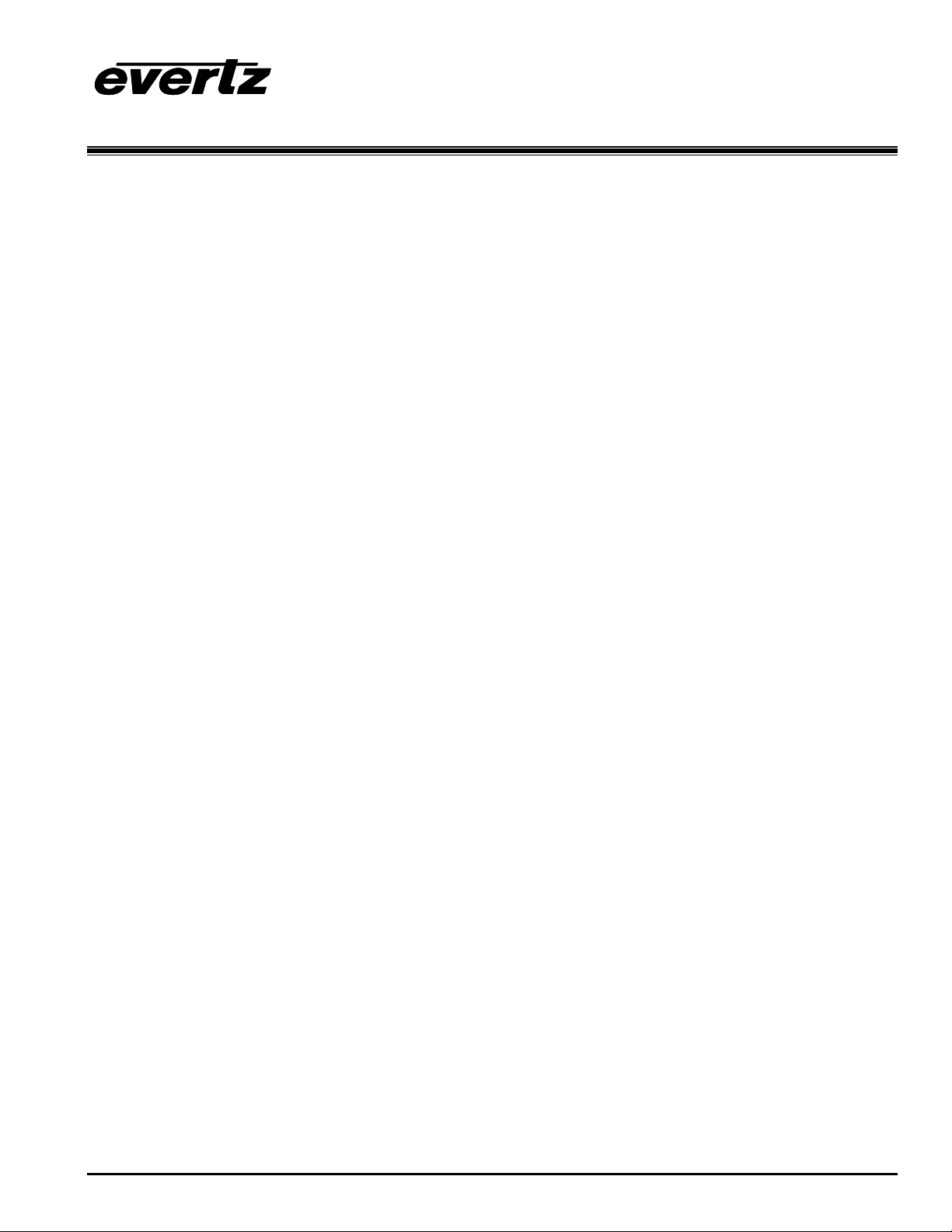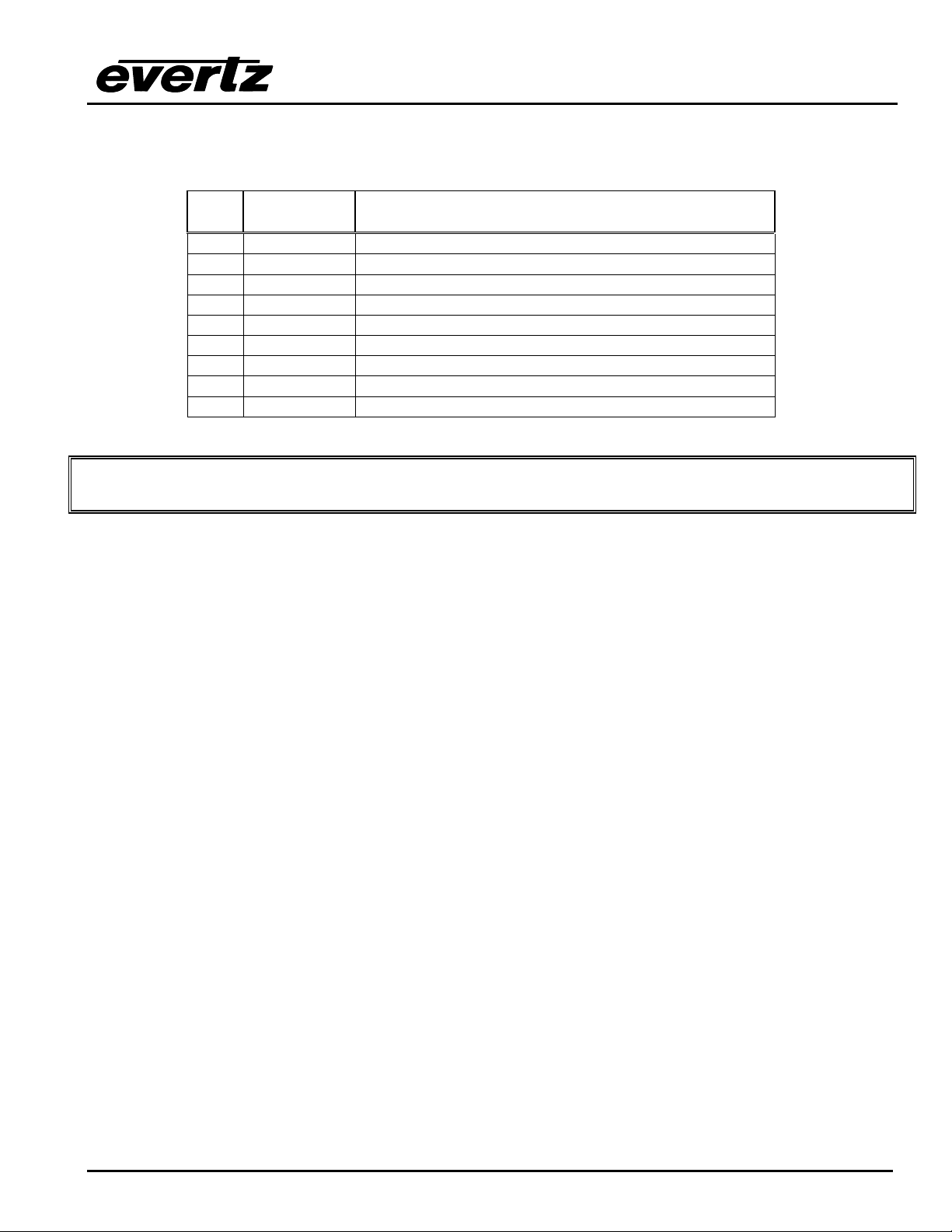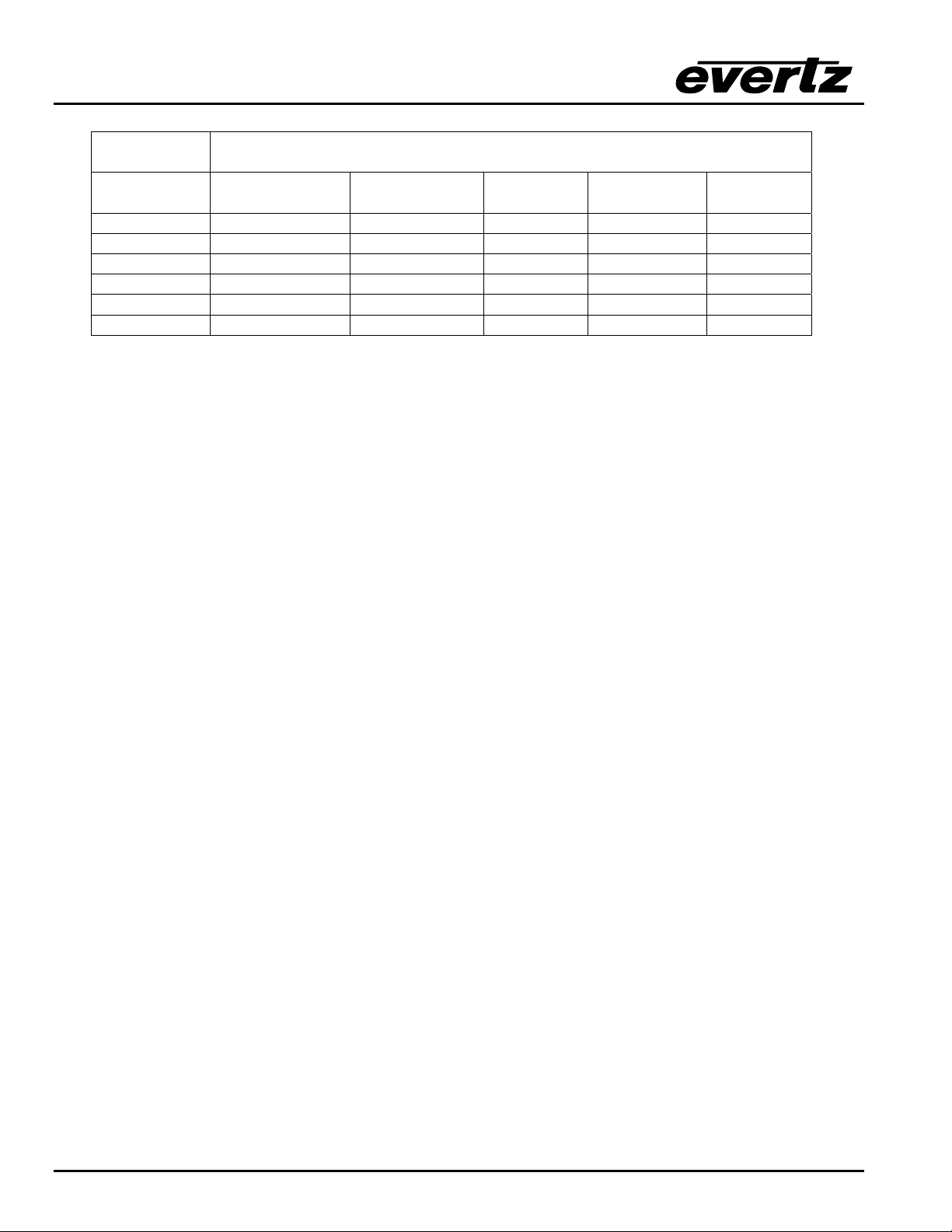7700 MultiFrame Manual
7771DS-HD HD Decompression Codec
5.3. CONFIGURING THE AUDIO SETTINGS ............................................................................................9
5.3.1. Audio Detection Mode....................................................................................................9
5.3.2. Selecting Upstream Audio Source 1 ..............................................................................9
5.3.3. Selecting Upstream Audio Source 2 ..............................................................................9
5.3.4. Audio Delay ..................................................................................................................10
5.3.5. Sample Rate Converters ..............................................................................................10
5.4. CONFIGURING VIDEO SETTINGS .................................................................................................10
5.4.1. Selecting the Upstream Video Standard ......................................................................10
5.4.2. Enabling and Disabling VANC data transport ..............................................................10
5.5. CONFIGURING CARD EDGE DISPLAY ..........................................................................................10
5.6. FIRMWARE VERSION ..................................................................................................................10
5.7. CARD EDGE DIP SWITCH CONTROL ...........................................................................................11
5.8. SELECTING THE OUTPUT VIDEO STANDARD (TOP BOARD) .......................................... 12
5.9. SELECTING HOW THE AUDIO WILL BE OUTPUT (TOP BOARD)...................................... 12
5.10. SELECTING VANC EMBEDDING INTO THE HD OUTPUT (TOP BOARD) ....................................12
5.11. SELECTING AUDIO DELAY (TOP BOARD) .......................................................................... 12
5.12. SELECTING THE ANALOG AUDIO SOURCE CHANNEL (TOP BOARD)............................ 13
5.13. SELECTING HOW THE AUDIO WILL BE OUTPUT (BOTTOM BOARD)..............................13
5.14. SELECTING IF AUDIO GROUP 2 IS ENABLED OR DISABLED (BOTTOM BOARD) .........14
5.15. AUDIO OUTPUT AUTO/MANUAL SELECTION (BOTTOM BOARD).................................... 14
5.16. ANALOG AUDIO MONITOR VOLUME ...................................................................................... 14
6. JUMPERS.........................................................................................................................................15
6.1. SELECTING WHETHER LOCAL FAULTS ON THE BOTTOM BOARD
WILL BE MONITORED BY THE GLOBAL FRAME STATUS ................................................15
6.2. SELECTING WHETHER LOCAL FAULTS ON THE TOP BOARD
WILL BE MONITORED BY THE GLOBAL FRAME STATUS ................................................16
6.3. CONFIGURING THE MODULE FOR FIRMWARE UPGRADES ............................................ 16
7. VISTALINK™ REMOTE MONITORING/CONTROL ........................................................................16
Revision 1.1