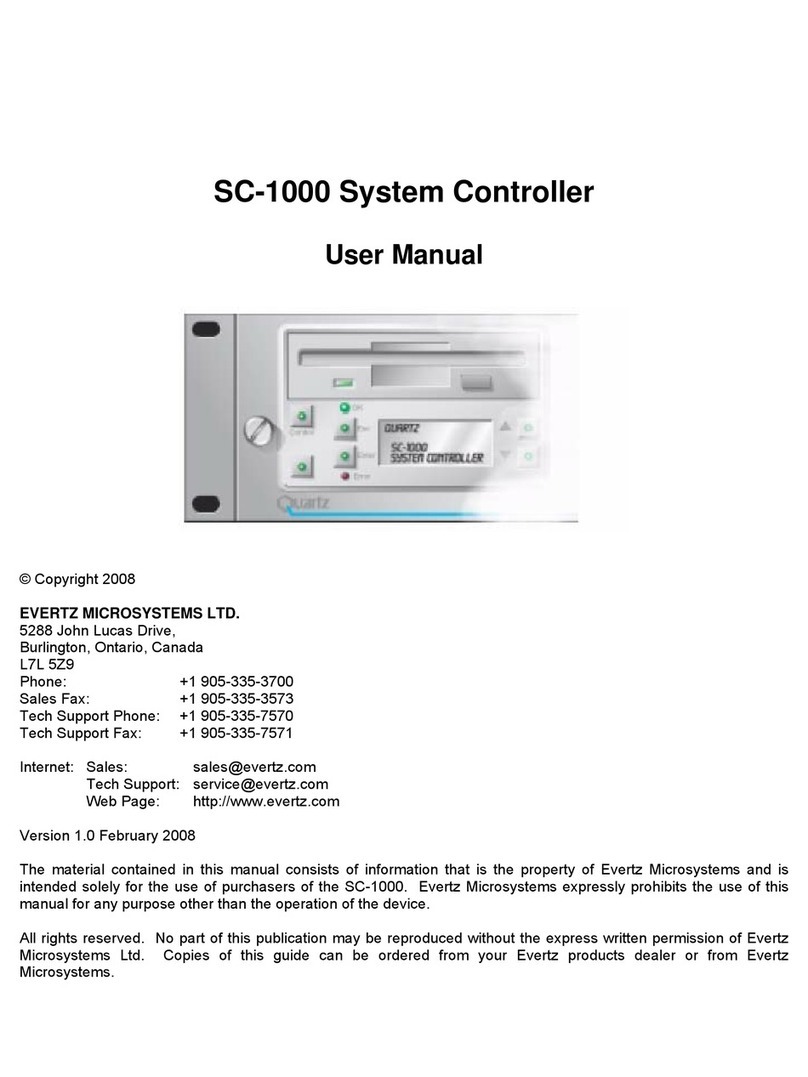SC-500E System Controller
Revision 1.0 Page iii
TABLE OF CONTENTS
1. OVERVIEW ........................................................................................................................1
1.1. HOW TO USE THIS MANUAL............................................................................................... 2
1.2. DEFINITIONS ......................................................................................................................... 3
2. INSTALLATION .................................................................................................................6
2.1. UNPACKING .......................................................................................................................... 6
2.2. PHYSICAL INSTALLATION .................................................................................................. 6
2.2.1. System Controller ....................................................................................................... 6
2.3. ELECTRICAL CONNECTIONS ............................................................................................. 7
2.4. STANDARD CONFIGURATION ............................................................................................ 7
2.4.1. Power 1 PSU 12VDC Input......................................................................................... 7
2.4.2. Q-LINK 1, Q-LINK 2, Q-LINK 3, Q-LINK 4 Ports......................................................... 7
2.4.3. Serial 1, Serial 2, Serial 3, Serial 4 RS-422/RS-232 Ports ......................................... 7
2.4.4. Alarm Connection ....................................................................................................... 7
2.4.5. Ethernet Connection ................................................................................................... 7
2.4.5.1. Connecting to an Ethernet Network ............................................................. 8
2.5. OPTIONAL CUSTOMIZED CONFIGURATIONS................................................................... 9
2.5.1. Power 2 PSU 12 VDC Input........................................................................................ 9
2.5.2. Serial 5, 6, 7 RS-422/RS-232 ..................................................................................... 9
2.6. ABOUT Q-LINK...................................................................................................................... 9
3. TECHNICAL DESCRIPTION ...........................................................................................11
3.1. SPECIFICATIONS................................................................................................................ 11
3.2. PHYSICAL............................................................................................................................ 11
3.3. ELECTRICAL ....................................................................................................................... 11
4. OPERATION ....................................................................................................................12
4.1. SYSTEM OVERVIEW........................................................................................................... 12
4.1.1. Interfacing Ethernet Control Panels with Quartz Routers ......................................... 12
4.1.2. Interfacing Q-Link Control Panels with Evertz Routers............................................. 12
4.1.3. Interfacing Q-Link Control Panels with EQX Server ................................................. 12
4.2. SYSTEM COMPONENTS .................................................................................................... 12
4.3. SYSTEM CONFIGURATION................................................................................................ 13
4.3.1. Frame Address Switches .......................................................................................... 13
4.3.2. DIP Switch settings ................................................................................................... 13
4.3.3. Serial Port ................................................................................................................. 13
4.3.4. Status LEDs ..............................................................................................................14
4.3.4.1. RESET LED ............................................................................................... 14
4.3.4.2. PROC HAPPY LED.................................................................................... 14
4.3.4.3. MAJOR ERR LED ...................................................................................... 14