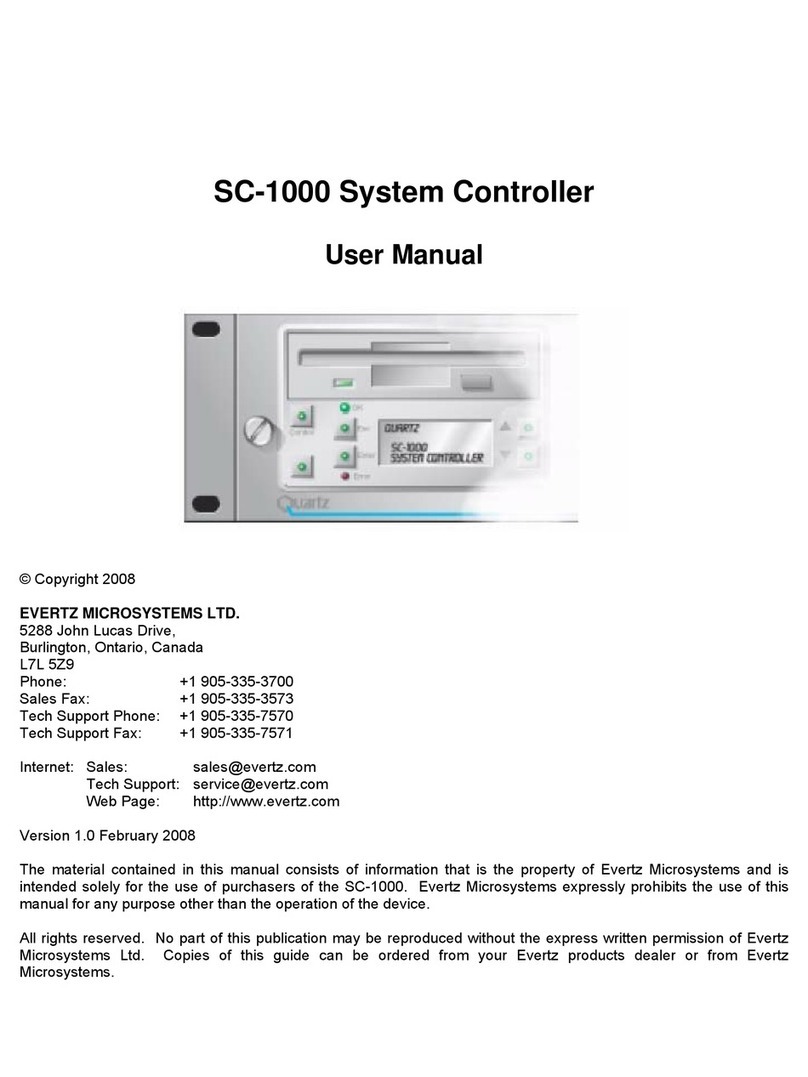7700FR/7800FR MultiFrame
7800TR-32x24 Modular Tally Router
Page -ii Revision 1.2
4.3.3 Configuring the GPO...............................................................................................25
5OPERATION ...............................................................................................................................26
5.1 QUARTZ REMOTE CONTROL PROTOCOL .....................................................................26
5.2 MAGNUM INTEGRATION..................................................................................................28
5.2.1 MAGNUM-TALLY License.......................................................................................28
5.2.2 Adding the Tally Router to MAGNUM......................................................................29
5.2.3 Setting up the MAGNUM Tally Grid.........................................................................30
6UPGRADING THE FIRMWARE ..................................................................................................31
6.1.1 Performing a Firmware Upgrade with VistaLINK® Pro ............................................31
6.1.2 Performing a Firmware Upgrade through the Card Edge Serial Port.......................32
Figures
Figure 1-1: 7800TR-32x24 with Accompanying Rear I/O Module (Rear plate) ................................................1
Figure 3-1: 7800TR-32x24 Rear Plate..............................................................................................................5
Figure 3-2: Card Edge LEDs and Serial Port....................................................................................................7
Figure 3-3: 7700 Upgrade Cable Picture (WA-S76) .........................................................................................8
Figure 3-4: Rear Plate 62-pin D-Sub Connectors Pinouts ..............................................................................11
Figure 3-5: Rear GPI Input Schematic............................................................................................................13
Figure 3-6: Rear General Purpose Output Circuit Diagram (Dry)...................................................................14
Figure 3-7: Optional 7800TR-BHP Bulkhead Panel........................................................................................18
Figure 3-8: 7800TR-BHP GPO in Wet Mode Circuit Diagram ........................................................................18
Figure 3-9: 7800TR-BHP GPO in Dry Mode Circuit Diagram .........................................................................19
Figure 3-10: 7800TR-BHP GPI in Wet Mode Circuit Diagram........................................................................19
Figure 3-11: 7800TR-BHP GPI in Dry Mode Circuit Diagram.........................................................................19
Figure 4-1: VistaLINK® Pro Version Information ............................................................................................22
Figure 4-2: VistaLINK® Pro Configuration View .............................................................................................23
Figure 4-3: VistaLINK Pro GPI Settings Tab...................................................................................................25
Figure 4-4: VistaLINK Pro GPO Settings Tab.................................................................................................26
Figure 5-1: Magnum License Management Screen........................................................................................28
Figure 5-2: Magnum Devices View .................................................................................................................29
Figure 5-3: Adding a Tally Router Device to Magnum ....................................................................................29
Figure 5-4: Magnum Tally Grid Configuration View ........................................................................................30
Figure 6-1: VistaLINK® Pro Upgrade Firmware Dialog ..................................................................................31
Tables
Table 3-1: Standard 8-pin Modular Connector Wiring Color Codes .................................................................6
Table 3-2: 7700 Upgrade Cable Wiring (WA-S76) ...........................................................................................8
Table 3-3: COM Port Settings...........................................................................................................................8
Table 3-4: Command Line Interface Commands..............................................................................................9
Table 3-5: Rear GPI Input Electrical Specifications ........................................................................................13
Table 3-6: Rear General Purpose Output Electrical Specifications ................................................................14
Table 3-7: Wet Power Source Selections .......................................................................................................15
Table 4-1: VistaLINK® Pro Configuration Tabs ..............................................................................................24