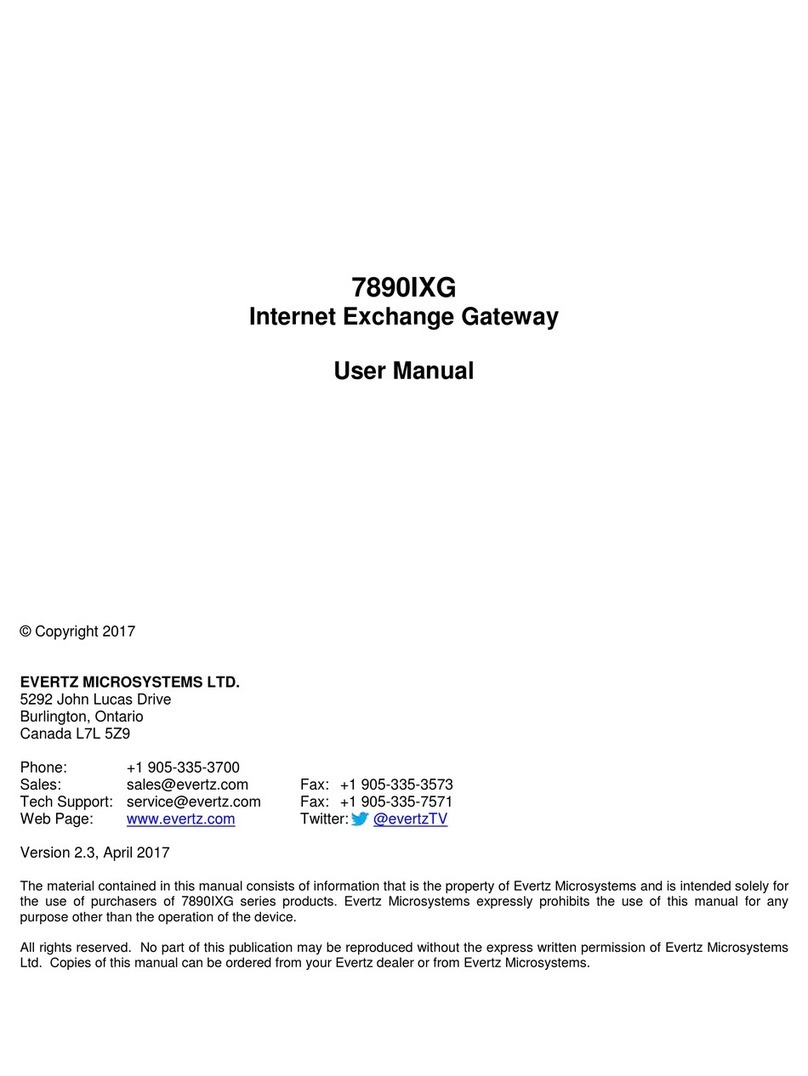EQX–IP18-IPG
EQX Input and IP Gateway Module
TABLE OF CONTENTS Revision 1.0 Page - iii
Figures
Figure 1-1: EQX-IP18-IPG Block Diagram.......................................................................................................2
Figure 3-1: Standard 26RU, 16RU, and 10RU Frames ...................................................................................5
Figure 4-1: Rear Plate Orientation when Installing to the Top half of the Frame.............................................7
Figure 4-2: Illustration EQX-IP18-IPG Installed in the Top Slot .......................................................................8
Figure 4-3: Rear Plate Orientation When installing to the Bottom of the Frame..............................................9
Figure 4-4: Illustration EQX-IP18-IPG Installed in the Bottom Slot................................................................10
Figure 5-1: Location of Dip Switch on the EQX–IP18-IPG Module................................................................11
Figure 5-2: Illustration of Dip Switch..............................................................................................................11
Figure 6-1: LED Indicators when installed in the Top half of the Frame........................................................13
Figure 6-2: LED Indicators when Installed in the Bottom half of the Frame...................................................14
Figure 7-1: Web Interface - Login Screen ......................................................................................................15
Figure 7-2: Web Interface - System Tab – Data Port Configuration ..............................................................16
Figure 7-3: Web Interface - System Tab – Data Port Monitor........................................................................17
Figure 7-4: Rear Panel ...................................................................................................................................18
Figure 7-5: SFP Monitor.................................................................................................................................18
Figure 7-6: Genlock Configuration .................................................................................................................19
Figure 7-7: Genlock Monitoring......................................................................................................................19
Figure 7-8: Temperature.................................................................................................................................19
Figure 7-9: Trap Destination...........................................................................................................................20
Figure 7-10: Standard Control........................................................................................................................20
Figure 7-11: Configuration Management........................................................................................................22
Figure 7-12: License Tab................................................................................................................................23
Figure 7-13: Web Interface - Input Route Control Tab 1................................................................................24
Figure 7-14: Web Interface - Input Route Control Tab 2................................................................................25
Figure 7-15: Web Interface - Output Route Control Tab................................................................................25
Figure 7-16: SDI Input Tab.............................................................................................................................26
Figure 7-17: Web Interface - IP Output Tab...................................................................................................28
Figure 7-18: IP Output Advanced Control ......................................................................................................29
Figure 7-19: IP Output Monitoring..................................................................................................................30
Figure 7-20: IP Input Control Tab...................................................................................................................31
Figure 7-21: IP Input Monitoring Tab..............................................................................................................33
Figure 7-22: SDI Output Tab..........................................................................................................................34
Figure 7-23: SDI Output Monitoring ...............................................................................................................36
Figure 7-24: Video Notify Tab.........................................................................................................................37
Figure 7-25: Video Output Notify....................................................................................................................38
Figure 7-26: Web Interface - Audio Notify Tab...............................................................................................39
Figure 7-27: IP Notify Tab ..............................................................................................................................40
Figure 7-28: Notify Tab...................................................................................................................................42
Figure 7-29: Webeasy Taskbar......................................................................................................................44
Figure 7-30: Firmware Upgrade .....................................................................................................................44
Tables
Table 2-1: Supported Video Standards............................................................................................................3
Table 5-1: Card Edge Dip Switch Settings for NTSC Reference ...................................................................11
Table 5-2: Card Edge Dip Switch Settings for PAL Reference......................................................................12