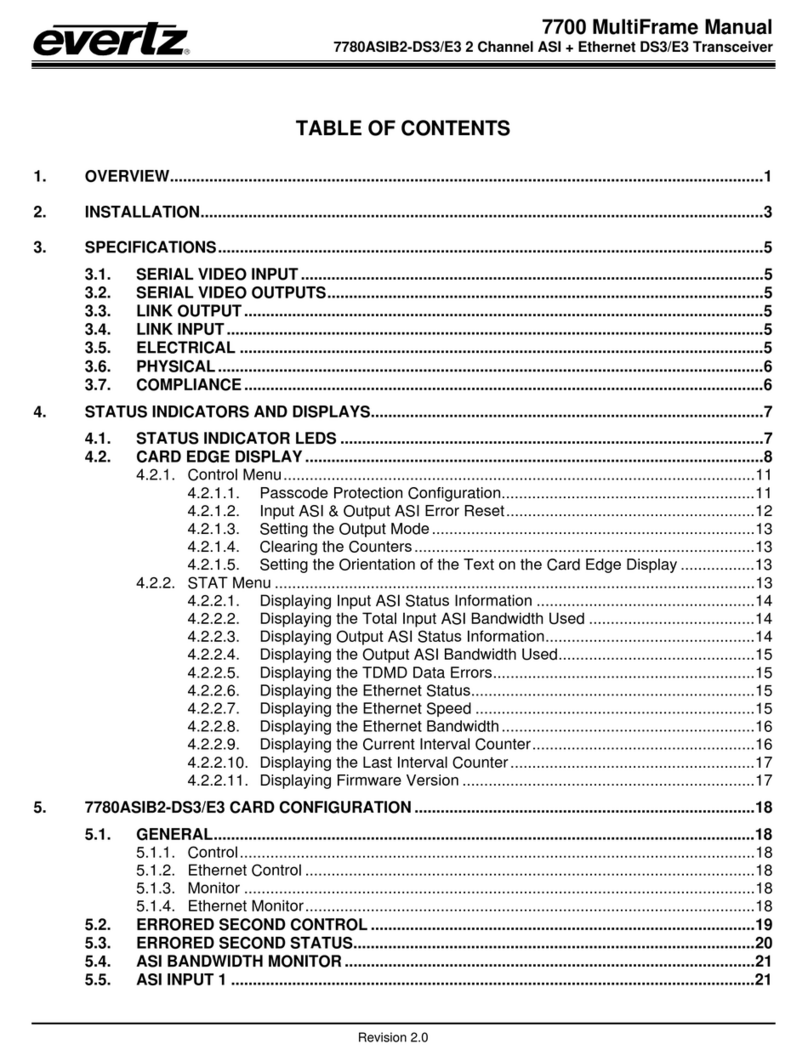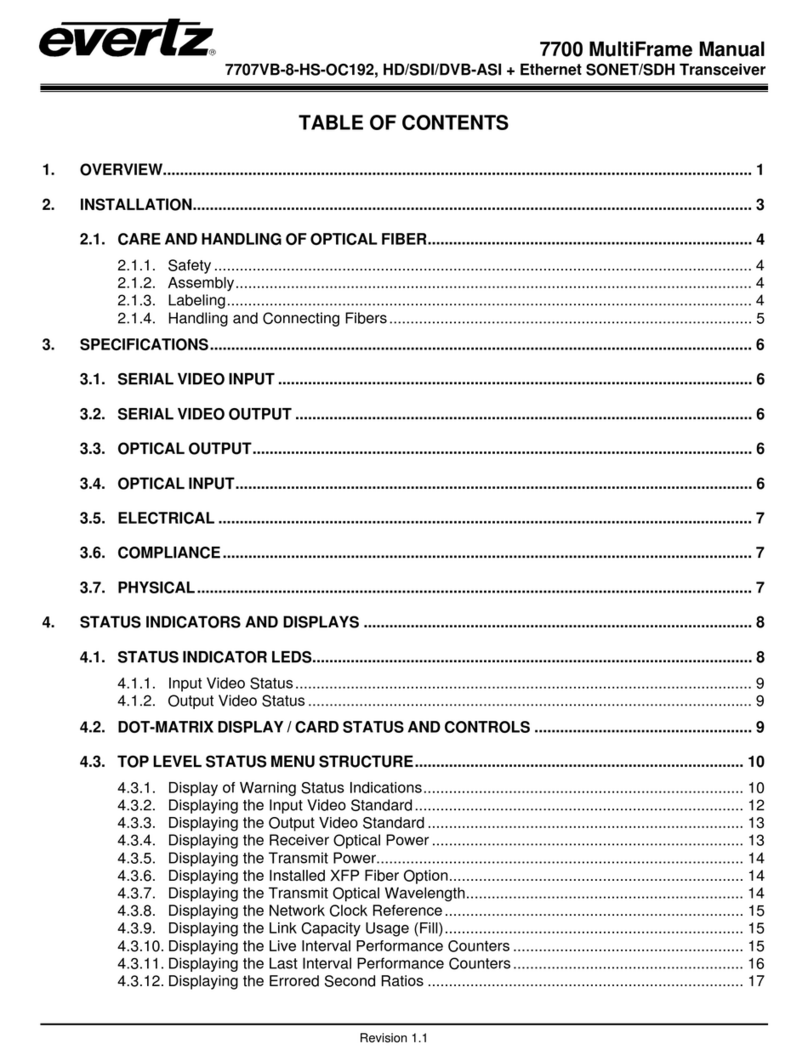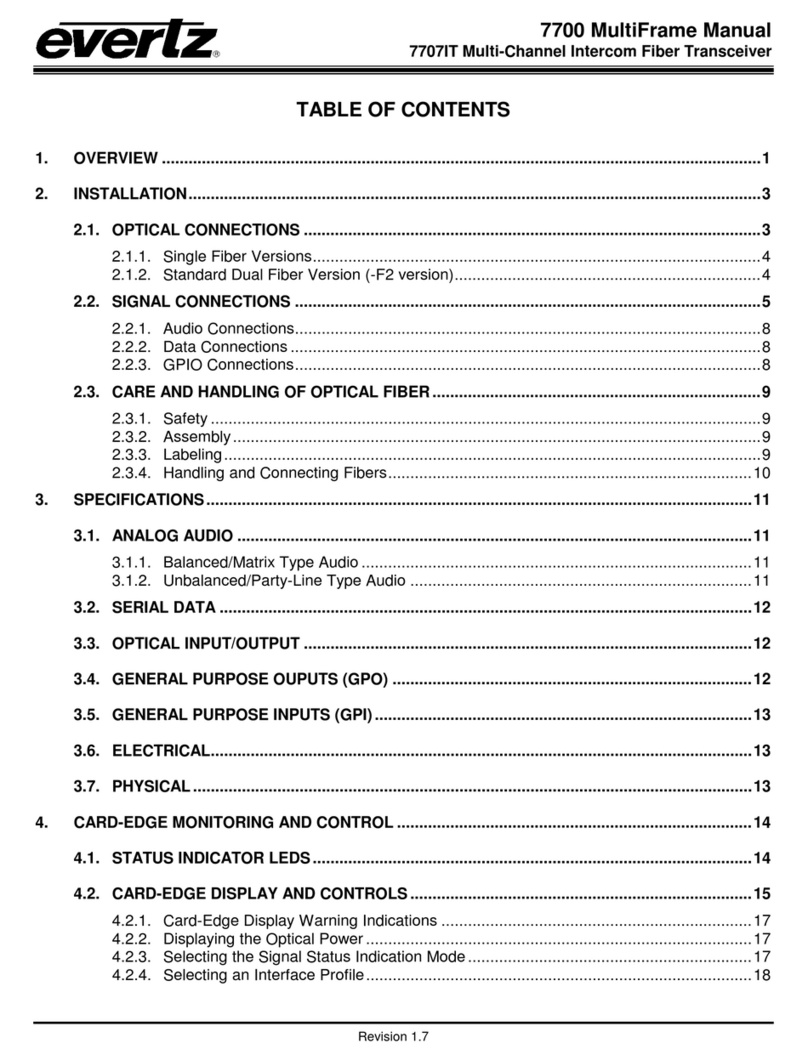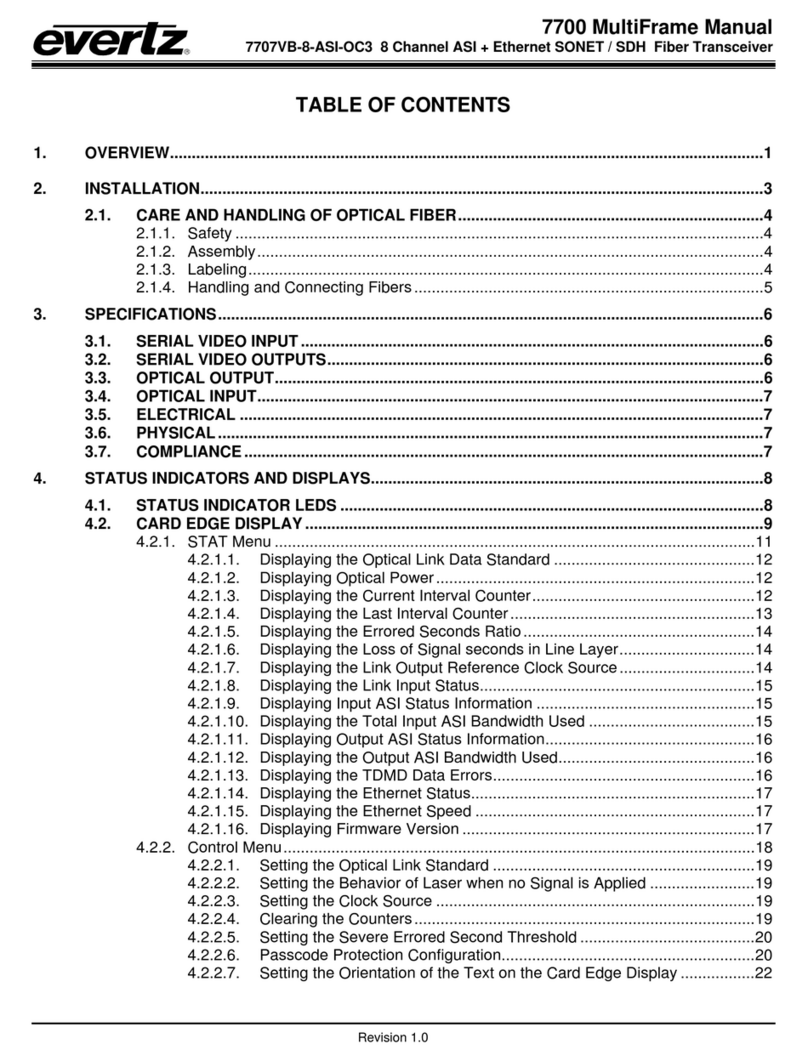7700 MultiFrame Manual
7705DT Fiber Data Transceiver
Revision 1.6 7705DT - 5
On all versions, the SEL 1, 2, 3, and 4 jumpers located at the rear of the module determine
whether each section will be operated as a balanced RS-422 Receive and Transmit channel, or
two RS-232 Receive and Transmit channels (See section 5.3 for location of the SEL jumpers).
If flow control is required for an RS-232 data channel then one Rx/Tx pair of the section can be
used for data and the other pair can be used for flow control. If no flow control is required then
both Rx/Tx pairs may be used for data. The pins labeled Rx are inputs to the 7705DT, and the
pins labeled Tx are outputs from the 7705DT. On the 7705DT-LTC versions, the pins labeled
LTC In are LTC inputs to the 7705DT-LTC, and the pins labeled LTC Out are outputs from the
7705DT-LTC.
When the inputs are configured as RS-422 inputs, four jumpers J27, J19, J20 and J21 allow
you to determine the default state of the input when there is no signal connected. See section
5.4 for information about setting the jumpers.
Model
7705DT 7705DT-LTC
SEL4 Setting SEL4 Setting
Pin # RS232 RS422 RS232 RS422
1 Ground Ground Ground Ground
2 Tx4B Out Tx4 + Out Tx4B Out Tx4 + Out
3 Tx4A Out Tx4 – Out Tx4A Out Tx4 – Out
4 Ground Ground LTC + Out LTC + Out
5 Tx3B Out Tx3 + Out Tx3B Out Tx3 + Out
6 Tx3A Out Tx3 – Out Tx3A Out Tx3 – Out
7 Ground Ground Ground Ground
8 Tx2B Out Tx2 + Out Tx2B Out Tx2 + Out
9 Tx2A Out Tx2 – Out Tx2A Out Tx2 – Out
10 Ground Ground LTC + In LTC + In
11 Tx1B Out Tx1 + Out Tx1B Out Tx1 + Out
12 Tx1A Out Tx1 – Out --- Tx1 – Out
13 Ground Ground Ground Ground
14 Rx4B In Rx4 + In Rx4B In Rx4 + In
15 Rx4A In Rx4 – In Rx4A In Rx4 – In
16 Ground Ground LTC - Out LTC - Out
17 Rx3B In Rx3 + In Rx3B In Rx3 + In
18 Rx3A In Rx3 – In Rx3A In Rx3 – In
19 Ground Ground Ground Ground
20 Rx2B In Rx2 + In Rx2B In Rx2 + In
21 Rx2A In Rx2 – In Rx2A In Rx2 – In
22 Ground Ground LTC - In LTC - In
23 Rx1B In Rx1 + In Rx1B In Rx1 + In
24 Rx1A In Rx1 – In --- Rx1 – In
25 Ground Ground Ground Ground
Table 2-1: DB25 Pin Connections