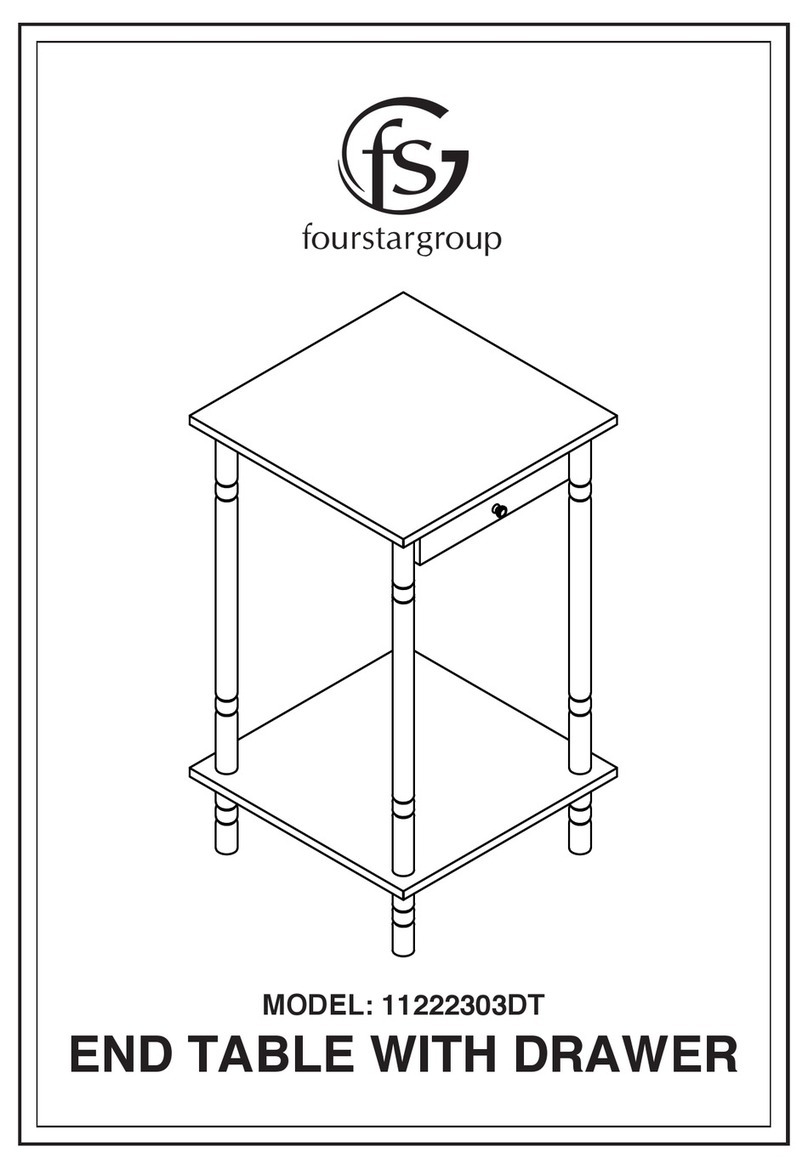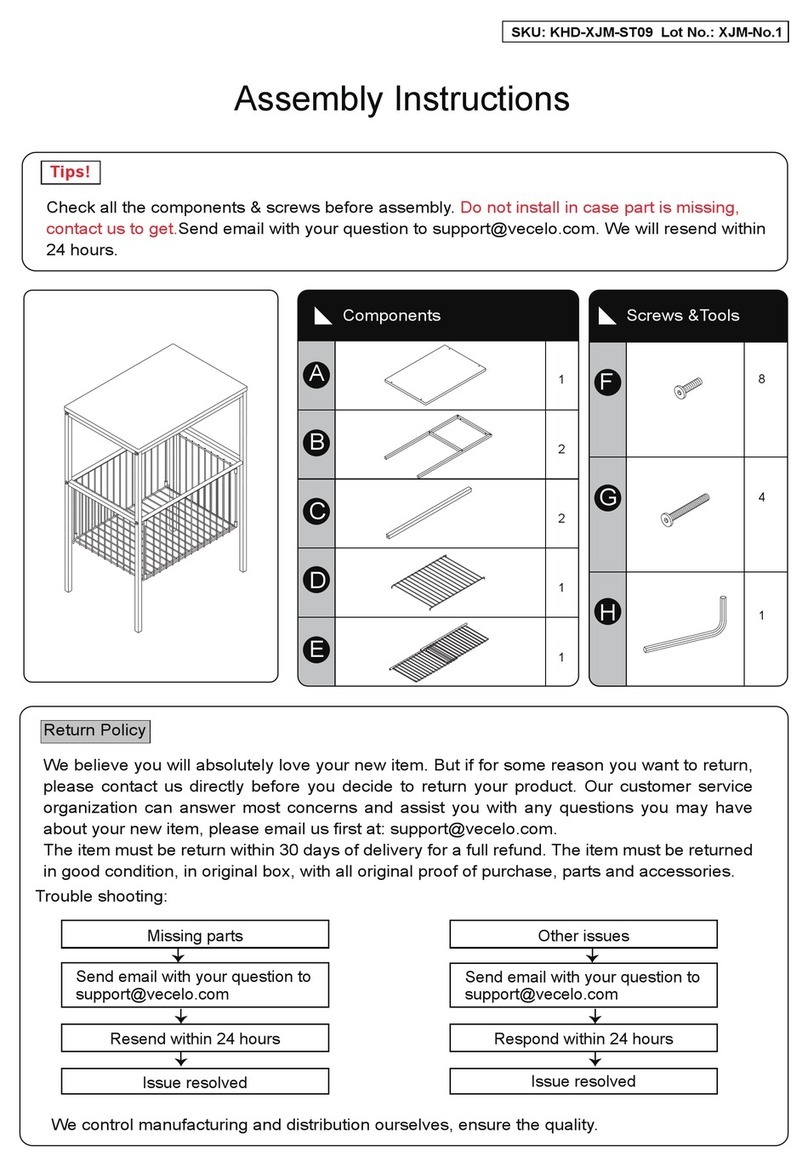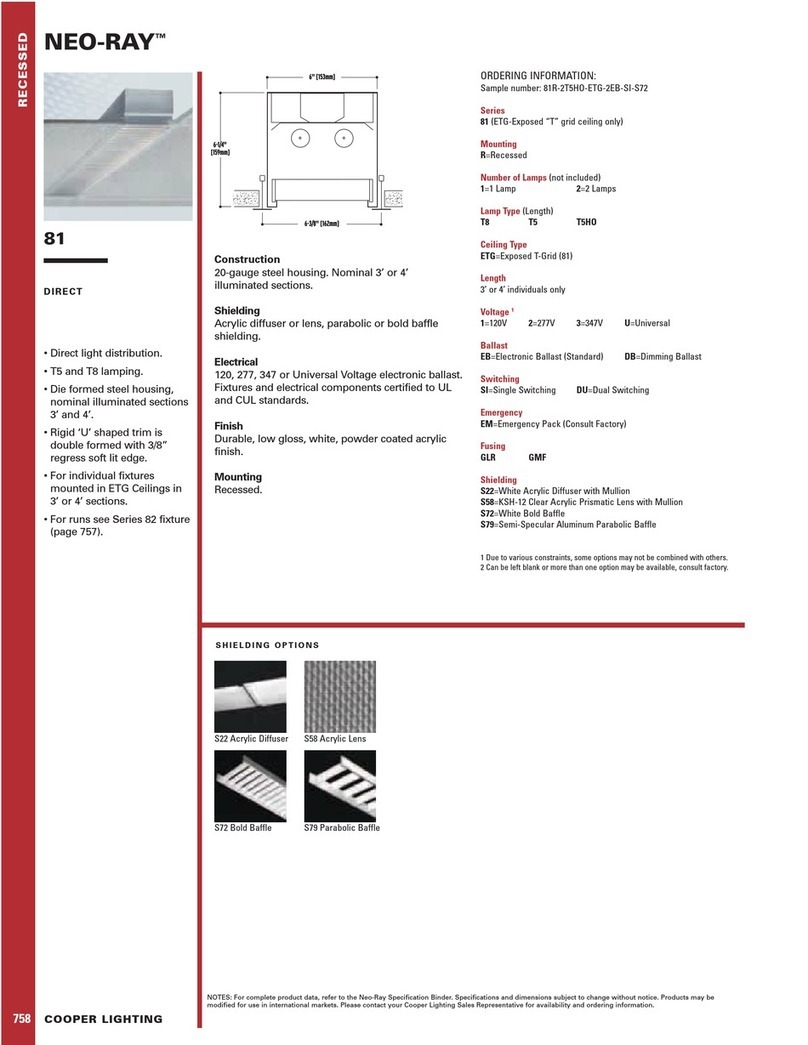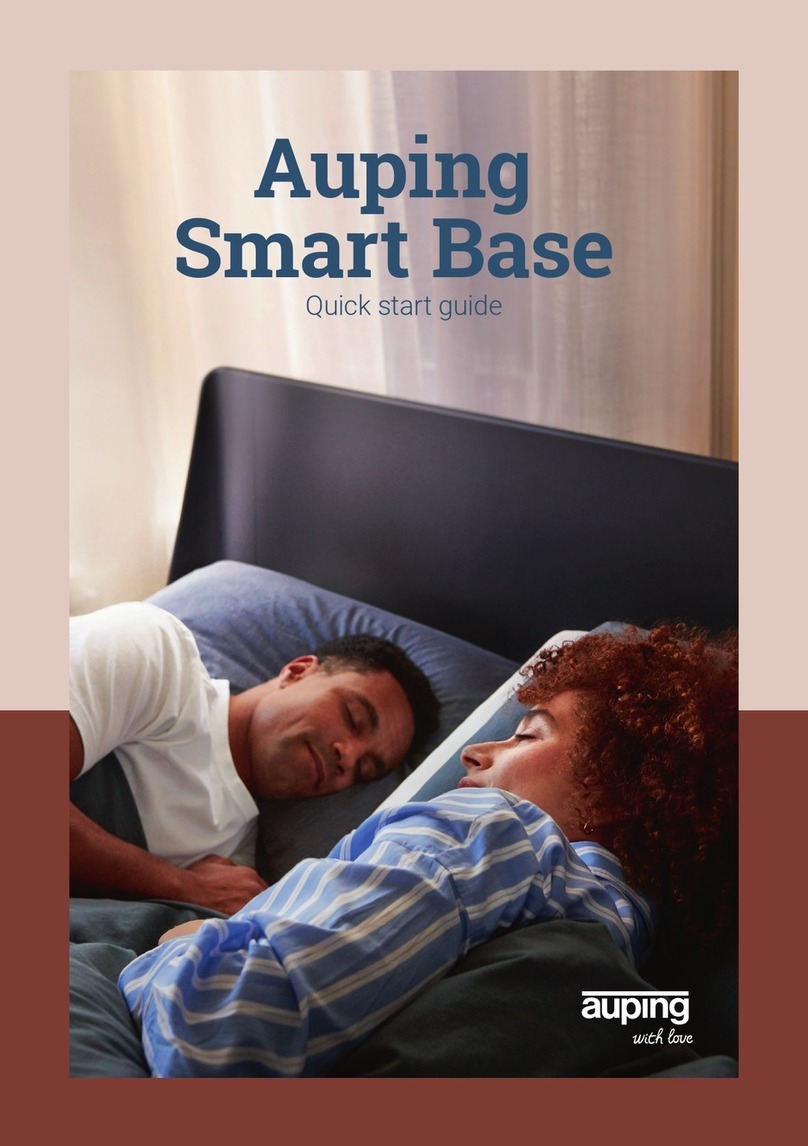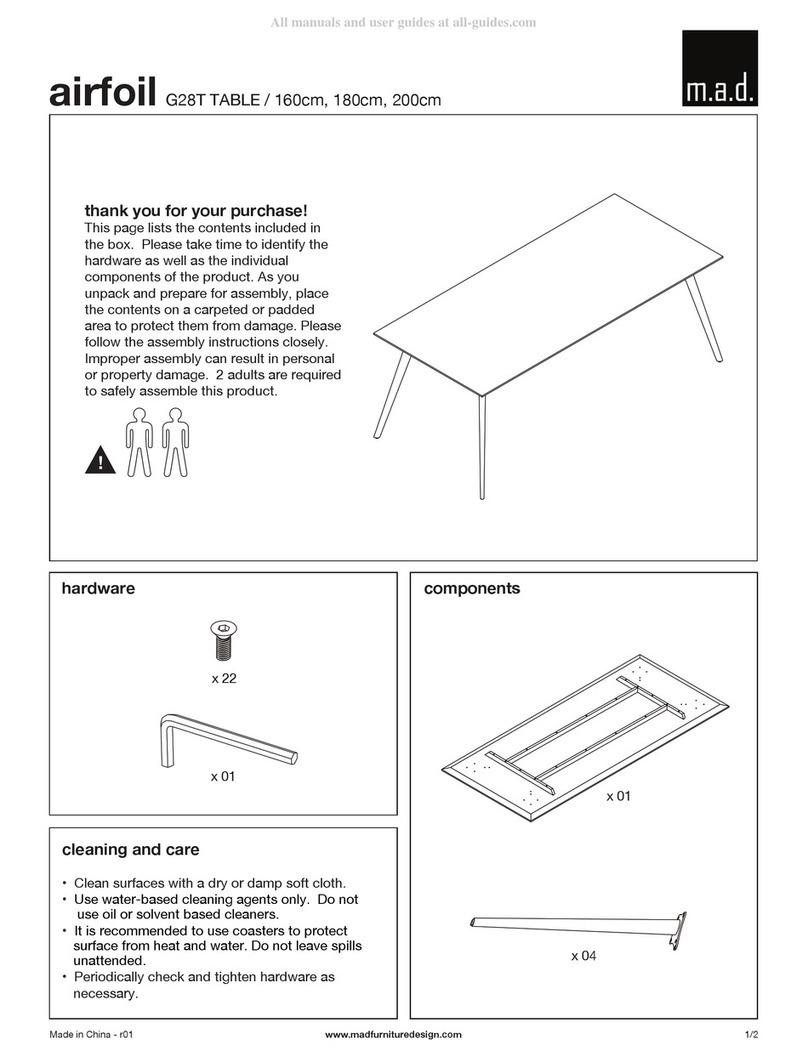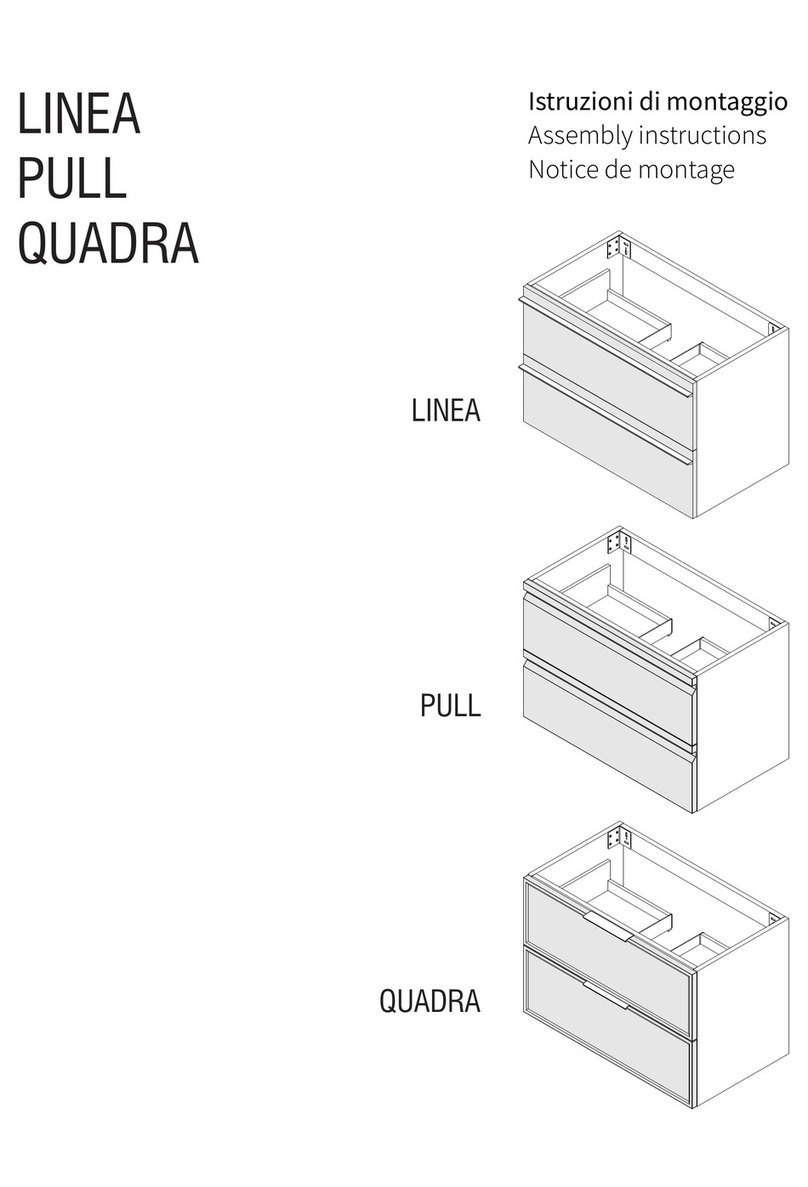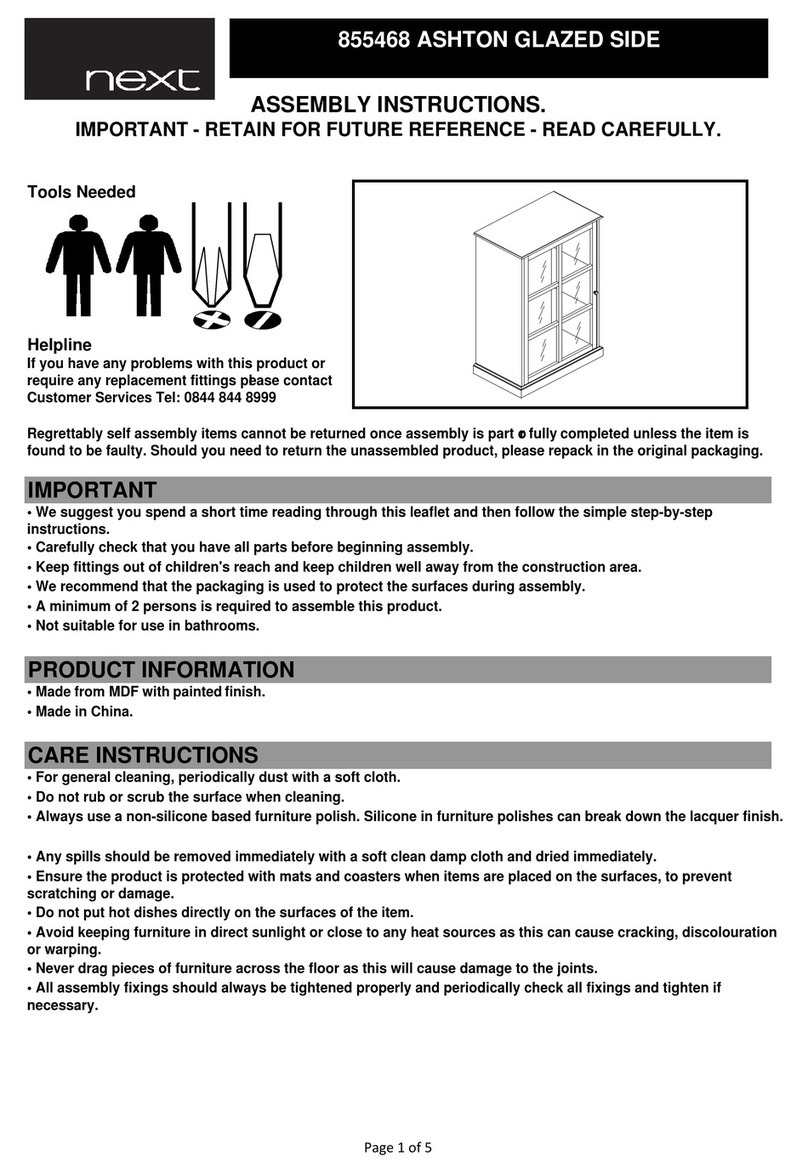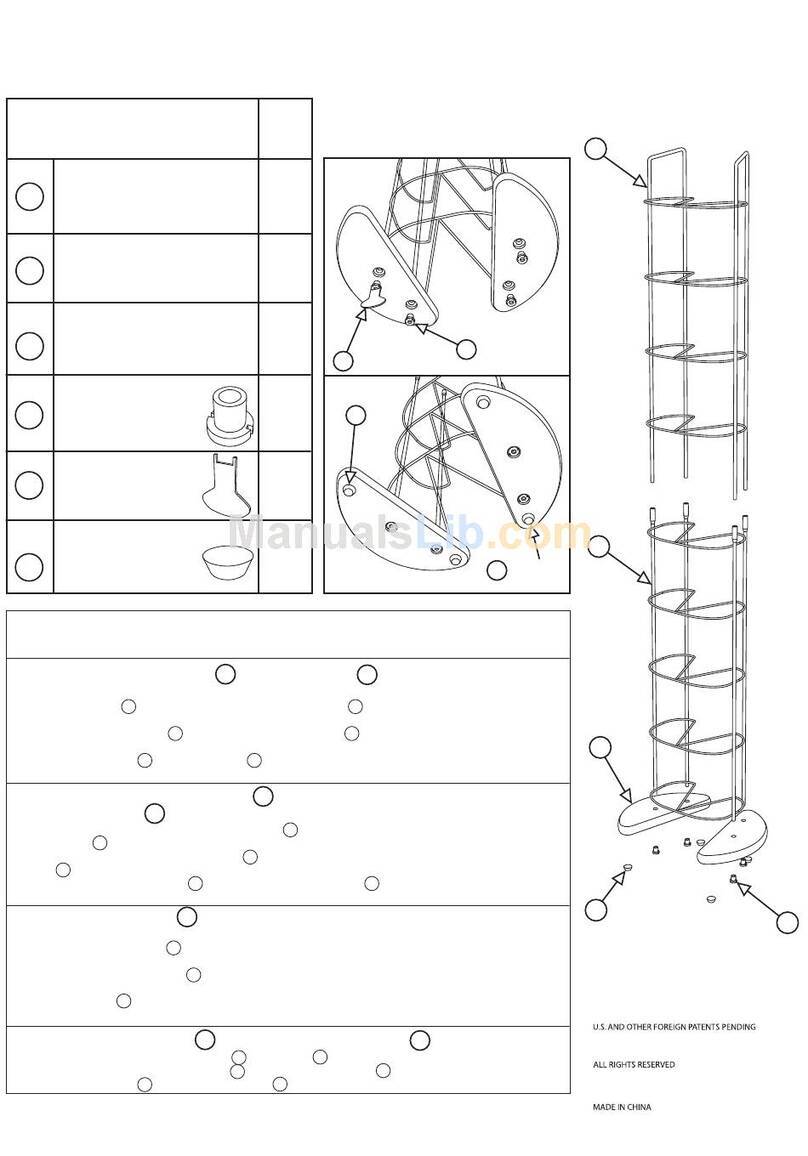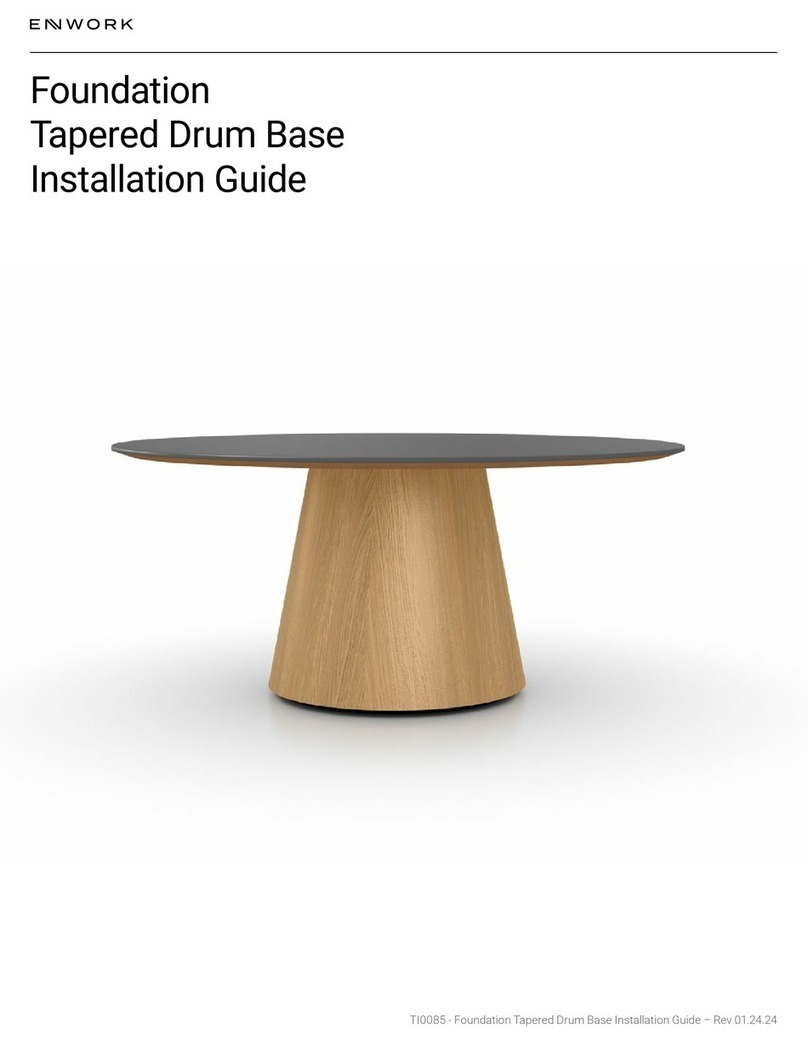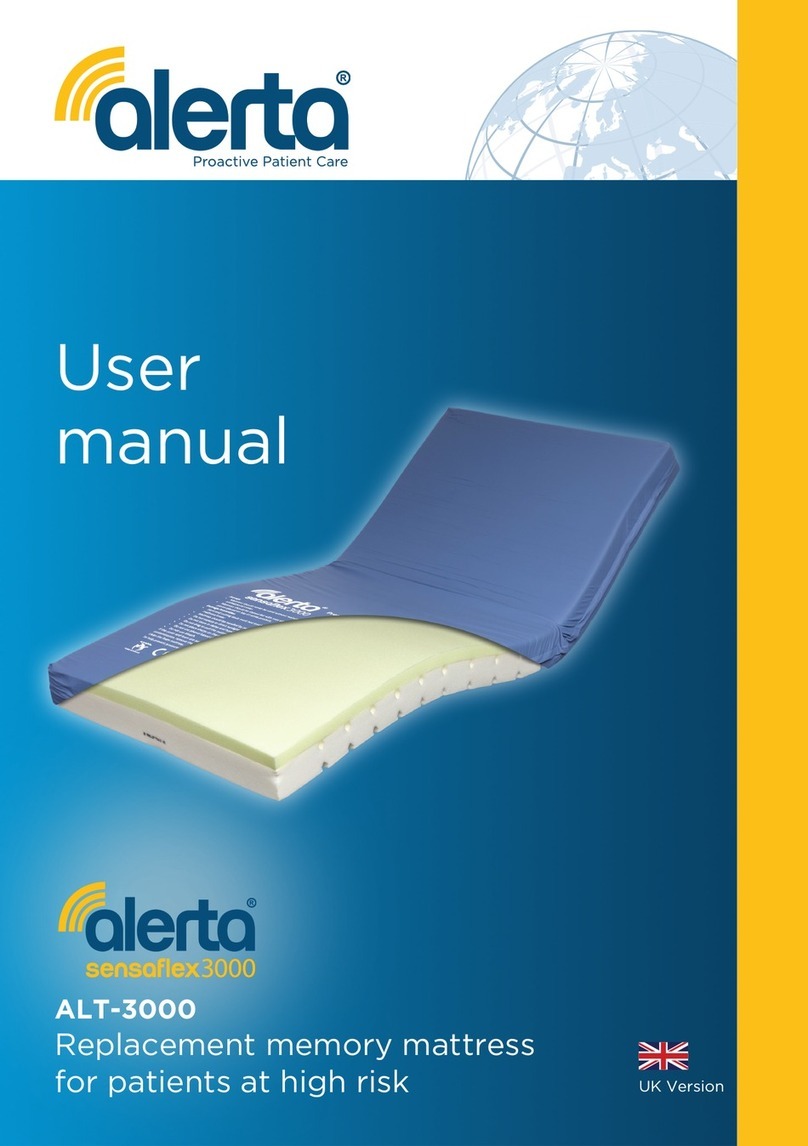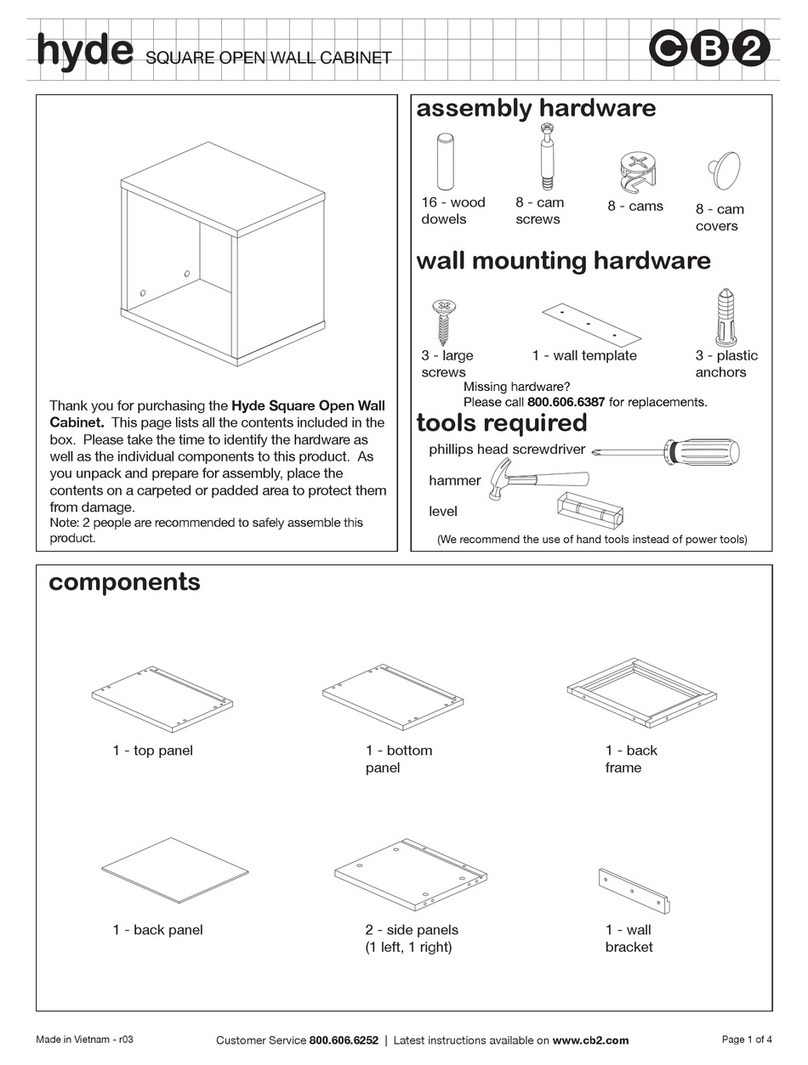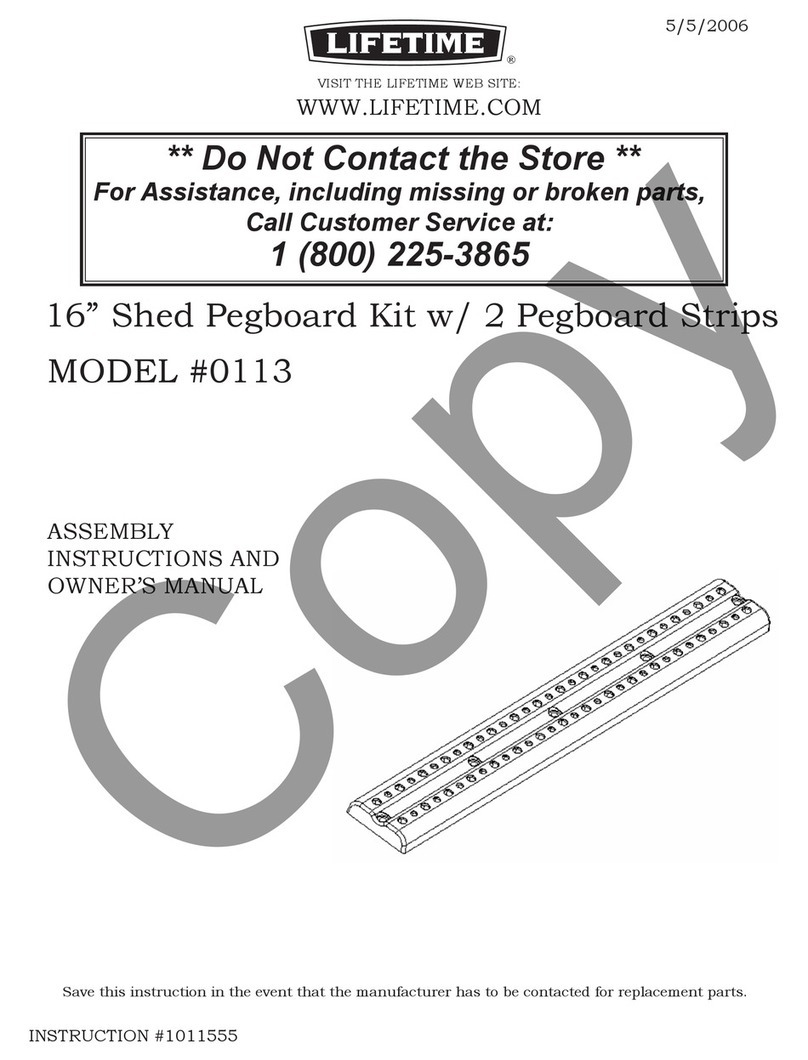Check the items after receiving. Connect the Receiver and the Mirror. Connect the Receiver and the Power Supply
Before installing, check to ensure that you have received
all the package contents.
Take the end of the receiver with the male plug and
connect it with the female plug of the mirror
Please take note of the
difference between the male
and female plugs.
Female Male
Take the female end of the receiver and connect it with
the male plug of the power supply. Then plug the
power supply to the power source.
1 2 3
Match the Remote and the Receiver. Finished.
Press the match button on the receiver. The circle above
the word run will start blinking red. Once that light is
steady, then the receiver has found the remote.
A blue light will also flash on top of the remote to
indicate that it’s ready to use.
Your remote is connected and ready to use.
4 5
1
Information is subject to change without prior notification.
© Copyright. Evervue USA Inc.
www.mirrorvue.com
MirrorVue RM150 - Installation Manual
Match
Run
:IRP
C
D
V6
3
-
2
1
=n
iU
A
5
.02
=
n
il
SEC:
CDV)6
3
-2
1
(
x
4
=tu
oU
A5
x
4
=
tu
o
I
W
)
081-06(x
4
=tu
o
P
TEMP 0
2
-
:
E
G
N
A
R
℃05
+- ℃
ºtc=75℃
Match
Run
:
IRP
C
DV63-21=ni
U
A
5.
02
=n
i
l
SEC:
C
D
V
)
6
3
-
21(x4=tuo
U
A5
x4
=
tuoI
W)081-06(x4=tuoP
TEMP 02-:EG
N
A
R
℃05+- ℃
ºtc=75℃
Receiver
RM150
Remote
Holder