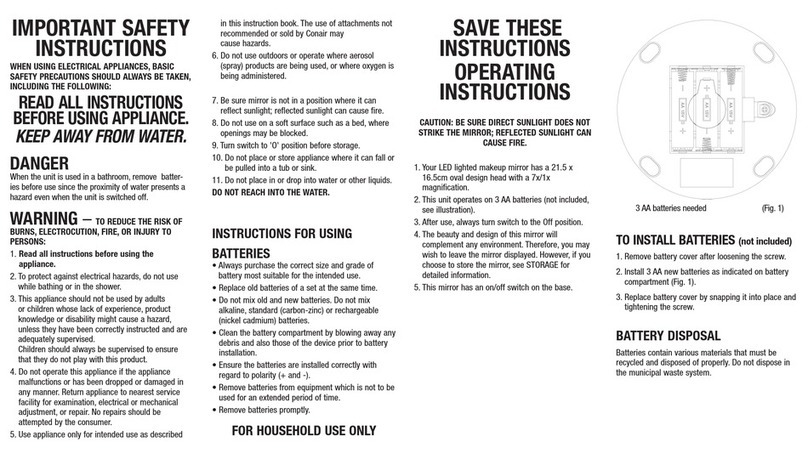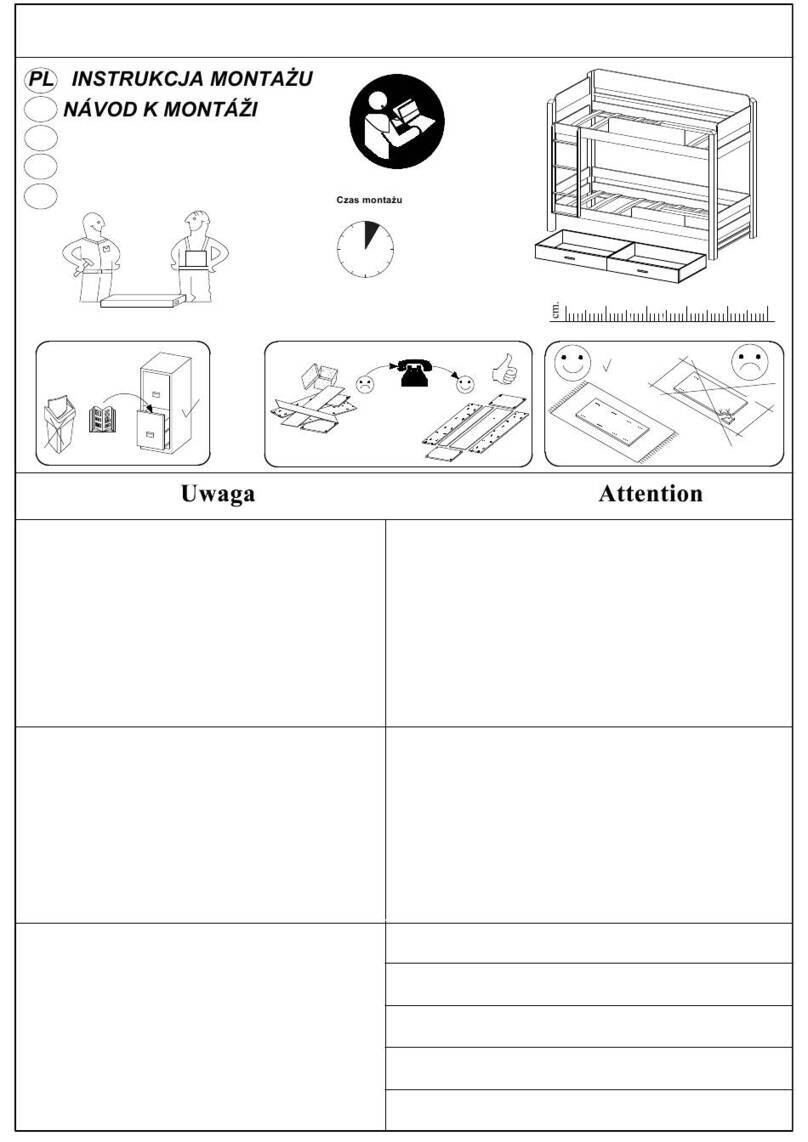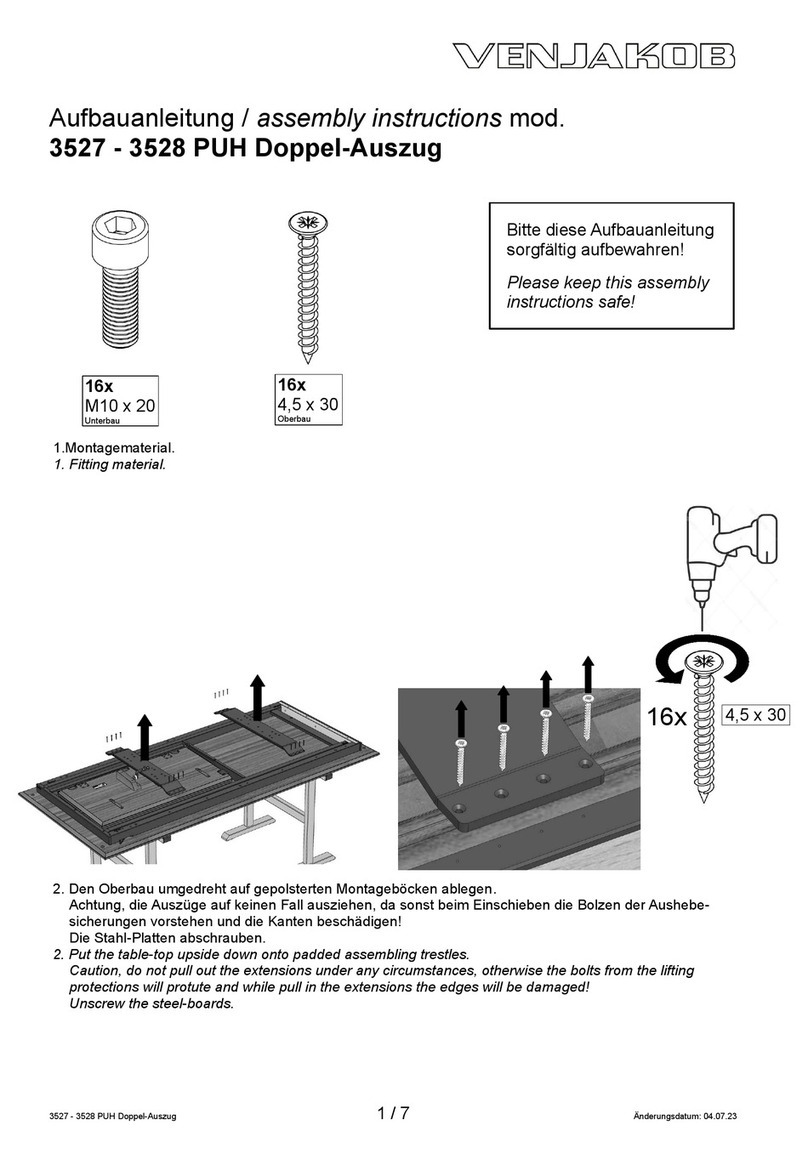Auping Smart Base User manual
Other Auping Indoor Furnishing manuals

Auping
Auping Electromat 377 User manual

Auping
Auping AVS 411 User manual

Auping
Auping 335 User manual

Auping
Auping AVS Automat E 455 User manual

Auping
Auping AVS User manual
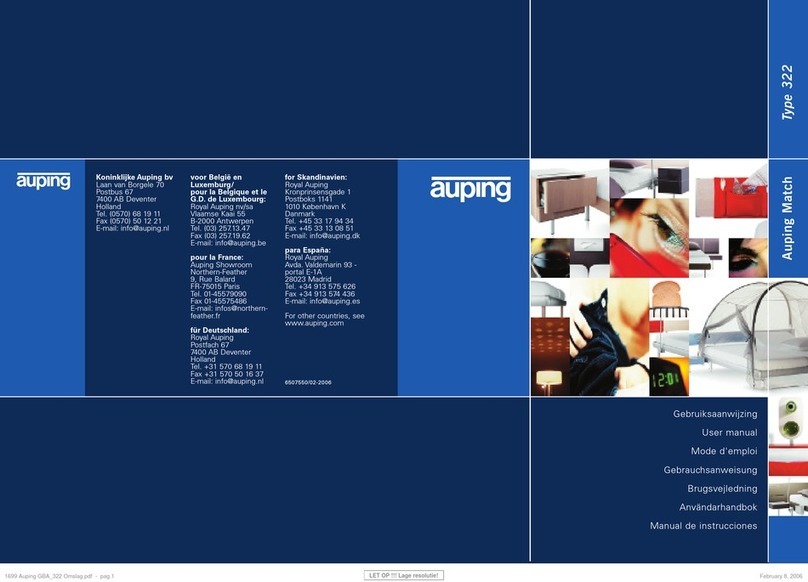
Auping
Auping 322 User manual
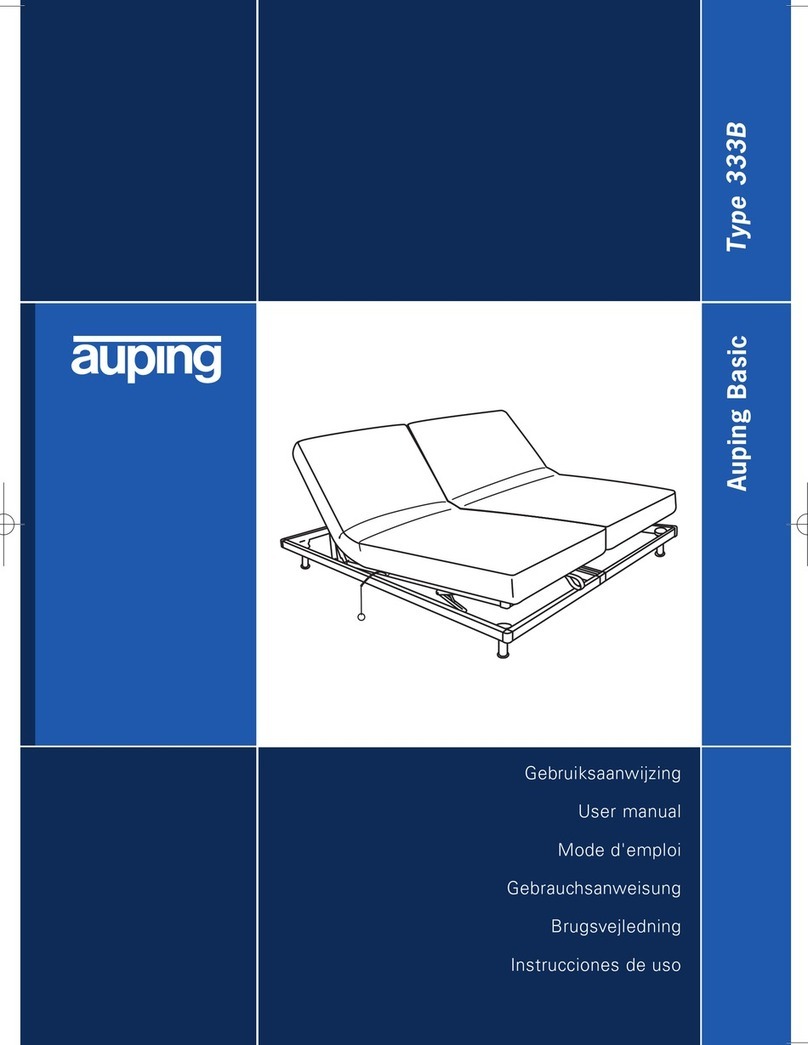
Auping
Auping 333B User manual

Auping
Auping Regina User manual
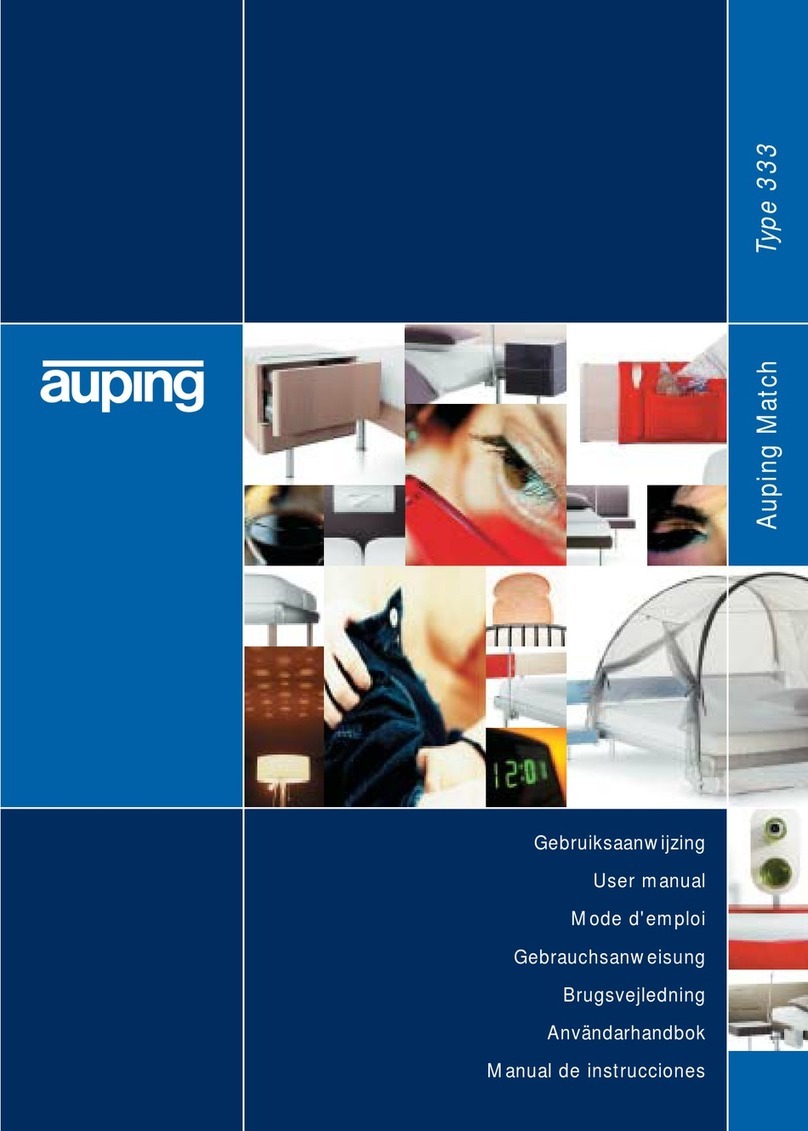
Auping
Auping Match 333 User manual

Auping
Auping Tone User manual

Auping
Auping Kiruna User manual
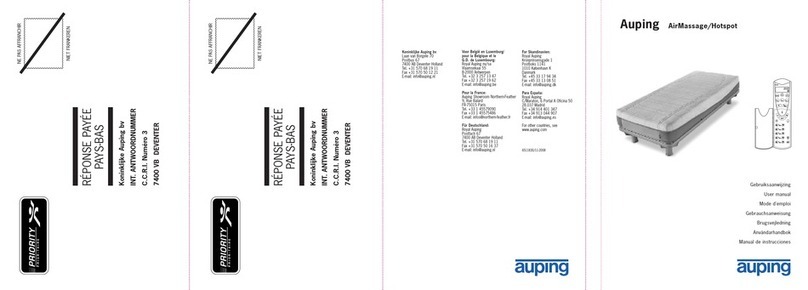
Auping
Auping AirMassage & Hotspot User manual
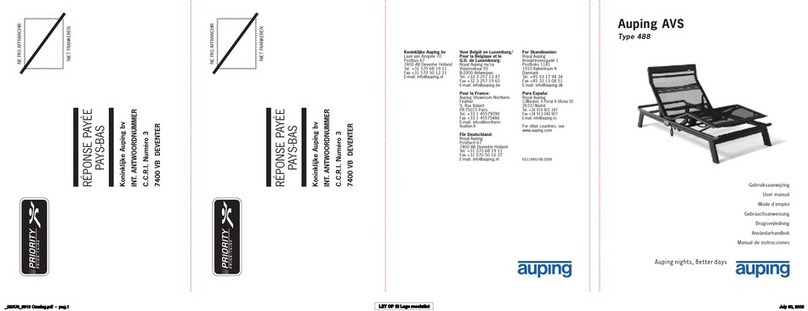
Auping
Auping AVS 488 User manual
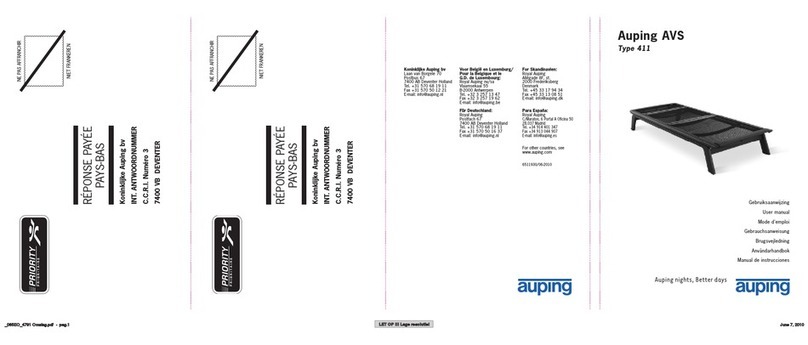
Auping
Auping AVS User manual

Auping
Auping AVS Boxspring flat Guide
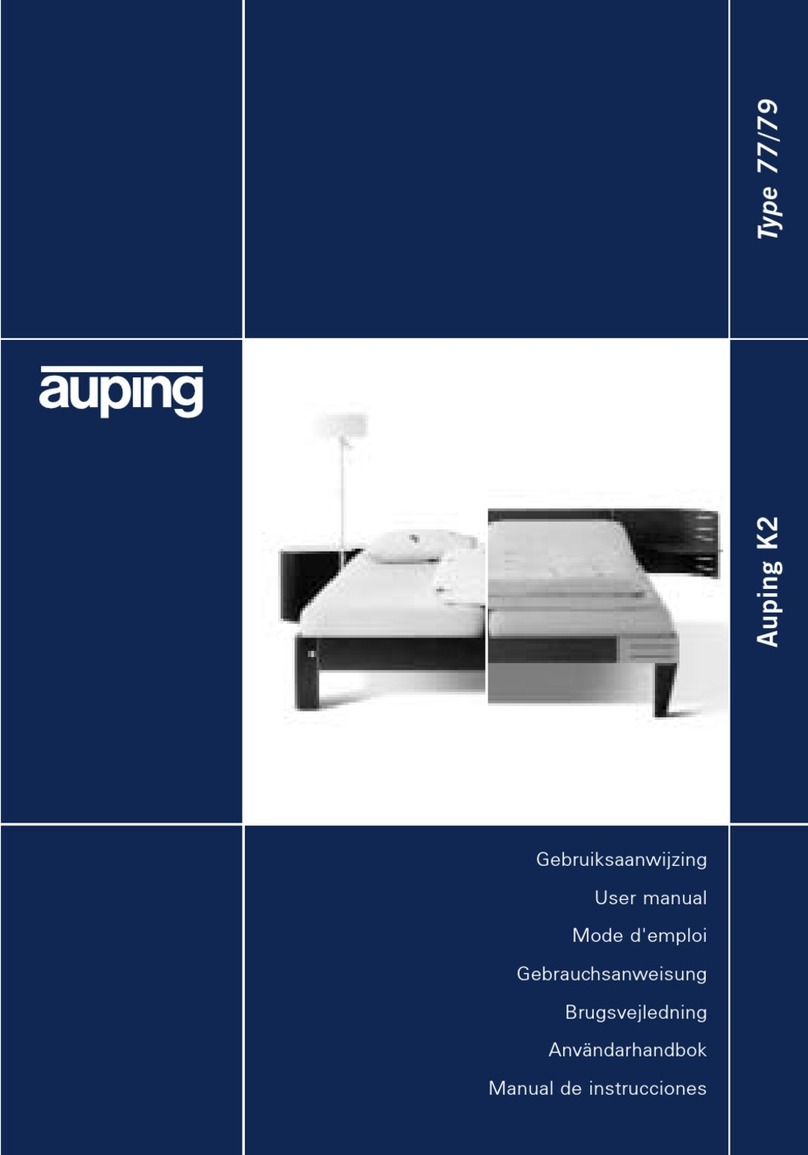
Auping
Auping K2 77 User manual

Auping
Auping 455 User manual

Auping
Auping Kiruna Sami User manual

Auping
Auping Kiruna Sami User manual
Popular Indoor Furnishing manuals by other brands

Furniture of America
Furniture of America Dicarlo FOA-BK971 Assembly instructions

Rocky Mountain
Rocky Mountain Empire II-2T Assembly And Instructions
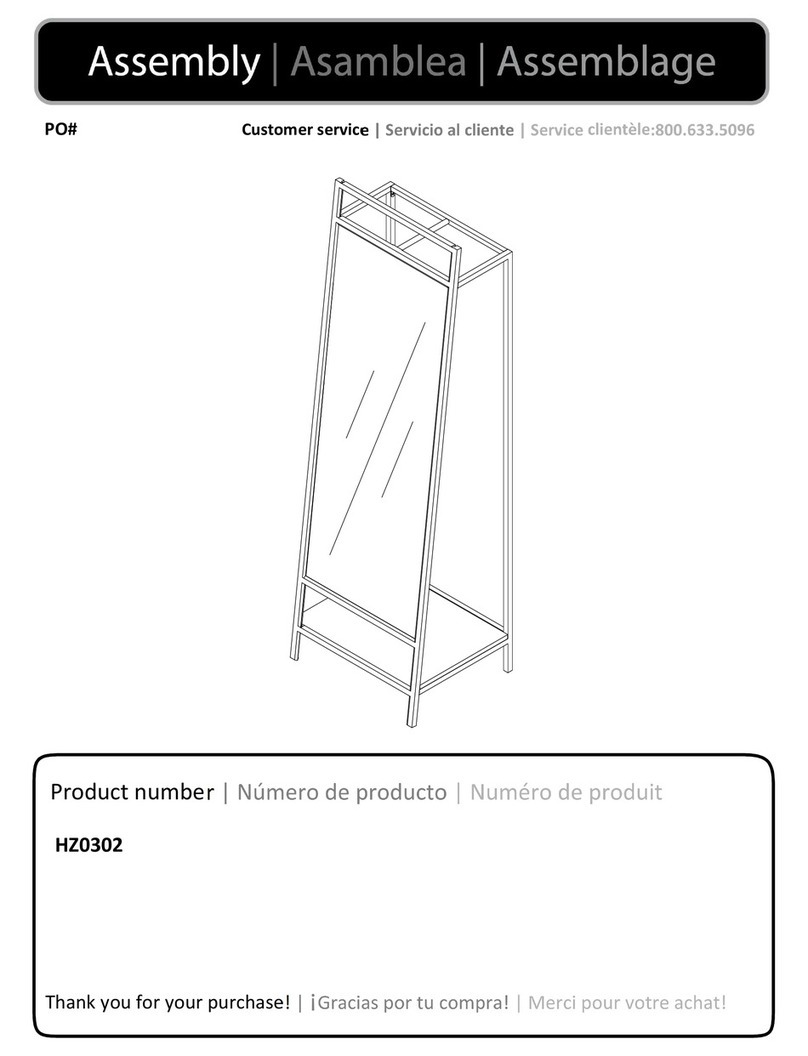
SEI
SEI HZ0302 Assembly

Mainstays
Mainstays MS18-D2-1011-05 manual
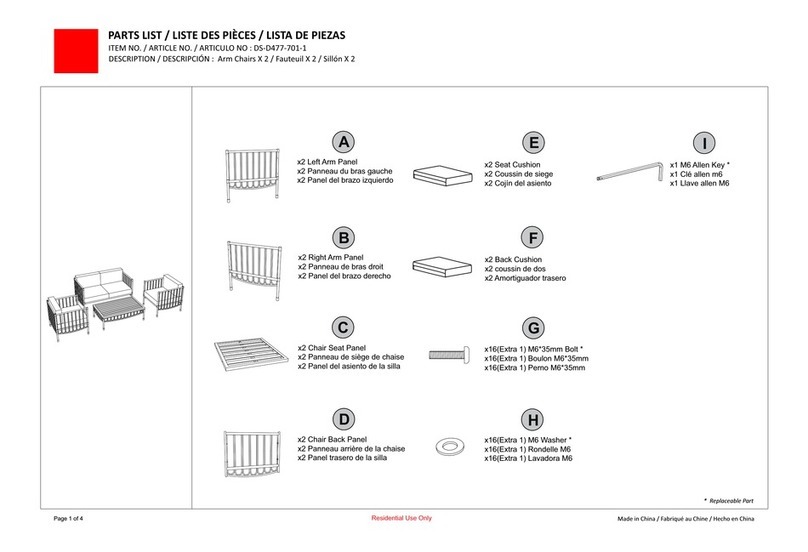
Accentrics Home
Accentrics Home DS-D477-701-1 Assembly instructions

Seville Classics
Seville Classics airLIFT OFF65871 manual

Swiss Madison
Swiss Madison SM-BV710WG instruction manual

SOHL FURNITURE
SOHL FURNITURE SEWB-2 Assembly instructions

Orbegozo
Orbegozo ESP 6000 instruction manual

OSP furniture
OSP furniture DR3622 operating instructions

Happy Beds
Happy Beds Max Bunk Bed Assembly instructions

King's Brand
King's Brand D1754-T Assembly instructions