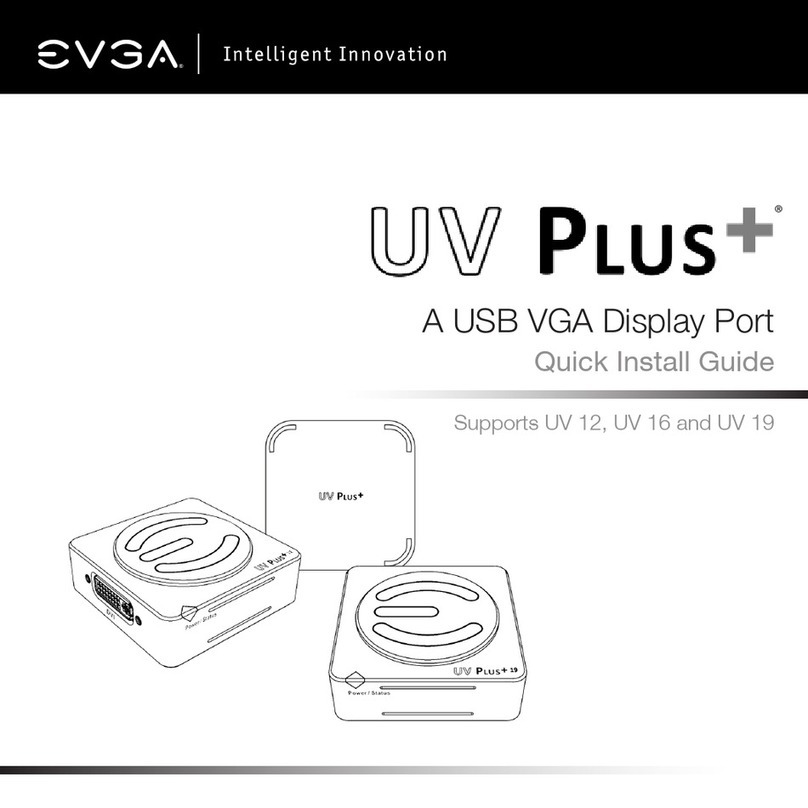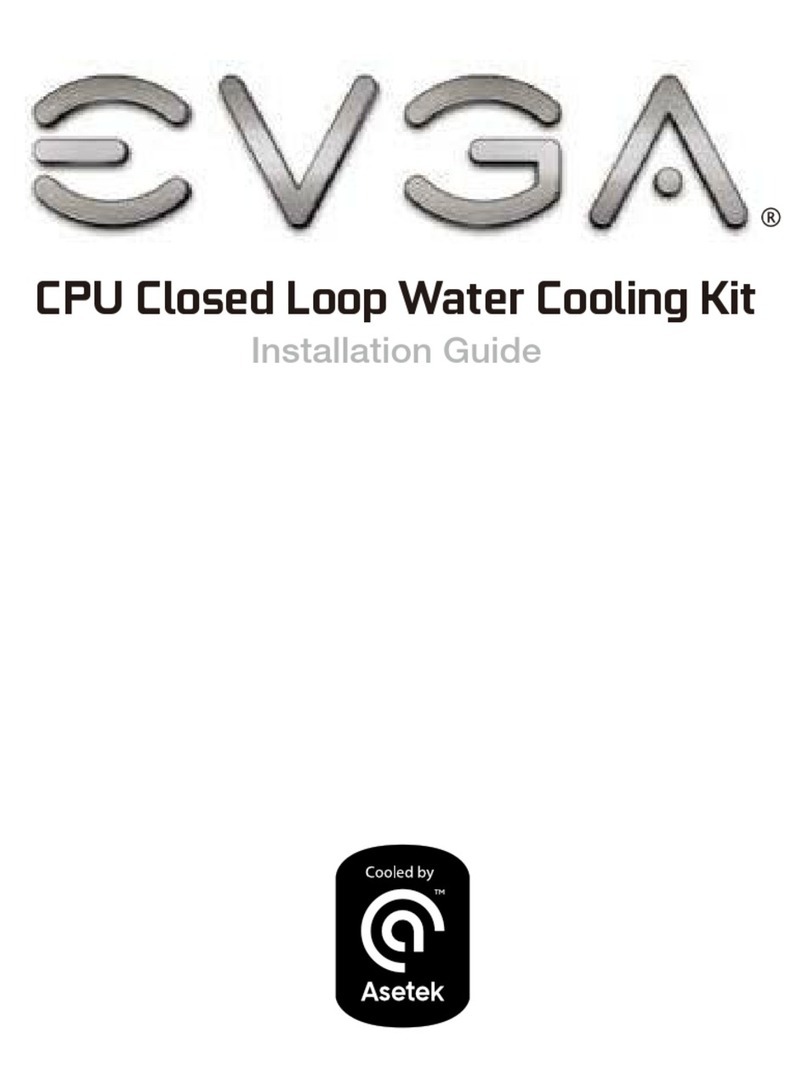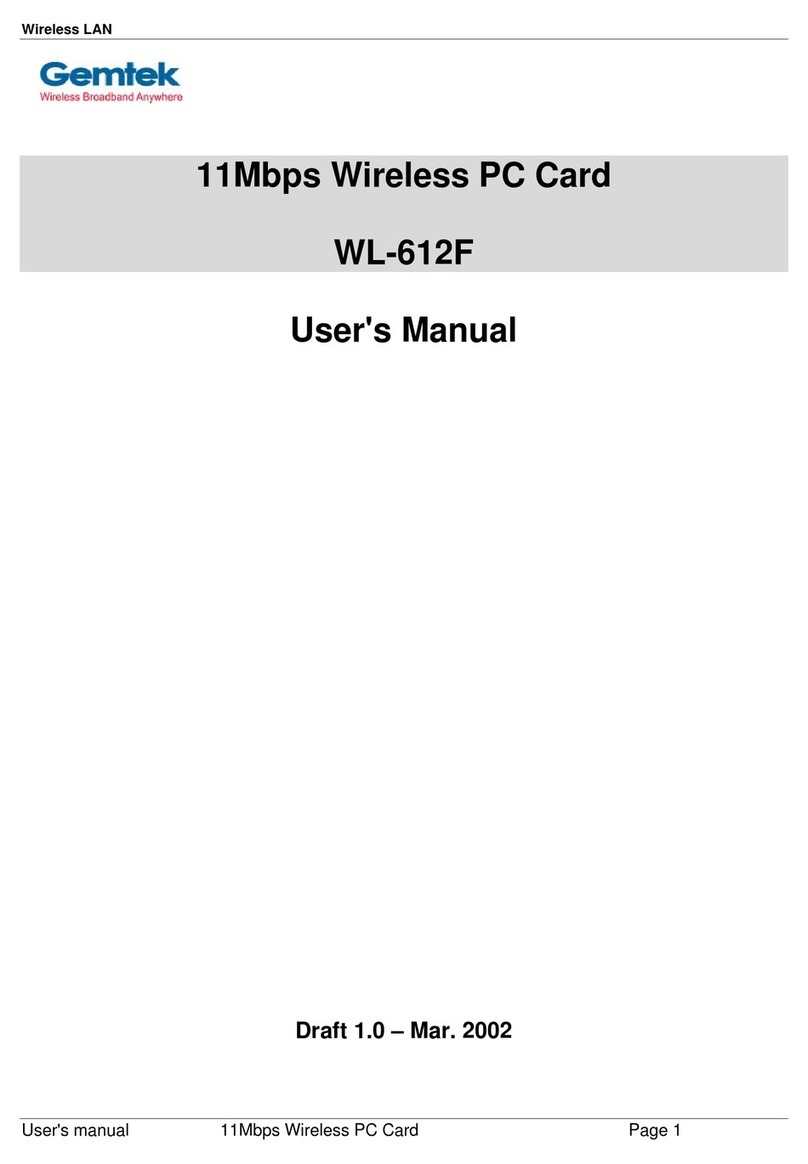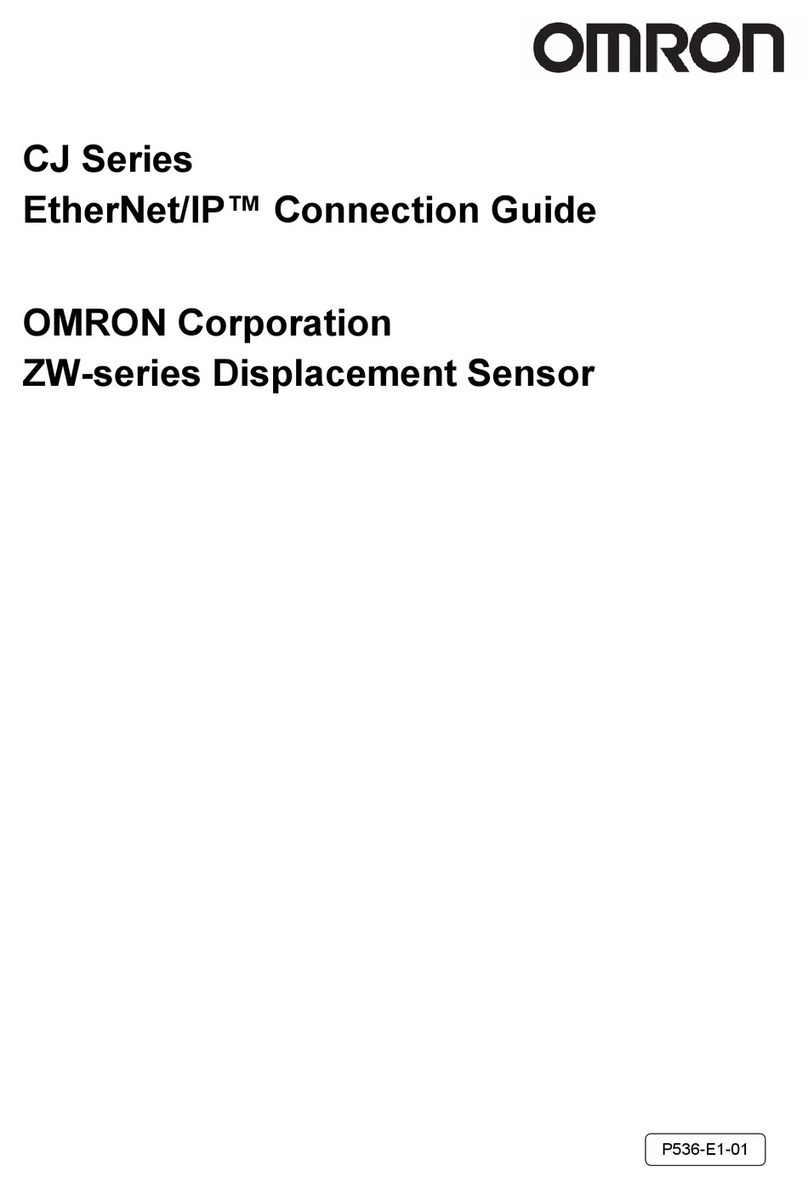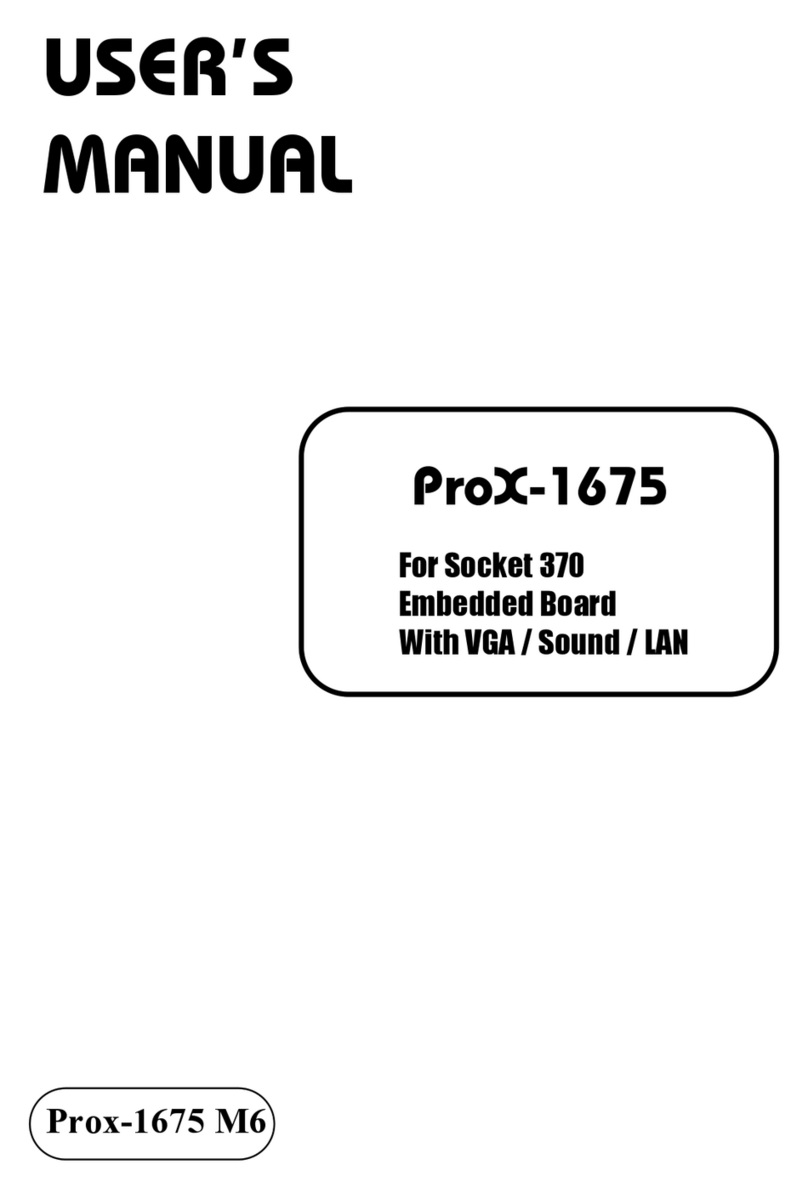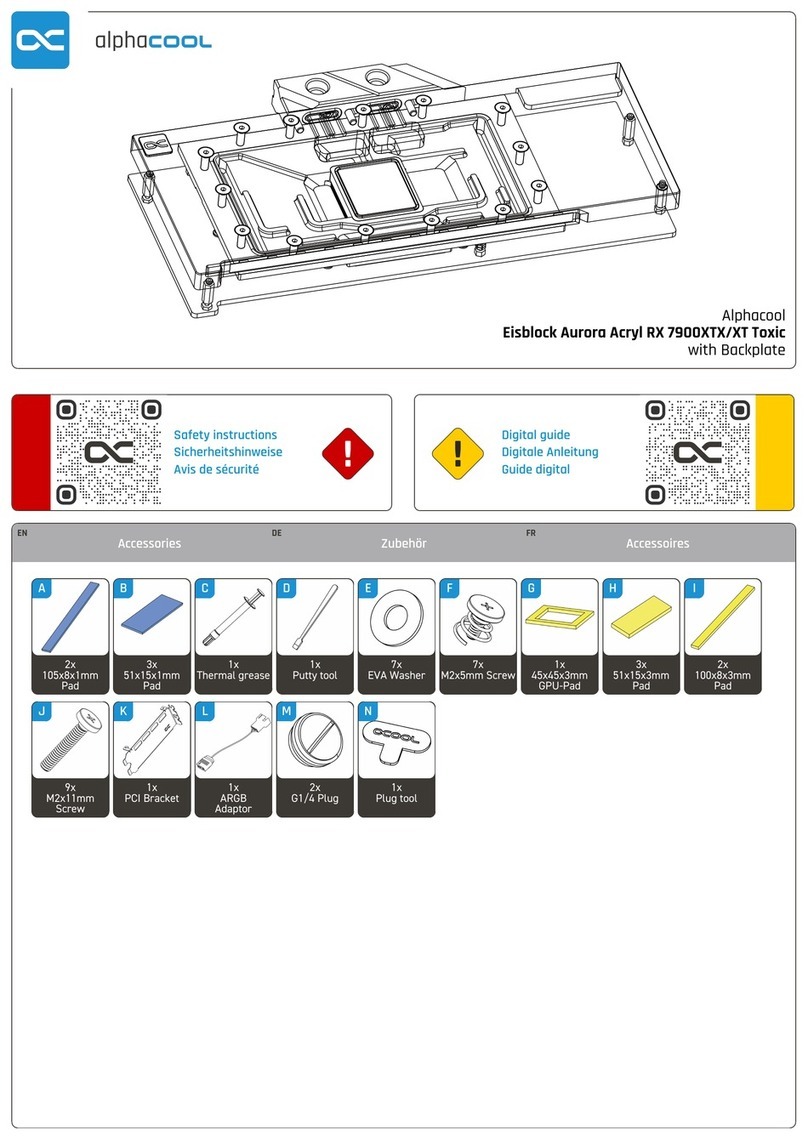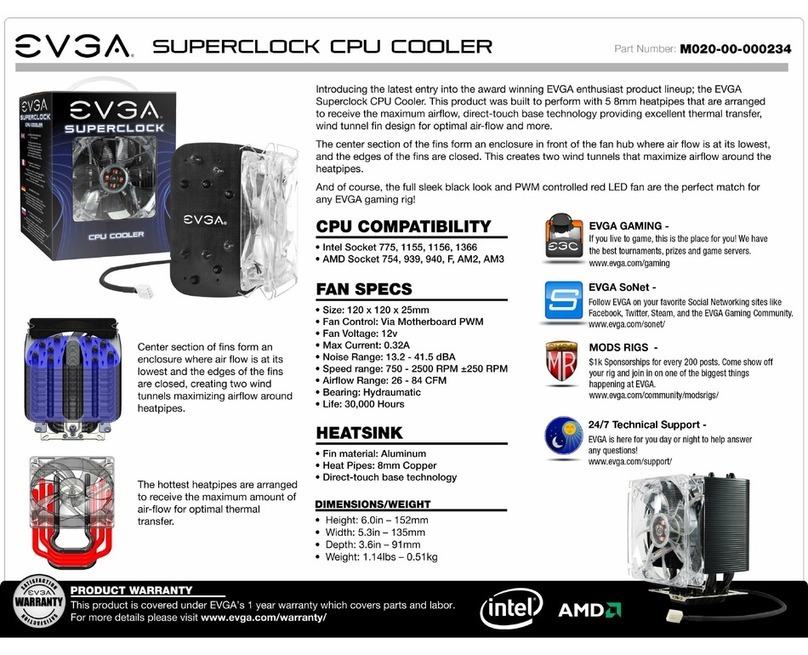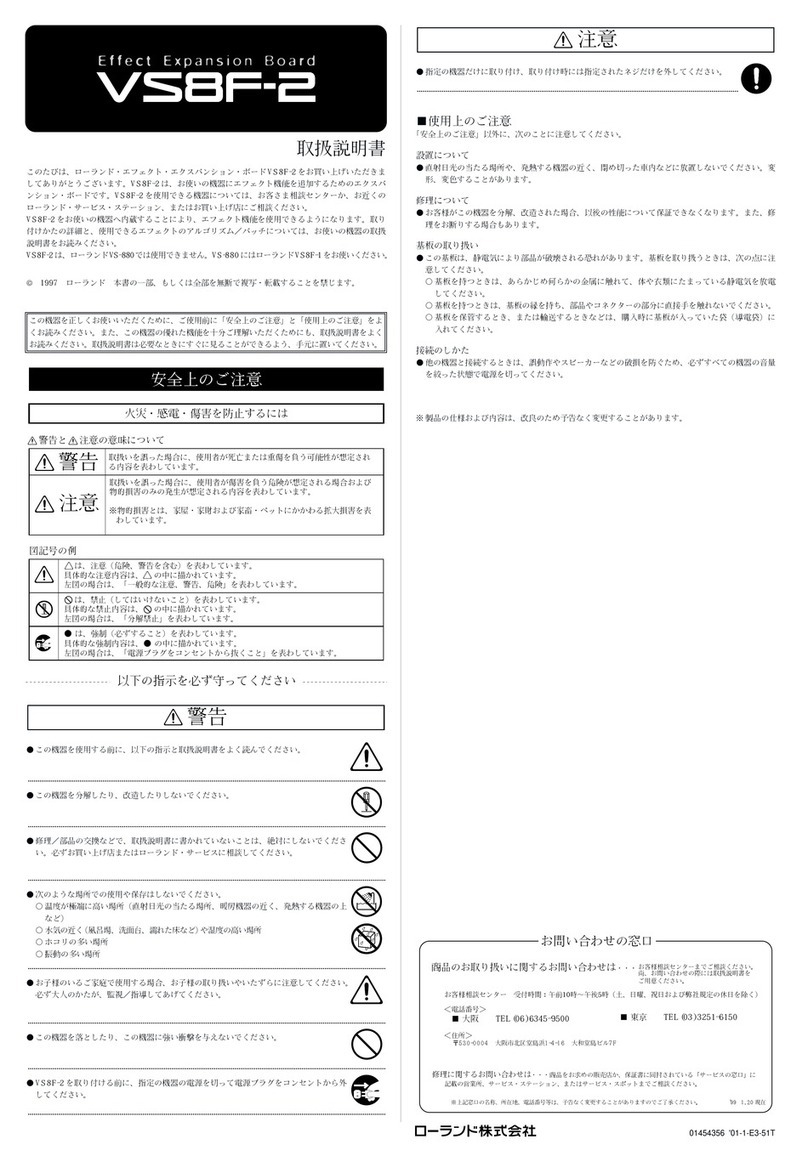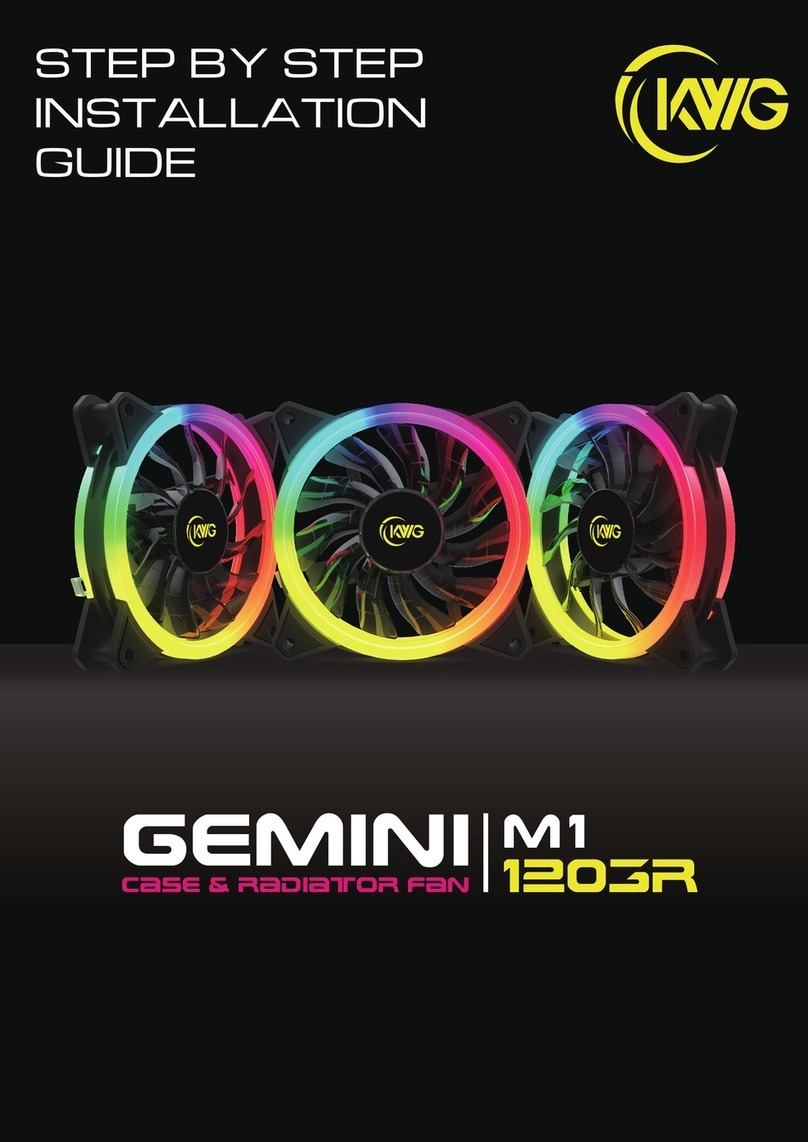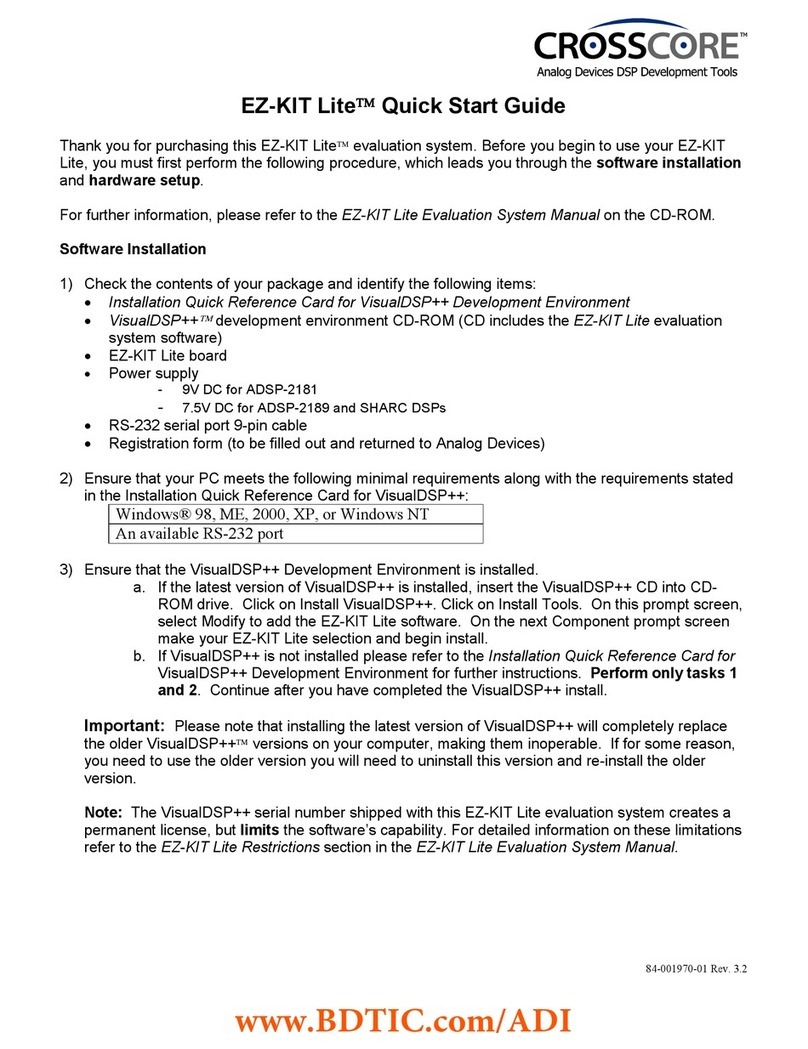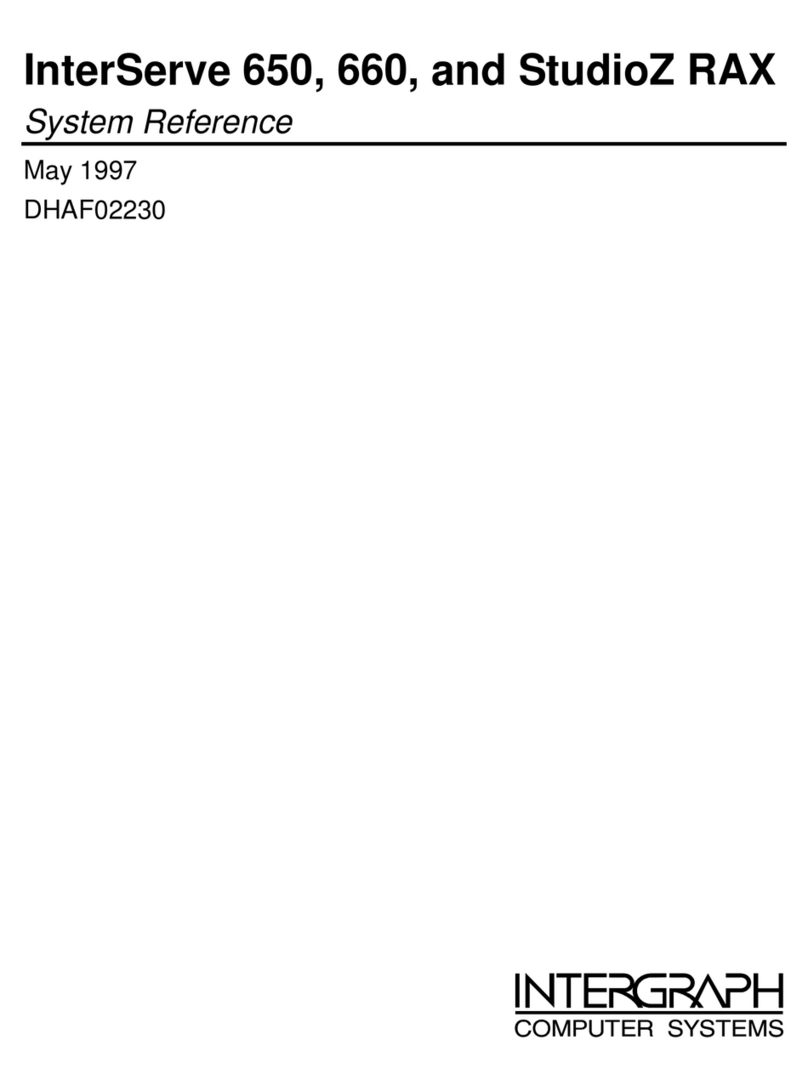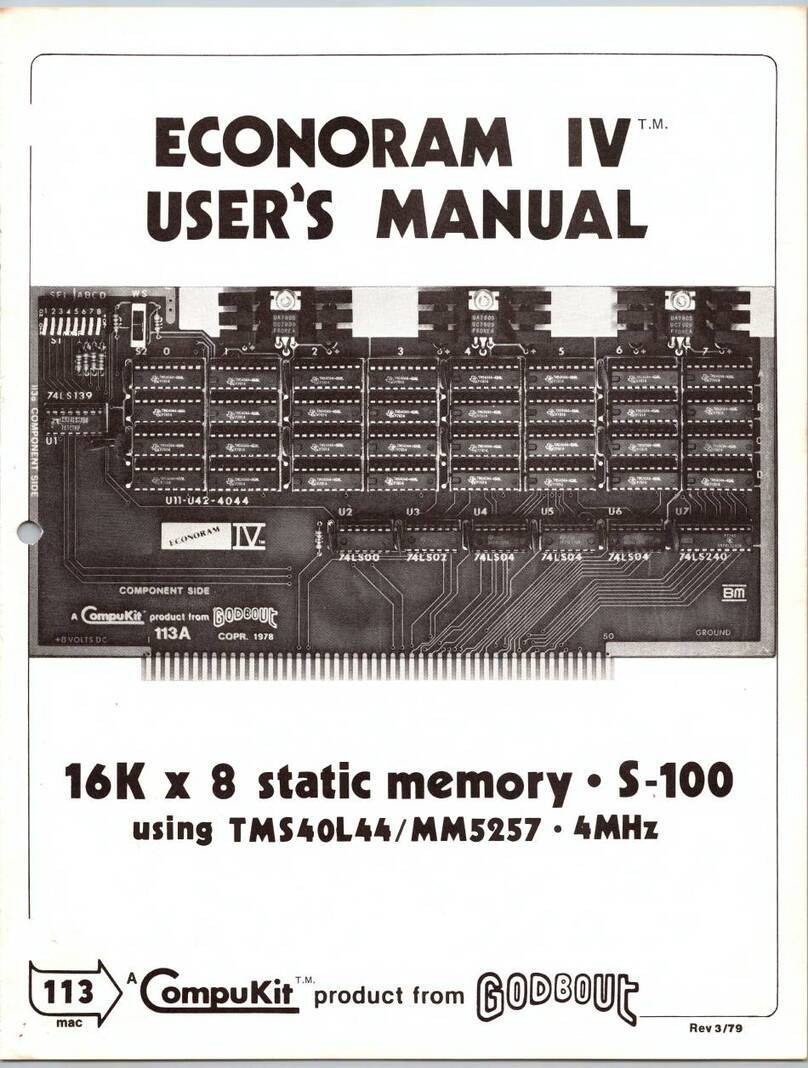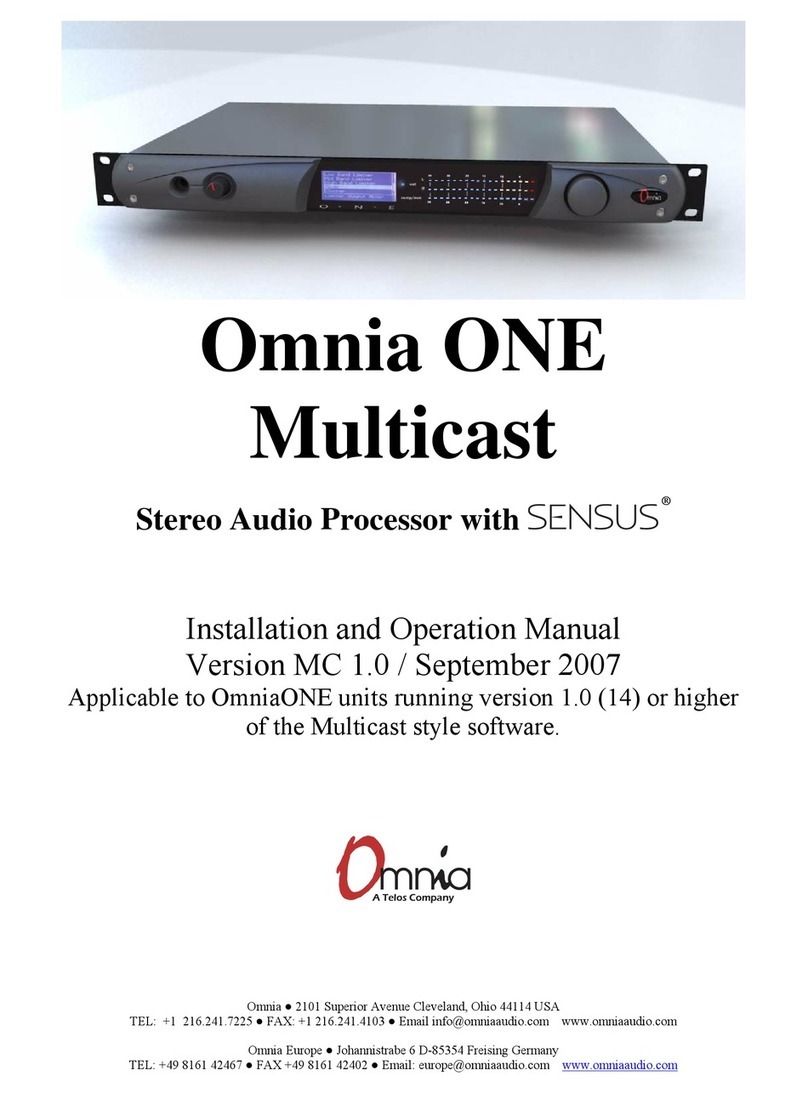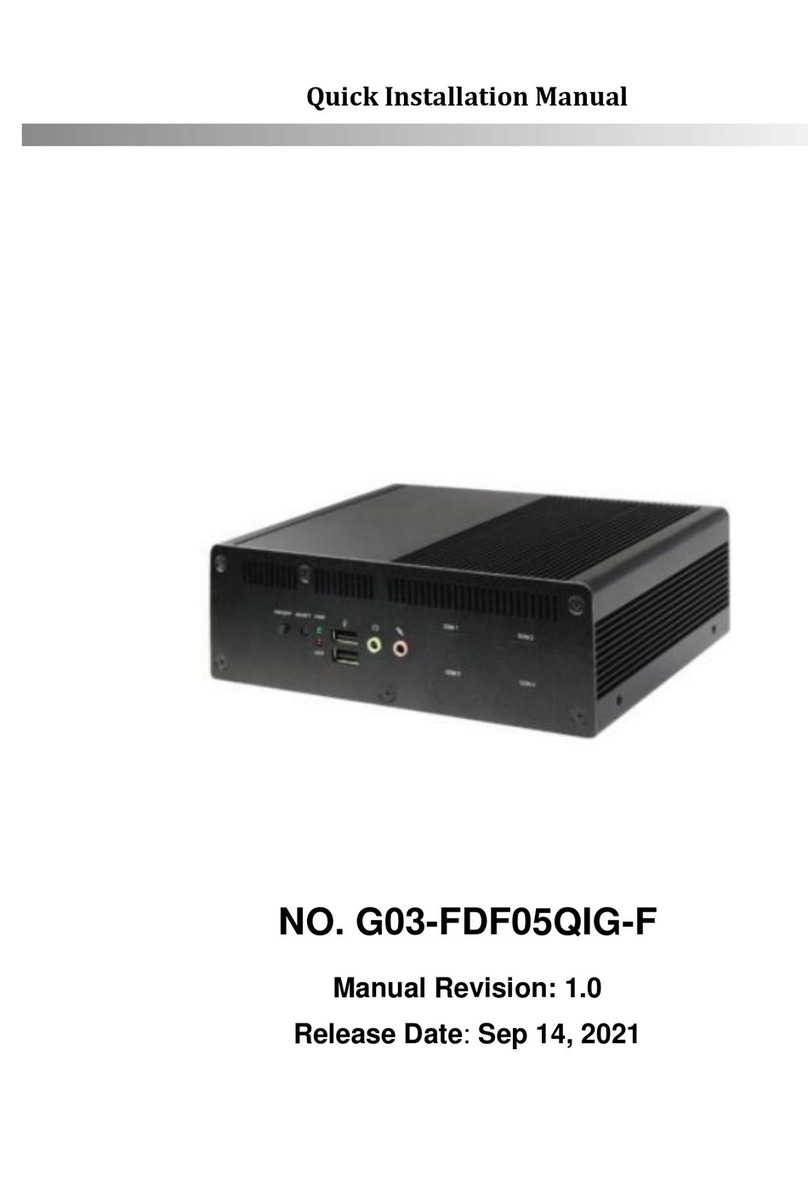PCoIP®Visual Guide
www.evga.com
▪
▪
▪
▪
▪
▪
▪
▪
▪
▪
®
’
’
’
’
’
’
º
▪
▪
▪
®
1. Check the jumpers on the Host card to ensure they are in the correct setting. See Host Card Jumper
Settings for details.
2. Be sure the Host PC is turned off and unplugged from AC power.
3. Open the PC’s case.
’
’
’
’
’
“”
“”
“…”
“”
®’’
®
’
’
’
’
’
’
’
’
’
Back
®®
ConnectConnect
NOTE
“”
’
®
®
®’
’’
’
▪
▪
▪
’’
®
▪
▪
FrontLeft Side
DC
DVI
Link
TX/RX
1 2
3 4
5 6
7 8
9 10
11 12