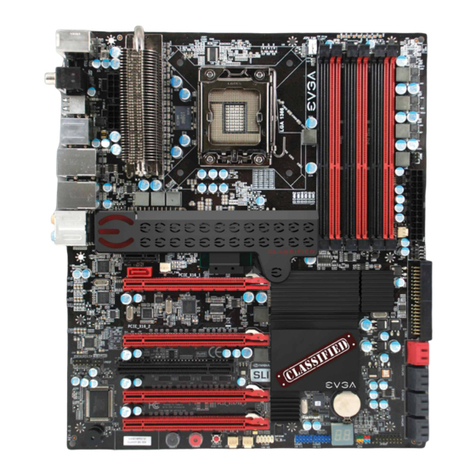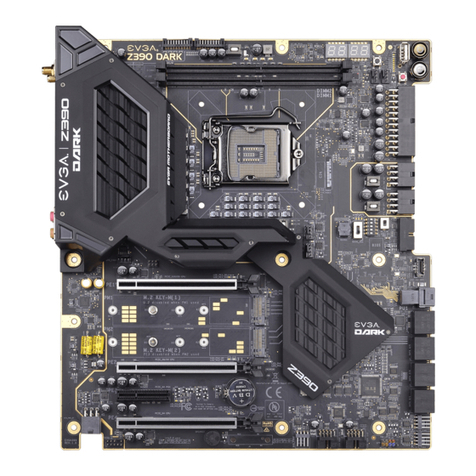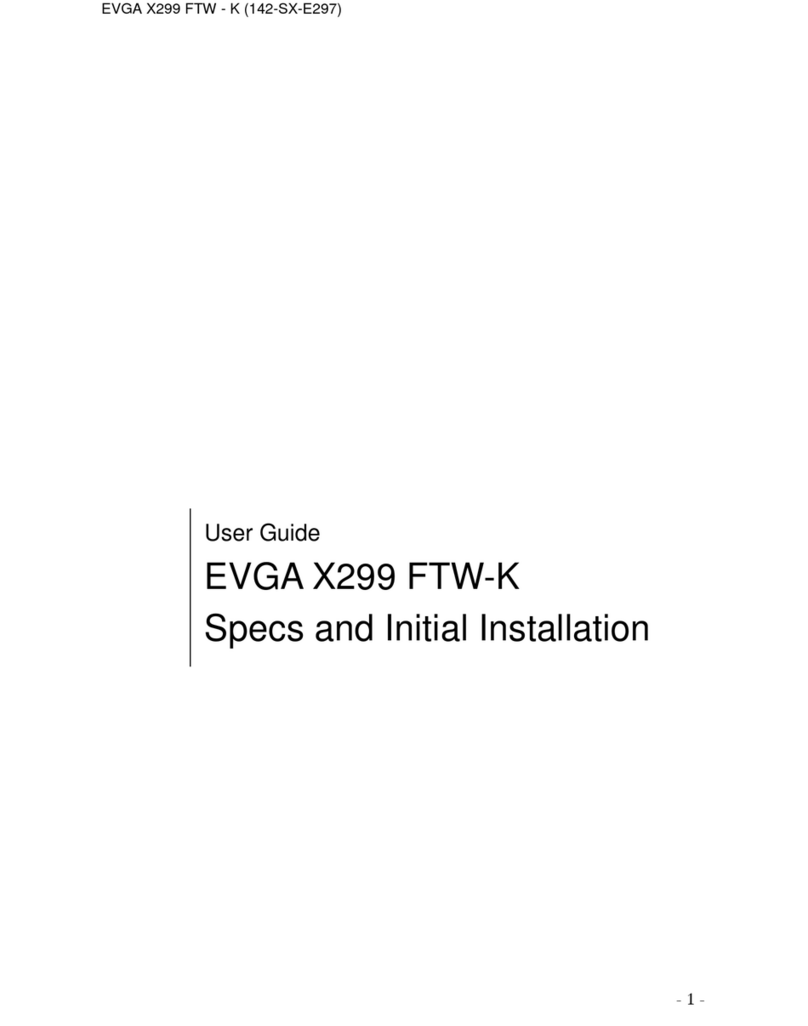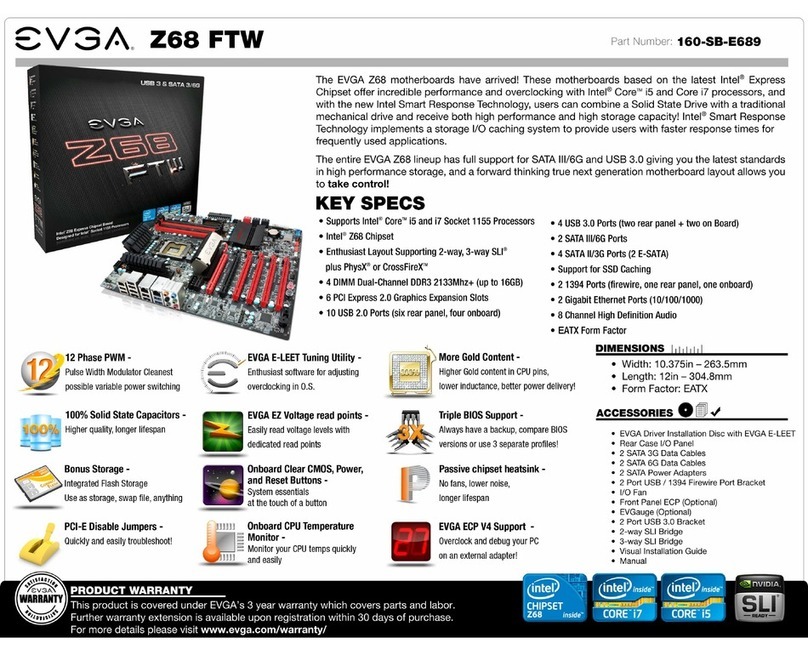EVGA X299 DARK User manual

EVGA X299 DARK (151-SX-E299)
- 1 -
User Guide
EVGA X299 DARK
Specs and Initial Installation

EVGA X299 DARK (151-SX-E299)
- 2 -
Table of Contents
User Guide...............................................................................................................- 1 -
EVGA X299 DARK...................................................................................................- 1 -
Specs and Initial Installation.....................................................................................- 1 -
Before You Begin… .................................................................................................- 4 -
Parts NOT in the Kit............................................................................................................. - 5 -
Intentions of the Kit.............................................................................................................. - 5 -
Motherboard Specifications.................................................................................................. - 6 -
Unpacking and Parts Descriptions........................................................................................ - 8 -
EVGA X299 DARK Motherboard LED reference............................................................. - 10 -
EVGA X299 DARK Motherboard Component Legend..................................................... - 14 -
PCIe Slot Breakdown (Skylake-X)..................................................................................... - 27 -
M.2 and U.2 Slot Breakdown (Skylake-X)......................................................................... - 28 -
PCIe Slot Breakdown (Kaby Lake-X)................................................................................ - 29 -
M.2 and U.2 Slot Breakdown (Kaby Lake-X).................................................................... - 30 -
Preparing the Motherboard....................................................................................- 31 -
Installing the CPU .............................................................................................................. - 31 -
Installing the CPU Cooling Device .................................................................................... - 33 -
Installing System Memory.................................................................................................. - 34 -
Installing the I/O Shield and I/O Cover.............................................................................. - 35 -
Installing the Motherboard......................................................................................- 36 -
Securing the Motherboard into a System Case................................................................... - 37 -
Installing M.2 devices.............................................................................................- 39 -
Installing M.2 Key-M Socket 3 Devices ............................................................................ - 39 -
Incorrect M.2 Installation Example: ................................................................................... - 42 -
Installing M.2 Key-E Socket 1 Devices.............................................................................. - 43 -

EVGA X299 DARK (151-SX-E299)
- 3 -
Tested CPU and Memory ................................................................................................... - 45 -
Tested U.2........................................................................................................................... - 46 -
Tested M.2 Key-M ............................................................................................................. - 46 -
Tested M.2 Key-E............................................................................................................... - 46 -
Connecting Cables.............................................................................................................. - 47 -
Onboard Buttons................................................................................................................. - 56 -
First Boot................................................................................................................- 57 -
M.2 SSD, PCIe SSD, and NVMe SSD Installation steps ................................................... - 59 -
Internal RAID Controller.........................................................................................- 61 -
Fan Header DC and PWM setup ...........................................................................- 96 -
Setting Up SLI and PhysX....................................................................................- 100 -
Creative Labs Sound Blaster Pro Studio .............................................................- 104 -
Installing Drivers and Software ............................................................................- 128 -
Windows 10 Driver Installation........................................................................................ - 128 -
Warranty and Overclocking.............................................................................................. - 129 -
Troubleshooting ...................................................................................................- 130 -
Replacing a BIOS chip ..................................................................................................... - 130 -
SSD / HDD is not detected............................................................................................... - 133 -
System does not POST, and POST code indicator reads “C”........................................... - 135 -
System does not POST, and POST code indicator reads “55” or “b7”............................. - 136 -
System does not POST, and POST code indicator reads “d7” ......................................... - 136 -
Have a question not covered above, or want some online resources? .............................. - 137 -
Multifunction LED indicator ............................................................................................ - 138 -
POST Beep codes............................................................................................................. - 142 -
POST Port Debug LED .................................................................................................... - 143 -
POST Codes........................................................................................................- 144 -
EVGA Glossary of Terms ................................................................................................ - 149 -
Compliance Information.......................................................................................- 152 -

EVGA X299 DARK (151-SX-E299)
- 4 -
Before You Begin…
Some motherboard companies believe it is enough to tell you that their boards
are fast. Others put enough RGB LEDs on their boards to make you think
racing lights will make your board go faster. EVGA could have designed a board
like those...or it could engineer the X299 Dark - a motherboard line renowned
for being the top choice of the world's best overclockers.
EVGA introduces you the ultimate in raw performance for the next gen Intel®
Extreme lineup, the EVGA X299 Dark. The Dark is crafted from the ground
up to be the performance apex with everything you need to make a record-
breaking benching run or a 24/7 number cruncher, and nothing you don't –a
board that is as reliable as it is fast. The EVGA X299 Dark has all of the current
gen top-tier component support, multiple M.2 slots, Intel®Optane™support,
multiple U.2 ports, up to 64GB of 4000MHz+ (OC) Quad-Channel RAM on a
Skylake-X or up to 32GB of 4133MHz+ (OC) Dual-Channel RAM, dual Intel®
GbE LAN, USB 3.1, and a full-featured GUI UEFI/BIOS.
There is much to be said about a beautifully-engineered motherboard designed
to handle the highest loads or the most extreme conditions, let alone the rigors
and abuse constantly demanded by the best overclockers in the world, and still
look good doing it. This was achieved, in part, by using a 12-layer PCB, a 16-
phase Digital VRM (12 VCore, 1 VSA, 1 VCCIO, 2 Phase Memory PWM),
100% solid state capacitors, a CPU socket with 300% higher gold content, and
an external BCLK. The X299 Dark proves once again that until you have used
it, you don't know the power of the Dark side of the EVGA motherboard
lineup.
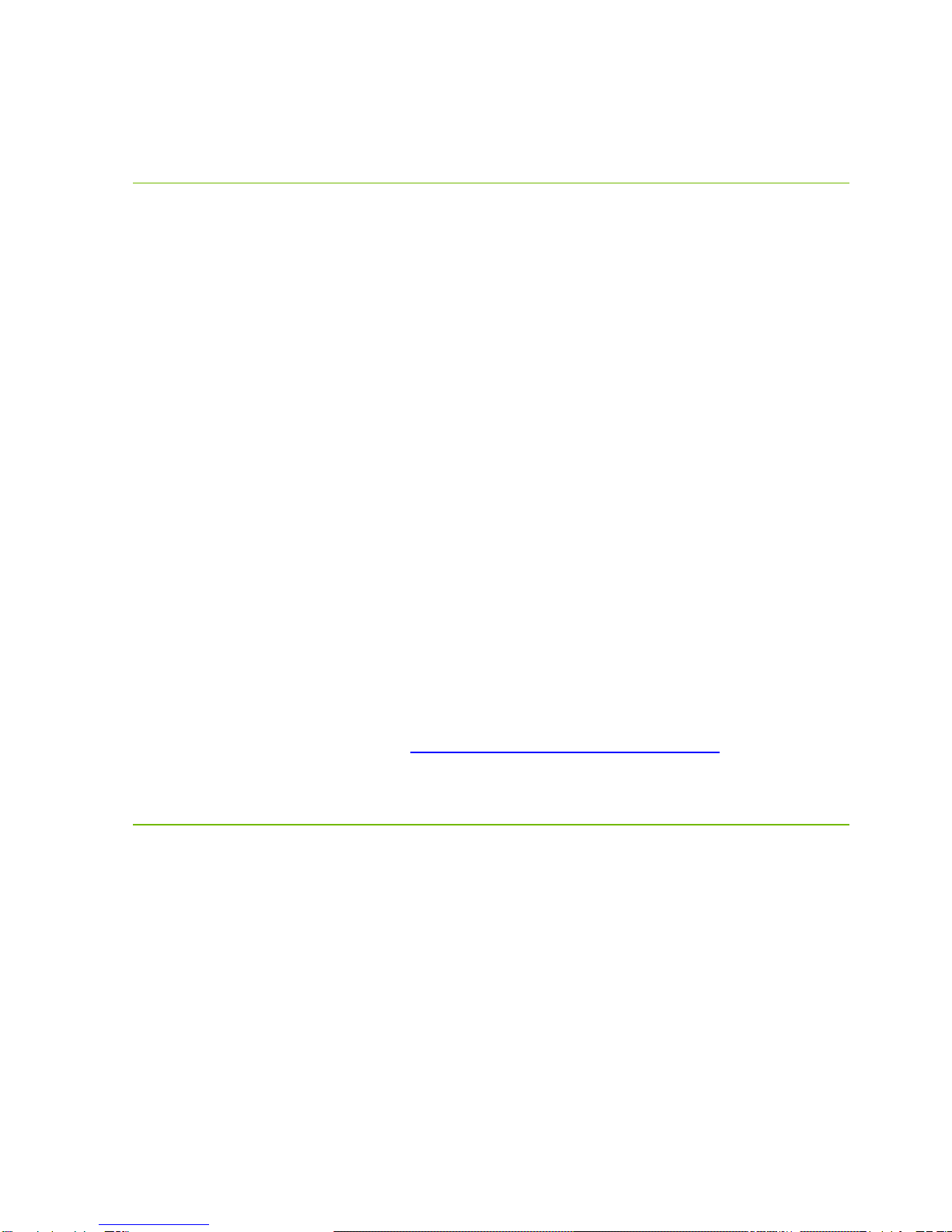
EVGA X299 DARK (151-SX-E299)
- 5 -
Parts NOT in the Kit
This kit contains all the hardware necessary to install and connect your new
EVGA X299 DARK Motherboard. However, it does NOT contain the
following items, which must be purchased separately in order to make the
system fully functional and install an Operating System:
Intel®Socket 2066 Processor
DDR4 System Memory
CPU Cooling Device
PCI Express Graphics Card
Power Supply
Hard Drive or SSD
Keyboard / Mouse
Monitor
(Optional) Optical Drive
EVGA assumes you have purchased all the necessary parts needed to allow for
proper system functionality. For a full list of supported CPUs on this
motherboard, please visit www.evga.com/support/motherboard
Intentions of the Kit
When replacing a different model motherboard in a PC case, you may need to
reinstall your operating system, even though the current HDD/SSD may
already have one installed. Keep in mind, however, you may sometimes also
need to reinstall your OS after a RMA even if your motherboard remains the
same due to issues that occurred prior to replacing the motherboard.
Table of contents
Other EVGA Motherboard manuals
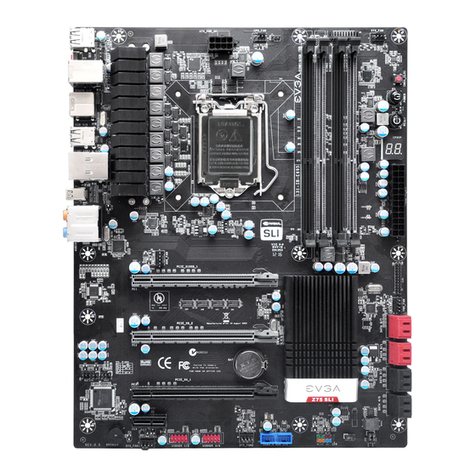
EVGA
EVGA Z75 SLI User manual

EVGA
EVGA 141-GT-E770-A1 User manual

EVGA
EVGA Z790 DARK K NGP N User manual
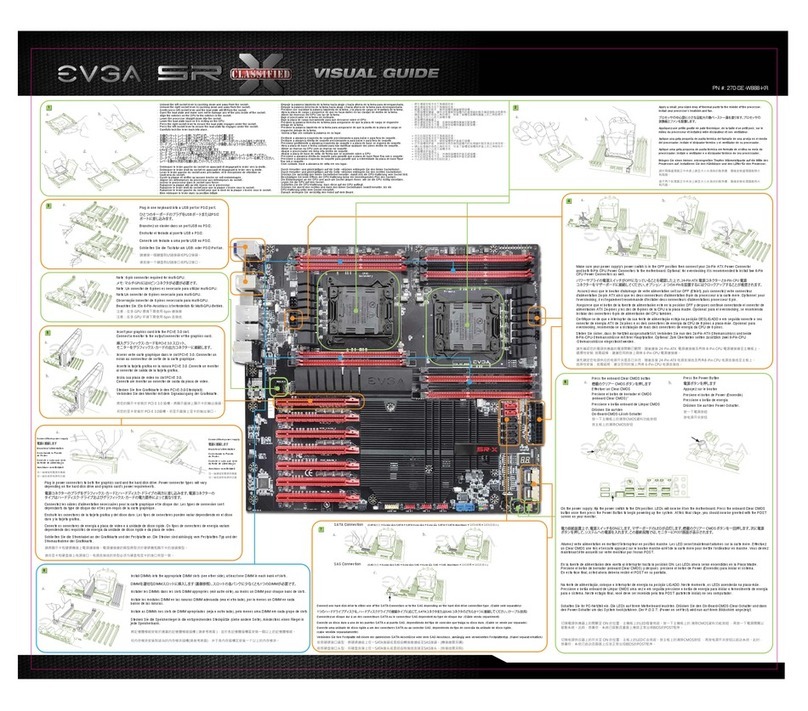
EVGA
EVGA 270-SE-W888-KR User manual
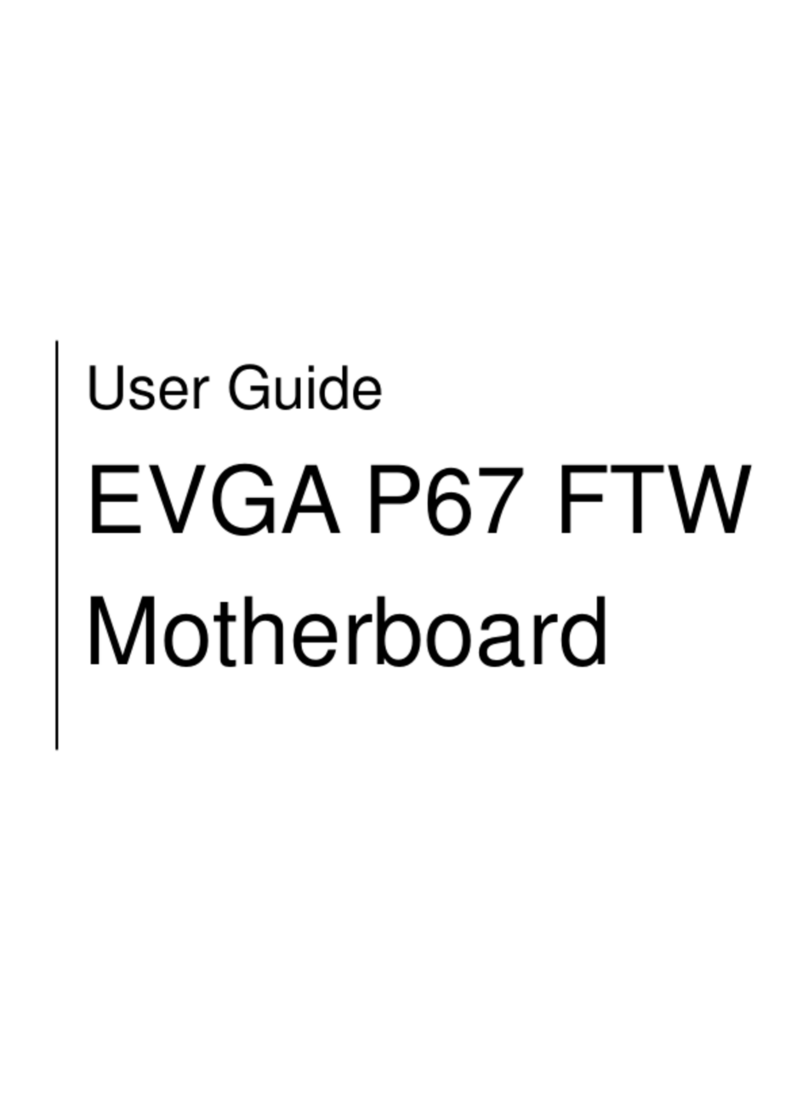
EVGA
EVGA P67 FTW User manual
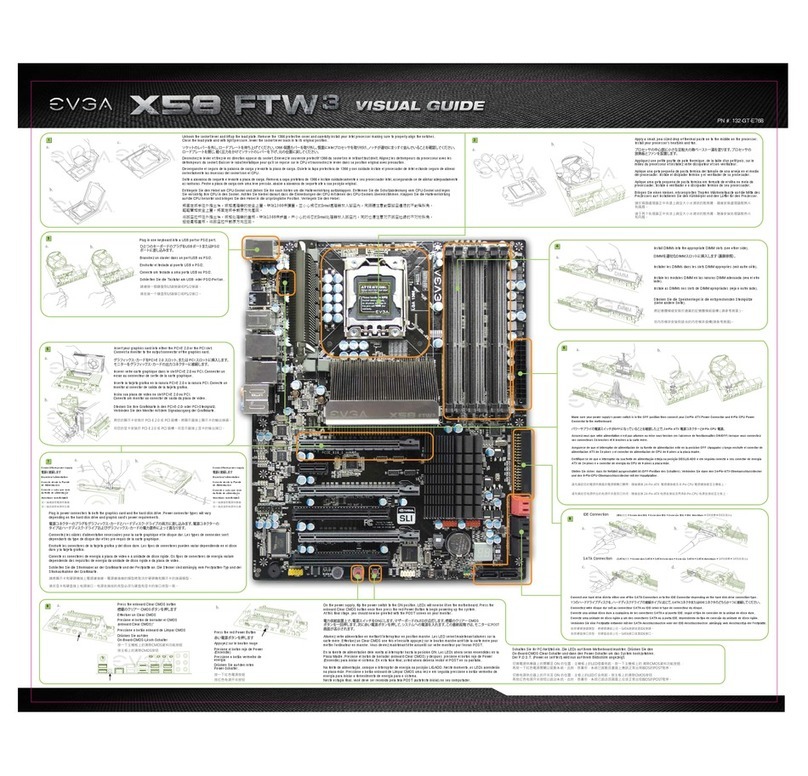
EVGA
EVGA 132-GT-E768-TR User manual
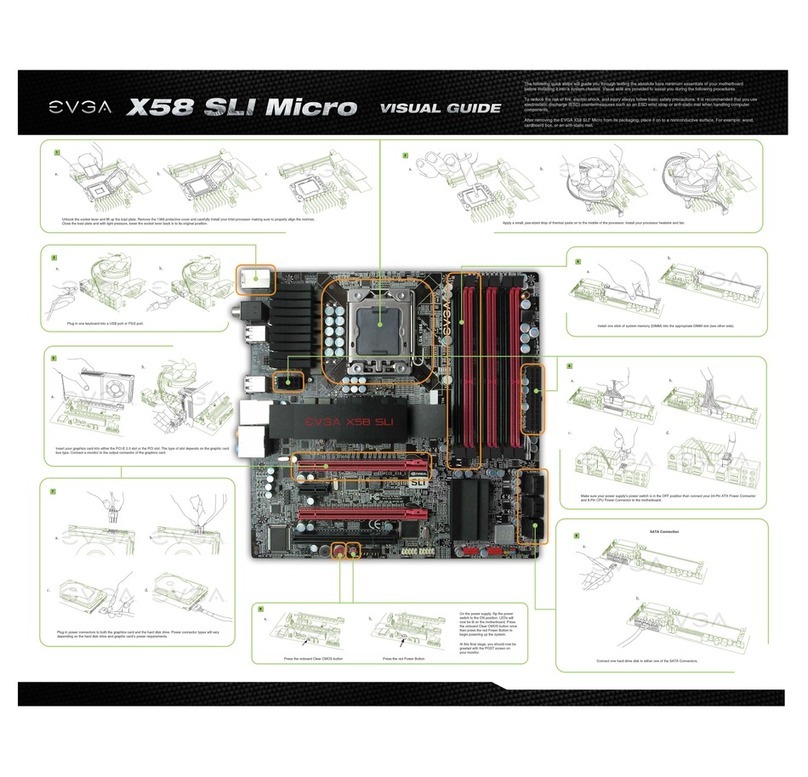
EVGA
EVGA 121-BL-E756-TR User manual

EVGA
EVGA EVGA X79 DARK User manual

EVGA
EVGA P55V User manual
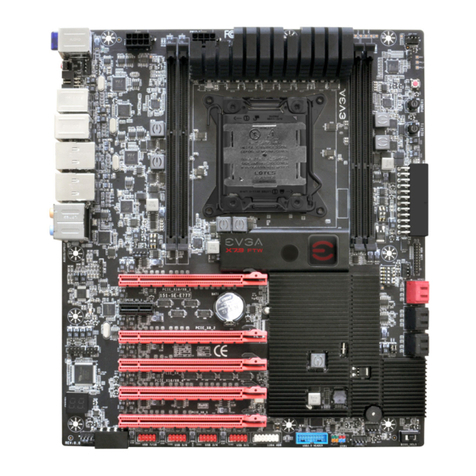
EVGA
EVGA X79 FTW User manual

EVGA
EVGA H370 Stinger User manual
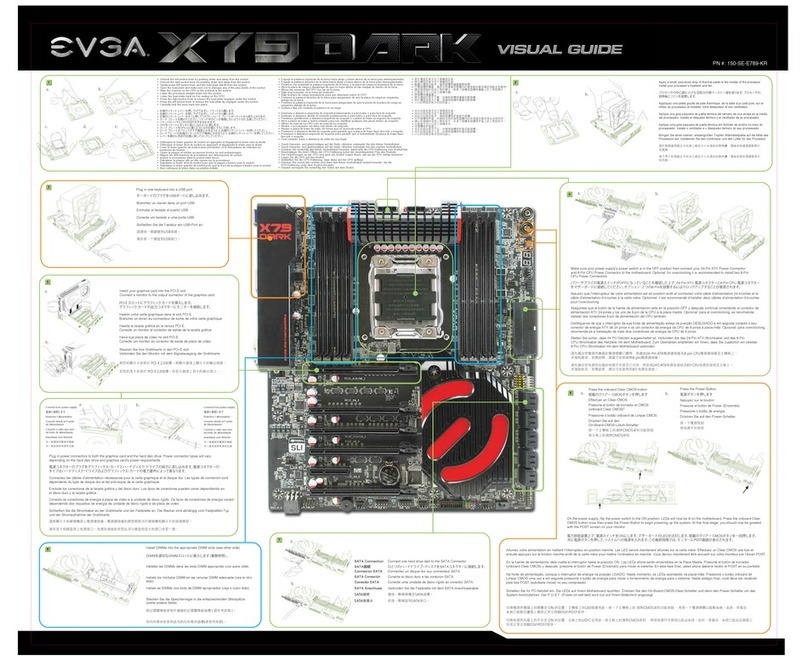
EVGA
EVGA EVGA X79 DARK User manual

EVGA
EVGA 141-GT-E770-A1 User manual

EVGA
EVGA Z370 Classified K User manual

EVGA
EVGA 680i - nForce LT SLI Motherboard User manual

EVGA
EVGA X58 FTW User manual
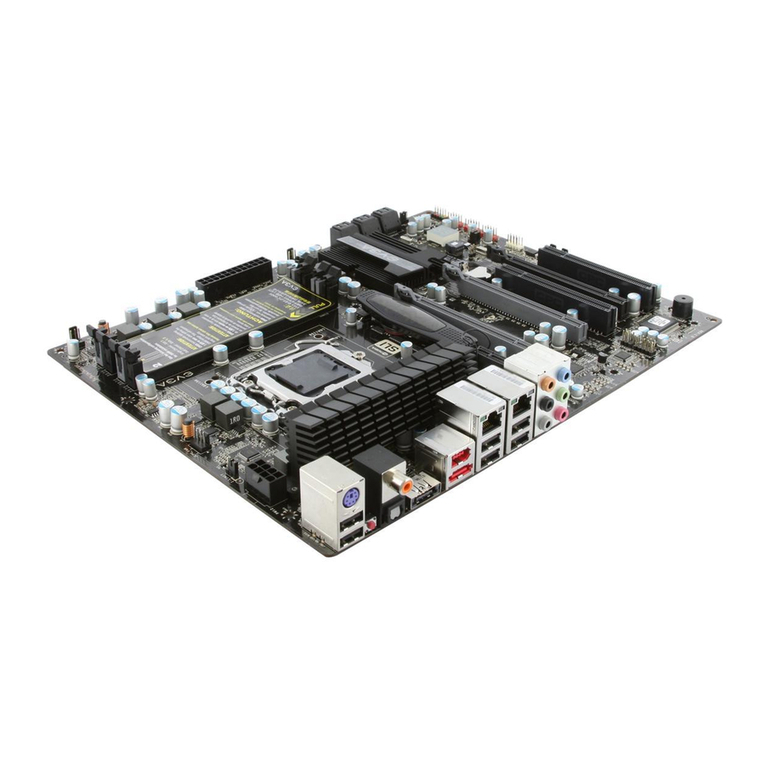
EVGA
EVGA P55 FTW 200 User manual
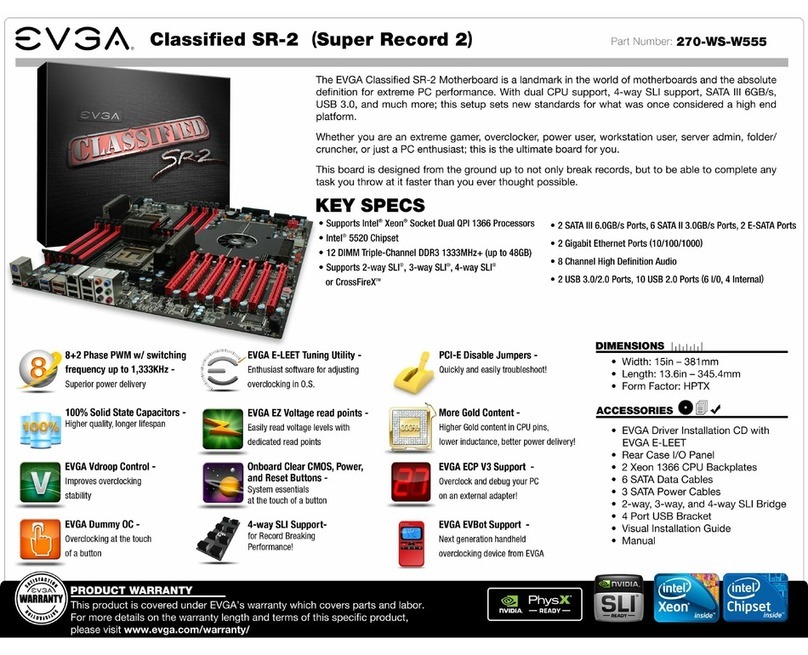
EVGA
EVGA Classified SR-2 Super Record 2 User manual

EVGA
EVGA Z97 User manual

EVGA
EVGA X99 Micro2 User manual