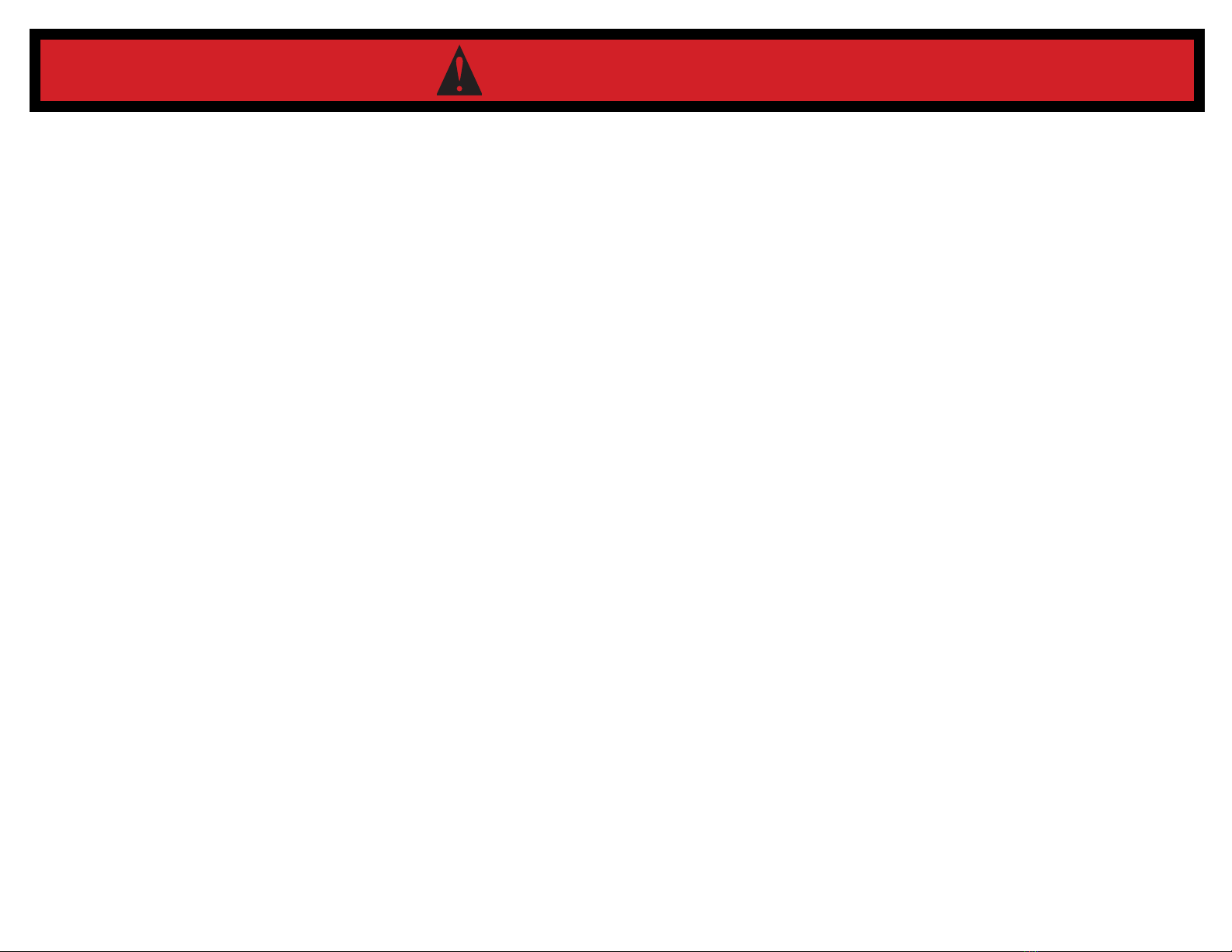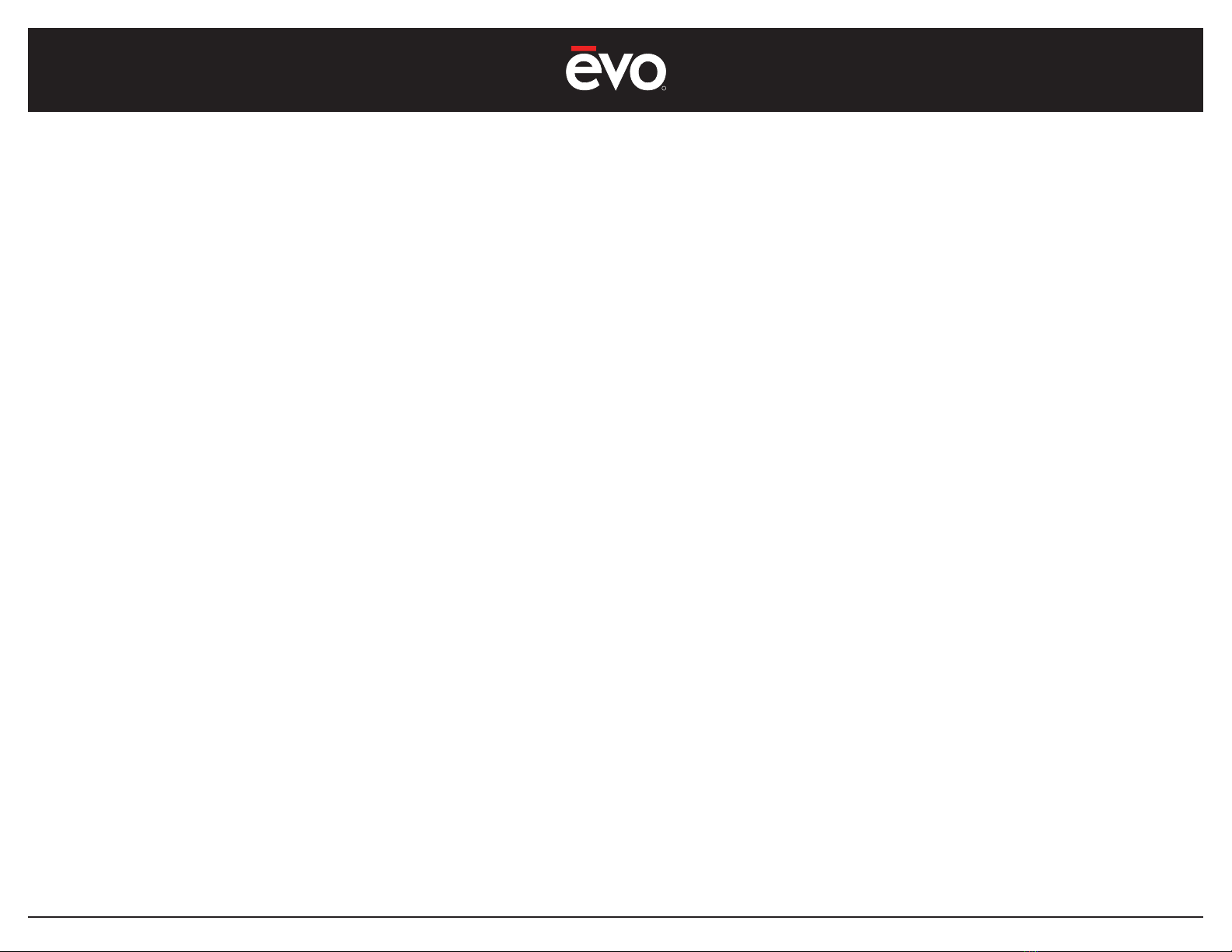EVent™ 35E
3
CONTENTS
SAFETY WARNINGS 4
LIMITED WARRANTY 5-6
INTRODUCTION
What is Live-Action Display Cooking 7
Handling Grease and Smoke Laden Air 7
Unique Innovation 7
About Evo, Inc. 7
EQUIPMENT FEATURES
Know Your EVent 35E Cooking Station 8
EQUIPMENT SETUP
Positioning the 35E Cooking Station 9
CONTROL PANEL
Status Screen 10
Startup Screen 11
Ventilation Startup 12
Ventilation Startup - FAULT 13
Ventilation Startup - FAULT Service Instruction 14
Cooktop Startup 15
Administration Settings - Overview 16
Administration Settings - Select Temperature Presets 17
User Settings - Use Manual Temperature 19
Factory Settings - Overview 20
Factory Settings - Actual Temperature 21
Factory Settings - Set Temperature Offsets 22
MAINTENANCE
Cleaning - Stainless Steel Panels 23
Cleaning - Granite Cooktop Surfaces 24
Cleaning - The Griddle Surface 25
Cleaning - The Spillover Drawer 26
Cleaning - Ventilation Inlet Aperture 27
Cleaning - Ventilation Inlet Duct 28
Cleaning - The Crumb Drawer 29
Cleaning - The Grease Filter 30
Cleaning - The Grease Filter Enclosure Part 1 31
Cleaning - The Grease Filter Enclosure Part 2 32
Cleaning - The Electrostatic Precipitator (ESP) Part 1 33
Cleaning - The Electrostatic Precipitator (ESP) Part 2 34
Cleaning - The Electrostatic Precipitator Pre-Filter 35
Cleaning - The Electrostatic Precipitator Bottom Pan 36
Replacing - The Disposable Charcoal Post Filter 37
TROUBLESHOOTING ISSUES
On/Off Button Will Not Respond 38
The Fan Starts Then Stops After 5-10 Seconds 38
The Fan Starts Then Stops When Cooking 38
The Display Appears Functional But The Fan Does Not Start 38
The Display Is Grey or The Display Does Not Respond 39
The Upper Left Side Heater Is Over Heating 39
The COOK Button Is ON But The Heaters Are Not Heating 39
The Display Shows Red Fault Indicators 39
CONTROL PANEL DISPLAY - FAULT INDICATORS
FAULT #1 - Aperture Inlet Duct 40
FAULT #2 - Crumb Drawer 40
FAULT #3 - Grease Filter 40
FAULT #4 - Grease Drawer 40
FAULT #5 - Pre-Filter 40
FAULT #6 - Charcoal Filter 40
APPENDIX 1-6
#1 REQUIRED EVENT SYSTEM MAINTENANCE SCHEDULE 41-42
#2 FILTER AND SURFACE CLEANING MAINTENANCE SCHEDULE 43
#3 CLEANING THE COOKING SURFACE 44
#4 FIRE SUPPRESSION SYSTEM 45-47
#5 RESTARTING AFTER A FIRE SYSTEM DISCHARGE 48
#6 FIRE SYSTEM ALARM MICRO SWITCH 49
#7 SPECIFICATIONS 50
Repair Service Provided By Evo, Inc.
Please call 866-626-1802
Monday - Friday 8am-6pm pst