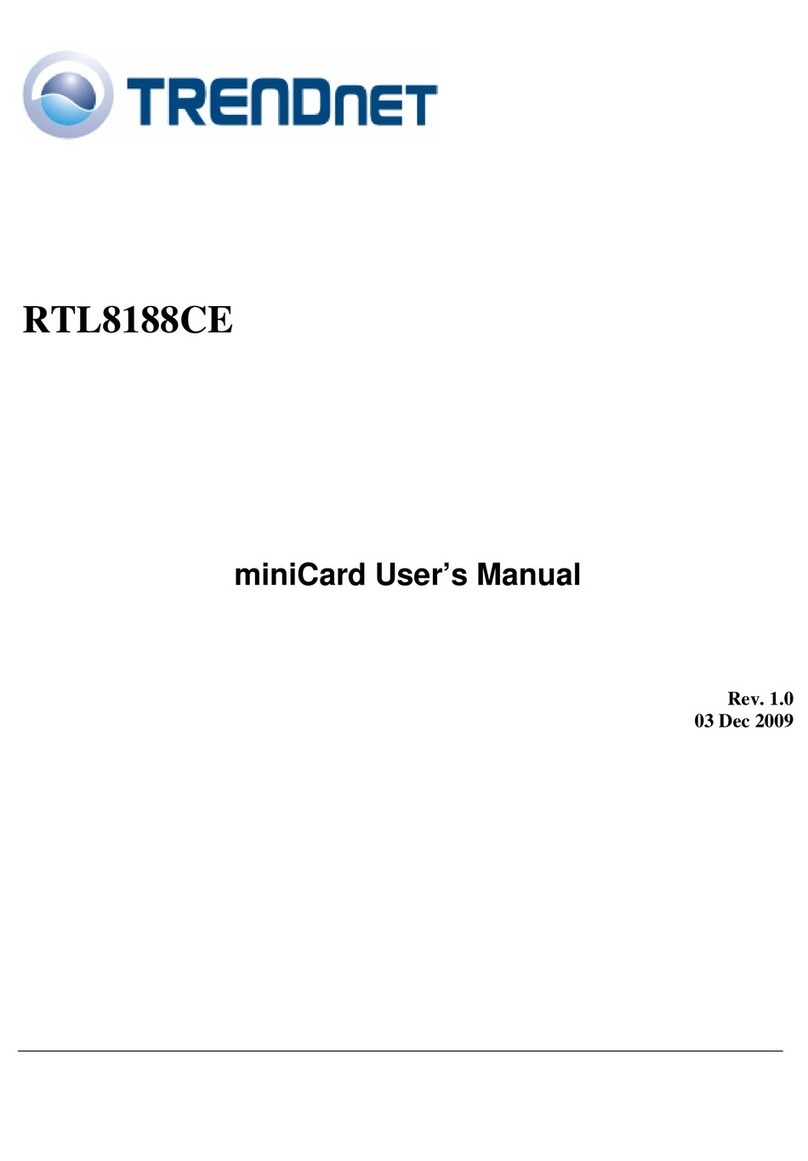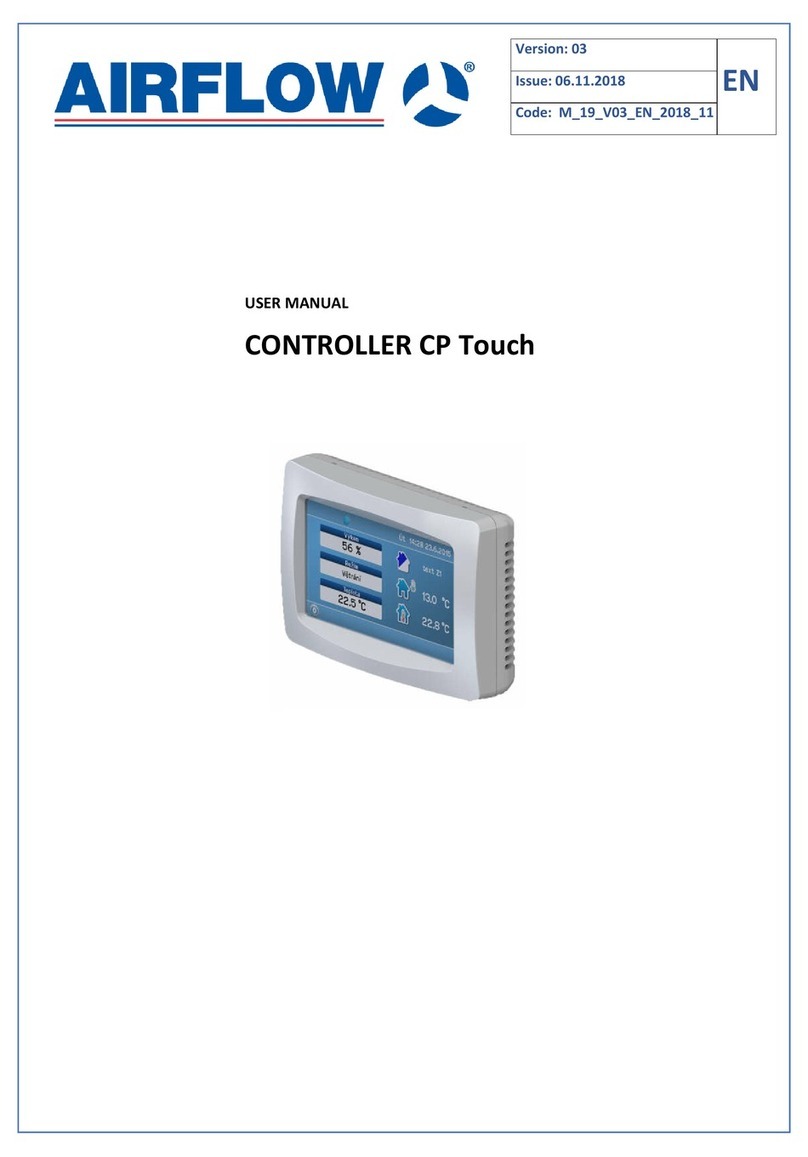EvoJet Jetronic-BOX HV User manual

Jetronic-BOX HV[0288]
R/C Controller – Doorsequencer
with ir Failsave
© 2013 evoJet GmbH ● m Parir 4 ● D-52379 Langerwehe/Germany ● www.evojet.de

Jetronic-BOX HV Instructions 2.1
Contents
Introduction .........................................................................................................................3
Schematic Overview 'Doorsequencer'...............................................................................4
Factory Setting 'Doorsequencer'.......................................................................................5
Jetronic Display EDT (Engine Data Terminal)...................................................................6
JETRONIC-BOX – Setup......................................................................................................7
1:BOX-SETUP Menu.............................................................................................................8
2:RC-CONTROL Menu........................................................................................................11
3/4/5: RC-3/4/5-CONTROL Menu.......................................................................................14
6:TEST-DEVICES Menu ....................................................................................................17
CE - Konformitätserklärung / Conformity Declaration / Déclaration de conformitè ..22
2

Jetronic-BOX HV Instructions 2.1
Introduction
The Jetronic-BOX HV is a universal R/C controller for use in medium-sized and large model
aircraft Two R/C inputs can be programmed to control up to four R/C outputs, for example to
implement a landing gear with door control or a cockpit with open/close and lock functions, where
even an R/C transmitter with microprocessor control is not sufficient Since such model functions
are often realised using pneumatic systems with an air tank and a pneumatic cylinder, the Jetronic
-BOX HV also features an air pressure measurement and display function as well as the
corresponding adjustable pressure failsave function
To read the current operating data and to adjust settings, a suitable display and programming unit
(Engine Data Terminal) is required The following devices are supported:
Jetronic-Display EDT, no : 8830
Micro-EDT, no : 8832
Graupner BOOSTER-EDT no : 6813 10
Graupner ONBOARD-EDT no : 6813 7
These units are equipped with an illuminated alphanumeric display and can be connected and
disconnected while the system is running, or they can be permanently installed in the model
(ONBOARD-EDT)
Besides the current operating parameters, such as the battery voltage, it is also possible to display
additional information, such as air pressure or R/C inputs and outputs All display and adjustment
functions are accessible via a menu-controlled plain text dialog The JETRONIC-BOX is connected
to the R/C receiver via RC-1 normally, but RC-2 can be used as well (additional function)
Using a USB cable (type Jetronic-SIO2USB), the JETRONIC-BOX can be updated via the Internet,
making it possible to install new functions or extensions To do so, use the JetLog PC software
shipped with the Jetronic-SIO2USB cable
This makes the JETRONIC-BOX suitable for future model projects, too – for example, flashing
position lights, warning lights or special control functions are possible
evoJet GmbH
52379 Langerwehe
http://evoJet de
WEEE Reg Nr :
DE79530708
3

Jetronic-BOX HV Instructions 2.1
Schematic Overview 'Doorsequencer'
4

Jetronic-BOX HV Instructions 2.1
Factory Setting 'Doorsequencer'
Landing Gear with different Door Controls RC4 / RC5
RC3: The landing gear waits 1 second before retraction/extension
RC4: The door type-1 closes always automatically after a delay of 8 seconds (gear
extended) and after a delay of 6 seconds (gear retracted)
RC5: The door type-2 stays extended open closes after a delay of 7 seconds (gear
retracted)
RC2: A brake valve is controlled by a mixing function in the transmitter when the gear is
extended, e g from +100% to +150%
RC1 input: gear switch ON – extended / OFF – retracted
20:RC1-MODE: NORMAL
21:RC1-PRESET: OUT, after power on the landing gear extends
RC2 output: Single action brake valve
22:RC2-MODE: OUT-RC1
RC3 output: gear valve or servo
30:RC3-MODE: RC1-DIRECT
31:RC3-WAIT-OUT: 1 0 seconds, the landing gear waits before extend
32:RC3-WAIT-IN: 1 0 seconds, the landing gear waits before retract
33: to 37: any, depending on the servo or valve
RC4 output: door type-1 closes always automatically, valve or servo
40:RC4-MODE: RC1-TRIGGER, the door closes automatically
41:RC4-WAIT-OUT: 8 0 seconds, the door waits when extending
42:RC4-WAIT-IN: 6 0 seconds, the door waits when retracting
43: to 47: any, depending on the servo or valve
RC5 output: door type-2 stays extended open, valve or servo
50:RC5-MODE: RC1-DIRECT
51:RC5-WAIT-OUT: 0 0 seconds, the door opens immediately
52:RC5-WAIT-IN: 7 0 seconds, the door waits when retracting
53: to 57: any, depending on the servo or valve
RC6 output is not supported in this version
5

Jetronic-BOX HV Instructions 2.1
Jetronic Display EDT (Engine Data Terminal)
EDT-LEFT and EDT-RIGHT are configurable function displays for operating parameters In the
BOX-SETUP menu, you can choose what should be displayed in the LEFT and RIGHT areas
In the BOX-SETUP menu under 12:EDT→LEFT and 13:EDT→RIGHT, you can choose either to
display one of the R/C ports (RC1 to RC5) or an air pressure value [bar or psi]
In the lower line of the display, the voltage of the receiver system is shown as a bar graph that also
has a memory function for the minimum value (voltage under load) The measurement range can
be adapted to the battery type used in the BOX-SETUP menu under 10:R/C-BATTERY
6

Jetronic-BOX HV Instructions 2.1
JETRONIC-BOX – Setup
SETUP Menu
To activate the SETUP menu for changing the firmware configuration, first press the SET key, then
use the Up/Down keys to switch between the available items
To leave the SETUP menu and to return to the BOX status display, press the SET key for more
than 2 seconds (ESC) In the following, the individual submenus of the SETUP menu are
described
7

Jetronic-BOX HV Instructions 2.1
1:BOX-SETUP Menu
To activate the 1:BOX-SETUP menu, first press the SET key, then use the Up/Down keys to switch
between the available items
To leave the 1:BOX-SETUP menu and to return to the SETUP menu, press the SET key for more
than 2 seconds (ESC)
Pressing the SET key for more than 2 seconds again will return you to the operating status display
(>>> changes to <<<, ESC)
8

Jetronic-BOX HV Instructions 2.1
1:BOX-SETUP – Basic Settings for the Box
10:R/C-BATTERY
Specifies the type of battery used (required for a correct voltage display)
Ni = NiCd or NiMh, Li = lithium ion
Default setting: Ni4 (4.8V)
11:INFO-LED
Specifies the display function for the info LED on the top side of the device
OFF: No info LED function
RC1: Status of the RC1 remote control input: ON / OFF / NO signal => LED flashes
RC2: Status of the RC2 remote control input: ON / OFF / NO signal => LED flashes
Or display of the position switches if 20:RC2-MODE is set to POS -SWITCH
IR: Air pressure display via modulated flashing of the LED between 14:AIR-FAIL (LED => OFF)
and 15:AIR-NOMINAL (LED => ON)
ON: Info LED always on
Default setting: RC1
12/14:EDT~LEFT1/2
13/15:EDT~RIGHT1/2
Selects the display function for the left or right display area on the EDT line1/2
RC1: Remote control input RC1 – range: ON / OFF / NO
A ! marks the signal as FAIL signal, controlled by 14:AIR-FAIL and 24:@AIR-FAIL
A * marks the signal as preset-defined, configured by 21:RC1-PRESET
RC2: Remote control input RC2 – range: ON / OFF / NO
A ! marks the signal as FAIL signal, controlled by 14:AIR-FAIL and 24:@AIR-FAIL
A * marks the signal as preset-defined, configured by 23:RC2-PRESET
IR[bar]: Air pressure display in bar (kg/cm2) – range: 0 0 – 10 0 bar
A ! marks the signal as FAIL signal, i e pressure dopped below 14:AIR-FAIL
IR[psi]: Air pressure display in psi (lb/inch2) – range: 0 – 145 psi
A ! marks the signal as FAIL signal, i e pressure dopped below 14:AIR-FAIL
RC3/4/5: Output RC3/4/5 as servo travel in % – range: ±150 %
Default setting: RC1 und IR[bar]
16:AIR-FAIL
Specifies the minimum air pressure for the LED display (11:INFO-LED) as well as the safety setting
(24:@AIR-FAIL)
This parameter should be set to the minimum pressure value where the landing gear is still able to
extend and lock safely
Range: 0 0 bar – 15:AIR-NOMINAL
Default setting: 5.0 bar
9

Jetronic-BOX HV Instructions 2.1
17:AIR-NOMINAL
Specifies the nominal air pressure for the LED display (11:INFO-LED)
This parameter should be set to the pressure value nominally required for the model to take off
Range: 14:AIR-FAIL – 10 bar
Default setting: 8.0 bar
18: ET-DOOR EQ.
Resets the JETRONIC-BOX to the factory settings, a typical 'Doorsequencer'
See page 4 and page 5 for the overview and description
Default setting: NO
Set value to YES and push the SET-key two times
Landing Gear with different Door Controls RC4 / RC5
RC3: The landing gear waits 1 second before retraction/extension
RC4: The door type-1 closes always automatically after a delay of 8 seconds (gear
extended) and after a delay of 6 seconds (gear retracted)
RC5: The door type-2 stays extended open closes after a delay of 7 seconds (gear
retracted)
RC2: A brake valve is controlled by a mixing function in the transmitter when the gear is
extended, e g from +100% to +150%
19:FIRMWARE
Shows the actual firmware version
Value: 2.1
10

Jetronic-BOX HV Instructions 2.1
2:RC-CONTROL Menu
To activate the 2:RC-CONTROL menu, first press the SET key, then use the Up/Down keys to
switch between the available items
To leave the 2:RC2-CONTROL menu and to return to the SETUP menu, press the SET key for
more than 2 seconds (ESC)
Pressing the SET key for more than 2 seconds again will return you to the operating status display
(>>> changes to <<<, ESC)
11

Jetronic-BOX HV Instructions 2.1
2:RC-CONTROL – Settings for the Inputs RC1 and RC2
20:RC1-MODE
Specifies the input function for the remote control input RC1
NORM L: Standard remote control input, ON ≥ 1 65 ms, OFF ≤ 1 25 ms
REVERSE: Inverted remote control input, OFF ≥ 1 65 ms, ON ≤ 1 25 ms
Default setting: NORM L
21:RC1-PRE ET
Specifies the power-on setting for the remote control input RC1
Use this to avoid accidental retraction of the landing gear when turning on the receiver or
transmitter On the display, this is indicated by a * at the RC1 status
OUT: The remote control signal / the switch must first be set to OUT / ON
IN: The remote control signal / the switch must first be set to IN / OFF
OFF: The remote control signal is passed through No preset
Default setting: OFF
22:RC2-MODE
Specifies the function for the remote control terminal RC2
OUT-RC1: Outputs the RC1 input 1:1, e g for a brake valve
NORM L: Standard remote control input, ON ≥ 1 65 ms, OFF ≤ 1 25 ms
REVERSE: Inverted remote control input, OFF ≥ 1 65 ms, ON ≤ 1 25 ms
POS.-SWITCH: Position switch input for the position "gear retracted" active
N LOG-IN: Measurement of a voltage between 0 and 2 5 V (additional function)
The two outermost pins (-) and (pulse) are used
Default setting: OUT-RC1
23:RC2-PRE ET
Specifies the power-on setting for the remote control input RC2
Use this to avoid accidental retraction of the landing gear when turning on the receiver or
transmitter On the display, this is indicated by a * at the RC2 status
OUT: The remote control signal / the switch must first be set to OUT / ON
IN: The remote control signal / the switch must first be set to IN / OFF
OFF: The remote control signal is passed through No preset
Default setting: OFF
12

Jetronic-BOX HV Instructions 2.1
24:@AIR~FAIL
Specifies the failsafe function that is activated when the air pressure falls below the minimum value
specified with 14:AIR-FAIL
Typically, the failsafe function activates an ON-signal-OUT at RC1 (=> extend gear) On the dis-
play, this is indicated by a -! at the RC1 or RC2 status
OFF: No air pressure failsafe function
IN→RC1: Input RC1 is switched to IN=OFF (retract gear)
OUT→RC1: Input RC1 is switched to OUT=ON (extend gear)
IN→RC2: Input RC2 is switched to IN=OFF (retract gear)
OUT→RC2: Input RC2 is switched to OUT=ON (extend gear)
Default setting: OFF
13

Jetronic-BOX HV Instructions 2.1
3/4/5: RC-3/4/5-CONTROL Menu
To activate the 3/4/5:RC3/4/5-CONTROL menu, first press the SET key, then use the Up/Down
keys to switch between the available parameters
To change a parameter, first press the SET key, then use the Up/Down keys to switch between the
available values A ? marks the value to be set Pressing the SET key finishes the procedure and
saves the new value
To leave the 3:RC3/4/5-CONTROL menu and to return to the SETUP menu, press the SET key for
more than 2 seconds (ESC)
Pressing the SET key for more than 2 seconds again will return you to the operating status display
(>>> changes to <<<, ESC)
14

Jetronic-BOX HV Instructions 2.1
3/4/5:RC3/4/5-CONTROL – Settings for the Outputs RC3, RC4 and RC5
30:RC3-MODE
Specifies the basic function for the remote control output RC3
OFF: The output is switched off and disabled
RC1-DIRECT for gears and doors that remain open (bistable function)
The remote control signal OFF/ON at the RC1 input switches the output between
the positions IN (retracted)=34:RC3-LOW and OUT (extended)=
36:RC3-HIGH
RC1-TRIGGER for doors that close again automatically (monostable function) An OFF→ON
change of the remote control signal at the RC1 input switches the output to the
position 36:RC3-HIGH for the times specified with 31:RC3-WAIT-OUT (RC1=ON)
An ON→OFF change of the remote control signal at the RC1 input switches the
output to the position 36:RC3-HIGH for the times specified with 32:RC3-WAIT-IN
(RC1=OFF) After this time, the output returns to the position 34:RC3-LOW
RC1-TRIGGER-LOOP (switchable endlessloop)
This function toggles the servo at RC3/4/5 automatically, as long as RC1 input is
switched All settings 31 – 38 can be used to adjust
The value 37:DELAY must always be equal or higher as the time for the end-
positions 31 and 32
RC1-DIR.&POS. works like RC1-DIRECT, but is logical AND'ed with the retracts position-switch
For this 22:RC2-MODE must be set to POS -SWITCH
RC1-TRIG.&POS. works like RC1-TRIGGER, but is logical AND'ed with the retracts position-
switch For this 22:RC2-MODE must be set to POS -SWITCH
RC1-PROP: The output follows the remote control signal at the RC1 input proportional
All settings 31 – 38 can be used to adjust
15

Jetronic-BOX HV Instructions 2.1
31:RC3-WAIT~OUT
Specifies the OUT delaytime (extend gear)
Range: 0 – 20 seconds
Default setting: 0.0 sec
32:RC3-WAIT~IN
Specifies the IN delaytime (retract gear)
Range: 0 – 20 seconds
Default setting: 0.0 sec
33:RC3-DIRECTION
Specifies the direction of rotation: NORMAL or REVERSE
Default setting: NORM L
34:RC3-LOW
Specifies the lower end position (LOW)
Range: +-150 %
Default setting: -100 %
35:RC3-MID
Specifies the middle position (MID)
Range: +-150 %
Default setting: +0 %
36:RC3-HIGH
Specifies the upper end position (HIGH)
Range: +-150 %
Default setting: +100 %
37:RC3-DELAY
Additional rotation delay time between the positions 34:RC3-LOW and 36:RC3-HIGH
Range: 0 – 20 seconds
Default setting: 0.0 sec
38:RC3-AUTOFF
Shutoff the RC3-Output (valve, servo) after a specific time
Range: NO, 1 – 250 seconds
Default setting: NO
These settings can be applied in the same way to the outputs RC4 and RC5.
16

Jetronic-BOX HV Instructions 2.1
6:TEST-DEVICES Menu
To activate the 6:TEST-DEVICES menu, first press the SET key, then use the Up/Down keys to
switch between the available test functions
To activate a test function, first press the SET key, then use the Up/Down keys to test the
respective system setting A ? marks the setting to be applied Press the SET key again to finish a
test
To leave the 6:TEST-DEVICES menu and to return to the SETUP menu, press the SET key for
more than 2 seconds (ESC)
Pressing the SET key for more than 2 seconds again will return you to the operating status display
(>>> changes to <<<, ESC)
17

Jetronic-BOX HV Instructions 2.1
6:TEST-DEVICES – Testing the System Settings without Remote Control
60:RC1- IM
Simulates an ON/OFF signal at the RC1 input, as if you would use the switch on the transmitter
Range: ON (high) / OFF (low)
Default setting: value of 21:RC1-PRESET
61:RC2- IM
Simulates an ON/OFF signal at the RC2 input, as if you would use the switch on the transmitter
Range: ON (high) / OFF (low)
Default setting: value of 23:RC2-PRESET
62:AIR-FAIL~ IM
Simulates a pressure loss at the air connector, as if the air pressure would drop below the value
14:AIR-FAIL (BOX-SETUP)
Range: NOMINAL / FAIL
Default setting: NOMINAL
18

Jetronic-BOX HV Instructions 2.1
19

Jetronic-BOX HV Instructions 2.1
20
This manual suits for next models
1
Table of contents
Other EvoJet Controllers manuals
Popular Controllers manuals by other brands
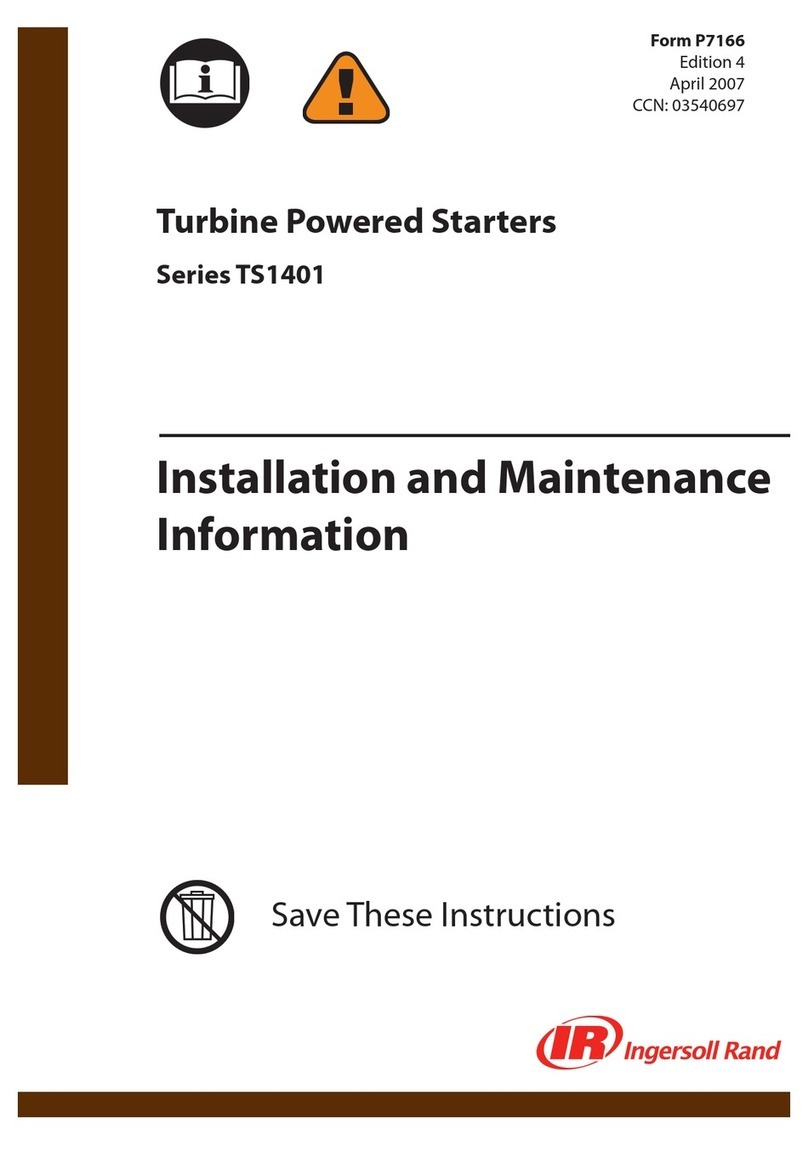
Ingersoll-Rand
Ingersoll-Rand TS1401 Series Installation and maintenance information

OPTO 22
OPTO 22 groov EPIC user guide
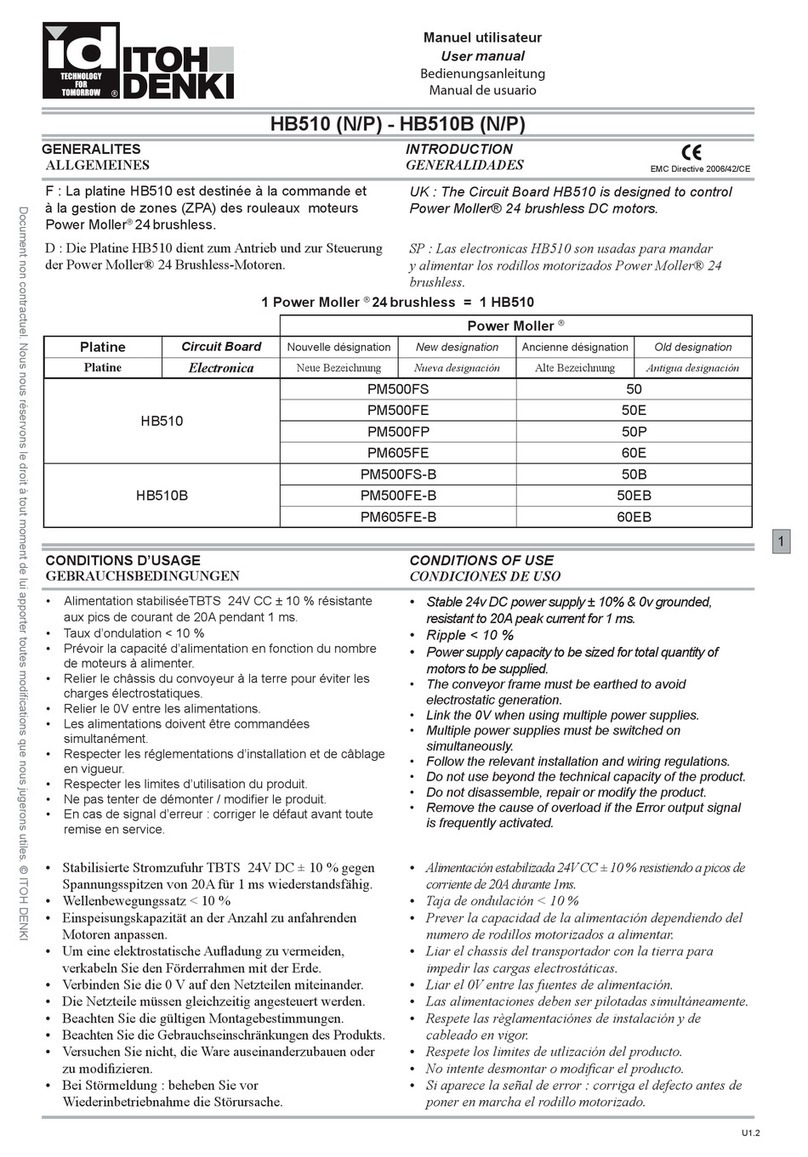
ITOH DENKI
ITOH DENKI HB510 user manual
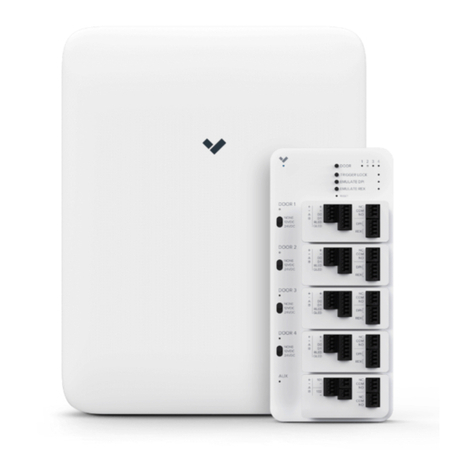
Verkada
Verkada AC41 installation manual

Emerson
Emerson dixell XW60K Installation and operating instructions

Mitsubishi Electric
Mitsubishi Electric LCPU-U-HW Safety Guidelines

Enertrak
Enertrak AMF-9920 Series user manual
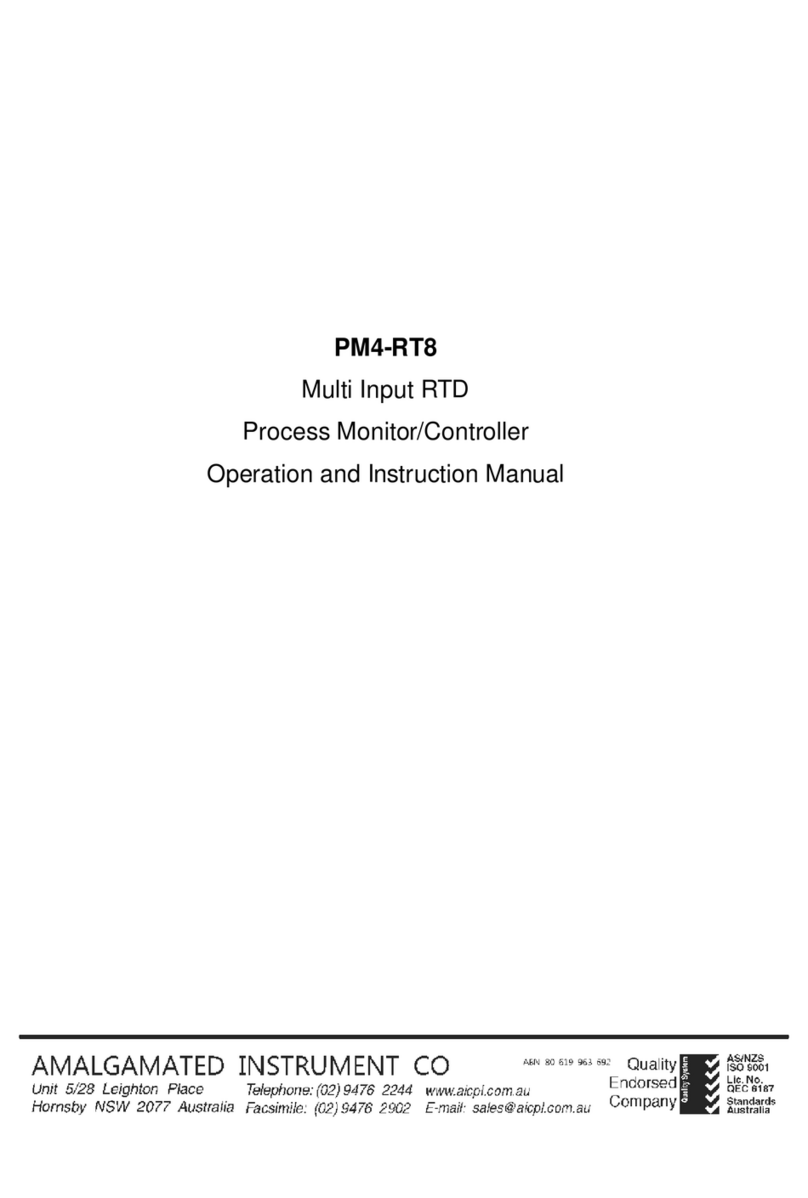
AMALGAMATED INSTRUMENT
AMALGAMATED INSTRUMENT PM4-RT8 Operation and instruction manual

Gardner Denver
Gardner Denver AirSmart G2 Operating and service manual
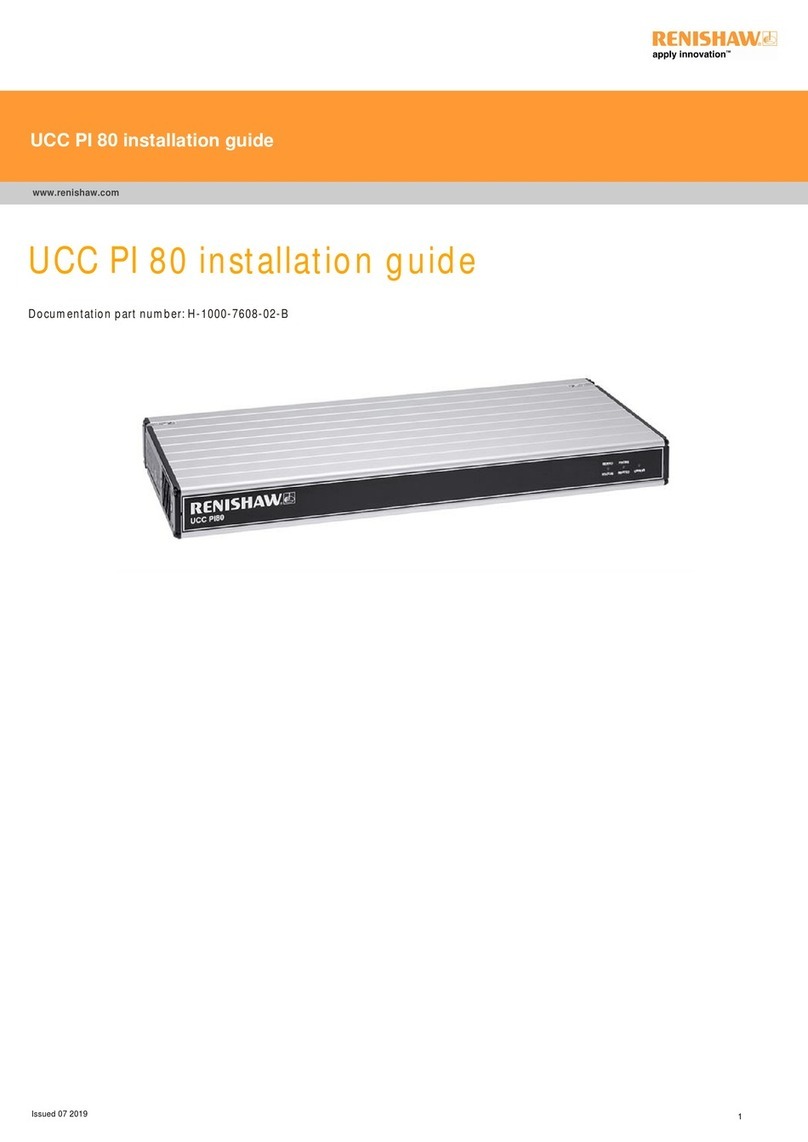
Renishaw
Renishaw UCC PI 80 installation guide

Gira
Gira 5423 00 operating instructions
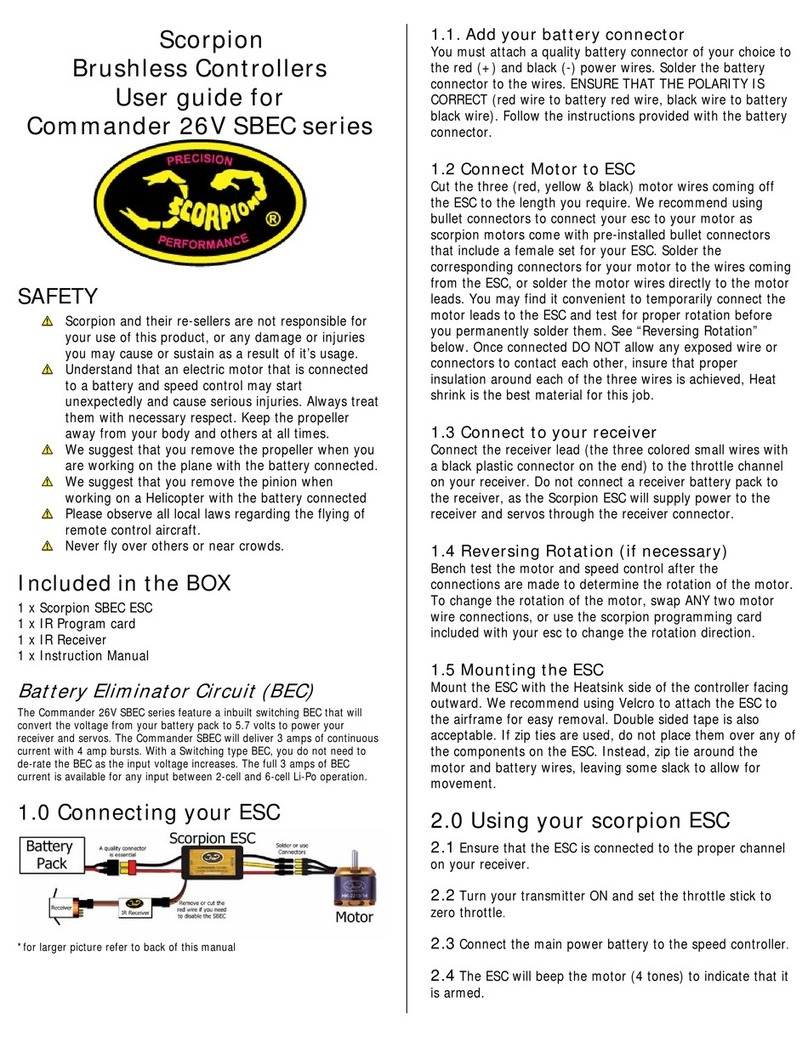
SCORPION
SCORPION Commander 26V SBEC series user guide