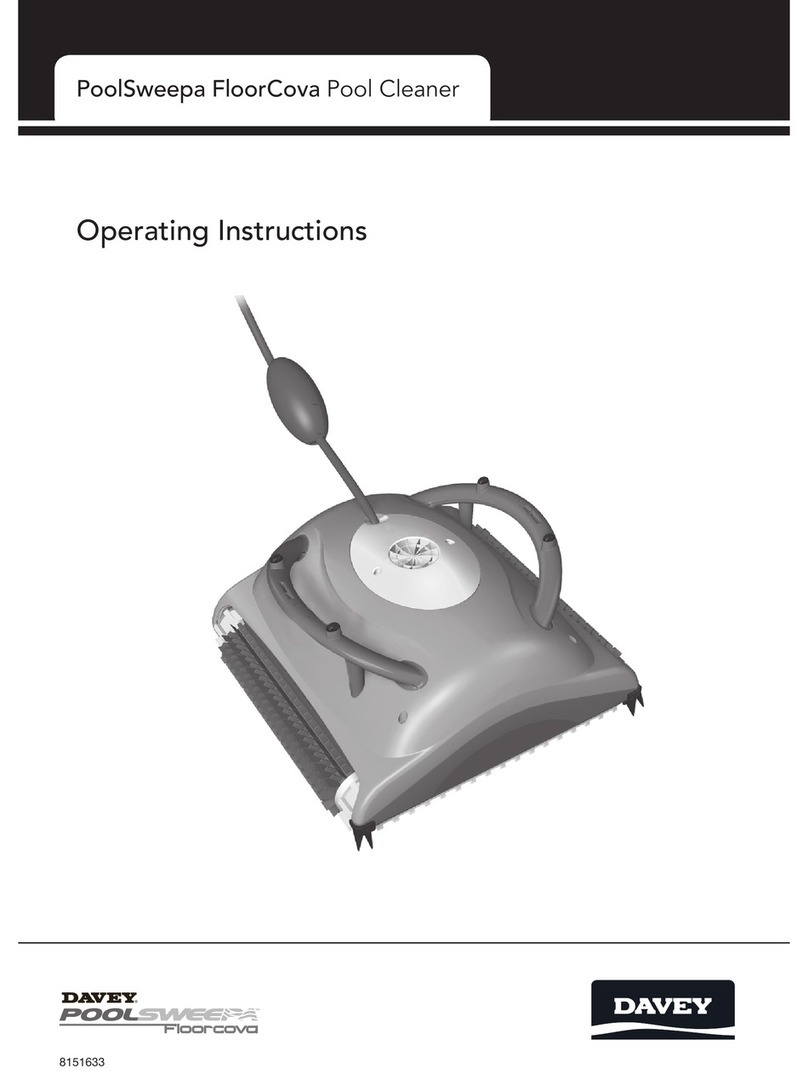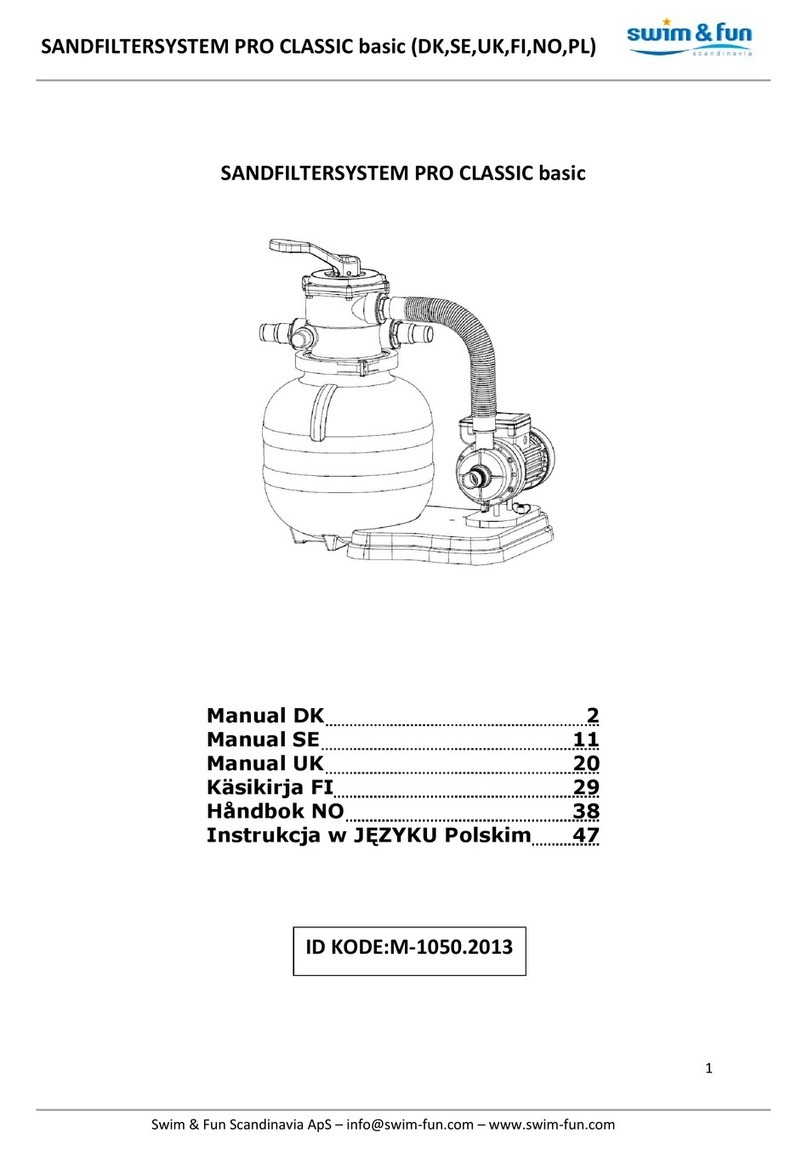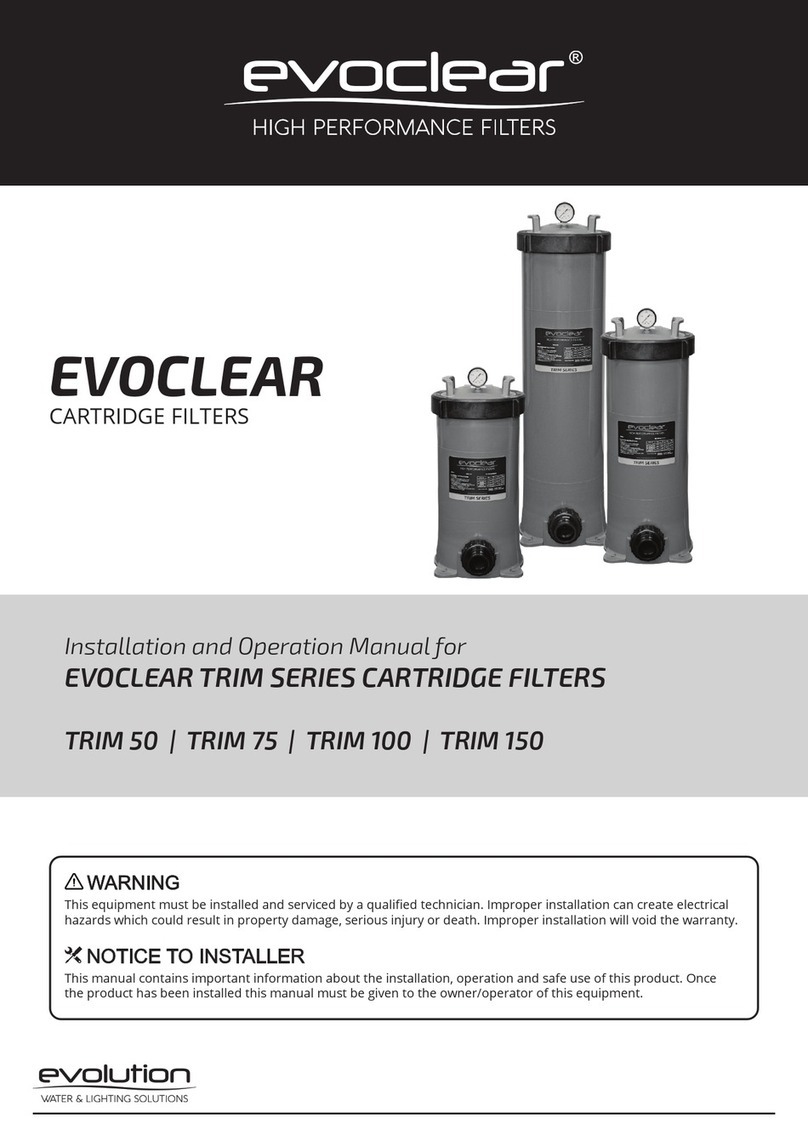4
1. Chlorine Output LEDs – Fig.2
The output lights follow the curve of the distinguished Evolution logo. If the correct salt level is in the pool
then all 10 lights will illuminate. Each light represents 10% chlorine output. If all lights are not illuminated
then a higher salinity level will be required. Make sure all salt is dissolved properly before adding more.
The chlorine control, 2 in fig. 2, will increase or decrease the chlorine output to suit your chlorine demand.
If all of the indicator lights flash then there is a water fault problem.
2. Chlorine Control – Fig. 2
The chlorine controller determines the amount of chlorine production. By simply turning the control
clockwise you increase the chlorine output and by turning the control anti-clockwise you decrease the
chlorine output. Do not force the control past its stop as this will damage the unit and void warranty.
3. High Salt Light – Fig 2
This light is a red warning indicator and will only illuminate when the salt level in the swimming pool is
higher than 4500 parts per million. If this light is on, decrease the output by turning the chlorine control,
2 in fig.2., anticlockwise until the high salt (red light) goes off and the 10 chlorine output LEDs are on.
1 in fig 2. If this light is the only one illuminated then the unit has gone into over temperature cutout and
will reset once back to normal running temperature.
4. Polarity Light – Fig 2
The polarity light is the first indicator light, 10% in the chlorine output array, 4 in fig.2. This light will
alternate between orange and green every reversing cycle, 4-12 hours. Factory setting is a 12 hour cycle.
5. Timer – Fig 2
The FM/1 series time switch is designed for control of the chlorinator and circulation pump 24 hours.
Time Setting
To set the time, turn the minute hand clockwise. Do not set the time by rotating the “outer” dial.
Turn the minute hand clockwise until the time of day on the outer dial is aligned with the red marker on
the inner dial (nine o’clock position).
For example, to set the chlorinator and pool pump for 3.00pm, adjust the timer as per Fig 3. The inner
dial on the timer has 24 hr markings with 15 minute increments. Turn the minute hand clockwise until
15, 3.00pm, is aligned with the red mark on the inner dial. The hour and the minute dial will show exactly
3.00pm. It is very important to make sure that if you set the time to 3.00pm then the red mark on the
inner dial must point to 15 not 3, which would be 3.00am. The time switch is programmed by pushing
the captive trippers to the outer ring position for the entire period that the chlorinator and pump is to be
turned “ON”, i.e. each tripper is worth 15 minutes on the 24 hour dial. When the tripper is pushed in, the
timer is in the “OFF” position.
Fig 3
Minute Hand
Inner Dial
Outer Ring
Manual Switch
Comes on at 3.00pm (15.00) and
turns off at 7.00pm (19.00)
3.00pm must match the
red mark on the inner dial (15.00)
One Tripper is 15 Minutes