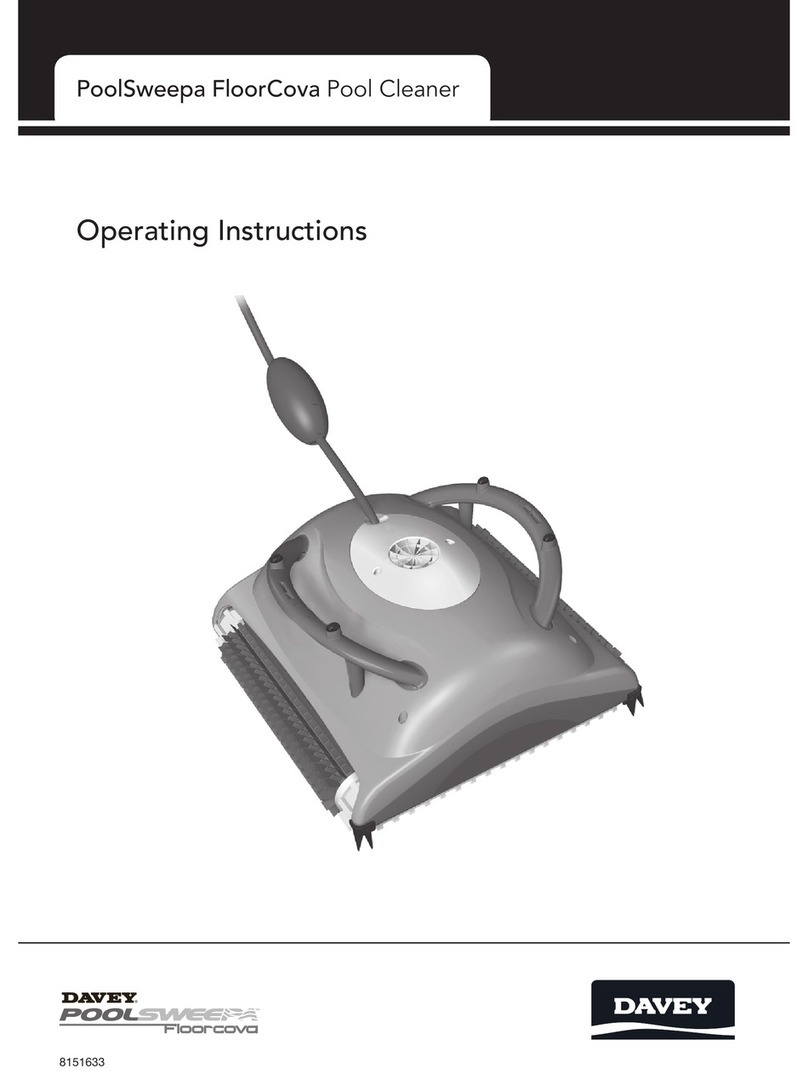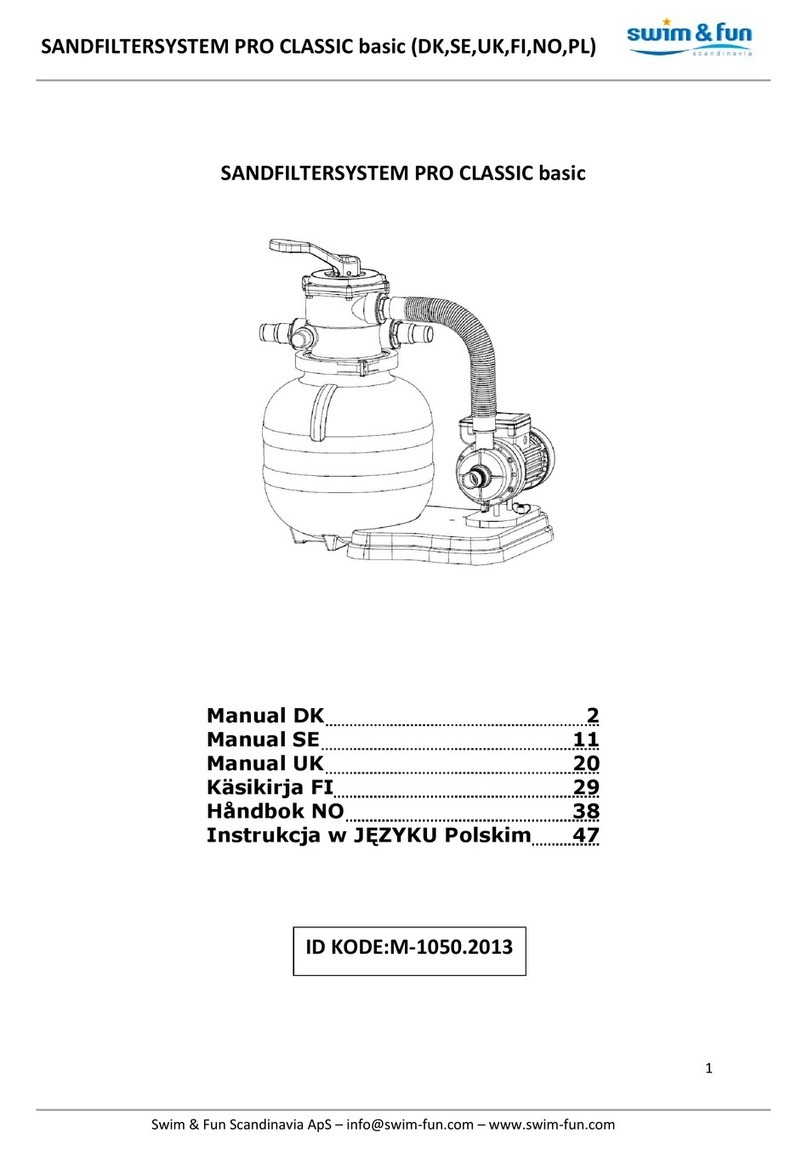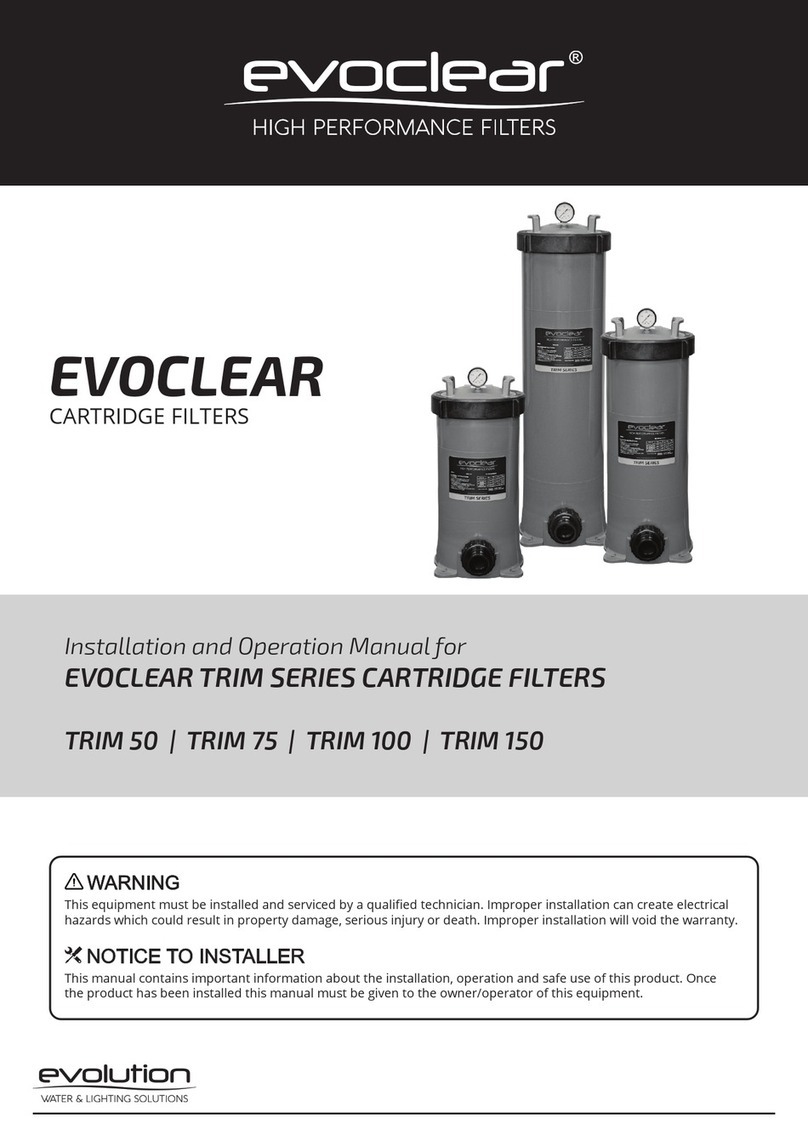1
1.0 FOREWORD
1.1 Congratulations on purchasing an Evolution Evochlor Wireless Chlorinator for your
swimming pool. This system is designed for reliability and easy operation to provide
many years of trouble-free service. Please read the instructions thoroughly before
operating the unit. If you have any concerns or require further assistance, please do not
hesitate to contact our friendly staff or any of our Evolution distributors.
2.0 POOL CHEMISTRY
2.1 It is important to note that the Evochlor Wireless Chlorinator does not maintain the
water chemistry of the swimming pool water; it simply produces chlorine from a mild
salt solution. To ensure that the water is chemically balanced within the guidelines
listed below, the pool water should be tested regularly at a pool shop to maintain a
sparkling and healthy pool.
pH 7.2 – 7.6
Total Alkalinity 90 – 150ppm
Cyanuric Acid 40 – 65ppm
Salt 4,000ppm
Chlorine 1.5 – 3.0ppm
2.2 The Evochlor Wireless Chlorinator is designed to operate on a salt level of 4,000 parts
per million (ppm). This is easily achieved by using the formula below, or approximately
20kg of salt for every 5,000 litres.
For example:
Pool volume = Length x Width x Average Depth x 1000
= 9m x 4m x 1.5m x 1000
= 54000 litres
Salt required = Pool Volume x 4 (salt level required, 4000ppm)
1000
= 54000 x 4
1000
= 216kg
Or 11 x 20kg bags of pool salt
2.3 Note: Before adding salt to the swimming pool, please ensure the chlorinator is
switched off to avoid overload damage. FAILURE TO DO SO MAY VOID WARRANTY.
2.4 Before initial startup, it is recommended to manually add chlorine to the swimming pool
as a salt water chlorinator is designed to maintain chlorine levels over time and not run
for unnecessarily long hours to build an acceptable chlorine level. The manual addition
of chlorine may also be required for unforeseen situations where the swimming pool
has a high chlorine demand, for example, after a large bather load or heavy rain.