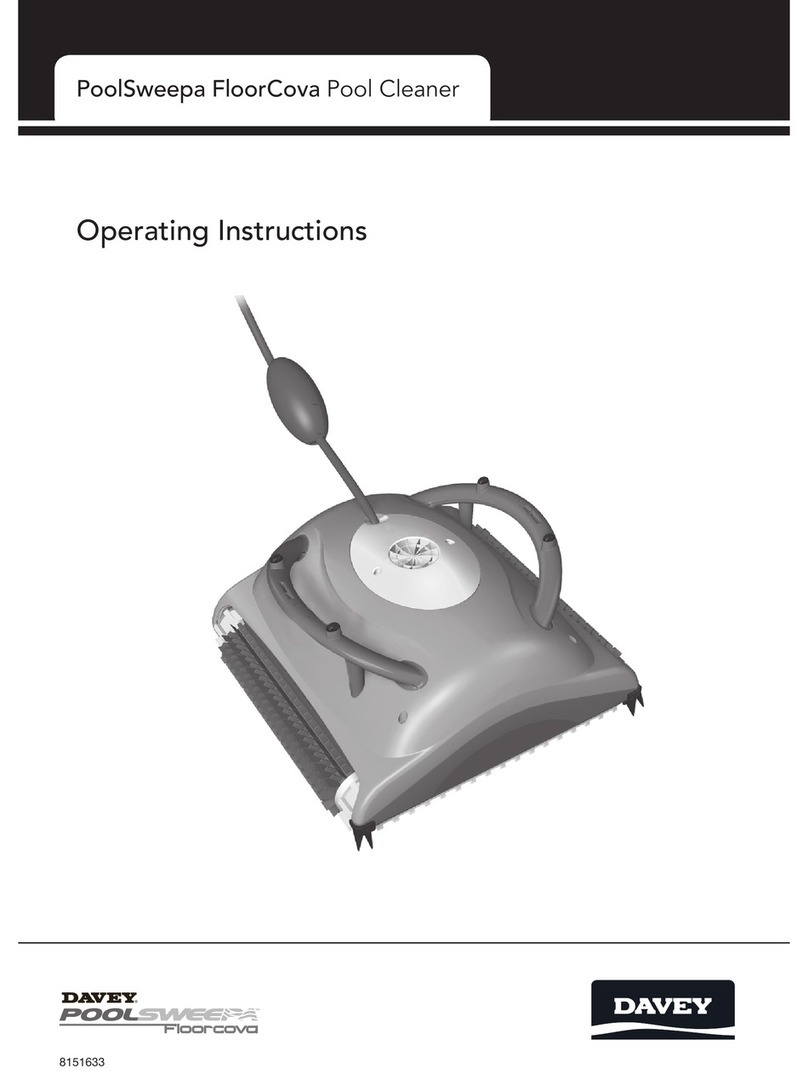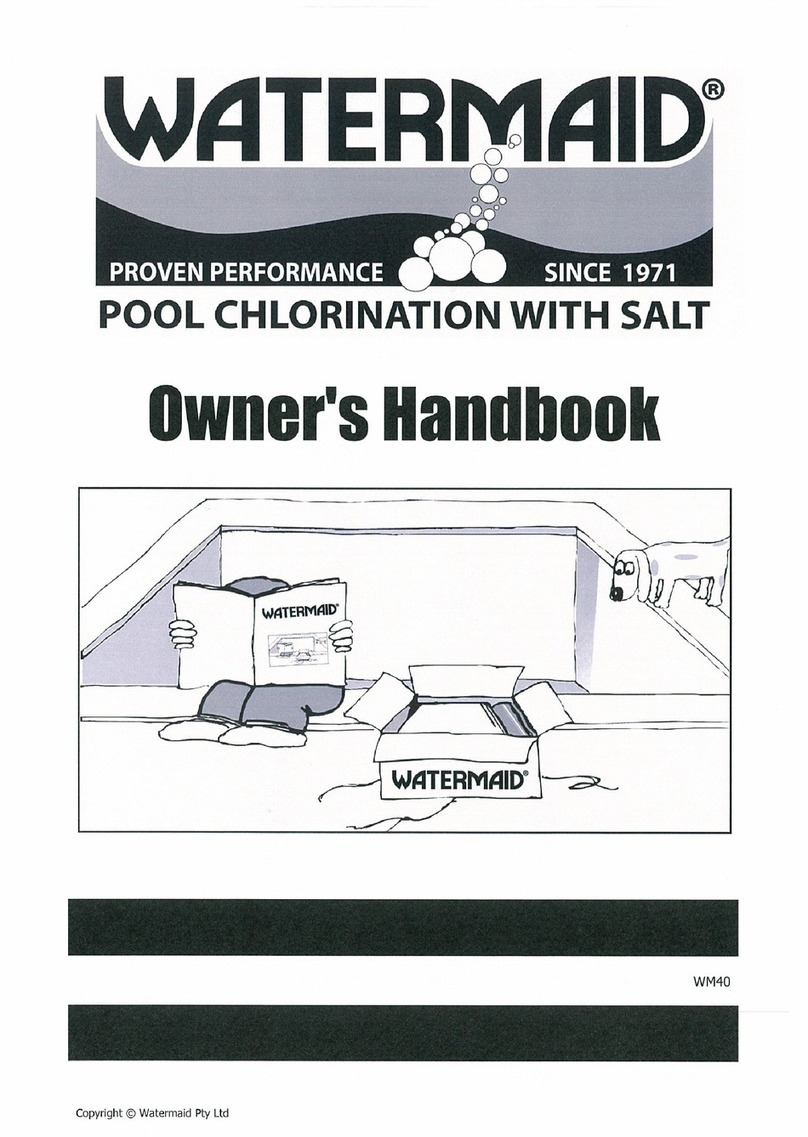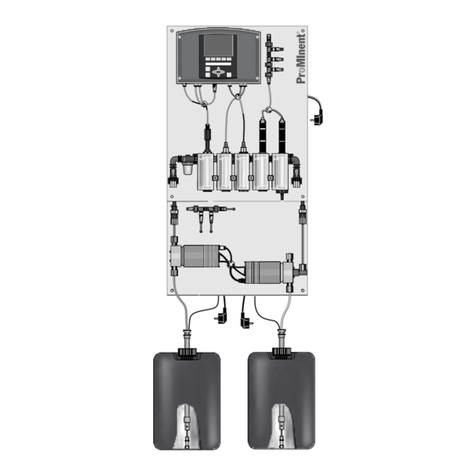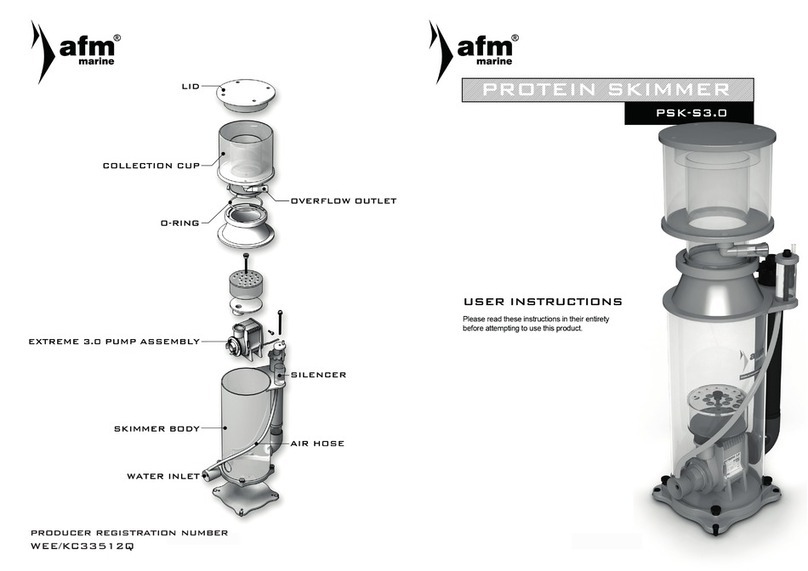1. IMPORTANT WARNINGS & SAFETY INSTRUCTIONS
1.1 Important Warnings
AThis manual contains important information about the installation, operation and safe use of
this product. This information should be given to the owner and/or operator of this
equipment. When installing and using this electrical equipment, basic safety precautions
should always be followed. Failure to follow safety warnings and instructions in this manual
can result in serious injury and/or damage to your equipment. Read and follow all warning
notices and instructions which are included in this manual.
The Power Pack internally contains live components. There is a danger of electric shock if
opened. If the power cord is damaged then it should be replaced by the manufacturer, their
agent or similar qualified person, in order to avoid a hazard. The product shall be installed
according to AS/NZS 3000 wiring rules. It shall be installed outside the pool zone.
1.2 Important Safety Instrucons
A
To reduce the risk of injury, do not permit young children to use this product unless they
have been trained by the person responsible for their safety and they acknowledge their
ability to use such equipment. To reduce the risk of accidents or incidents, service on the unit
should only be performed by your local Pool Pro Professional.
When mixing acid with water, ALWAYS ADD ACID TO WATER. NEVER ADD WATER TO ACID.
DO NOT PLUG UNIT IN IF CARTON HAS BEEN WET.
CHLORINE GAS BUILD-UP CAN OCCUR WITH IMPROPER WIRING: To reduce the risk of
personal injury the Power Pack is designed so that the Electrolytic Cell will only receive power
when the pool pump is on. Otherwise, dangerous chlorine gas build-up can occur. If the
pump is not installed to the AC Socket (pump outlet) on the Power Pack then the installer
must ensure that the Electrolytic Cell is never energised when the pool pump is OFF or water
is not flowing through the unit.
3
A
1
.
3
I
mportant
W
ater Balance
I
nformation
A•Only add chemicals in the method and quantities as indicated on the packaging provided
or advised by your local Pool Pro Professional. If in doubt of any results you achieve, do
not hesitate to consult with your local Pool Pro Professional.
•Check your salt levels with your local Pool Pro Professional before installing your unit.
•Salt levels should ideally be 3000-3500ppm and no more than 4000ppm.
•NEVER ADD SALT DIRECTLY TO THE SKIMMER BOX. This high concentration of salt will
pass through your filtration, pump and other pool equipment.
•Salt levels above 4000ppm may overload the unit and cause excessive heat.
•For all new pool installations please seek advice from your pool builder before adding salt
as some new surfaces request no salt to be added when initially completed.
•The Pool Pro unit is designed for use with swimming pool water balanced in accordance
with the Langlier Saturation Index with a pH range of 6.8-7.8.
•For best performance and operation of your Pool Pro unit, certain water balances must be
maintained within your swimming pool. Have your water tested regularly. Transport the
test water in an opaque container and have the test done as soon as possible for the most
accurate results. See page 5 for a list of recommended water chemistry levels.