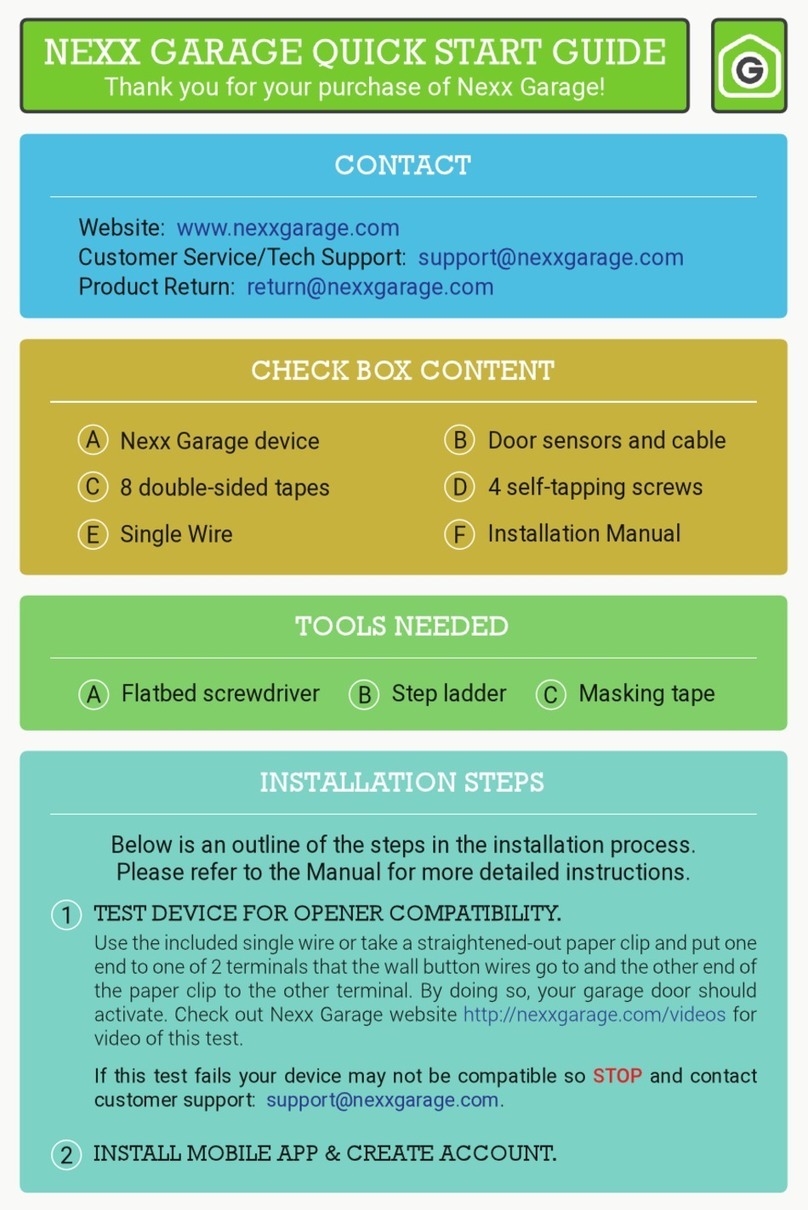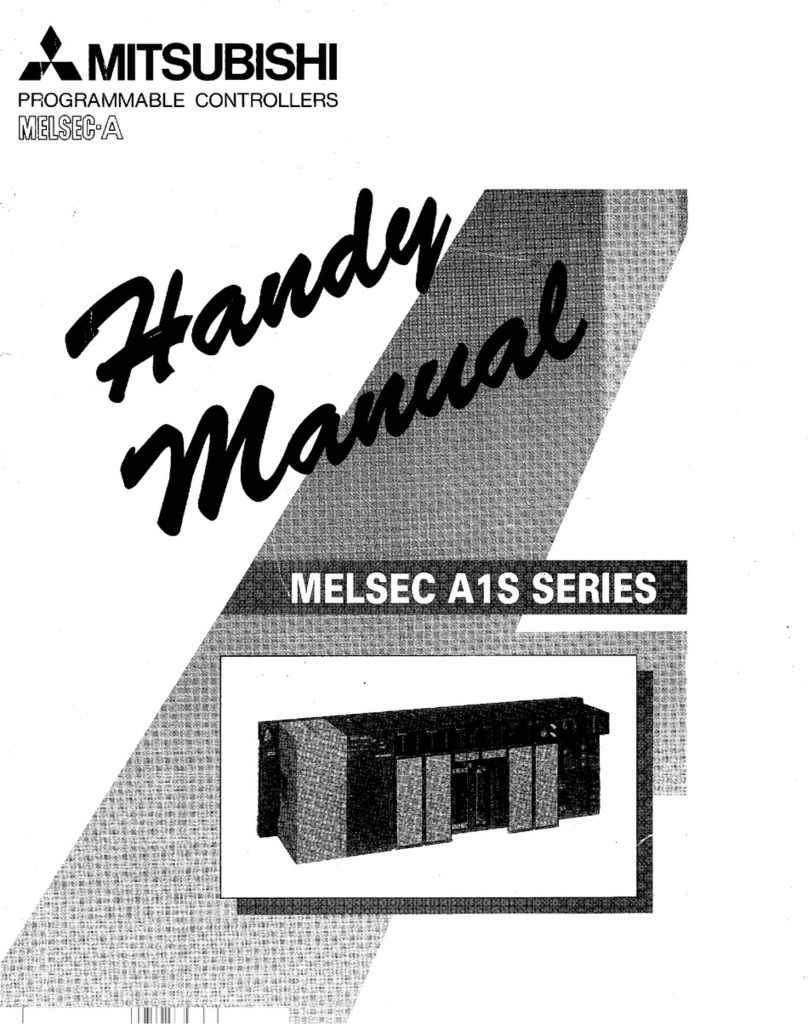eWON FLX 3401 User manual

eWON Installation Guide
IG 018 / Rev 1.1
eWON Flexy
8DI-4AI-2DO Extension Ca d
FLX 3401
Installation Guide
This installation guide explains how to install the eWON Flexy 8DI-
4AI-2DO Extension Ca d FLX 3401.
Contents
This installation guide explains how to install the eWON Flexy
8DI-4AI-2DO Extension Ca d FLX 3401.
Subject to change without notice.
Check http://wiki.ewon.biz fo the last document elease.

Table of Contents
1. Introduction....................................................................................................................................... 3
2. Safety, Environmental & Regulatory Information...........................................................................4
2.1 Scope.......................................................................................................................................... 4
2.2 ESD Damage Prevention............................................................................................................4
2.3 Applicable Directives, Stan ar s an Compliance......................................................................4
2.3.1 Applicable European Directives.......................................................................................4
2.3.2 Applicable Safety Stan ar s............................................................................................4
2.3.3 FCC Compliance.............................................................................................................. 5
2.3.4 Certifications.................................................................................................................... 5
3. Hard are Description.......................................................................................................................6
3.1 Mechanical Layout an Interfaces...............................................................................................6
3.2 Extension Car Label..................................................................................................................7
3.2.1 Label Location an Information Inclu e ..........................................................................7
3.2.2 Part Number Structure for Extension Car s ....................................................................8
3.3 Front Panel LEDs........................................................................................................................ 9
3.4 IO Specifications.......................................................................................................................10
3.4.1 Connector Pinout...........................................................................................................10
3.4.2 Typical Wiring Diagram..................................................................................................11
3.4.3 Analog Inputs (4)............................................................................................................12
3.4.4 Digital Inputs (8).............................................................................................................12
3.4.5 Output Relays (2)..........................................................................................................12
3.5 eWON Flexy Extension Car s Environmental Con itions.........................................................13
3.6 Plugging the Extension Car into the Base Unit........................................................................14
3.6.1 Base Unit Slot Compatibility...........................................................................................14
3.6.2 Extension Car Insertion................................................................................................15
3.6.3 Multiple 8DI-4AI-2DO Extension Car s..........................................................................16
3.6.4 Basic Principles of the eWON Flexy I/O Tag A resses................................................16
3.6.5 Power Requirements......................................................................................................18
4. Po ering On the Base Unit ith its Extension Cards..................................................................19
5. Check Card Detection on the Embedded Web Page....................................................................20
5.1 Connecting to the Embe e Web Server................................................................................20
5.2 Detecte Car s Displaye in the System Page.........................................................................20
Revision history..................................................................................................................................... 21
i
eWON Flexy - 8DI-4AI-2DO Extension Car - FLX 3401 (Installation Gui e) Page 2/21

Intro uction Chapter 1.
1. Introduction
The present Installation Gui e escribes the har ware of the 8DI-4AI-2DO Extension Card -
FLX 3401 of the eWON Flexy family.
The eWON Flexy family is a range of mo ular in ustrial gateway/router.
As the name eWON Flexy suggests, it has been esigne to enable numerous ifferent
combinations of Extension Cards and ase Units. The present Installation Gui e is focusing on
an extension car which, as such, nee s to be inserte in one of the Base Units in or er to work.
The Base Units have their in ivi ual Installation Gui e IG-014-0-EN “eWON Flexy - Base Units”.
The present gui e a resses shortly how the Extension Car s integrate the Base Units an we
give some recommen ations to mount them (see § 3.6 Plugging the Extension Car into the Base
Unit ).
Note: Though being referre to as Digital Outputs, these 2 outputs are actually Normally Open
(NO) relays.
eWON Flexy - 8DI-4AI-2DO Extension Car - FLX 3401 (Installation Gui e) Page 3/21

Intro uction Chapter 1.
2. Safety, Environmental & Regulatory Information
2.1 Scope
The present section a resses Safety, Environmental & Regulatory Information for the 8DI-4AI-
2DO Extension Car FLX 3401. This Extension Car is basically belonging to the same
compliance frame than the Base Units.
2.2 ESD Damage Prevention
Caution!
Contains parts an assemblies susceptible to amage by electrostatic ischarge (ESD). Always
use ESD precautions when han ling Extension Car s an the opene Base Unit.
The Extension Car escribe in the present Installation Gui e is a mo ule exposing both si es
of an electronic printe circuit boar . Therefore, it is packe in antistatic ESD bags. In or er to
avoi ESD amage, the pro uct must be han le with the necessary precaution inclu ing:
●Groun e ESD protective work surface
●Personnel groun ing
2.3 Applicable Directives, Standards and Compliance
The Extension Car escribe in the present Installation Gui e belongs to class A Information
Technology Equipment (ITE). In a omestic environment this pro uct may cause ra io
interference in which case the user may be require to take appropriate measures.
2.3.1 Applicable European Directives
The Extension Car escribe in the present Installation Gui e is in conformity with the following
EC irectives:
●RoHS Directive 2011/65/EU
●EMC Directive 2004/108/EC
2.3.2 Applicable Safety Stan ar s
The Extension Car escribe in the present Installation Gui e is in conformity with the following
safety stan ar s:
●IEC/EN 60950-1
●UL 60950-1
●CSA-C22.2 No 60950-1-07
eWON Flexy - 8DI-4AI-2DO Extension Car - FLX 3401 (Installation Gui e) Page 4/21

Safety, Environmental & Regulatory Information Chapter 2.
2.3.3 FCC Compliance
The Extension Car escribe in the present Installation Gui e complies with Part 15 of the FCC
Rules. Operating is subject to the following two con itions:
●This evice may not cause harmful interference, an
●This evice must accept any interference receive , inclu ing interference that may cause
un esire operation.
2.3.4 Certifications
The Extension Car escribe in the present Installation Gui e has been certifie by authorize
bo ies:
●UL eclaration of conformity (DOC) # E350576
●CB certificate # DK-29479-M1-UL
These certificates can be ownloa e as PDF files on the eWON Support web site:
http://wiki.ewon.biz/Support/07_Documentations/Official_ ocuments
eWON Flexy - 8DI-4AI-2DO Extension Car - FLX 3401 (Installation Gui e) Page 5/21

Har ware Description Chapter 3.
3. Hard are Description
3.1 Mechanical Layout and Interfaces
IO mating connector 18 screw terminals
Back-plane connector
eWON Flexy - 8DI-4AI-2DO Extension Car - FLX 3401 (Installation Gui e) Page 6/21

Har ware Description Chapter 3.
3.2 Extension Card Label
3.2.1 Label Location an Information Inclu e
The i entification label of the extension car s is place on the sol er si e of the PCB.
The ifferent parts of the label are escribe below:
PN
Part Number:
i entifies the type of the car .
Description see 3.2.2 Part Number
Structure for Extension Car s
SN
Serial Number
Structure of the Serial Number
1111-2233-0001-44
1111 = MTID (pro uct relate )
2233 = Year Week
0001 = sequential mfg or er
44 = pro uct type
Marks CE, UL,... certificate number an
logos if applicable.
eWON Flexy - 8DI-4AI-2DO Extension Car - FLX 3401 (Installation Gui e) Page 7/21

Har ware Description Chapter 3.
3.2.2 Part Number Structure for Extension Car s
FLX 3401_00
FL FL is the prefix for the extensions of
the eWON Flexy family Only FL (constant)
X
1 alphabetic sign (CAP)
Defines the slots of the base mo ule
in which the extension can be
inserte . See also 3.6.1 Base Unit
Slot Compatibility
A 2 first slots only ●●○○
B 2 last slots only ○○●●
X In any slot ●●●●
3401_00 8DI-4AI-2DO Extension Car . The suffix _00 is use for software options.
3.3 Front Panel LEDs
Item Mark Function Picture
DI
Reflects a DI status change.
Toggles between ON an
OFF at every DI status
change (*)
AI Blinking Green =
Acquisition running on all AI
REL1 ON Green
when relay 1 is close
REL2 ON Green
when relay 2 is close
(*) Two simultaneous status changes on different DI will result in no LED status change.
eWON Flexy - 8DI-4AI-2DO Extension Car - FLX 3401 (Installation Gui e) Page 8/21

Har ware Description Chapter 3.
3.4 IO Specifications
3.4.1 Connector Pinout
AI- Groun of the analog input (isolate )
AI1 Analog Input 1
AI2 Analog Input 2
AI3 Analog Input 3
AI4 Analog Input 4
DI- Groun of the igital input (isolate )
DI1 Digital Input 1
DI2 Digital Input 2
DI3 Digital Input 3
DI4 Digital Input 4
DI5 Digital Input 5
DI6 Digital Input 6
DI7 Digital Input 7
DI8 Digital Input 8
R11 Relay 1 NO terminal 11 (*)
R14 Relay 1 NO terminal 14 (*)
R21 Relay 2 NO terminal 21 (*)
R24 Relay 2 NO terminal 24 (*)
(*) Terminal numbers R11, R14, R22 an R24 are erive from 11 (Common) an 14 (NO) that
refer to the Single Pole, Single Throw, Normally Open (SPST NO) relay terminal numbering as
per stan ar EN 50005.
eWON Flexy - 8DI-4AI-2DO Extension Car - FLX 3401 (Installation Gui e) Page 9/21

Har ware Description Chapter 3.
3.4.2 Typical Wiring Diagram
eWON Flexy - 8DI-4AI-2DO Extension Car - FLX 3401 (Installation Gui e) Page 10/21

Har ware Description Chapter 3.
3.4.3 Analog Inputs (4)
Characteristic Value
AI Terminal count 5 (4 channels + common groun )
Isolation between AI None (common groun )
AI rate input range Rate 0 to 10 VDC (max. -0.6 V to 12 VDC)
AI max. input range Over-voltage protection
AD converter resolution 16 bits
Sampling rate 4 sps
Max. gain error 0.40%
Input low pass filter cut-off @ 1.3 Hz
Functional Isolation 1.5 kV
3.4.4 Digital Inputs (8)
Characteristic Value
DI terminal count 9 (8 + common groun )
Isolation between DI None (common groun )
DI voltage range 0 to 24 VDC
DI protection 33 VDC Max
DI OFF state input voltage range 0 to 5 VDC
DI ON state input voltage range 10 to 30 VDC
DI ON state current range < 2 mA @ 12 VDC to < 6 mA @ 24 VDC
Functional Isolation 1.5 kV from DGND (internal isolate groun )
3.4.5 Output Relays (2)
Characteristic Value
Terminal count 4 (2 in epen ent outputs)
Relay type Single Pole, Single Throw, Normally Open = SPST NO
Input voltage max. 24 VDC/VAC
Max. current (ext. source) 3 A
Functional Isolation 1,5 kV
eWON Flexy - 8DI-4AI-2DO Extension Car - FLX 3401 (Installation Gui e) Page 11/21

Har ware Description Chapter 3.
3.5 eWON Flexy Extension Cards Environmental Conditions
Characteristic Value
Operating temperature -25 to +70 °C
Storage temperature -40 to +70 °C
Relative humi ity 10 to 95% non-con ensing
Operating altitu e Up to maximum 2000m
Storage altitu e Up to maximum 3000m
eWON Flexy - 8DI-4AI-2DO Extension Car - FLX 3401 (Installation Gui e) Page 12/21

Har ware Description Chapter 3.
3.6 Plugging the Extension Card into the Base Unit
3.6.1 Base Unit Slot Compatibility
The 8DI-4AI-2DO Extension Card (FLX 3401) can be inserte in all slots of the Base Unit.
Explanation:
The Flexy Base Units feature two type of slots. The A slots are the two first slots starting from the
left. The B slots are the two last slots. Some car s fit in A an B slots. Some not. Car s that fit
only one type of slot have a mechanical mistake-proof security.
The reference co e of the Extension Car s inclu es a letter that efines their compatibility either
with “A” slots, “B” slots or both:
FLA xxxx - esignates car s that fit into “A” slots
FLB xxxx - esignates car s that fit into “B” slots
FLX xxxx - esignates car s that fit into both “A” an “B” slots
In a ition to the car reference, each type of extension car bears a visual compatibility symbol
on its front panel. The visual symbols are shown in the table below:
●●○○ 2 first slots only (A)
●●●● In any slot (X)
○○●● 2 last slots only (B)
eWON Flexy - 8DI-4AI-2DO Extension Car - FLX 3401 (Installation Gui e) Page 13/21

Har ware Description Chapter 3.
3.6.2 Extension Car Insertion
Please wait 3 seconds after powering off the equipment before inserting (or removing) an
extension card. This is to avoid possible damage to the Base Unit and Extension Card.
Remove the slot filler of the location where you want to insert the new car . To o this, press on
both en s of the cover, note that the hooks (1) are out-centere like shown on the pictures.
Hooks to be presse are off-centere – press while pulling upwar s
Insert the Extension Car carefully an sli e it own until the hooks are clicking. Make sure the
car is completely inserte .
eWON Flexy - 8DI-4AI-2DO Extension Car - FLX 3401 (Installation Gui e) Page 14/21

Har ware Description Chapter 3.
3.6.3 Multiple 8DI-4AI-2DO Extension Car s
The boot process of the Base Unit inclu es an automate etection of the inserte Extension
Car s. This etection is one sequentially, slot per slot starting from the left to right.
The Extension Car s of type FLX 3401 can be inserte in all slots. The eWON Flexy firmware
supports up to 4 Extension Car s of this type.
3.6.4 Basic Principles of the eWON Flexy I/O Tag A resses
The internal tag a ressing of the Flexy range always starts with the Inputs/Outputs of the Base
Units. Remember that all Base Units feature 1 Digital Output an 2 Digital Inputs, those are the
first ones that have to be consi ere when creating tags in the eWON.
The example below helps you to un erstan the syntax of the I/O Server tag a resses in the
case of 2 I/O Extension Car s.
Note: Following the left-to-right order of slots, the first card to be detected is Extension Card
plugged in the most left slot, then the next on its right and so on. Removing an I/O card other than
the utmost right one will result in an internal reallocation of tag addresses that may result in a
mismatch between physical I/Os and their software configuration. The software tag addresses
can be “frozen” by adding the slot number in the tag definition. This prevents accidental I/O
mismatch (see next page).
eWON Flexy - 8DI-4AI-2DO Extension Car - FLX 3401 (Installation Gui e) Page 15/21

Har ware Description Chapter 3.
Slot number appen to prevent tag a ress mismatch:
Let's take the example of an eWON Flexy featuring 2 IO car s FLX 3401 in slots #2 an #4 as
shown in the picture above. The tag a ress for the eWON IO server can be exten e as follows:
ABx,Ey
Where:
●AB is the type of IO (DI, AI, DO)
●x is the or er number
●E is a constant prefix to the slot number
●y is the slot number of the car (0 = main boar , 1 = slot #1, 2 = Slot #2, etc..)
The main IO syntax an or er numbering remains unchange .
In the example above, the IO server tag a resses are as follows:
Tag Syntax Explanation
DO1,EO Digital Output 1, main boar (though E0 is not necessary in this case)
DO2 Digital Output 2, no position specifie = secon etecte DO = first DO on
first extension car etecte (slot #2 most left).
DO3,E2 Digital Output 3, boar in slot #2 = secon DO on extension car in slot #2
DO4,E4 Digital Output 4, boar in slot #4 = first DO on extension car in slot #4
DO5,E4 Digital Output 5, boar in slot #4 = secon DO on extension car in slot #4
Behavior if the car in slot #2 is remove :
In the Tag View page,
●DO2 will appear normally as it was not frozen by a slot number appen . But it can no
longer reflect the status of the first DO of the boar in slot #2 that was remove . DO2 now
reflects the status of the first DO of the boar in slot #4.
●The 3 other DOs with specifie slot number E2 an E4 will all appear in error (re cross,
value 0), because:
a) The a ress of DO3,E2 of the car in slot #2 coul no longer be foun , an
b) The software a resses of DO4,E4 an DO5,E4 of the car in slot #4 o no longer
match with the etecte or er of physical a resses.
The error messages in the Trace log file are “Invali IO Tag name (DOx, a r. DOx,Ex)”.
To have the DOs of the car in slot #4 respon ing, e it the tags an change their software
a resses as follows:
DO4,E4 to DO2,E4 an
DO5,E4 to DO3,E4.
eWON Flexy - 8DI-4AI-2DO Extension Car - FLX 3401 (Installation Gui e) Page 16/21

Har ware Description Chapter 3.
3.6.5 Power Requirements
The internal power converter of the eWON Flexy Base units has been imensione to cover a
broa range of ifferent combinations of Extension Car s. Users shoul make sure the total
power eman of the Extension Car s oes not excee the capabilities of the Base Unit. That is
why the notion of “Energy Points” has been intro uce .
The Installation Gui e IG-014-0-EN “eWON Flexy - Base Units” inclu es a section giving the
Available Energy Points of each type of Base Unit.
The power requirements of each Extension Car is expresse in Energy Demand Points. This
number is meant to check whether the balance with the Available Energy Points of a given
Base Unit with Extension Car s is OK or not.
8DI-4AI-2DO Extension Car FLX 3401
Energy Demand Points 2
The Installation Gui e IG-014-0-EN “eWON Flexy - Base Units” inclu es practical examples of
power balance calculations.
eWON Flexy - 8DI-4AI-2DO Extension Car - FLX 3401 (Installation Gui e) Page 17/21

Har ware Description Chapter 3.
4. Po ering On the Base Unit ith its Extension Cards
When the Base Unit is powere on, it takes approximately 25 secon s for the unit to go through its self-
test proce ure. The slots in which the extension car s have been inserte an their type are etecte
uring this process.
If the boot process completes normally, you shoul observe the following LED status
Base Unit USR flashing green slowly
Extension Car AI flashing green (acquisition running)
eWON Flexy - 8DI-4AI-2DO Extension Car - FLX 3401 (Installation Gui e) Page 18/21

Check Car Detection on the Embe e Web Page Chapter 5.
5. Check Card Detection on the Embedded Web Page
The eWON Flexy Extension Car requires no software configuration. It is automatically etecte by the
Base Unit when it boots.
5.1 Connecting to the Embedded Web Server
Configure the network parameters of your configuration PC to encompass the IP range of the
eWON LAN.
Connect the PC to one of the LAN port of the eWON Flexy.
Open your Internet browser an access the eWON Flexy internal Web page by entering the LAN
IP a ress in the URL fiel (the efault a ress is http://10.0.0.53).
The efault login is: a m
with passwor : a m
Warning!
For security reasons, changing the efault passwor adm is absolutely require .
To change the adm passwor , from the menu bar, click on Configuration, Users Setup an ouble click
on the adm entry to e it its parameters. Enter the new passwor twice an click Save.
5.2 Detected Cards Displayed in the System Page
The etecte car appears in the eWON System har ware configuration page like shown below.
The path to the System har ware configuration page showing the car s etecte by the Base
Unit is: Diagnostic (1) > Status (2) > System Info (3) > System (4). The screen capture below
gives an example of an FLX 3401 extension car that has been etecte in slot 1 (5).
eWON Flexy - 8DI-4AI-2DO Extension Car - FLX 3401 (Installation Gui e) Page 19/21

Check Car Detection on the Embe e Web Page Chapter 5.
eWON Flexy - 8DI-4AI-2DO Extension Car - FLX 3401 (Installation Gui e) Page 20/21
Table of contents
Popular Controllers manuals by other brands
AquatiControl Technology
AquatiControl Technology ELC-800r Operation and maintenance manual
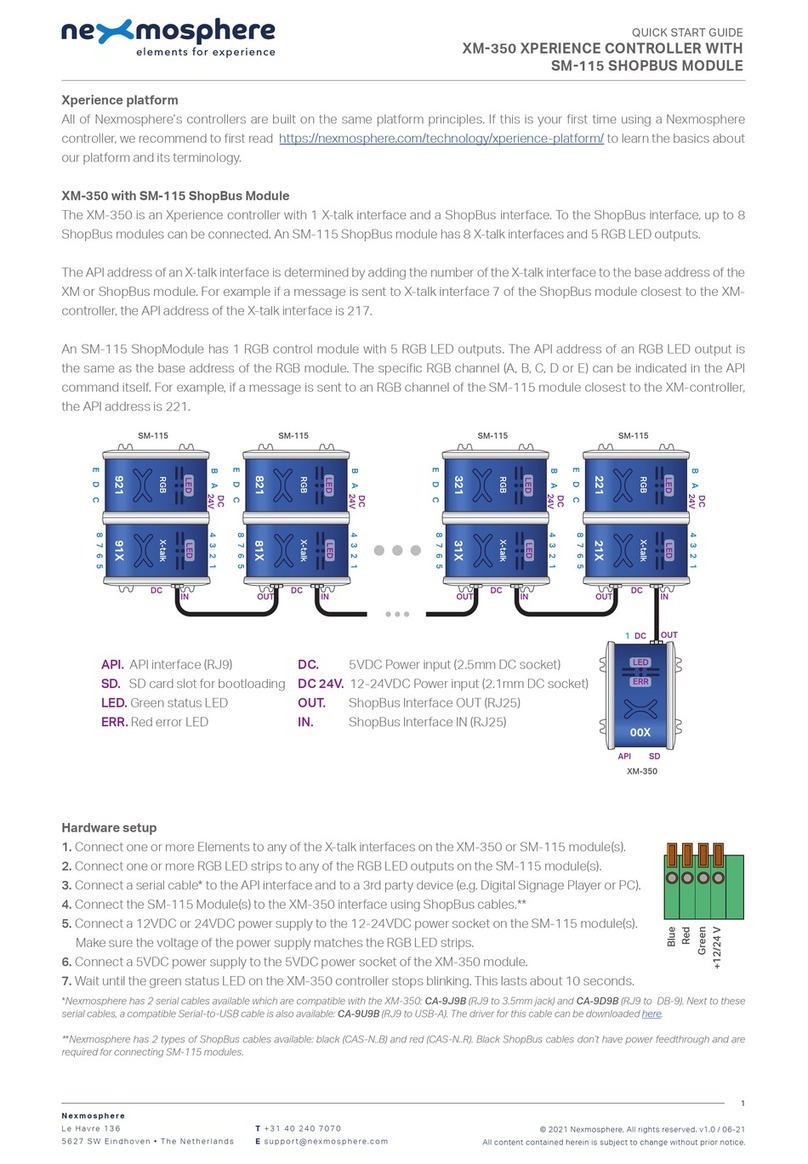
Nexmosphere
Nexmosphere XM-350 quick start guide
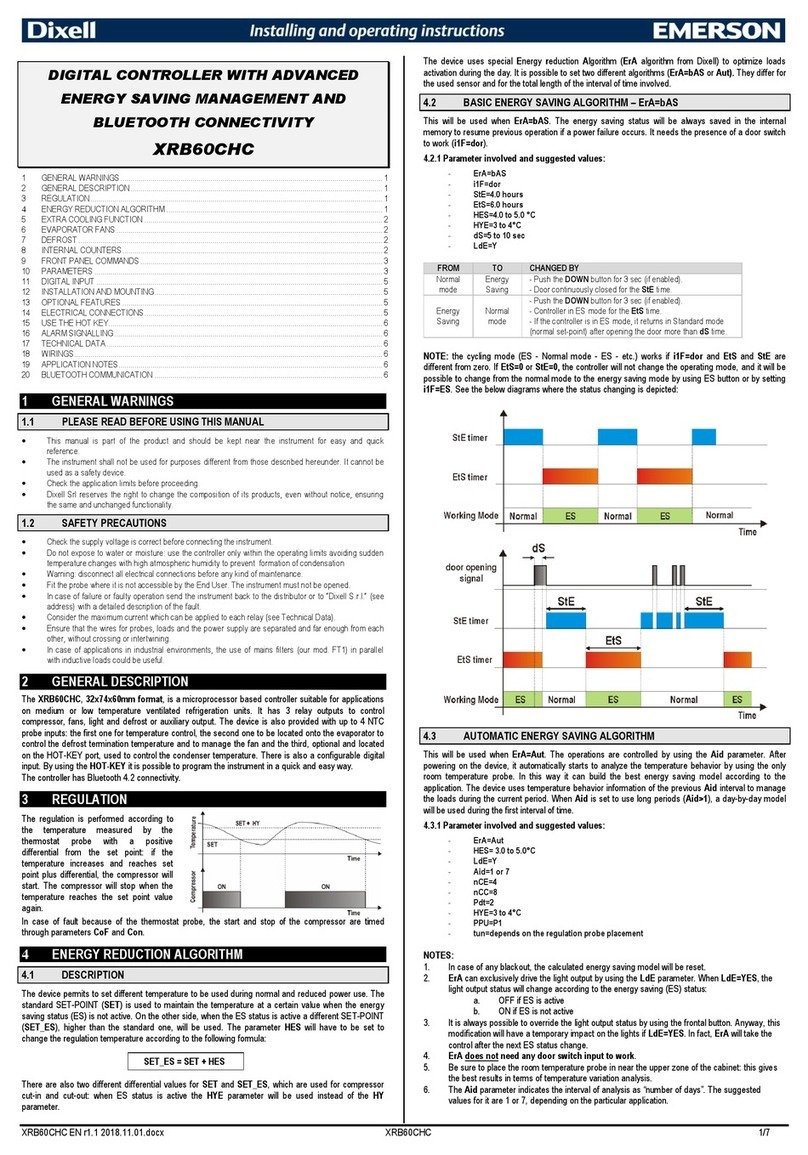
Emerson
Emerson Dixell XRB60CHC Installing and operating instructions

Julabo
Julabo FK30-SL operating manual

Napa
Napa CARLYLE TOOLS 6-1040A instruction manual
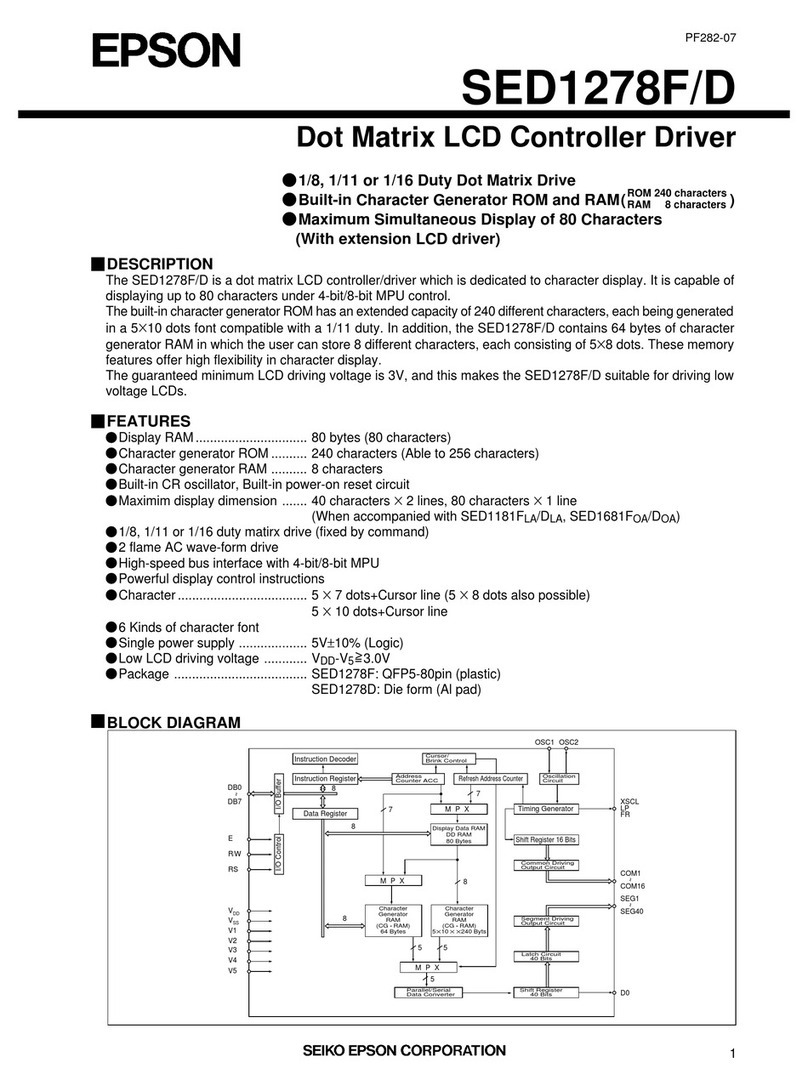
Epson
Epson SED1278F/D product manual