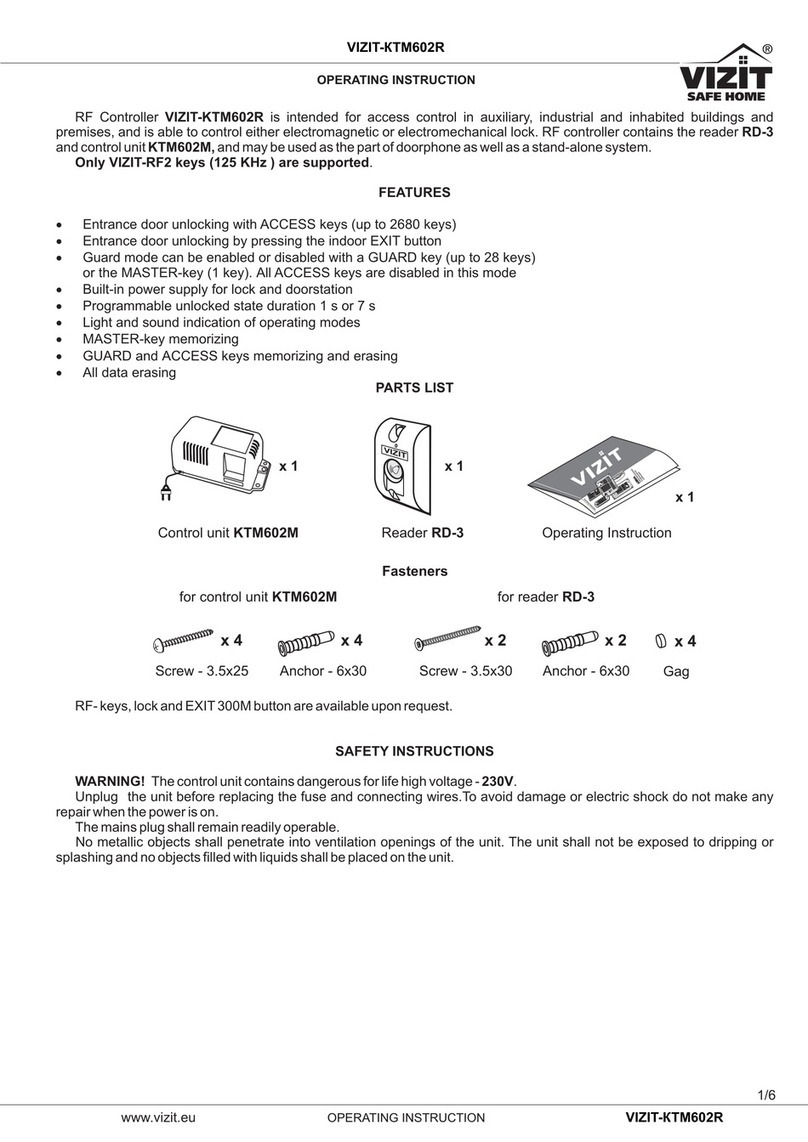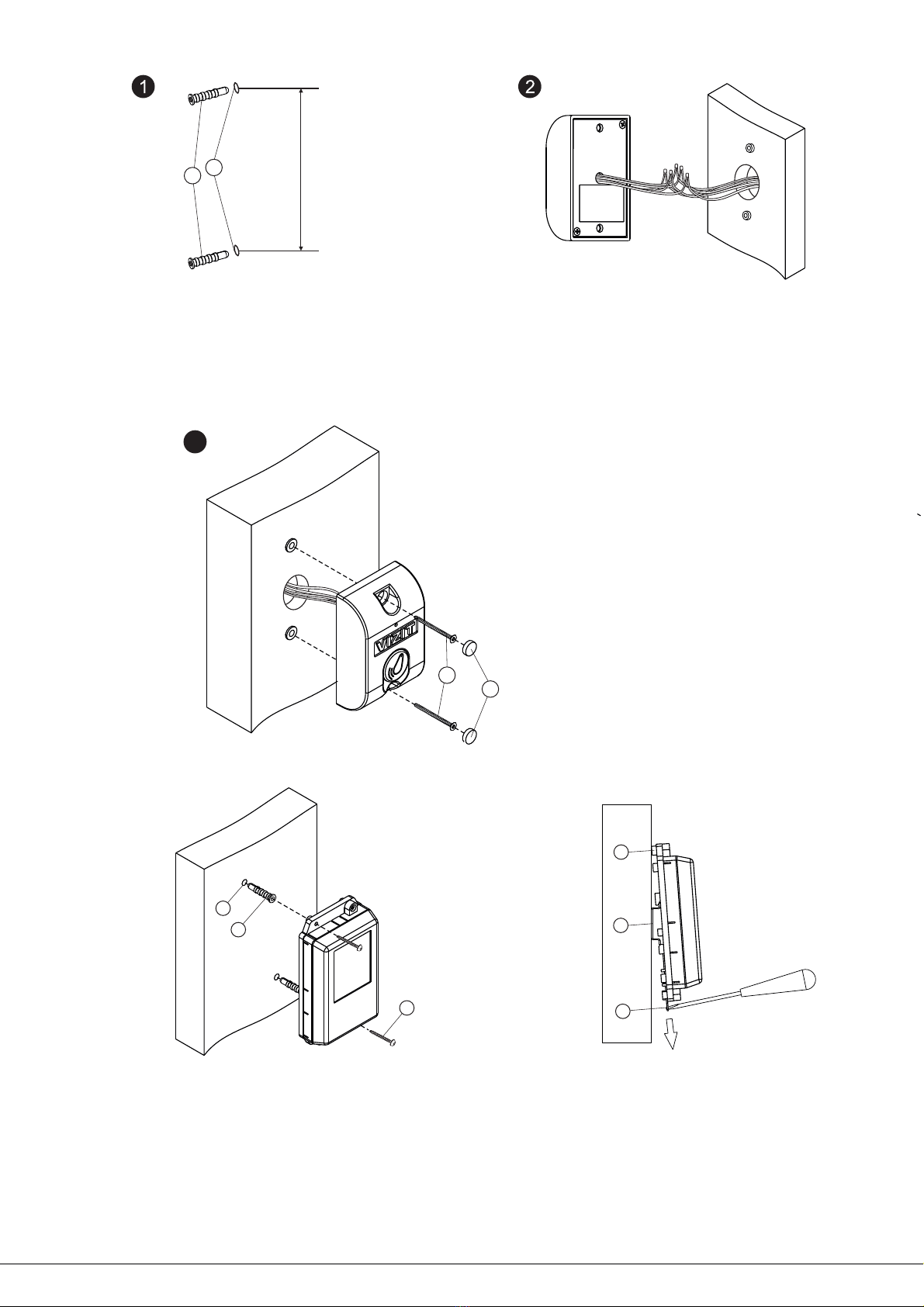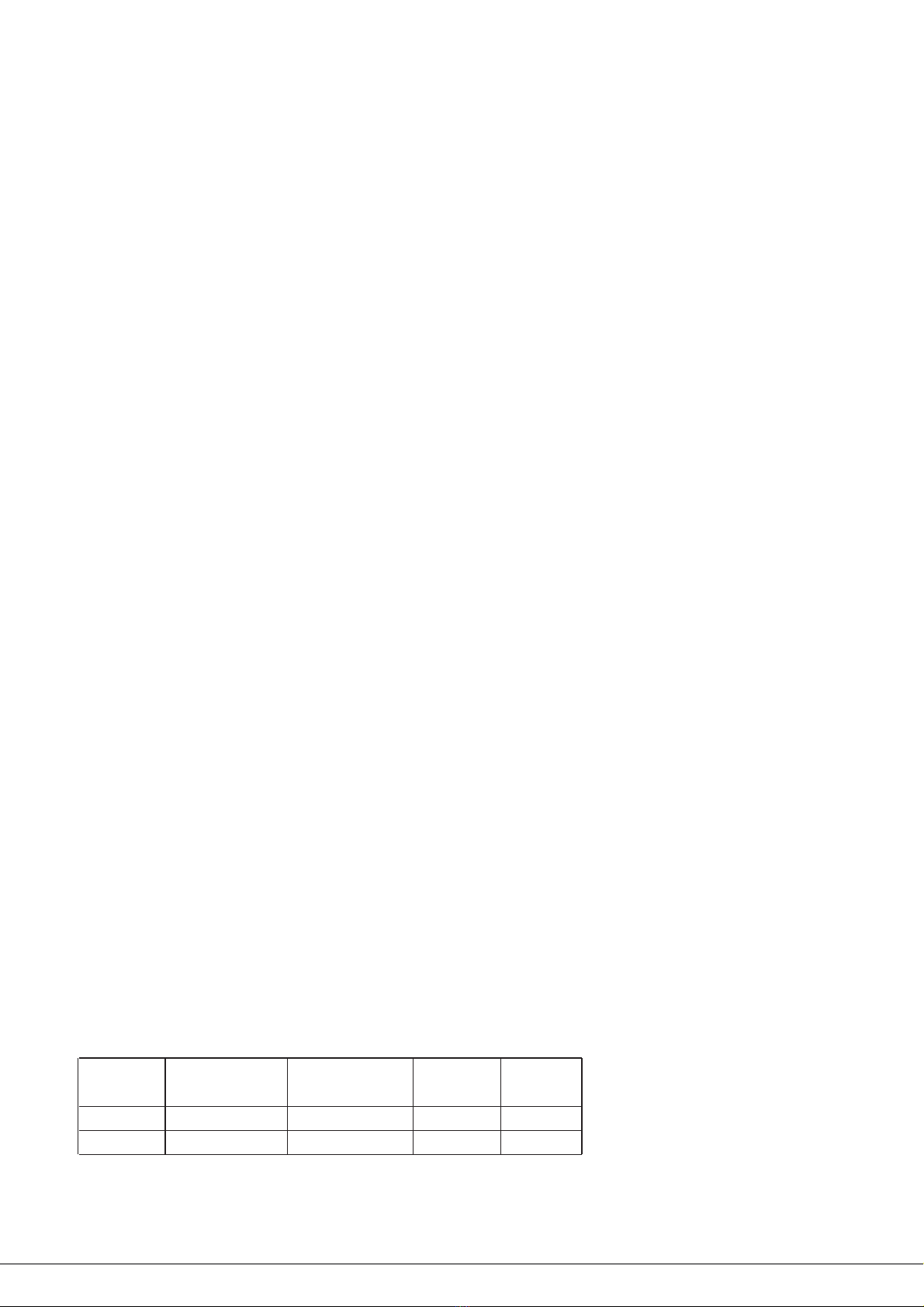KEY MEMORIZING AND ERASING FROM THE CONTROL UNIT MEMORY
“Key
No…- User”
MASTER-key memorizing
PRG
PRG
N
ACCESS keys memorizing
N
GUARD keys memorizing
N
ACCESS and GUARD keys erasing
1
“Key No…- User”
N2
’S
12
ote.
ote.
ote.
Note .
ote .
keys the installation
r 300M (or button for exit)
T are
and
Lost key erasing
records 2680
, 28 , approach
’s antenna Make records of key numbers and their users, this list (
) may be
from the control unit
is ing
Approach blank close ’s antenna are sounding: the MASTER-key
has been recorded. affect
replace
f have been approached to the reader’s antenna only will be
Move the close to ’s antenna and hold it
are ing
roach a blank key ’s antenna to record it as an S are
ing: the key has been memorized.
A single indicates : in the memory,
To record the next , approach a new blank key ’s antenna
When done with recording, approach to the reader’s antenna. After two
, approach the reader to the
After 2680 ’ have been recorded, are ing
not available
Move the close to ’s antenna and hold it
are ing
300M . O is sounding the is illuminating
roach a blank key ’s antenna to record it as a GUARD are ing:
the key has been memorized.
To record the next GUARD , approach a new blank key ’s antenna
When done with recording, approach to the reader’s antenna, the system returns the
.
After 28 have been recorded, are ing
not available
Move the close to ’s antenna and hold it
are ing
Approach to the reader’s antenna, t are sounding the is illuminating
roach you want to ’s antenna s are ing: this key has
been deleted from the system’s memory
Asingle indicates : does not in the memory.
To erase the next , approach it close ’s antenna
When done with erasing, approach to the reader’s antenna, the system returns the
.
After a key has been erased, its is cleared F on, d key
memory when list
may only
Memorizing of ACCESS, GUARD and MASTER-key is recommended to be performed before . To
memorize or erase keys, connect the control unit, eader and EXIT button following Figures or .
he following modes available:
MASTER-key memorizing
ACCESS GUARD keys memorizing / erasing
Erasing of all data
The Control unit each key code in the next free memory cell numbering them from No1 up to No for
ACCESS keys and from No1 up to No for GUARD keys. Enumerate ACCESS keys beforehand and them
one by one to the reader during memorizing.
useful for key management in case of a lost key.
Turn the power off.
Remove the lid and take the jumper off.
Turn the power on. A long beep sound .
a key to the reader . One short and two long beeps
MASTER-key memorizing does not other settings.
To quit this mode, turn the power off, restore the jumper to its place and the lid.
I several keys , the last one memorized as the
MASTER-key.
MASTER-key the reader for 5 seconds at least. The lock is released, short
beeps and three long beeps sound . Take the MASTER-key off before the third long beep ends.
App to the reader ACCES key. One short and one long beeps
sound
long beep (without a short one) an error the key already exists or it is defective.
ACCESS key to the reader , and so on.
the MASTER-key briefly
long beeps it again to return to ACCESS mode.
user s keys 5 short beeps sound . Further memorizing
of ACCESS keys is .
MASTER-key the reader for 5 seconds at least. The lock is released, short beeps
and three long beeps sound . Take the MASTER-key off before the third long beep ends.
Press the EXIT button briefly ne long beep , LED .
App to the reader key. One short and one long beeps sound
key to the reader , and so on.
the MASTER-key briefly to
ACCESS mode
GUARD keys 5 short beeps sound . Further memorizing of
GUARD keys is .
MASTER-key the reader for 5 seconds at least. The lock is released, short beeps
and three long beeps sound . Take the MASTER-key off before the third long beep ends.
the MASTER-key briefly wo long beeps , LED .
App a key erase to the reader . One short and one long beep sound
.
long beep (without a short one) an error the key exist
key to the reader , and so on.
the MASTER-key briefly to ACCESS
mode
memory cell . urther uring memorizing, a key code will be
stored in the first clear cell found. Take it into account managing .
Key No1 (ACCESS or GUARD) be erased under condition of all keys erasing.
·
·
·
·
·
·
·
·
·
·
·
·
·
·
·
·
·
·
·
·
·
·
·
www.vizit.eu VIZIT-КТМ600R
5/6
OPERATING INSTRUCTION