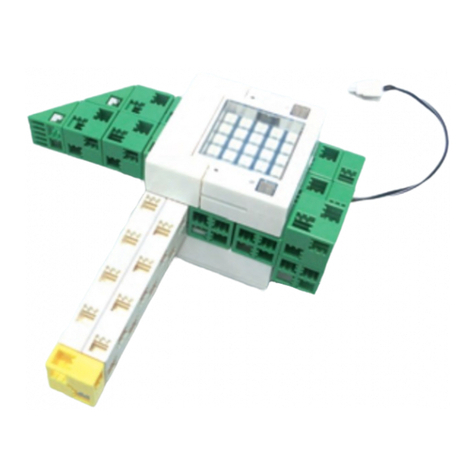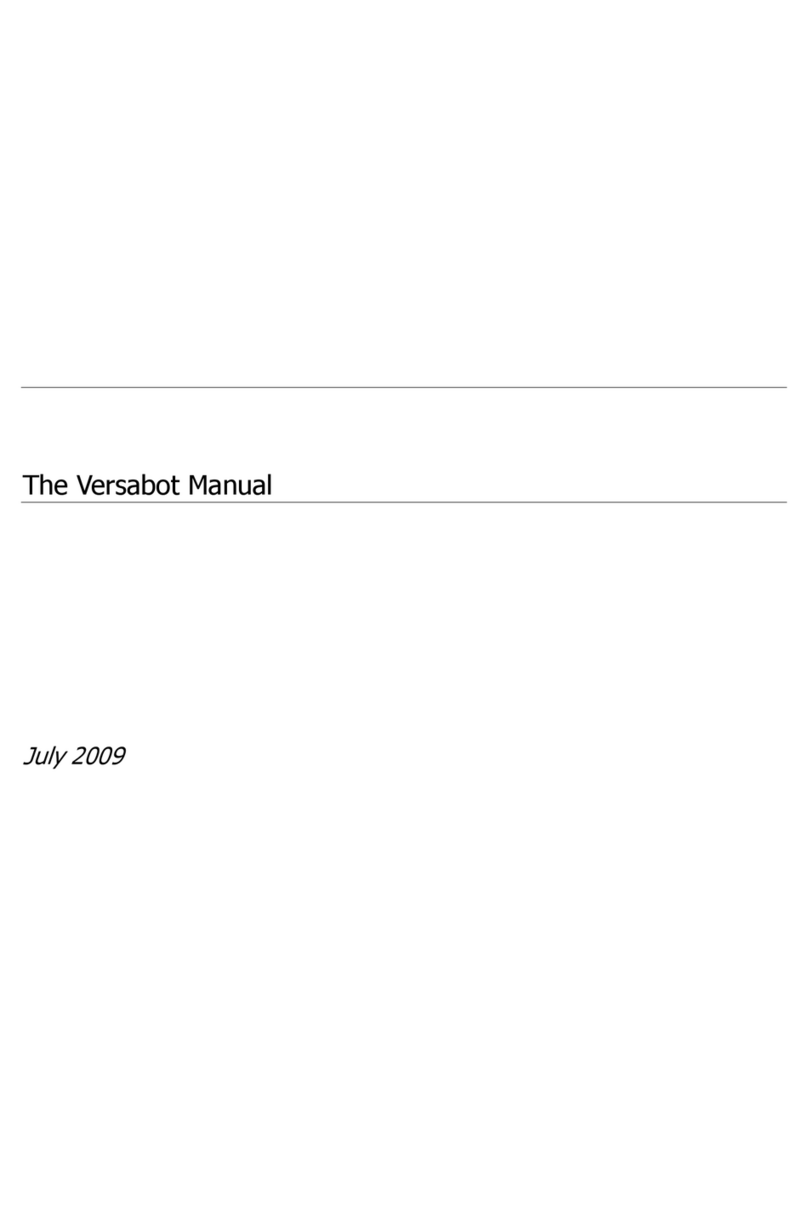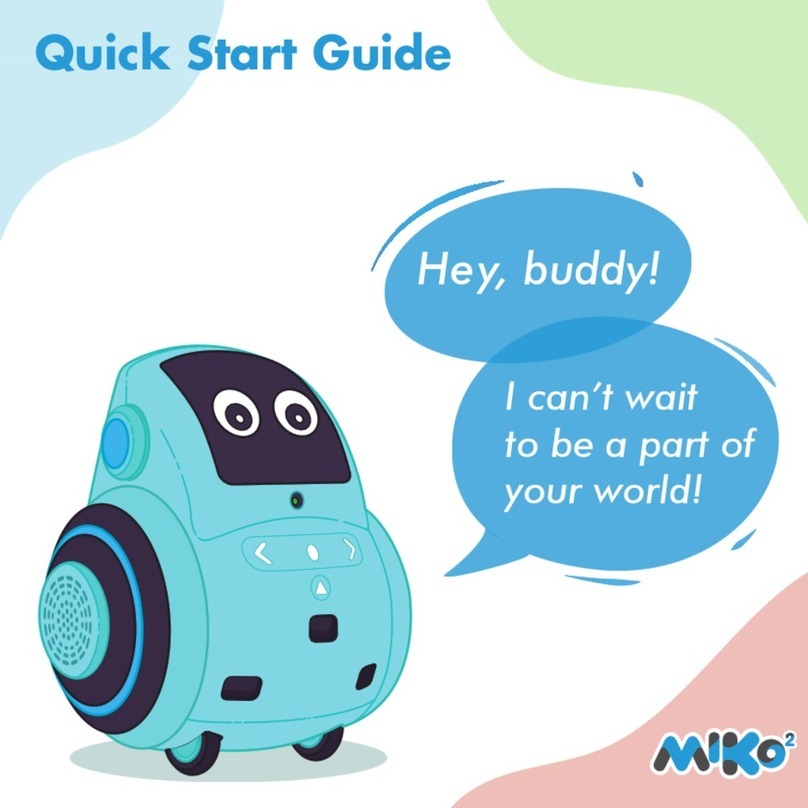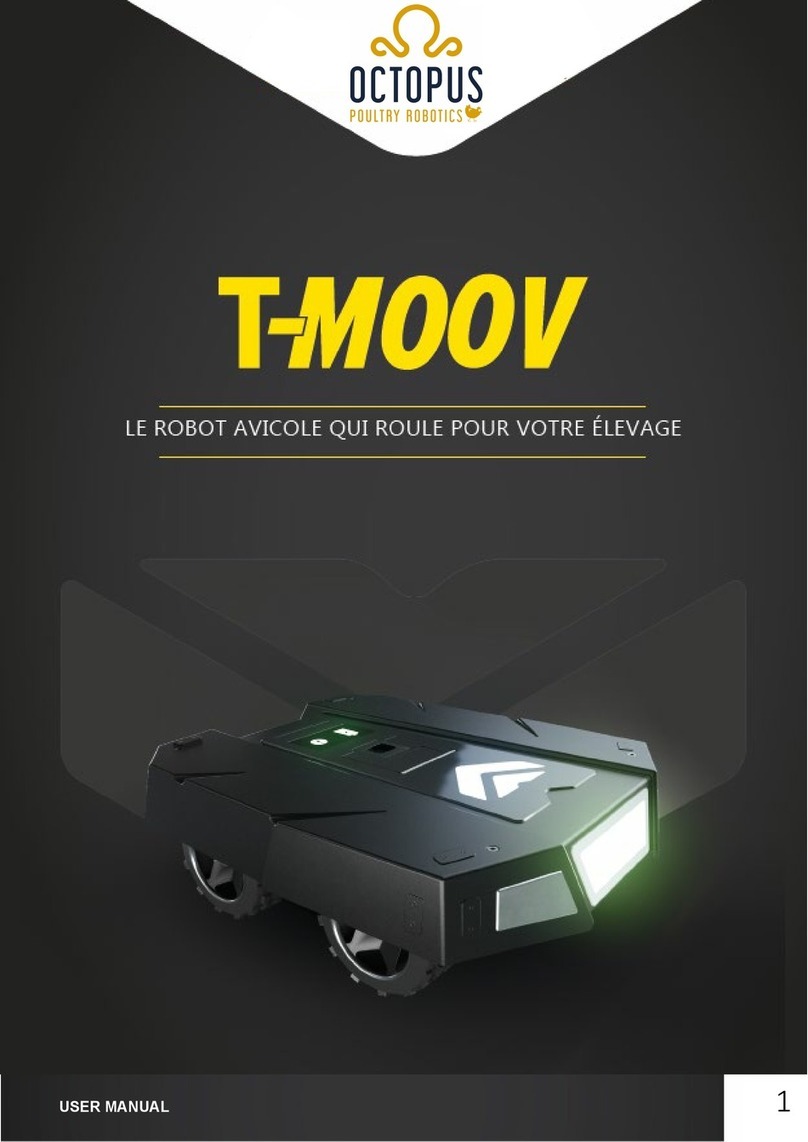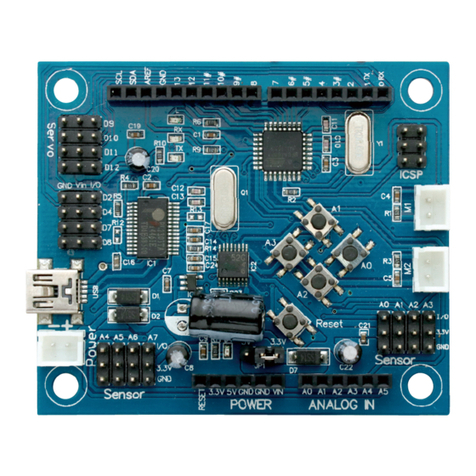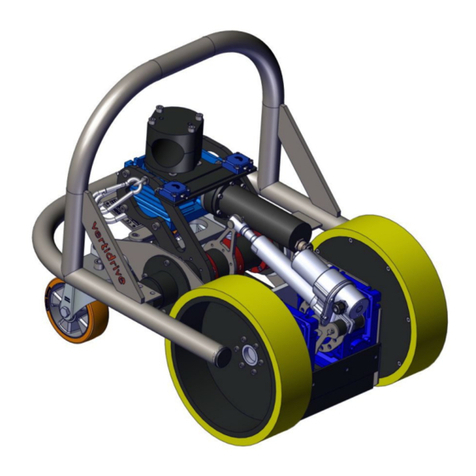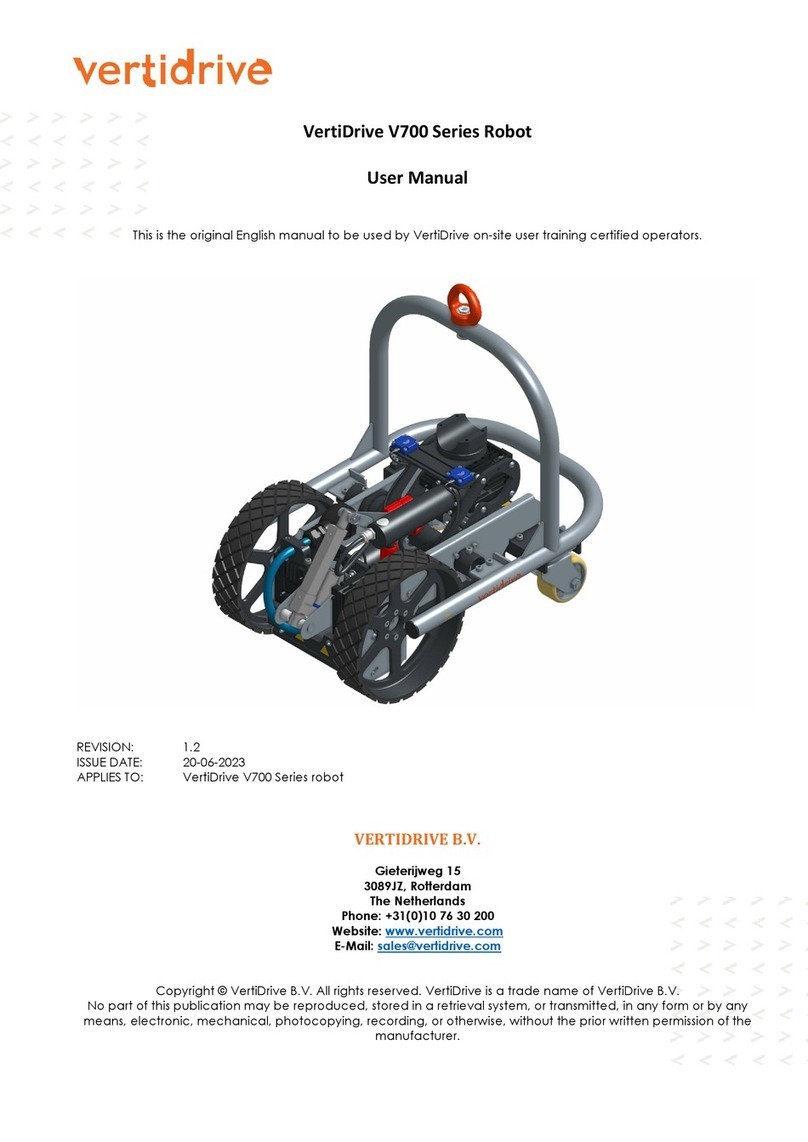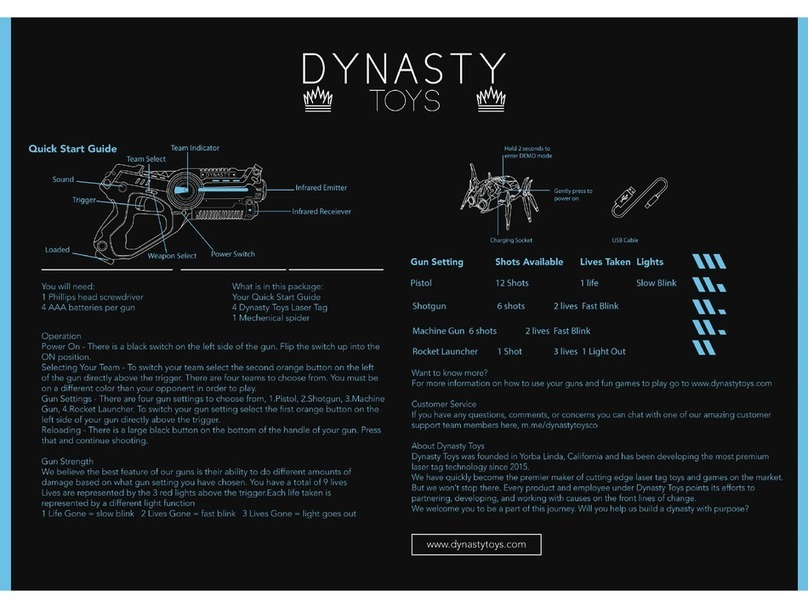Exabyte EZ17M User manual

328824-004
EXABYTE EZ17M AND
EZ17A AUTOLOADER
INSTALLATION
AND
OPERATION

ii Exabyte EZ17M and EZ17A
Copyright
Copyright 1998–2001 by Exabyte Corporation. All rights reserved. This item and
the information contained herein are the property of Exabyte Corporation. No
part of this document may be reproduced, transmitted, transcribed, stored in a
retrieval system, or translated into any language or computer language in any
form or by any means, electronic, mechanical, magnetic, optical, chemical,
manual, or otherwise, without the express written permission of Exabyte
Corporation, 1685 38th Street, Boulder, Colorado 80301.
Disclaimer
Exabyte Corporation makes no representation or warranties with respect to the
contents of this document and specifically disclaims any implied warranties of
merchantability or fitness for any particular purpose. Further, Exabyte
Corporation reserves the right to revise this publication without obligation of
Exabyte Corporation to notifyany person ororganization ofsuch revision orchanges.
Trademark Notices
Exabyte and Exapak are US registered trademarks of Exabyte Corporation. M2,
MammothTape, SmartClean, EZ17 and NetStorM are trademarks of Exabyte
Corporation. People Working for You and SupportSuite are service marks of
Exabyte Corporation. Advanced Intelligent Tape (AIT) is a trademark of Sony
Electronics, Inc. All other product names are trademarks or registered
trademarks of their respective owners.
Note: The most current information about this product is available at
Exabyte’s World Wide Web site (www.exabyte.com).
Exabyte Corporation
1685 38th Street
Boulder, Colorado 80301
328824-004

Installation and Operation iii
Revision History
Safety Agency Standards
The Exabyte EZ17M and EZ17Acomplies with the following domestic and
international product safety standards:
• ULStandard1950,3rd Edition, Information TechnologyEquipment
including Electrical Business Equipment
• CSAStandard C22.2 No. 950-95, Safety of Information Technology
Equipment including Electrical Business Equipment
• IEC 950/EN60950, Safety of Information Technology Equipment
including Electrical Business Equipment
FCC Notice
Thisequipmenthasbeen testedand foundto complywith the limitsforadigital
device, pursuant to 47CFR, Part 15, Subpart B, Class B of the FCC Rules. These
limits are designed to provide reasonable protection against harmful
interference when the equipment is operated in a residential, commercial, or
light-industrial environment. This equipment generates, uses, and can radiate
radio frequency energy and, if not installed and used in accordance with this
instruction manual, may cause harmful interference to radio communications.
Shielded cables are required for this device to comply with FCC Rules. Use
shielded cables when connecting this device to others.
Revision Date Description
000 August 1998 Beta release.
001 August 1998 Initial release.
002 March 1999 AddedinformationabouttheLVDSCSI
configuration and Exabyte
Mammoth-LT.
003 January 2000 Added ExabyteMammoth-2tapedrive
information.
004 June 2001 Removed section on replacing the fuse
andaddedAITinformation.

iv Exabyte EZ17M and EZ17A
Industry Canadian Notice per ICES-003
This Class B digital apparatus meets all requirementsof the Canadian
Interference-Causing Equipment Regulations.
French Cet appareil numérique de la classe B respecte toutes les exigences du
Règlement sur le matériel brouilleur du Canada.
European Union
This equipment complies with the following standards:
• EN55022/CISPR22 Class B
• EN50082-1:1997 or EN55024:1998
Bureau of Standards, Metrology, and Inspection (BSMI) – Taiwan
This equipment has been tested and complies with BSMI CNS 13438 Class B.
Australia/New Zealand
This equipment has been tested and complies with AS/NZS 3548.

Installation and Operation v
Product Warranty Caution
The Exabyte®EZ17M or EZ17AAutoloader (EZ17) is warranted to be free from
defects in materials, parts, and workmanship and will conform to the current
product specification upon delivery. For the specific details of your warranty,
refer to your sales contract or contact the company from which the autoloader
was purchased.
The warranty for the autoloader shall not apply to failures of any unit when:
• The autoloader is repaired by anyone other than the Exabyte’s
personnel or approved agent.
• The autoloader is physically abused or is used in a manner that is
inconsistent with the operating instructions or product specification
defined by Exabyte.
• The autoloader fails because of accident, misuse, abuse, neglect,
mishandling, misapplication, alteration, faulty installation,
modification, or service by anyone other than the factory service
center or its approved agent.
• The autoloaderis repaired byanyone, including an approved agent,
in a manner that is contrary to the maintenance or installation
instructions supplied by Exabyte.
• Exabyte’s serial number tag is removed.
• The autoloader is damaged because of improper packaging on
return.
CAUTION
Returning the autoloader in unauthorized packaging may
damage the unit and void the warranty.
If problems with the autoloader occur, contact your
maintenanceorganization; donot void theproduct warranty
by allowing untrained or unauthorized personnelto attempt
repairs.

vi Exabyte EZ17M and EZ17A
Notes

Installation and Operation vii
Contents
1 ProductOverview...................................... 1
AbouttheExabyteEZ17Autoloader............................. 2
Autoloadercomponents........................................ 3
Frontpanelcomponents................................... 3
Internalcomponents...................................... 4
Backpanelcomponents.................................... 5
2 HardwareInstallation................................... 7
Unpackingtheautoloader...................................... 8
Obtainingaccessoriesandequipment........................... 10
Selectingcartridges....................................... 11
Selectingcleaningcartridges .............................. 15
Selectingapplicationsoftware............................. 16
Preparingtheautoloaderforinstallation ........................ 17
Preparing and installing cartridges ............................. 18
ConnectingtheautoloadertotheSCSIbus...................... 21
Connectingthepowercord ................................... 24
Poweringontheautoloader ................................... 25
Verifyingthehardwareinstallation............................. 26
3 Configuration........................................ 27
Usingtheoperatorpanel...................................... 28
Operatorkeys........................................... 29
Statusscreen............................................ 30
Errorcodes.............................................. 30
Menus ................................................. 31
Configuringtheautoloader.................................... 33
SettingtheSCSIIDs...................................... 34
SettingtheEmulationmode .............................. 36
SettingtheRobotControlmode ........................... 38
SettingtheLCDSecurityoption ........................... 40
Checkingthesetup........................................... 44
Beginningautoloaderoperations............................... 45

viii Exabyte EZ17M and EZ17A
4 AutoloaderOperation................................. 47
Removingandreplacingthemagazine .......................... 48
Removingthemagazine................................... 48
Installing the magazine.................................... 50
Storingcartridges............................................. 52
OperatingtheautoloaderinSequentialmode .................... 53
Sequentialoptions........................................ 54
Loopoption.............................................. 54
Restartoption............................................ 54
NextCartoption ......................................... 56
SettingSequentialmodeoptions................................ 56
Avoidinginterruptions ........................................ 59
Viewingautoloaderinformation................................ 60
Viewingcodeversions .................................... 60
Viewingstatistics......................................... 61
Viewingsystemsensors................................... 63
Viewinginventoryinformation............................. 65
Performinghardwareexercises ................................. 67
Usingelements........................................... 67
UsingtheDemoMenu.................................... 69
UsingtheCommandMenu................................ 70
Resettingtheautoloader....................................... 72
5 TapeDriveOperation ................................. 75
Cleaningthedrive ............................................ 76
Resettingthedrive............................................ 79
Displayinginformationaboutthedrive ......................... 79
MonitoringthedriveLEDs..................................... 85
Ejectingacartridgemanually................................... 86

Installation and Operation ix
6 DiagnosticsandFirmware.............................. 89
ConnectingtotheConsoleinterface............................ 90
Connectingtheserialcable................................ 90
Settingtheautoloader’sbaudrate.......................... 91
AccessingConsoleusingHyperTerminal.................... 92
SettingtheautoloadertoConsolemode .................... 94
UpgradingfirmwareviaConsole............................... 96
CreatingadiagnosticlistingviaConsole......................... 99
ViewingtheLCDpasswordviaConsole........................ 100
Communicatingwiththetapedrive........................... 101
Settingupthehardwareandsoftware..................... 101
Establishingdrivecommunication ........................ 102
UsingtheM2orMammothMonitorsoftware .............. 104
7 Troubleshooting . . . . . . . . . . . . . . . . . . . . . . . . . . . . . . . . . . . . . 105
Problemswithautoloaderinstallation.......................... 106
Problemswithdriveoperation................................ 108
Problemswithautoloaderoperation........................... 109
8 Service............................................. 111
Cleaningrequirements....................................... 111
Usingtouch-uppaintonthehousing.......................... 112
Returningtheautoloaderforservice........................... 112
Preparingtheautoloaderforshipping..................... 112
Installing the shipping braces............................. 113
Packingtheautoloader .................................. 117

xExabyte EZ17M and EZ17A
A Specifications....................................... 119
Overallspecificationsfortheautoloader........................ 119
Mediacapacities............................................. 121
AMEwithSmartCleanmediaforM2drives................. 121
AMEmediaforMammothorMammoth-LTdrives........... 122
AMEmediaforAIT-2drives............................... 122
Media compatibility .......................................... 123
Powercordrequirements ..................................... 124
SCSIcablespecifications...................................... 125
SCSIterminatorspecifications................................. 127
SCSIadapterspecifications.................................... 128
B SCSIConfiguration.................................. 129
SCSIcomponents............................................ 129
ConsiderationsforinstallingtheautoloaderontheSCSIbus ...... 130
LVDSCSI............................................... 130
WideSCSI.............................................. 130
SCSIIDs................................................ 131
SCSIterminator......................................... 131
C ErrorCodes........................................ 133
Index ................................................. 145
ContactingExabyte ......................... Insidebackcover

Installation and Operation xi
How to use this manual
This manual describes how to install, configure, operate,
maintain, and troubleshoot the Exabyte EZ17M and EZ17A
autoloader.
Note: Thismanualuses“EZ17”torefertoeithertheEZ17M
or EZ17A.
First-time installation
If you are installing the autoloader for the first time, refer to
the following chapters:
§Chapter 1 provides an overview of the autoloader’s
features and components. Appendix A lists additional
autoloader and drive specifications.
§Chapter 2 provides instructions for installing the
autoloader hardware, connecting the autoloader to the
SCSI bus, and powering on the autoloader. Appendix B
provides additional information about SCSI
configurations.
§Chapter 3 describeshow toconfigure the autoloaderfor
operation on the SCSI bus and for operation with your
application software. Follow the steps at the end of this
chapter to verify the setup and to begin autoloader
operation.

xii Exabyte EZ17M and EZ17A
Operation
During normal autoloader operations, you do not need to
intervene in cartridge processing. However, you may need
to refer to these chapters for some occasional tasks.
§Chapter 4 describes how to replace the magazine, how
to store cartridges, how to operate the autoloader in
Sequential mode, and how to view autoloader
information. It also describes how to perform hardware
exercises and how to reset the autoloader.
§Chapter 5 describes how clean and reset the drive, and
how to display information about the drive. It also
provides information about how to monitor the drive
LEDs and how to manually eject a cartridge.
Troubleshooting and service
Refer to these chapters for troubleshooting and service:
§Chapter 6 describeshowtousetheConsolefirmwareto
perform a diagnostic listing, update the firmware, and
view the LCD password.
§Chapter 7 describes basic troubleshooting
recommendations.
§Chapter 8 describes basic maintenance and how to
return the autoloader for service, if necessary.
§Appendix C lists the error codes displayed on the
autoloader’s LCD and provides information about
resolving various error conditions.

Installation and Operation xiii
Note: For the most current information about this product,
visit Exabyte’s web site (www.exabyte.com).
Related publications
Exabyte EZ17 Autoloader
§Exabyte EZ17 Autoloader SCSI Reference, 328823
§ExabyteEZ17MammothTapeTechnologyAutoloaderProduct
Specification, 328822
§Exabyte EZ17A AIT-2 Autoloader Product Specification,
1008278
Exabyte Mammoth-2 Tape Drive
§Exabyte Mammoth-2 Tape Drive SCSI Reference,330876
§Exabyte Mammoth-2 Tape Drive Product Specification,
330874
§Exabyte Mammoth-2 Tape Drive Installation and Operation,
330875
Exabyte Mammoth Tape Drive
§Exabyte Mammoth Tape Drive Product Specification, 306482
§Exabyte Mammoth Tape Drive SCSI Reference, 306483
§Exabyte Mammoth Tape Drive Installation and Operation,
306484

xiv Exabyte EZ17M and EZ17A
Exabyte Mammoth-LT Tape Drive
§Exabyte Mammoth-LT Tape Drive Product Specification,
340230
§Exabyte Mammoth-LT Tape Drive Installation and Operation,
326984
Sony SDX-500C AIT-2 Tape Drive
To locate documentation for the Sony SDX-500C AIT-2 tape
drive, visit the Sony web site:
www.storagebysony.com/support/consumer.asp
Standards
§ANSI Small Computer System Interface (SCSI-2),
X3.131-1994
§ANSI Helical-Scan Digital Computer Tape Cartridge,
X3B5/89-136, Rev. 6
§ANSI SCSI-3 Fast20 Parallel Interface (Fast-20),
X3.277 – 1996
§ANSI SCSI Parallel Interface-2 (SPI-2), X3T10/1142D,
Rev. 11
§Standard ECMA-249, 8mm Wide Magnetic Tape Cartridge
for Information Interchange – Helical Scan Recording – DA-2
Format, June 1998
§Standard ECMA-293, 8mm Wide Magnetic Tape Cartridge
for Information Interchange – Helical Scan Recording –
MammothTape-2 Format, December, 1999

Installation and Operation xv
§TapeAlert Specification, Version 2.0, November, 1997
§IEEE 802.3 Carrier Sense Multiple Access with Collision
Detection (CSMA/CD) Access Method and Physical Layer
Specifications, 1985
§EIA Rack Standards, RS-310-B
Conventions used in this manual
This manual uses the following conventions:
[Enter] Boxed text indicates keys on the operator panel.
Note: Notes provide additional information.
➤Important Information next to the word
“Important” helps you complete a procedure or
avoid extra steps.
CAUTION
Boxed text under theword “CAUTION” provides
information you must know to avoid damaging
the autoloader or tape drive or losing data.

xvi Exabyte EZ17M and EZ17A
WARNING!
Boxed text under the heading “WARNING!”
provides information you must know to avoid
personal injury.

Installation and Operation 1
1Product Overview
Congratulations on selecting the Exabyte®EZ17M autoloader
with aMammothTape drive oran Exabyte EZ17Aautoloaderwith
an AIT-2 tape drive. Your new autoloader provides unattended
data storage, archiving, backup, and retrieval for small PC
workgroups to multi-server networks. The autoloader’s robot
automatically loads and removes cartridges from the enclosed
drive.
The EZ17M or EZ17Aautoloader (EZ17), shown in the following
figure, is designed as a standalone unit. If you want to mount the
autoloader in a rack, you can purchase a rack-mount kit from
Exabyte (see “Contacting Exabyte”on the inside back cover).

Chapter 1
2Exabyte EZ17M and EZ17A
About the Exabyte EZ17 Autoloader
The autoloader includes one data cartridge magazine and one of
the following factory-installed tape drives:
§Exabyte Mammoth-2 (M2TM)
§Exabyte Mammoth
§Exabyte Mammoth-LT
§Sony SDX-500C AIT-2
The autoloader is available in the following wide SCSI
configurations:
§Single-ended (SE)
§Low-voltage differential (LVD)
§High-voltage differential (HVD)
Note: The M2 and AIT-2 drives are only available with LVD.
The autoloader typically operates as two SCSI devices (the drive
and the autoloader) on one wide SCSI bus. Mammoth and
Mammoth-LT are SCSI-2 devices. Mammoth-2 and AIT-2 are
Ultra2 LVD SCSI devices. If you want to install the autoloader on
a narrow SCSI bus, you need to use an adapter.

Product Overview
Installation and Operation 3
Autoloader components
Thissectionprovidesanintroductiontothephysicalcomponents
of your autoloader.
Front panel components
§LCD and keypad (operator panel). The two-line LCD (liquid
crystaldisplay)and keypad allowyou to view the operational
statusoftheautoloader,accessamenuofoperations,andview
status messages.
§Data cartridge magazine. The autoloader includes one
removable magazine that stores up to seven cartridges.
ENTER
ESCAPE
MENU
STATUS
RESET
REMOVE
MAG.
Data cartridge
magazine
Keypad
LCD

Chapter 1
4Exabyte EZ17M and EZ17A
Internal components
§Robot. The robot moves a cartridge between the magazine
and the drive.
§Magazine present sensor. The magazine present sensor
detects whether a magazine is installed.
§Tape drive. The autoloader contains one drive.
Robot
Tape drive
Magazine present
sensor
This manual suits for next models
1
Table of contents