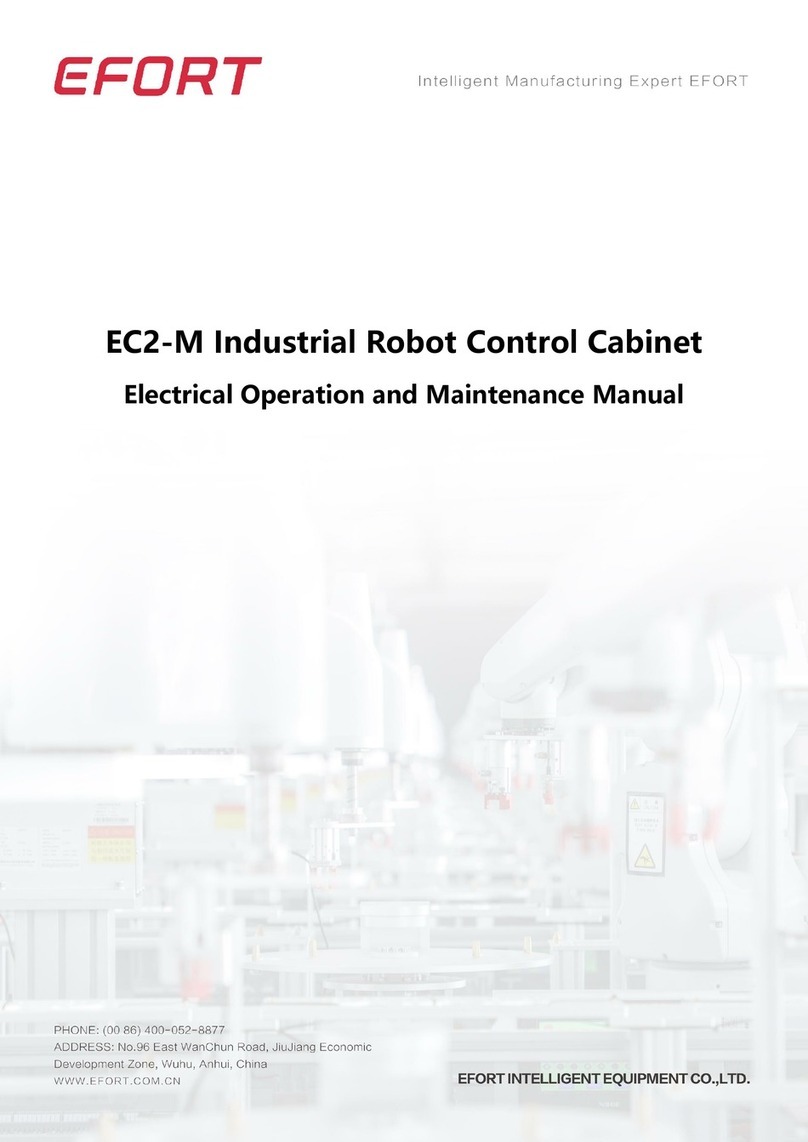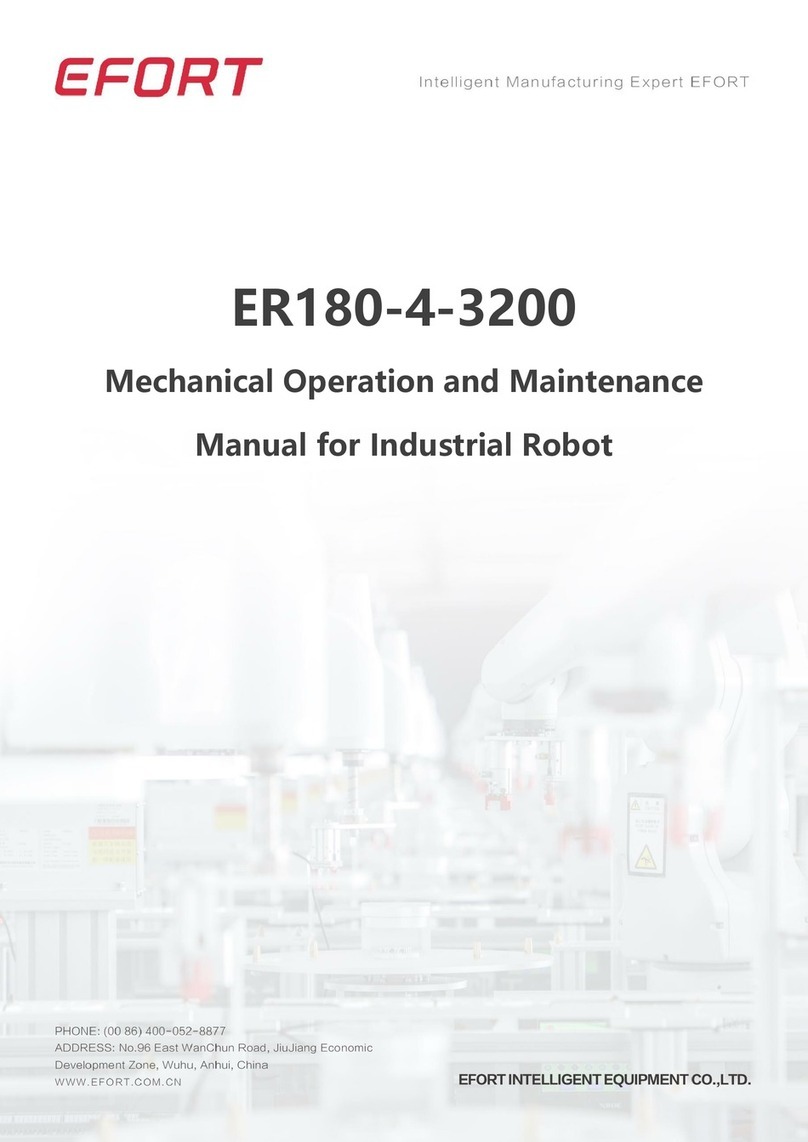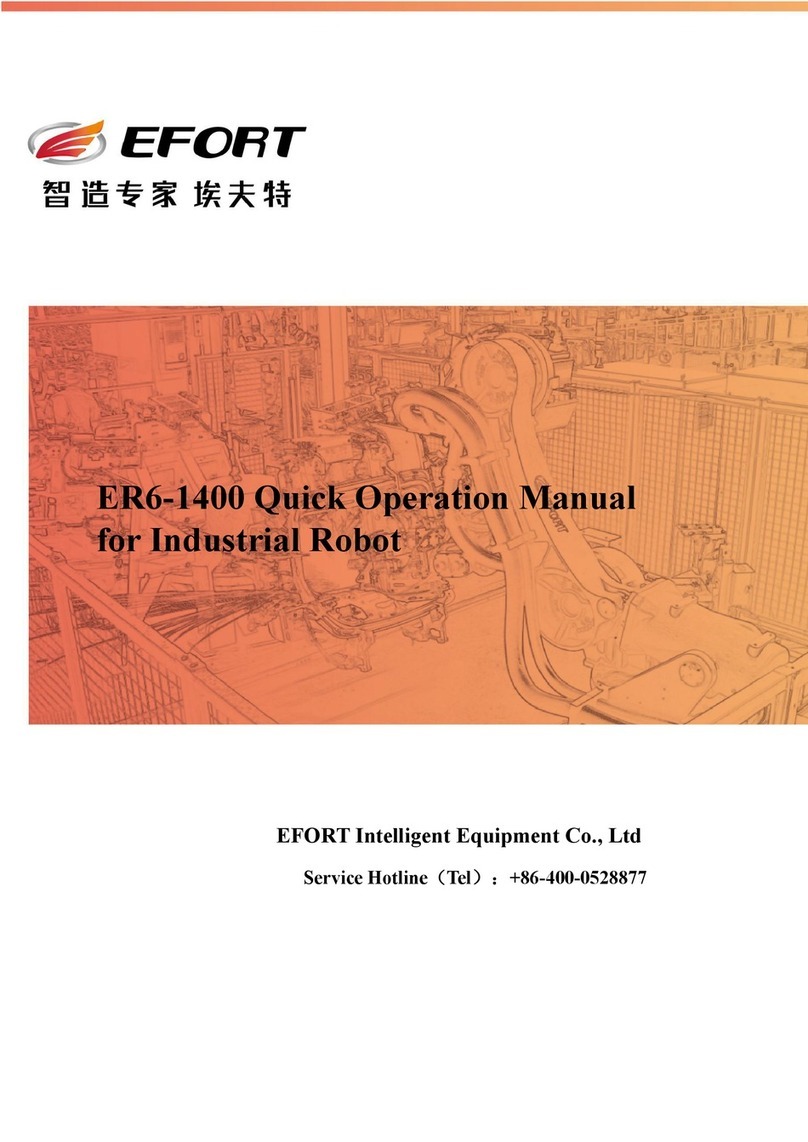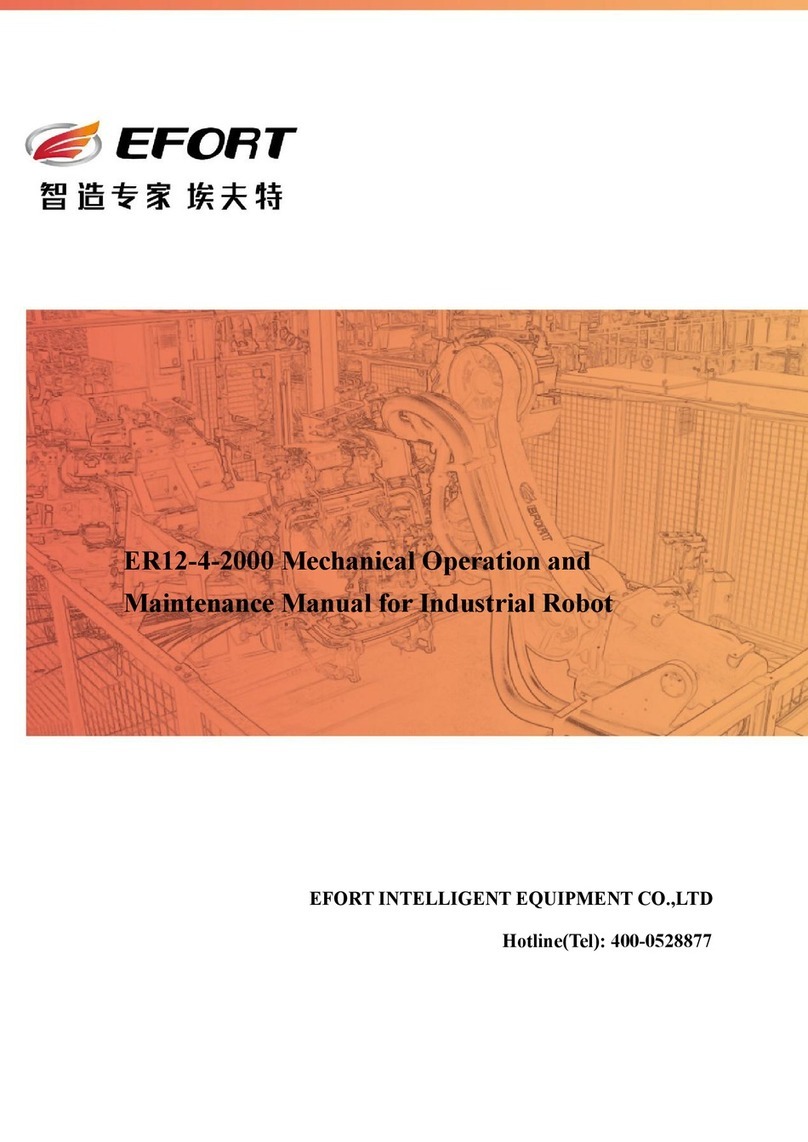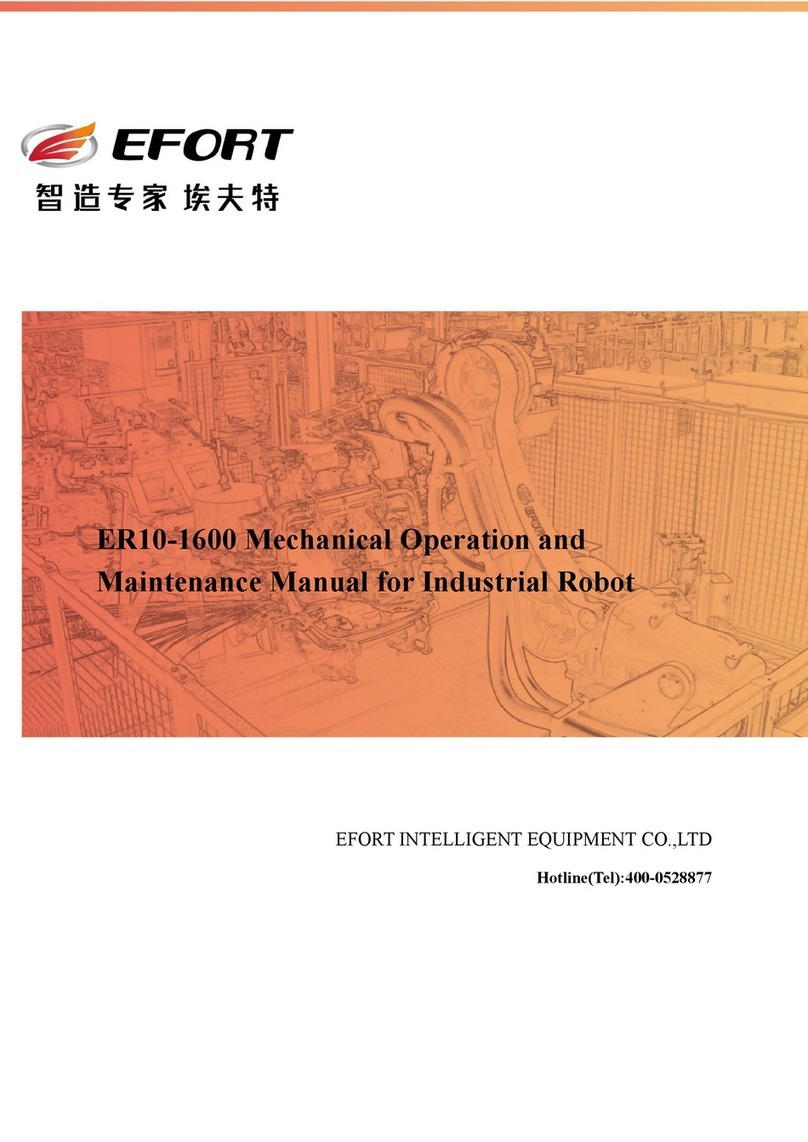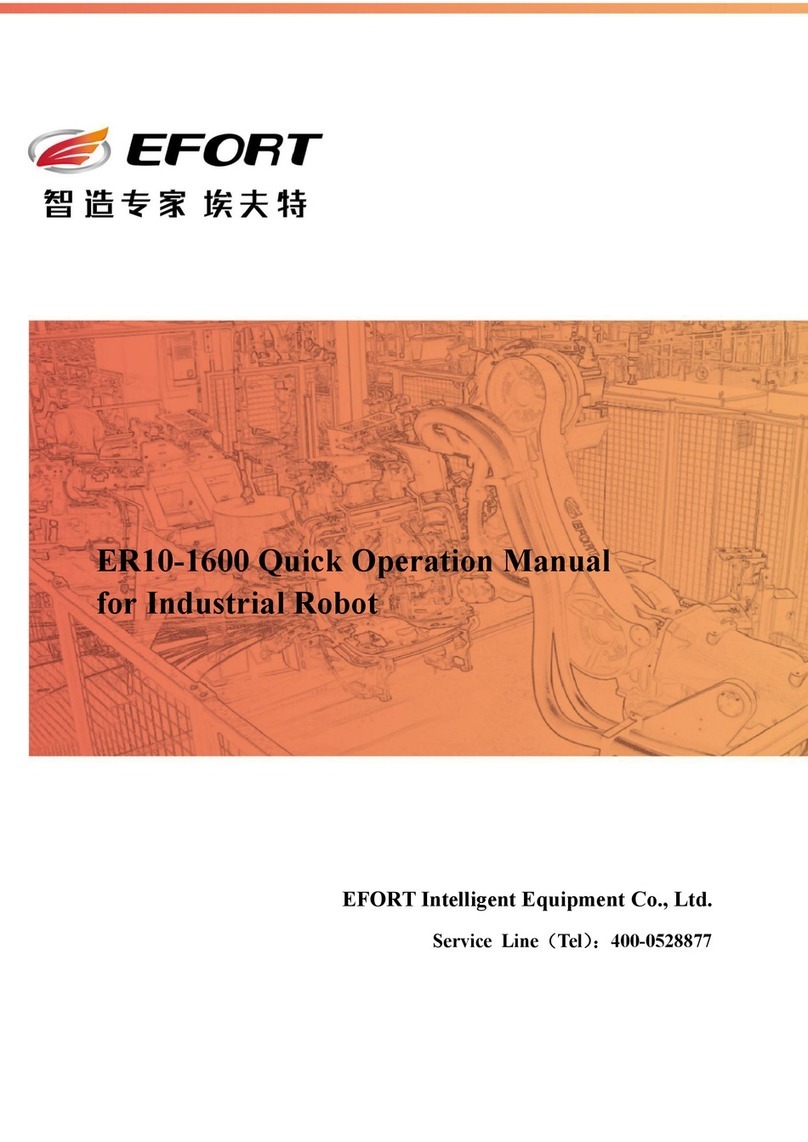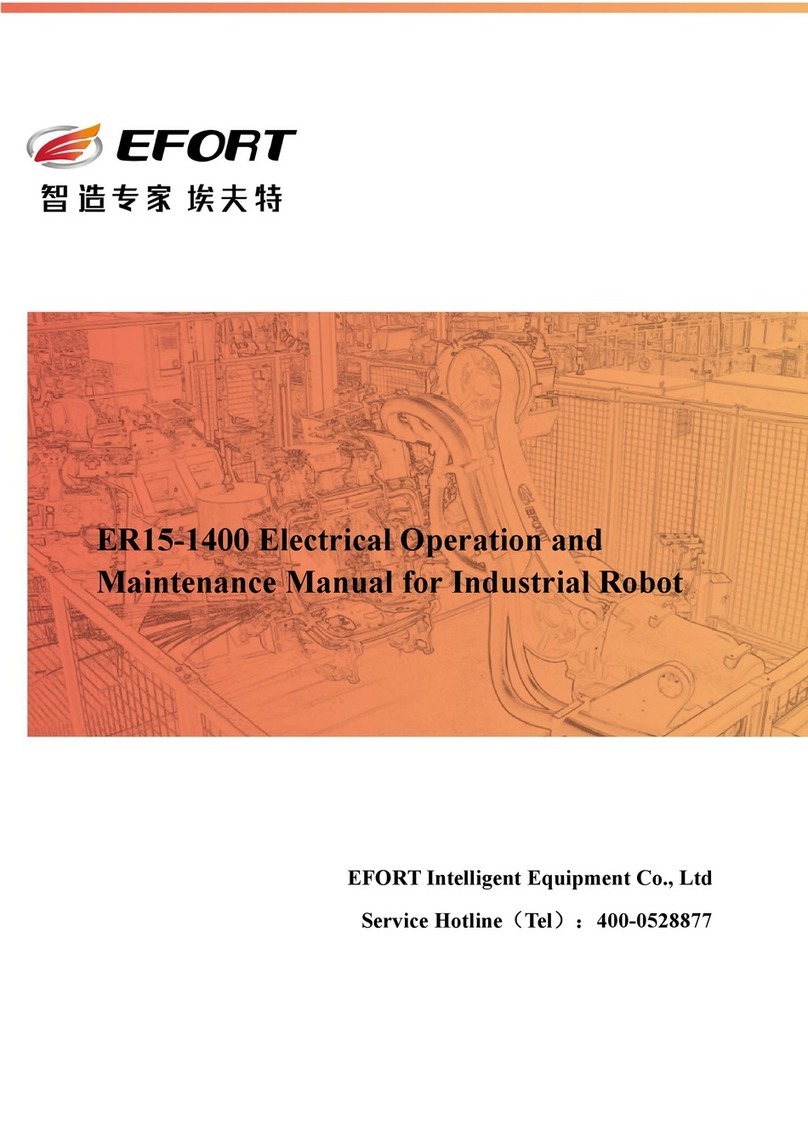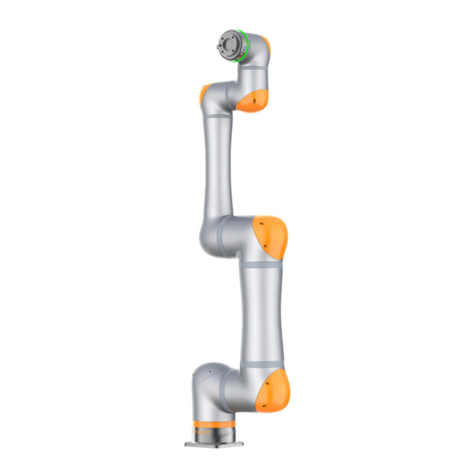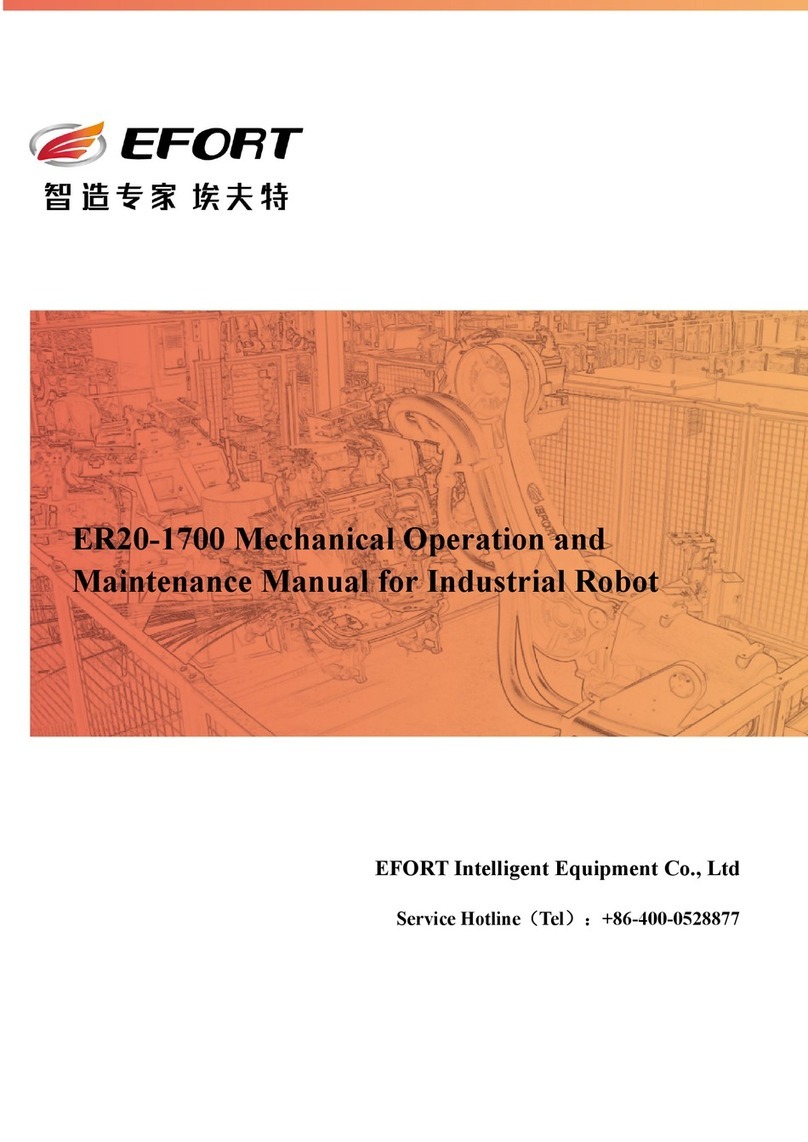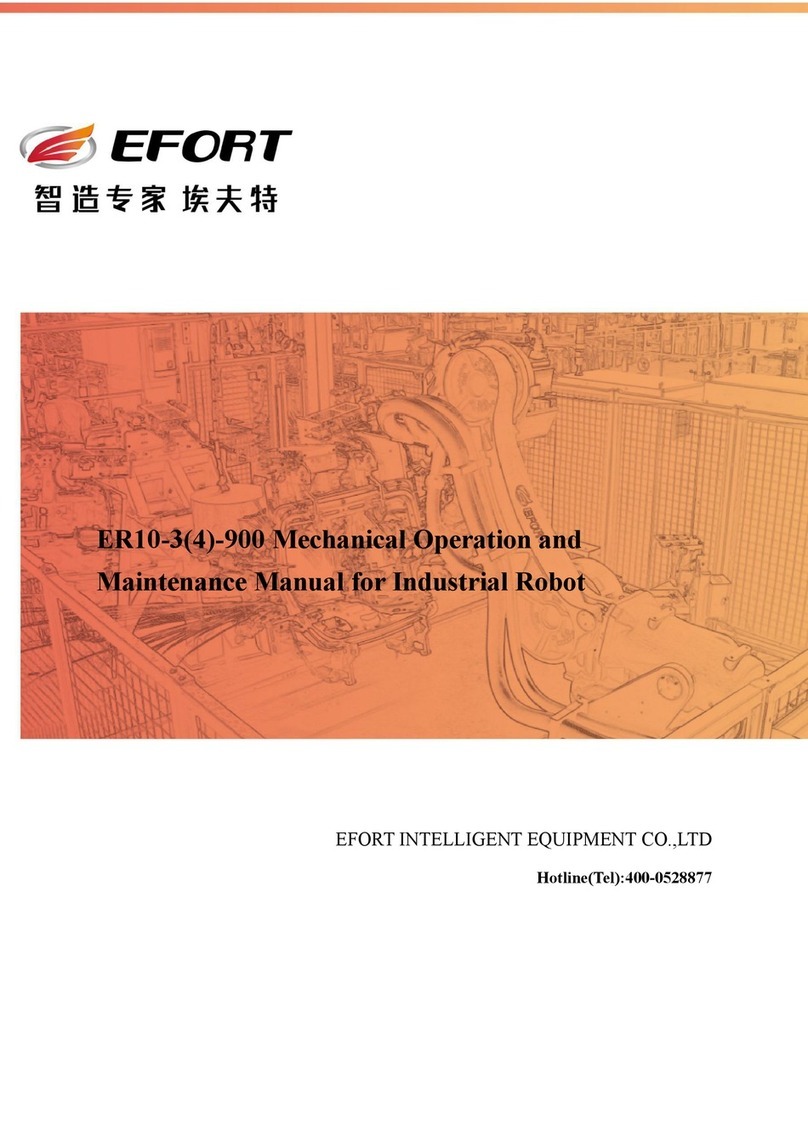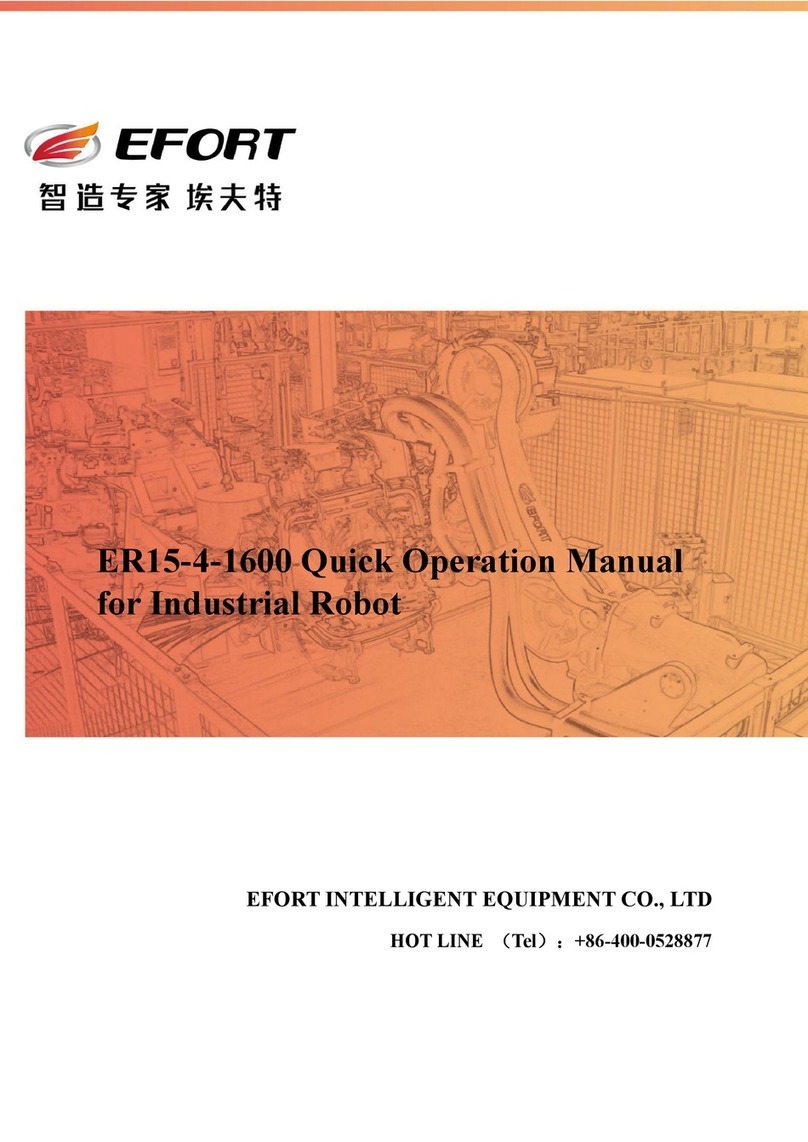Catalog EFORT INTELLIGENT EQUIPMENT CO.,LTD
5.2.5 Safety Restriction........................................................................................ 142
5.2.6 Physical Risk..................................................................................................143
5.2.7 Safety Sensor................................................................................................144
5.2.8 Safety Plane...................................................................................................146
5.3 Factory Settings.......................................................................................................151
5.3.1 Sliding Datum Point...................................................................................152
5.3.2 Reset Drive.................................................................................................... 153
5.3.3 DH Parameters.............................................................................................155
5.3.4 Joint Restriction...........................................................................................155
5.4 Bus................................................................................................................................157
5.4.1 TCP / IP........................................................................................................... 157
5.4.2 MES.................................................................................................................. 172
5.4.3 EtherCAT Settings.......................................................................................177
5.4.4 EthernetIP Settings.....................................................................................178
.................................................................................... 180
6.1 Information of position........................................................................................ 180
6.2 Coordinate system................................................................................................. 181
6.3 Robot Jogging......................................................................................................... 181
6.3.1 joint motion.................................................................................................. 182
6.3.2 Cartesian motion.........................................................................................182
6.3.3 Step-in motion.............................................................................................183
6.4 Activation of coordinate system....................................................................... 184
6.4.1 Activation of tool coordinate system..................................................184
6.4.2 Activation of user coordinate system..................................................185
6.5 Position initializing and back to home position..........................................185
6.5.1 Position initializing..................................................................................... 185