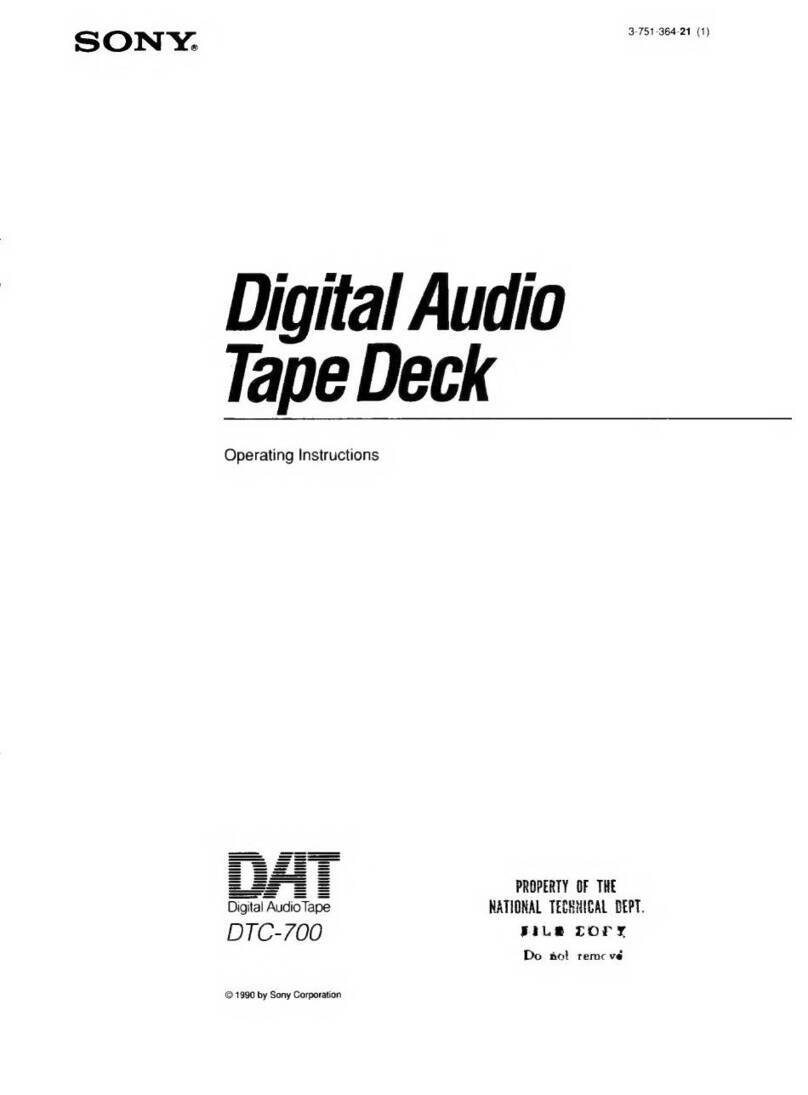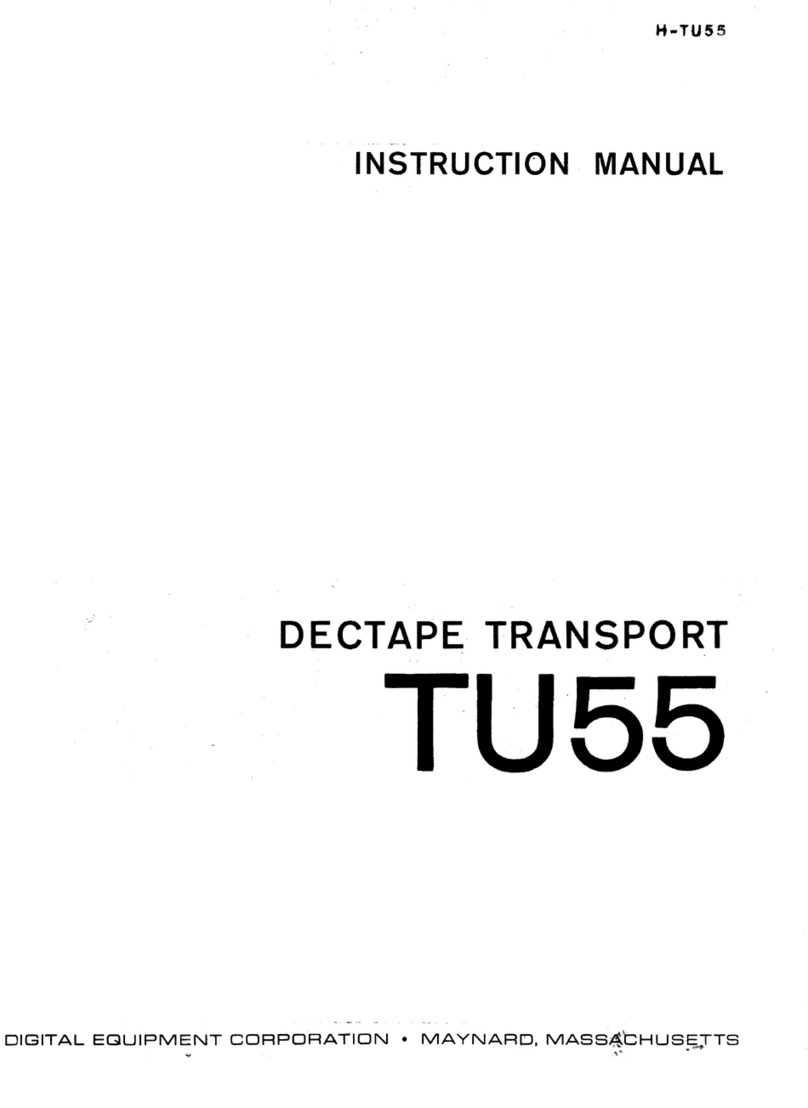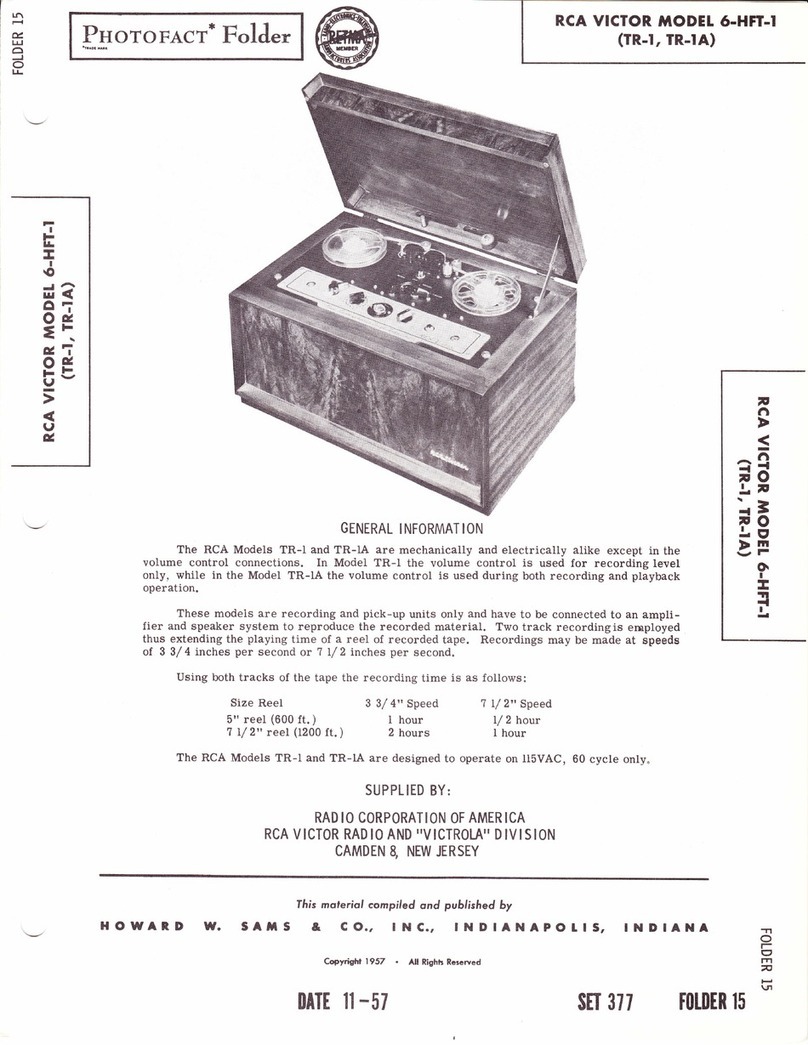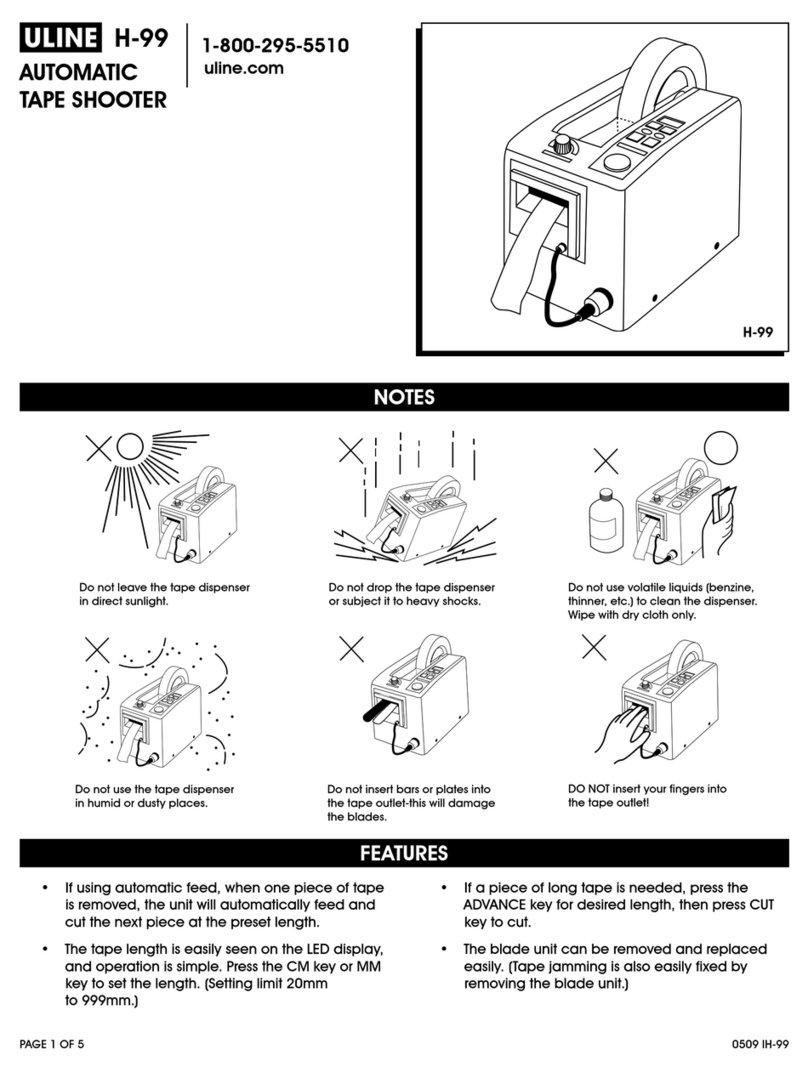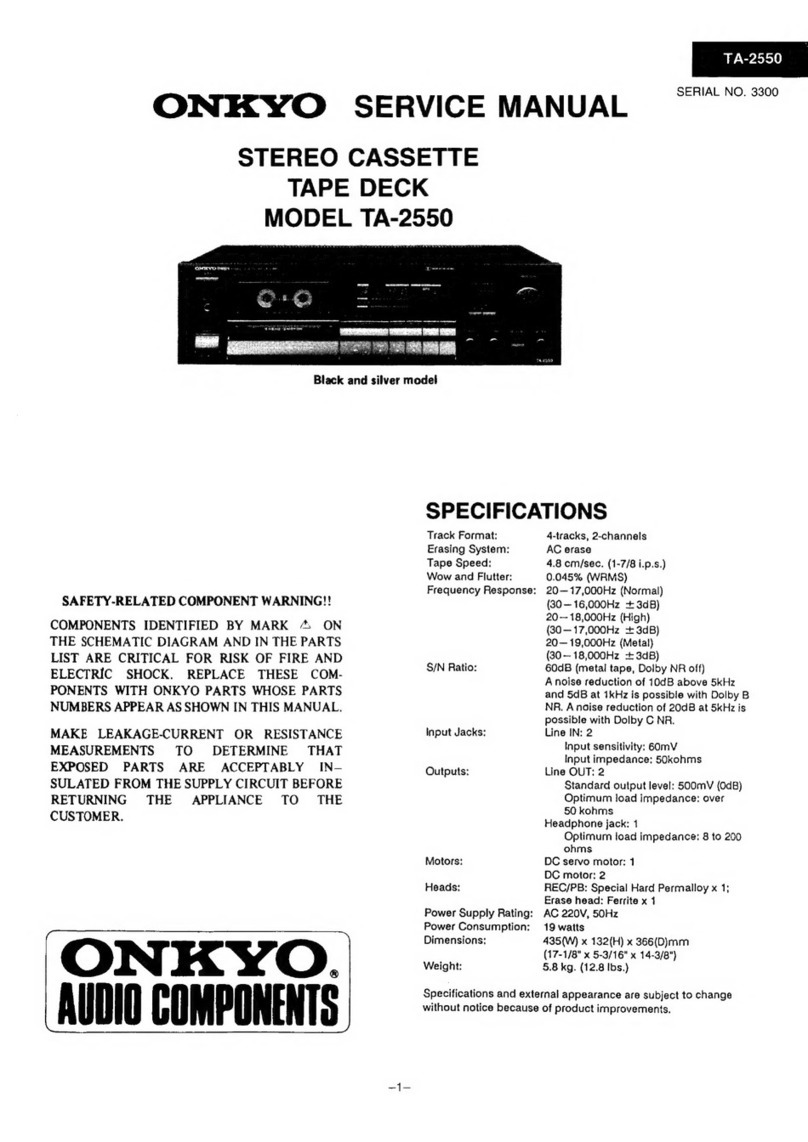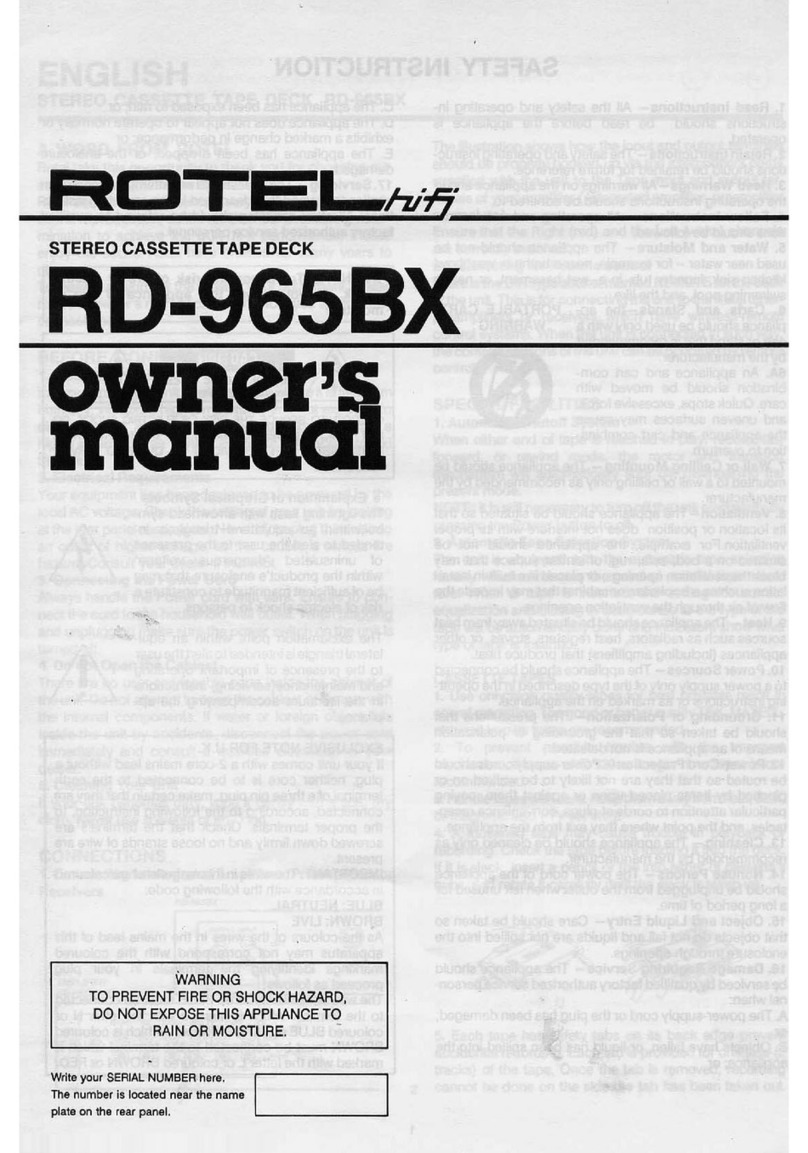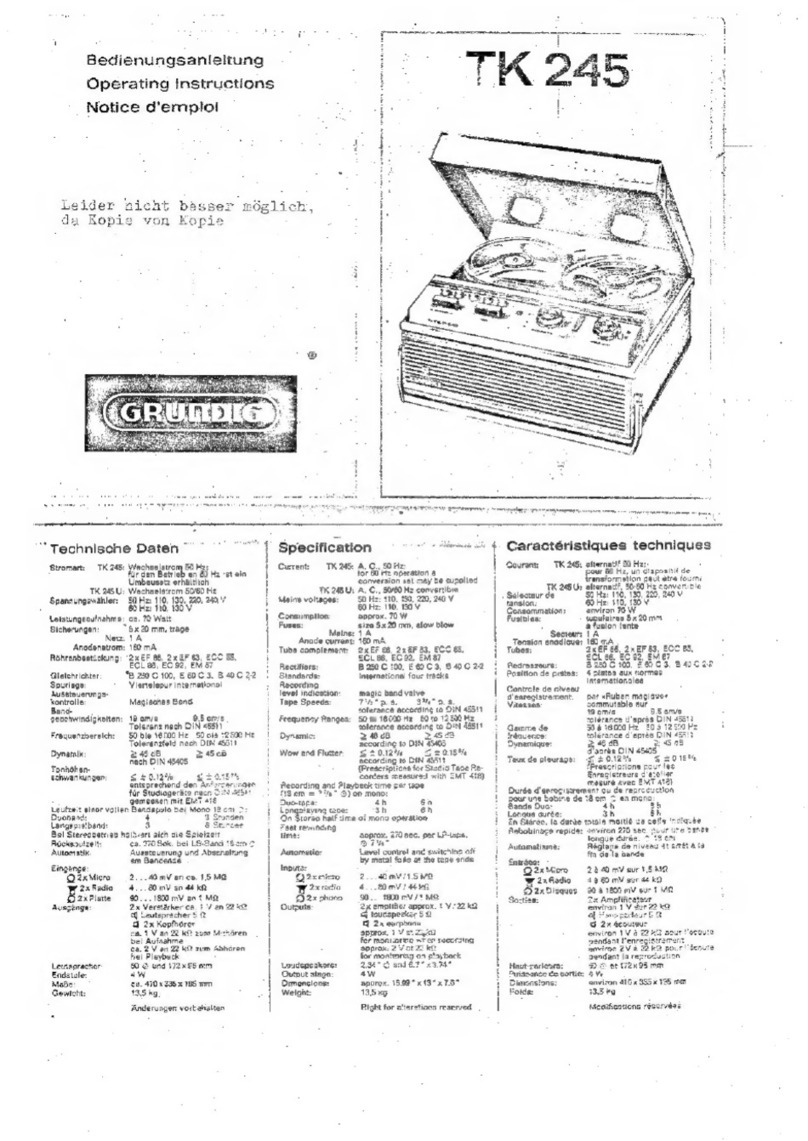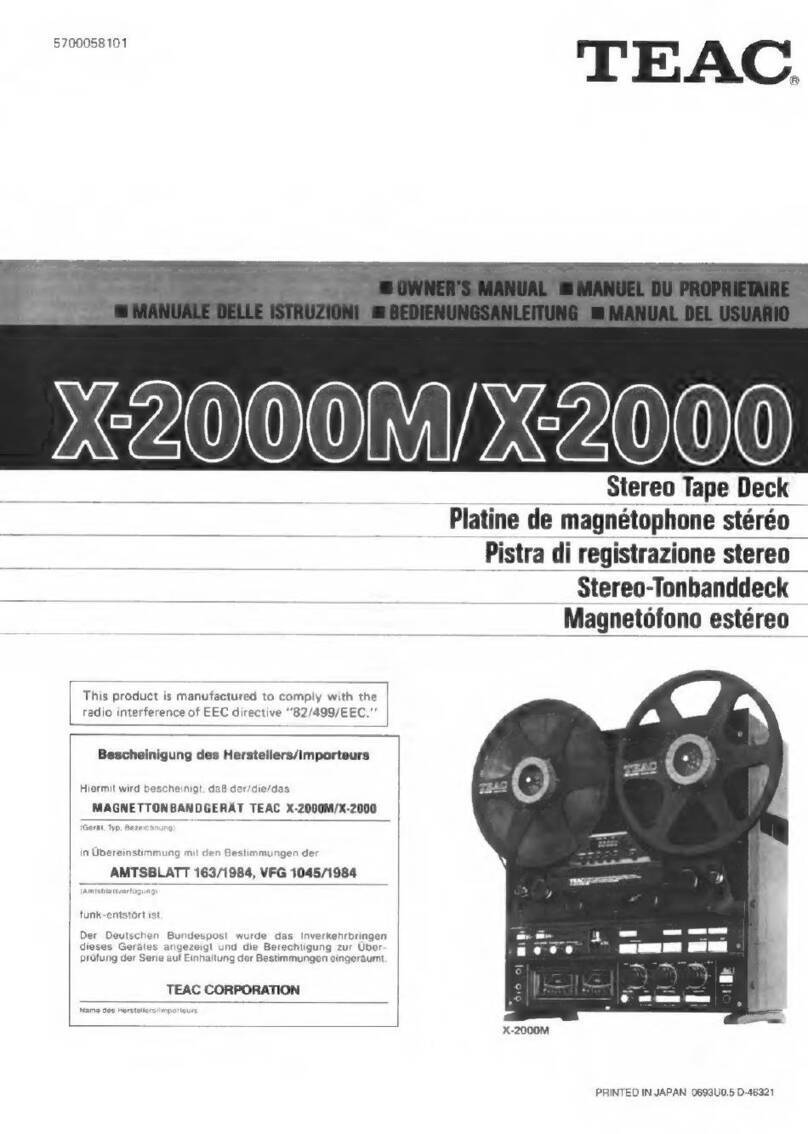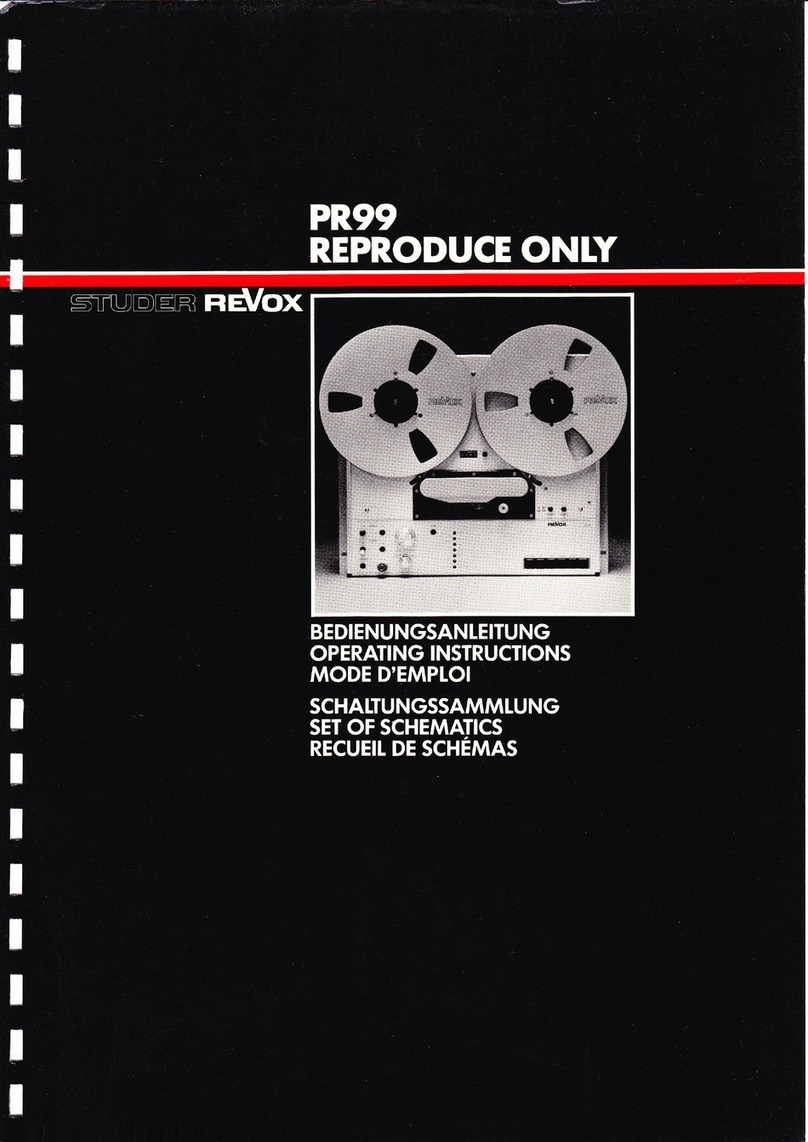Exabyte EXB-8200 User manual

7DEOHWRSPP&DUWULGJH7DSH
6XEV\VWHP
,QVWDOODWLRQ

Copyright
Copyright 1991 by EXABYTE Corporation. All rights reserved. This item and the information
contained herein are the property of EXABYTE Corporation. No part of this document may be
reproduced, transmitted, transcribed, stored in a retrieval system, or translated into any language
or computer language in any form or by any means, electronic, mechanical, magnetic, optical,
chemical, manual, or otherwise, without the express written permission of EXABYTE
Corporation, 1685 38th Street, Boulder, Colorado 80301.
Disclaimer
EXABYTE Corporation makes no representation or warranties with respect to the contents of
this document and specifically disclaims any implied warranties of merchantability or fitness for
any particular purpose. Further, EXABYTE Corporation reserves the right to revise this
publication without obligation to notify any person or organization of such revision or changes.
Trademark Notices
EXABYTE is a registered trademark and EXATAPE is a trademark of EXABYTE Corporation.
Amphenol is a registered trademark of Amphenol Corporation. dataMate is a registered
trademark of Methode Electronics, Inc. TORX is a registered trademark of Camcar Division of
Textron Inc.
Revision History
Previous revisions of this manual include the following:
Revision Date
000 Jan 1990 (initial release)
001 Feb 1991
For information about the changes and enhancements to this revision, refer to page vi.
ii 510107

Product Warranty Caution
The Tabletop CTS is warranted to be free from defects in materials, parts, and workmanship and
will conform to the current product specification upon delivery. For the specific details of your
warranty, refer to your sales contract or contact the company from which the Tabletop
CTS was purchased.
The warranty for the Tabletop CTS shall not apply to failures of any unit when:
■The Tabletop CTS is repaired by anyone other than the Manufacturer’s personnel or
approved agent.
■The Tabletop CTS is physically abused or is used in a manner that is inconsistent with the
operating instructions or product specification defined by the Manufacturer.
■The Tabletop CTS fails because of accident, misuse, abuse, neglect, mishandling, misappli-
cation, alteration, faulty installation, modification, or service by anyone other than the
factory service center or its approved agent.
■The Tabletop CTS is repaired by anyone, including an approved agent, in a manner that is
contrary to the maintenance or installation instructions supplied by the Manufacturer.
■The Manufacturer’s serial number tag is removed.
■The Tabletop CTS is damaged because of improper packaging on return.
CAUTION
Returning the Tabletop CTS in unauthorized packaging may damage the unit and void the
warranty.
If you are returning the Tabletop CTS for repair, package it in its original packaging (or in
replacement packaging obtained from your vendor). Refer to the packing instructions in
this manual.
If problems with the Tabletop CTS occur, contact your maintenance organization; do not void
the product warranty by allowing untrained or unauthorized personnel to attempt repairs.
October 1991 iii

FCC Notice
This equipment has been tested and found to comply with the limits for a Class B digital device,
pursuant to Part 15 of the FCC Rules. These limits are designed to provide reasonable protection
against harmful interference when the equipment is operated in a residential installation. This
equipment generates, uses, and can radiate radio frequency energy and, if not installed and used
in accordance with the instruction manual, may cause harmful interference to radio
communications. However, there is no guarantee that interference will not occur in a particular
installation. If this equipment does cause harmful interference to radio or television reception,
which can be determined by turning the equipment off and on, the user is encouraged to try to
correct the interference by one or more of the following measures:
■Reorient or relocate the receiving antenna.
■Increase the separation between the equipment and receiver.
■Connect the equipment into an outlet on a circuit different from that to which the receiver
is connected.
■Consult the dealer or an experienced radio/TV technician for help.
Shielded cables are required for this device to comply with FCC Rules. Use shielded cables
when connecting this device to others.
iv 510107

VDE Notices
Bescheinigung des Herstellers/Importeurs: Hiermit wird bescheinigt, daβdas Tabletop CTS
in Übereinstimmung mit den Bestimmungen der Vfg 523/1969 und Vfg 1046/1984 funkentstört
ist. Der Deutschen Bundespost wurde das Inverkehrbringen dieses Gerätes angezeigt und die
Berechtigung zur Überprüfung der Serie auf Einhaltung der Bestimmungen eingeräumt. Die
Einhaltung der betreffenden Bestimmungen hängt von der Verwendung abgeschirmter Kabel ab.
Für die Beschaffung entsprechender Kabel ist der Betreiber verantwortlich.
DiesesGerätwurdesowohl einzeln als auch in einer Anlage, die einen normalen Anwendungsfall
nachbildet, auf die Einhaltung der Funkentstörbestimmungen geprüft. Es ist jedoch möglich, daβ
die Funkentstörbestimmungen unter ungünstigen Umständen bei anderen Gerätekombinationen
nicht eingehalten werden. Der Betreiber ist für die Einhaltung der Funkentstörbestimmungen
seiner eigenen Anlage verantwortlich, in der dieses Gerät betrieben wird.
English Translation:
Certificate by Manufacturer/Importer: This is to certify that the Tabletop CTS is shielded
againstradiointerferencein accordance with theprovisionsofVfg523/1969 andVfg1046/1984.
The German Postal Services have been advised that this device is being put on the market and
that they have been given the right to inspect the series for compliance with the regulations.
Compliance with applicable regulations depends on the use of shielded cables. It is the user who
is responsible for procuring the appropriate cables.
This equipment has been tested concerning compliance with the relevant RFI protection
requirements both individually and on system level (to simulate normal operation conditions).
However, it is possible that these RFI requirements are not met under certain unfavorable
conditions in other installations. It is the user who is responsible for compliance of his particular
installation.
CSA Notice
Le present appareil numerique n’emet pas de bruits radioelectriques depassant les limites
applicables aux appareils numeriques de Classe B prescrites dans le reglement sur le brouillage
radioelectrique edicte par le Ministere des Communications du Canada.
English translation:
This digital apparatus does not exceed the Class B limits for radio noise emissions from digital
apparatus as set out in the radio interference regulations of the Canadian Department of
Communications.
October 1991 v

Changes and Enhancements to This Manual
This revision of Tabletop 8mm Cartridge Tape Subsystem Installation includes
the following changes and enhancements:
■New drawings to reflect changes to fan guard
■Deleted references to fan filter (fan filter no longer used)
■Correctedthefusesizeto1⁄411⁄4inch
■Updated regulatory and safety agency standards
■Changed format of tables
vi 510107

Contents
1Introduction..................................1-1
1.1AbouttheTabletopCartridgeTapeSubsystem.................1-1
1.2AboutThisManual ...............................1-2
1.3RelatedPublications...............................1-2
1.4RegulatoryandSafetyAgencyStandards....................1-3
1.5OtherTestStandards ..............................1-4
2InstallingtheTabletopCTS..........................2-1
2.1RequirementsforInstallingtheTabletopCTS ................. 2-1
2.2RequiredEquipmentandTools......................... 2-1
2.3UnpackingtheTabletopCTS.......................... 2-2
2.4 Setting the SCSI ID ...............................2-3
2.5ConnectingtheTabletopCTStotheSCSIBus.................2-4
2.6ConnectingPowertotheTabletopCTS.....................2-4
2.7 Performing the Initial Power-on .........................2-6
2.8FailuretoPowerOn............................... 2-9
3MaintainingtheTabletopCTS ........................3-1
3.1CleaningtheCartridgeTapeSubsystem ....................3-1
3.2ServiceableParts ................................3-2
ReplacingtheFuse.............................. 3-2
ReplacingtheACPowerCord........................3-4
4PackingandShippingtheTabletopCTS ..................4-1
4.1PackagingandShippingRequirements.....................4-1
4.2PreparingtheTabletopCTSforShipping....................4-1
4.3PackingtheTabletopCTS ........................... 4-2
AppendixAPowerCordRequirements................... A-1
U.S.andCanadian220VACPowerCord......................A-1
International220VACPowerCord.........................A-2
AppendixBSCSICableRequirements ................... B-1
Index .......................................I-1
October 1991 vii

Figures
Figure 1-1 TabletopCartridgeTapeSubsystem.....................1-1
Figure 2-1 LocationofSCSIIDSwitchandConnectors ................2-3
Figure 2-2 LocationofPowerSwitchandPowerConnector ..............2-5
Figure 2-3 LocationofControlsandIndicators(EXB-8200shown) .......... 2-7
Figure 3-1 LocationofFuseDrawer...........................3-3
Tables
Table 3-1 ServiceableParts ...............................3-2
Table B-1 SCSICableSpecifications ..........................B-1
viii 510107

1 Introduction
This manual provides information about installing, operating, and maintaining
the EXABYTE®Tabletop 8mm Cartridge Tape Subsystem.
1.1 About the Tabletop Cartridge Tape Subsystem
The Tabletop Cartridge Tape Subsystem (Tabletop CTS) is an 8mm cartridge
tape subsystem with its own housing and power supply. Accommodating a
single EXABYTE 8mm Cartridge Tape Subsystem (CTS), the Tabletop CTS
offers up to 2.5 gigabytes of tape storage with an EXB-8200 or EXB-8200SX
installed or up to 5 gigabytes of tape storage with an EXB-8500 installed.
The Tabletop CTS provides a high-performance, easy-to-implement solution
for high-capacity data storage. Because it comes with its own housing and
power supply, the implementor does not have to spend additional
development time designing an enclosure and obtaining agency approval.
The Tabletop CTS is available in single-ended or differential SCSI
configurations.
For more information about EXABYTE’s 8mm Cartridge Tape Subsystems,
refer to the appropriate manuals listed in Section 1.3.
Figure 1-1 Tabletop Cartridge Tape Subsystem
October 1991 1-1
1Introduction
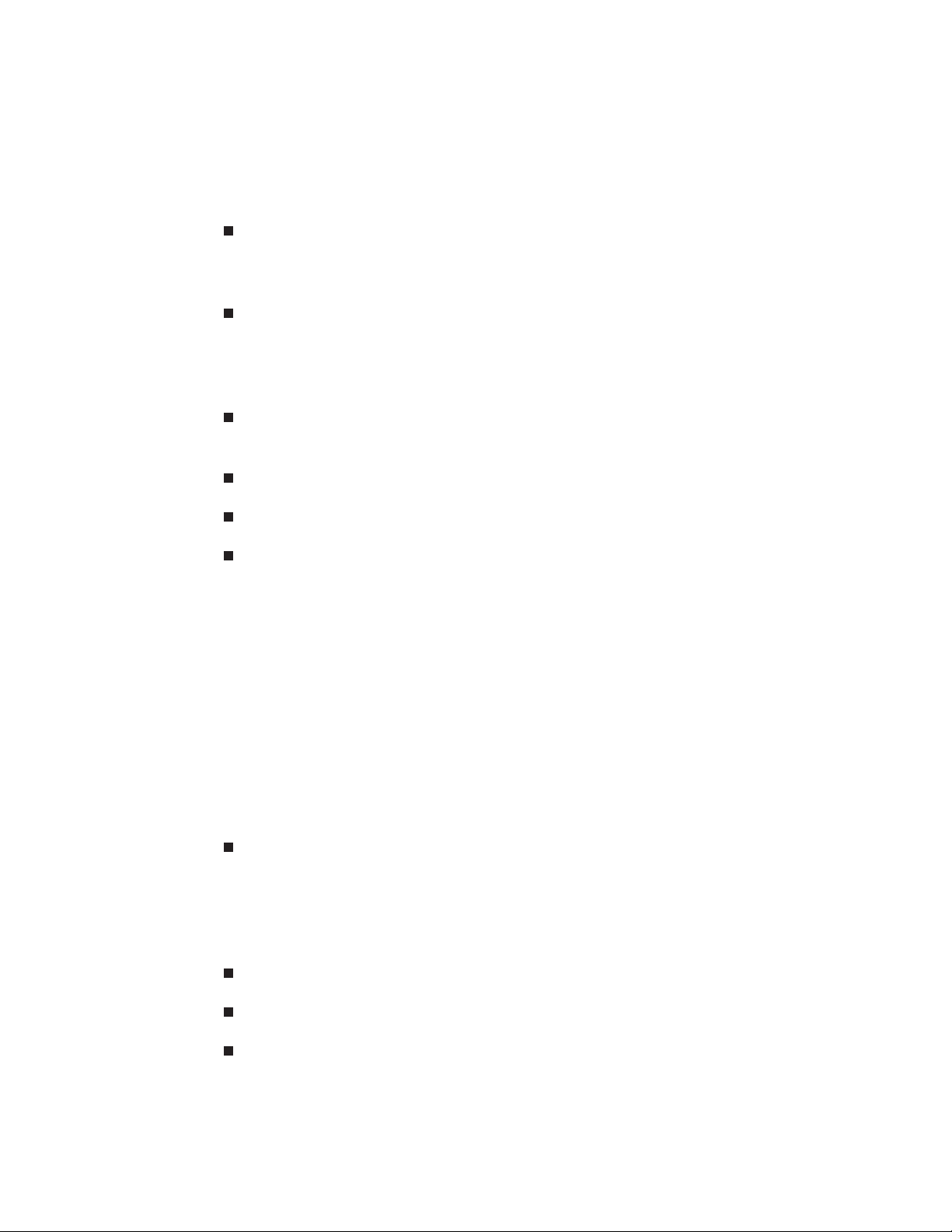
1.2 About This Manual
This manual provides step-by-step instructions for installing, operating, and
maintaining the Tabletop CTS. It contains the following information:
Chapter 2 describes how to install and operate the Tabletop CTS,
including connecting the Tabletop CTS to the SCSI bus and performing
the initial power-on.
Chapter 3 describes the preventive maintenance and repair activities that
can be performed by the operator or end user of the Tabletop CTS. It
provides procedures for cleaning the CTS and replacing the fuse and
power cord.
Chapter 4 describes the procedure for packing and shipping the Tabletop
CTS.
Appendix A lists the requirements for the power cord.
Appendix B lists the requirements for the SCSI cable.
A glossary, index, and reader’s comment form are included at the back of
the manual.
1.3 Related Publications
This manual contains the information needed to install, operate, and maintain
the Tabletop CTS. For further information about the Tabletop CTS, the
EXB-8200, EXB-8200SX, EXB-8500, and the standards used, refer to the
publications listed in this section.
Tabletop CTS
For more information about the Tabletop CTS, refer to the following:
Tabletop 8mm Cartridge Tape Subsystem Product Specification, 510100
Cartridge Tape Subsystems
For more information about the EXB-8200, EXB-8200SX, and the
EXB-8500, refer to the following:
EXB-8200 8mm Cartridge Tape Subsystem Product Specification, 510005
EXB-8200 8mm Cartridge Tape Subsystem User’s Manual, 510006
EXB-8200SX 8mm Cartridge Tape Subsystem Product Specification and
User’s Manual, 510011
1-2 510107
1Introduction

EXB-8500 8mm Cartridge Tape Subsystem Product Specification, 510200
EXB-8500 8mm Cartridge Tape Subsystem User’s Manual, 510201
Standards
For more information about the standards used, refer to the following:
ANSI Small Computer System Interface (SCSI), X3.131-1989
ANSI Small Computer System Interface-2 (SCSI-2), X3T9/89-042
ANSI Helical-Scan Digital Computer Tape Cartridge X3B5/89-136,
Rev. 6
1.4 Regulatory and Safety Agency Standards
The Tabletop CTS complies with and is certified to the applicable
requirements of the following domestic and international product safety
standards:
UL Standard 478, 4th Edition, Electronic Data Processing Units and
Systems
CSA Standard C22.2 No. 220-M1986, Information Processing and
Business Equipment
IEC 950/EN60950, Safety of Information Technology Equipment,
including Electrical Business Equipment (TUV)
When properly installed with shielded cables and adequate grounding of the
SCSI bus and the input power, the Tabletop CTS meets the requirements for
radiated emissions as defined by the following standards:
FCC Rules, Part 15, Class B Computing Devices
Canadian Department of Communications, Radio Interference Regulation,
Digital Apparatus, Class B
VDE Vfg 1046/1984, Class B
CISPR Publication 22, 1985, Class A
1.5 Other Test Standards
When shipped, the Tabletop CTS is packaged in a manner that complies with
the testing criteria defined by National Safe Transit Association (NSTA)
Project 1A.
October 1991 1-3
1Introduction

2 Installing the Tabletop CTS
This chapter includes step-by-step instructions for installing the Tabletop
CTS. Installing the Tabletop CTS includes the following steps:
■Unpacking the Tabletop CTS
■Setting the SCSI ID
■Connecting the Tabletop CTS to the SCSI bus
■Connecting power to the Tabletop CTS
■Performing the initial power on
2.1 Requirements for Installing the Tabletop CTS
The Tabletop CTS should be installed on a level surface near a readily
accessible outlet.
WARNING
The primary disconnect device is considered to be the power cord
plug. For this reason, install the Tabletop CTS near an outlet that is
readily accessible.
VORSICHT
Die Hauptnetztrennfunktion wird durch den Netzstecker übernommen.
Aus diesem Grund schlieβen Sie bitte das Tabletop CTS an eine leicht
zugängliche Steckdose an.
2.2 Required Equipment and Tools
To install the Tabletop CTS, you need the following equipment:
Equipment Provided by EXABYTE
Tabletop CTS.
Seven-foot, three-conductor AC power cord (supplied with Tabletop
CTSs for 120 volt use within the United States and Canada).
Note: If you will use an input voltage other than 120 volts AC or if you
will use the Tabletop CTS outside of the United States or Canada,
you must supply your own power cord. For information about the
requirements for the power cord, refer to Appendix A.
October 1991 2-1
2Installing the Tabletop CTS

Equipment You Must Provide
AC power cord for international use or for use with input voltages other
than 120 volts AC (see Appendix B for detailed specifications).
SCSI cable (see Appendix B for detailed specifications).
External SCSI bus terminator, if the Tabletop CTS is the last device on the
SCSI bus.
To comply with FCC regulations, the Tabletop CTS cannot be terminated
internally. You must provide your own external terminator. To ensure that
the Tabletop CTS performs to specification, EXABYTE recommends the
following external terminators:
❏Single-ended external terminator (EXABYTE part number 002201):
—Amphenol®200-1S000-02000-00000
—Methode Electronics, Inc. dataMate®DM800-09-0
❏Differential external terminator (EXABYTE part number 002202):
—Amphenol 200-2S000-02000-00000
—Methode Electronics, Inc. DM800-08-0
2.3 Unpacking the Tabletop CTS
To unpack the Tabletop CTS, follow these steps:
1. Place the shipping carton on a flat, level surface.
2. Remove the adhesive tape from the top of the carton and open the carton
flaps.
3. Carefully remove the packing material from the top of the Tabletop CTS.
4. Holding the bottom edges of the Tabletop CTS, lift it out of the carton
and place it on a flat, level surface.
5. Check the contents of the carton against the packing list and inspect the
Tabletop CTS for possible damage. If a part is missing or the Tabletop
CTS is damaged, notify the carrier and your vendor immediately.
6. Let the Tabletop CTS acclimate to the operating environment for at least
two hours before applying power.
Note: If the Tabletop CTS has been stored for six months or more, follow
the instructions in Section 2.7 when applying power for the first
time.
2-2 510107
2Installing the Tabletop CTS

2.4 Setting the SCSI ID
Figure 2-1 shows the location of the SCSI ID switch and SCSI connectors on
the back of the Tabletop CTS.
To set the CTS’s SCSI ID using the switch on the back of the Tabletop CTS:
■Press the button labeled “+” to increase the address
■Press the button labeled “–” to decrease the address
Figure 2-1 Location of SCSI ID Switch and Connectors
October 1991 2-3
2Installing the Tabletop CTS

2.5 Connecting the Tabletop CTS to the SCSI Bus
Two SCSI connectors are located on the back of the Tabletop CTS so that
multiple units can be connected in series for “daisy chained” configurations or
to accommodate one cable and an external terminator if the Tabletop CTS is
the last device on the SCSI bus.
To connect the Tabletop CTS to the SCSI bus, follow these steps:
1. Locate the two SCSI connectors on the back of the Tabletop CTS, as
shown in Figure 2-1 on page 2-3.
2. If the Tabletop CTS is the last device on the SCSI bus, plug a SCSI
cable into either one of the two connectors and the appropriate
single-ended or differential external terminator into the other connector.
or
If the Tabletop CTS will not terminate the SCSI bus (“daisy chain”
configuration), plug a SCSI cable into each connector. See Appendix B
for an illustration of a daisy chain configuration.
2.6 Connecting Power to the Tabletop CTS
The Tabletop CTS includes an internal power supply that is capable of
accepting 120 or 240 volts AC at 50 to 60 Hz. The Tabletop CTS has
autoranging voltage selection, so you do not need to change the voltage
setting.
A three-conductor AC power cord is shipped with the Tabletop CTS for
120-volt use in the United States and Canada. If you are planning to use an
input voltage other than 120 volts AC or if you will be using the Tabletop
CTS outside of the United States or Canada, you must supply your own
power cord. For information about the requirements for the power cord, refer
to Appendix A.
To connect power to the Tabletop CTS, follow these steps:
1. Make sure that the power switch on the back of the Tabletop CTS is off.
The switch is off when a 0 is visible on the left edge of the rocker switch.
Figure 2-2 shows the location of this switch.
2-4 510107
2Installing the Tabletop CTS

2. Connect the female end of the power cord to the power connector on the
back of the Tabletop CTS. To prevent possible power loss to the
Tabletop CTS, make sure that the power cord is fully connected to the
power connector.
3. Plug the male end of the power cord into the power source.
Figure 2-2 Location of Power Switch and Power Connector
October 1991 2-5
2Installing the Tabletop CTS

2.7 Performing the Initial Power-on
After you have connected the Tabletop CTS to the power supply, you can
perform the initial power-on. As described in this section, the procedure for
performing the initial power-on depends on whether the Tabletop CTS has
been stored.
If the Tabletop CTS Has Been Stored for Less Than Six Months
If the Tabletop CTS has been stored for less than six months, performing the
initial power-on involves the following steps:
1. Press the power switch on the back of the Tabletop CTS to the on
position. The switch is on when the 0 is hidden on the left edge of the
rocker switch. When power is turned on, the following activities occur
(see Figure 2-3):
The power-on LED on the front of the Tabletop CTS is illuminated.
The cooling fan mounted at the back of the Tabletop CTS begins to
rotate.
The CTS’s power-on self-test is performed. For a description of
what happens during this test, refer to the user’s manual for the
appropriate CTS.
2. If the Tabletop CTS does not power on as described in step 1, refer to
Section 2.8.
2-6 510107
2Installing the Tabletop CTS

If the Tabletop CTS Has Been Stored for Six Months or More
If the Tabletop CTS has been stored for six months or more, perform the
following steps to ensure that the Tabletop CTS’s internal lubrication is
properly distributed:
1. Connect the Tabletop CTS to a suitable test system through the SCSI
interface.
2. Press the power switch on the back of the Tabletop CTS to the on
position. The switch is on when the 0 is hidden on the left edge of the
rocker switch. When power is turned on, the following activities occur
(see Figure 2-3):
The power-on LED on the front of the Tabletop CTS is illuminated.
The cooling fan mounted at the back of the Tabletop CTS begins to
rotate.
The CTS’s power-on self-test is performed. For a description of
what happens during this test, refer to the user’s manual for the
appropriate CTS.
Figure 2-3 Location of Controls and Indicators (EXB-8200 shown)
October 1991 2-7
2Installing the Tabletop CTS

3. If the Tabletop CTS does not power on as described in step 2, refer to
Section 2.8.
4. Press the unload button on the front of the Tabletop CTS and insert a
data cartridge.
5. Push the door shut and wait while the CTS loads the tape and positions
it at LBOT. This takes about 50 seconds.
6. Issue a WRITE command to write approximately 500 MBytes of data to
the tape.
7. IssueaREWINDcommandtorewindthetapetoLBOT.
8. Issue a READ command to read the data written on the tape in step 6.
9. Repeat steps 6 through 8 at least two times or for two hours (whichever
is greater).
Note: If the Tabletop CTS has been stored for a long period, errors may
occur during the break-in period. If an error occurs, reset the
Tabletop CTS and repeat steps 5 through 9 as appropriate.
When you have completed step 9, the Tabletop CTS is ready for normal
operation.
2-8 510107
2Installing the Tabletop CTS

2.8 Failure to Power On
If the Tabletop CTS does not power on as described in Section 2.7, check the
following:
If the power-on indicator is not illuminated, check the following:
❏Is the power switch in the on position?
❏Is the power cord inserted correctly?
❏Is the fuse good? (See page 3-2.)
❏Is the power source providing power?
❏Is the Tabletop CTS connected to the SCSI bus? Is the SCSI bus
properly terminated?
If the power-on indicator is illuminated, check to see that the host
computer is turned on. If the host computer is turned on but the Tabletop
CTS still does not power on correctly, contact your vendor.
If the LEDs on the front of the CTS flash alternately or if the amber light
flashes, the CTS has failed its power-on self-test. The CTS door may also
open. Contact your vendor if any of these conditions occur.
If the LEDs on the front of the CTS remain lit after 65 seconds, ensure
that the SCSI bus is properly terminated.
If the fan on the back of the Tabletop CTS does not start rotating—or if it
stops rotating—and all other power-on operations complete normally, turn
off the Tabletop CTS and contact your vendor.
October 1991 2-9
2Installing the Tabletop CTS
Other manuals for EXB-8200
1
This manual suits for next models
2
Table of contents