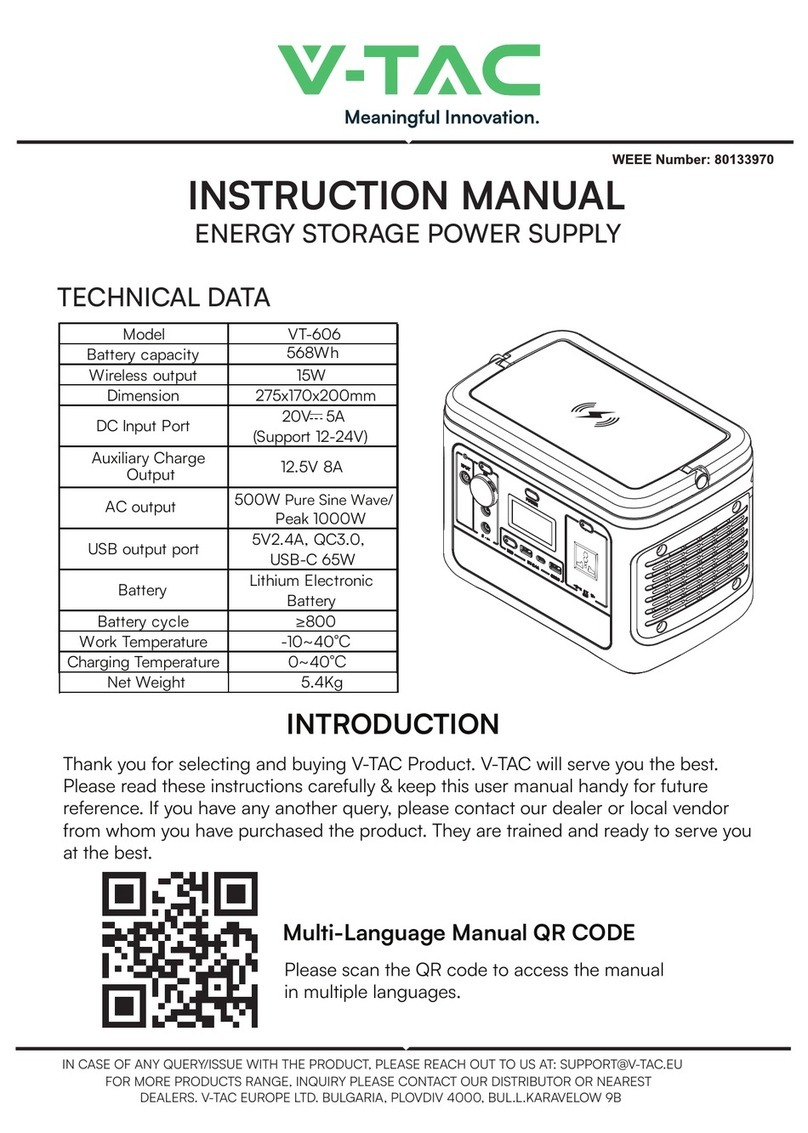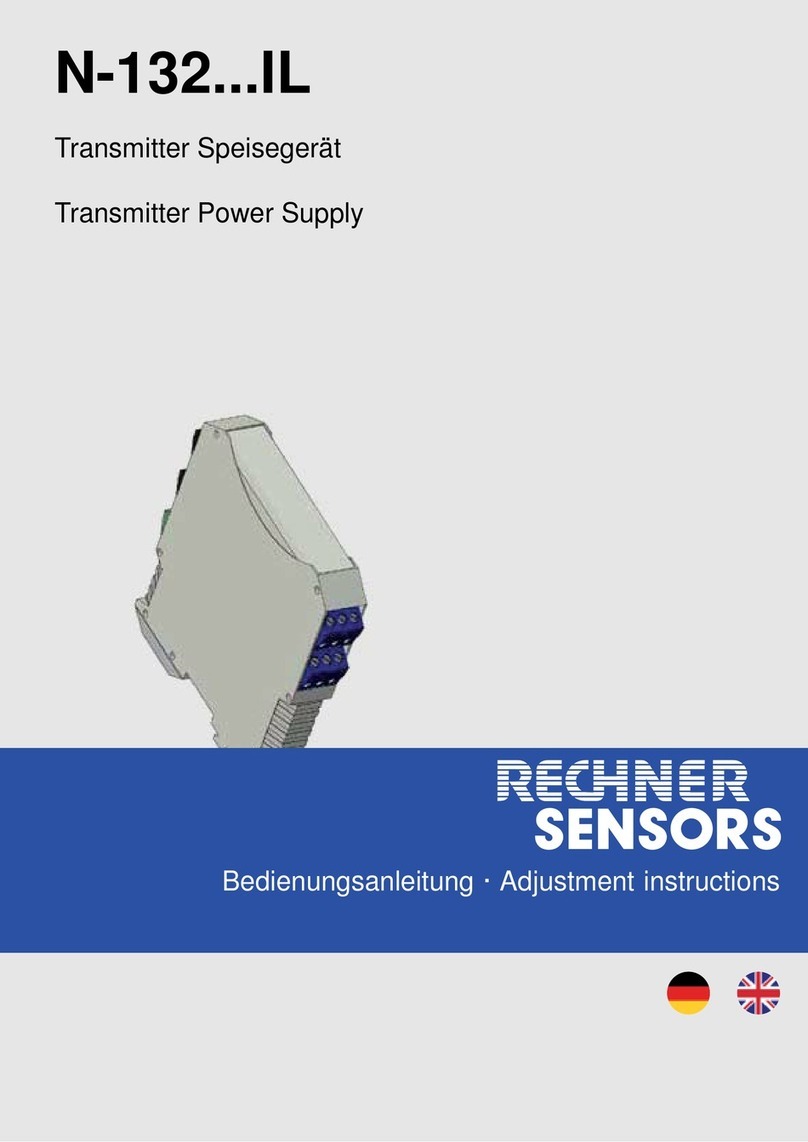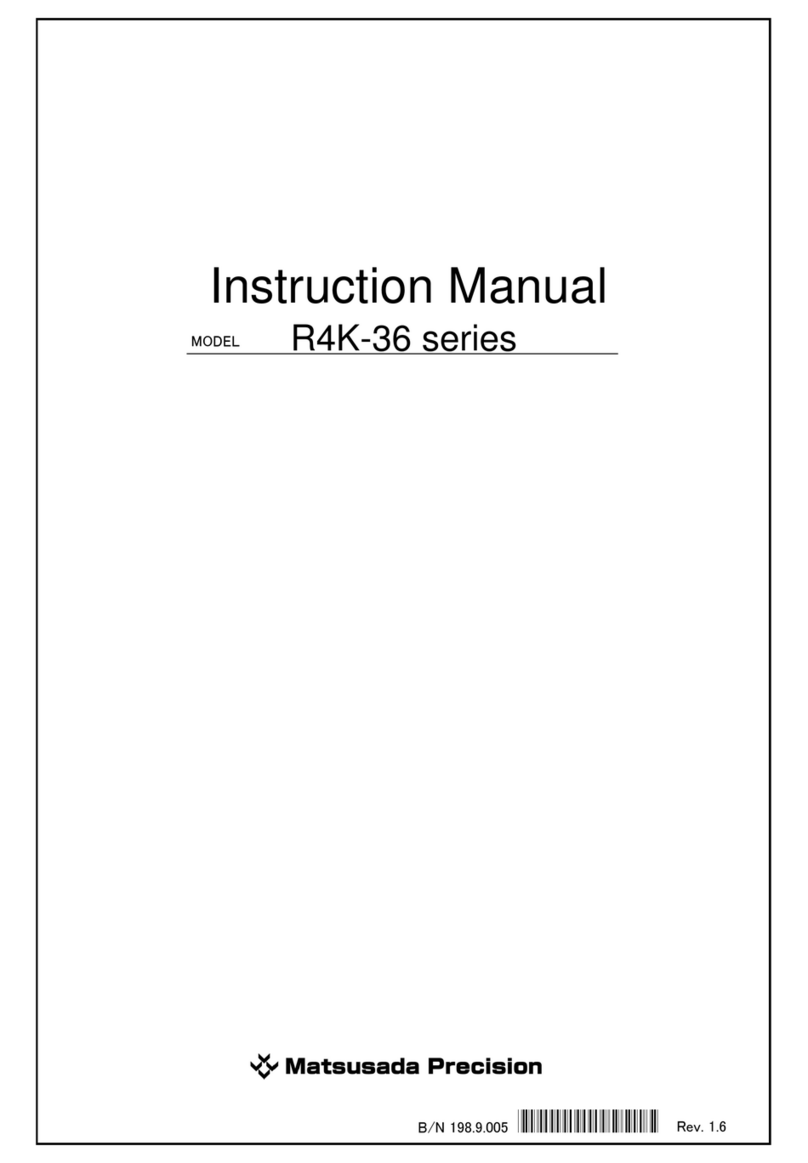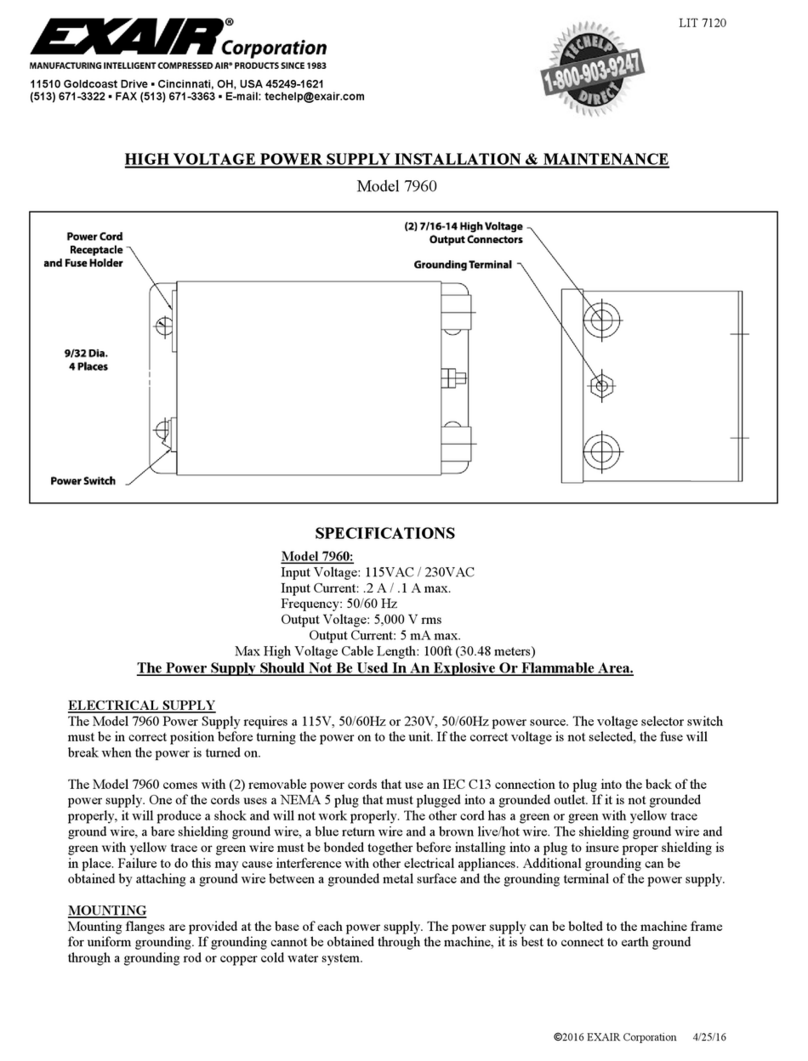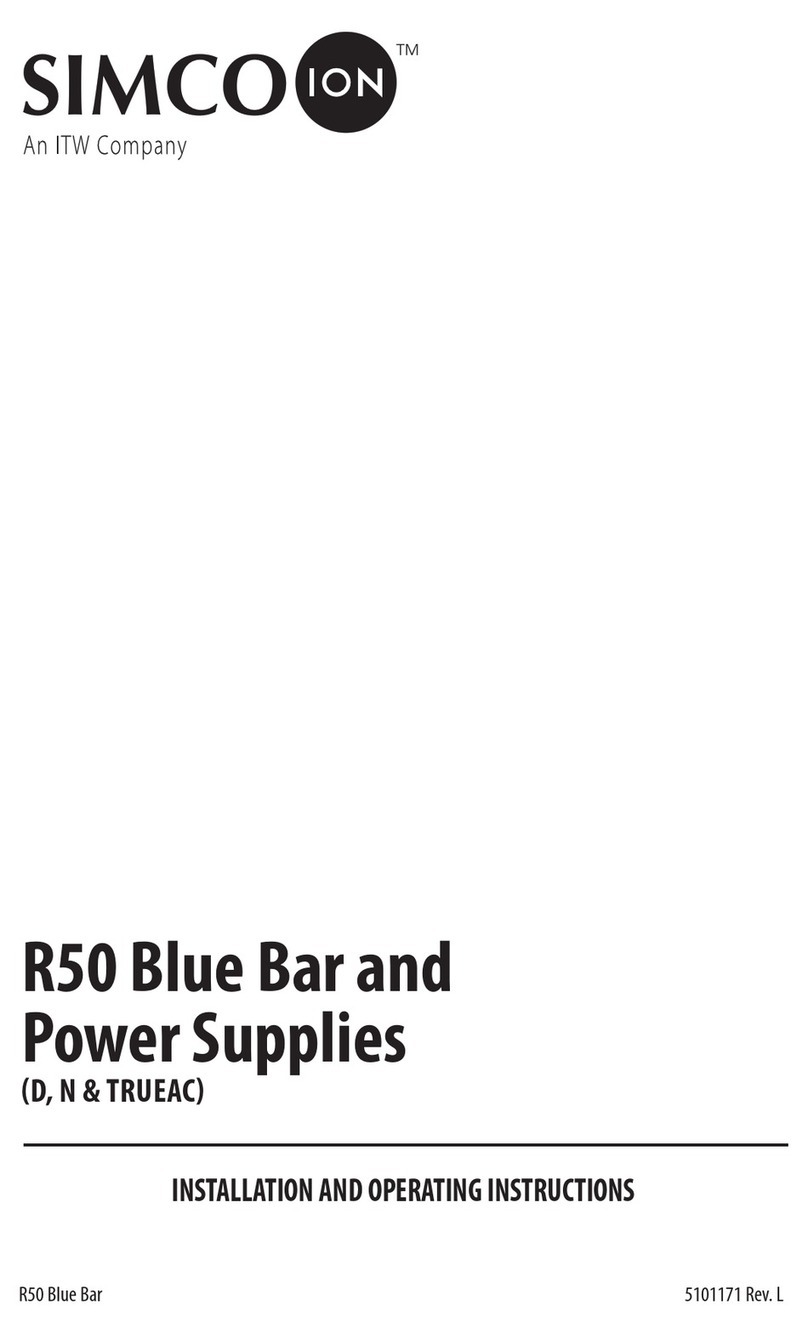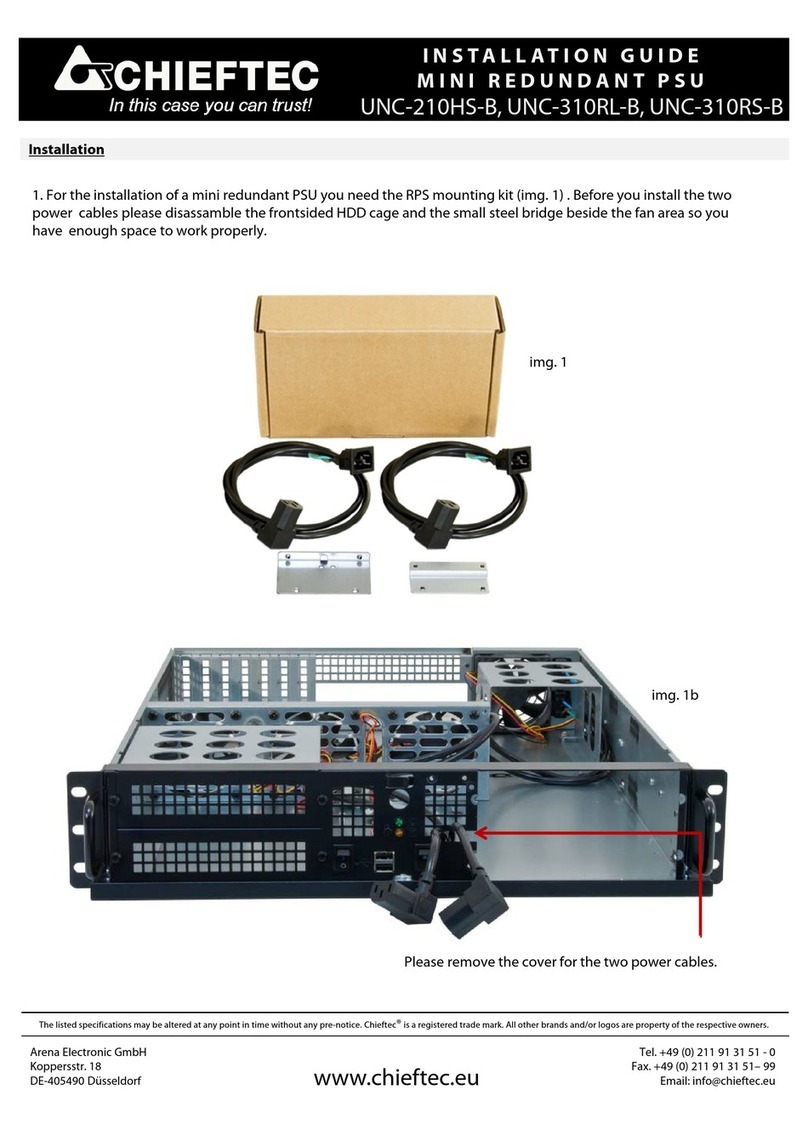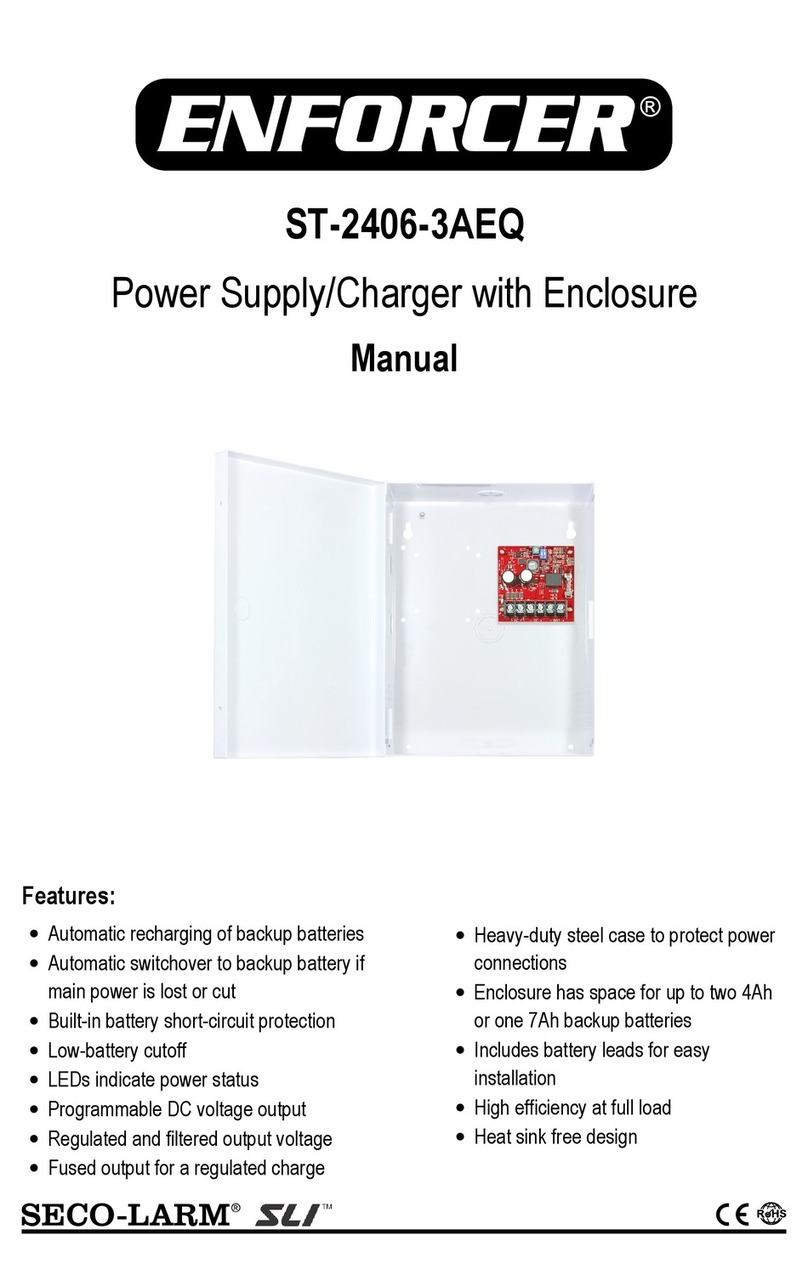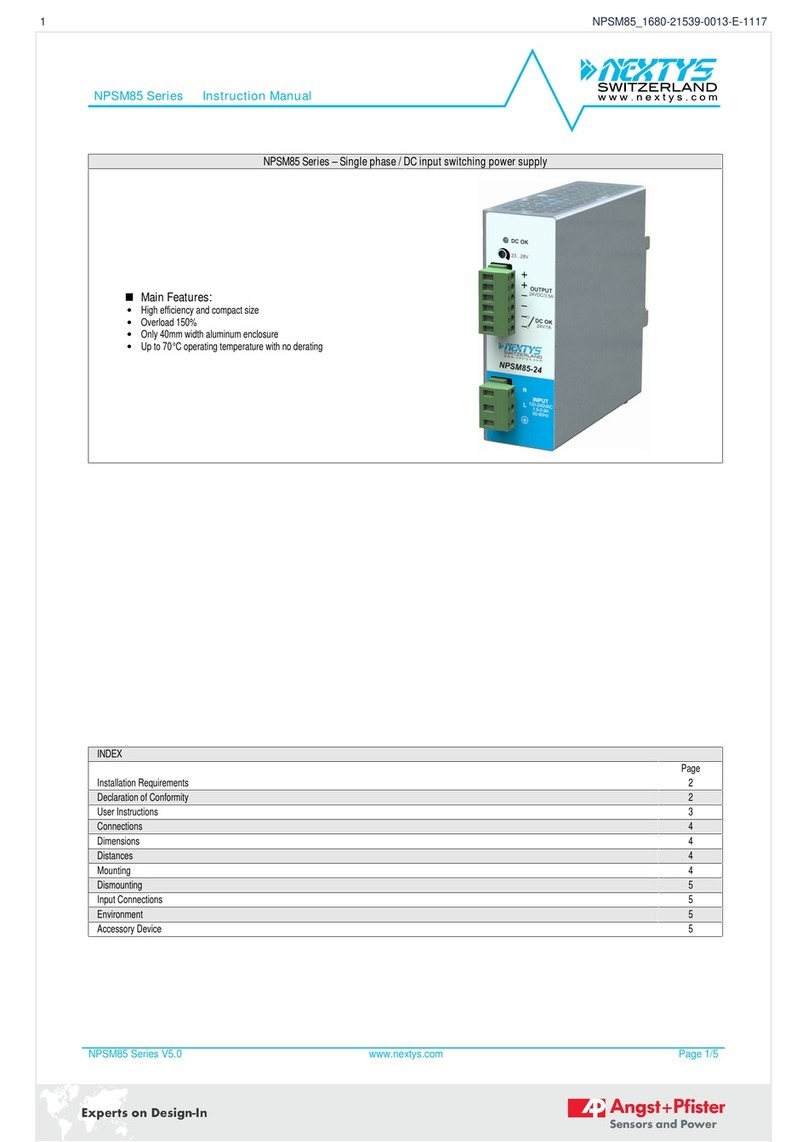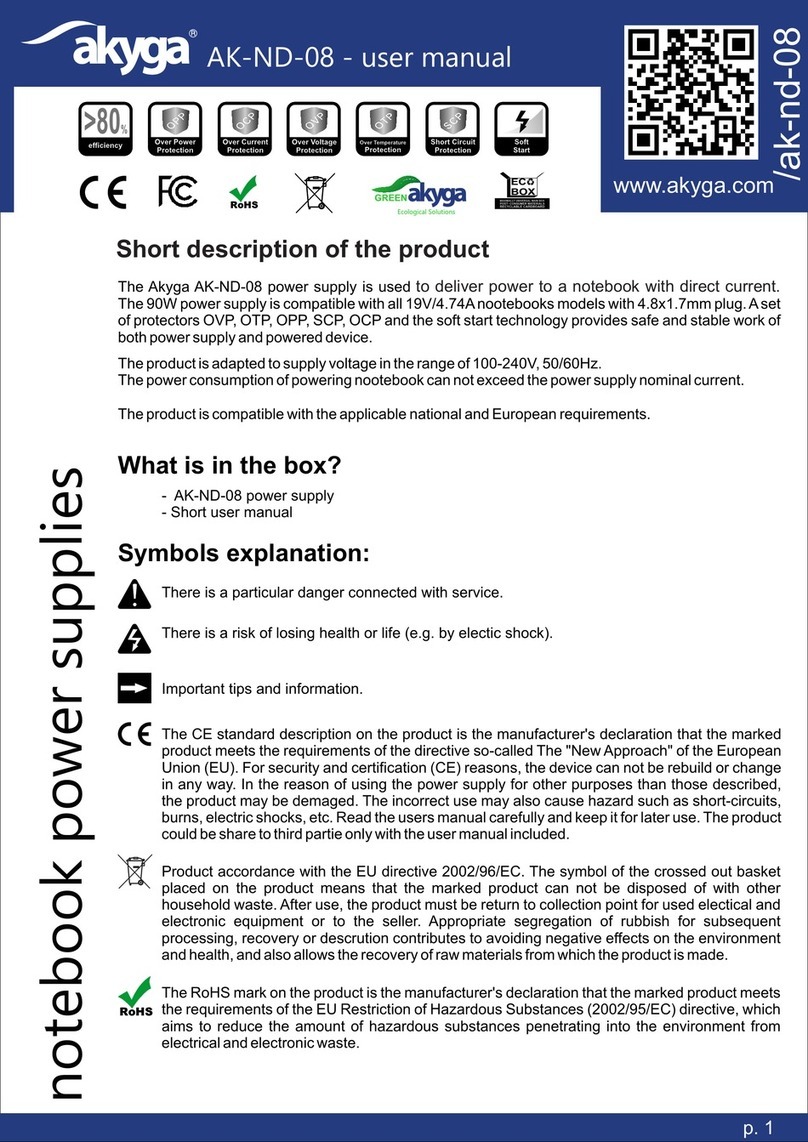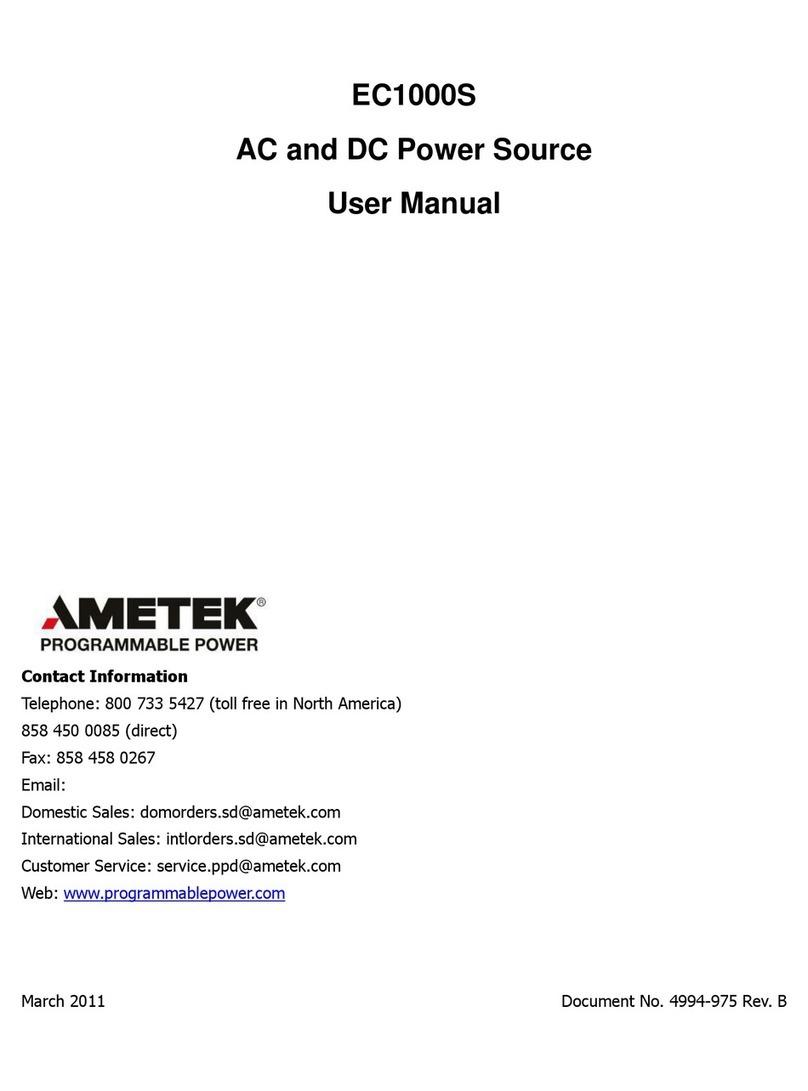LIT 7118
©2007 EXAIR Corporation
HIGH VOLTAGE TERMINALS
Each power supply includes four high voltage outlets. A cap is provided to cover the unused outlets. With the power
cord disconnected, it is first necessary to connect the ground lead of the ionizer (green wire) to the grounding terminal
of the power supply. Remove the nut on the power supply and attach the ground lead of the ionizer. Replace the nut
and be sure the grounding lead is snug to the power supply box.
To connect the ionizer to the high voltage power supply terminal, simply insert the stainless steel contact into the
terminal cavity, then tighten the knurled knob. Do not overtighten. This spring loaded connector grips the mating
stainless steel terminal for a snug connection. When disconnecting an ionizer, it is important to first disconnect the
power. Loosen the knurled knob, and pull the knob away from the power supply with minimal force. The stainless steel
contact will snap loose from the connector spring.
With the grounding and high voltage connections made, connect the power cord of the power supply to an appropriate
source. To operate the power supply, there is a lighted “on/off” switch on the side of the power supply. The “on” light
indicates power to the primary of the power supply. Do not apply power until grounding and high voltage
connections are complete.
TROUBLESHOOTING AND MAINTENANCE
EXAIR Power Supplies have no user serviceable components. All parts are completely potted inside the power supply
box. There are no internal adjustments. There is no maintenance required.
If the static eliminator is not functioning properly, turn the power supply off and check that the high voltage and
ground connections are secure. Check the ionizer to insure that the point(s) are not contaminated with dirt or shorted.
With all connections properly made and the power supply “on”, there is a slight vibration that can be felt on the cable
of the static eliminator. To check for ionization, use of a static meter (Model 7905) is required. Measure the static
charge on the surface of some material. Pass the ionizer over the material. Measure the static charge on the material. If
the charge is lower than the original measurement, the ionizer and power supply are working. If there is no change,
contact the factory.
It is recommended that only qualified service personnel perform tests on this high voltage power supply or hazardous
shock could result.
If there are further questions regarding the
operation of the power supply or static eliminator
equipment or if you have any questions or problems,
please contact an EXAIR Application Engineer at:
Toll Free: 1-800-903-9247 (U.S. & Canada)
Telephone: 513 671-3322 outside of U.S. & Canada
Toll Free Fax: 866-329-3924 (U.S. & Canada)
FAX: 513 671-3363 outside of U.S. & Canada
Website: www.exair.com
Power supplies are UL Listed to
U.S. and Canadian safety
standards. There are no user
serviceable parts inside.
Power Supplies meet the
requirements of applicable
European Directive(s).