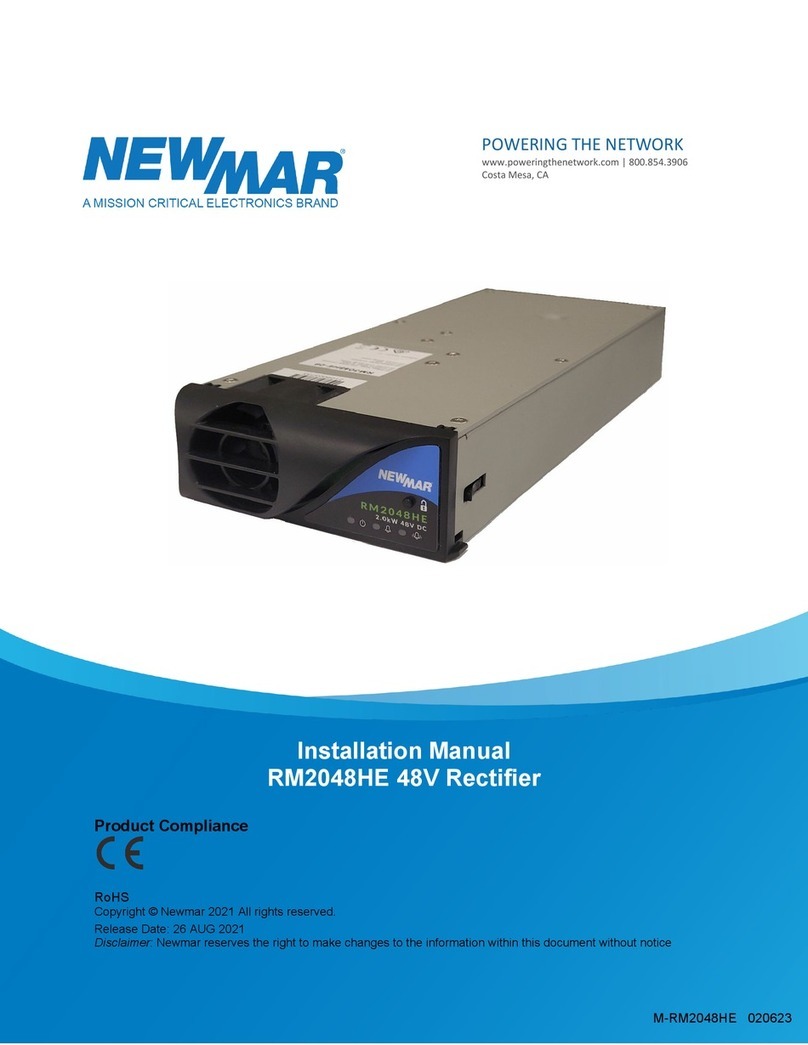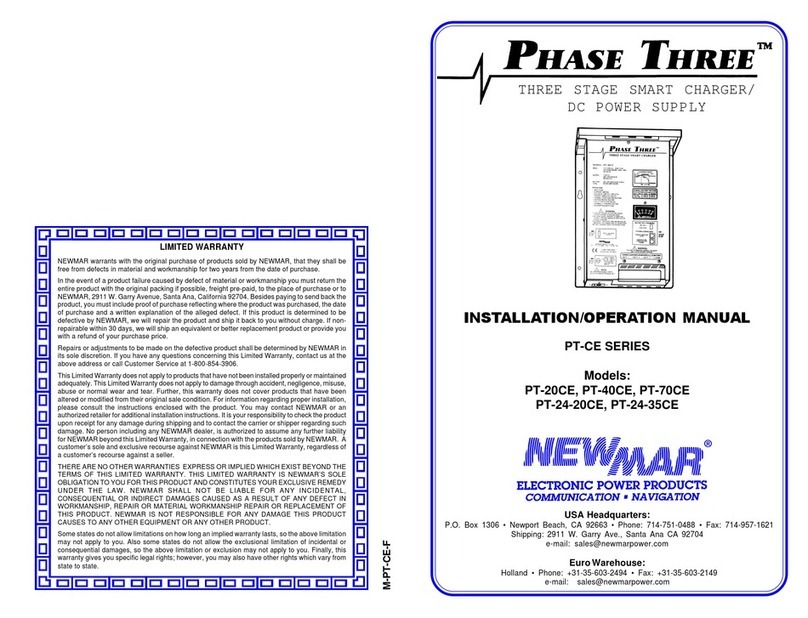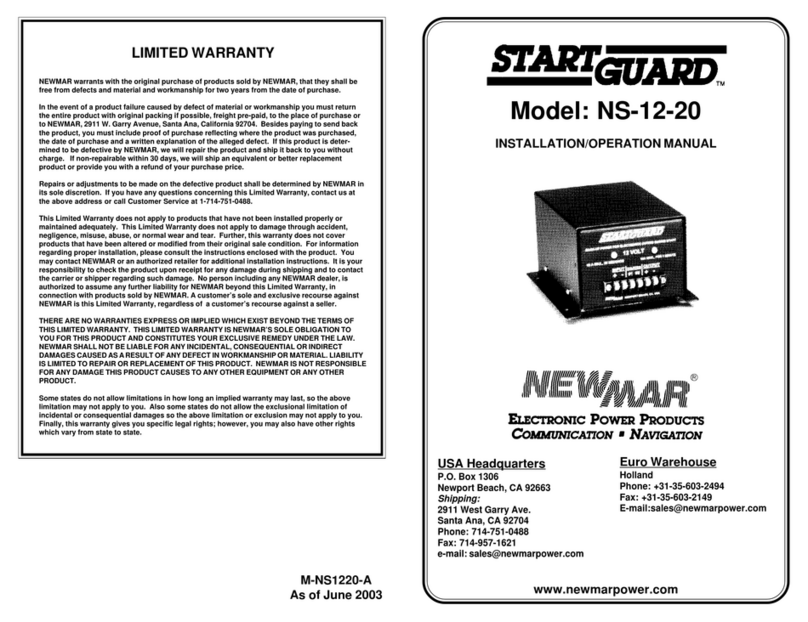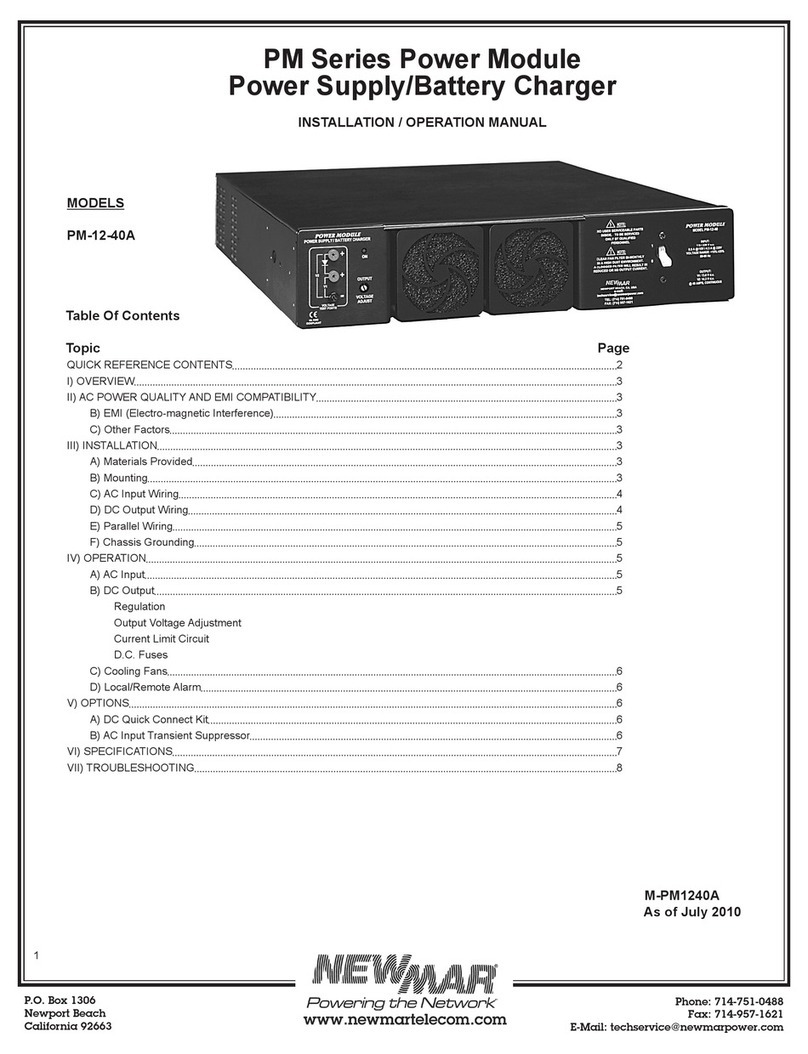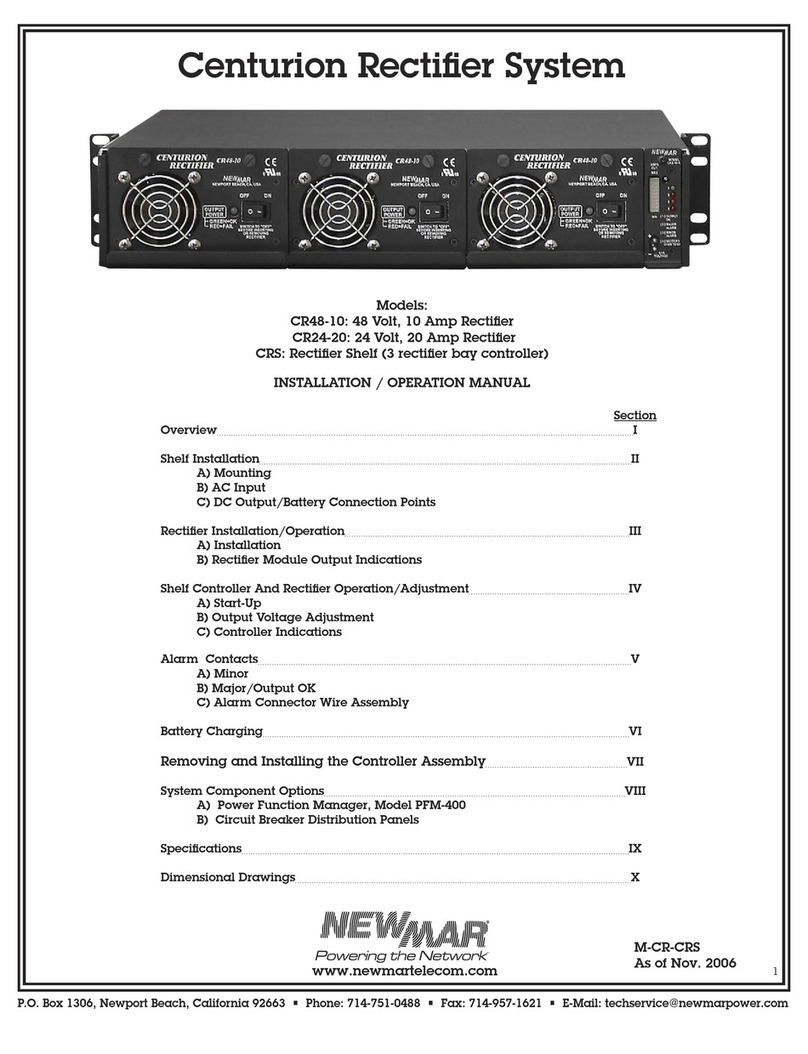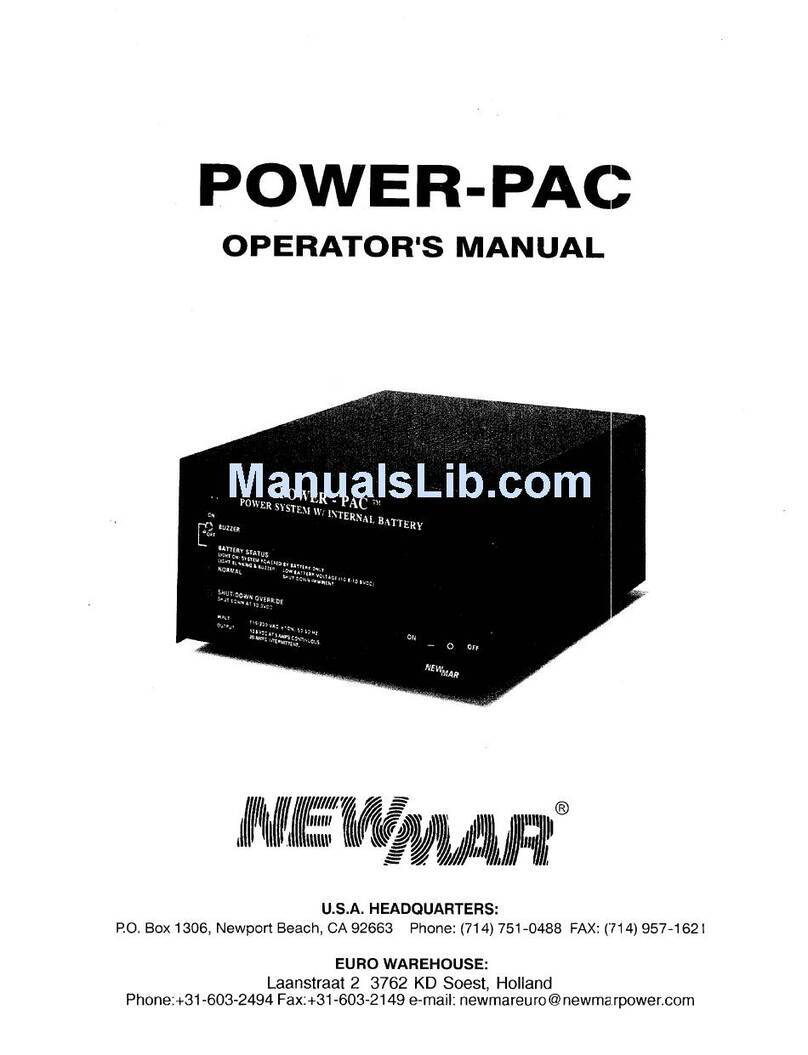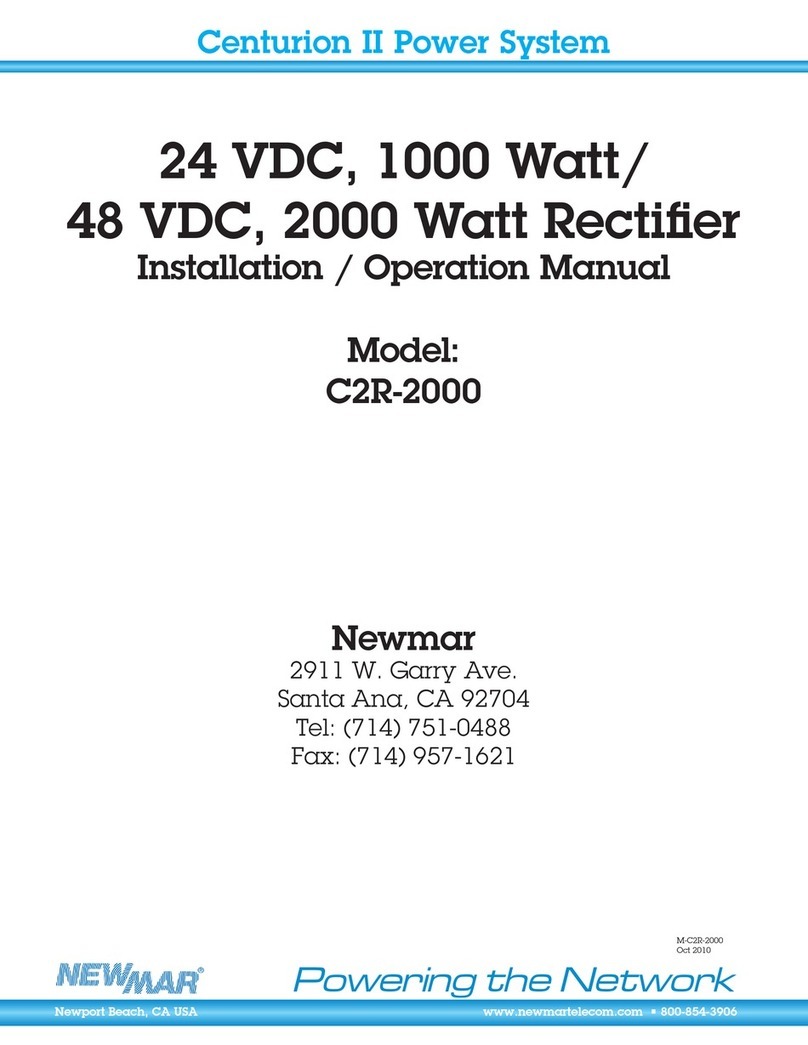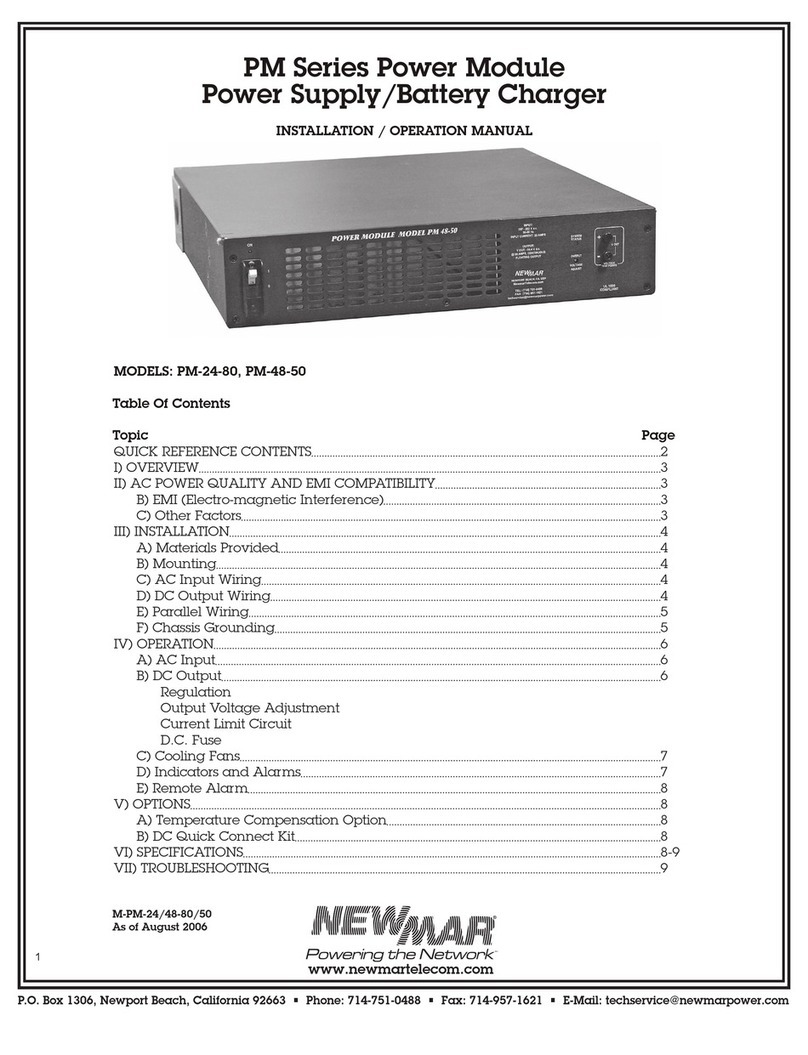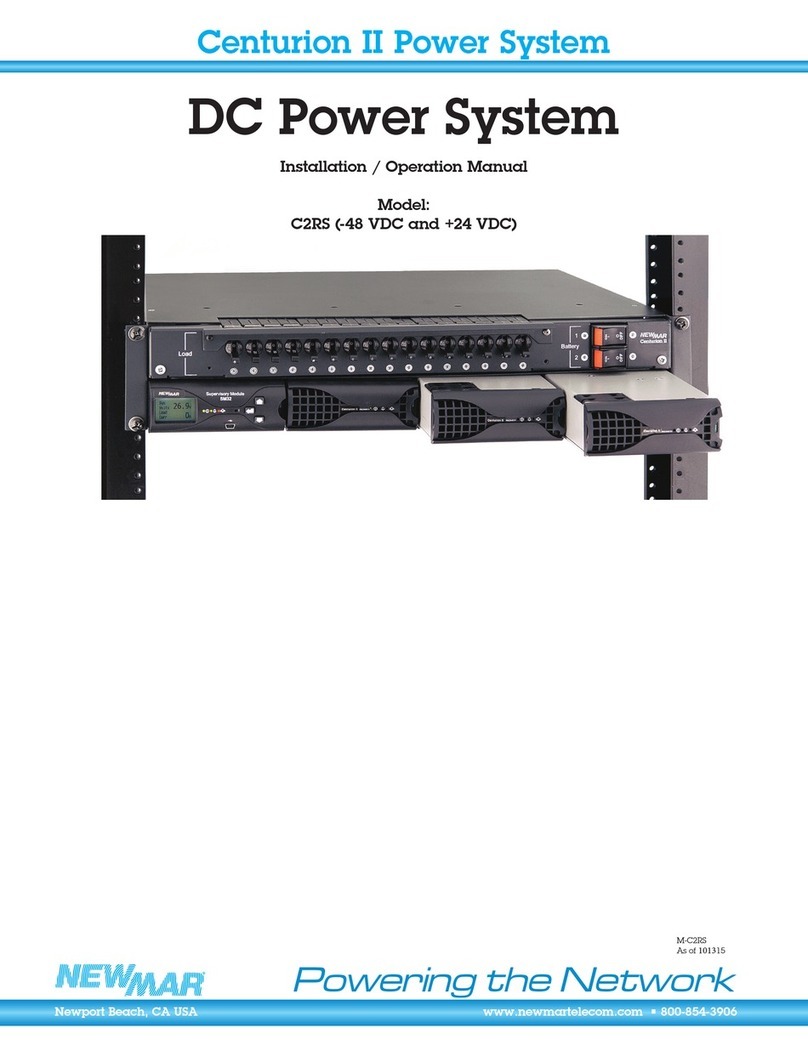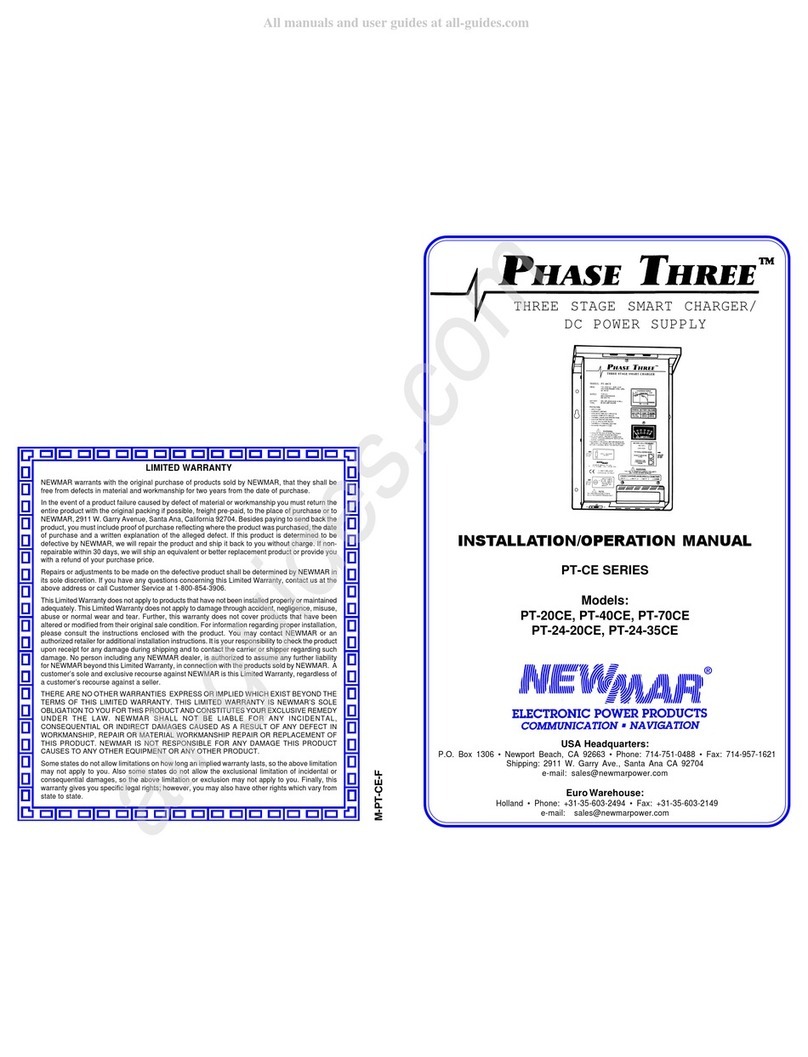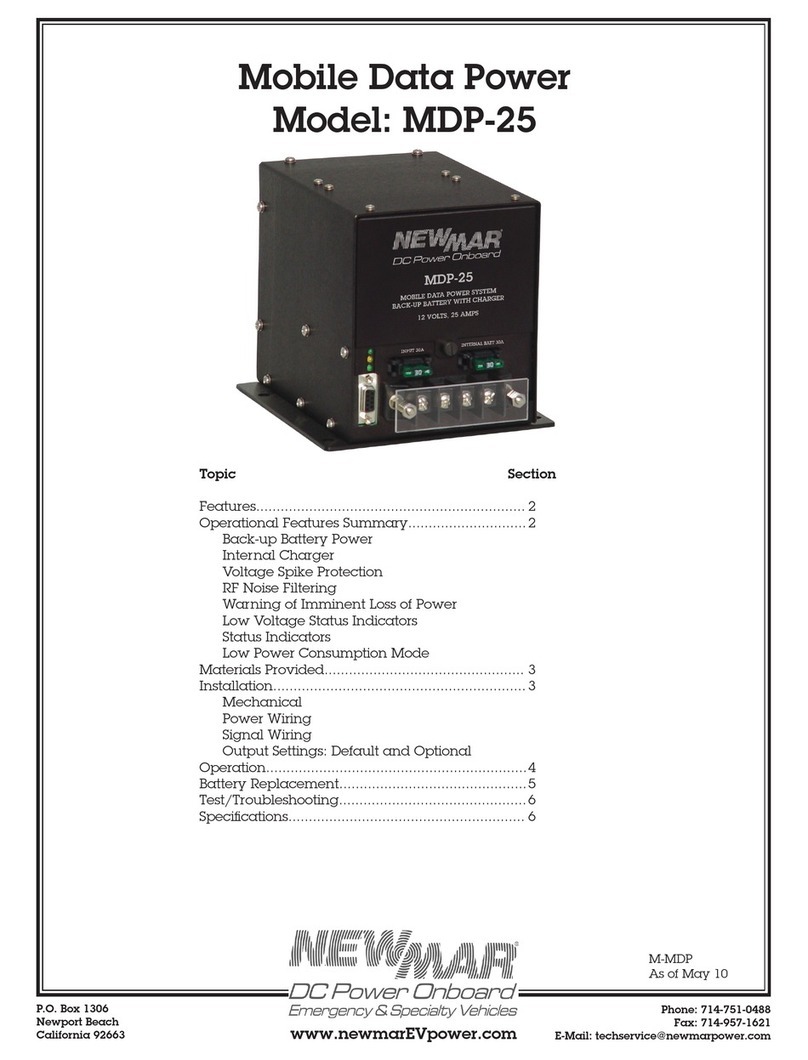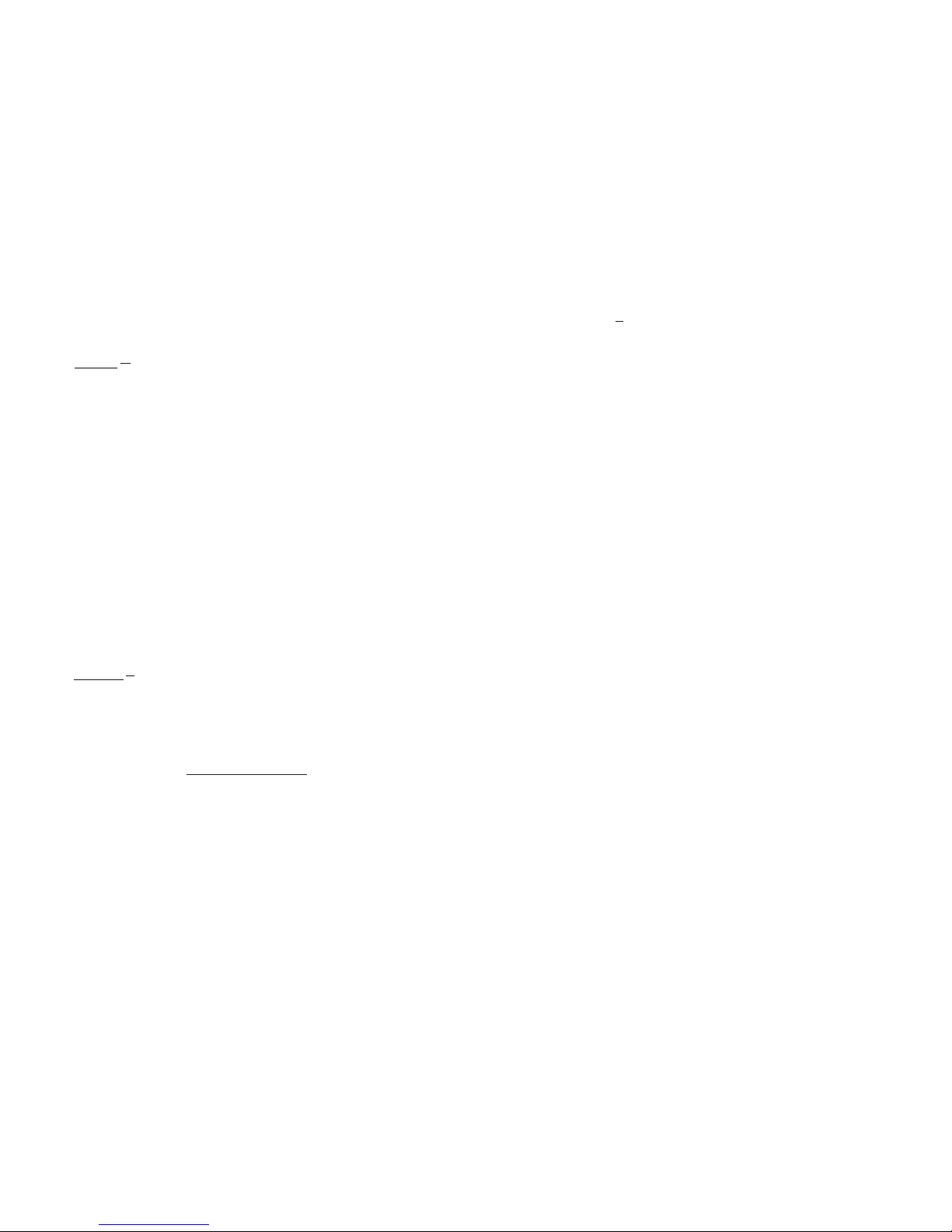The internal battery is a sealed rechargeable type and will normally last 5-7
years.
In addition to providing back-up power in the event of an AC power failure, the
battery will supplement the output of the Power-Pac to provide for loads up to 20
amps. At loads of 5 amps or less the Power-Pac both supplies the load and
charges the battery to a finishing voltage of 13.8 VDC. Installing additional
back-up batteries does not increase the maximum amperage output of the
Power-Pac, as the unit is current-limited at 20 amps. Additional batteries will only
allow radio operation to continue for a longer period on back-up power.
Note:
If you wish to increase the back-up capacity beyond 14 amp-hours, a set of
terminals are provided for you to add an additional battery bank. These terminals
are located on the rear of the unit and are labeled “EXTERNAL BATT” The
external battery will also be charged by the Power-Pac during normal operation.
Refer to the wire size notes in Section B to determine the correct gauge for wires
to the battery.
Note: Because all back-up batteries are in parallel it is important that they be of
the same type and approximate age. Also, it is not recommended to increase
total battery back-up capacity to more than 28 amp-hours, as the Power-
Pac may not be able to recharge a larger bank if it should become deeply
discharged during an extended AC power outage.
The fuseholder for the internal battery is located beneath the output “RADIO”
terminals. The fuseholder for the external battery is directly beneath the
“EXTERNAL BATT” terminals. To gain access to either fuse, depress the
fuseholder cap slightly and turn ccunterclockwise. Should either fuse ever need
replacing, be sure to use a standard 20 amp AGC fuse. As always, slo-blo fuses
should be not used.
5
amp-hour ratings in the matrix on the bottom of the unit.
Battery Back-up The Power-Pac comes equipped with either (1) or (2) 7 amp-
hour batteries installed. To find out whether your Power-Pac has 7 or 14 amp-
hours of back-up, check the “BATTERY BACK-UP RATING” matrix on the
bottom of the unit. The appropriate designation will be marked. If you have the
7 amp-hour model and wish to double the back-up capacity, an additional battery
may be obtained from the factory. (Specify part number 360-2015-0.) Your
Power-Pac already has an internal mounting space and bracket for the second
battery, and is pre-wired with color coded leads that simply snap onto the battery
terminals. If you install a second battery, be sure to mark the box next to the 14
C)
IV) OPERATION
If you require the Power-Pac to operate at 230 VAC input, take the following steps
before you apply AC power:
AC Input The Power-Pac comes from the factory wired for 115 VAC input.
It is equipped with a UL-approved power cord with three-pin plug. the input
fuseholder is on the rear of the unit to the left of the power cord.
been installed, Should this fuse ever need replacing, be sure to do so with a
A 4 amp fuse has
standard AGC fuse. Do not replace with a slo-blo fuse.
A)
1) Remove the 4 amp input fuse and replace it with a 2 amp fuse. (A 2 amp fuse
is provided.)
2) Using a ball-point pen or similar tool, slide the input selector switch from the
115 to the 230 VAC position. This switch is located directly above the input
fuseholder.
3) Cut off the three-pin plug from the power cord and replace with the appropri-
ate type to match the available 230 VAC outlet. The black wire is hot (fused),
white wire is neutral and green is earth/safety ground.
No adjustment is necessary to accommodate 50 or 60 Hz input.
Wire gauge
WIRE LENGTH (IN FEET)
5'
#14
10'
#12
15'
#10
20'
#10
NOTE: If external battery back-up is used, the wire length is the total combined
length of the wire from the battery bank to the Power-Pac and the Power-Pac to
the radio.
4
DC Output The DC output terminals are located on the rear of the unit and are
labeled “RADIO”. These terminals will accommodate standard banana plugs,
spade lugs sized to fit a #10 stud, or stripped stranded wire leads.
B)
The chart below can be used to determine the correct gauge for output wiring,
based on the length of the wire from the Power-Pac to the radio.