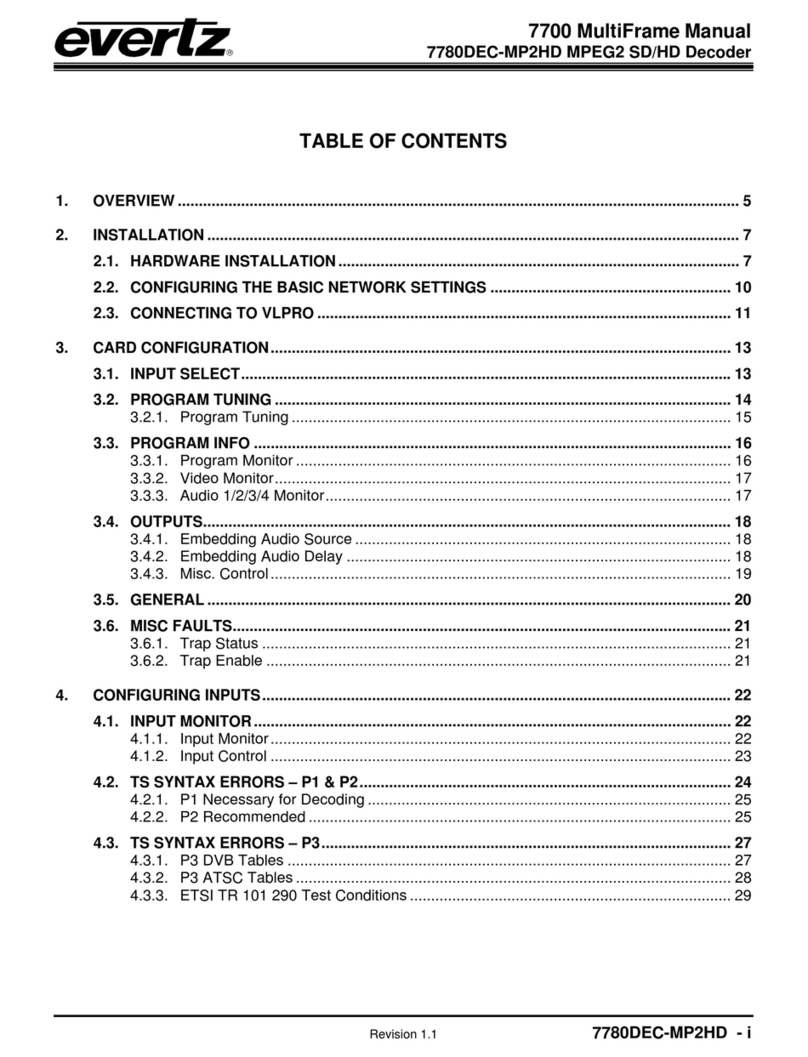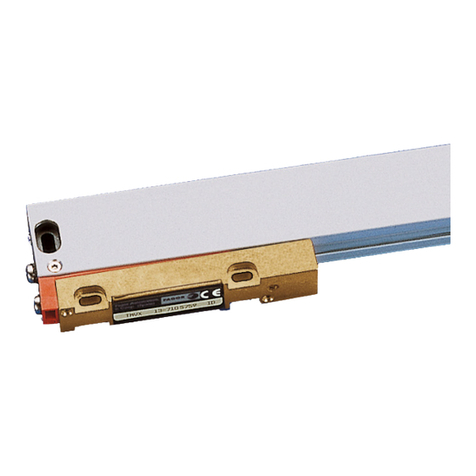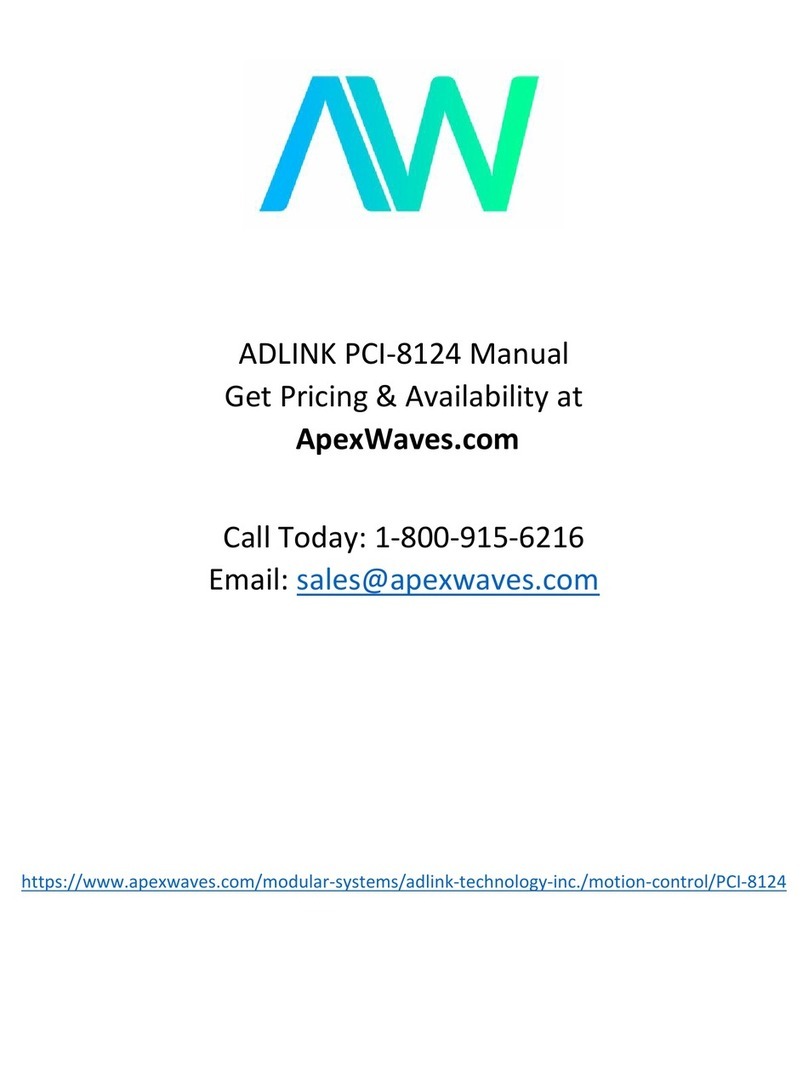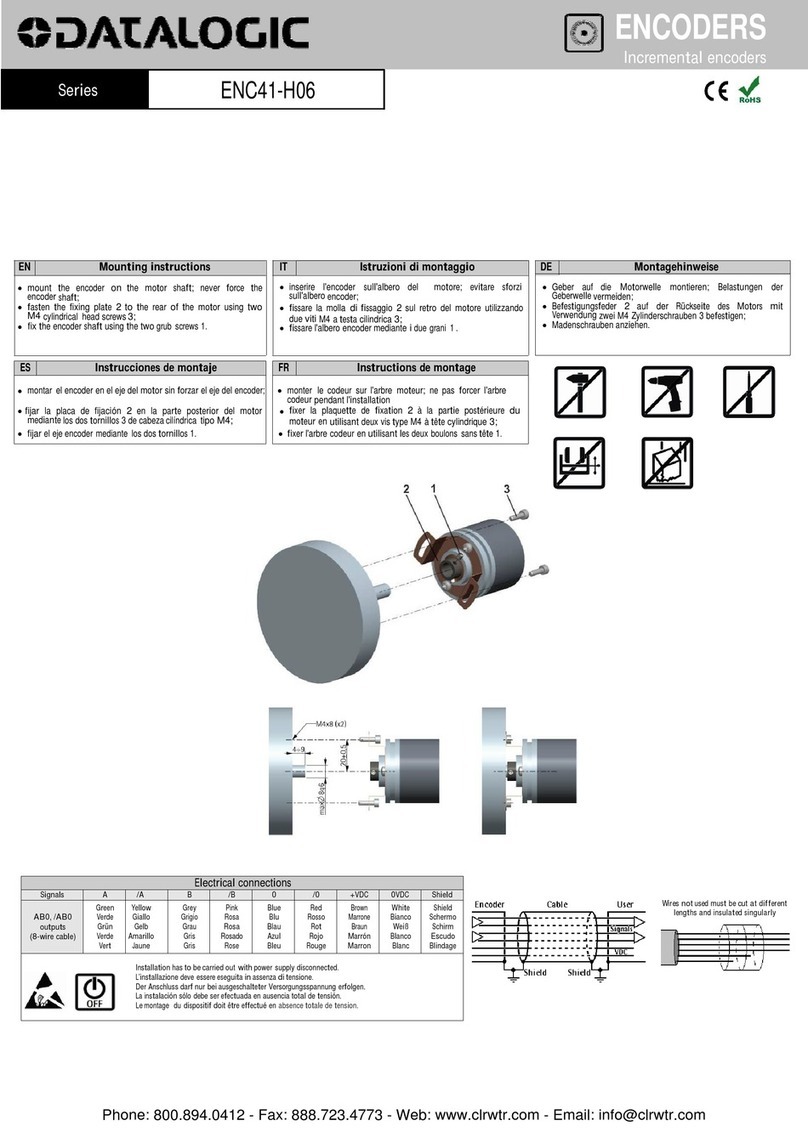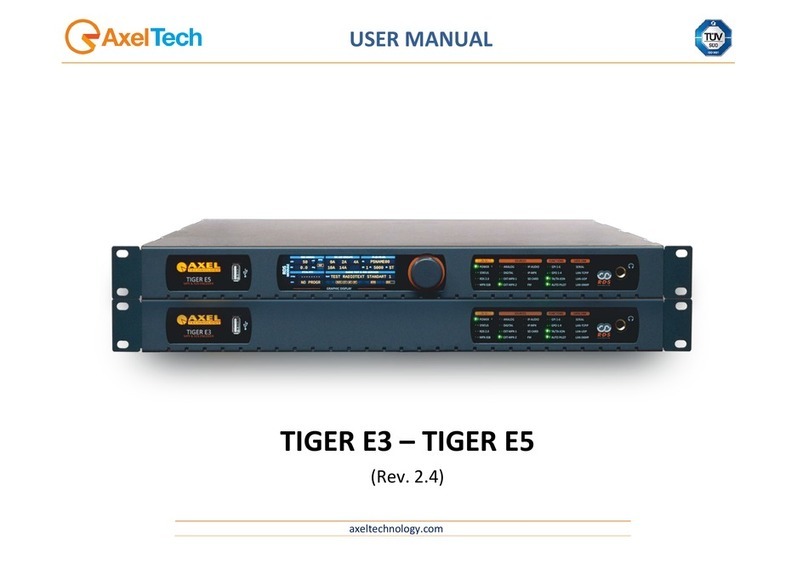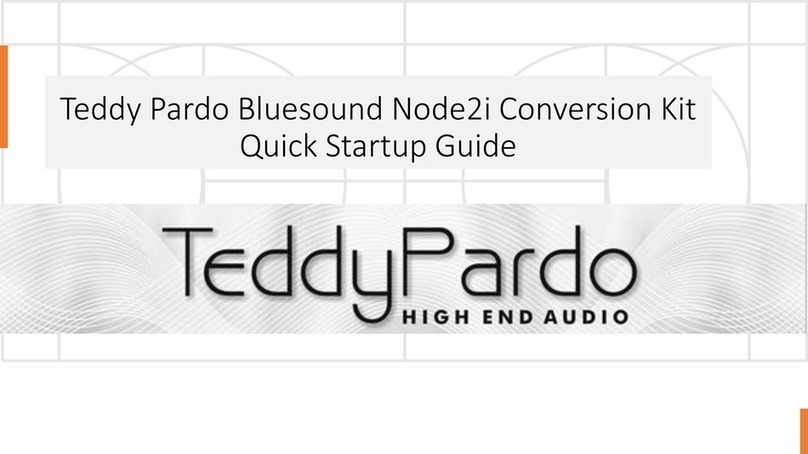Exalux CONNECT ONE User manual

GENERAL INFORMATION
This instruction manual contains important notifications regarding
the safe use of the CONNECT-ONE.
Please take the time to read this manual carefully and thoroughly
before installing and operating the system.
We recommend you keep a copy for future use and you transfer it
to the buyer if you resell the system.
EXALUX reserves the right to modify and upgrade its range of
products, with no obligation to integrate these changes into
products already sold. Therefore, all the information found in this
manual is subject to change without notice.
TECHNICAL SPECIFICATIONS
SAFETY INSTRUCTIONS
Proper use:
This unit is designed to control lighting sources using DMX
commands. Use the device only in its intended use as described in
this manual. Any other use, as well as use in other conditions, will be
considered non-compliant and can cause injury and damage. No
liability will be assumed for damages resulting from improper use.
The device should only be used by people in full possession of
their physical, sensory and mental abilities who must have the
knowledge and experience required. All the other persons are only
allowed to use the device under the supervision or direction of a
person responsible for their safety.
Safety:
Risk of electric shock
This system requires high voltage, which can result in an electrical
shock. Never remove covers. The parts inside the device are
maintenance free.
Dangers for children
Ensure a proper disposal of plastic envelopes and packaging.
They should not be near babies nor young children: suffocation
danger. Make sure that children do not remove small parts of the
unit (e.g. knobs, screws or similar). Children could swallow the
pieces and choke. Never leave unattended children use electrical
devices.
Electric shock caused by a short circuit
Do not modify the power cord nor the plug. In case of non-
compliance, there is a risk of electric shock and fire hazard and
death. If in doubt, contact a certified technician.
Risk of fire
Never cover the device nor its ventilation slots. Do not install the
device close to a source of heat. Keep the device away from flames.
Terms of use
The device is designed for indoor use. To prevent damage, do
not expose the product to liquid or moisture. Avoid direct sunlight,
clogging and strong vibrations.
Power supply
Check the operation of the power supply before connecting to
the system.
Before connecting the appliance, check if the voltage indicated
on the device matches the voltage on the local supply network
and if the socket is fitted with a differential circuit breaker. In case
of non-compliance, the device could be damaged and the user
might be injured.
When a storm is announced or the unit must not be used for an
long time, unplug it to reduce the risk of electric shock or fire.
CARE
– Unplug the unit when cleaning it and during all maintenance
operations.
– Do not use cleaning product: use a dry cloth and rub gently.
– Store the device in a clean, dry place, away from direct
exposure from sunlight and dust.
TRADEMARK CREDITS
NEUTRIK® is a registered trademark of Neutrik AG.
Art-Net™ - Designed by and Copyright Artistic Licence Holdings Ltd.
All other products mentioned herein may be trademarks of their
respective companies.
EXALUX est une marque déposée
de la société française LEDIXIS
EXALUX is a registered trademark of
the French Tech company LEDIXIS
1 rue de la Noë - Bat. IM3
CS 12111 | 44322 Nantes cedex 3 | FRANCE
+33 (0)9.72.45.70.43
www.exalux.eu
Information :
Support technique / Technical support :
Dernière mise à jour / Last updated on 08/2016
(1) powerCON Connector
Power supply
100-240VAC
(2) XLR4 Connector
Battery input 5-24VDC
(3) XLR5 Connector
DMX Output
(4) Reset Button / Channel
(5) Wireless indicator
(6) DMX indicator
OVERVIEW
TECHNICAL TERMS
DMX-512
Communication protocol used to control lighting fixtures. DMX is
organized in different universes. A DMX universe consists of 512
channels. Each channel is represented by a value between 0
and 255 used to control a lighting fixture functionality (intensity,
colourtemperature, magenta/green …)
Art-Net (http://art-net.org.uk/)
Art-Net is a protocol simplifying DMX communication. It allows
to send DMX through a TCP/IP network (Ethernet network, Wi-Fi
network…). Art-Net allows to send up to 32 768 DMX universes.
Node
Reception node that transforms Art-Net information received on a
TCP/IP network to a DMX signal.
OPERATING PRINCIPLE
The CONNECT-ONE generates a Wi-Fi network. Any mobile device
compatible with Wi-Fi 802.11 can join this network (computer,
smartphone, tablet…). The CONNECT-ONE then receives the
Art-Net data generated by the mobile device and translate it to
DMX through XLR5 connector (3). By default, the CONNECT-ONE
listens to all DMX universes and no configuration is needed.
POWER SUPPLY
The CONNECT-ONE has two power supply inputs: (1) and (2).
The first power supply input using powerCON connector (1) is an
AC power supply (100-240 VAC 50/60Hz).
The second one, using a XLR4 connector (2), is dedicated to
batteries with DC current between 5 and 24 Volts. Only pins 1 and
4 are connected. Pin 1 is used for GND and pin 4 is used for +VCC
(cf. opposite diagram).
To provide electricity to the CONNECT-
ONE, one of these two connectors has
to be connected to an adapted power
supply. If both power supplies are
connected at the same time, only AC
power supply connected to powerCON
connector (1) will be used.
WI-FI NETWORK OPERATION
The CONNECT-ONE acts as a Wi-Fi access point. It generates a
Wi-Fi network with the SSID (i.e. network name) starting with
"Connect-One ####" where "#" are numbers. Each CONNECT-ONE
has a unique name and password written at the back of the box.
To access to the CONNECT-ONE with a tablet or a smartphone,
first a Wi-Fi scan is needed. A list of the Wi-Fi available devices will
appear. Choose the device named like "Connect-One ####" and
ask for a connection.
The CONNECT-ONE assigns an IP address to each client
automatically. Therefore, no network configuration is needed on
the tablet or smartphone.
It is possible to modify the Wi-Fi password using the configuration
interface (cf. part "CONNECT-ONE Configuration").
If the Wi-Fi environment is overloaded, it is possible to modify
the Wi-Fi channel, pressing the "Channel" button (4) during one
second. The indicators should blink once and the CONNECT-ONE
should reboot. There are three channels available: 1, 6 and 11.
If a tablet or a smartphone is connected to the CONNECT-ONE,
the Wireless indicator (5) lights up continuously. If the indicator
is blinking, this means that the CONNECT-ONE is available on the
network for a new connection.
ART-NET CONFIGURATION
It is recommended to use the Exalux application DMX Connect
that doesn’t need any configuration. The three parts below do not
concern people using the application DMX Connect.
• Manual Configuration
No matter what application is used to generate the Art-Net,
the configuration procedure is the same. In the settings of the
application generating Art-Net (DMX Connect, Luminair…) the
following parameters have to be set:
– Diffusion type: Unicast
– Destinator IP address: 192.168.1.1
• Auto-configuration
With some applications (example : Luminair) a list of Art-Net
"Nodes" available is shown in the Art-Net settings. In this case,
the user only needs to select the device named "Connect-One".
Theconfiguration is automatic.
• Configuration of DMX universe
By default, the CONNECT-ONE listens to all DMX universes. This
behavior is configurable using the configuration interface (cf.
Part "Connect-One configuration"). The CONNECT-ONE can either
listen to all universes or a DMX universe in particular.
DMX FUNCTIONMENT
The CONNECT-ONE constantly generates DMX based on last data
received.
If the signal is lost, the CONNECT-ONE will continue generating
DMX on the XLR5 connector (4).
By default, at starting, all DMX values are equal to zero.
When the CONNECT-ONE does not receive any information, the
DMX indicator (6) should be off. If Art-Net data are correctly
received, the DMX indicator (6) should be continuously on.
Otherwise, if the indicator is blinking, this means that Art-Net data are
received but not necessarily in the right DMX universe. In this case,
a Reset of the CONNECT-ONE is probably needed (cf. part "Reset").
CONNECT-ONE CONFIGURATION
It is possible to configure the CONNECT-ONE through a web
interface. In order to access to this interface, a tablet has to
be connected to the CONNECT-ONE. Then, with a web browser
(Chrome, Safari, Firefox, IE …) the user needs to go to the address
"192.168.1.1" to access to the configuration page.
Then it is possible to modify:
– the Art-Net behavior (listen to all DMX universes at the same
time or to one universe in particular)
– the DMX universe to listen to
– the Wi-Fi password
– To validate these modifications, do not forget to press the
“Apply” button.
– It is possible to reset all these values at any moment (cf. part "Reset").
RESET
At any moment, it is possible to re-initialized the CONNECT-ONE
configuration to the factory settings. This operation allows among
other to reset the Art-Net behavior to default value (listen to all
universes) and the Wi-Fi password (written at the back of the product).
In order to realize this operation, press the Reset button (4) on
the front panel during 5 seconds. The Wireless (5) and DMX (6)
indicators should start blinking. Once they stop, the CONNECT-ONE
should reboot meaning the Reset is successful.
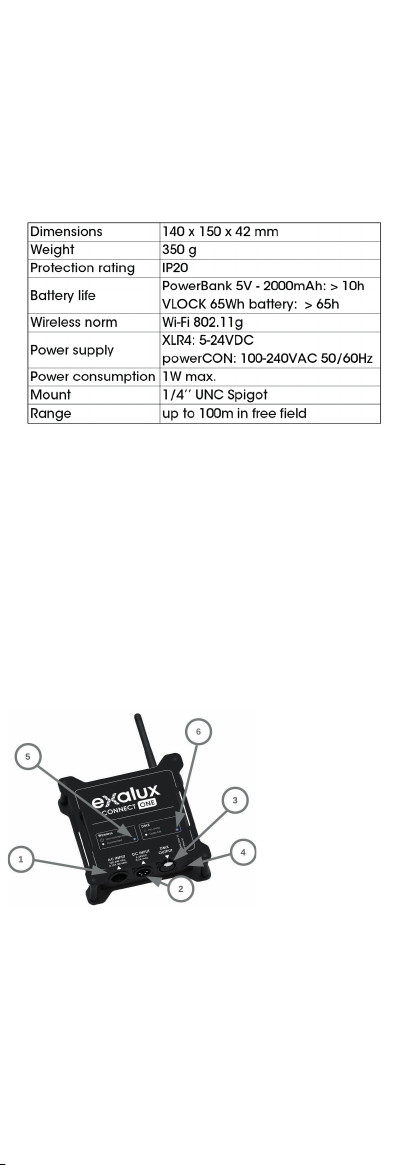
GENERAL INFORMATION
This instruction manual contains important notifications regarding
the safe use of the CONNECT-ONE.
Please take the time to read this manual carefully and thoroughly
before installing and operating the system.
We recommend you keep a copy for future use and you transfer it
to the buyer if you resell the system.
EXALUX reserves the right to modify and upgrade its range of
products, with no obligation to integrate these changes into
products already sold. Therefore, all the information found in this
manual is subject to change without notice.
TECHNICAL SPECIFICATIONS
SAFETY INSTRUCTIONS
Proper use:
This unit is designed to control lighting sources using DMX
commands. Use the device only in its intended use as described in
this manual. Any other use, as well as use in other conditions, will be
considered non-compliant and can cause injury and damage. No
liability will be assumed for damages resulting from improper use.
The device should only be used by people in full possession of
their physical, sensory and mental abilities who must have the
knowledge and experience required. All the other persons are only
allowed to use the device under the supervision or direction of a
person responsible for their safety.
Safety:
Risk of electric shock
This system requires high voltage, which can result in an electrical
shock. Never remove covers. The parts inside the device are
maintenance free.
Dangers for children
Ensure a proper disposal of plastic envelopes and packaging.
They should not be near babies nor young children: suffocation
danger. Make sure that children do not remove small parts of the
unit (e.g. knobs, screws or similar). Children could swallow the
pieces and choke. Never leave unattended children use electrical
devices.
Electric shock caused by a short circuit
Do not modify the power cord nor the plug. In case of non-
compliance, there is a risk of electric shock and fire hazard and
death. If in doubt, contact a certified technician.
Risk of fire
Never cover the device nor its ventilation slots. Do not install the
device close to a source of heat. Keep the device away from flames.
Terms of use
The device is designed for indoor use. To prevent damage, do
not expose the product to liquid or moisture. Avoid direct sunlight,
clogging and strong vibrations.
Power supply
Check the operation of the power supply before connecting to
the system.
Before connecting the appliance, check if the voltage indicated
on the device matches the voltage on the local supply network
and if the socket is fitted with a differential circuit breaker. In case
of non-compliance, the device could be damaged and the user
might be injured.
When a storm is announced or the unit must not be used for an
long time, unplug it to reduce the risk of electric shock or fire.
CARE
– Unplug the unit when cleaning it and during all maintenance
operations.
– Do not use cleaning product: use a dry cloth and rub gently.
– Store the device in a clean, dry place, away from direct
exposure from sunlight and dust.
TRADEMARK CREDITS
NEUTRIK® is a registered trademark of Neutrik AG.
Art-Net™ - Designed by and Copyright Artistic Licence Holdings Ltd.
All other products mentioned herein may be trademarks of their
respective companies.
EXALUX est une marque déposée
de la société française LEDIXIS
EXALUX is a registered trademark of
the French Tech company LEDIXIS
1 rue de la Noë - Bat. IM3
CS 12111 | 44322 Nantes cedex 3 | FRANCE
+33 (0)9.72.45.70.43
www.exalux.eu
Information :
Support technique / Technical support :
Dernière mise à jour / Last updated on 08/2016
(1) powerCON Connector
Power supply
100-240VAC
(2) XLR4 Connector
Battery input 5-24VDC
(3) XLR5 Connector
DMX Output
(4) Reset Button / Channel
(5) Wireless indicator
(6) DMX indicator
OVERVIEW
TECHNICAL TERMS
DMX-512
Communication protocol used to control lighting fixtures. DMX is
organized in different universes. A DMX universe consists of 512
channels. Each channel is represented by a value between 0
and 255 used to control a lighting fixture functionality (intensity,
colourtemperature, magenta/green …)
Art-Net (http://art-net.org.uk/)
Art-Net is a protocol simplifying DMX communication. It allows
to send DMX through a TCP/IP network (Ethernet network, Wi-Fi
network…). Art-Net allows to send up to 32 768 DMX universes.
Node
Reception node that transforms Art-Net information received on a
TCP/IP network to a DMX signal.
OPERATING PRINCIPLE
The CONNECT-ONE generates a Wi-Fi network. Any mobile device
compatible with Wi-Fi 802.11 can join this network (computer,
smartphone, tablet…). The CONNECT-ONE then receives the
Art-Net data generated by the mobile device and translate it to
DMX through XLR5 connector (3). By default, the CONNECT-ONE
listens to all DMX universes and no configuration is needed.
POWER SUPPLY
The CONNECT-ONE has two power supply inputs: (1) and (2).
The first power supply input using powerCON connector (1) is an
AC power supply (100-240 VAC 50/60Hz).
The second one, using a XLR4 connector (2), is dedicated to
batteries with DC current between 5 and 24 Volts. Only pins 1 and
4 are connected. Pin 1 is used for GND and pin 4 is used for +VCC
(cf. opposite diagram).
To provide electricity to the CONNECT-
ONE, one of these two connectors has
to be connected to an adapted power
supply. If both power supplies are
connected at the same time, only AC
power supply connected to powerCON
connector (1) will be used.
WI-FI NETWORK OPERATION
The CONNECT-ONE acts as a Wi-Fi access point. It generates a
Wi-Fi network with the SSID (i.e. network name) starting with
"Connect-One ####" where "#" are numbers. Each CONNECT-ONE
has a unique name and password written at the back of the box.
To access to the CONNECT-ONE with a tablet or a smartphone,
first a Wi-Fi scan is needed. A list of the Wi-Fi available devices will
appear. Choose the device named like "Connect-One ####" and
ask for a connection.
The CONNECT-ONE assigns an IP address to each client
automatically. Therefore, no network configuration is needed on
the tablet or smartphone.
It is possible to modify the Wi-Fi password using the configuration
interface (cf. part "CONNECT-ONE Configuration").
If the Wi-Fi environment is overloaded, it is possible to modify
the Wi-Fi channel, pressing the "Channel" button (4) during one
second. The indicators should blink once and the CONNECT-ONE
should reboot. There are three channels available: 1, 6 and 11.
If a tablet or a smartphone is connected to the CONNECT-ONE,
the Wireless indicator (5) lights up continuously. If the indicator
is blinking, this means that the CONNECT-ONE is available on the
network for a new connection.
ART-NET CONFIGURATION
It is recommended to use the Exalux application DMX Connect
that doesn’t need any configuration. The three parts below do not
concern people using the application DMX Connect.
• Manual Configuration
No matter what application is used to generate the Art-Net,
the configuration procedure is the same. In the settings of the
application generating Art-Net (DMX Connect, Luminair…) the
following parameters have to be set:
– Diffusion type: Unicast
– Destinator IP address: 192.168.1.1
• Auto-configuration
With some applications (example : Luminair) a list of Art-Net
"Nodes" available is shown in the Art-Net settings. In this case,
the user only needs to select the device named "Connect-One".
Theconfiguration is automatic.
• Configuration of DMX universe
By default, the CONNECT-ONE listens to all DMX universes. This
behavior is configurable using the configuration interface (cf.
Part "Connect-One configuration"). The CONNECT-ONE can either
listen to all universes or a DMX universe in particular.
DMX FUNCTIONMENT
The CONNECT-ONE constantly generates DMX based on last data
received.
If the signal is lost, the CONNECT-ONE will continue generating
DMX on the XLR5 connector (4).
By default, at starting, all DMX values are equal to zero.
When the CONNECT-ONE does not receive any information, the
DMX indicator (6) should be off. If Art-Net data are correctly
received, the DMX indicator (6) should be continuously on.
Otherwise, if the indicator is blinking, this means that Art-Net data are
received but not necessarily in the right DMX universe. In this case,
a Reset of the CONNECT-ONE is probably needed (cf. part "Reset").
CONNECT-ONE CONFIGURATION
It is possible to configure the CONNECT-ONE through a web
interface. In order to access to this interface, a tablet has to
be connected to the CONNECT-ONE. Then, with a web browser
(Chrome, Safari, Firefox, IE …) the user needs to go to the address
"192.168.1.1" to access to the configuration page.
Then it is possible to modify:
– the Art-Net behavior (listen to all DMX universes at the same
time or to one universe in particular)
– the DMX universe to listen to
– the Wi-Fi password
– To validate these modifications, do not forget to press the
“Apply” button.
– It is possible to reset all these values at any moment (cf. part "Reset").
RESET
At any moment, it is possible to re-initialized the CONNECT-ONE
configuration to the factory settings. This operation allows among
other to reset the Art-Net behavior to default value (listen to all
universes) and the Wi-Fi password (written at the back of the product).
In order to realize this operation, press the Reset button (4) on
the front panel during 5 seconds. The Wireless (5) and DMX (6)
indicators should start blinking. Once they stop, the CONNECT-ONE
should reboot meaning the Reset is successful.

GENERAL INFORMATION
This instruction manual contains important notifications regarding
the safe use of the CONNECT-ONE.
Please take the time to read this manual carefully and thoroughly
before installing and operating the system.
We recommend you keep a copy for future use and you transfer it
to the buyer if you resell the system.
EXALUX reserves the right to modify and upgrade its range of
products, with no obligation to integrate these changes into
products already sold. Therefore, all the information found in this
manual is subject to change without notice.
TECHNICAL SPECIFICATIONS
SAFETY INSTRUCTIONS
Proper use:
This unit is designed to control lighting sources using DMX
commands. Use the device only in its intended use as described in
this manual. Any other use, as well as use in other conditions, will be
considered non-compliant and can cause injury and damage. No
liability will be assumed for damages resulting from improper use.
The device should only be used by people in full possession of
their physical, sensory and mental abilities who must have the
knowledge and experience required. All the other persons are only
allowed to use the device under the supervision or direction of a
person responsible for their safety.
Safety:
Risk of electric shock
This system requires high voltage, which can result in an electrical
shock. Never remove covers. The parts inside the device are
maintenance free.
Dangers for children
Ensure a proper disposal of plastic envelopes and packaging.
They should not be near babies nor young children: suffocation
danger. Make sure that children do not remove small parts of the
unit (e.g. knobs, screws or similar). Children could swallow the
pieces and choke. Never leave unattended children use electrical
devices.
Electric shock caused by a short circuit
Do not modify the power cord nor the plug. In case of non-
compliance, there is a risk of electric shock and fire hazard and
death. If in doubt, contact a certified technician.
Risk of fire
Never cover the device nor its ventilation slots. Do not install the
device close to a source of heat. Keep the device away from flames.
Terms of use
The device is designed for indoor use. To prevent damage, do
not expose the product to liquid or moisture. Avoid direct sunlight,
clogging and strong vibrations.
Power supply
Check the operation of the power supply before connecting to
the system.
Before connecting the appliance, check if the voltage indicated
on the device matches the voltage on the local supply network
and if the socket is fitted with a differential circuit breaker. In case
of non-compliance, the device could be damaged and the user
might be injured.
When a storm is announced or the unit must not be used for an
long time, unplug it to reduce the risk of electric shock or fire.
CARE
– Unplug the unit when cleaning it and during all maintenance
operations.
– Do not use cleaning product: use a dry cloth and rub gently.
– Store the device in a clean, dry place, away from direct
exposure from sunlight and dust.
TRADEMARK CREDITS
NEUTRIK® is a registered trademark of Neutrik AG.
Art-Net™ - Designed by and Copyright Artistic Licence Holdings Ltd.
All other products mentioned herein may be trademarks of their
respective companies.
EXALUX est une marque déposée
de la société française LEDIXIS
EXALUX is a registered trademark of
the French Tech company LEDIXIS
1 rue de la Noë - Bat. IM3
CS 12111 | 44322 Nantes cedex 3 | FRANCE
+33 (0)9.72.45.70.43
www.exalux.eu
Information :
Support technique / Technical support :
Dernière mise à jour / Last updated on 08/2016
(1) powerCON Connector
Power supply
100-240VAC
(2) XLR4 Connector
Battery input 5-24VDC
(3) XLR5 Connector
DMX Output
(4) Reset Button / Channel
(5) Wireless indicator
(6) DMX indicator
OVERVIEW
TECHNICAL TERMS
DMX-512
Communication protocol used to control lighting fixtures. DMX is
organized in different universes. A DMX universe consists of 512
channels. Each channel is represented by a value between 0
and 255 used to control a lighting fixture functionality (intensity,
colourtemperature, magenta/green …)
Art-Net (http://art-net.org.uk/)
Art-Net is a protocol simplifying DMX communication. It allows
to send DMX through a TCP/IP network (Ethernet network, Wi-Fi
network…). Art-Net allows to send up to 32 768 DMX universes.
Node
Reception node that transforms Art-Net information received on a
TCP/IP network to a DMX signal.
OPERATING PRINCIPLE
The CONNECT-ONE generates a Wi-Fi network. Any mobile device
compatible with Wi-Fi 802.11 can join this network (computer,
smartphone, tablet…). The CONNECT-ONE then receives the
Art-Net data generated by the mobile device and translate it to
DMX through XLR5 connector (3). By default, the CONNECT-ONE
listens to all DMX universes and no configuration is needed.
POWER SUPPLY
The CONNECT-ONE has two power supply inputs: (1) and (2).
The first power supply input using powerCON connector (1) is an
AC power supply (100-240 VAC 50/60Hz).
The second one, using a XLR4 connector (2), is dedicated to
batteries with DC current between 5 and 24 Volts. Only pins 1 and
4 are connected. Pin 1 is used for GND and pin 4 is used for +VCC
(cf. opposite diagram).
To provide electricity to the CONNECT-
ONE, one of these two connectors has
to be connected to an adapted power
supply. If both power supplies are
connected at the same time, only AC
power supply connected to powerCON
connector (1) will be used.
WI-FI NETWORK OPERATION
The CONNECT-ONE acts as a Wi-Fi access point. It generates a
Wi-Fi network with the SSID (i.e. network name) starting with
"Connect-One ####" where "#" are numbers. Each CONNECT-ONE
has a unique name and password written at the back of the box.
To access to the CONNECT-ONE with a tablet or a smartphone,
first a Wi-Fi scan is needed. A list of the Wi-Fi available devices will
appear. Choose the device named like "Connect-One ####" and
ask for a connection.
The CONNECT-ONE assigns an IP address to each client
automatically. Therefore, no network configuration is needed on
the tablet or smartphone.
It is possible to modify the Wi-Fi password using the configuration
interface (cf. part "CONNECT-ONE Configuration").
If the Wi-Fi environment is overloaded, it is possible to modify
the Wi-Fi channel, pressing the "Channel" button (4) during one
second. The indicators should blink once and the CONNECT-ONE
should reboot. There are three channels available: 1, 6 and 11.
If a tablet or a smartphone is connected to the CONNECT-ONE,
the Wireless indicator (5) lights up continuously. If the indicator
is blinking, this means that the CONNECT-ONE is available on the
network for a new connection.
ART-NET CONFIGURATION
It is recommended to use the Exalux application DMX Connect
that doesn’t need any configuration. The three parts below do not
concern people using the application DMX Connect.
• Manual Configuration
No matter what application is used to generate the Art-Net,
the configuration procedure is the same. In the settings of the
application generating Art-Net (DMX Connect, Luminair…) the
following parameters have to be set:
– Diffusion type: Unicast
– Destinator IP address: 192.168.1.1
• Auto-configuration
With some applications (example : Luminair) a list of Art-Net
"Nodes" available is shown in the Art-Net settings. In this case,
the user only needs to select the device named "Connect-One".
Theconfiguration is automatic.
• Configuration of DMX universe
By default, the CONNECT-ONE listens to all DMX universes. This
behavior is configurable using the configuration interface (cf.
Part "Connect-One configuration"). The CONNECT-ONE can either
listen to all universes or a DMX universe in particular.
DMX FUNCTIONMENT
The CONNECT-ONE constantly generates DMX based on last data
received.
If the signal is lost, the CONNECT-ONE will continue generating
DMX on the XLR5 connector (4).
By default, at starting, all DMX values are equal to zero.
When the CONNECT-ONE does not receive any information, the
DMX indicator (6) should be off. If Art-Net data are correctly
received, the DMX indicator (6) should be continuously on.
Otherwise, if the indicator is blinking, this means that Art-Net data are
received but not necessarily in the right DMX universe. In this case,
a Reset of the CONNECT-ONE is probably needed (cf. part "Reset").
CONNECT-ONE CONFIGURATION
It is possible to configure the CONNECT-ONE through a web
interface. In order to access to this interface, a tablet has to
be connected to the CONNECT-ONE. Then, with a web browser
(Chrome, Safari, Firefox, IE …) the user needs to go to the address
"192.168.1.1" to access to the configuration page.
Then it is possible to modify:
– the Art-Net behavior (listen to all DMX universes at the same
time or to one universe in particular)
– the DMX universe to listen to
– the Wi-Fi password
– To validate these modifications, do not forget to press the
“Apply” button.
– It is possible to reset all these values at any moment (cf. part "Reset").
RESET
At any moment, it is possible to re-initialized the CONNECT-ONE
configuration to the factory settings. This operation allows among
other to reset the Art-Net behavior to default value (listen to all
universes) and the Wi-Fi password (written at the back of the product).
In order to realize this operation, press the Reset button (4) on
the front panel during 5 seconds. The Wireless (5) and DMX (6)
indicators should start blinking. Once they stop, the CONNECT-ONE
should reboot meaning the Reset is successful.

GENERAL INFORMATION
This instruction manual contains important notifications regarding
the safe use of the CONNECT-ONE.
Please take the time to read this manual carefully and thoroughly
before installing and operating the system.
We recommend you keep a copy for future use and you transfer it
to the buyer if you resell the system.
EXALUX reserves the right to modify and upgrade its range of
products, with no obligation to integrate these changes into
products already sold. Therefore, all the information found in this
manual is subject to change without notice.
TECHNICAL SPECIFICATIONS
SAFETY INSTRUCTIONS
Proper use:
This unit is designed to control lighting sources using DMX
commands. Use the device only in its intended use as described in
this manual. Any other use, as well as use in other conditions, will be
considered non-compliant and can cause injury and damage. No
liability will be assumed for damages resulting from improper use.
The device should only be used by people in full possession of
their physical, sensory and mental abilities who must have the
knowledge and experience required. All the other persons are only
allowed to use the device under the supervision or direction of a
person responsible for their safety.
Safety:
Risk of electric shock
This system requires high voltage, which can result in an electrical
shock. Never remove covers. The parts inside the device are
maintenance free.
Dangers for children
Ensure a proper disposal of plastic envelopes and packaging.
They should not be near babies nor young children: suffocation
danger. Make sure that children do not remove small parts of the
unit (e.g. knobs, screws or similar). Children could swallow the
pieces and choke. Never leave unattended children use electrical
devices.
Electric shock caused by a short circuit
Do not modify the power cord nor the plug. In case of non-
compliance, there is a risk of electric shock and fire hazard and
death. If in doubt, contact a certified technician.
Risk of fire
Never cover the device nor its ventilation slots. Do not install the
device close to a source of heat. Keep the device away from flames.
Terms of use
The device is designed for indoor use. To prevent damage, do
not expose the product to liquid or moisture. Avoid direct sunlight,
clogging and strong vibrations.
Power supply
Check the operation of the power supply before connecting to
the system.
Before connecting the appliance, check if the voltage indicated
on the device matches the voltage on the local supply network
and if the socket is fitted with a differential circuit breaker. In case
of non-compliance, the device could be damaged and the user
might be injured.
When a storm is announced or the unit must not be used for an
long time, unplug it to reduce the risk of electric shock or fire.
CARE
– Unplug the unit when cleaning it and during all maintenance
operations.
– Do not use cleaning product: use a dry cloth and rub gently.
– Store the device in a clean, dry place, away from direct
exposure from sunlight and dust.
TRADEMARK CREDITS
NEUTRIK® is a registered trademark of Neutrik AG.
Art-Net™ - Designed by and Copyright Artistic Licence Holdings Ltd.
All other products mentioned herein may be trademarks of their
respective companies.
EXALUX est une marque déposée
de la société française LEDIXIS
EXALUX is a registered trademark of
the French Tech company LEDIXIS
1 rue de la Noë - Bat. IM3
CS 12111 | 44322 Nantes cedex 3 | FRANCE
+33 (0)9.72.45.70.43
www.exalux.eu
Information :
Support technique / Technical support :
Dernière mise à jour / Last updated on 08/2016
(1) powerCON Connector
Power supply
100-240VAC
(2) XLR4 Connector
Battery input 5-24VDC
(3) XLR5 Connector
DMX Output
(4) Reset Button / Channel
(5) Wireless indicator
(6) DMX indicator
OVERVIEW
TECHNICAL TERMS
DMX-512
Communication protocol used to control lighting fixtures. DMX is
organized in different universes. A DMX universe consists of 512
channels. Each channel is represented by a value between 0
and 255 used to control a lighting fixture functionality (intensity,
colourtemperature, magenta/green …)
Art-Net (http://art-net.org.uk/)
Art-Net is a protocol simplifying DMX communication. It allows
to send DMX through a TCP/IP network (Ethernet network, Wi-Fi
network…). Art-Net allows to send up to 32 768 DMX universes.
Node
Reception node that transforms Art-Net information received on a
TCP/IP network to a DMX signal.
OPERATING PRINCIPLE
The CONNECT-ONE generates a Wi-Fi network. Any mobile device
compatible with Wi-Fi 802.11 can join this network (computer,
smartphone, tablet…). The CONNECT-ONE then receives the
Art-Net data generated by the mobile device and translate it to
DMX through XLR5 connector (3). By default, the CONNECT-ONE
listens to all DMX universes and no configuration is needed.
POWER SUPPLY
The CONNECT-ONE has two power supply inputs: (1) and (2).
The first power supply input using powerCON connector (1) is an
AC power supply (100-240 VAC 50/60Hz).
The second one, using a XLR4 connector (2), is dedicated to
batteries with DC current between 5 and 24 Volts. Only pins 1 and
4 are connected. Pin 1 is used for GND and pin 4 is used for +VCC
(cf. opposite diagram).
To provide electricity to the CONNECT-
ONE, one of these two connectors has
to be connected to an adapted power
supply. If both power supplies are
connected at the same time, only AC
power supply connected to powerCON
connector (1) will be used.
WI-FI NETWORK OPERATION
The CONNECT-ONE acts as a Wi-Fi access point. It generates a
Wi-Fi network with the SSID (i.e. network name) starting with
"Connect-One ####" where "#" are numbers. Each CONNECT-ONE
has a unique name and password written at the back of the box.
To access to the CONNECT-ONE with a tablet or a smartphone,
first a Wi-Fi scan is needed. A list of the Wi-Fi available devices will
appear. Choose the device named like "Connect-One ####" and
ask for a connection.
The CONNECT-ONE assigns an IP address to each client
automatically. Therefore, no network configuration is needed on
the tablet or smartphone.
It is possible to modify the Wi-Fi password using the configuration
interface (cf. part "CONNECT-ONE Configuration").
If the Wi-Fi environment is overloaded, it is possible to modify
the Wi-Fi channel, pressing the "Channel" button (4) during one
second. The indicators should blink once and the CONNECT-ONE
should reboot. There are three channels available: 1, 6 and 11.
If a tablet or a smartphone is connected to the CONNECT-ONE,
the Wireless indicator (5) lights up continuously. If the indicator
is blinking, this means that the CONNECT-ONE is available on the
network for a new connection.
ART-NET CONFIGURATION
It is recommended to use the Exalux application DMX Connect
that doesn’t need any configuration. The three parts below do not
concern people using the application DMX Connect.
• Manual Configuration
No matter what application is used to generate the Art-Net,
the configuration procedure is the same. In the settings of the
application generating Art-Net (DMX Connect, Luminair…) the
following parameters have to be set:
– Diffusion type: Unicast
– Destinator IP address: 192.168.1.1
• Auto-configuration
With some applications (example : Luminair) a list of Art-Net
"Nodes" available is shown in the Art-Net settings. In this case,
the user only needs to select the device named "Connect-One".
Theconfiguration is automatic.
• Configuration of DMX universe
By default, the CONNECT-ONE listens to all DMX universes. This
behavior is configurable using the configuration interface (cf.
Part "Connect-One configuration"). The CONNECT-ONE can either
listen to all universes or a DMX universe in particular.
DMX FUNCTIONMENT
The CONNECT-ONE constantly generates DMX based on last data
received.
If the signal is lost, the CONNECT-ONE will continue generating
DMX on the XLR5 connector (4).
By default, at starting, all DMX values are equal to zero.
When the CONNECT-ONE does not receive any information, the
DMX indicator (6) should be off. If Art-Net data are correctly
received, the DMX indicator (6) should be continuously on.
Otherwise, if the indicator is blinking, this means that Art-Net data are
received but not necessarily in the right DMX universe. In this case,
a Reset of the CONNECT-ONE is probably needed (cf. part "Reset").
CONNECT-ONE CONFIGURATION
It is possible to configure the CONNECT-ONE through a web
interface. In order to access to this interface, a tablet has to
be connected to the CONNECT-ONE. Then, with a web browser
(Chrome, Safari, Firefox, IE …) the user needs to go to the address
"192.168.1.1" to access to the configuration page.
Then it is possible to modify:
– the Art-Net behavior (listen to all DMX universes at the same
time or to one universe in particular)
– the DMX universe to listen to
– the Wi-Fi password
– To validate these modifications, do not forget to press the
“Apply” button.
– It is possible to reset all these values at any moment (cf. part "Reset").
RESET
At any moment, it is possible to re-initialized the CONNECT-ONE
configuration to the factory settings. This operation allows among
other to reset the Art-Net behavior to default value (listen to all
universes) and the Wi-Fi password (written at the back of the product).
In order to realize this operation, press the Reset button (4) on
the front panel during 5 seconds. The Wireless (5) and DMX (6)
indicators should start blinking. Once they stop, the CONNECT-ONE
should reboot meaning the Reset is successful.
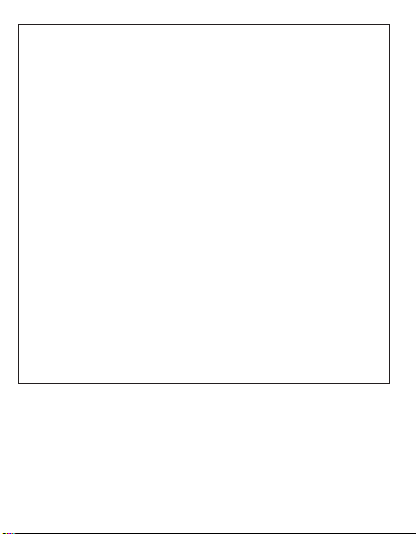
GENERAL INFORMATION
This instruction manual contains important notifications regarding
the safe use of the CONNECT-ONE.
Please take the time to read this manual carefully and thoroughly
before installing and operating the system.
We recommend you keep a copy for future use and you transfer it
to the buyer if you resell the system.
EXALUX reserves the right to modify and upgrade its range of
products, with no obligation to integrate these changes into
products already sold. Therefore, all the information found in this
manual is subject to change without notice.
TECHNICAL SPECIFICATIONS
SAFETY INSTRUCTIONS
Proper use:
This unit is designed to control lighting sources using DMX
commands. Use the device only in its intended use as described in
this manual. Any other use, as well as use in other conditions, will be
considered non-compliant and can cause injury and damage. No
liability will be assumed for damages resulting from improper use.
The device should only be used by people in full possession of
their physical, sensory and mental abilities who must have the
knowledge and experience required. All the other persons are only
allowed to use the device under the supervision or direction of a
person responsible for their safety.
Safety:
Risk of electric shock
This system requires high voltage, which can result in an electrical
shock. Never remove covers. The parts inside the device are
maintenance free.
Dangers for children
Ensure a proper disposal of plastic envelopes and packaging.
They should not be near babies nor young children: suffocation
danger. Make sure that children do not remove small parts of the
unit (e.g. knobs, screws or similar). Children could swallow the
pieces and choke. Never leave unattended children use electrical
devices.
Electric shock caused by a short circuit
Do not modify the power cord nor the plug. In case of non-
compliance, there is a risk of electric shock and fire hazard and
death. If in doubt, contact a certified technician.
Risk of fire
Never cover the device nor its ventilation slots. Do not install the
device close to a source of heat. Keep the device away from flames.
Terms of use
The device is designed for indoor use. To prevent damage, do
not expose the product to liquid or moisture. Avoid direct sunlight,
clogging and strong vibrations.
Power supply
Check the operation of the power supply before connecting to
the system.
Before connecting the appliance, check if the voltage indicated
on the device matches the voltage on the local supply network
and if the socket is fitted with a differential circuit breaker. In case
of non-compliance, the device could be damaged and the user
might be injured.
When a storm is announced or the unit must not be used for an
long time, unplug it to reduce the risk of electric shock or fire.
CARE
– Unplug the unit when cleaning it and during all maintenance
operations.
– Do not use cleaning product: use a dry cloth and rub gently.
– Store the device in a clean, dry place, away from direct
exposure from sunlight and dust.
TRADEMARK CREDITS
NEUTRIK® is a registered trademark of Neutrik AG.
Art-Net™ - Designed by and Copyright Artistic Licence Holdings Ltd.
All other products mentioned herein may be trademarks of their
respective companies.
EXALUX est une marque déposée
de la société française LEDIXIS
EXALUX is a registered trademark of
the French Tech company LEDIXIS
1 rue de la Noë - Bat. IM3
CS 12111 | 44322 Nantes cedex 3 | FRANCE
+33 (0)9.72.45.70.43
www.exalux.eu
Information :
Support technique / Technical support :
Dernière mise à jour / Last updated on 08/2016
(1) powerCON Connector
Power supply
100-240VAC
(2) XLR4 Connector
Battery input 5-24VDC
(3) XLR5 Connector
DMX Output
(4) Reset Button / Channel
(5) Wireless indicator
(6) DMX indicator
OVERVIEW
TECHNICAL TERMS
DMX-512
Communication protocol used to control lighting fixtures. DMX is
organized in different universes. A DMX universe consists of 512
channels. Each channel is represented by a value between 0
and 255 used to control a lighting fixture functionality (intensity,
colourtemperature, magenta/green …)
Art-Net (http://art-net.org.uk/)
Art-Net is a protocol simplifying DMX communication. It allows
to send DMX through a TCP/IP network (Ethernet network, Wi-Fi
network…). Art-Net allows to send up to 32 768 DMX universes.
Node
Reception node that transforms Art-Net information received on a
TCP/IP network to a DMX signal.
OPERATING PRINCIPLE
The CONNECT-ONE generates a Wi-Fi network. Any mobile device
compatible with Wi-Fi 802.11 can join this network (computer,
smartphone, tablet…). The CONNECT-ONE then receives the
Art-Net data generated by the mobile device and translate it to
DMX through XLR5 connector (3). By default, the CONNECT-ONE
listens to all DMX universes and no configuration is needed.
POWER SUPPLY
The CONNECT-ONE has two power supply inputs: (1) and (2).
The first power supply input using powerCON connector (1) is an
AC power supply (100-240 VAC 50/60Hz).
The second one, using a XLR4 connector (2), is dedicated to
batteries with DC current between 5 and 24 Volts. Only pins 1 and
4 are connected. Pin 1 is used for GND and pin 4 is used for +VCC
(cf. opposite diagram).
To provide electricity to the CONNECT-
ONE, one of these two connectors has
to be connected to an adapted power
supply. If both power supplies are
connected at the same time, only AC
power supply connected to powerCON
connector (1) will be used.
WI-FI NETWORK OPERATION
The CONNECT-ONE acts as a Wi-Fi access point. It generates a
Wi-Fi network with the SSID (i.e. network name) starting with
"Connect-One ####" where "#" are numbers. Each CONNECT-ONE
has a unique name and password written at the back of the box.
To access to the CONNECT-ONE with a tablet or a smartphone,
first a Wi-Fi scan is needed. A list of the Wi-Fi available devices will
appear. Choose the device named like "Connect-One ####" and
ask for a connection.
The CONNECT-ONE assigns an IP address to each client
automatically. Therefore, no network configuration is needed on
the tablet or smartphone.
It is possible to modify the Wi-Fi password using the configuration
interface (cf. part "CONNECT-ONE Configuration").
If the Wi-Fi environment is overloaded, it is possible to modify
the Wi-Fi channel, pressing the "Channel" button (4) during one
second. The indicators should blink once and the CONNECT-ONE
should reboot. There are three channels available: 1, 6 and 11.
If a tablet or a smartphone is connected to the CONNECT-ONE,
the Wireless indicator (5) lights up continuously. If the indicator
is blinking, this means that the CONNECT-ONE is available on the
network for a new connection.
ART-NET CONFIGURATION
It is recommended to use the Exalux application DMX Connect
that doesn’t need any configuration. The three parts below do not
concern people using the application DMX Connect.
• Manual Configuration
No matter what application is used to generate the Art-Net,
the configuration procedure is the same. In the settings of the
application generating Art-Net (DMX Connect, Luminair…) the
following parameters have to be set:
– Diffusion type: Unicast
– Destinator IP address: 192.168.1.1
• Auto-configuration
With some applications (example : Luminair) a list of Art-Net
"Nodes" available is shown in the Art-Net settings. In this case,
the user only needs to select the device named "Connect-One".
Theconfiguration is automatic.
• Configuration of DMX universe
By default, the CONNECT-ONE listens to all DMX universes. This
behavior is configurable using the configuration interface (cf.
Part "Connect-One configuration"). The CONNECT-ONE can either
listen to all universes or a DMX universe in particular.
DMX FUNCTIONMENT
The CONNECT-ONE constantly generates DMX based on last data
received.
If the signal is lost, the CONNECT-ONE will continue generating
DMX on the XLR5 connector (4).
By default, at starting, all DMX values are equal to zero.
When the CONNECT-ONE does not receive any information, the
DMX indicator (6) should be off. If Art-Net data are correctly
received, the DMX indicator (6) should be continuously on.
Otherwise, if the indicator is blinking, this means that Art-Net data are
received but not necessarily in the right DMX universe. In this case,
a Reset of the CONNECT-ONE is probably needed (cf. part "Reset").
CONNECT-ONE CONFIGURATION
It is possible to configure the CONNECT-ONE through a web
interface. In order to access to this interface, a tablet has to
be connected to the CONNECT-ONE. Then, with a web browser
(Chrome, Safari, Firefox, IE …) the user needs to go to the address
"192.168.1.1" to access to the configuration page.
Then it is possible to modify:
– the Art-Net behavior (listen to all DMX universes at the same
time or to one universe in particular)
– the DMX universe to listen to
– the Wi-Fi password
– To validate these modifications, do not forget to press the
“Apply” button.
– It is possible to reset all these values at any moment (cf. part "Reset").
RESET
At any moment, it is possible to re-initialized the CONNECT-ONE
configuration to the factory settings. This operation allows among
other to reset the Art-Net behavior to default value (listen to all
universes) and the Wi-Fi password (written at the back of the product).
In order to realize this operation, press the Reset button (4) on
the front panel during 5 seconds. The Wireless (5) and DMX (6)
indicators should start blinking. Once they stop, the CONNECT-ONE
should reboot meaning the Reset is successful.
Table of contents
Popular Media Converter manuals by other brands
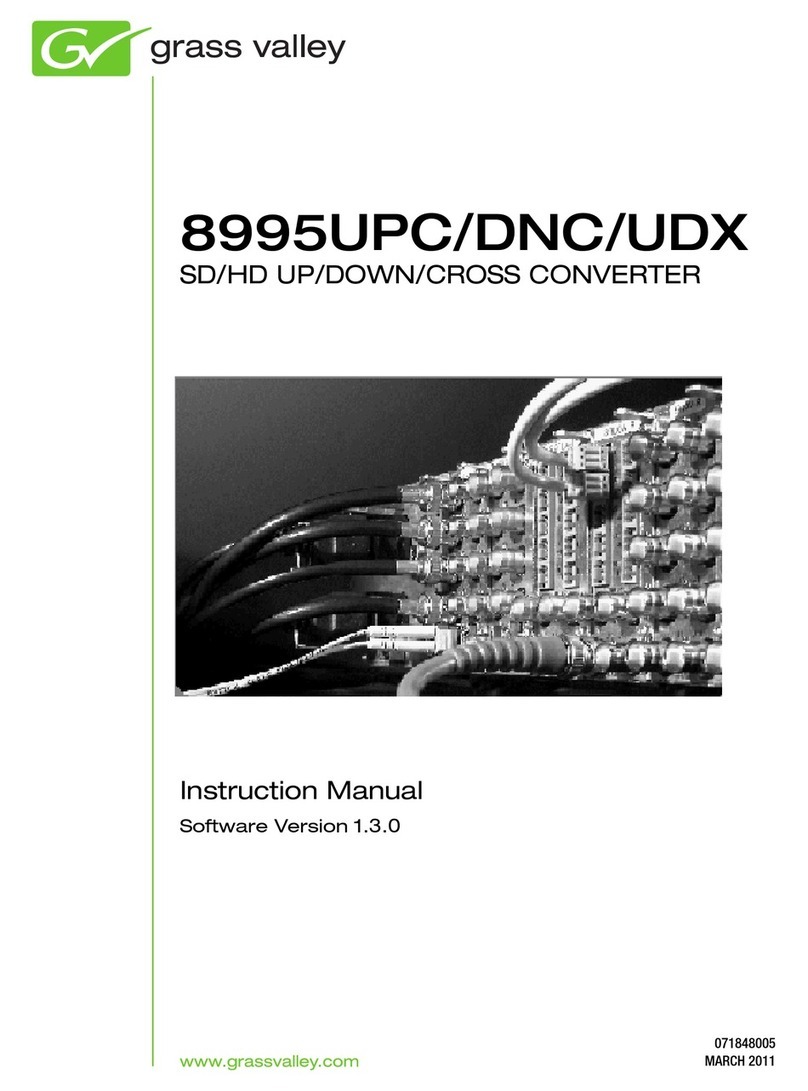
GRASS VALLEY
GRASS VALLEY 8995UPC - instruction manual
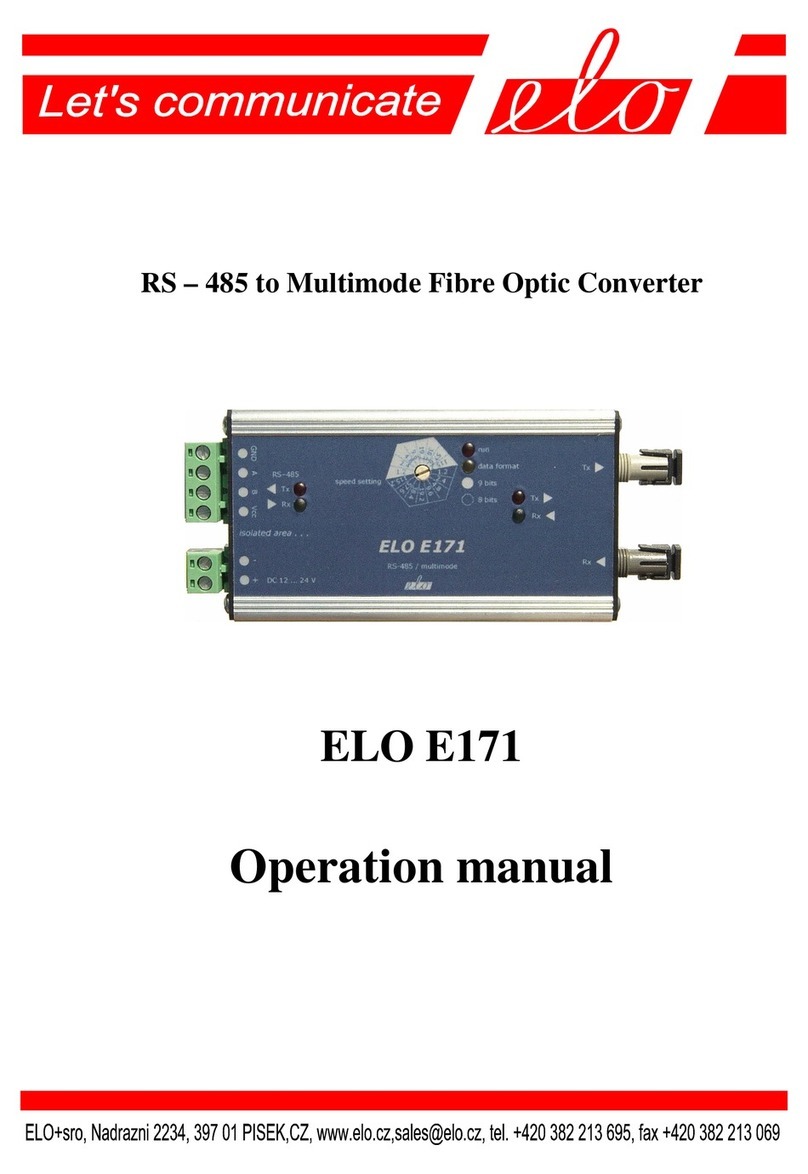
Elo TouchSystems
Elo TouchSystems E171 Operation manual

Delta Electronics
Delta Electronics Delphi Series L48DB Specification sheet
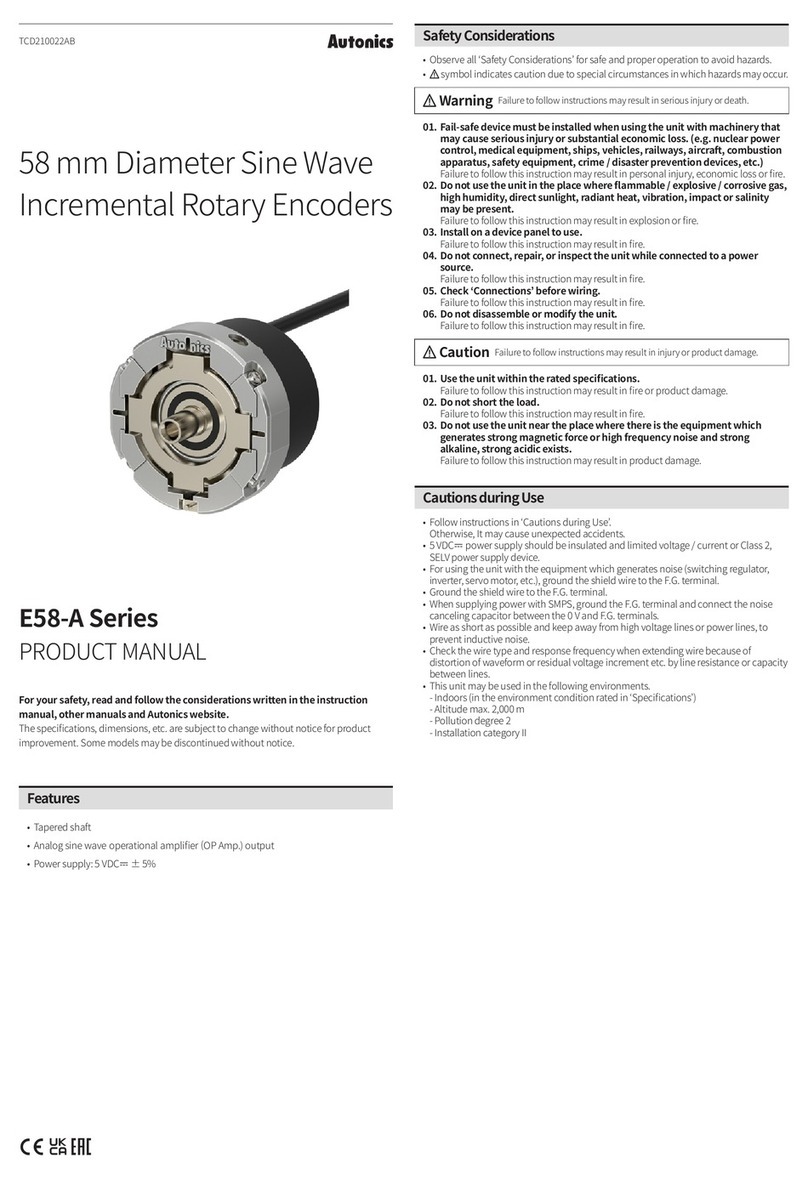
Autonics
Autonics E58-A Series product manual
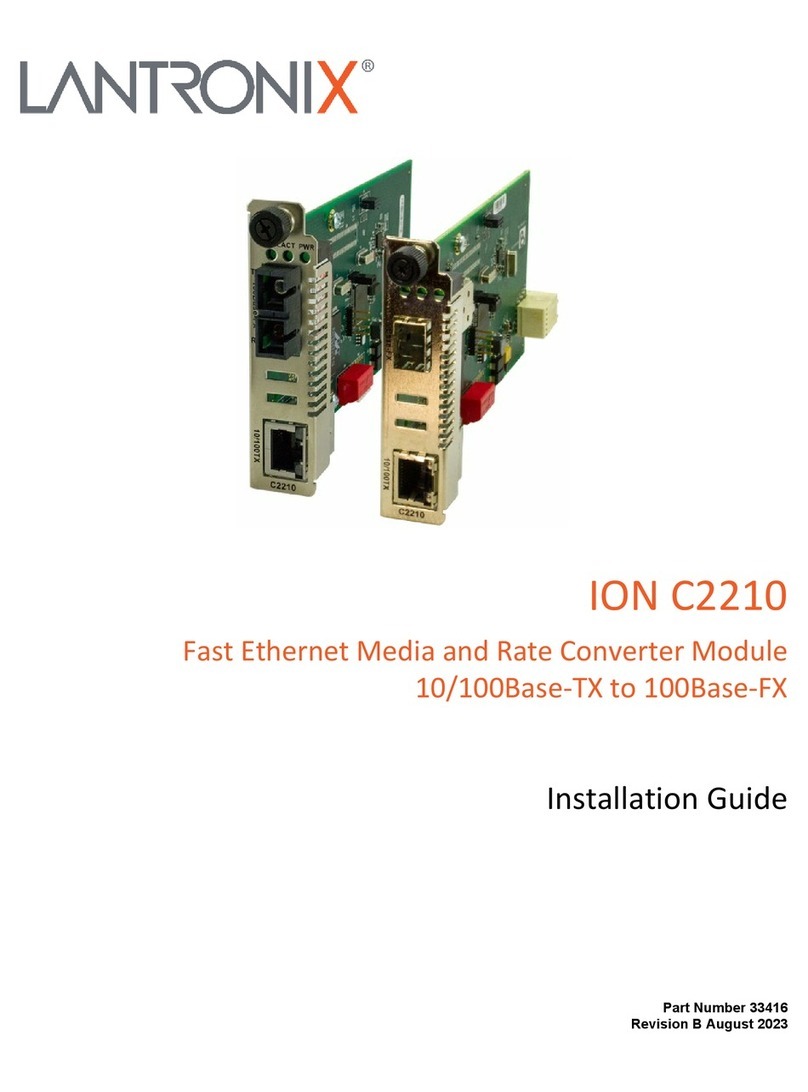
Lantronix
Lantronix ION C2210 installation guide

Gefen
Gefen DVI-2-HDSDISSL user manual