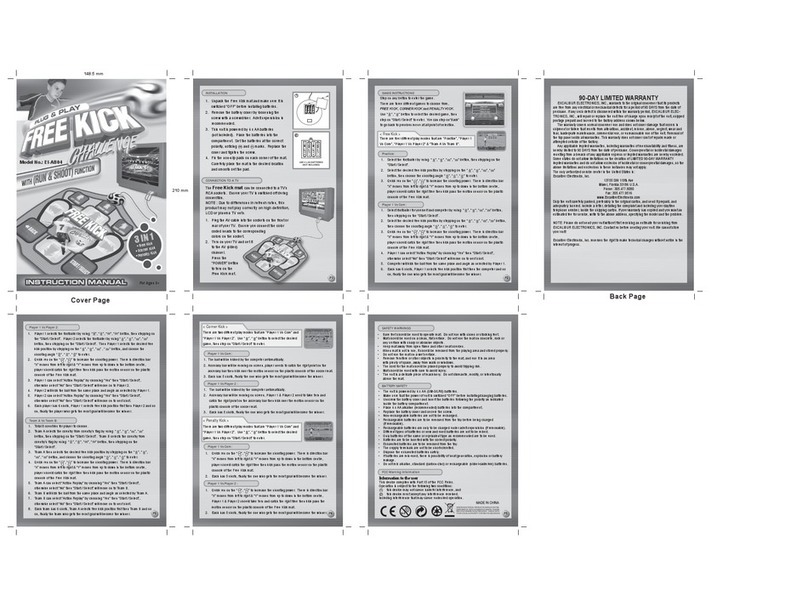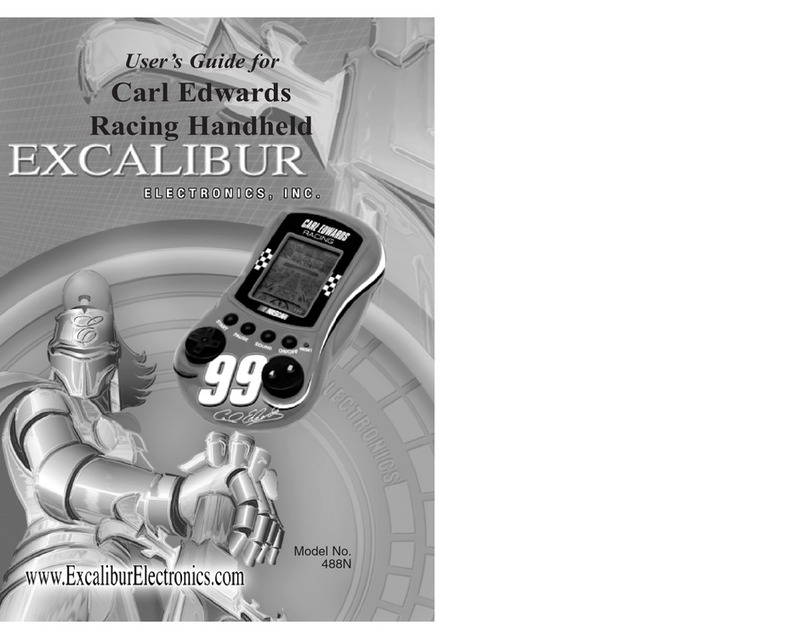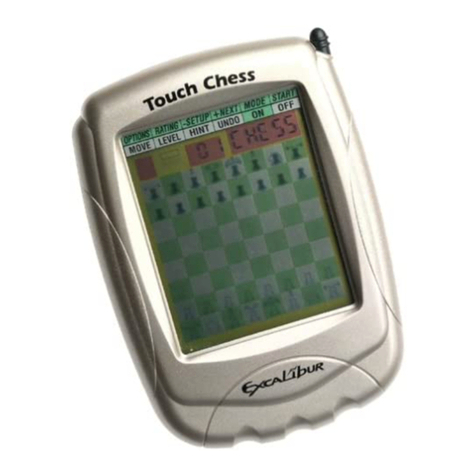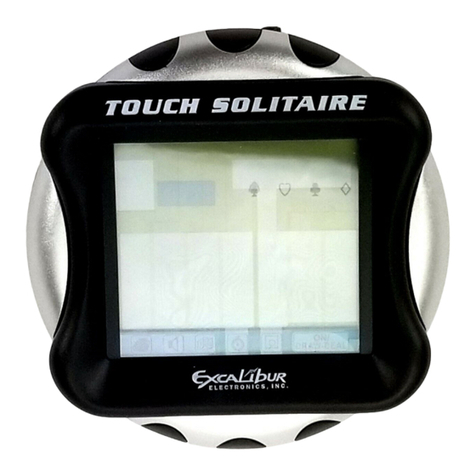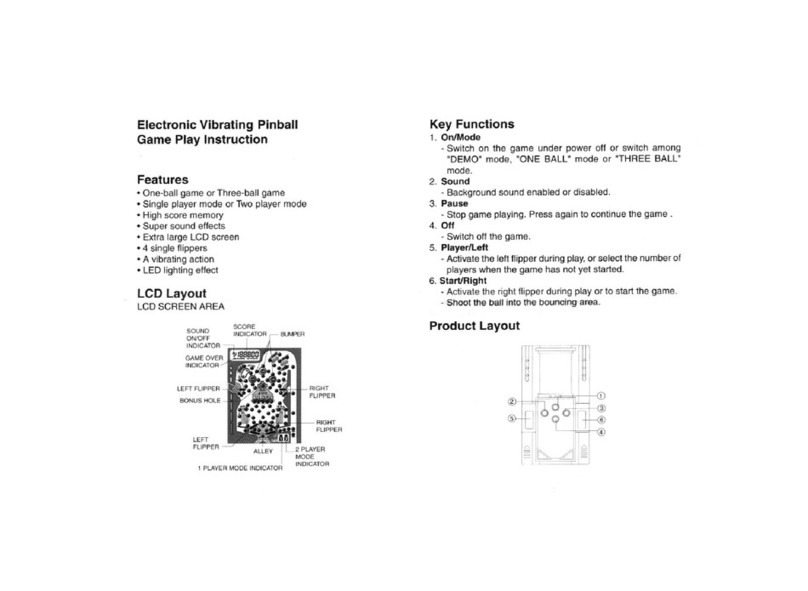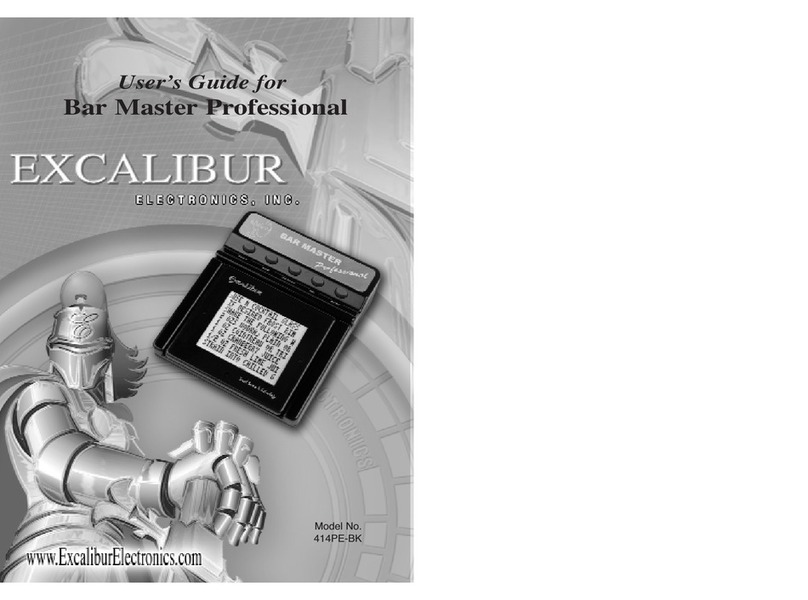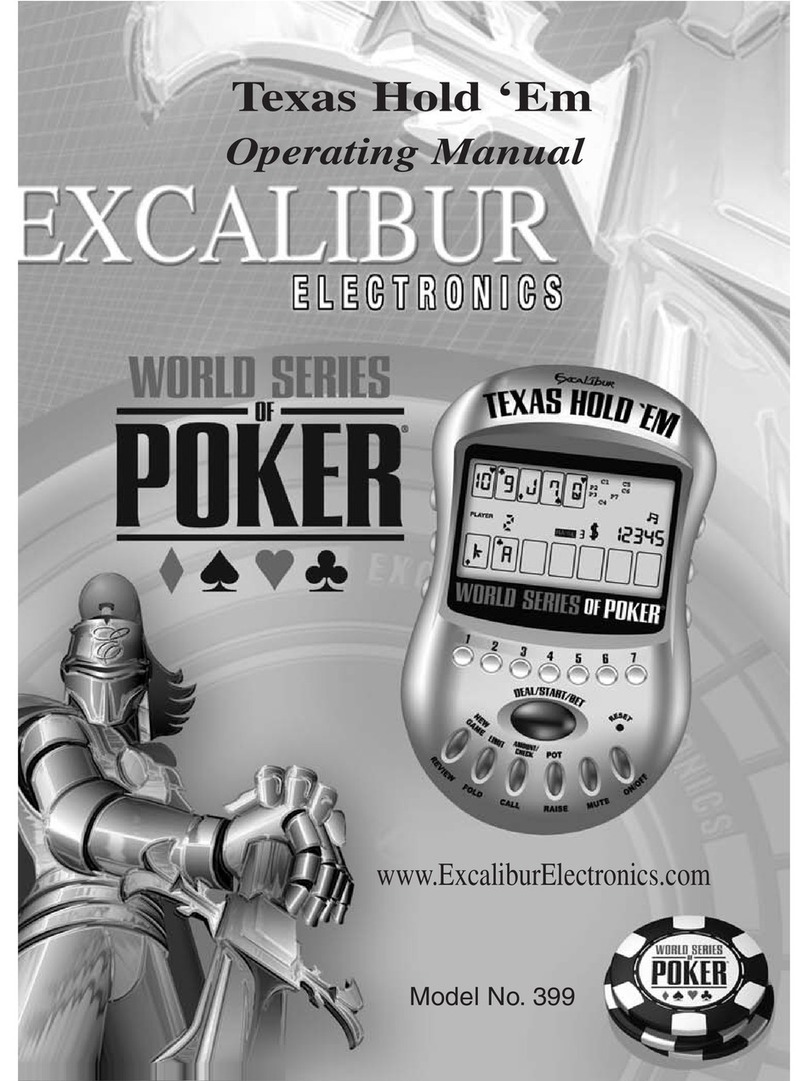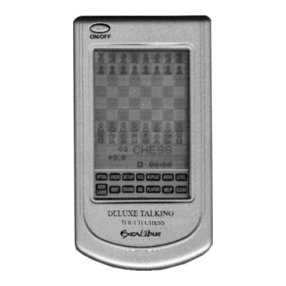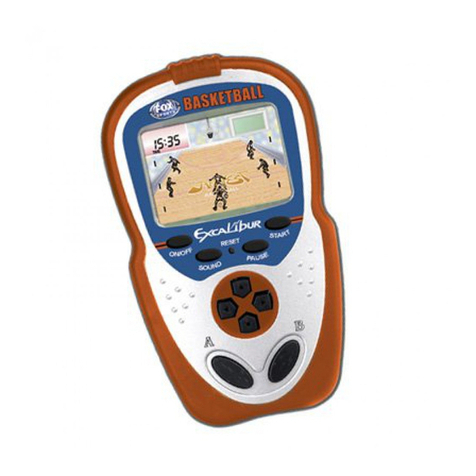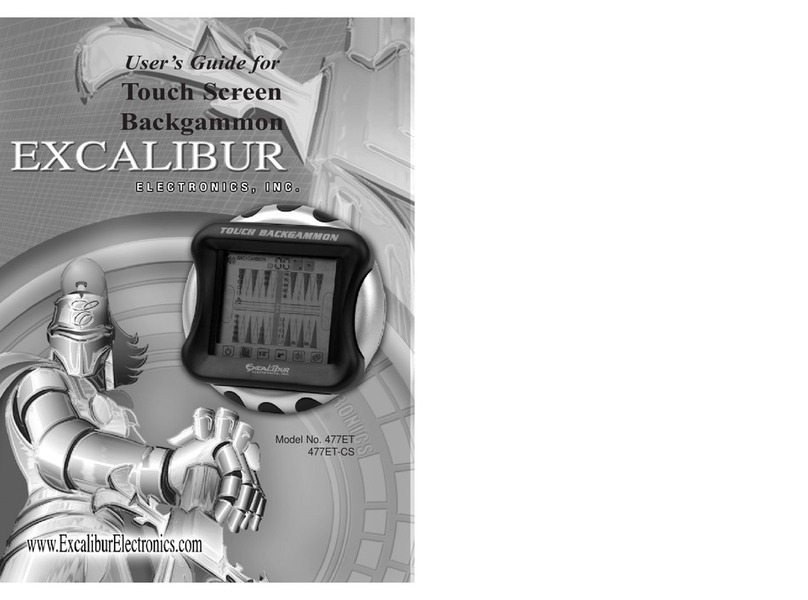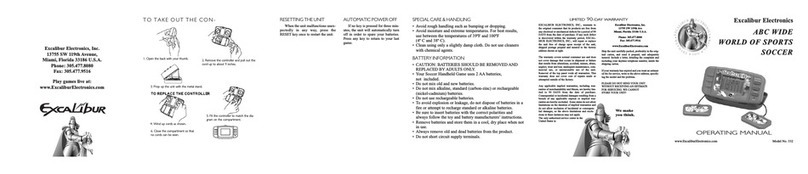North and South hands, and the 13
cards of the dummy hand will be
displayed at the top of the screen.
You may select a card by using the
SUITS and CARD VALUES buttons
(see Bidding your Hand, step
number 6 above). You may also
press ENTER/DEAL to play the low-
est card of the suit led.
Note: At any time during the play
of the hand, you may press the
ON/NEW GAME button to quit the
game. Also, if you change your
mind and would like to make
another card play, press the UNDO
button before pressing the
ENTER/DEAL button.
3. Press ENTER/DEAL to confirm your
card choice. The computer has
established what your best play
should be. If you don’t make that
play, “Invalid” will flash for one
second, if the sound is on you will
hear a “Beep”, and “E-Bridge
Score” with a score of -5 will be
displayed. You then will need to
make another play. If you play the
correct card, a “Beep” will sound
and the play will continue. If you
don’t make the best play, you again
will see 5 points subtracted from
your E-Bridge Score. If you want
to take the computer’s advice for a
card, press the HINT/SCORE button.
The recommended card will be
displayed for you, “Hint” will
flash on the screen, and 5 points
will be subtracted from your E-
Bridge Score. Press ENTER/DEAL to
confirm your play.
4. The “E” icon will flash and then
the card played by East will be dis-
played. The “S” icon will flash and
then you must select the card you
will play as South. You may select
a card by using the SUITS and CARD
VALUES buttons or press
ENTER/DEAL to play the lowest
card of the suit led. Press
ENTER/DEAL to confirm your
card choice. The computer has
established what your best play
should be. If you don’t make that
play, “Invalid” will flash for one
second, if the sound is on you will
hear a “Beep”, and “E-Bridge
Score” with a score of -5 will be
displayed. You then will need to
make another play. If you play the
correct card, a “Beep” will sound
and the play will continue. If you
don’t make the best play, you again
will see 5 points subtracted from
your E-Bridge Score. If you want
to take the computer’s advice for a
card, press the HINT/SCORE button.
The recommended card will be
displayed for you, “Hint” will
flash on the screen, and 5 points
will be subtracted from your E-
Bridge Score. Press ENTER/DEAL to
confirm your play.
5. If you won the trick, one will be
added to the “Trick” count dis-
7
6
bid. The computer has established
what your best bid should
be. If you don’t
make that bid, “Invalid” will flash
for one second, and if the sound is
on you will hear a “Beep,”
and “E-Bridge Score” with a
score of -10 will be displayed.
This means that 10 points have
been subtracted from your E-
Bridge Score (see the function of
the HINT/SCORE button for details).
You then will need to make anoth-
er bid. If you make the correct bid,
a “Beep” will sound and the bid-
ding will continue. If you don’t
make the best bid, you again will
see 10 points subtracted from your
E-Bridge Score. If you want to
take the computer’s advice for a
bid, press the HINT/SCORE button.
The recommended bid will be dis-
played for you, “Hint” will flash
on the screen, and 10 points will be
subtracted from your E-Bridge
Score. Press ENTER/DEAL to
confirm your bid.
Note: You may review the bid-
ding at any time by pressing the
AUCTION REVIEW button. Press
ENTER/DEAL to exit this mode.
8. Every time the “S” and “Auction”
flashes on the LCD, it’s your turn
to bid again. The bidding will con-
tinue until there have been three
consecutive passes. The
“Auction” icon will stop flashing
on the display. Bidding is then
over and the playing phase of the
game begins.
Note: If a bid is doubled, an “X”
is displayed as that player’s bid.
If a bid is redoubled, “XX” is dis-
played as that player’s bid. After
the bidding is over, the “X” or
“XX” will be displayed next to
the declarer’s contract.
Playing your Hand
Press ENTER/DEAL to confirm the bids
and enter into the playing phase of
the game. The contract and the
declarer will be displayed. If you are
the Declarer (if the Declarer is shown
as “S”), go to the “Playing as the
Declarer” section. If you are the
Declarer’s partner (the dummy, if the
Declarer is shown as “N”), go to the
“Playing as the Dummy” section. If
one of your opponents is the Declarer
(if the Declarer is shown as “E” or
“W”), go to the “Playing against the
Declarer” section.
Playing as the Declarer
1. Press ENTER/DEAL again and Trick
“0” will display. This indicates
that you haven’t won any tricks
yet. The player who is supposed
to lead the first card has their icon
flash- ing (“W”). Press
ENTER/DEAL to see what
card they play.
2. When the “N” icon flashes, it’s
your turn to lead a card from your
dummy. You will play both the