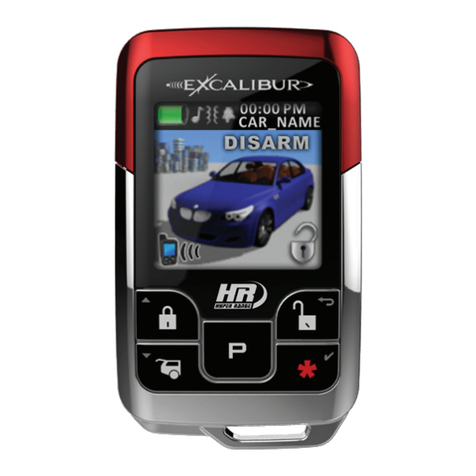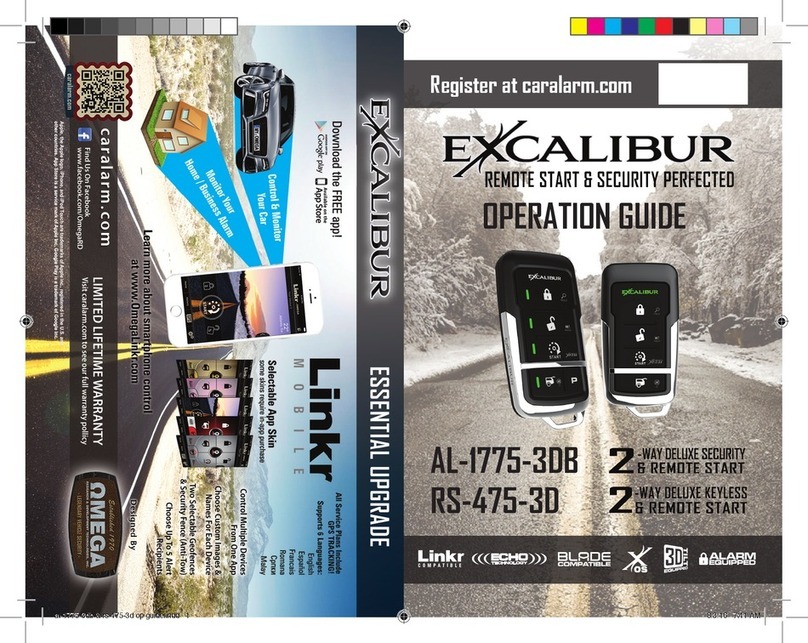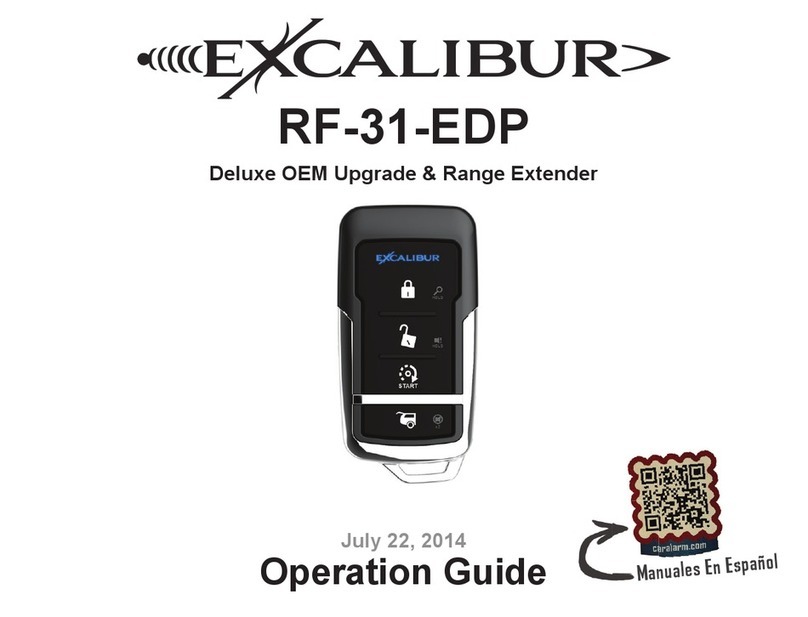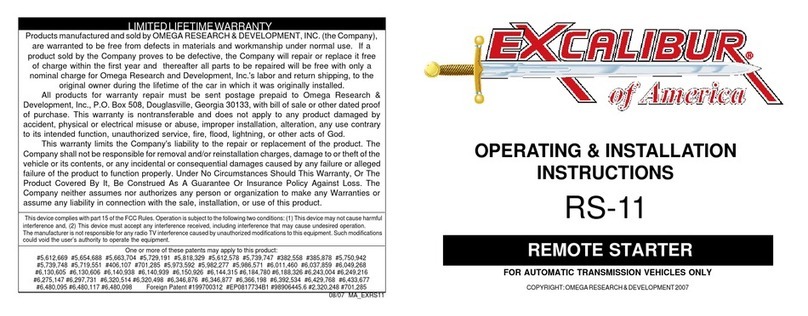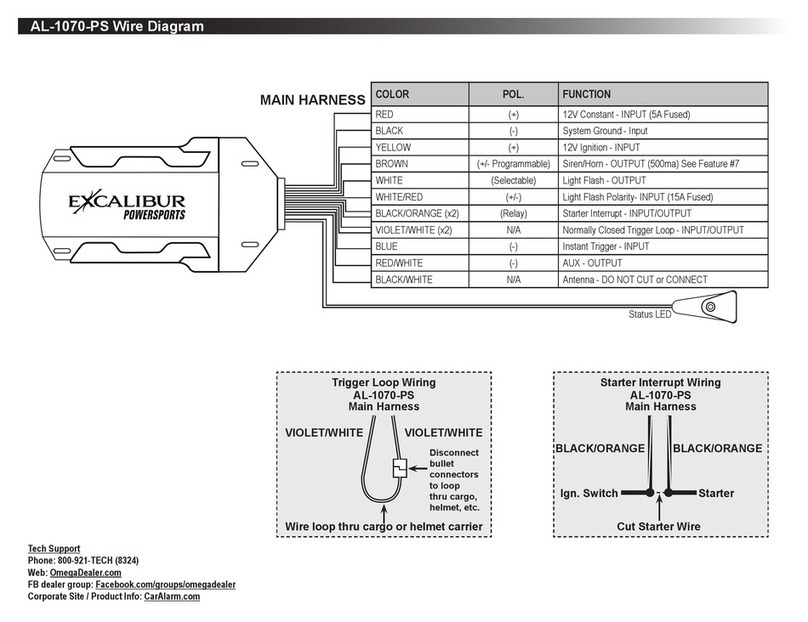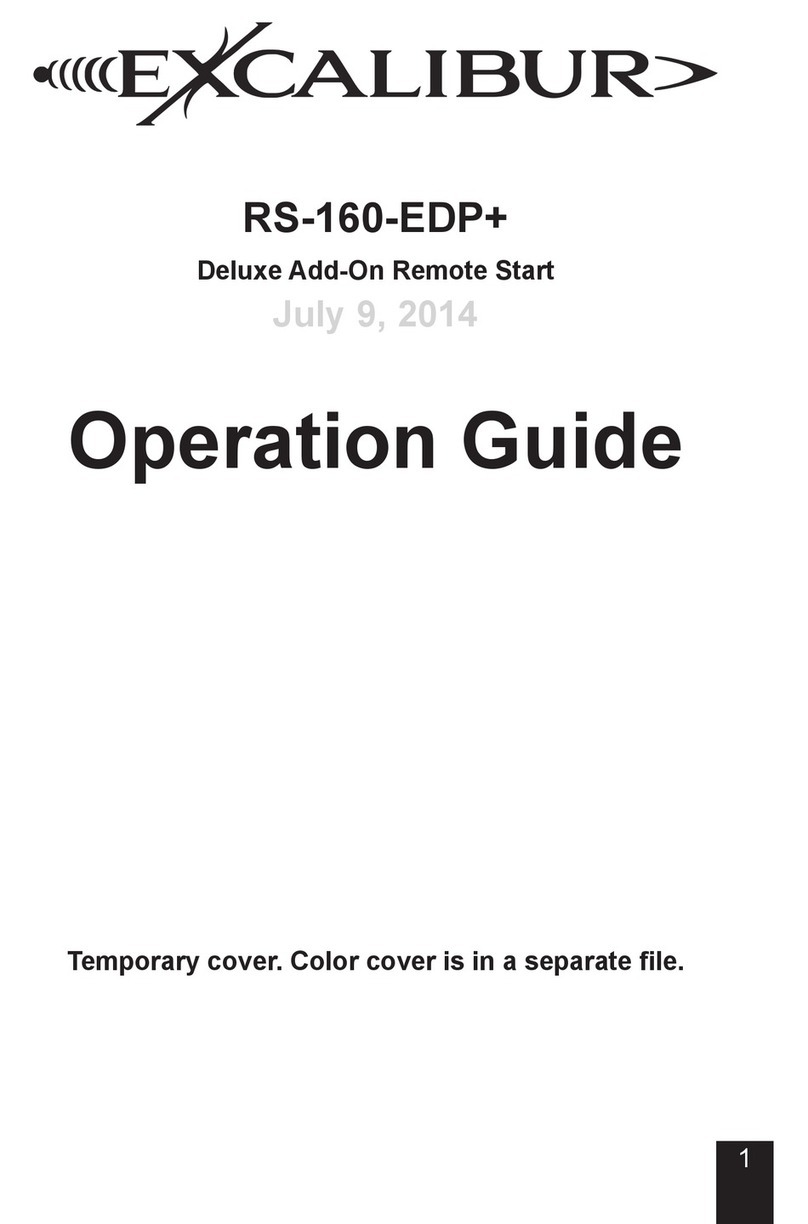AL-1855-EDPB
Feature Programming:
Turn the ignition key “on, then “off”1.
Within 7 seconds of step 1, press the valet switch 5 times2.
(user features) or 10 times (installer features). This
siren/horn will sound.
Press the valet switch the number of times equal to the3.
feature number you wish to access.
Press the controller/transmitter button that corresponds to4.
the desired setting.
To change additional features, repeat steps 3-4.5.
To exit programming, turn the ignition key “on”, then “off”6.
or the system will exit automatically if there is a 10 sec-
ond delay between any steps.
Tach Learning Procedure:
Turn the ignition key “on”1.
Within 10 seconds of step 1, press the brake pedal 52.
times. The siren/horn will chirp 5 times.
Start the engine with the key. When tach is successfully3.
learned, the status light will turn on solid.
If you need to relearn a later tach signal due to cold start/4.
high idle, you can press the valet switch once to learn
the current tach signal. The status light will turn off and
back on to indicate it has relearned.
Programming Controllers/Transmitters:
Be sure to have all controllers/transmitters present and be1.
sure the system is in a disarmed/unlocked state.
Turn the ignition key “on”.2.
Within 7 seconds of step 1, press the valet switch 5 times.3.
The siren/horn will sound.
Press LOCK on one transmitter/controller until you hear a4.
single chirp.
Repeat step 4 for each transmitter/controller to be pro-5.
grammed.
To exit programming, turn the ignition key “off” or the sys-6.
tem will exit automatically if there is a 10 second delay
between any steps.
Programmable Features Matrix
DELUXE 2-WAY ALARM & REMOTE START SYSTEM
The 2-Way Controller
Part number: 157-07
Battery: Rechargeable
Frequency: 900MHz
1
2
3
12
4
The 1-Way Transmitter
Part number: 1410-07
Battery: 1 x CR2032
Frequency: 900MHz
LOCK button1.
UNLOCK button2.
TRUNK button3.
3
4
START button4.
PROGRAMMING button5.
Technology 5
User Feature Programming: Ignition on, off, press valet 5 times
# Feature Lock Button Unlock button Trunk button ”START” button
1 Secure Code 1, 0 (default)
2 Last Door Arming Off On w/o lock On w/ Lock
3 Automatic Rearming Off On w/o lock On w/ Lock Enhanced Rearm
4 Starter Interrupt Functions Alarm Anti-Grind Only Alarm+Anti-Grind Automatic
5 Ignition Override On Off
6 Ignition Lock/Unlock Off Lock w/ IGN ON Unlock w/ IGN Off Lock + Unlock w/
IGN On/Off
7 Open Door Bypass For Ign. Locks On Off
8 Conrmation Chirps On Except Valet
mode On Demand Off
9 Chirp Volume Low Med Low Med Loud Loud
10 Alarm Cycle 30 sec 60 90 120
11 Flashing Lights Conrmation On w/ Disarm +
RS Steady
On w/ Disarm +
RS Flashing Steady During RS Flashing During
RS
12 Disarm Upon Trunk Release On Off
13 Arming Delay 3 sec 15 30 45
14 Alarm Functions Bypass On Off
15 Anti-carjack Ignition Only Door Only Ignition + Door Off
16 Open Door Warning Upon Arm On Off
17 Remote Start Activation Start / Pulse x 2 Start / Pulse x 1 Lock+Unlock
18 Remote Start Run Time 5 min 10 min 15 min 20 min
Installer Feature Programming: Ignition on, off, press valet 10 times
1 Doorlock pulse 0.8 sec 3 sec Double unlock Total closure
2 Light Relay Functions Dome light Lock Ignition Acc
3 Horn Relay Functions Horn Unlock Trunk Release Pulse after Start
4 Turbo Timer Off 1 min 2 min 3 min
5 Manual Transmission On Off
6 Engine detection Tachless Hi Tachless Lo Tach Wire Datatach
Crank Only (press Lock + Unlock)
7 Crank Time 0.7 sec 1 sec 1.5 sec 2.25 sec
8 Pink/White Ignition Wire Function Ignition Accessory Start
9 Arm/Disarm/Additional Ch. Arm/Disarm Arm/Ch 5 Ch4/Disarm Ch 4/Ch 5
10 Gas or Diesel Engine Gas Diesel
(15 sec. Delay)
Diesel
(20 sec. Delay)
Diesel
(30 sec. delay)
11 Remote Start Lock control Off Lock after start Unlock before start Both
12 Low Temp Crank Extender 0ms 200ms 300ms 400ms
13 Data Port Protocol D2D (Trilogix) ADS (iData)
14 Lock on prewarn On Off
15 Blue Satellite Port Blue Wire Function Status Pulse Before
Start
Pulse After Start
Below Freezing
Pulse After
Engine Off
16 Low Current/Motorcycle Mode On Off
Transmitter/Controller Operations:
LOCK/ARM: Press and release “lock” once
UNLOCK/DISARM: Press and release “unlock” once
TRUNK RELEASE/2ND CH: Press “trunk” for 3 seconds
REMOTE START: Press “start” twice in 5 seconds
(see user feature #17 for options)
REMOTE VALET: Press “start” within 5 seconds of pressing
“unlock”
LOW BATTERY\LOW TEMP AUTO STARTING: Press “start”
within 5 seconds of pressing “lock”
PANIC: Press “lock” or “unlock” for 3 seconds
SILENT ARM/DISARM: Press “trunk” twice in 5 seconds
SENSOR BYPASS: Press “trunk” within 5 seconds of arming