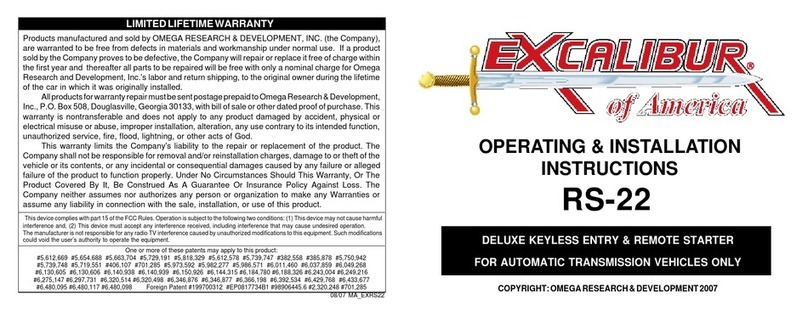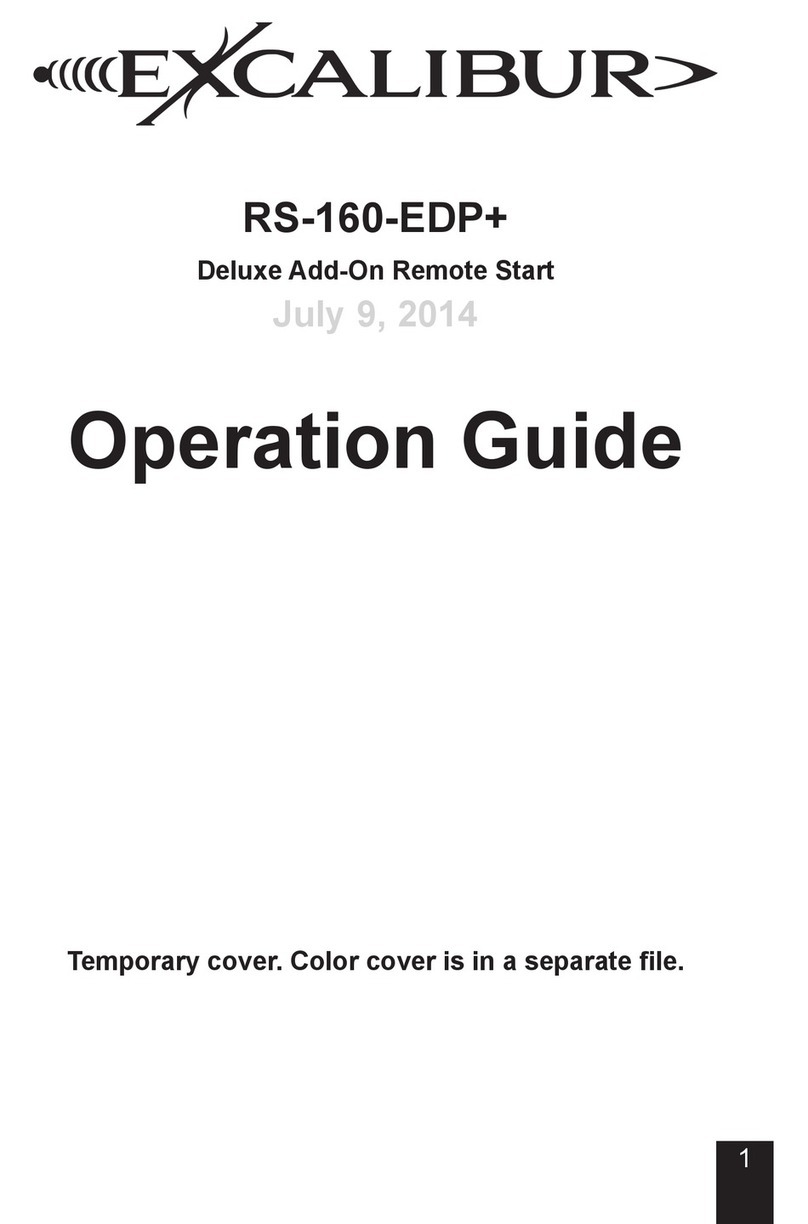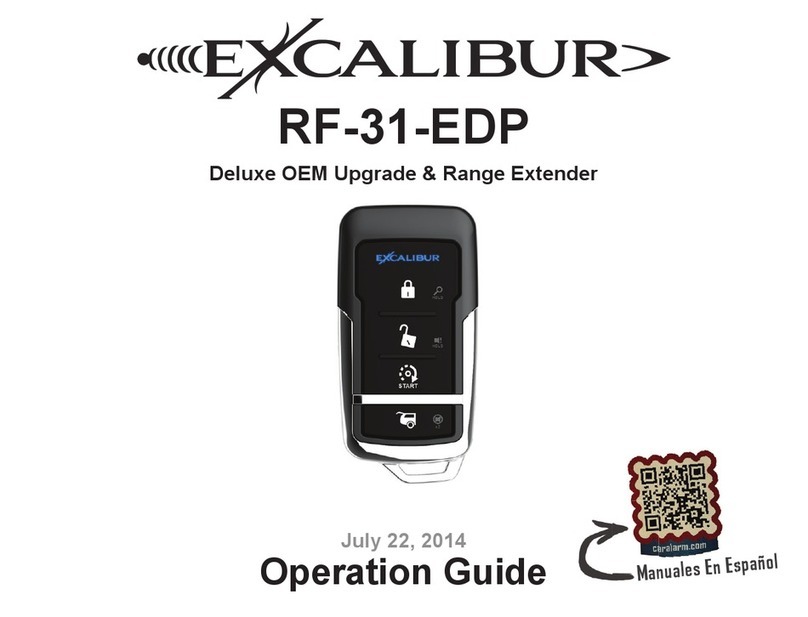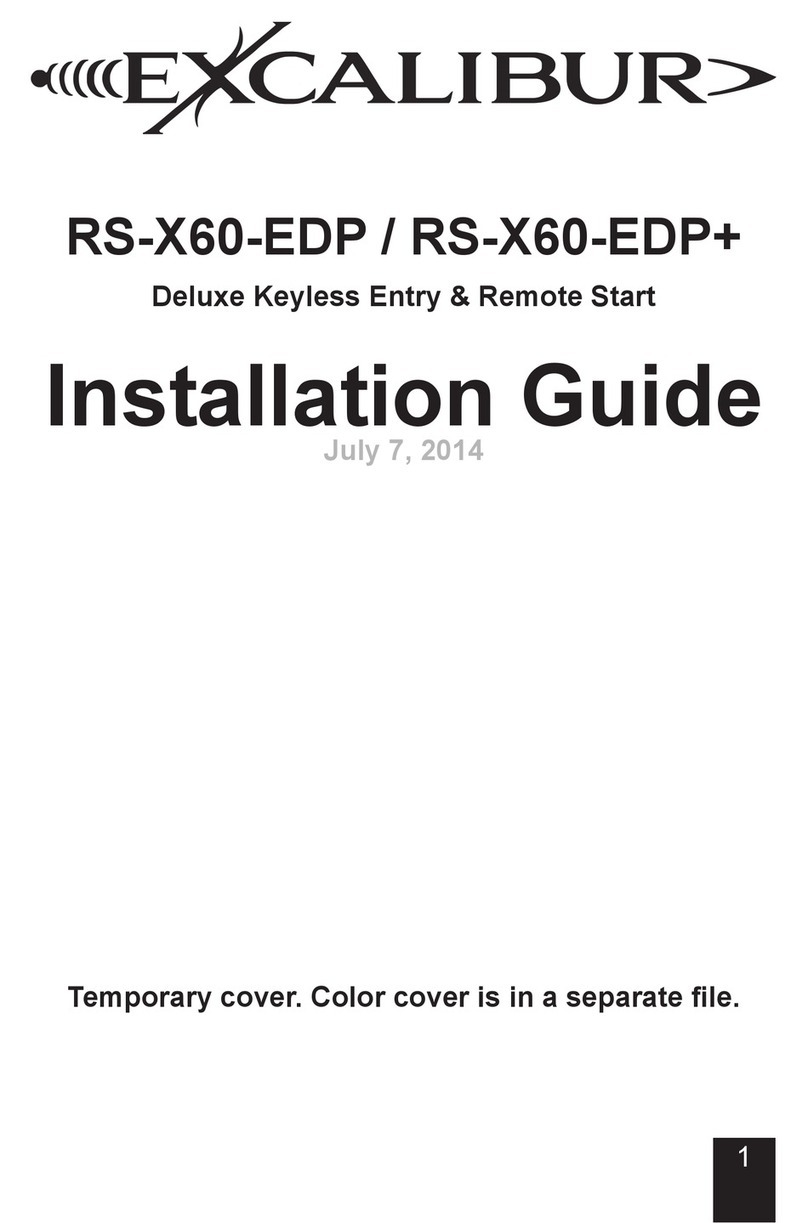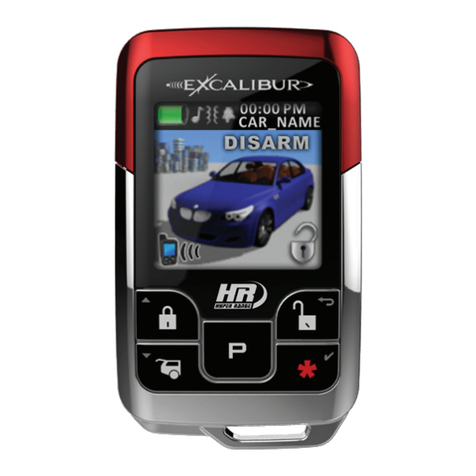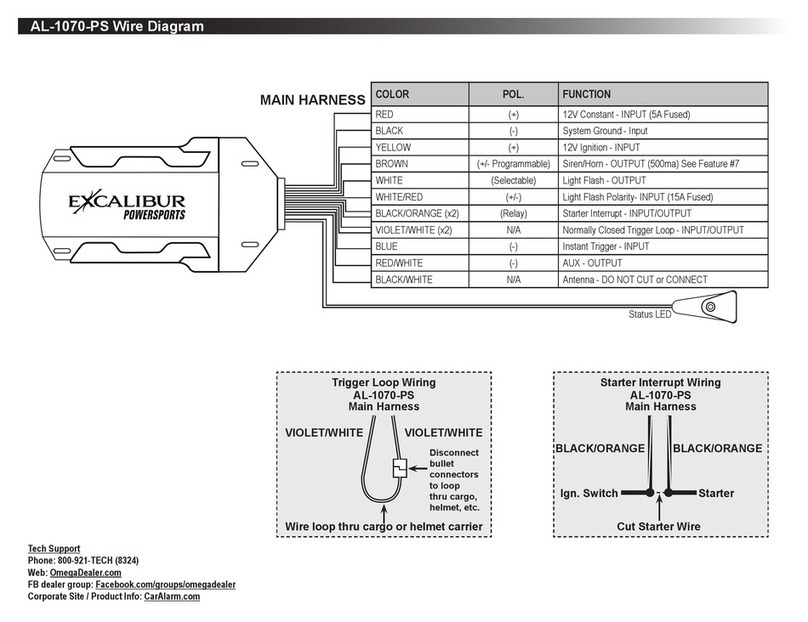5-Button 2-Way LED Remote Start Systems
QUICK START OPERATION GUIDE
5-Button 2-Way LED Remote Start Systems
QUICK START OPERATION GUIDE
REPLACING YOUR REMOTE BATTERY
STEPS REMOTE PART# BATTERY (QTY)
1) Find the part # on the back of the remote to identify the battery type.
2) Remove the screw from the back of the remote.
3) Gently pry the case halves apart to access & replace the batteries.
1511 CR2025 (2)
1412 CR2032 (1)
SECURITY, KEYLESS ENTRY, & CONVENIENCE FUNCTIONS
FUNCTION BUTTON(S) LED CONFIRMATION NOTE
Lock & Arm1LED Flash + 1 Beep Security enabled systems will flash the status LED.
Lock Only1, LED Flash Ideal for occupied vehicles, RV’s, etc.
Unlock & Disarm1LED Flash + 2 Beeps If only driver’s door unlocks, press again to unlock all.
Silent Arm/Disarm1x 2 or w/o beeps System will toggle Arm/Disarm each time
Disable Sensor1, 1 Beep After Lock/Arm Sensors are disabled until Lock/Arm
Trunk/Hatch Release For 3 Sec. LED Flash + 2 Beeps By default, the system will also disarm/unlock
Panic1or 3 Sec. Alarm Tone Doors will Lock or Unlock before panic.
Register today at www.CarAlarm.com
To activate/view your warranty & Download a complete operation guide.
Copyright 2019 Omega Research & Development Technologies, Inc. QOM_5BUTLED2WAY_20190829
Scan to register
& download the
full operation
guide at
CarAlarm.com!
/c/omegard/omegard
Problems? Questions?
Contact Customer Service:
800-554-4053 (toll free) |
+1-770-942-9876 (outside USA)
This device complies with part 15 of the FCC Rules. Operation is subject to the following two conditions:
(1) This device may not cause harmful interference, and (2) This device must accept any interference received, including interference that may cause undesired operation.
This equipment has been tested and found to comply with the limits for a Class B digital device, pursuant to part 15 of the FCC Rules. These limits are designed to provide reasonable protection against harmful
interference in a residential installation. This equipment generates, uses and can radiate radio frequency energy and, if not installed and used in accordance with the instructions, may cause harmful interference
to radio communications. However, there is no guarantee that interference will not occur in a particular installation. If this equipment does cause harmful interference to radio or television reception, which can be
determined by turning the equipment off and on, the user is encouraged to try to correct the interference by one or more of the following measures: Reorient or relocate the receiving antenna., Increase the separation
between the equipment and receiver., Connect the equipment into an outlet on a circuit different from that to which the receiver is connected., Consult the dealer or an experienced radio/TV technician for help.,
Warning! Changes or modifi cations made to this equipment not expressly approved by the part responsible for compliance could void the use’s authority to operate the equipment
NOTE: The manufacturer is not responsible for any radio or TV interference caused by unauthorized modifi cations to this equipment. Such modifi cations could void the user’s authority to operate the equipment.
Remote Start/Security System Model:
(Installer, write system model above)
14
PROGRAMMING REMOTES TO THE SYSTEM (UP TO 4)
BEFORE YOU BEGIN: Have all remotes for the system at hand.
1) Turn the ignition key “ON” (do not start).
2) Press the valet button 5 times within 5 seconds of step 1.
- The siren/horn may briefly sound
3) Press & release the “lock” button on each transmitter one after the other.
- 1-button models, press the “start” button.
- The siren/horn may chirp once for each transmitter.
- NOTE: When the fi rst remote is learned all previous remotes are erased.
4) Turn the ignition key “OFF”.
- NOTE: The system will exit at any time
after 10 seconds of no activity.
SCAN TO WATCH
HOW-TO VIDEO
Visit www.CarAlarm.com today
To Download your complete operation guide and learn more about system upgrades & other features!
1-Security related functions only available on some models. Consult your installer for more info.