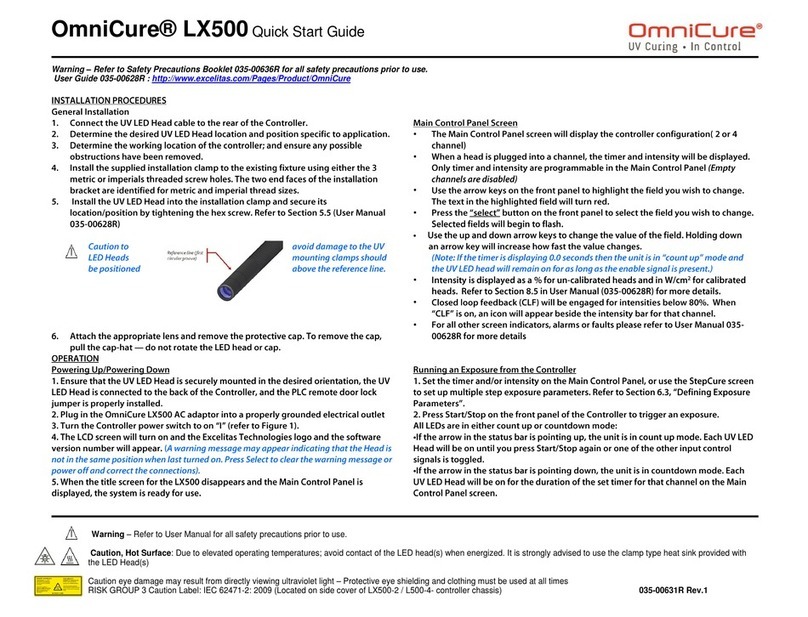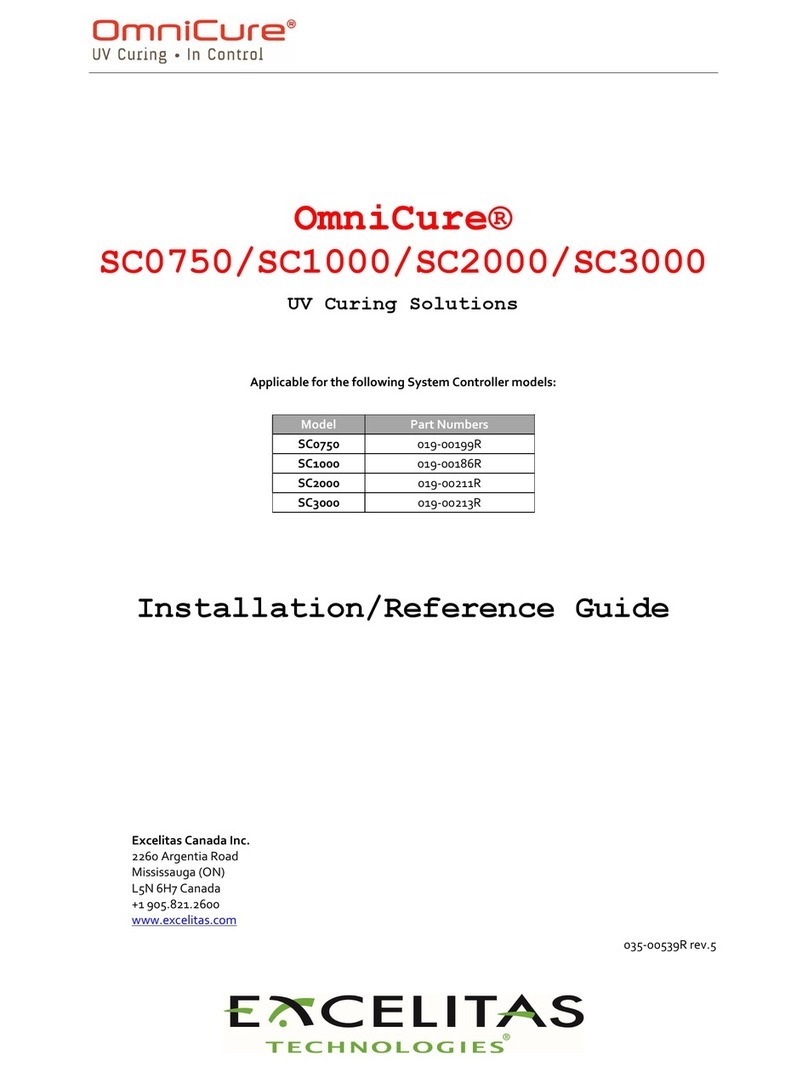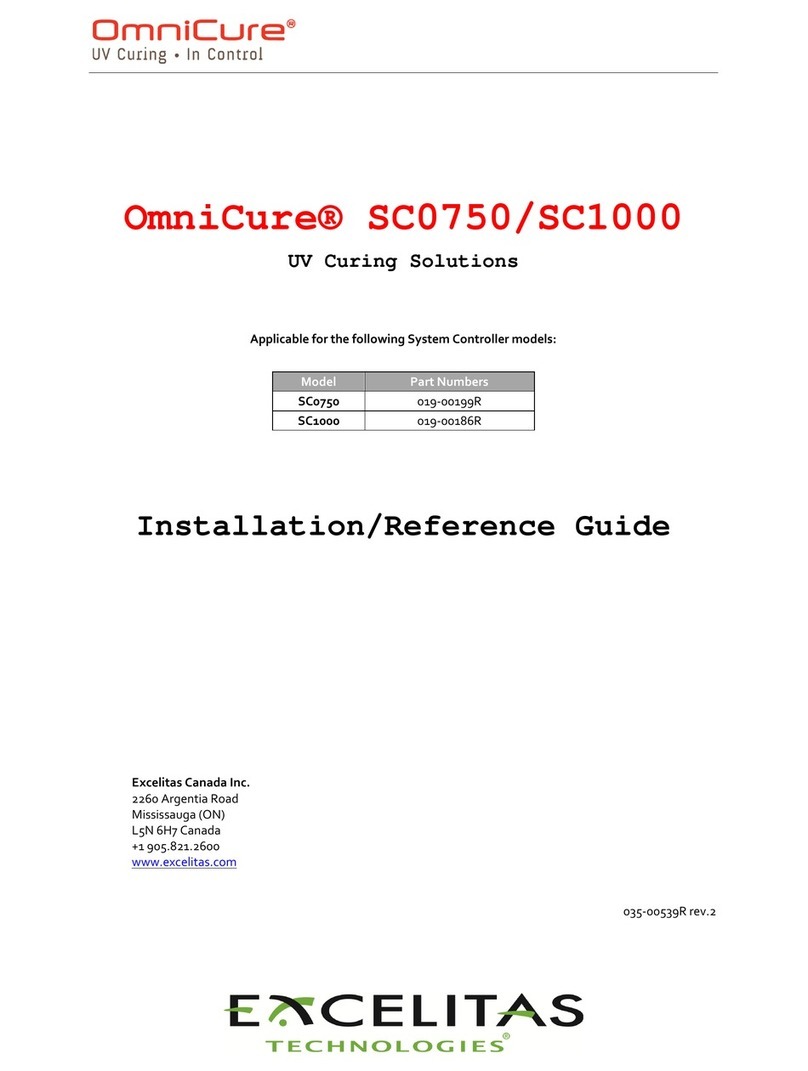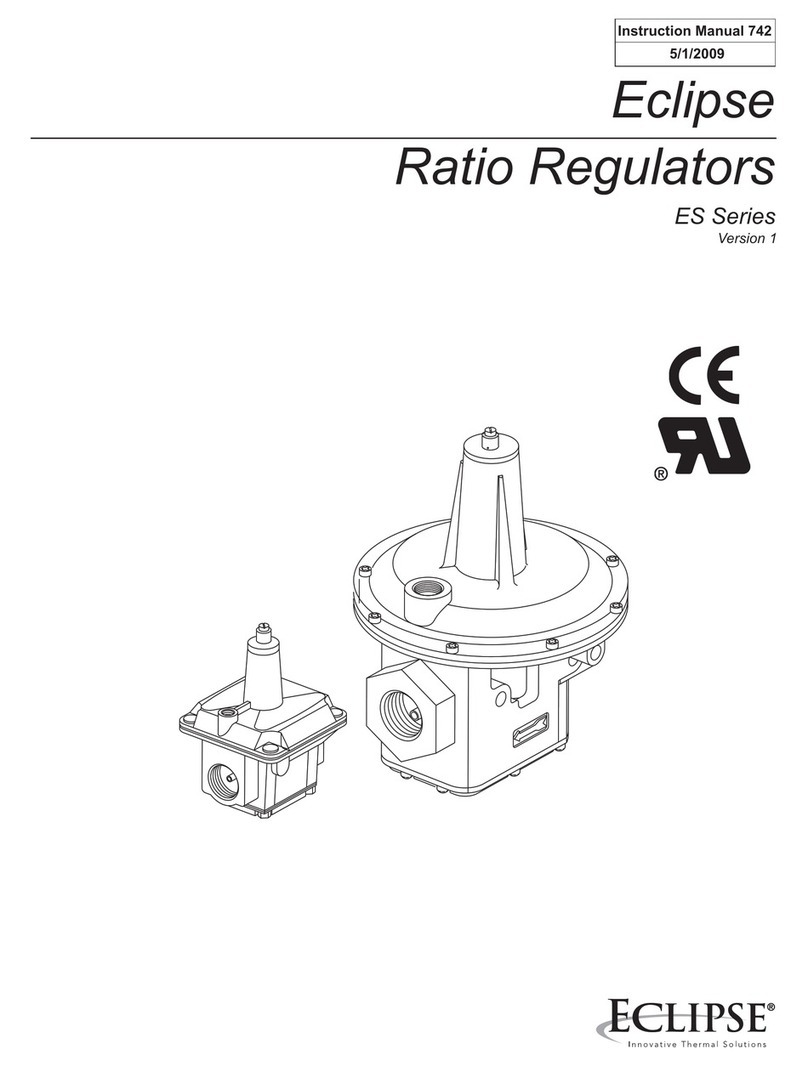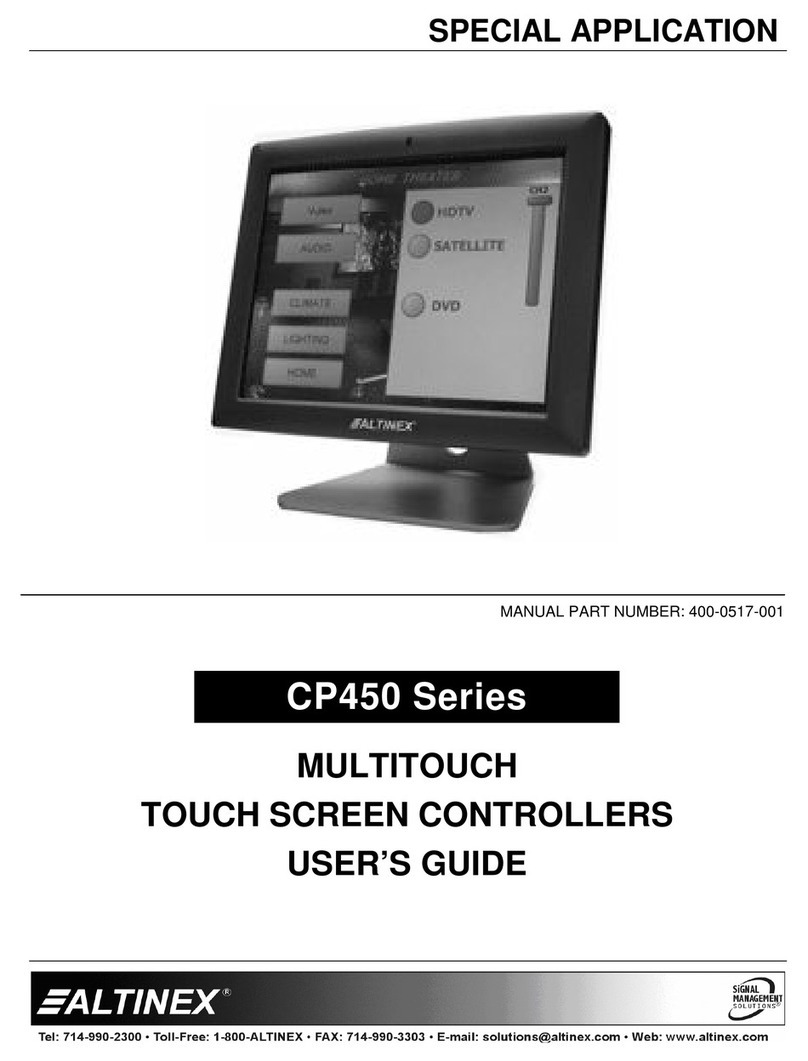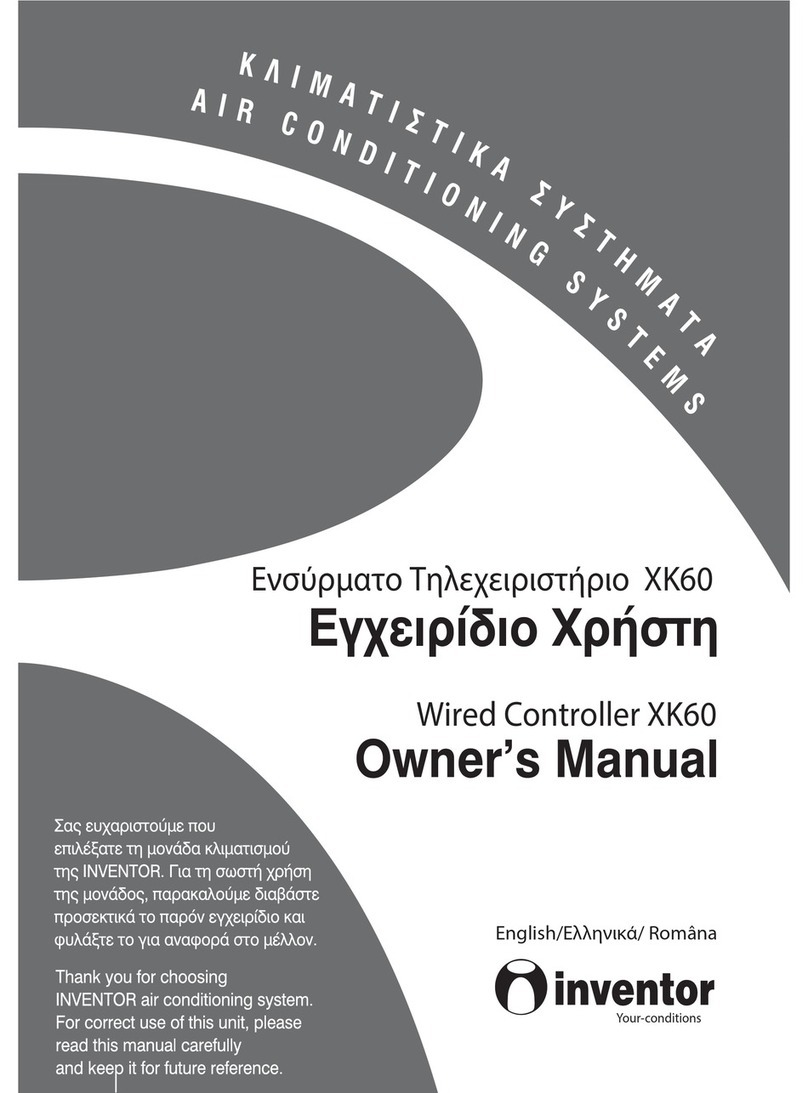OmniCure® LX500 Series
UV Curing Solutions
http://www.excelitas.com/omnicure
Excelitas Canada Inc. 2022
All rights reserved
Table of Contents
1Introduction ...................................................................................................................... 1
2Safety Precautions/ User Warnings...................................................................................... 2
2.1 Glossary of Symbols................................................................................................................................................2
2.2 Safety Precautions ..................................................................................................................................................2
3Optical Safety Data ............................................................................................................ 4
4Getting Started.................................................................................................................. 5
4.1 Package Contents ...................................................................................................................................................5
4.2 UV LED Controller and Head Images .....................................................................................................................8
5Installing the Hardware ...................................................................................................... 9
5.1 General Installation .................................................................................................................................................9
5.2 Clamp Installation and Removal.............................................................................................................................9
5.3 Changing Lenses................................................................................................................................................... 10
5.4 Storing LED Head and Lens Assemblies .............................................................................................................. 10
5.5 Installation Component Images............................................................................................................................ 10
6Operation........................................................................................................................ 12
6.1 Powering Up and Powering Down........................................................................................................................ 12
6.2 Understanding the Controller Display.................................................................................................................. 13
6.3 Closed Loop Feedback.......................................................................................................................................... 16
6.4 Defining Exposure Parameters............................................................................................................................. 16
6.5 Running an Exposure from the Controller............................................................................................................ 19
6.6 Using the PC Interface with USB Connection ...................................................................................................... 19
6.7 Interfacing with a PLC........................................................................................................................................... 19
6.8 Using the Foot Pedal............................................................................................................................................. 21
7Troubleshooting ...............................................................................................................23
7.1 Symptoms and Possible Causes ...........................................................................................................................23
7.2 Error Codes............................................................................................................................................................24
8Care and Maintenance ...................................................................................................... 26
8.1 Cautions and Handling..........................................................................................................................................26
8.2 Cleaning Materials ................................................................................................................................................26
8.3 Cleaning the LED Head and Lens Assembly ........................................................................................................ 27
8.4 Cleaning the Controller......................................................................................................................................... 27
8.5 Calibrating a UV LED Head................................................................................................................................... 27
8.6 Viewing Log Files ..................................................................................................................................................28
8.7 SD Cards................................................................................................................................................................28
9Technical Specifications.....................................................................................................32
9.1 Environmental Conditions ....................................................................................................................................32
9.2 Controller Specifications.......................................................................................................................................32
9.3 UV LED Head Specifications................................................................................................................................. 33
10 Regulatory Compliance .................................................................................................... 34
10.1 Product Safety and Electromagnetic Compatibility: ........................................................................................... 34
10.2 China RoHS ........................................................................................................................................................... 35
10.3 WEEE Directive ......................................................................................................................................................37