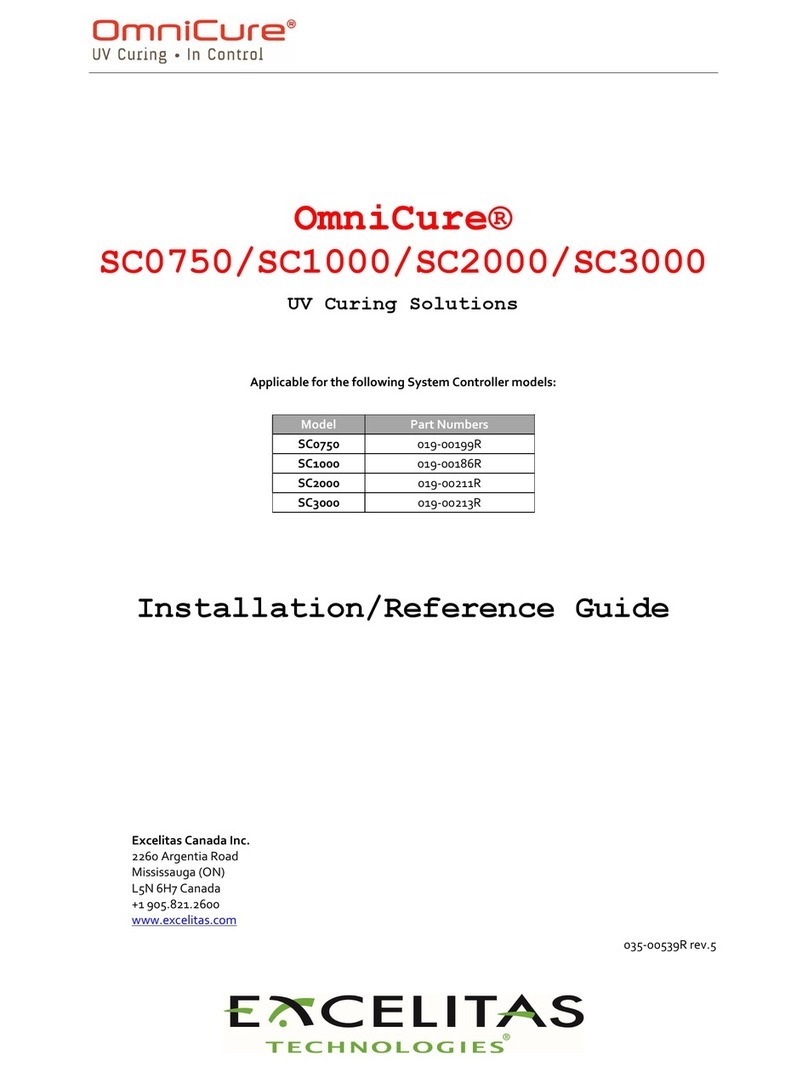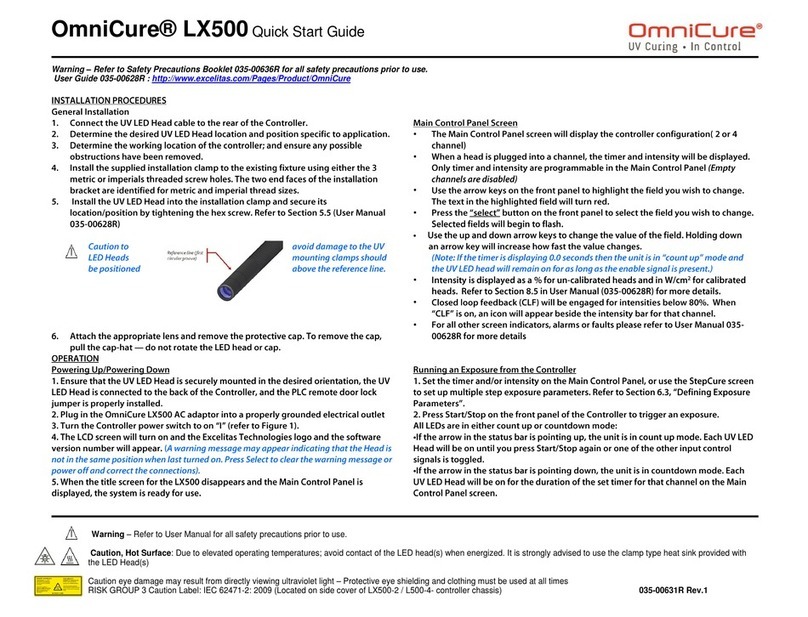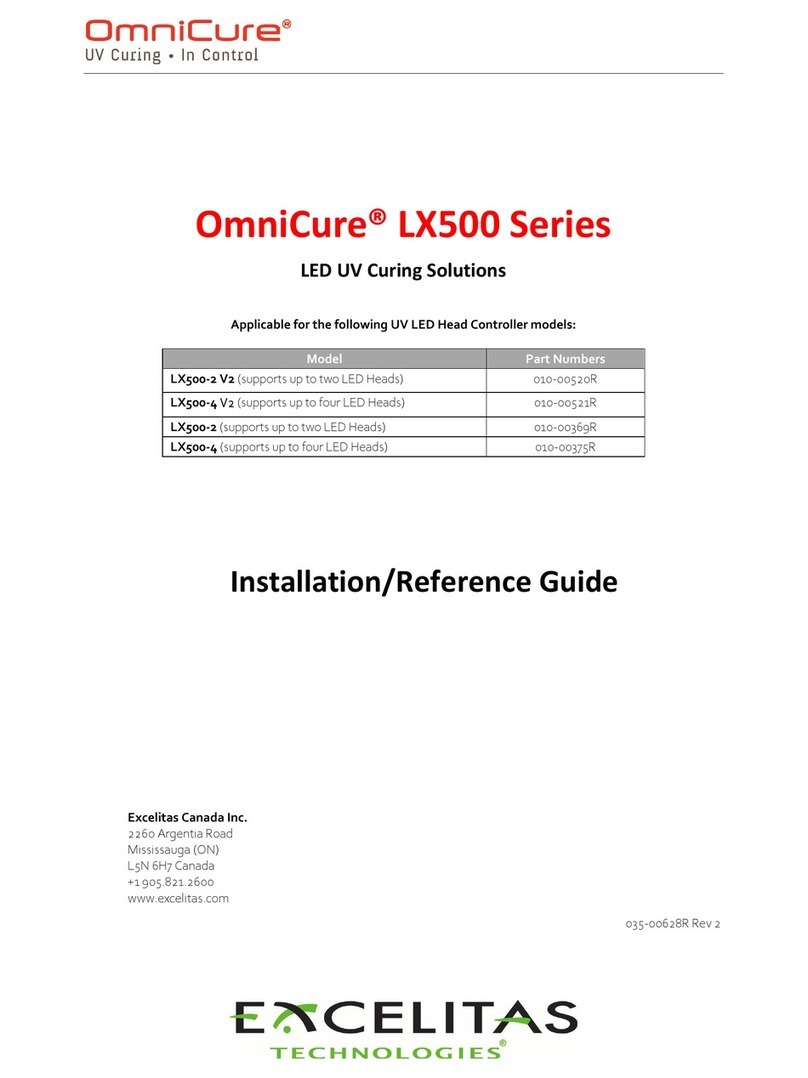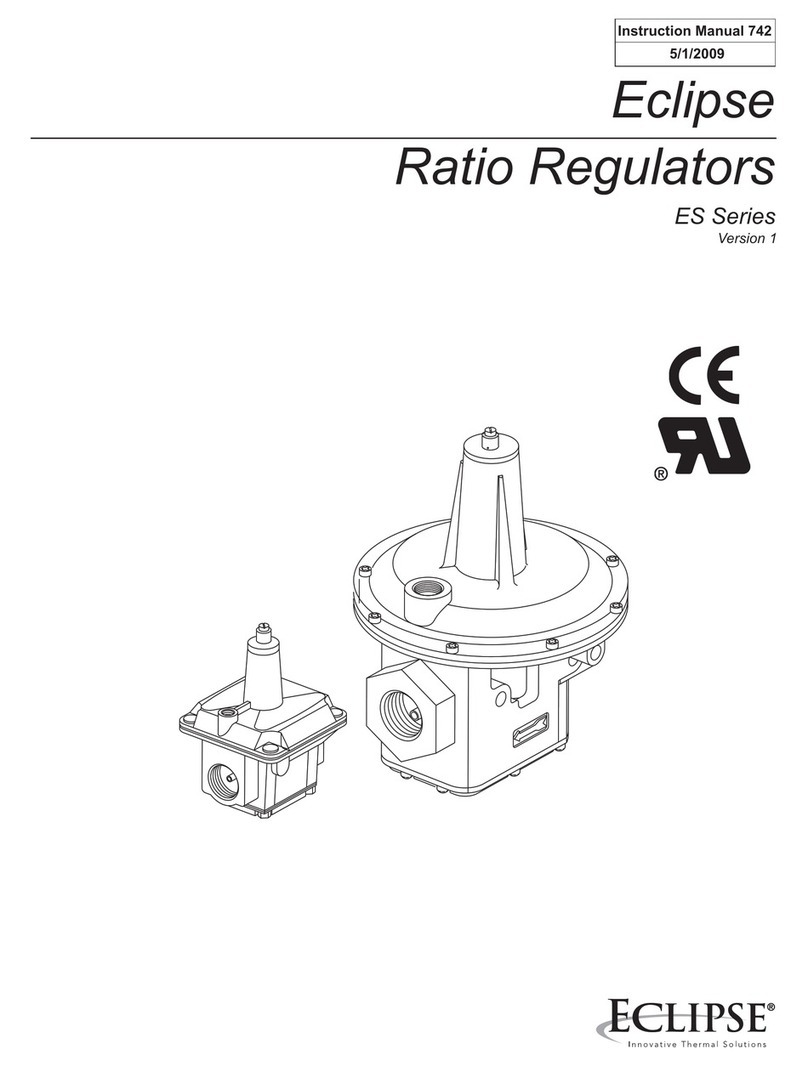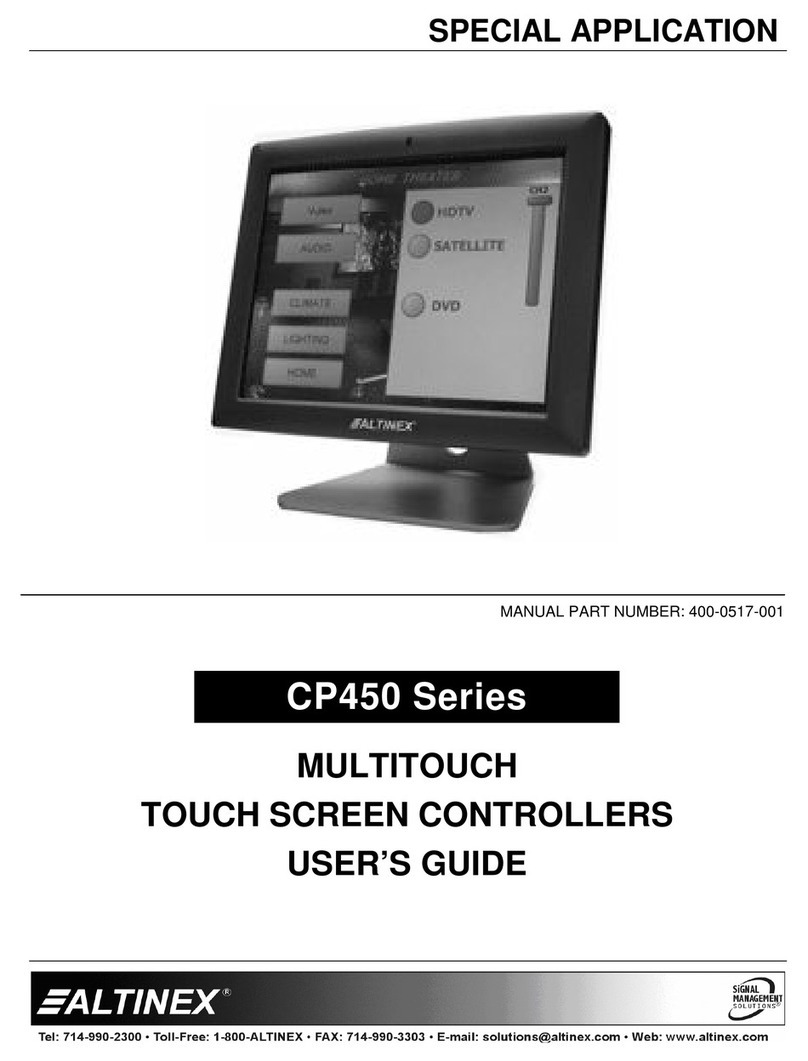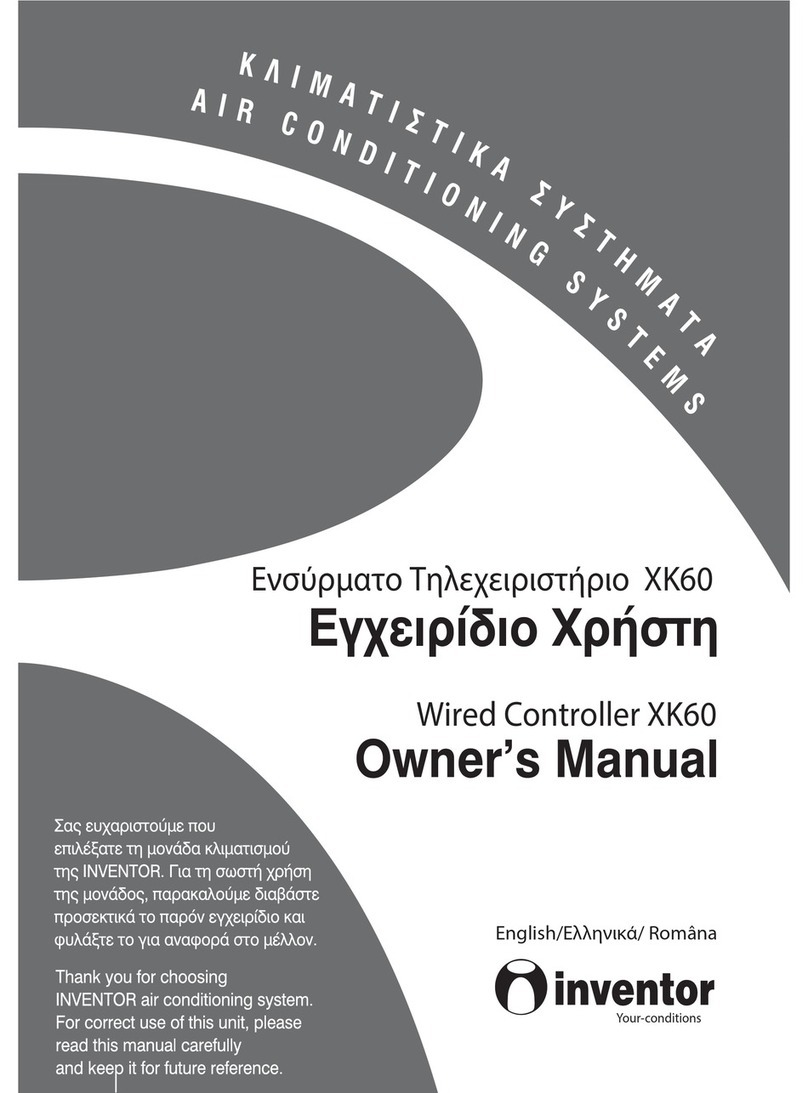OmniCure® SC- Series
UV Curing Solutions
www.excelitas.com/omnicure
Excelitas Canada Inc. 20 4
All rights reserved
035-xxxxxR, rev.1
035-00539R rev 2
5Mounting the System Controller
The SC0750 and SC1000 share the same mechanical chassis. As such, the mounting instructions apply equally
to both models.
It is recommended that the System Controller be carried by holding the unit on two opposite sides, with
fingers supporting the underside of the unit. During installation, the unit is light enough to be balanced in one
hand, leaving the other hand free for inserting mounting screws. If access is restricted or the installer prefers
a different approach, supporting the underside of the unit at approximately the level height of the installation
location using a suitable mechanical prop would also suffice.
While the System Controller can be left as a free-standing unit, it is intended to be easily installed in well-
ventilated 17” rack-mounting. It is recommended that the System Controller be installed with the text on the
labels oriented the right way up.
To install the System Controller in a 17” rack:
1. Disconnect any electrical cables that are connected to the main chassis.
2. Remove the two mounting brackets from the polythene bag.
3. Locate the four screws on the sides of the enclosure towards the front and remove.
4. The mounting bracket has two slots and two holes. The holes are intended for attachment of the
brackets to the main chassis. Using two of the removed screws, attach the mounting bracket to the side
of the enclosure.
5. Using the two remaining screws, repeat step 4 for the other side of the enclosure. The enclosure is now
ready to be mounted in the rack.
6. Identify a screw-hole pair in the rack that lines up with the holes in the mounting brackets and using a
screw-type compatible with the rack threading (usually #10-32 (imperial) or M4 (metric)), thread a
single screw into one of the two holes and tighten by hand.
7. Supporting the foremost underside of the unit, move to the other side of the chassis and level the front
of the enclosure. Insert another screw into one of the two holes and tighten by hand.
8. Move the support to the rear of the enclosure and raise the support until the front-back direction is
level. Insert an additional screw into the mounting bracket on each side. The unit should now be in
approximately the final intended lateral position.
9. Adjust the position of the unit (if necessary) to finalize location. The mounting bracket face that mates
with the rack is slotted to allow some adjustment.
10. When satisfied with the position, tighten the four mounting screws using a screwdriver. Do not over-
tighten as this may strip the threading in the rack and render the mounting location useless.
Note: The mounting brackets are designed to support the mechanical load of the System Controller chassis
only. They are not designed to support any additional weight placed onto the top of the unit. Placing
additional mechanical loading onto the unit may damage the mounting brackets, the racking or the
mounting screws themselves. Excelitas Technologies considers evidence of such cases as outside of
warranty.
It is recommended that both AC and DC-side cabling be tied off and mechanically supported to prevent
undue stress on the electrical connectors.