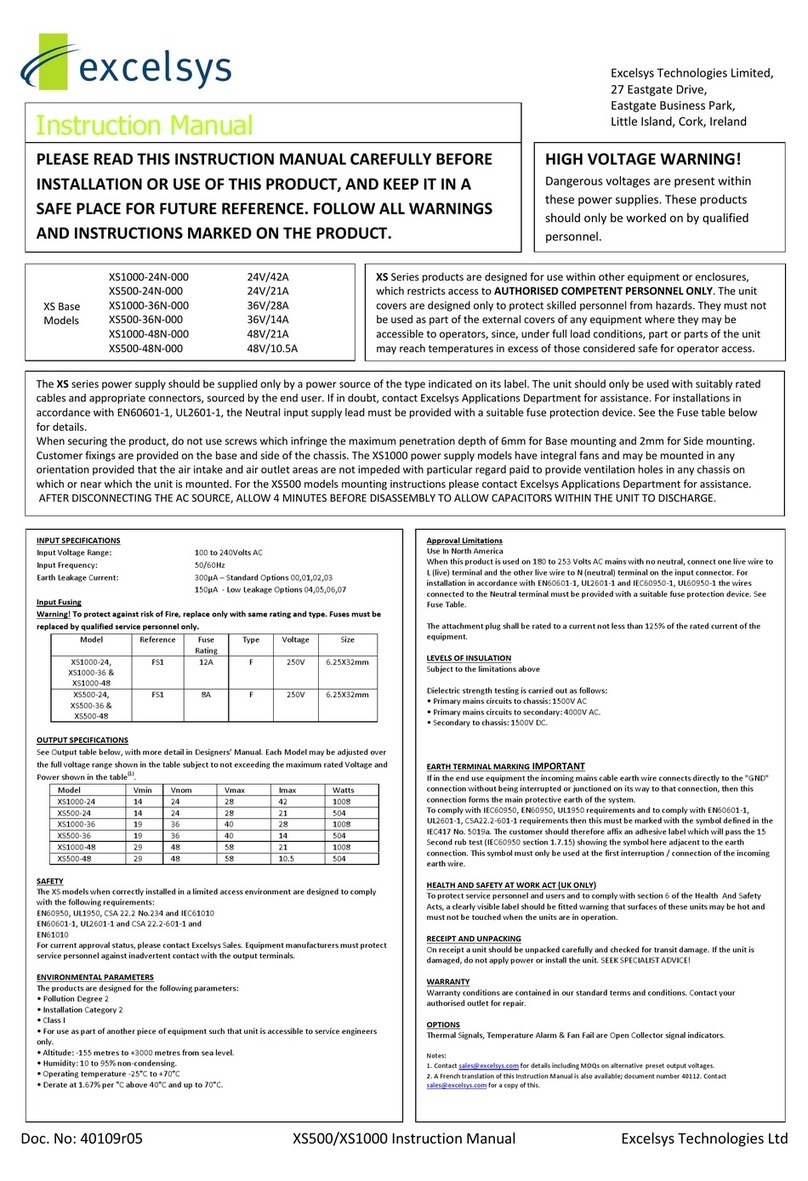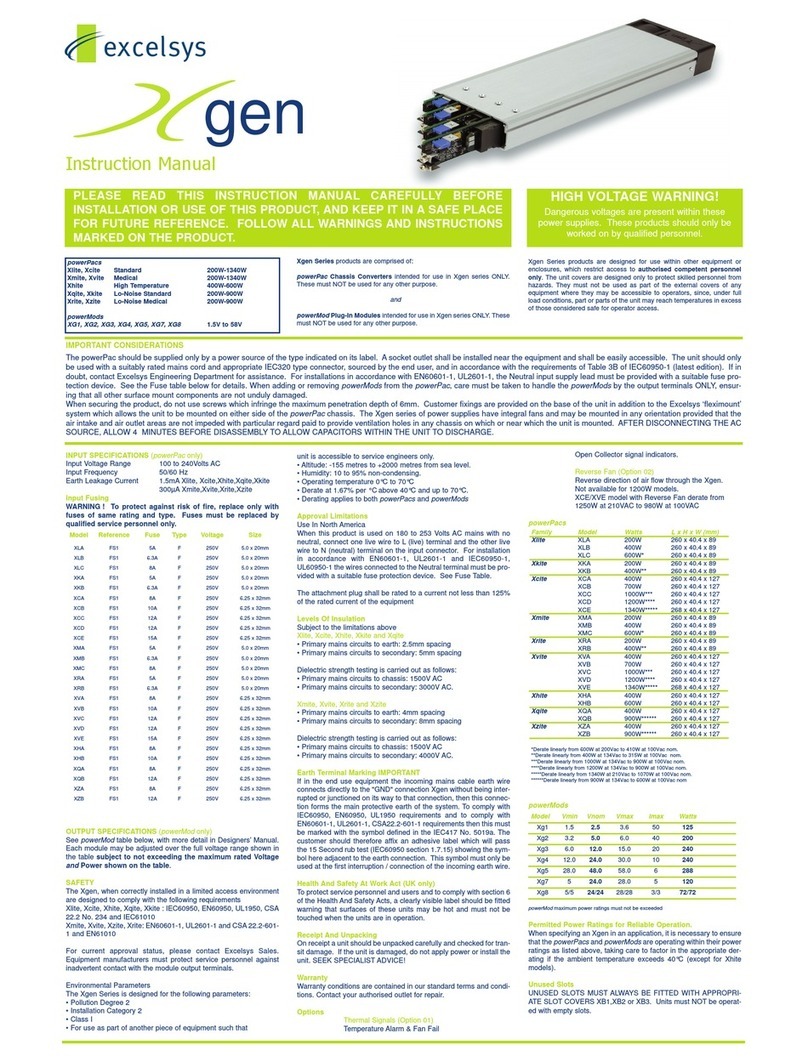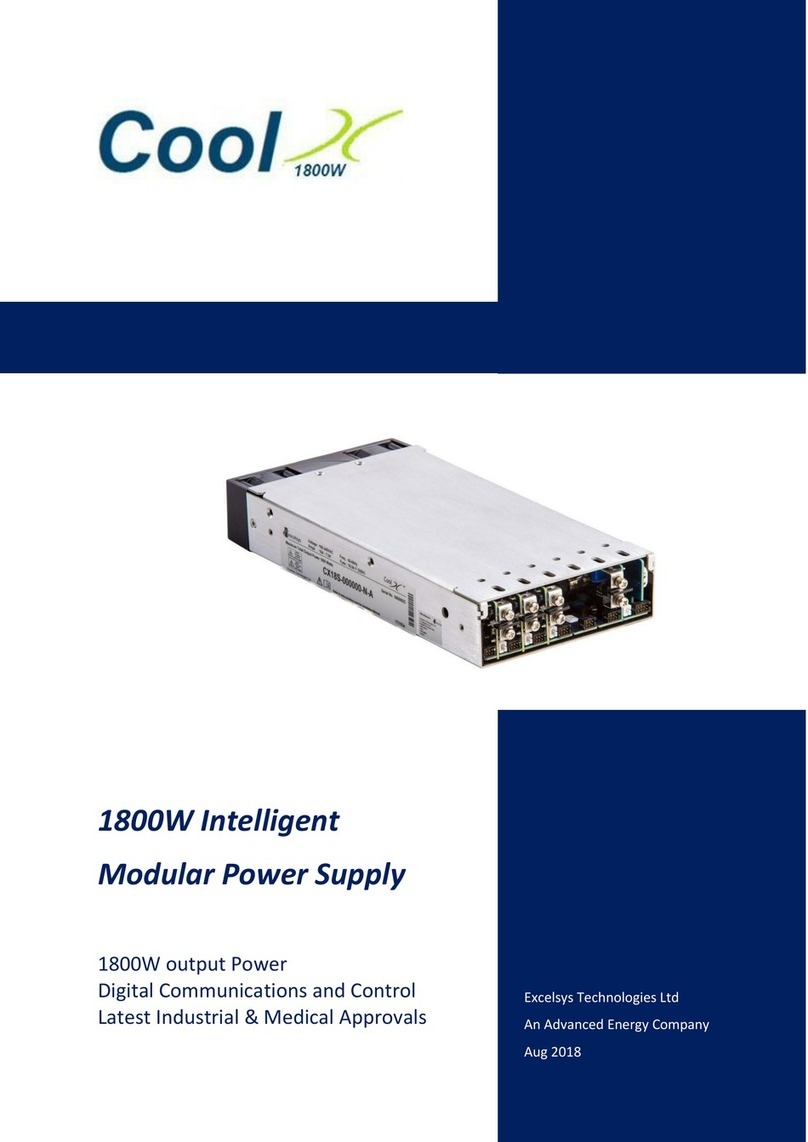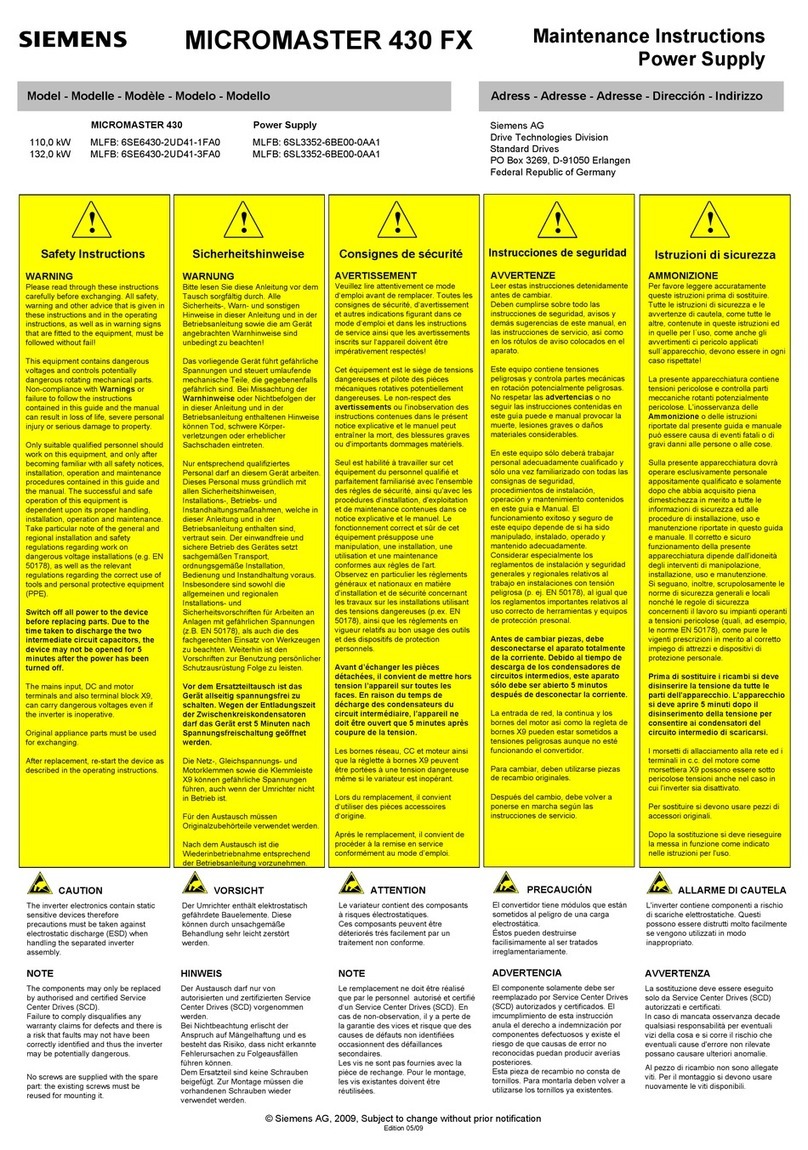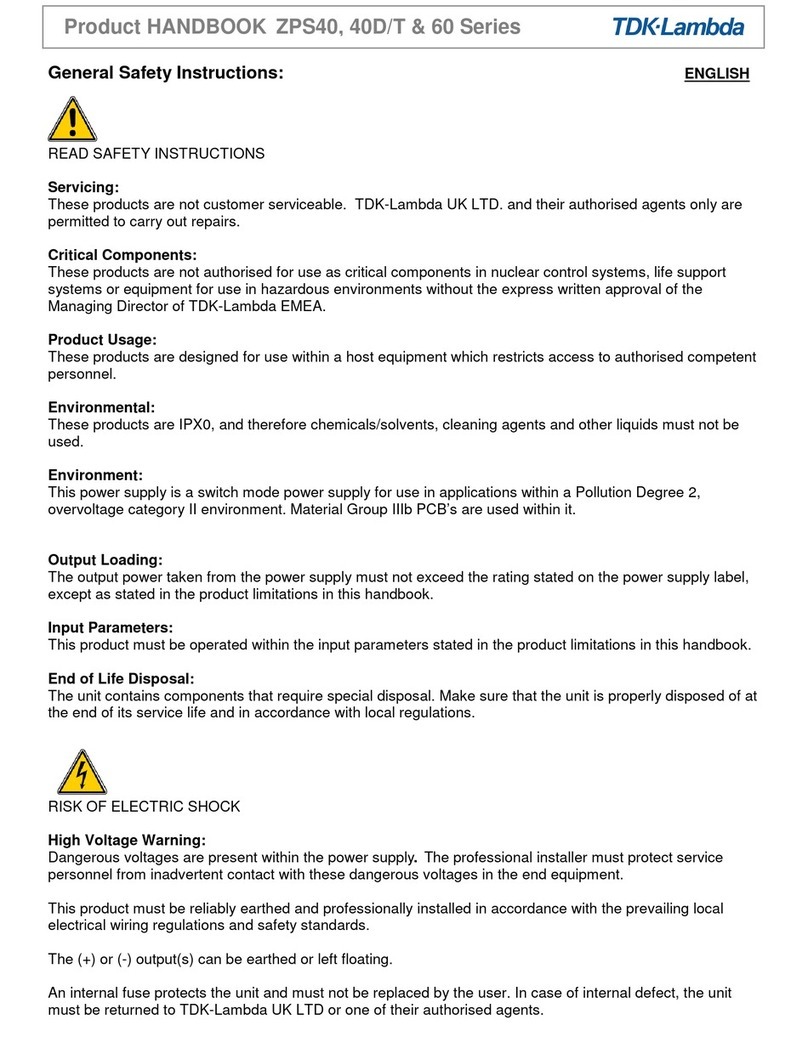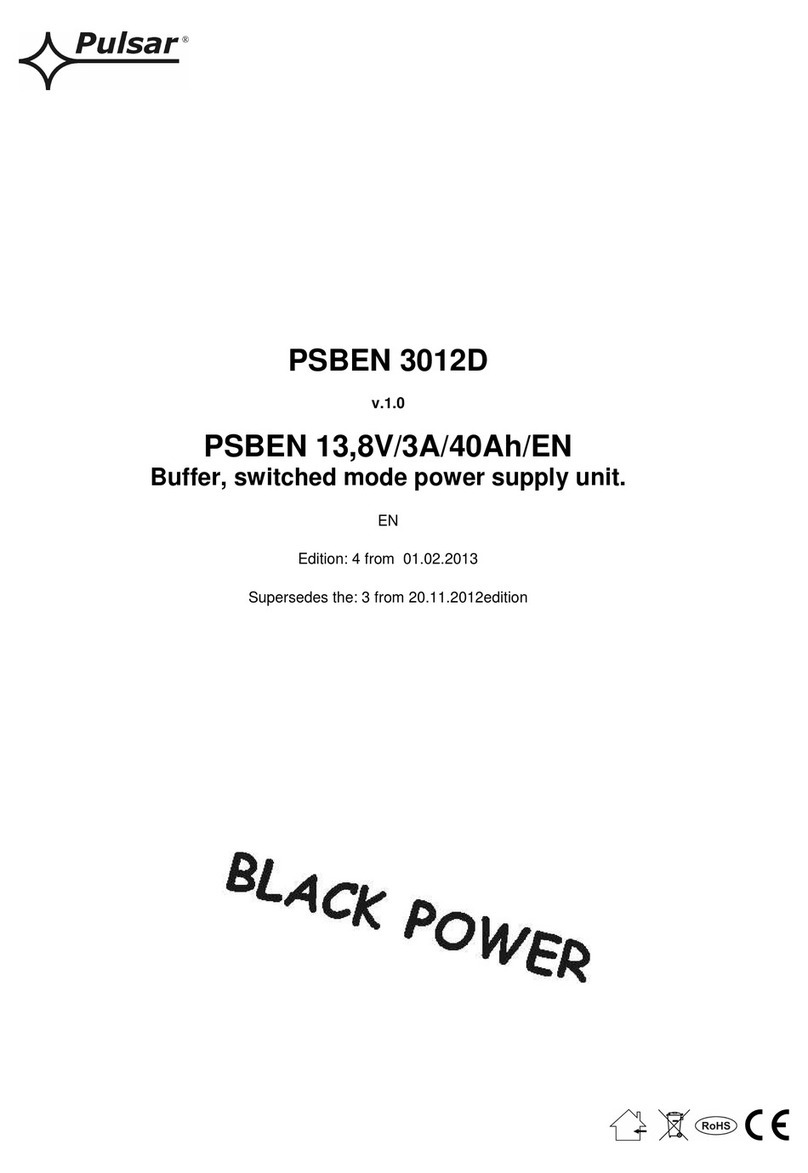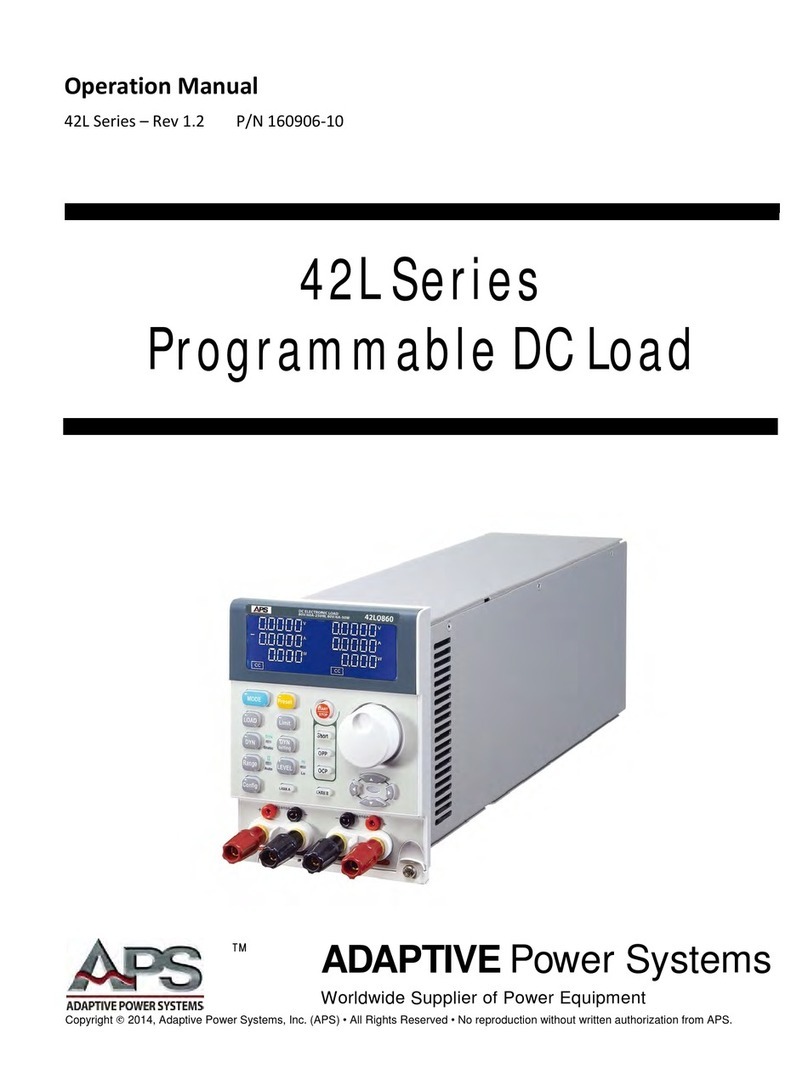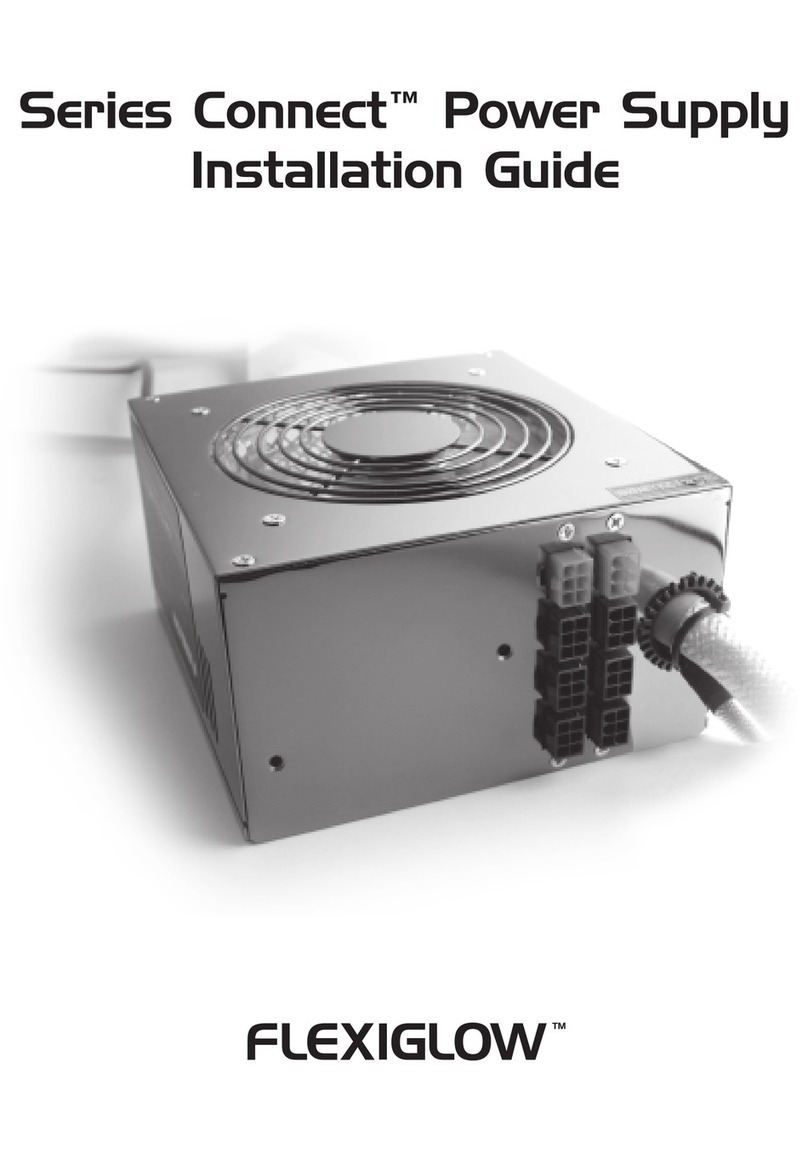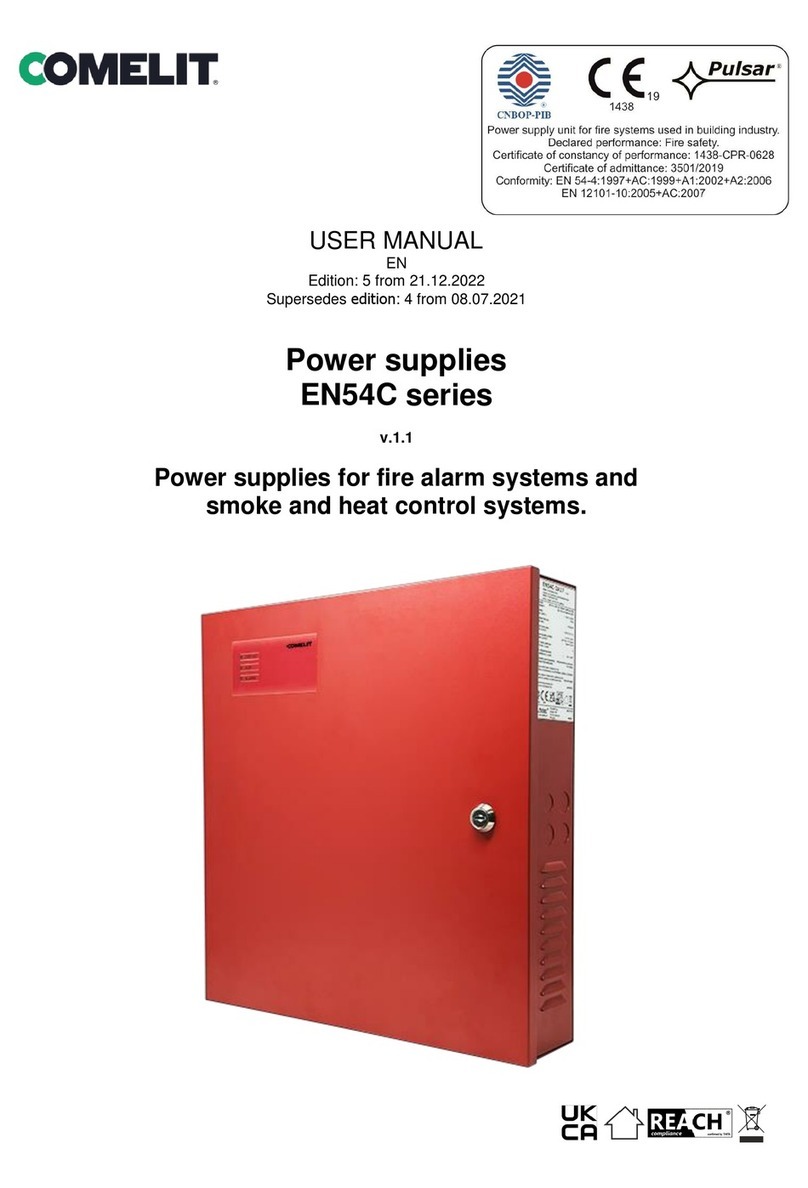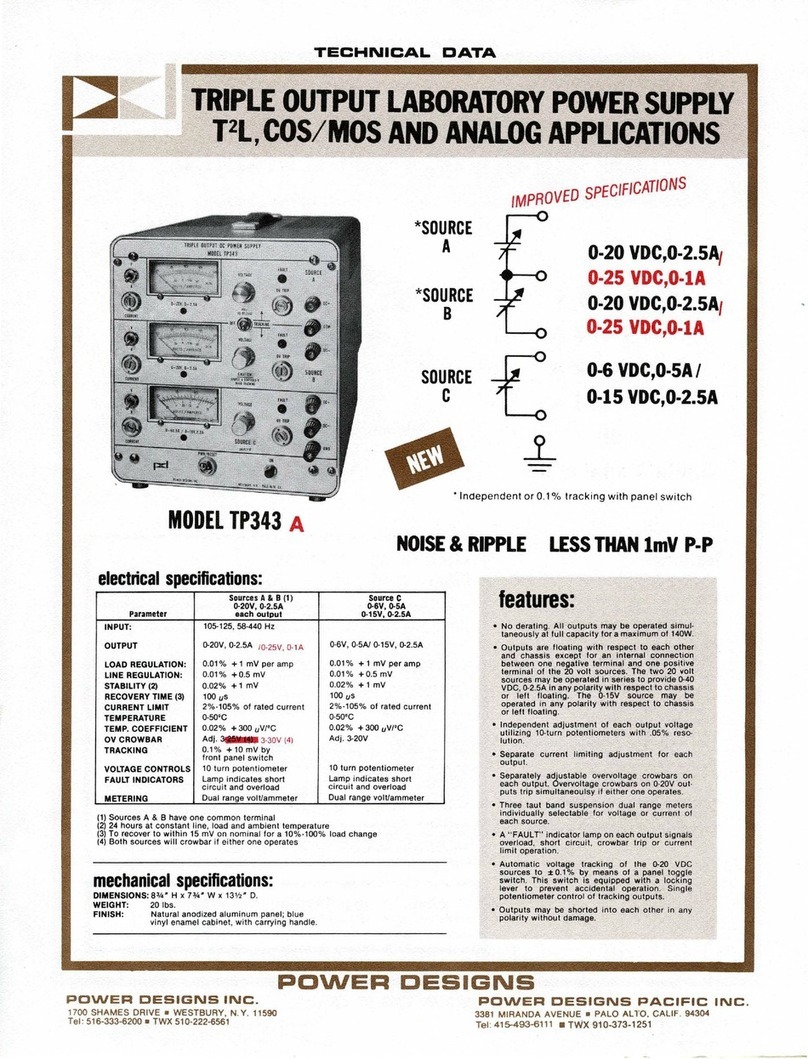Excelsys ultimod User manual

Desi ner Manual

• Low inrush current
• Conducted EMI meets EN 55022 Level
• AC Fail status signal
• Output sequencing capability
• Global shutdown capability
• Overcurrent protection standard on all outputs.
• Overvoltage protection on all outputs
• Over temperature limiting on all powerMods and PowerPacs
• Safety Agency Approvals: CE Mark, UL, CSA
• DC OK (Power Good) status signal (consult datasheet)
• Wide output voltage adjustment range
• RoHS compliant
Optional Features
• Reversed fan airflow direction
• Conformal coating
• Low leakage current
Section 4.2
Installation Considerations
The UltiMod series models may be mounted on any of three
surfaces using standard M4 screws. The chassis comes with four
mounting points on the base. Maximum allowable torque is 2Nm.
The maximum penetration depth is 6mm. Additionally, the
fleximountTM system on both side walls of the powerPac chassis
facilitates flexible mounting.
When selecting a mounting location and orientation, the unit
should be positioned so air flow is not restricted. Maintain a
50mm minimum clearance at both ends of the UltiMod power
supply and route all cables so airflow is not obstructed. The
standard unit draws air in on the input side and exhausts air out
the load side. If airflow ducting is used, avoid sharp turns that
could create back pressure.
Avoid excessive bending of output power cables after they are
connected to the UltiMod powerMods. For high current outputs,
use cable-ties to support heavy cables and minimise
mechanical stress on output studs. e careful not to short-out to
neighboring output studs. UltiMod powerMods are supplied
with spring washers on all output screws. These (or equivalents)
should be used and thread locking compounds are not required.
The maximum torque recommended on output connectors is
4Nm. Avoid applications in which the unit is exposed to
excessive shock or vibration levels that exceed the specified
levels. In such applications, a shock absorption mounting
design is required.
Section 4.3
UltiMod Mounting Considerations
•Always fill all output slots of the UltiMod. If a slot is not filled
with a powerMod, it should be filled with an Empty Slot Cover
(part numbers X 1, X 2 or X 3). Empty Slot covers are
plastic assemblies whose main function is to fill up an empty
slot. Excessive airflow escape from an empty slot may
degrade thermal performance and result in overheating and
damage to the UltiMod unit. Refer to Section 4.11 for optimum
positioning of powerMods.
• Do not unplug powerMods while input power is applied to the
powerPac. The UltiMod is not designed for hot-plug applications.
• Do not restrict airflow to the unit. The cooling fan draws air
into the unit and forces it out at the output terminals.
• Always ensure that output screws are properly torqued before
UltiMod Designer Manual
Designer Manual
www.excelsys.com
2
DESIGNERS’ MANUAL
This UltiMod Designers’ Manual has been prepared by
Excelsys experts to assist qualified engineers and
technicians in understanding the correct system design
practices necessary to achieve maximum versatility and
performance from any of the Ultimod products.
Section 4.1
Overview of UltiMod
The UltiMod series allows users to instantly configure high
efficiency, off-line power supplies. Although very small in size,
(40.4mm high, 260mm long and either 89mm or 127mm wide)
the UltiMod provides up to 1200W of output power. The UX4
delivers up to 600W and can be populated with up to 4
powerMods, the UX6 delivers up to 1200W and can be populated
with up to 6 powerMods.
A complete power supply is configured by selecting and
inserting up to six DC output modules called powerMods to build
a power supply that offers the advantages of a custom supply,
but is assembled from standard and modular building blocks
continuing the Excelsys tradition of industry leading
configurable power supplies.
Manufactured in world class power supply facilities, the UltiMod
is completely user configurable. If output requirements change,
i.e. more power or a different output voltage is needed,
upgrading is easy: simply unlock a single screw and replace
the slide-in powerMod assembly with the preferred alternative.
Allowing additional flexibility, powerMods can be connected in
parallel to increase output power, or in series for higher
voltages (subject to staying within isolation ratings and giving
due consideration to any SELV requirements).
A user-friendly interface on connector J3 of each powerMod
provides control and output sequencing capability, in addition to
useful status indicators. Please consult our Excelsys applications
team if you have other special requirements.
The plug-together architecture facilitates ‘instant’ custom power
solutions with industry leading 17W/in3power density and up to
92% conversion efficiency. The series is designed for highest
efficiencies and consists of two Input AC front ends (powerPacs),
UX4 and UX6 and 11 DC output powerMods (XgA to XgL).
Standard Features
• Input Voltage: 85V to 264Vac 47 to 63 Hz
• Outputs: Up to 12 isolated outputs
• Full power output to 40°C; Derating to 70°C

applying power to the powerPac.
• Positive and negative power cables should be arranged as a
twisted pair to minimise inductance.
• Wait 4 minutes after shutting off power before inserting or
removing powerMods.
• UltiMod assemblies do not have user serviceable
components. They must be returned to the factory for repairs.
Contact Customer Service for a RMA number before
returning the unit. Do not attempt to repair or modify the
power supply in any manner other than the exchange of
powerMods as described in this Designers’ Manual.
• Use proper size wires to avoid overheating and excessive
voltage drop.
Section 4.4
Theory of Operation
The UltiMod is comprised of an appropriate powerPac and a
selection of powerMod DC output modules selected to deliver
the exact volts and amps requirements of the the system
designer. See Operational lock Diagram.
The UltiMod powerPac modules consist of a fan-cooled semi-
enclosed chassis containing circuitry for an off-line single phase
AC front end, EMI filter, cooling fan, customer interface and
associated housekeeping circuits. Input AC mains voltage
(L1/N, L2 and GND) is applied to an IEC320 type input
connector and then through an EMI filter designed to meet EN
55022 Level . For medical applications, the EMI filter also
ensures the power supply meets the low earth leakage current
requirements of EN60601-1 3rd Edition.
Inrush current limited by an active soft start cct. Current is
limited by a combination of thermistors (UX4), and thermistors
and SCR's (UX6). This stage is then followed by a high
frequency switching input current shaping boost converter
feeding the ZVS (Zero Voltage Switching) resonant switching
stage. The ZVS stage supplies power to a variety of powerMod
assemblies that provide the desired low voltage, regulated
outputs. Conversion in the output assemblies is achieved by the
most advanced high efficiency converters resulting in reduced
UltiMod Designer Manual
Designer Manual
www.excelsys.com 3
size for magnetics and capacitors; excellent line and load
regulation; wide adjustment range for output and low EMI/RFI
emission.
At initial power-up, the UltiMod outputs are disabled to eliminate
inrush current and a low-power flyback converter operating with
PWM current mode control converts the high voltage DC bus
into regulated low voltage to power the internal housekeeping
circuits and cooling fans. Once the bus potential is within
operating parameters, the AC Fail signal is activated indicating
that the input power is ok, and allows the installed powerMod
outputs to come up. An auxiliary bias supply of 5 Vdc is provided
for peripheral use on interface connector J2. In the case of
medically approved supplies, this bias supply has medical
isolation (4000VAC).
Section 4.5
Configuration (and Reconfiguration)
powerMods may be easily added, replaced, or moved by sliding
the assemblies in or out of a powerPac chassis.
Prior to removing or installing a powerMod module, remove
power from the powerPac and wait 4 minutes. Failure to do so
can result in personal injury and/or damage to the supply. Take
standard ESD precautions when handling powerMods.
Configuring the UltiMod is as easy as 1,2,3!
1. Select the appropriate powerMods for your application.
2. Calculate your power requirements.
3. Select your appropriate powerPac for power and application
from the wide range of powerPacs.
Removing powerMods
powerMods may be removed by removing the screw on the top
surface. Once this screw has been removed the powerMod will
slide out of the chassis. Once a powerMod has been removed,
the empty slot MUST be filled with either another powerMod or
an empty slot cover. If the slot is left empty, it will provide an
airflow escape and may cause inadvertent shutdown of the unit.
Operational Block Dia ram

Remote Voltage Programming using a Resistor.
The powerMod output voltage can be adjusted downward using
a remote potentiometer or reduced, using an external
resistance.
Calculation of the the external resistance depends on the actual
initial voltage setting of the powerMod (via the onboard
potentiometer). The preferred method is to set the powerMod
voltage to its maximum rating. e.g. XgK set to 30V. This will
allow the widest possible adjustment range of the output
voltage.
powerMod set to Vmax
Rtrim= [3700Vout - 250K] (2)
[2.5K-Vout ]
Example.
Using a powerMod XgK, determine the resistance value to be
applied to Vtrim pin in order to set powerMod output voltage to
20V.
K for XgK = 12.5
Vout = 20V
Using equation (2)
Rtrim= 6300 ohm
Alternatively if the powerMod voltage is set to new level via the
on-board potentiometer to another level e.g. 21V then the
following formula must be used to calculate the value of Rtrim
www.excelsys.com
4
Installing powerMods
powerMods may be installed in empty slots by simply sliding in
the new powerMod, pushing the module ‘home’ until the
mounting bracket lines up with the hole in the Top Panel, then
securing the module with the M3 x 6 countersunk screw
provided. Power and interface connections can be made after
the powerMod has been installed.
powerMods may be paralleled for more power using bus bars
(Paralleling Links) across the positive and negative output
terminals. See Section 4.6 for details.
Section 4.6
powerMod Operation
The UltiMod has been designed to allow maximum flexibility in
meeting the unique requirements of individual users. The
inherent flexibility resulting from modularity concepts is further
enhanced by this flexibility. Although the products are very
versatile, care should always be taken to ensure that the proper
procedures are followed.
Voltage Adjustment
The UltiMod has been designed with maximum user flexibility as
a key objective. With regards to voltage adjustment this has been
achieved by the wide range of adjustment on each of the
powerMod models. Voltage adjustment may be achieved by:
1. Front-panel potentiometer adjustment (XgA - XgL)
2. Remote resistive programming (XgG - XgL)
3. Remote voltage programming (XgG - XgL)
See diagrams for details on external connections to the V trim
pin (J3 pin3) required for remote voltage programming(XgG -
XgL).
Remote Voltage Programming using a Voltage Source
Using an external Voltage source (Vcontrol), the powerMod
output voltage may be adjusted over a wide range. The
powerMod output voltage may be programmed by referring to
the Voltage Programming Graph and applying the formula
below to set the powerMod output voltage to the required level.
Voutput = K x Vcontrol (1)
The appropriate K factor for different powerMods are in the
‘Remote Output Voltage Adjustment’ table.
Important: Vcontrol must not exceed 2.5V.
Example.
Using a powerMod XgK, what external voltage must be applied
to Vtrim pin in order to set powerMod output voltage to 20V.
Voutput = 20V, K=12.5
Using equation (1); Voutput/K=Vcontrol
20V/12.5 = 1.6V.
Vcontrol = 1.6V
Designer Manual
powerMod K
XgG 1.56
XgH 2.5
XgJ 6.23
XgK 12.5
XgL 24.2
Remote Output Volta e Adjustment of powerMods
Remote Output Volta e Adjustment of powerMods
Remote Output Volta e Adjustment Table
UltiMod Designer Manual

Rtrim = 1000Vout [(4.275 +Vp(1.96-4Vp)] -K(0.1Vp+0.051) (3)
K(Vp +0.51) -0.604Vout
where Vp is the powerMod setpoint voltage expressed as a
proportion of the total trim range and can be calculated using
formula (4).
Vp =(Vset-0.844K) (4)
1.656K
Example.
To set powerMod XgK to 15V when powerMod Vset is 12V.
K=12.5
Using equation (4) Vp = Vset-0.844K
1.656K
= 21-0.844(12.5)
1.656K(12.5)
Vp =0.51
Vout =15V
Using equation (3)
Rtrim = 1000Vout[(4.275+Vp(1.96-4Vp)] -K(0.1Vp+0.051)
[K(Vp +0.051) -604Vout]
Rtrim = 17,214 ohm
The power rating of the trim resistor can be as low as 100mW
Over Current Protection (OCP)
A variety of over current protection methods are possible with the
Ultimod series. See the ‘Output powerMod Summary’ table
which indicates the available current limit modes on each
powerMod.
powerMods XgG to XgL can have Straight-line current limit or
Foldback current limit. See ‘Output powerMod Summary
Specifications’ table for nominal current limit values.
Simple external application circuits may be used to achieve
programmable foldback current and user programmable current
limit levels (reduced). See Current Limit Programming
www.excelsys.com 5
Designer Manual
UltiMod Designer Manual
diagrams and Foldback Programmable Current Limit diagram.
The default current limit characteristic is Straight Line Current
Limit.
Programming Current Limit
The current limit can be programmed to your requirements (in
both Straight line and Foldback modes).
Straight line Current Limit can be programmed using an external
voltage source or resistor/potentiometer. Connection between
the Itrim pin (J3 pin4 and the -Vout terminal) will set the current
limit to the desired level.
Straight Line Current Limit Using a Voltage Source
The formula below will calculate the required external control
voltage required to set the current limit of a powerMod:
If Current Limit is Less than 85% of Maximum Current
Itrim = FIlim + CF - 0.53 (5)
If Current Limit is Greater than 85% of Maximum Current:
Itrim = FIlim + CF - 1.325 (6)
0.558
Where F is a conversion factor for each powerMod and CF is a
correction factor.
Note that application of any voltage >2.5V to Itrim will not increase
Visit the UltiMod Online Confi urator to et the best recommendation for your application at
www.excelsys.com/x en_confi urator/confi ure.html
Model Vnom Set Point Current Limit Dynamic Vtrim Imax Power OVP 1 Remote Power
(V) Adjust Range (V) Foldback Range (V) (A) (W) Tracking Sense Good
% of Vset (V)
XgA 12.0 10.8-15.6 - - 12.5 150 - - -
Xg 24.0 19.2-26.4 - - 8.3 200 - - -
XgC 36.0 28.8-39.6 - - 5.6 200 - - -
XgD 48.0 38.5-50.4 - - 4.2 200 - - -
XgE 24.0 5.0-28.0 - - 5.0 120 - - Yes
XgF 24.0 5.0-28.0 - - 3.0 72 - - Yes
24.0 5.0-28.0 - - 3.0 72 - - Yes
XgG 2.5 1.5-3.6 Yes 1.0-3.6 40.0 100 110-115% 0.5 Yes
XgH 5.0 3.2-6.0 Yes 1.5-6.0 36.0 180 110-115% 0.5 Yes
XgJ 12.0 6.0-15.0 Yes 4.0-15.0 18.3 220 110-115% 0.5 Yes
XgK 24.0 12.0-30.0 Yes 8.0-30.0 9.2 220 110-115% 0.5 Yes
XgL 48.0 24.0-58.0 Yes 8.0-58.0 5.0 240 110-115% 0.5 Yes
Current Limit Characteristics
Output powerMod Summary Specifications

Using equation (5)
Itrim =FIlim + CF- 0.53
Itrim=1.45V
Using equation (7)
RItrim 1320Itrim
2.47- Itrim
RItrim = 1,873ohms
Foldback Current Limit Programming
Foldback Current Limit can be achieved using the circuit
below.
The onset of Foldback current limit (I fb1) can be programmed
using the formula below as can the actual end point (I fb2).
To set the final Foldback current limit point (I fb2), the value R1in
parallel with R2is equivalent to RItrim in the previous Straight Line
current limit example.
To set I fb1, point, we must calculate the ratio of R1to R2.
To get the value of R1:
R1 = (RItrim)Vout (9)
[FIfb1(1 + R Itrim) - 2R Itrim+1 -VD]
1320 1320
R2 = (R1)(RItrim) (10)
R1 - RItrim
VD is the voltage drop across AW56W. This can be assumed
to be 0.53V for most calculations, however it will vary slightly
due to temperature. Refer to AW56W datasheet for further
details.
If Current Limit is Less than 85% of Maximum Current:
VD=0.53 (11)
If Current Limit is Greater than 85% of Maximum Current:
VD=1.325 -0.442Itrim (12)
Example:
To set the foldback current limit of an XgH set at 5V to the
following levels, I fb1 =30A and I fb2=30A, determine the values
of R1to R2required.
F = 0.0468 for XgH
CF = 1.042 for XgH
Imax = 36A for XgH
Ilim = 20 = 55.5% (less than 85%)
Imax 36
Example:
To set the current limit of XgH to 20A, determine the external
voltage to be applied to the Itrim pin.
Ilim = 20A
F = 0.0468 for XgH
CF = 1.043 for XgH
Imax = 36A for XgH (Imax = max current rating of XgH)
Ilim = 20 = 55.5% (less than 85%)
Imax 36
Using equation (5)
Itrim =FIlim + CF- 0.53
Itrim=1.45V
Note that application of any voltage >2.5V to Itrim will not increase
current limit beyond the powerMods normal current limit.
Straight Line Current Limit Using an External Resistor
The formula below will calculate the required external resistor
value required to set the current limit of a powerMod:
If Current Limit is Less than 85% of Maximum Current:
RItrim = 1320 Itrim (7)
2.47-Itrim
If Current Limit is Greater than 85% of Maximum Current:
RItrim = 1320 Itrim (8)
1.675 - 0.558 Itrim
Example:
To set the current limit of XgH to 30A, what resistance must be
placed between the Itrim pin and -V.
Ilim = 30A
F = 0.0468 for XgH
CF = 1.043 for XgH
Imax = 36A for XgH
Ilim = 20 = 55.5% (less than 85%)
Imax 36
www.excelsys.com
6
UItiMod Designer Manual
Designer Manual
Current Limit Adjustment Table
Current Limit Pro rammin
powerMod F CF
XgG 0.0395 1.12
XgH 0.0468 1.043
XgJ 0.0933 1.015
XgK 0.1742 1.009
XgL 0.3182 1.065
Foldback Current Limit

7
UltiMod Designer Manual
Designer Manual
Using equation (5) Itrim = FIlim = CF - 0.53
Itrim = 1.45
Using equation (7) RItrim 1320 Itrim
2.47- Itrim
RItrim = 1,873 ohms
To calculate the ratio of R1to R2use the formula above
Use equation (11) to get the value of VD
VD = 0.53
Use equation (9) to get the value of R1
R1 = RItrim Vout
FIfb1 (1 + RItrim) - 2RItrim +1 - VD
1320 1320
R1 = 9110 ohm
Use equation (10) to get the value of R2
R2 = (R1)(RItrim)
R1 - RItrim
Over Voltage Protection (OVP)
Over-voltage protection is implemented on each powerMod
output. OVP level is fixed relative to Vmax (110-125%). OVP is
Latching and it may be reset by removing and reinstating AC
power from the powerPac input.
Power Limit
Each powerMod has a number of levels of protection in order to
ensure that UltiMod is not damaged if used in overload
conditions. See graph.
When Vset is less than or equal to Vnom, current limit is
employed at the current limit set point. However if Vset is
greater than Vnom, the power limit is employed to ensure that
the powerMods does not exceed its power rating.
e.g. XgK is adjustable between 12V and 30V. Imax is 9.2A.
Power rating is 220W.
At 24V the powerMod can deliver 9.2A continuously, i.e 220W.
At 30V, the powerMod can still deliver 220W, however this
equates to 7.33A continuous.
Remote Sense
To compensate for voltage drops in the output leads, use
remote sensing. Remote sensing is available on all single
output and on the first output (V1) of the dual output module.
Output powerMod Power Limit
Remote sensing may be implemented by connecting the
Positive Sense pin (J3 pin1) to the positive side of the remote
load and the Negative Sense pin (J3 pin2) to the negative side
of the remote load. The maximum line drop, which can be
compensated for by remote sensing, is 0.5V, subject to not
exceeding the maximum module voltage at the output terminals.
Observe the following precautions when remote sensing:
1. Use separate twisted pairs for power and sense wiring.
2. Route the sensing leads to prevent pick up, which may
appear as ripple on the output.
3. Never disconnect the output power rail with the sensing still
connected to the load.
In certain applications where there is a high dynamic impedance
along the power leads to the sensing point, remote sensing may
cause system instability. This system problem can be overcome
by using resistors in the sense leads (Positive sense lead: R1=
100ohm , Negative sense lead: R2=10ohm ), together with local
AC sensing, by using 22uF capacitors between the remote
sense pins and the output terminals.
The resistance of the power cables must be so that the voltage
drop across the cables is less than 0.5V (to ensure remote
sensing operates correctly).
Rcable < 0.5
Iout
e.g. for an XgH, 5V/36A. The Rcable must be less than
12.5mohms.
Measurement of Ripple & Noise
As with all switched mode power supplies, it is important to
ensure that the correct method is used to verify ripple & noise.
Care should be taken to ensure that a loop antenna is not
formed by the tip and ground lead of the oscilloscope probe as
this would lead to erroneous readings consisting mainly of
pickup from remnant radiation in the vicinity of the output
connectors. Excelsys recommends the use of a x1 probe with
the ground sheath of the probe tip used for ground connection.
In some applications, further erroneous readings may result from
CM currents. These can be reduced by looping a few turns of the
scope lead through a suitable high permeability ferrite ring.
As most loads powered by a power supply will have at least
small values of differential capacitors located near the load,
Excelsys also recommends the use of small value of
capacitance (approx 1uF) positioned at the point of
measurement.
Remote Sense of Output Volta e

www.excelsys.com
8
system integrator with screw terminals for mains connection.
mence to dallow controlled start up if require
See plots for start-up and shutdown characteristics
Minimising System Noise
There are a number of causes of poor system noise
performance. Some of the more common causes are listed
below.
a. Insufficient de-coupling on the PC or load.
b. Faulty wiring connection or poor cable terminations.
c. Poor system earthing.
There are some simple steps to eliminate, reduce or identify the
causes of high frequency noise,
a. Is the noise conducted or radiated? If changing the position
of the power supply or screening improves performance, the
noise is likely to be radiated. See Section 4.14 EMC (Electro
Magnetic Characteristics).
b. Twist all pairs of power and sense cables separately.
c. Ground connections (zero Volt) should be made with the
shortest possible wiring via a capacitor to the nearest point on
the chassis.
Section 4.7
Mechanical Section
Input Connectors
The UltiMod series has a variety of input connector options to
ease system integration. These include IEC, Input cables (3-
wire) and IEC to Screw Terminal Adaptor.
Input Mating Connectors
J1: IEC320 type female plug rated 13, Locking IEC cable and
connector: Schaffner EMC part number IL13-US1-SVT-3100-183.
J2: Locking Molex 51110-0850; Non Locking 51110-0860;
Crimp Terminal: Molex p/n 50394
Input Cable (Option D)
The UltiMod Series is also available with an input cable
connection option allowing greater flexibility when mounting the
UltiMod in the system. Input cables are 300mm in length and
come supplied with Faston connectors.
IEC to Screw Terminal Adaptor
Some applications may require a screw terminal input rather than
the standard IEC320 connector provided with the UltiMod. For
such applications, Excelsys can offer the XE1, the IEC to Screw
terminal adaptor accessory plug. This is a press fit connector that
plugs securely into the UltiMod powerPac and provides the
UltiMod Designer Manual
Designer Manual
Output Connectors
The output powerMods connection details are shown below.
Type A connectors are for single output powerMods XgA to XgL.
The Type connector is for the Dual output XgF powerMod. The
power and signal connectors are as follows:
Pin J1 J2
1 Line Common
2 Neutral +5V ias
3 Earth not used
4 AC Fail
5 Fan Fail
6 Global Enable
7 Temp Alarm
8 Global Inhibit
Standard cable length 300mm, please
contact factory for alternative lengths
UX4
Standard cable length 300mm, please
contact factory for alternative lengths
UX6
Input Locking Options
IEC input can be used with Input Power Cord with locking
devices e.g.
J1: IEC320 type female plug rated 13, Locking IEC cable and
connector: Schaffner EMC part number IL13-US1-SVT-3100-183.

Output Mating Connectors
J3: Locking Molex 51110-0860; Non Locking Molex 51110-
0850; Crimp Terminal: Molex p/n 50394.
J4: M4 Screw
9
www.excelsys.com
J3
J4
Voltage
Adjust
M4 Screws
2 1
2
1
J3
J4
V1 Adjust
2 1
1
3
4
2
V2 Adjust
Type A: powerMods Type B: powerMod
XgA to XgE XgF
XgG to XgL
Output Signals and Power Connector Pinout
Pin J3 J3 J3 J3 J4 J4
Module (XgA to XgD) (XgG to XgL) (XgE) (XgF) (Type A) (Type )
1 not used +Sense not used - pg (V2) -Vout -V2
2 Common -Sense not used +pg (V2) +Vout +V2
3 not used Vtrim not used Inhibit V2) -V1
4 not used Itrim Common Common (V2) +V1
5 +Inhibit +Inhibit/Enable -pg -pg (V1)
6 -Inhibit -Inhibit/Enable +pg +pg (V1)
7 not used +pg Inhibit Inhibit (V1)
8 not used -pg Common Common (V1)
Output Si nals and Power Connector Pinout
Section 4.8
powerMod Operation and Signals
powerMod Enable/Inhibit
Each powerMod may be enabled/inhibited by means of an
appropriate signal applied to an opto-isolated input on pins J3
pin 5 (positive) and J3 pin 6 (negative), on powerMods XgG to
XgL. Inhibit is available by means of an appropriate signal
applied to an opto-isolated input on J3 pin7 on XgE, on J3 pin
3 and pin 7 on XgF (the output voltage of the powerMod will be
fully inhibited to 0V) and pin J3 pin5(positive) and J3 pin 6
(negative) on powerMods XgA to XgD. Turn-on delay from AC
in and Global Enable is typically 2ms but is load dependant.
XgA to XgL XgE, XgF
Maximum signal input voltage 12V 0.8V
Minimum signal input voltage 3V 0V
Minimum current required is 1.7mA
Remote Inhibit/Enable of Output
Output powerMods Power Good Si nal
powerMod Start-Up and Shutdown
powerMods are designed such that when input power is
applied, all outputs rise to their set point voltage simultaneously.
Likewise, when input power is removed all outputs commence
to drop simultaneosly and reach Zero potential simultaneously.
Outputs can be sequenced using the enable function in order to
allow controlled start up if required.
See plots for start-up and shutdown characteristics.
Output powerMod Start-Up
Output powerMod Shutdown
UltiMod Designer Manual

Section 4.9
powerPac Operation
The UltiMod powerPac provides the front end input power to the
UltiMod powerMods. This is available in two package sizes and
a number of power ratings. See Section 4.11, Power Ratings for
more detail.
Bias Voltage
A SELV isolated bias (always on) voltage of 5V @ 500mA is
provided on J2 pin 2 relative to J2 pin 1 (common) and may be
used for miscellaneous control functions.
For medical applications, this bias supply voltages has
4000VAC isolation.
Section 4.10
powerPac (Global) Signals
AC Fail
AC Mains Fail signal is implemented by an Opto-isolated signal
with a maximum sink current of 4mA. During normal operation the
transistor is ON. When the input voltage is lost or goes below
80Vac, the opto-transistor is turned OFF at least 5mS before loss
of output regulation (at nominal powerMod voltage or below).
80ms < t1 < 100ms
80ms < t2 < 150ms
t3 = 10ms
t4 > 10ms
t5 > 5ms
10 www.excelsys.com
Mains AC Fail Si nal
www.excelsys.com 10
powerMod Power Good Signal (XgG - XgL)
Each powerMod contains an internal comparator which
monitors the output voltage and determines whether this voltage
is within normal operation limits. When the output voltage is
within normal limits, the Power Good signal is activated.
For XgG-XgL, an opto-isolated signal is generated and
available on J3 pin 7 and J3 pin 8. (opto-transistor ON = Good).
For XgE, signal is available on J3 Pin 6 and J3 Pin5.
For XgF, V1 signal available on J3 Pin 6 and J3 Pin 5. V2 signal
is available on J3 Pin 2 and J3 Pin 1.
Maximum collector current is 2mA.
Maximum Collector voltage is 30V.
t7 < 30ms
t8 < 30ms
powerMod LED Indicator
The LED indicator on each powerMod module gives a visual
indication of the information contained in the Power Good signal
above.
Series Connection
To achieve increased output
voltages, simply series outputs
using standard series links,
paying attention to the
requirements to maintain SELV
levels if required in your system.
Parallel Connection for powerMods XgA to XgL
To achieve increased current
capacity, simply parallel outputs
using the standard parallel links.
Excelsys ‘wireless’ sharing ensures
that current hogging is not
possible. To parallel connect
outputs:
1. Switch on IShare switch to ON for
powerMods XgG - XgL or add jumper to
current share header LK1 for powerMods XgA-XgD.
2. Connect Negative Parallel Link.
3. Adjust output voltages of powerMods to within 5mV of each
other.
4. Connect Positive Parallel Link.
UltiMod Designer Manual
Designer Manual
Series Links available. Part
Number XS1
Parallel Links available to order.
Part Number XP1
Output powerMod Si nals
DIP Switch for Current Share &
Inhibit/Enable for powerMods X G to X L
DIP Switch Option for XgG to XgL
powerMods can be configured to be normally ON or normally
OFF by appropriate setting of the DIP switch on the powerMod.
(default mode is normally ON). The powerMod will deliver
output voltage when mains is applied (and the powerPac is
enabled). The powerMod requires an external 5V signal
(between +IN/EN and -IN/EN) to disable the output pins. This
may be reversed by setting of the dip switch to the OFF position.
Recommended Jumper for L 1: HARWIN M7567-05
(Jumper Socket, lack, 2.54mm, 2-way)
LK1 for Current Share on powerMods X A to X D
L 1 (Attach jumper
here)

11
www.excelsys.comwww.excelsys.com
11
Global Enable Using an External Signal
A global enable function may be implemented using a signal
from the system using the diagram shown. This function
enables ALL powerMod outputs.
Global Inhibit
A global inhibit function may be implemented via simple contact
closure as shown. This function inhibits ALL powerMod outputs
except the auxiliary bias voltage. Global inhibit also shuts down
the powerPac fans.
Global Enable
A global enable function may be implemented via simple contact
closure as shown in the diagram.Ensure that J2 pin 8 and J2 pin
1 are connected prior to contact closure. This function enables
ALL powerMod outputs and the powerPac fans.
Global Inhibit Using an External Signal
A global inhibit function may be implemented using a signal
from the system using the diagram shown.This function
inhibits ALL powerMod outputs. Global inhibit also shuts
down the powerPac fans.
Global Enable Using an External Signal
A global enable function may be implemented using a signal
from the system using the diagram shown. This function
enables ALL powerMod outputs.
Temperature Alarm
Open collector signal indicating that excessive temperature has
been reached due to fan failure or operation beyond ratings. This
signal is activated at least 10ms prior to system shutdown.
Fan Fail
Open collector signal indicating that at least one of the
powerPac fans has failed. This does not cause power supply
shutdown. The power supply will continue to operate until 10ms
after the temperature alarm signal is generated.
Ruggedised Option
UltiMod is available with extra ruggedisation as standard for
applications that are subject to extremes in shock and vibration.
These parts have been tested on 3 axes, for a total of 300hours
at 1.67g’s rms. All UltiMod power supplies can withstand. Shock
>60G, per MIL-STD 810G.
UltiMod Designer Manual
Designer Manual
Global Enable Usin an External Si nal
Over-temperature and Fan Fail
Global Enable Usin Bias Supply Volta e
Global Inhibit Usin an External Si nal
Global Inhibit Usin Bias Supply Volta e

12 www.excelsys.com
Section 4.13
Reliability
The 'bath-tub' curve shows how the failure rate of a power supply
develops over time. It is made up of three separate stages.
Immediately after production, some units fail due to defective
components or production errors. To ensure that these early
failures do not happen while in the possession of the user,
Excelsys carries out a burn-in on each unit, designed to ensure
that all these early failures are detected at Excelsys. After this
period, the power supplies fail very rarely, and the failure rate
during this period is fairly constant. The reciprocal of this failure
rate is the MT F (Mean Time etween Failures).
At some time, as the unit approaches its end of life, the first
signs of wear appear and failures become more frequent.
Generally 'lifetime' is defined as that time where the failure rate
increases to five times the statistical rate from the flat portion of
the curve.
In summary, the MT F is a measurement of how many devices
fail in a period of time (i.e. a measure of reliability), before signs
of wear set in. On the other hand, the lifetime is the time after
which the units fail due to wear appearing.
The MT F may be calculated mathematically as follows:
MT F = Total x t / Failure , where
Bathtub Reliability curve
www.excelsys.com 12
UltiMod Designer Manual
Designer Manual
Consult the UltiMod Configurator for further derating
information at
http://www.excelsys.com/xgen_configurator/configure.html.
Section 4.11
powerPac Options
Reverse Fan (Option 02)
The UltiMod is available with reverse air flow direction. This is
ideal to expel air from the system and works particularly well
withthe internal fan cooling built into the overall system. Contact
factory for details.
Ultra Low Leakage Current (Option 04)
The UltiMod is available with the option of Ultra Low Earth
Leakage Current of <150µA. This is ideal for Medical
applications using two power supplies or containing additional
parts that contribute to the system Earth Leakage Current,
ensuring system Earth Leakage current does not exceed levels
defined in EN60601-1 and UL60601-1 2nd and 3rd Editions.
Conformal Coating (Option C)
UltiMod is available with conformal coating for harsh
environments and MIL-COTs applications. It is IP50 rated
against dust and protected against vertical falling drops of
water and non condensing moisture, e.g. UX6A DDL0C00
is a conformal coated 1000W configured UltiMod.
Input Cable Option (Option D)
3 Wire input mains cable. Input cables are 300mm in length and
come supplied with fast on connectors. See Section 4.7 for
mechanical drawing.
Section 4.12
Power Ratings
When specifying an UltiMod power supply in an application it is
necessary to ensure that powerPacs and powerMods are
operating within their power output capabilities, taking into
account the Temperature Derating and Input Voltage Derating.
powerMods are designed to provide maximum output power at
the nominal output voltages. The maximum permissible output
power that may be drawn from any powerMod is given in the
powerMod specification table in Section 4.6.

13
www.excelsys.comwww.excelsys.com
13
UltiMod Designer Manual
Designer Manual
Total is the total number of power supplies operated
simultaneously.
Failure is the number of failures.
t is the observation period.
MT F may be established in two ways, by actual statistics on
the hours of operation of a large population of units, or by
calculation from a known standard such as Telecordia SR-332
and MIL-HD K-217 and its revisions.
Determining MTBF by Calculation
MT F, when calculated in accordance with Telecordia, MIL-
HD K-217 and other reliability tables involves the summation of
the failure rates of each individual component at its operating
temperature. The failure rate of each component is determined
by multiplying a base failure rate for that component by its
operating stress level.
The result is FPMH, the failure rate per million operating
hours for that component.
Then FPMH for an assembly is simply the sum of the individual
component FPMH.
Total FPMH = FPMH1 + FPMH2 + ………….. +FPMHn
MT F (hours) = 1,000,000
FPMH
In this manner, MT F can be calculated at any temperature.
The UltiMod series has the following failure rates at 40°C and
full load, based on Telecordia SR-332 standard.
powerMod 0.958 failures per million hours
4slot powerPac 0.92 failures per million hours
6slot powerPac 0.946 failures per million hours
The figures for the powerPac excludes fans.
Example:
What is the MT F of UX4DD00
UX4 FPMH = 0.92
XgD FPMH = 0.286
Total FPMH = 1.49
MT F = 670,000 hours at 40°C
MTBF and Temperature
Reliability and MT F are highly dependent on operating
temperature. The figures above are given at 40°C. For each
10°C decrease, the MT F increases by a factor of
approximately 2. Conversely, however, for each 10°C increase,
the MT F reduces by a similar factor. Therefore, when
comparing manufacturer's quoted MT F figures, look at the
temperature information provided.
Section 4.14
Safety Approvals
Low Voltage Directive (LVD) 2006/95/EC
The LVD applies to equipment with an AC input voltage of between
50V and 1000V or a DC input voltage between 75V and 1500V. The
Ultimod series is CE marked to show compliance with the LVD.
The relevant European standards for the UtliMod are:
- EN60950 (Information technology). The 2nd Edition of
this standard in now published and all relevant Excelsys
power supplies are certified to the latest edition as well as
the 1st Edition.
- EN60601-1 (Medical Devices Directive). The 3rd Edition of
this standard is published and all Excelsys medically
approved power supplies are certified to this latest edition
as well as the 2nd Edition.
- With appropriate packaging, the UltiMod can also meet
the requirements of EN61010-1 for industrial
scientific measuring equipment and process control.
UX4 and UX6 models are certified to comply with the
requirements of IEC950, EN60950, UL60950 (1st and 2nd
Editions), and CSA 22.2 no. 234 and IEC1010, when correctly
installed in a imited access environment.
The UX4 and UX6 models are certified to comply with the
requirements of IEC601-1, EN60601-1, UL60601-1 (2nd and
3rd Editions) and CSA601-1, for non-patient connect
applications.
powerMods are capable of providing hazardous energy levels
(>240 VA). Equipment manufacturers must provide adequate
protection to service personnel.
Environmental Parameters
The UltiMod series is designed for the following parameters:
Material Group IIIb, Pollution Degree 2
Installation Category 2
Class I
Indoor use (installed, accessible to Service Engineers only).
Altitude: -155 metres to +2000 metres from sea level.
Humidity: 5 to 95% non-condensing.
Operating temperature -20°C to 70°C
Derate to 70°C. See powerPac Derating for details.
Approval Limitations
Use in North America
When this product is used on 180 to 253 Volts AC mains with no
neutral, connect the two live wires to L (live) and N (neutral)
terminals on the input connector.
UltiMod Creepage Distances
Primary mains circuits to earth: 4mm spacing
Primary mains circuits to secondary: 8mm spacing
UltiMod Dielectric strength
Primary mains circuits to chassis: 1500VAC
Primary mains circuits to secondary: 4000VAC
The primary to secondary test is not possible with modules fitted
to the unit, as damage to the EMI capacitors will occur.
Output Isolation
Outputs are each isolated 500V DC to each other and 500 V DC
to chassis.
Section 4.1
Electro Magnetic Characteristics
EMC Directive 89/336/EEC
Component Power Supplies such as the UltiMod series are not
covered by the EMC directive. It is not possible for any power
supply manufacturer to guarantee conformity of the final product
to the EMC directive, since performance is critically dependent
on the final system configuration. System compliance with the
EMC directive is facilitated by Ultimod compliance with several of
the requirements as outlined in the following paragraphs.

14 www.excelsys.com www.excelsys.com 14
UltiMod Designer Manual
Designer Manual
Although the Ultimod product series meet these requirements,
the CE mark does not cover this area.
EMISSIONS
Power Factor (Harmonic) Correction
The UltiMod series incorporates active power factor correction
and therefore meets the requirements of EN61000-3-2. Power
factor: 0.98
EN61000-3-3 Flicker & Voltage Fluctuation Limits
UltiMod power supplies meet the requirements of the limits on
voltage fluctuations and flicker in low voltage supply systems.
EN55022 Class B Conducted Emissions
Under appropriate test conditions, the UltiMod series meets the
requirements of EN55022 Class , without the need for external
filtering.
IMMUNITY
The UltiMod series has been designed to meet, and tested to,
the immunity specifications outlined below:
EN61000-4-2 Electrostatic Discharge Immunity
8kV Air discharge applied to Enclosure
6kV Contact with Enclosure
EN61000-4-3 Radiated Electromagnetic Field
10Volts/metre 80MHz to 2.5GHz applied to Enclosure
EN61000-4-4 Fast Transients-Burst Immunity
+/-2kV
EN61000-4-5 Input Surge Immunity
+/-2kV Common Mode 1.2/50 S (Voltage); 8/20uS (Current)
+/- 1kV Differential Mode 1.2/50 S (Voltage) 8/20 S (Current)
EN61000-4-6 Conducted Immunity
10 V/m 150KHz to 80MHz
EN61000-4-11 Voltage Dips
0% 1s Criteria
40% 100ms Criteria
70% 10ms Criteria A
Further details on all tests are available from Excelsys.
Guidelines for Optimum EMC Performance
The UltiMod is designed to comply with European Normative
limits (EN) for conducted and radiated emissions and immunity
when correctly installed in a system. See performance levels
attained above. However, power supply compliance with these
limits is not a guarantee of system compliance. System EMC
performance can be impacted by a number and combination
items. Design consideration such as PC layout and tracking,
cabling arrangements and orientation of the power supply
amongst others all directly contribute to the EMC performance
of a system.
Cabling arrangements and PC tracking layouts are the
greatest contributing factors to system EMC performance. It is
important that PC tracks and power cables are arranged to
minimise current carrying loops that can radiate, and to
Section 4.15
Configuring your UltiMod
Configuration Example 1: UX4CGD0-D4 contains;
UX4 powerPac: 600W 4-slot chassis, Standard module
settings:
Slot 1: XgC: 36V/5.6A
Slot 2: XgG: 2.5V/40A
Slot 3: XgD: 48V/4.2A
Slot 4: Empty
Option D: Input cable option; Option 4: 150µA leakage
current option.
Configuration Example 2: UX4CGD0PD4B contains;
UX4 powerPac: 600W 4-slot chassis, Factory preset
module settings:
Slot 1: XgC: 32V/5.6A XgC output voltage factory
adjusted to 32V
Slot 2: XgG: 2.5V/40A
Slot 3: XgD: 46V/4.2A XgD output voltage factory
adjusted to 46V
Slot 4: Empty
Option D: Input cable option; Option 4: 150µA leakage
current option; : Factory assigned unique identifier.
Configuration Example 3: UX6BBDDA0C02A contains;
UX6 powerPac: 1200W 6-slot chassis, Factory preset
module settings:
Slot 1: Xg : 24V/8.3A (set in parallel with Slot 2)
Slot 2: Xg : 24V/8.3A (set in parallel with Slot 1)
Slot 3: XgD: 46V/4.2A XgD output voltage factory
adjusted to 46V
Slot 4: XgD: 48V/4.2A
Slot 5: XgA: 12V/12.5A
Slot 6: Empty
Option C: Conformal Coated; Option 2: Reverse Fan;
: Factory assigned unique identifier.
Configure your UltiMod using our Online Configurator
Our Sales and Applications teams will be delighted to assist
you in defining the best power supply for your application.
You can also use our online configurator available at
http://www.excelsys.com/xgen_configurator/configure.html.

15
www.excelsys.com
15
TECHNICAL RESOURCES
CONSULT AN ENGINEER
Our experienced applications engineering team are ready to
provide design consultancy support including product
recommendations to deliver optimal systems performance, and
most importantly reduced time to market. We are committed to
providing you with the highest performing, most reliable power
solution ensuring the lowest total cost of ownership for you.
To contact one of our team please e-mail
[email protected] or telephone:
North America and Canada: +1 972 771 4544
Europe and Asia: +353 21 4354716
ONLINE RESOURCES
Our website www.excelsys.com hosts a wide range of easily
accessible resources to support your power supply decision
making. This includes:
•Application Notes: Supporting system designers in the
integration of the Excelsys power supplies into their system.
•Safety and Environmental Certification: All our power
supplies carry full international safety agency approvals
including UL and EN for information technology and medical
power supplies. To ease the system safety approvals we
have provided our UL and C certificates and we have also
included our declarations of conformity. All Excelsys power
supplies are REACH and RoHS compliant. Visit our Safety
and Environmental section online where you can download
our UL and C safety certifications, and declarations of
conformity to simplify system compliance.
Technical Resources
•EMI Characterisation: Excelsys power supplies are
component power supplies and as such are not subject to the
EMC directive for EMI, however in order to ease system
integration, Excelsys Technlogies has carried out extensive EMI
characterization of our products against the relevant standards.
•HALT (Highly Accelerated Life Testing): Poor reliability, low
MT F, frequent field returns, high in-warranty costs and
customer dissatisfaction are often the result of design and/or
process weaknesses, even if a product has successfully passed
qualification tests and burn-in. Excelsys Technologies subjects
all our products to the HALT (Highly Accelerated Life Testing)
process to uncover design and/or process weaknesses. During
the HALT process, the product is subjected to progressively
higher stress levels brought on by thermal dwells, vibration, rapid
temperature transitions and combined environments.
•White Papers: Excelsys team of experienced power supply
designers have an extensive knowledge of power supplies,
technology and the challenges facing system designers. In
conjunction with the UltiMod Designers’ Manual, and Application
Notes, we also prepare White Papers on topics that are relevant
to system designers.
•Designers’ Manual: The UltiMod Designers’ Manual has
been prepared to assist engineers and technicians in
understanding correct design practices necessary to achieve
the maximum versatility and performance from any of the
UltiMod products. Whatever your application, be it industrial
electronics, medical equipment, automation equipment etc.,
the UltiMod Designers’ Manual provides the system designer
with easy to implement integration instructions. The
Designers’ Manual is available can be downloaded from the
Excelsys website.
•Datasheets: There is an UltiMod for every application. Our
data sheets can be downloaded online.
North America
Excelsys Technologies t: (972) 771 4544
519 Interstate 30, #309 f: (972) 421 1805
Rockwall, TX 75087 e: [email protected]
USA
Europe/Asia
Excelsys Technologies Ltd t: +353 21 4354716
27 Eastgate Drive f: +353 21 4354864
Little Island, Cork, Ireland
IRELAND
UltiMod Designer Manual
Table of contents
Other Excelsys Power Supply manuals