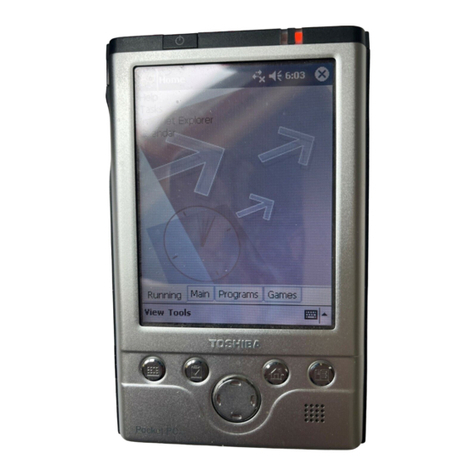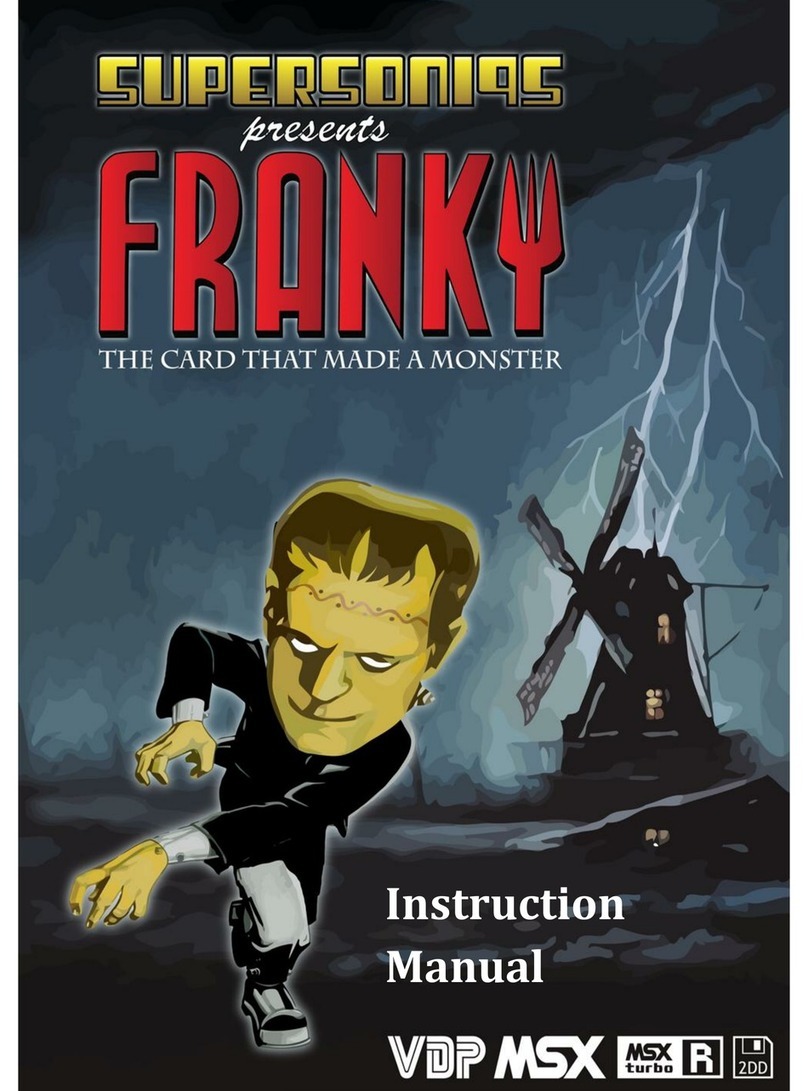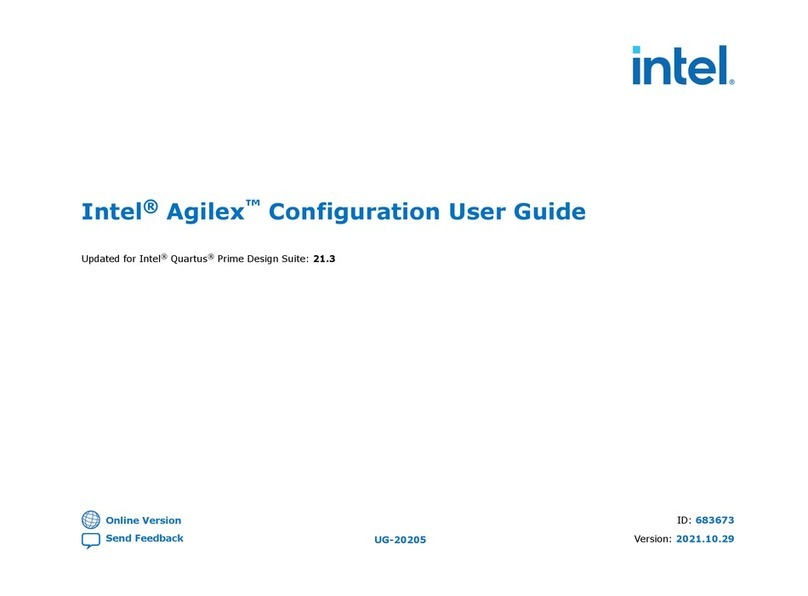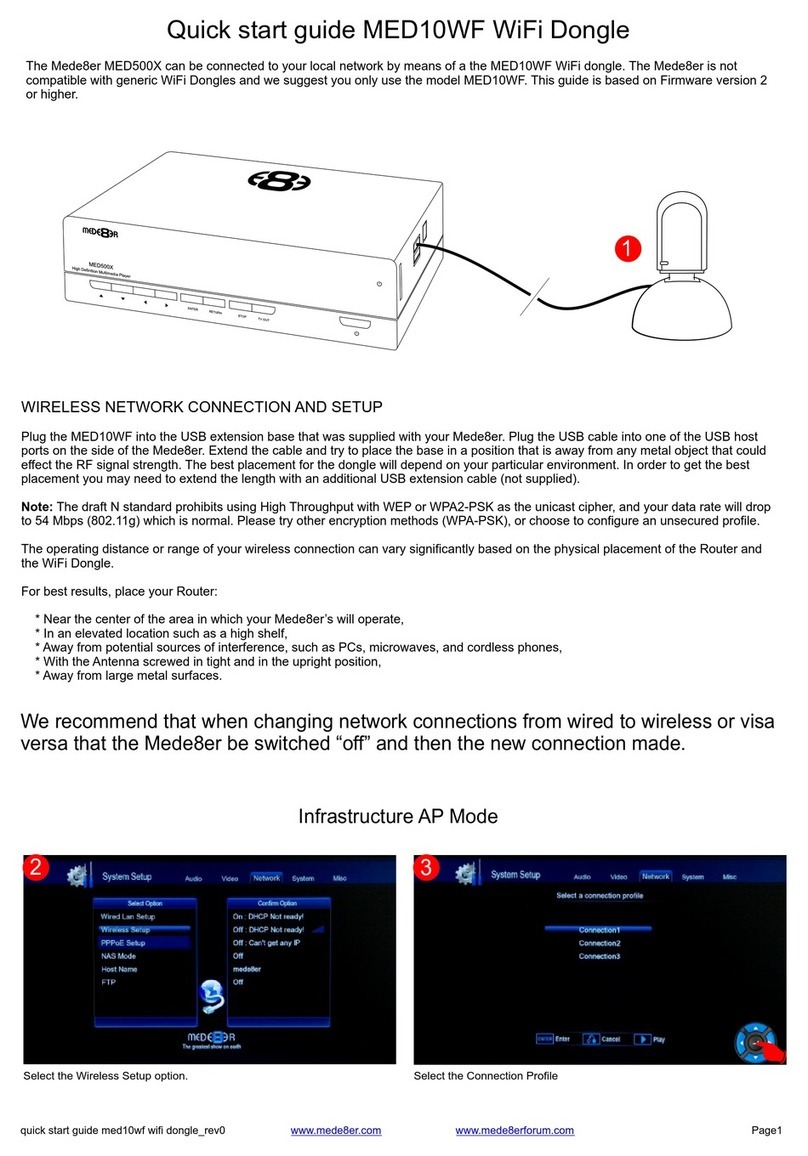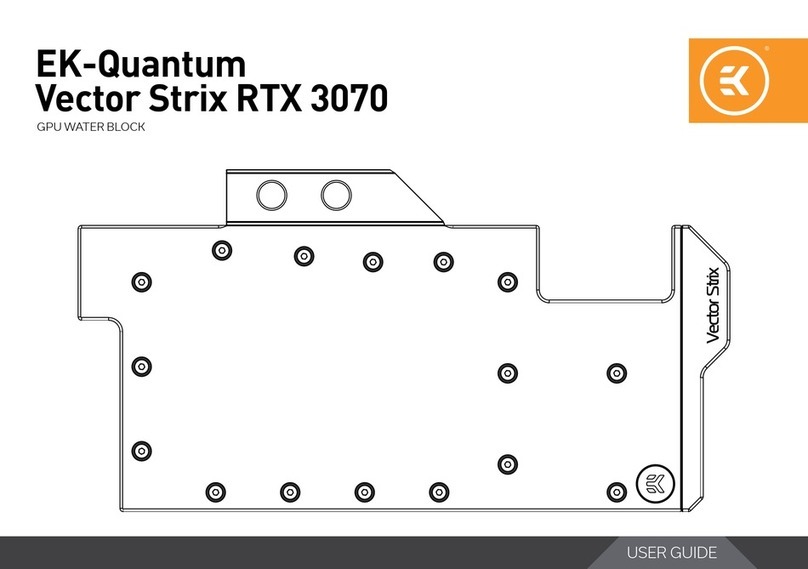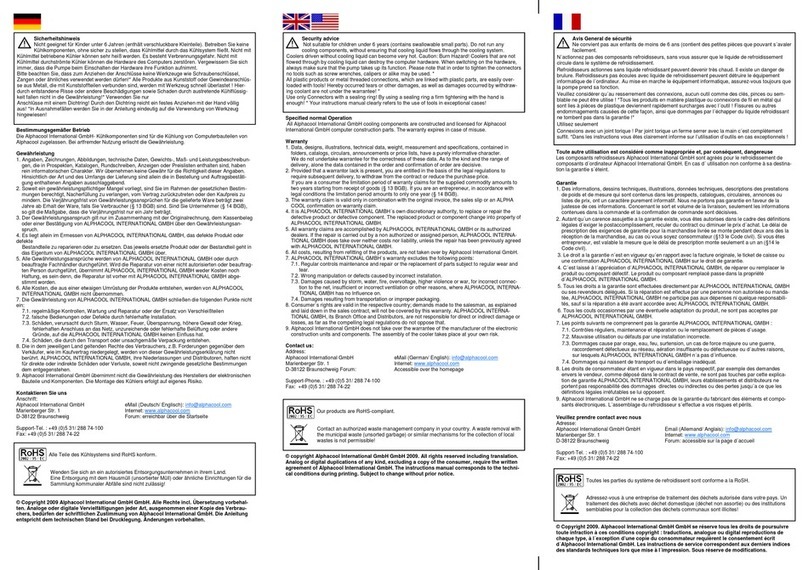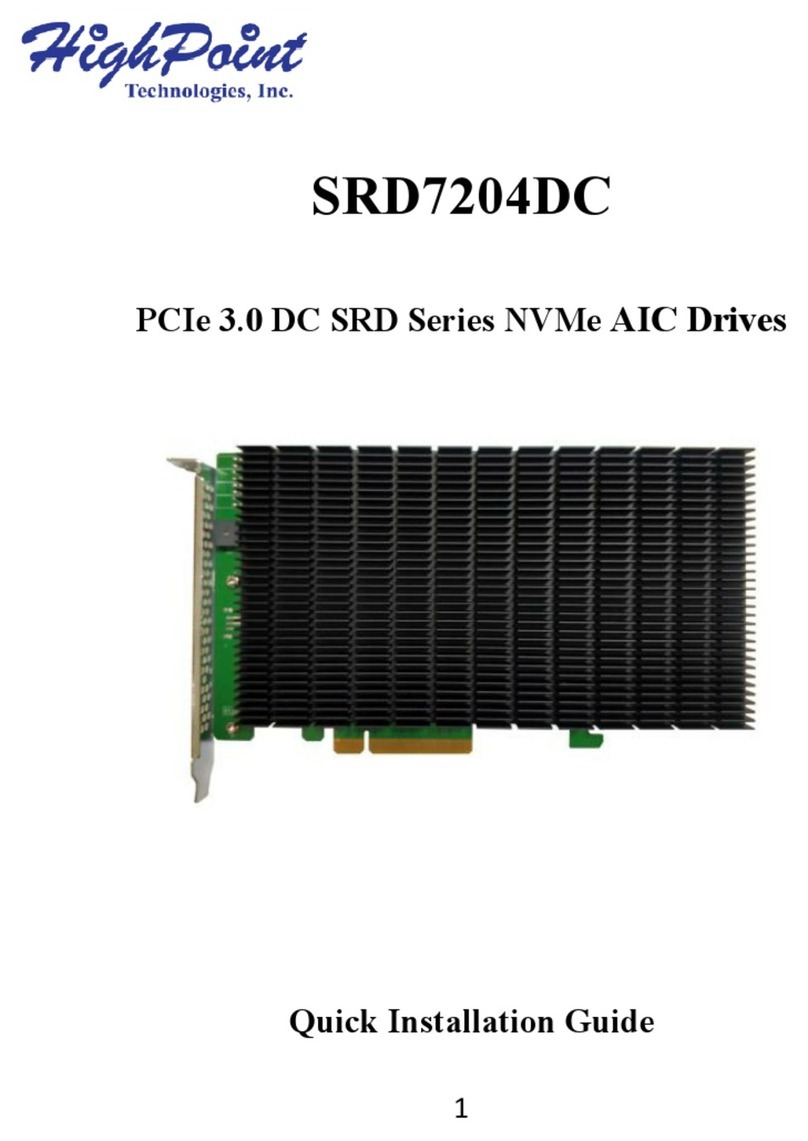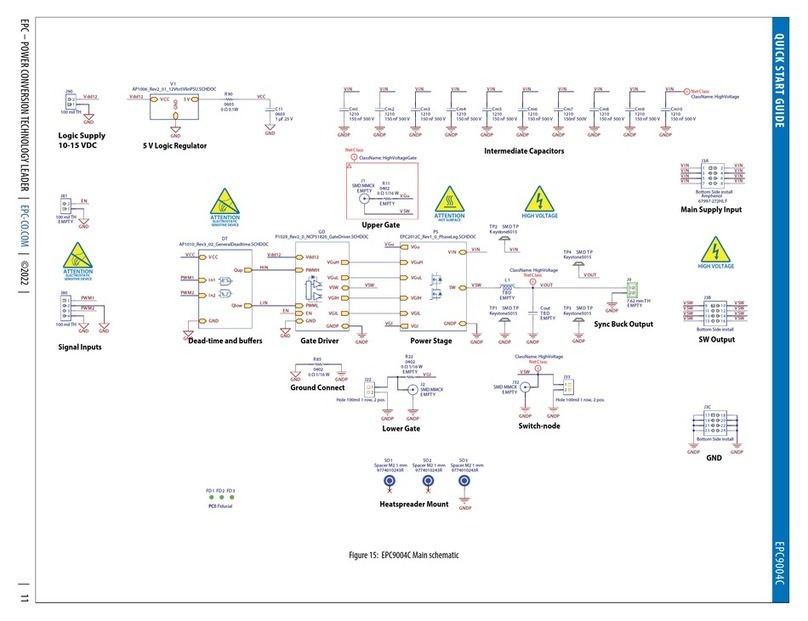exemys RMS2-AI User manual

RMS2-AI-IA3 Analog Variables Acquisition Module – User’s Manual Exem s
www.exem s.com Rev. 2 1

RMS2-AI-IA3 Analog Variables Acquisition Module – User’s Manual Exem s
www.exem s.com Rev. 2 2
Exemys products are constantly evolving to meet the needs of our customers. For this reason,
the specifications and capabilities are subject to change without notice.
Find updates at www.exemys.com
Copyright © Exemys, 2 7. All rights reserved.

RMS2-AI-IA3 Analog Variables Acquisition Module – User’s Manual Exem s
www.exem s.com Rev. 2 3
INDEX
1
11
1 INTRODUCTION
INTRODUCTIONINTRODUCTION
INTRODUCTION
________________________________
________________________________________________________________
_____________________________________________________
__________________________________________
_____________________
4
44
4
1.1
1.11.1
1.1 P
PP
Purpose of the manual
urpose of the manualurpose of the manual
urpose of the manual
________________________________
________________________________________________________________
________________________________________________
________________________________
________________
4
44
4
1.2
1.21.2
1.2 Product Overview
Product OverviewProduct Overview
Product Overview
________________________________
________________________________________________________________
____________________________________________________
________________________________________
____________________
4
44
4
1.3
1.31.3
1.3 Order numbers
Order numbersOrder numbers
Order numbers
________________________________
________________________________________________________________
______________________________________________________
____________________________________________
______________________
5
55
5
1.4
1.41.4
1.4 Technical Specifications
Technical SpecificationsTechnical Specifications
Technical Specifications
________________________________
________________________________________________________________
_______________________________________________
______________________________
_______________
5
55
5
2
22
2 INSTALLATION
INSTALLATIONINSTALLATION
INSTALLATION
________________________________
________________________________________________________________
______________________________________________________
____________________________________________
______________________
6
66
6
2.1
2.12.1
2.1 Power Input Connection
Power Input ConnectionPower Input Connection
Power Input Connection
________________________________
________________________________________________________________
_______________________________________________
______________________________
_______________
6
66
6
2.2
2.22.2
2.2 Connections and term
Connections and termConnections and term
Connections and terminals
inalsinals
inals
________________________________
________________________________________________________________
_____________________________________________
__________________________
_____________
6
66
6
2.2.1 Analog inputs wiring 7
2.2.2 RS232 serial port wiring 8
2.2.3 RS485 serial port connection 8
2.3
2.32.3
2.3 LEDs Indicators
LEDs IndicatorsLEDs Indicators
LEDs Indicators
________________________________
________________________________________________________________
_____________________________________________________
__________________________________________
_____________________
8
88
8
3
33
3 Configuration
ConfigurationConfiguration
Configuration
________________________________
________________________________________________________________
______________________________________________________
____________________________________________
______________________
9
99
9
3.1
3.13.1
3.1 Serial port configuration
Serial port configurationSerial port configuration
Serial port configuration
________________________________
________________________________________________________________
______________________________________________
____________________________
______________
1
11
1
3.2
3.23.2
3.2 Inputs Configuration
Inputs ConfigurationInputs Configuration
Inputs Configuration
________________________________
________________________________________________________________
________________________________________________
________________________________
________________
11
1111
11
3.2.1 Scaling Configuration. 11
3.3
3.33.3
3.3 Advanced Configuration
Advanced ConfigurationAdvanced Configuration
Advanced Configuration
________________________________
________________________________________________________________
______________________________________________
____________________________
______________
12
1212
12
3.4
3.43.4
3.4 Other Configuration Items
Other Configuration ItemsOther Configuration Items
Other Configuration Items
________________________________
________________________________________________________________
____________________________________________
________________________
____________
13
1313
13
4
44
4 Modbus Communication
Modbus CommunicationModbus Communication
Modbus Communication
________________________________
________________________________________________________________
_____________________________________________
__________________________
_____________
14
1414
14
4.1
4.14.1
4.1 Modbus Registers
Modbus RegistersModbus Registers
Modbus Registers
________________________________
________________________________________________________________
__________________________________________________
____________________________________
__________________
14
1414
14
A. FACTORY SETTINGS
A. FACTORY SETTINGSA. FACTORY SETTINGS
A. FACTORY SETTINGS
15
1515
15
B. DIN RAIL MOUNTING
B. DIN RAIL MOUNTINGB. DIN RAIL MOUNTING
B. DIN RAIL MOUNTING
16
1616
16

RMS2-AI-IA3 Analog Variables Acquisition Module – User’s Manual Exem s
www.exem s.com Rev. 2 4
1
11
1INTRODUCTION
INTRODUCTIONINTRODUCTION
INTRODUCTION
1.1
1.11.1
1.1 P
PP
Purpose
urpose urpose
urpose o
oo
of t
f tf t
f t e
ee
e
manual
manualmanual
manual
This manual provides instructions for easy and quick installation and operation of the
RMS2-AI-IA3 analog module. The manual starts with a general description of the product,
and then provides instructions for the correct hardware installation. Configuration and
operation of the device is detailed below.
Acronym Description
BPS
Bits per second
PC
Personal Computer
GND
Ground (Reference)
1.2
1.21.2
1.2 Product
Product Product
Product Overview
OverviewOverview
Overview
RMS2-AI-IA3 acquisition module is a complete interface for your analog sensors, because it
allows to monitor and supervise analog devices whose output is 4-2 mA current loops or -
1 V voltage range. This device works in differential mode, which means that it measures the
difference between the absolute values of two signals.

RMS2-AI-IA3 Analog Variables Acquisition Module – User’s Manual Exem s
www.exem s.com Rev. 2 5
1.3
1.31.3
1.3 Order
Order Order
Order numbers
numbersnumbers
numbers
Product order numbers are the following:
Code number Description
RMS2-AI-11 - -8 -IA3-MB
(1)serial port RS-232 / RS-485 optoisolated
(8) 4-2 mA / -1 V Inputs
1.4
1.41.4
1.4 Tec nical Specifications
Tec nical SpecificationsTec nical Specifications
Tec nical Specifications
Technical specifications
Communication p
Communication pCommunication p
Communication protocols
rotocolsrotocols
rotocols
Modbus RTU, Modbus ASCII.
Analog Inputs
Analog InputsAnalog Inputs
Analog Inputs
-1 V / 4-2 mA (Zi = 62Ω).
Input resolution
Input resolutionInput resolution
Input resolution
12 bits
USB
USBUSB
USB
port
portport
port
1 USB port type B, for device configuration
Serial
Serial Serial
Serial Protocol
ProtocolProtocol
Protocol
Modbus RTU/ASCII
Serial
SerialSerial
Serial
Port
PortPort
Port
1 RS-232 + 1RS-485optoisolatedwith plug-in terminals
Indica
IndicaIndica
Indicators
torstors
tors
Power LED
Data LED
Measurements
MeasurementsMeasurements
Measurements
1 mm x 22,5 mm x 112 mm (High x Width x Depth).
Power
Power Power
Power input
inputinput
input
1 to 3 V.
Average consumption
Average consumptionAverage consumption
Average consumption
12 Vdc – 5 mA / 24 Vdc – 3 mA.
Temperatur
TemperaturTemperatur
Temperature
ee
e
Operation Temperature: -15 °Cto 65 °C.
Storage Temperature: -4 °Cto 75 °C.
Warranty
WarrantyWarranty
Warranty
1 year.
Technical Support included

RMS2-AI-IA3 Analog Variables Acquisition Module – User’s Manual Exem s
www.exem s.com Rev. 2 6
2
22
2INSTALLATION
INSTALLATIONINSTALLATION
INSTALLATION
2.1
2.12.1
2.1 Power
Power Power
Power Input
Input Input
Input Connection
ConnectionConnection
Connection
RMS2-AI-IA3 allows a power input from +1 to 3 VDC. Positive power supply must be
connected to the terminal N° 1 and negative power supply to terminal N° 2 as can be shown
in the following figure:
2.2
2.22.2
2.2 Connections and terminals
Connections and terminalsConnections and terminals
Connections and terminals
Device has 7 plug-in terminals. The function of each terminal is indicated in the following
picture.

RMS2-AI-IA3 Analog Variables Acquisition Module – User’s Manual Exem s
www.exem s.com Rev. 2 7
2.2.1
2.2.12.2.1
2.2.1 Analog inputs
Analog inputs Analog inputs
Analog inputs wiring
wiringwiring
wiring
2.2.1.1
2.2.1.12.2.1.1
2.2.1.1 Voltage
Voltage Voltage
Voltage input
inputinput
input
wiring
wiringwiring
wiring
(
((
(
-
--
-1 V
1 V1 V
1 V)
))
)
Sensors with voltage output ( -1 V) can be connected to the device as shown in the
following figure.
2.2.1.2 Current
Current Current
Current input
input input
input wiring
wiringwiring
wiring
(
((
(4
44
4-
--
-2 mA
2 mA2 mA
2 mA)
))
)
In this case, sensors with current loop output (4-2 mA) can be connected to the
device as shown in the following figure.
The input impedance value of each track is 62Ω.
Do not exceed the signal limit for each case (1 V or 2 mA respectively).
Excessive signal level may cause abnormal operation or permanent damage to the device.

RMS2-AI-IA3 Analog Variables Acquisition Module – User’s Manual Exem s
www.exem s.com Rev. 2 8
2.2.2
2.2.22.2.2
2.2.2 RS232
RS232RS232
RS232
serial port
serial port serial port
serial port wiring
wiringwiring
wiring
To connect the device RS232 serial port to PC serial port or any other serial device, it must be
connected as can be shown in the following figure. You should consider RMS2-AI-IA3 is a
DTE device, which means it must cross wire with those of the PC.
2.2.3
2.2.32.2.3
2.2.3 RS
RSRS
RS485
485485
485
serial port connection
serial port connectionserial port connection
serial port connection
To connect the device RS485 serial port to PC serial port or any other serial device, it must be
connected as can be shown in the following figure.
2.3
2.32.3
2.3 LED
LEDLED
LEDs Indicators
s Indicatorss Indicators
s Indicators
RMS2-AI-IA3has two LEDsindicators.Power LED indicates that device is energized, whereas
Data LED shows activity of RS232 / RS485 port.
Power
Data
Description
Switched on
-
Energized device
-
Flashes turning off
Data Transmission or reception
Flashes alternately with
the Data LED
Flashes alternately with the
Power LED
Critical failure. Contact technical
support.

RMS2-AI-IA3 Analog Variables Acquisition Module – User’s Manual Exem s
www.exem s.com Rev. 2 9
3
33
3Configuration
RMS2-AI-IA3 configuration is done through a command console connecting the device to a
USB port on the PC.
To access the command console, you must connect the RMS2-AI-IA3 to a USB port on a PC
and you must install an Exemys serial terminal program, named
Exemys Console.
Download the USB driver:
http://www.exemys.com/rmsrmdriver
Download the Exemys Console:
http://www.exemys.com/console
Once the driver and the serial terminal program are installed, connect the RMS2-AI-IA3 to a
USB port on the PC and execute the
Exemys Console
.
1. Click on Connection -> USB, it will open a window with the description of all the
Exemys products with USB port. Select with double click the product you want to set.
2. Type CFG and press ENTER or press the CFG button. RMS2-AI-IA3 will display
welcome message on the configuration command console.

RMS2-AI-IA3 Analog Variables Acquisition Module – User’s Manual Exem s
www.exem s.com Rev. 2 10
3. Type the menu or submenu number to which you want to access and edit its
parameters with the proposed values.
3.1 Serial port configuration
Op
tion
Descrip
tion
1->1
Baud Rate
(1200|…|115200)
Setting the BaudRate.
Values: 12 , 24 , 48 , 96 , 192 , 384 , 576 , 1152 .
Example: 1->1->4 (Serial Port->Baud Rate->1200)
1->2
Data Bits
(7|8)
Setting the Data Bits
Values: 7 Bits, 8 Bits.
Example: 1->2->1 (Serial Port->Data Bits->7 Bits)
1->3
Parity
(N|E|O)
Setting the Parity
Values: None, Odd, Even.
Example: 1->3->3 (Serial Port->Parity->ODD)
1->4
Stop Bits
(1|2)
Setting the Stop Bits
Values: 1,2
Example: 1->4->1 (Serial Port->Stop Bits->1)
1->5
Modbus
Mode(RTU|ASCII)
Setting the Modbus Mode
Values: RTU, ASCII.
Example: 1->5->1 (Serial Port->Modbus Mode->RTU)

RMS2-AI-IA3 Analog Variables Acquisition Module – User’s Manual Exem s
www.exem s.com Rev. 2 11
3.2 Inputs Configuration
Op
tion
Descrip
tion
1->1...8->1
Input Type
(4-20mA| 0-10V)
Setting the analog input type
Values: Voltage -1 V, Current Loop 4-2 mA.
Example:
2->1->1->2 (Inputs->Input Nº1->Input Type ->0-10V)
1->1...8->2
Average
(1|…|100)
Setting the number of samples that are taken to make an average of readings. This is
the value shown when the input is monitored.
Values: 1, 5, 1 , 2 , 5 , 1 .
Example:
2->2->2->20 (Inputs->Input Nº2->Average->20)
1->1...8->3
Scaling
(X0 | Y0 | X1 | Y1)
RME2-AI-IA3 can convert the measured value to a scaled value.
For example, you can convert a signal from a temperature transducer with
4-2 mA output to a reading of -1 to 5 degrees Celsius; for this, you must set the
2 points to scale, in this way, device applies the equation of a line given that you
know two points it passes through.
3.2.1
3.2.13.2.1
3.2.1 Scaling Configuration.
Scaling Configuration.Scaling Configuration.
Scaling Configuration.
Op
tion
Descrip
tion
1->1...8->3->1
Y0
(-32767| 32767)
The value YMIN will be the desired minimum output value.
Values: -32767…32767.
Example:
2->5->3->1->-100(Inputs->Input Nº5->Scaling->YMIN->-100)
1->1...8->3->2
Y1
(-32767| 32767)
The value YMAX will be the desired maximum output value.
Values: -32767…32767.
Example:
2->5->3->2->500 (Inputs->Input Nº5->Scaling->YMAX->500)
Next, we will post an example about it was explained previously:
It’s necessary to convert a signal from a temperature transducer with 4-2 mA output to a
reading of -1 to 5 degrees Celsius. For this, the output values would be
YMIN = -1 and YMAX= 5 .

RMS2-AI-IA3 Analog Variables Acquisition Module – User’s Manual Exem s
www.exem s.com Rev. 2 12
3.3 Advanced Configuration
Op
tion
Descrip
tion
1->1
Modbus Slave ID
(1…254)
Setting the internal Modbus Slave ID to access to the data transfer memory
Values: 1…254.
Example: 3->1->50(Advanced->Modbus Slave ID->50)
3->2
CSV Monitor
(0|1)
Enables/Disables the text monitor option
Values= Enabled / Disabled
Example: 3->2->1 (Advanced->CSV Monitor->Enabled)
After enabling CSV monitor you must choose option ‘E’ on the main menu for it to start
working.
While it’s enabled the device will send once a second the scaled value of the 8 analog inputs
on the USB port. It will be text formatted and separated with commas.
Once enabled, it will be enabled even after turning the device off. To enter configuration
mode again press ESC or ENTER and type CFG and ENTER

RMS2-AI-IA3 Analog Variables Acquisition Module – User’s Manual Exem s
www.exem s.com Rev. 2 13
3.4 Ot er Configuration Items
Option Description
A
Show Configuration
Listing the current device configuration.
B
Show Monitor
Showing the current device measurements, represented in 3
different types of values, detailed below:
Analog Value
Analog ValueAnalog Value
Analog Value: Value in Ampere or Volt according to each of the
inputs configured.
Range -1 V or 4-2 mA.
Scaled Value
Scaled ValueScaled Value
Scaled Value: In this field you see the value calculated according to
the scaling configuration.
A/D Convert Value
A/D Convert ValueA/D Convert Value
A/D Convert Value: Analog digital converter counts for each of the
eight inputs.
C
Restart
Restart the device.
D
Factory Reset
Reset to the factory setting
This command must be typed 2 times to begin working.
E
Exit
Ends the configuration mode.

RMS2-AI-IA3 Analog Variables Acquisition Module – User’s Manual Exem s
www.exem s.com Rev. 2 14
4Modbus Communication
4.1 Modbus Registers
Each input has a register in the Modbus Holding Registers area. In this way, once the
communication is established, the data is transferred transparently from the analog inputs to
the corresponding Modbus address.
Holding Registers presented below are read o
read oread o
read only
nlynly
nly.
Modbus TCP Registers Description
4 1
to
4 8
Anal
og Value
(x 1
).
4 9 to 4 16
Current inputs status (This field that indicates the status of each
analog input configured in current).
: Normal.
1: Below 4mA
2: Above 2 mA
Note: these registers are when the inputs are configured in
voltage.
4 17 to 4 24
Scaling Value
.
4 25 to 4 32
Analog digital converter counts
for V and 4 for 1 V.
8 for 4mA and 4 for 2 mA.
4 2 1 to 4 2 8
Input type
.
: Current 4-2 mA.
1
11
1: Voltage -1 V.
4 2 9 to 4 216
Average
.
1, 5, 1 , 2 , 5 , 1 ->Number of samples to average.
4 217 to 4 224
Scaling YMIN value for all the inputs
(values from - 32.767 to 32.767)
4 225 to 4 232
Scaling YMAX value for all the inputs
(values from - 32.767 to 32.767)

RMS2-AI-IA3 Analog Variables Acquisition Module – User’s Manual Exem s
www.exem s.com Rev. 2 15
A.Factory Settings
Par
ameters
Val
ue
Serial Port
Serial PortSerial Port
Serial Port
A
AA
A
Baud Rate.
96
bps
Data
Bits
8
Pari
ty
.
NO
Stop B
its
1
Modbus
Mode
.
Modbus
RTU
INPUTS
INPUTSINPUTS
INPUTS
x 8
x 8x 8
x 8
Configura
ConfiguraConfigura
Configuration
tiontion
tion
Type
.
4
-
2
mA
Average
.
5
Y
MIN
4
YMAX
2
Ot
OtOt
Ot
hers
hershers
hers
Internal Memory I
D
.
24

RMS2-AI-IA3 Analog Variables Acquisition Module – User’s Manual Exem s
www.exem s.com Rev. 2 16
B.DIN Rail Mounting
Device can be mounted on a DIN rail. To assembly the module to the rail, make the upper
side of the device fit the DIN rail and then push gently until you hear a Click! As shown in the
figure.
To disassemble the device of the rail DIN, pull down the metallic clip and then remove it as
shown in the figure.
Table of contents
Popular Computer Hardware manuals by other brands
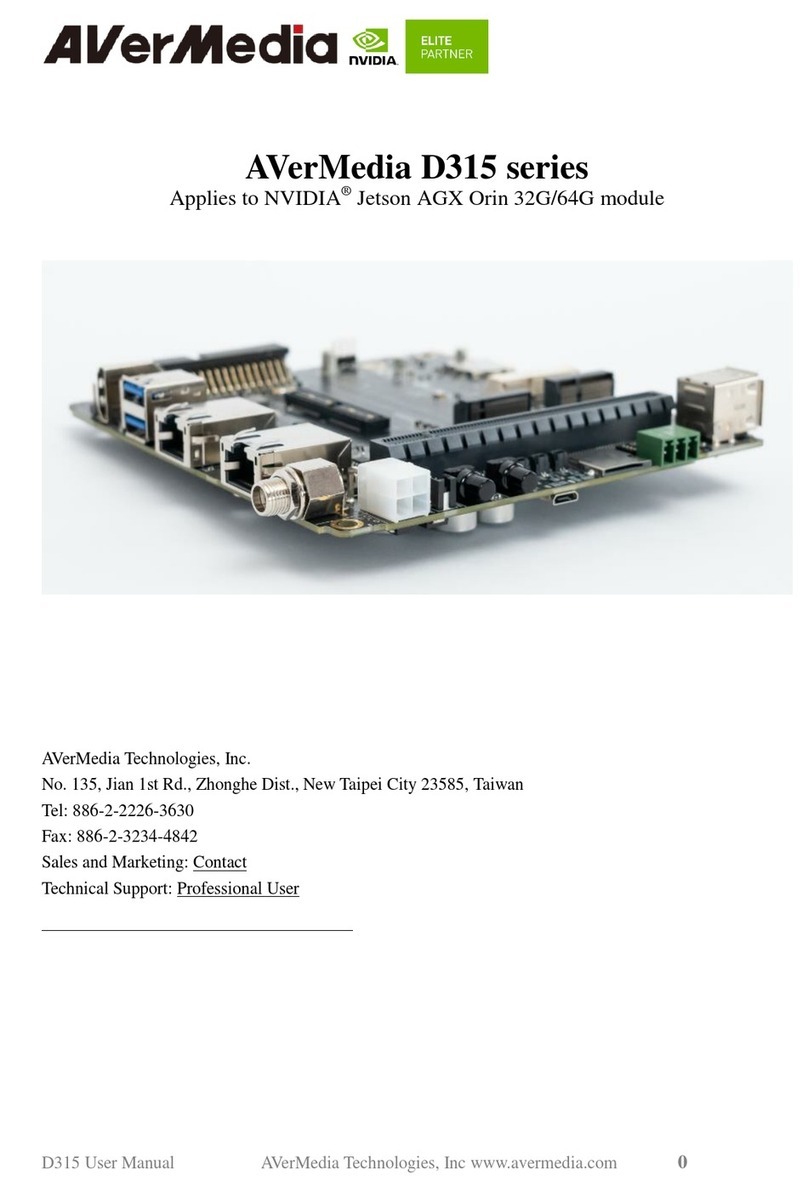
Avermedia
Avermedia D315 Series manual
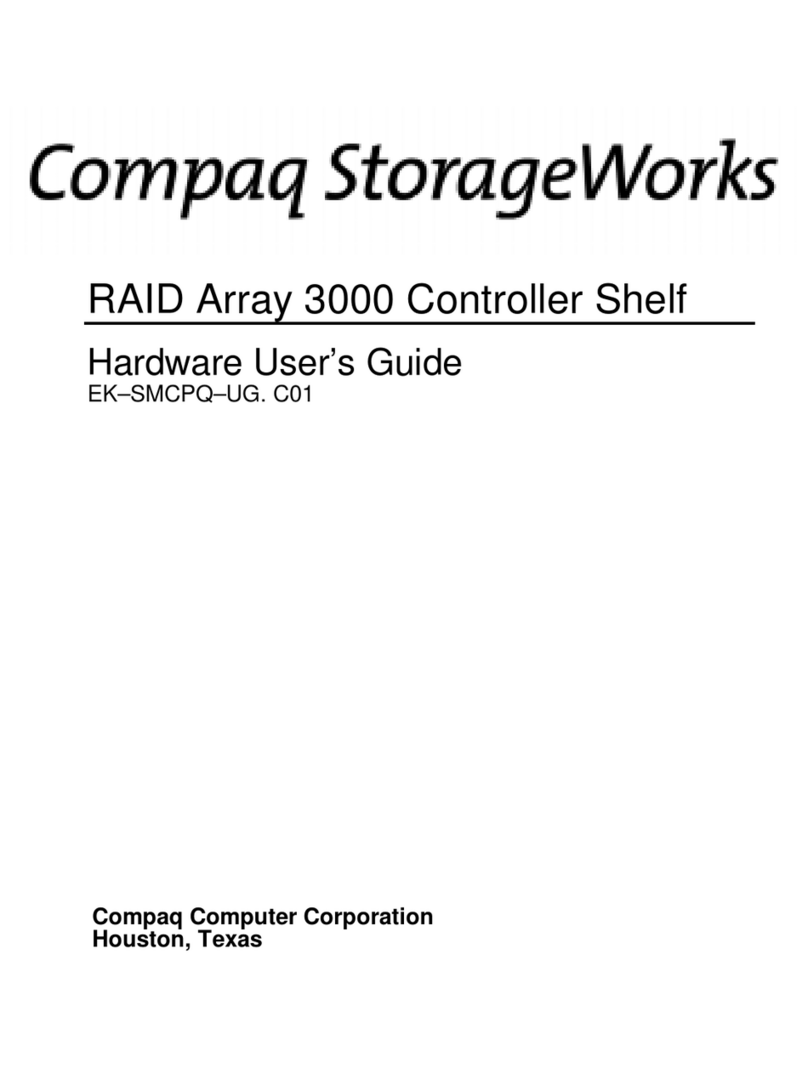
Compaq
Compaq StorageWorks TM RAID Array 3000 Pedestal Storage... Hardware user's guide

nfortec
nfortec VELA X instruction manual
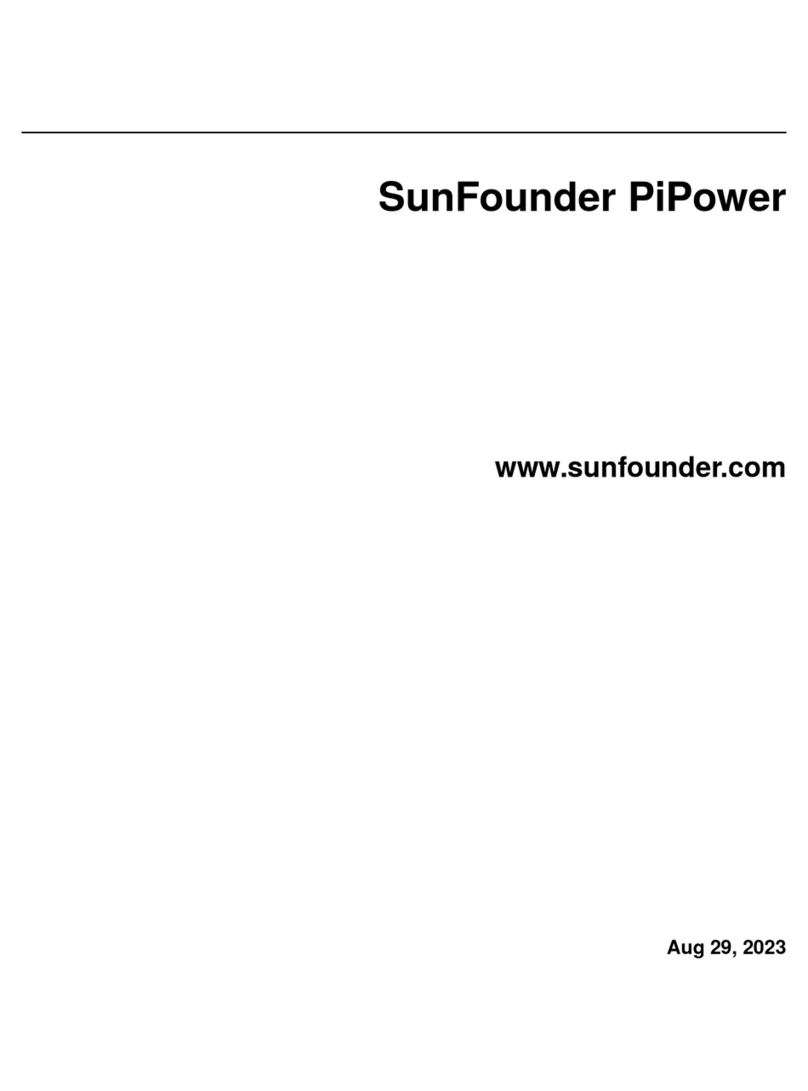
SunFounder
SunFounder PiPower manual
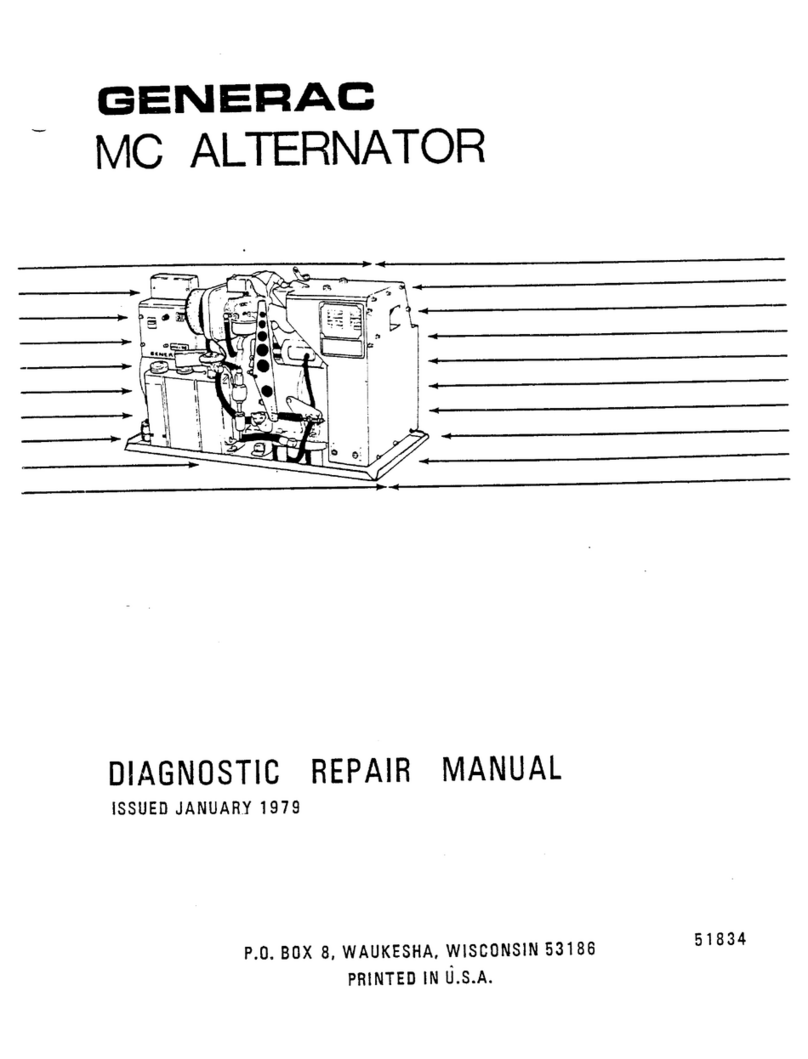
Generac Power Systems
Generac Power Systems ALTERNATOR MC Repair manual
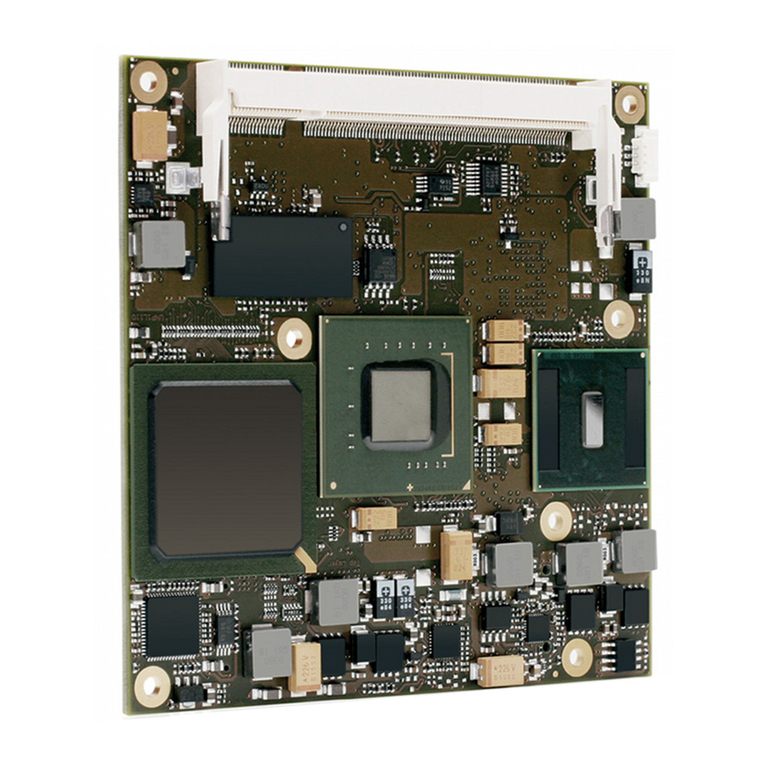
Kontron
Kontron microETXexpress-DC user guide