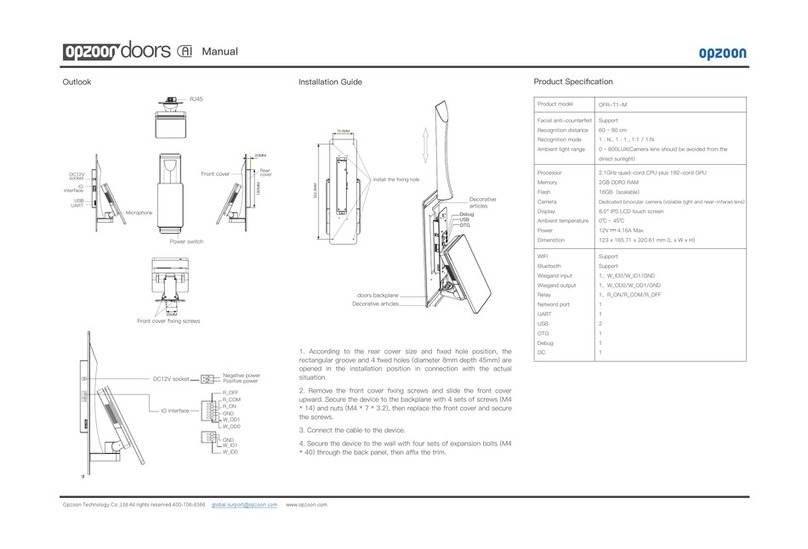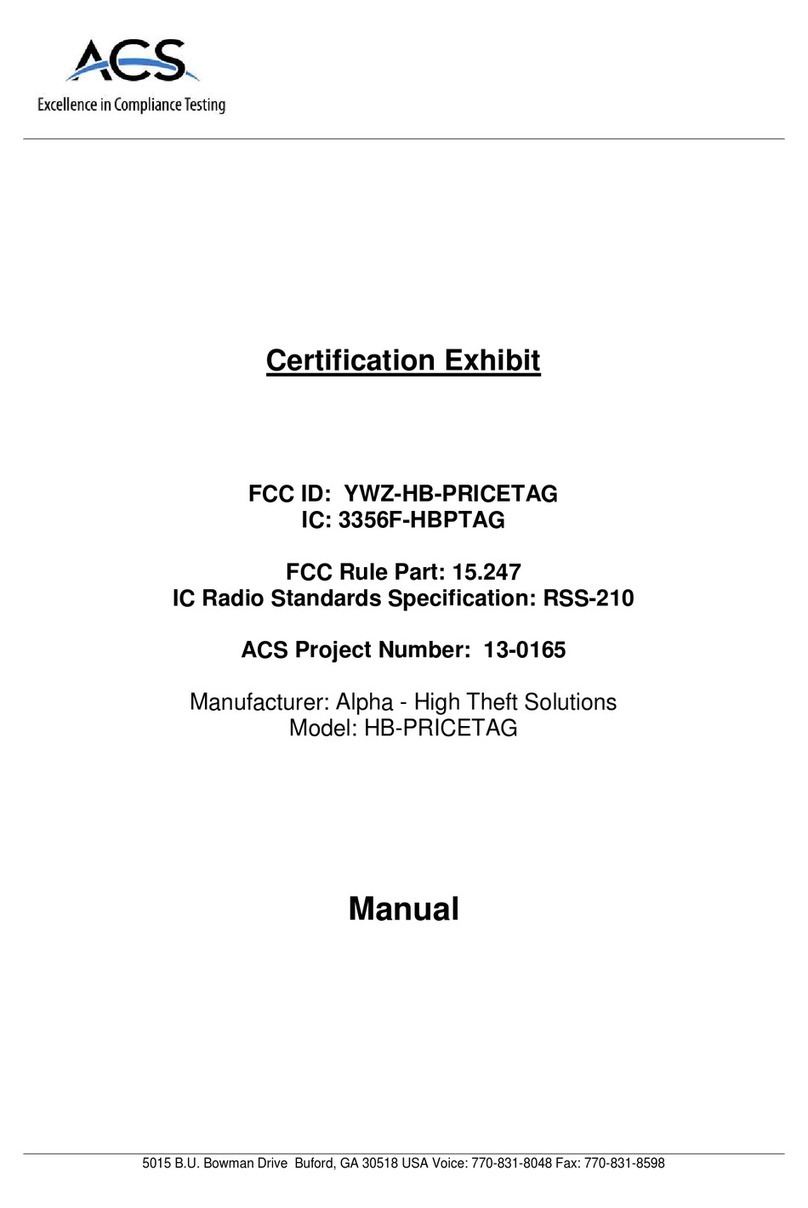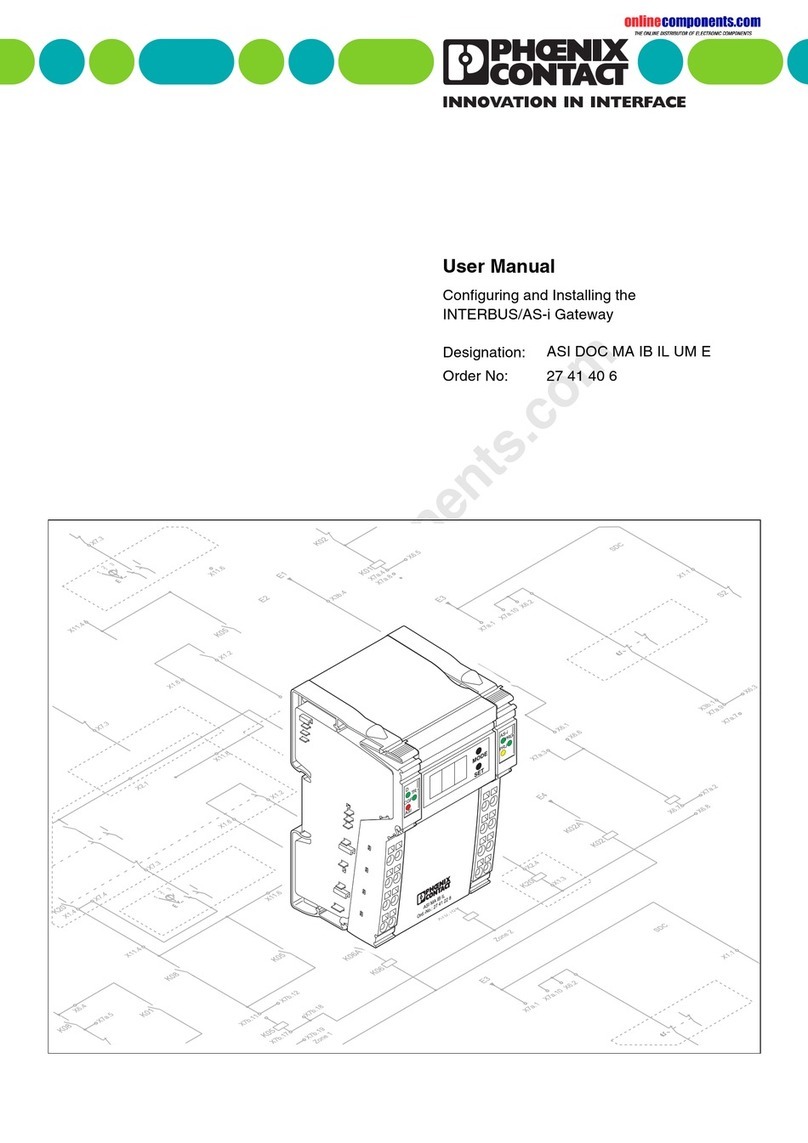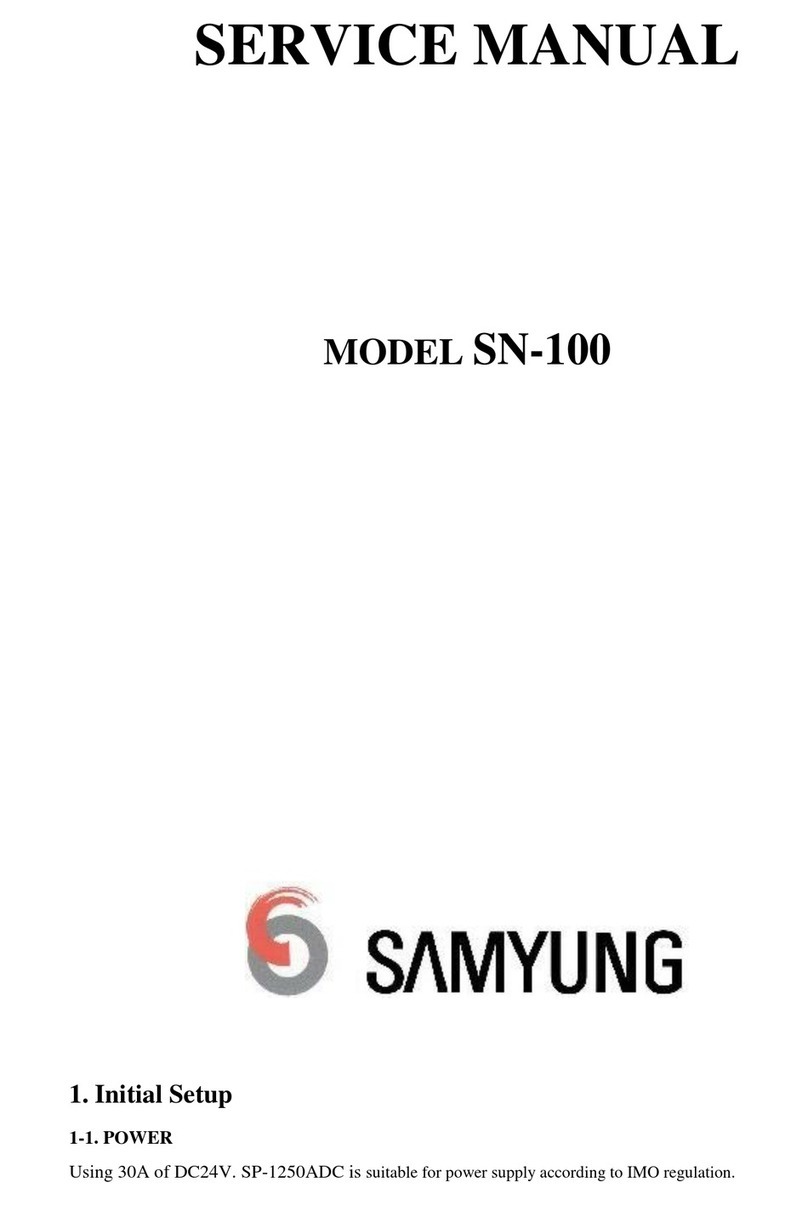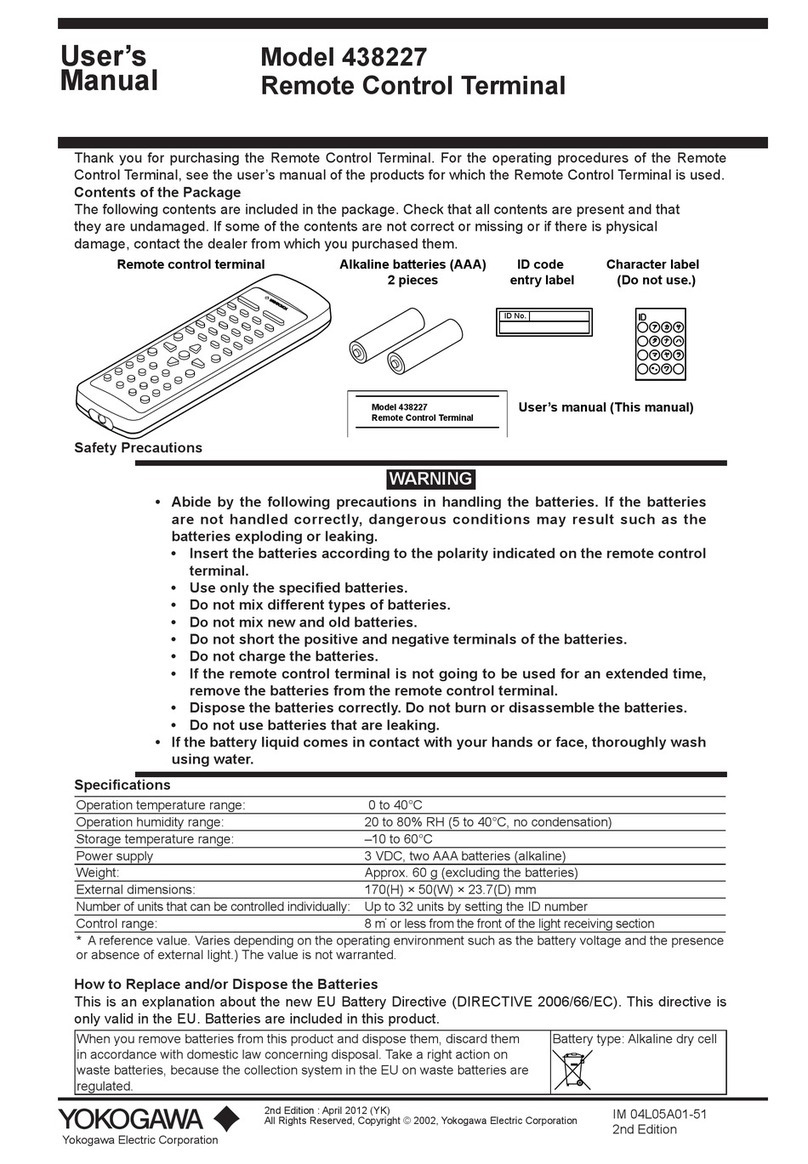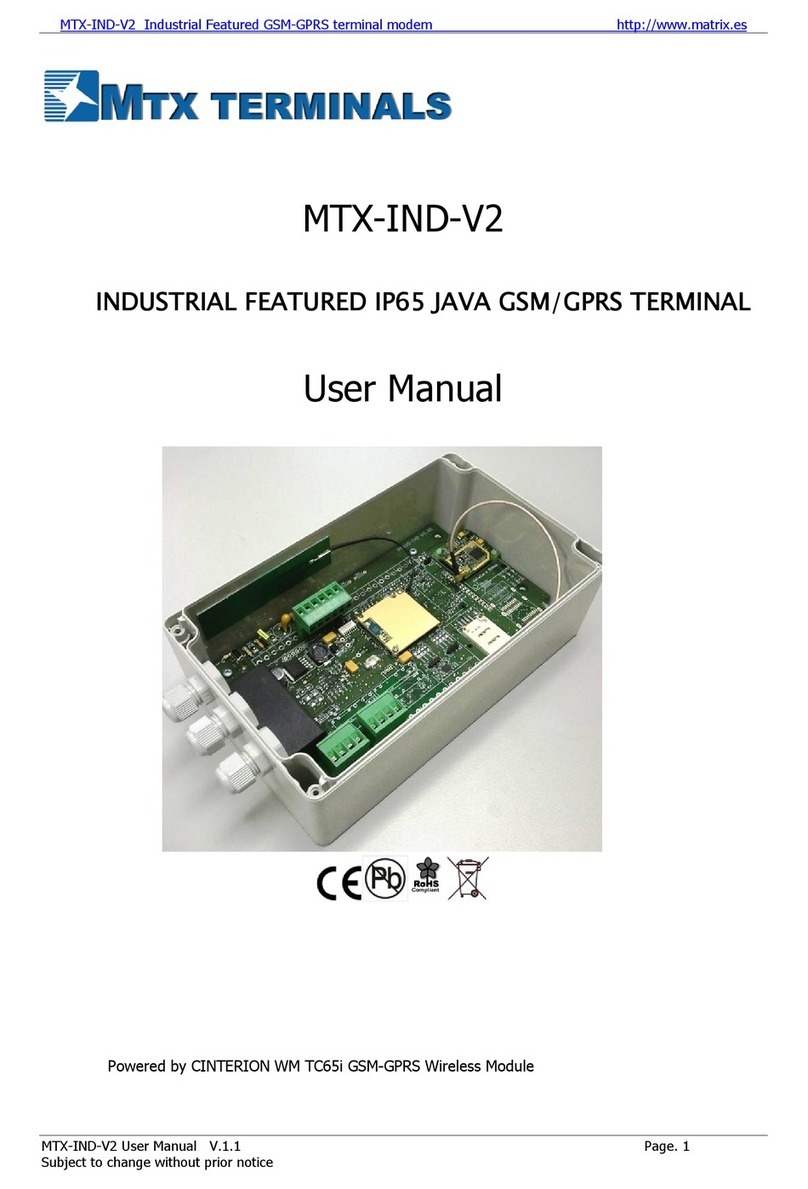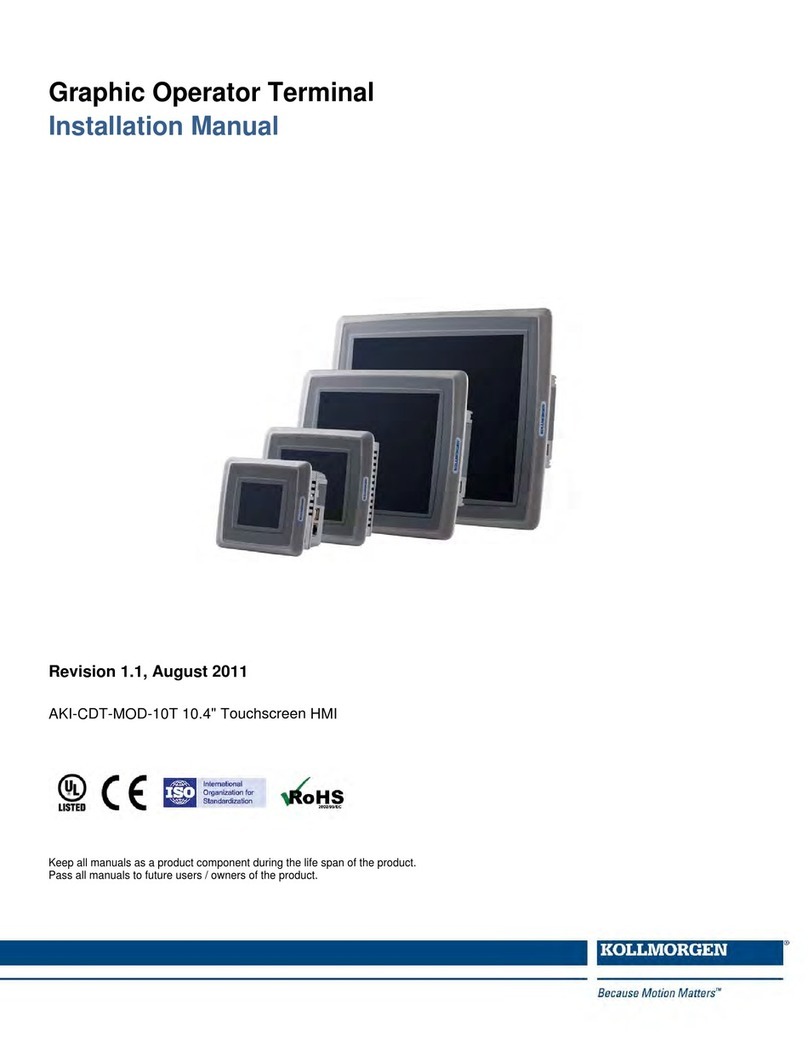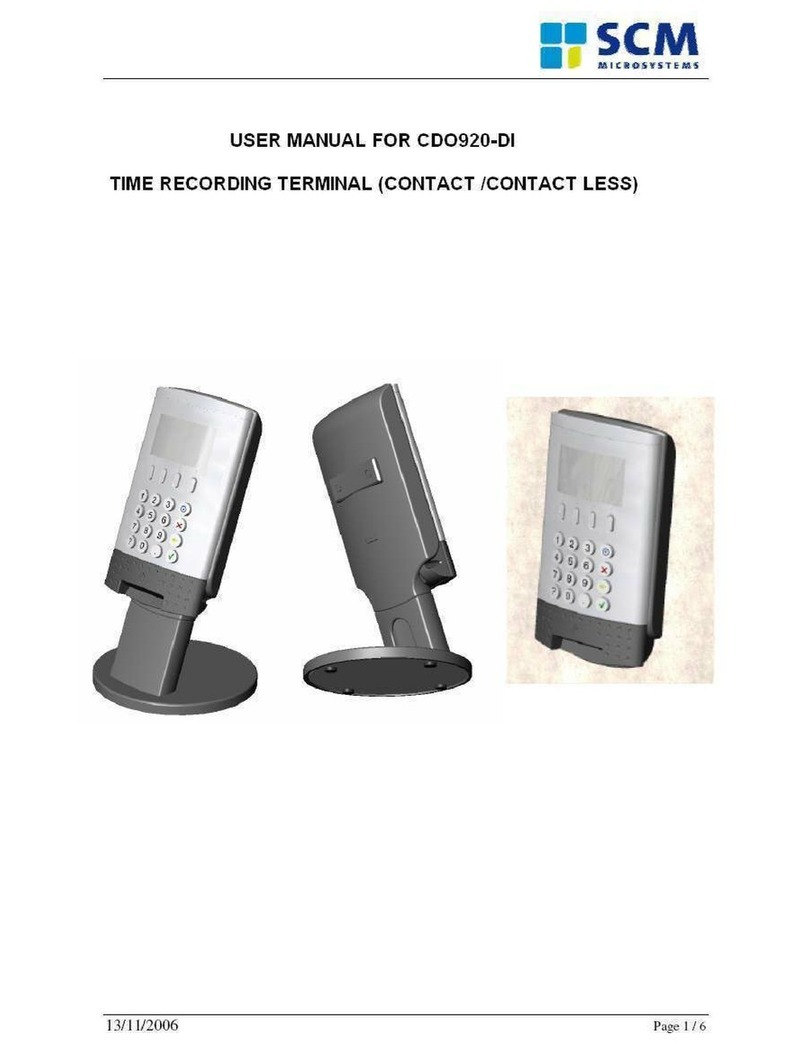Exhausto EXcon User manual

EXcon handheld terminal
Menus and alarms
VEX5000
VEX4000
RANGE
MODULES
Original instructions
3005858-2017-09-28 EXcon Handheld terminal
EXHAUSTO A/S
Odensevej 76
DK-5550 Langeskov
Tel. +45 65 66 12 34
Fax +45 65 66 11 10
www.exhausto.dk

1. The handheld terminal
1.1. Operation................................................................................................................ 4
1.1.1. Operation and functions...................................................................................4
1.1.2. Operating levels .............................................................................................. 5
1.2. Passwords..............................................................................................................5
2. User mode
2.1. User menu.............................................................................................................. 6
2.1.1. Fan operation...................................................................................................7
2.1.2. Extended operation..........................................................................................8
2.1.3. Temperature.....................................................................................................8
2.1.4. Time and date.................................................................................................. 9
2.1.5. Alarm log..........................................................................................................9
2.1.6. About the control system..................................................................................9
2.1.7. Internet...........................................................................................................10
3. Installer level
3.1. Installer menu.......................................................................................................11
3.1.1. Fan operation.................................................................................................12
3.1.2. Temperature...................................................................................................15
3.1.3. Initial adjustment............................................................................................ 17
3.1.4. Fire.................................................................................................................18
3.1.5. Communication.............................................................................................. 19
3.1.6. Language....................................................................................................... 19
3.1.7. Factory setting................................................................................................20
3.1.8. Store functions............................................................................................... 21
4. Service level
4.1. Service menu........................................................................................................24
4.1.1. Fan.................................................................................................................25
4.1.2. Filter.............................................................................................................. 28
4.1.3. Heating...........................................................................................................30
4.1.4. Heating recovery............................................................................................35
4.1.5. Cooling...........................................................................................................38
4.1.6. Damper.......................................................................................................... 42
4.1.7. Temperature sensor correction...................................................................... 44
4.1.8. Pressure transmitter.......................................................................................45
5. Alarm summary
Alarm list manual terminal.................................................................................. 46
3005858-2017-09-28
2/52

Symbols and terms
Prohibition symbol Failure to observe instructions marked with a prohibition symbol
may result in serious or fatal injury.
Danger symbol Failure to observe instructions marked with a danger symbol
may result in personal injury and/or damage to the unit.
Terms These instructions use the following terms for air flows as given in DS447-2013:
● Supply air
● Extract air
● Outdoor air
● Exhaust air
● Recirculation
Screen displays These guidelines contain screen displays intended to the help the user and indi-
cate which menu the user is currently viewing.
NB: The order of screen displays/menus depends on the VEX units settings. Therefore
there may be discrepancies between the order of screen displays in the guidelines
and in the VEX unit's handheld terminal.
Software version
Software version
These instructions are for use with the following version:
● EXcon Master SW: 3.19
● Handheld terminal SW: 1.04
The current software version for both the EXcon Master and the handheld terminal
can be seen in the menu: User > On control of the handheld terminal.
3005858-2017-09-28
3/52

1. The handheld terminal
1.1 Operation
Functional descrip-
tion
Reading, programming and control can be performed from the handheld terminal.
The terminal has a graphic display, a button with PRESS and TURN function, a "?"
(help)-button and an "Esc” button.
The handheld terminal menu and settings are structured to correspond to the menu
and settings found in the EXcon control system’s web server. The functionality, set-
tings, etc. of the EXcon control system are described in the EXcon instructions.
Handheld terminal
AGraphic display
BLight diode: Green LED which
lights up when voltage on the
handheld terminal is OK.
CLight diode: Red LED which flash-
es in the event of an alarm from
the unit or the system alarms.
DPRESS button
ETURN button
F? button
GESC button
1.1.1 Operation and functions
TURN function The TURN function is used to switch between menus and for setting values.
Turn to the right > next menu/increase value
Turn to the left > previous menu/decrease value
PRESS function The PRESS function is used to enter the menu.
One press > confirm and next value
Two presses > confirm and previous value
ESC button The ESC button is used to exit a menu.
3005858-2017-09-28 The handheld terminal
4/52

? button Press the ? button to bring up help text on the display.
Changing the set
value
The hatched field indicates the active value, which can be changed by turning the
turn button. Press the press button to confirm the selected choice. Press the ESC
button to exit a menu. The following describes a programming sequence.
Handheld ter-
minal
TURN/PRESS
Action
FIND MENU Find the desired menu choice in the dis-
play by turning the turn button.
SELECT MENU Select the desired menu by pressing the
press button.
SEARCH FOR
VALUE
Find the value you wish to change by
turning the turn button.
SELECT VALUE Select the desired value by pressing the
press button.
SET VALUE Set the desired value by turning the turn
button right or left.
CONFIRM VAL-
UE
Confirm the set value and go to the next
parameter.
NB! If the buttons on the handheld terminal are not activated in 30 minutes, the
unit automatically logs out to user level.
1.1.2 Operating levels
The menus in the hand terminal are divided into three operating levels:
● User level - free access
● Technician/Installation engineer level - requires password
● Service level - requires password
1.2 Passwords
Login at a higher level also gives access to the underlying levels.
Handheld terminal
Level Password
User No password
Technician 1111
Service 1112
It is not possible to change password on the terminal.
3005858-2017-09-28 The handheld terminal
5/52

2. User mode
2.1 User menu
The user level menu gives access to operating times, temperature setpoint, clock,
alarms, software version and IP address.
No password is required for user level.
3005858-2017-09-28 User mode
6/52

2.1.1 Fan operation
User menu
Fan operation Description
FAN OPERATION
Setting operating state.
Submenu Submenu
Set fan operation
●SERVICE
● constant STOP
●LOW speed
●HIGH speed
● Automatic operation according to weekly program
SERVICE
The unit in in Service stop and can only be started
again via this function on the terminal. This prevents the
unit being overridden by external systems or accidental
start-up and operation during servicing.
Shows current "weekly program"
Select type of weekly program
● Same program all week
● Weekday and weekend
● Individual daily program
Set weekly program
4 periods can be entered for each menu display in the
selected weekly program.
Set speed (columns)
●STOP
●LOW
●HIGH
Set time
●Start
●Stop
HIGH speed has priority in case of time overlap.
Number of menu displays/programs
1 / Whole week
2 / Weekday and weekend
7 / Daily program
3005858-2017-09-28 User mode
7/52

2.1.2 Extended operation
User menu
Extended operation Description
EXTENDED OPERATION
Setup of extended operation period.
Submenu Any comments
Extended operation can override the weekly program
for an adjusted time period within 7 days.
● Set starting time: [hh:mm weekday]
● Set finishing time: [hh:mm weekday]
● Set operating speed (columns) HIGH/LOW
● Active: Off / On
When the period runs out, operation will automatically
continue according to the weekly program.
2.1.3 Temperature
User menu
Temperature Description
TEMPERATURE
Setting of the setpoint temperature for the selected reg-
ulation type.
Submenu Any comments
*Shown if Temp. set-
point offset. is config-
ured and External set-
point is selected
Shows the current temperature and regulation type.
Setting the
● Setpoint temperature
● Night-time reduced duty
● External offset*
● Corrected setpoint*
3005858-2017-09-28 User mode
8/52

2.1.4 Time and date
User menu
Time and date Description
TIME AND DATE
Entering time and date.
Submenu Any comments
Setting the
● Year
● Date and month
● Day of the week
● Time
EXcon control's built-in clock is among other things
used by the weekly program.
2.1.5 Alarm log
User menu
Alarm log Description
ALARM LOG
Shows the latest alarms.
Submenu Any comments
This shows the time, date and alarm no. of the 4 most
recent alarms.
A corresponding log of 5-16 most recent alarms is
shown on the next menu displays.
See alarm list for further information.
2.1.6 About the control system
User menu
About the control system Description
ABOUT THE CONTROL SYSTEM
Shows the current software version.
Submenu Any comments
Current software version
● Control (EXcon Master)
● Hand terminal (EXcon Hand terminal)
3005858-2017-09-28 User mode
9/52

2.1.7 Internet
User menu
Internet Description
INTERNET
Internet settings - TCP/IP communication
Submenu Any comments
Set IP address.
● Static: Set network parameters
● Dynamic (DHCP): Address is assigned for the
closed network.
3005858-2017-09-28 User mode
10/52

3. Installer level
3.1 Installer menu
The menu at installer level gives access to selections and settings for regulation
types and integral functions.
Password The password for the installer level must be set to allow access to underlying me-
nus.
● Code 1111
Failure to observe instructions marked with a danger symbol
may result in personal injury and/or damage to the unit.
3005858-2017-09-28 Installer level
11/52

3.1.1 Fan operation
Installer menu
Fan operation Description
FAN OPERATION
Selection of fan regulation type, setpoints and automat-
ic functions.
Submenu Any comments
Shows current operating values
● Outdoor air [m3/h] / [l/s]
● Exhaust air [m3/h] / [l/s]
● Extract air [m3/h] / [l/s] [Pa] [ppm CO2] [%]
● Supply air [m3/h] / [l/s] [Pa] [%]
Adjust setpoint - Low speed
● Extract air [m3/h] / [l/s] [Pa] [ppm CO2] [%]
● Supply air [m3/h] / [l/s] [Pa] [%]
Adjust setpoint - High speed
● Extract air [m3/h] / [l/s] [Pa] [ppm CO2] [%]
● Supply air [m3/h] / [l/s] [Pa] [%]
Shown for regulation
modes:
● Constant pressure
● Extract air slave
● Supply air slave
Set air quantity
● Max extract air [m3/h] [l/s]*
● Max supply air [m3/h] [l/s]**
* Not shown for extract air slave
** Not shown for supply air slave
Shown for regulation
modes:
● Constant
VOC/CO2
Set min/max airflow
● Min airflow [m3/h]
● Max airflow [m3/h]
Shown for regulation
modes:
● Fan optimiser
slave
Offset
● Offset extract air [%]
Shown only if cooling is
installed
Set cooler speed
● Forced cooling: On/ Off
● % increase of fan speed when cooling is active.
3005858-2017-09-28 Installer level
12/52

Installer menu
Fan operation Description
Select fan regulation form
● Constant pressure P [Pa]
● Constant airflow [m3/h] / [l/s]
● Extract air slave [Pa] & [m3/h] [l/s]
● Supply air slave [Pa] & [m3/h] [l/s]
● Constant VOC/CO2 [ppm CO2]
● Fan optimiser [m3/h] [l/s]
● Fan optimiser slave [%] & [m3/h] [l/s]
● Constant motor speed [%]
Shown for modulated
circulating air /
VOC/CO2 intermittent
circulating air
Set fan regulation
● Set point for max VOC/CO2 [ppm]
● Setpoint for min. VOC/CO2 [ppm]*
● Setpoint for minimum outdoor air [%]
● Recirculation air VOC/CO2: On/Off
* Shown only if VOC/CO2 intermittent circulating air
is selected
Read-out of pressure transmitter Modbus address-
es
● Extract air = PTH-6202 SwX
● Supply air = PTH-6202 SwY
Shown for regulation
modes:
● Fan Optimiser
Override supply air
● Fire: Yes/No
● Cooling: Yes/No
● Summer night cooling: Yes/No
Shown for regulation
modes:
● Fan Optimiser
● Fan optimiser
slave
Override exit air
● Fire: Yes/No
● Cooling: Yes/No
● Summer night cooling: Yes/No
Set fan compensation
● Outdoor temperature compensation: On/ Off
Shown only if outdoor
temperature compen-
sation is: On
Set outside temperature compensation
● Max setpoint reduction [%]
● Outdoor temperature for full compensation [˚C]
● Outdoor temperature for start of compensation [˚C]
3005858-2017-09-28 Installer level
13/52

Installer menu
Fan operation Description
Set alarm relay function
Set function of B-alarm relay to, for example, operation
of extra fan.
B-Alarm:
● B Alarm
● Low speed
● High speed
● Summer night cooling
A-Alarm:
● A-Alarm
● A + B alarm
Set run-on/operating time for digital input External
high
E.g. from a connected PIR sensor or an extended oper-
ation impulse switch.
● Run-on [min]
3005858-2017-09-28 Installer level
14/52

3.1.2 Temperature
Installer menu
Temperature Description
TEMPERATURE
Setting of temperature regulation type, cooling and au-
tomatic functions.
Submenu Any comments
Shown if Outdoor air
temperature (external
sensor) is configured
External outdoor temperature sensor
● Switch on/off external outdoor temperature sensor
Shows current operating temperatures
● Outdoor temperature [°C]
● Exhaust air [˚C] if installed
● Extract air [˚C] if installed
● Supply air [˚C]
● Current regulation form
Shown only when room operation is installed.
Symbols which are only shown when Summer/Winter
changeover is activated:
Shown only when the unit is in summer operation.
Shown only when the unit is in winter operation.
Set temperature setpoint
● Max. supply air temperature [°C]
● Temperature setpoint [°C]
● Min. supply air temperature [°C]
Max. and min. are not shown when constant supply air
temperature is selected.
● Calibrate room temperature measurement = Set-
ting of sensor offset on room sensor.
Shown only if cooling is
installed
Minimum input air for cooling requirement
● Min. supply air temperature [˚C]
Set temperature regulation form
● Constant supply air
● Constant extract air
● Constant room
● Constant supply/extract air difference
Summer/winter compensation
● On/Off Summer/winter compensation
3005858-2017-09-28 Installer level
15/52

Installer menu
Temperature Description
Shown only if summer/
winter compensation
is: On
Setting compensation of temperature setpoint
● Summer temperature difference [˚C]
● Summer start [˚C]
● Summer maximum [˚C]
Shown only if summer/
winter compensation
is: On
Winter compensation of temperature setpoint
● Winter temperature difference [˚C]
● Winter start [˚C]
● Winter maximum [˚C]
Shown only if circula-
tion air is installed and
temperature regulation
is set to: Constant
room temperature
Set recirculation air function
● Recirculation function: On/ Off
● Recirculation stop temperature [˚C]
● Recirculation start temperature [˚C]
Shown only if
VOC/CO2 intermittent
circulating air is se-
lected
Fan speed - VOC/CO2 intermittent recirculation air
● Alter fan speed to: Low speed/High speed
Set fan speed when the system is running minimum
night/night heating.
Summer night cooling
● Status: On/ Off
● Start time for summer night cooling
● Stop time for summer night cooling
Shown if summer night
cooling is: On
Set summer night cooling
● Stop outdoor air temperature [˚C]
● Start room temperature [˚C]
● Stop room temperature [˚C]
● Min supply air temperature [°C]
Shown if summer night
cooling is: On
Summer night cooling, set fan setpoint
● Supply air [%]
● Extract air [%]
Shown if cooling is in-
stalled
Cold recovery
● On/Off cold recovery
Shown for:
● Water cooling
● External DX
Set cooling stop on active cooling at low outdoor
temperature, so free cooling can be used
● Cooling stop [˚C]
Shown for:
● DX cooling
Minimum outdoor temperature cooling stop
● Outdoor air temp. 1, stop [°C] (stop cooling step 1)
● Outdoor air temp. 2, stop [°C] (stop cooling step 2)
● Outdoor air temp. 3, stop [°C] (stop cooling step 3)
● Outdoor air temp. 4, stop [°C] (stop cooling step 4)
3005858-2017-09-28 Installer level
16/52

Installer menu
Temperature Description
Shown at following
temperature regula-
tions:
● Constant extract
air temperature
● Constant room
temperature
Set summer/winter change
Summer
● Room temperature
Winter
● Supply air temperature
Summer/winter changeover
● Off
● Outdoor air temperature
● Calendar
● Summer
● Winter
Shown if change is:
Outdoor air tempera-
ture
Set change, outside air temperature
● Summer for higher temperature [˚C]
● Winter for lower temperature [˚C]
● Not changed if the temperature is within the sum-
mer/winter limits.
Shown if change is:
Calendar
Set changeover date
● Changeover to summer operation on this date
● Changeover to winter operation on this date
3.1.3 Initial adjustment
Installer menu
Initial adjustment Description
INITIAL SETTINGS
Lock fan speeds while making manual adjustments to
the VAV damper in the ventilation ducts.
Submenu Any comments
Setting of time during which fan speeds are locked
at the speed level set in the FIRE menu.
● Set time: hh:mm
The fans are locked at their current speed if the time is
set to any value other than 00:00.
The time automatically counts down.
The lock is deactivated by setting the time to 00:00 and
waiting max. 60 s
3005858-2017-09-28 Installer level
17/52

3.1.4 Fire
Installer menu
Fire Description
FIRE
Setting of fan speed in case of fire alarm, and tempera-
ture limit for internal fire alarm in the machine.
Submenu Any comments
Set fire ventilation
When the fire alarm is activated, the fan is forced to op-
erate at the set speed.
● Extract air fan [%]
● Supply air fan [%]
Set the temperature limits for internal fire alarm in
the unit
● Temperature in extract air [°C]
● Temperature in supply air [°C]
Shown only if a digital
input and output are
configured for the fire
damper test
Set testing of fire damper
● Setting of fire damper test
● Time of fire damper test
● Result of last test.
● Manual test
● Residual time for this test.
Shown only if a digital
input and output are
configured for the fire
damper test
Option for fire damper at shutdown
Select whether the fire damper is to open or close in the
case of unit shutdown.
NB: The selected fans mode must meet regulatory standards.
3005858-2017-09-28 Installer level
18/52

3.1.5 Communication
Installer menu
Communication Description
COMMUNICATION
Modbus/RTU settings
Submenu Any comments
Modbus settings
Settings for remote communication on Modbus RS485
connection.
● Modbus address [1 - 240]
● Baud rate (9600, 19200, 38400)
● Parity[ None, Equal, Unequal]
● Stopbit [1, 2]
● Startbit [1, 2]
Shown only if LON is
installed
Show LON information
● Neuron ID
● Program ID
● External interface file
● Resource file set
3.1.6 Language
Installer menu
Language Description
SROG
Select language in handheld terminal
Submenu Any comments
Set language
Select language:
● Swedish
● Norwegian
● Danish
● English
● German
● French
● Russian
● Dutch
● Finnish
Language will change to the selected option on exiting
the menu.
3005858-2017-09-28 Installer level
19/52

3.1.7 Factory setting
Installer menu
Factory setting Description
DEFAULT SETTINGS
Recreate default settings in control system.
Submenu Any comments
Confirm retrieval of default settings
ESC: aborts
OK: Continues
Acknowledgement of correct re-entry of default set-
tings.
3005858-2017-09-28 Installer level
20/52
This manual suits for next models
1
Table of contents
Other Exhausto Touch Terminal manuals