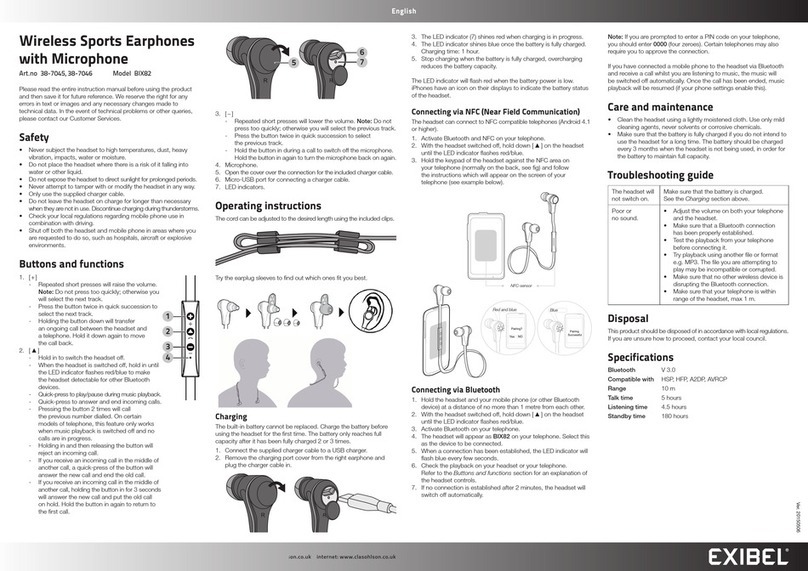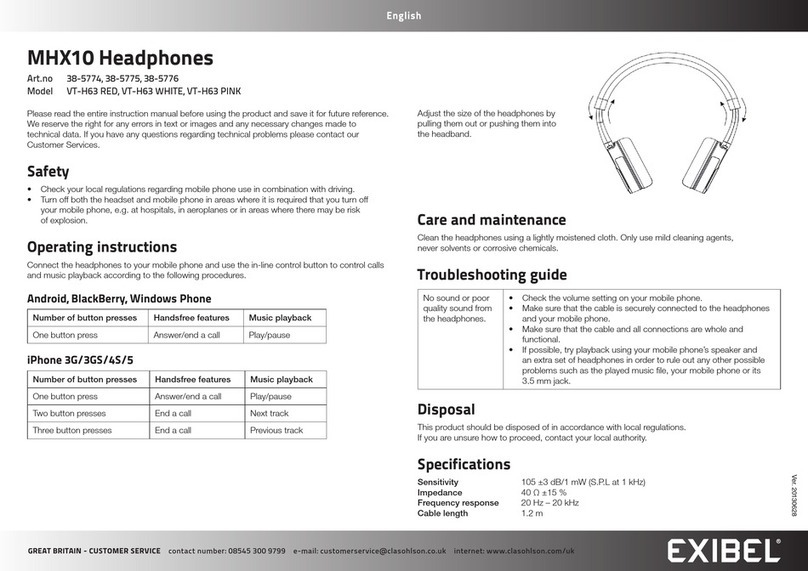Exibel Topaz/B077 User manual
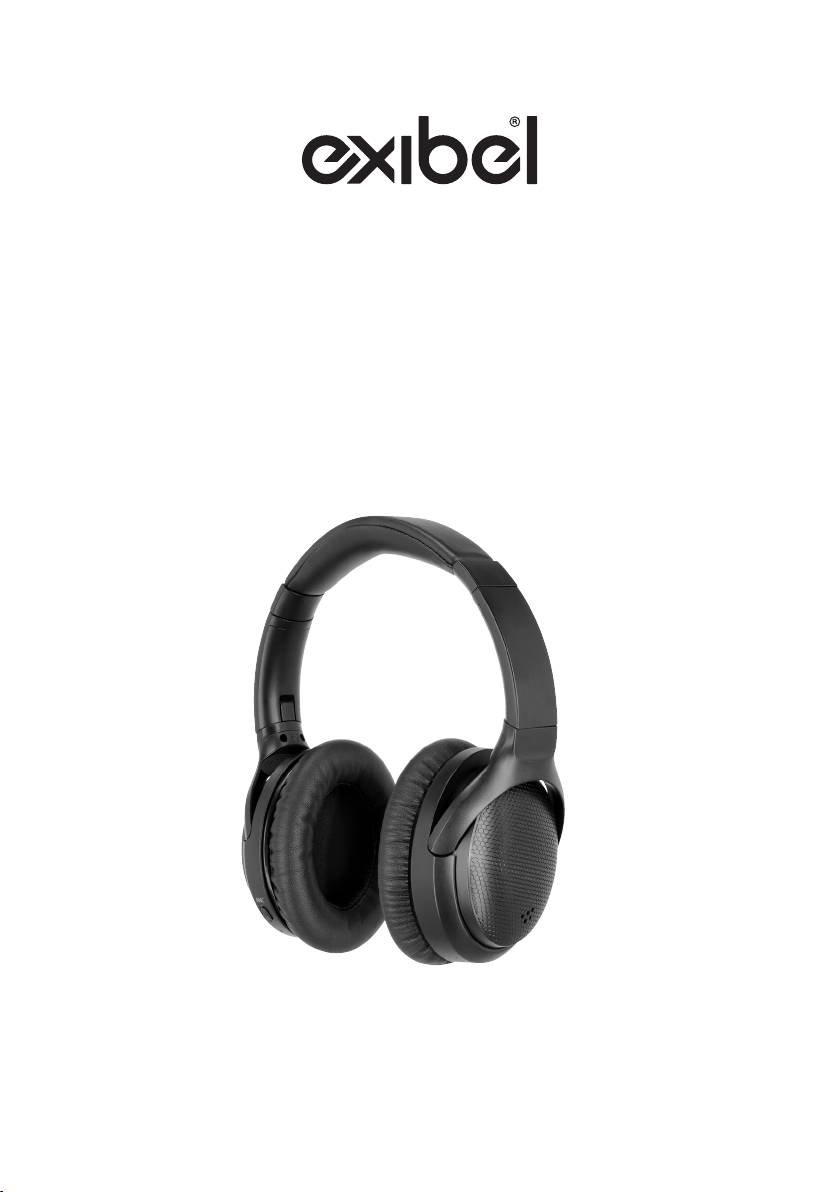
Trådlösa hörlurar med ANC ·
Trådløs hodetelefon med stoyreduksjon ANC
Langattomat kuulokkeet, joissa ANC
Kabellose Kopfhörer mit ANC
Ver. 20201007
English 3
Svenska 10
Norsk 17
Suomi 24
Deutsch 31
Wireless on-ear
headphones with ANC
Art.no. Model
38-8930 Topaz / B077

2
English

3
English
Wireless on-ear headphones
with ANC
Art. no 38-8930 Model Topaz / B077
Please read the entire instruction manual before using the product and then save it for
future reference.
We reserve the right for any errors in text or images and any necessary changes made
to technical data.
In the event of technical problems or other queries, please contact our Customer Ser-
vices (see address details on the back).
Safety
• Protect your hearing. Do not listen with a high volume for prolonged periods as it
can lead to permanent hearing loss.
• Care should be taken when the headphones are worn whilst walking or running.
The volume should be kept at level which enables surrounding sounds to be
heard.
• Do not use the product if doing so could pose a danger to yourself or others.
• Never use the product when driving a vehicle in traffic.
• Never subject the product to high temperatures, dust, heavy vibration, impacts,
humidity or moisture.
• Do not place the product in continuous sunlight or near naked flames.
• Never attempt to tamper with or modify the product in any way.
• Discontinue charging during thunderstorms.
• Turn off both the product and mobile phone in areas where you are requested to
do so, such as in hospitals, aircraft or areas where there is a risk of explosion.

4
English
4
5
3
2
1
6
7
8
9
Buttons and functions
1. Adjustable headband
2. Microphone
3. Status indicator
4. [ ] Hold in to turn it on/off or to pair the earphones. Press once for play/pause,
answer/end a call. Press twice to activate Siri/Google Assistant.
5. [+] Press to raise the volume, hold in to change to the next track
[-] Press to lower the volume, hold in to change to the previous track
6. Battery charge status indicator
7. USB-C port for the included charging cable
8. [ANC] Press to turn the active noise cancellation on/off
9. 3.5 mm connection for an external audio source

5
English
ON
OFF
3s
4s
ON
OFF
3s
4s
1 hour
Bluetooth
Devices
Topaz
5s
Instructions for use
Charging
1. Connect the included charging cable to the USB-C port and to a USB-charger or
computer.
2. When the battery is charging the LED indicator will shine red. The indicator shines
green once the battery is fully charged.
On/Off
Hold in [ ] for 3 seconds to
turn the headphones on.
Hold in [ ] for 4 seconds to
turn the headphones off.

6
English
Siri / Google Assistant
2×
1x 1x
2s 2s
1x
Siri / Google Assistant
2×1x 1x
2s
2s
1x
1 hour
Bluetooth
Devices
Topaz
5s
1. Make sure that the headphones are turned off.
2. Hold in [ ] for 5 seconds approx. until the indicator LED flashes red/blue. The
headphones are now detectable for other Bluetooth devices.
3. Activate Bluetooth on the device to be paired and begin scanning for the
headphones. When the headphones have been found by
the Bluetooth device they will appear as Topaz.
4. Select the headphones from the list. When contact has been established the LED
indicator will indicate a successful connection by flashing blue every 5 seconds.
5. Start playback on your device. Adjust the volume and control playback on the
Bluetooth device or directly on the headphones.
• The headphones will automatically connect to the device they were connected
to last (provided that Bluetooth mode is activated on your device).
• If you want to connect another device, follow the same steps 1−5 above.
Media playback
Connecting a Bluetooth device (pairing)
• Press [ ] once to start and pause music playback.
• Press [+/-] repeatedly to raise/lower the volume.
• Hold in [+/-] to change to the next/previous track.

7
English
Call management
Siri / Google Assistant
2×1x 1x
2s
2s
1x
Siri / Google Assistant
2×
1x 1x
2s 2s
1x
• Press [ ] once to answer an incoming phone call. Press once again to end the call.
• Hold in [+/-] to reject an incoming call.
• Press [ ] twice in quick succession to activate Siri/Google Assistant.
Connecting an external device via audio cable
ANC ON ANC OFF
1x1x
1. Connect a 3.5 mm audio cable between the headphones and to your external
device (Bluetooth turns off automatically).
2. Start playback and adjust the volume on the device.
• To use the active noise-cancelling (ANC) feature, the headphones must be
turned on.
• You cannot change tracks on the headphones using the buttons when an
external device is connected via the cable.
ANC (Active Noise Cancelling)
The ANC feature reduces noise with the help of microphones that actively catch and
analyse noise and then dampen background noise before it reaches your ears.
Warning
Do not use this feature in situations where it poses a possible danger to yourself or
others due to your inability to clearly hear your surroundings.
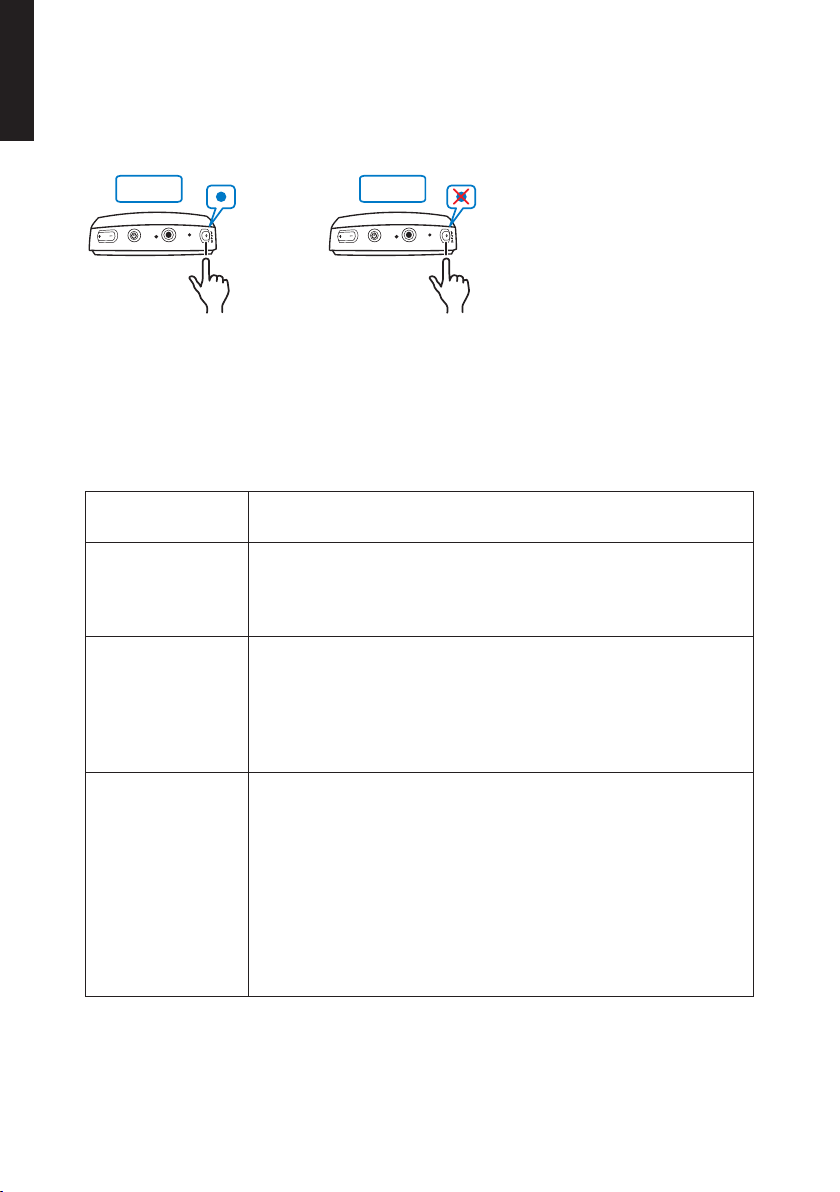
8
English
1. Make sure that the headphones are turned on.
2. Press [ANC] once to turn the active noise cancellation on/off. The LED indicator
shines blue when the ANC feature is activated.
ANC ON ANC OFF
1x1x
Care and maintenance
• Use a dry cloth to wipe the headphones clean when needed.
• Always switch the headphones off when they are not in use.
Troubleshooting guide
The headphones
will not switch on.
Make sure that the battery is charged. Refer to the Charging
section above.
The battery does
not charge.
• If you are using a computer as a power source, check that
it is on and not in standby mode.
• Check that the charging cable is correctly connected to
both the earphones and the power source.
The headphones
won't connect to
(pair with) the ex-
ternal device.
• Place the headphones next to the device that you are trying
to connect them to.
• Make sure that:
- Both devices are switched on.
- The Bluetooth function is enabled on the device you are
trying to connect to.
Poor or no sound. • Adjust the volume on both your telephone and the
headphones.
• Make sure that the Bluetooth connection has been properly
established.
• Test playback from your telephone without it being
connected to the headphones to check that it works.
• Make sure that no other wireless devices are disrupting
your Bluetooth connection.
• Make sure that your telephone is within the 10 m (max)
reception range of the headphones.
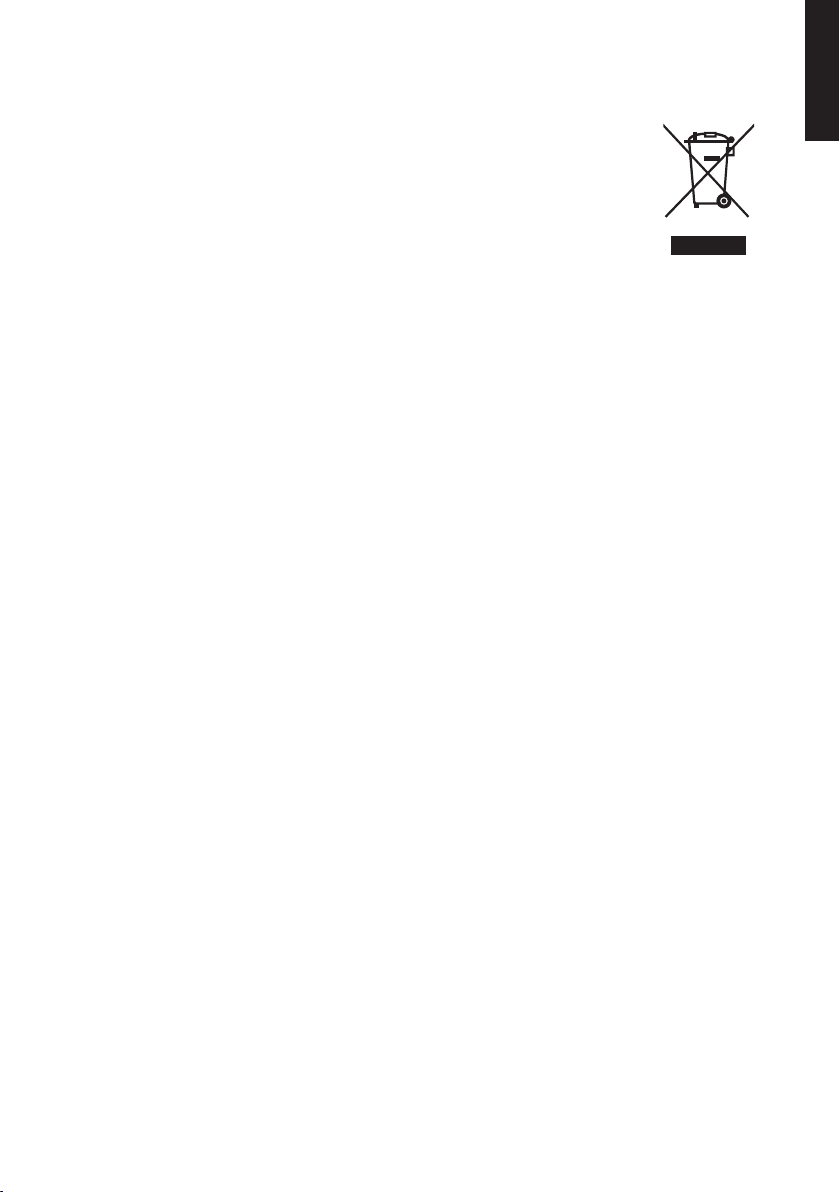
9
English
Responsible disposal
This symbol indicates that the product should not be disposed of with
general household waste. This applies throughout the entire EU. In order
to prevent any harm to the environment or health hazards caused by
incorrect waste disposal, the product must be handed in for recycling so
that the material can be disposed of in a responsible manner. When re-
cycling your product, take it to your local collection facility or contact the
place of purchase. They will ensure that the product is disposed of in an
environmentally sound manner.
Specifications
Bluetooth Version 5.0
Output power 3.5 dB
Frequency range 2402–2480 MHz
Range approx. 10 m
Built-in battery Lithium-ion, 500 mAh
Charging time approx. 1 hour
Listening time Approx. 20 hours (Bluetooth), 15 hours (Bluetooth + ANC)
Standby time approx. 168 hours
Frequency range 20–20000 Hz
Dimensions 224 x 147 x 91 mm
Weight 541 g

10
Svenska
Trådlösa hörlurar med ANC
Art.nr 38-8930 Modell B077
Läs igenom hela bruksanvisningen före användning och spara den sedan för framtida
bruk. Vi reserverar oss för ev. text- och bildfel samt ändringar av tekniska data.
Vid tekniska problem eller andra frågor, kontakta vår kundtjänst (se adressuppgifter på
baksidan).
Säkerhet
• Skydda din hörsel. Lyssna inte med hög volym under lång tid då det kan leda till
bestående hörselskador.
• Var försiktig om du är ute och går eller springer med produkten. Ha inte högre
volym än att du kan höra omgivande ljud.
• Använd inte produkten om det kan innebära fara för dig själv och andra.
• Använd aldrig produkten när du framför ettfordon itrafiken.
• Utsätt aldrig produkten för höga temperaturer, dammig miljö, starka vibrationer,
stötar, fukt eller väta.
• Placera inte produkten iihållande solljus eller inärheten av öppen eld.
• Försök inte ta isär eller modifiera produkten på något sätt.
• Avbryt laddningen vid åskväder.
• Stäng av både produkten och din mobiltelefon när du vistas iutrymmen där du är
anmodad att stänga av mobiltelefonen, t.ex. isjukhus, flygplan eller områden där
det föreligger explosionsrisk.
This manual suits for next models
1
Table of contents
Languages:
Other Exibel Headphones manuals