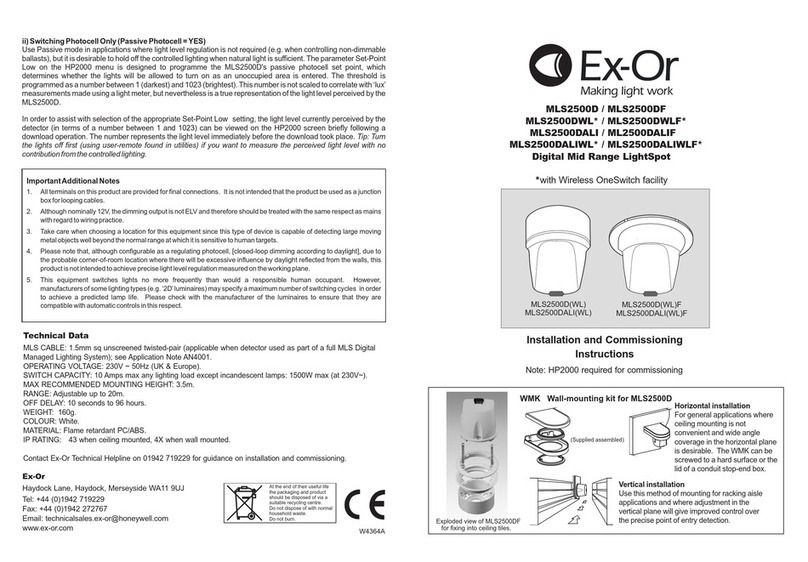MS1224UF Silver Series Regulating LightSpot
Only suitably qualified personnel should install this equipment.
Installation
Set the DIL switches to suit the ballast type (as shown in table opposite).
This detector is suitable for flush fitting to a suspended ceiling of thickness up to 54mm. A minimum clearance of
125mm is required between the front surface of the ceiling tile and the hard ceiling. Choose a suitable mounting
location; ideally this would be in the centre of the controlled lighting and as close as possible to where occupants
normally sit. Do not mount within 25cm of a fluorescent luminaire.
Cut a 50mm diameter (64mm if using an FR64 flush ring or PB64 plasterboard fixing kit) circular hole in the tile.
Feed the flying lead and detector through the hole and secure in position with the locking ring. Twisting the
locking ring will release the detector should this be necessary.
Connection
The detector is supplied with a flying lead and plugs for connection to an appropriate Connection Centre.
Commissioning
The factory pre-set parameters will be appropriate for most applications. However, the installer does have the
facility to re-programme the parameters and to set the light level using the HP10 or HP2000 infrared
programming tool. The table opposite shows the pre-set factory settings with a brief explanation of each
parameter. These parameters may be re-programmed any number of times and all settings will be retained in
the event of a power loss.
Changing Pre-set Parameters
Using the table “Parameter Options for MS1200D” in the HP10 instructions.
1. Set switches to ON or OFF according to the desired settings.
2. Hold the programmer vertically beneath the detector and press button A. The detector turns its load OFF to
indicate the beginning of a programming event and turns back ON almost immediately if the operation is a
success. If the detector does not turn back on, repeat the process.
Setting the Light Level (Dimming ballasts)
1. Point the programmer at the detector and adjust the light output using the UP/DOWN buttons until the
desired light level is achieved locally (note that it may not be possible to do this in the presence of strong
natural light).
2. Press STORE, two seconds later the load (regulating ballasts) blinks to indicate a successful store
operation. The detector will now regulate the light output in order to maintain the level of illuminance at this
new set point.
Setting the Light Level (Non-dimming ballasts)
Press the ‘STORE’button at a time when the ambient light level is at the desired minimum level.
Parameter Options Pre-set Notes
Power-up on/off on Sets the luminaire state at power-up
irrespective of occupancy. Useful in reducing
start-up load following power cut. Power-up off
responds to occupancy after 30 seconds.
Start-up level* max/min max Sets the level at which the lamps strike when
switching on.
PIR operation auto/ auto If set to auto, the presence detector switches
semi-auto the luminaire on and off automatically. If set to
semi-auto, the luminaire will not switch on auto-
matically when a person enters the area. It can
be turned on using an HC5 or HC6 hand-held
controller or by toggling the power switch.
When the area is vacated, the light will switch
off automatically.
Bright-out* yes/no no If set to yes, movement fails to refresh the off
delay if the ambient light level is 125% of its
desired level, and the luminaire will switch off
when the off delay has elapsed.
Minimum on-time yes/no no If set to yes, the luminaire is guaranteed to
stay on for at least 20 minutes, regardless of the
off delay setting.
Off delay 5 - 35 20 The time for which the luminaire will stay on
minutes minutes following the last detected movement. Also 10
second setting for walk-testing.
Fade to off* yes/no no When no presence is detected, and after the off
delay has elapsed, the lamps can fade to off
instead of switching off (approx 80 seconds to
fade from 100%).
When vacant* low/off / off These are the options for a vacant area after it
reg <25% has timed out. Luminaires can turn off, remain
at minimum output, or regulate to a maximum
25% output, until the next period of
occupancy. If programmed to remain at
minimum or regulate below 25%, there is a
programmable option to switch off after 3 hours.
Light level 1-100% 100% Can be set to regulate at any level within the
light output range of the fitting.
Please note: Parameters marked * are not applicable where non-dimming ballasts are used.
Important Additional Notes
1. A means for disconnection must be incorporated in the fixed wiring in accordance with the current wiring regulations.
2. Although nominally 12V, the dimming output is not ELV and therefore should be treated with the same respect as mains
with regard to wiring practice. The 0V line of the dimming output is almost at Neutral potential.
3. The dimming control output should be connected only to the control input of the ballasts - never to other detectors.
4. This equipment should be used to control only those ballasts powered from the same phase as the detector.
5. Due to the fact that the photocell is on the ceiling looking down, it is not possible for measurements made with a lux meter
on the working plane to remain constant when daylight illuminates the ceiling and the working plane to a differing extent.
Therefore, products of this type should be regarded as capable of maintaining an APPROXIMATE light level only.
Programmable Parameters
W4062G