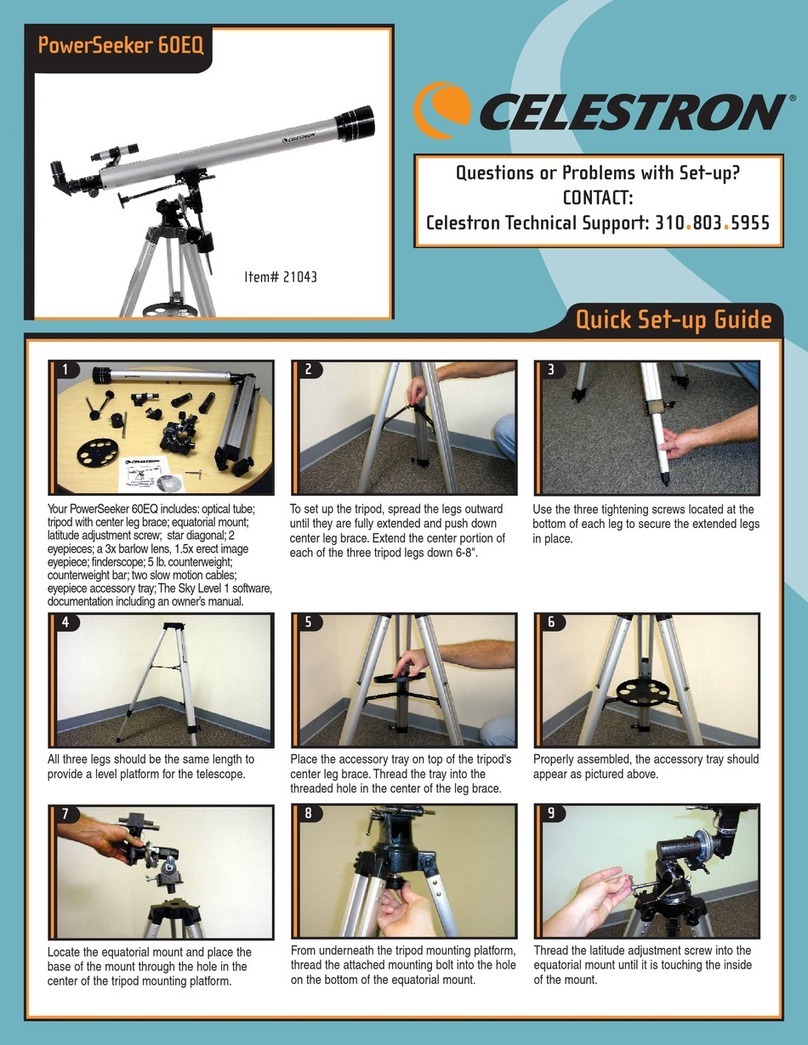Explore One STAR50APP User manual
















Other manuals for STAR50APP
1
Other Explore One Telescope manuals
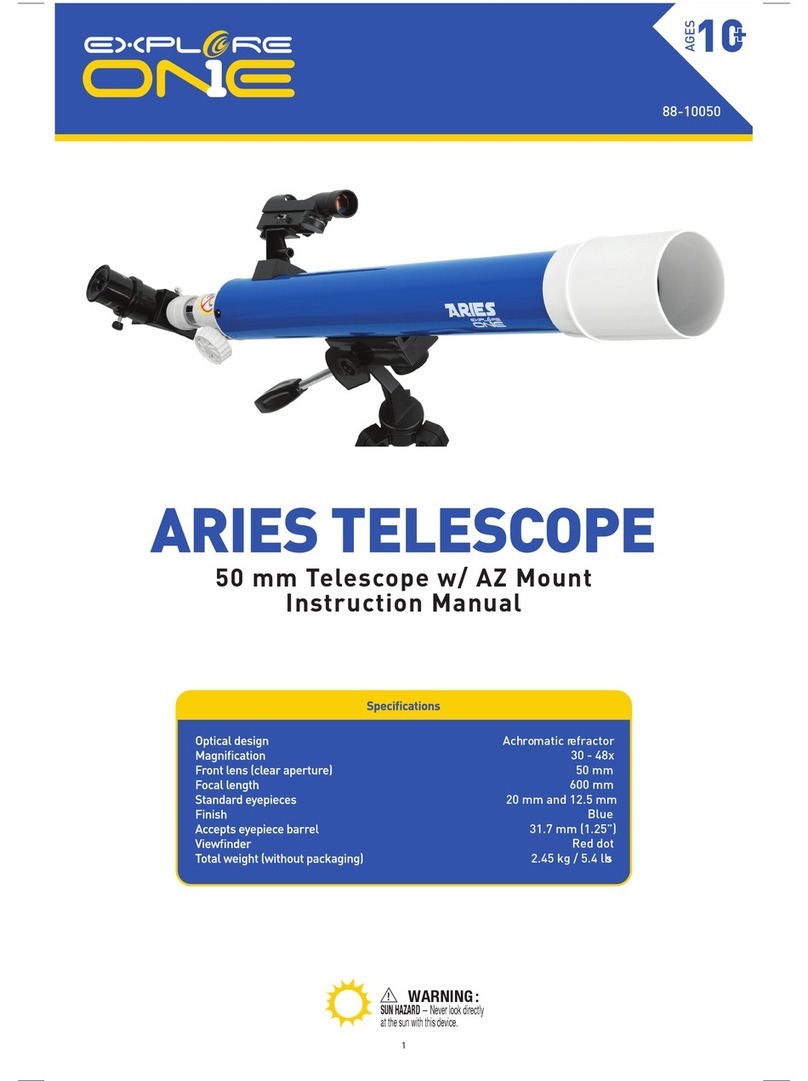
Explore One
Explore One ARIES 88-10050 User manual

Explore One
Explore One Aurora II User manual

Explore One
Explore One CF400SP User manual

Explore One
Explore One CF400SP User manual

Explore One
Explore One STAR50APP User manual

Explore One
Explore One CF350 User manual

Explore One
Explore One CF600 User manual

Explore One
Explore One 88-50ERTK User manual

Explore One
Explore One CF400 User manual
Popular Telescope manuals by other brands
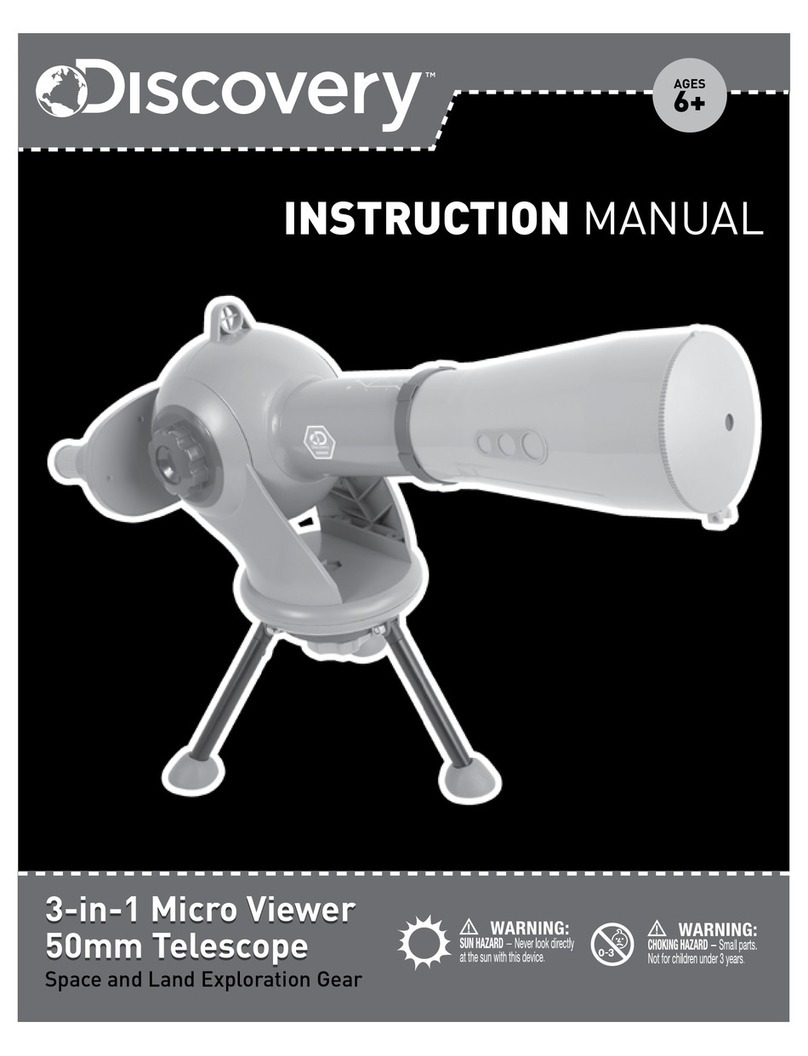
Discovery Telecom
Discovery Telecom 3-in-1 Micro Viewer instruction manual
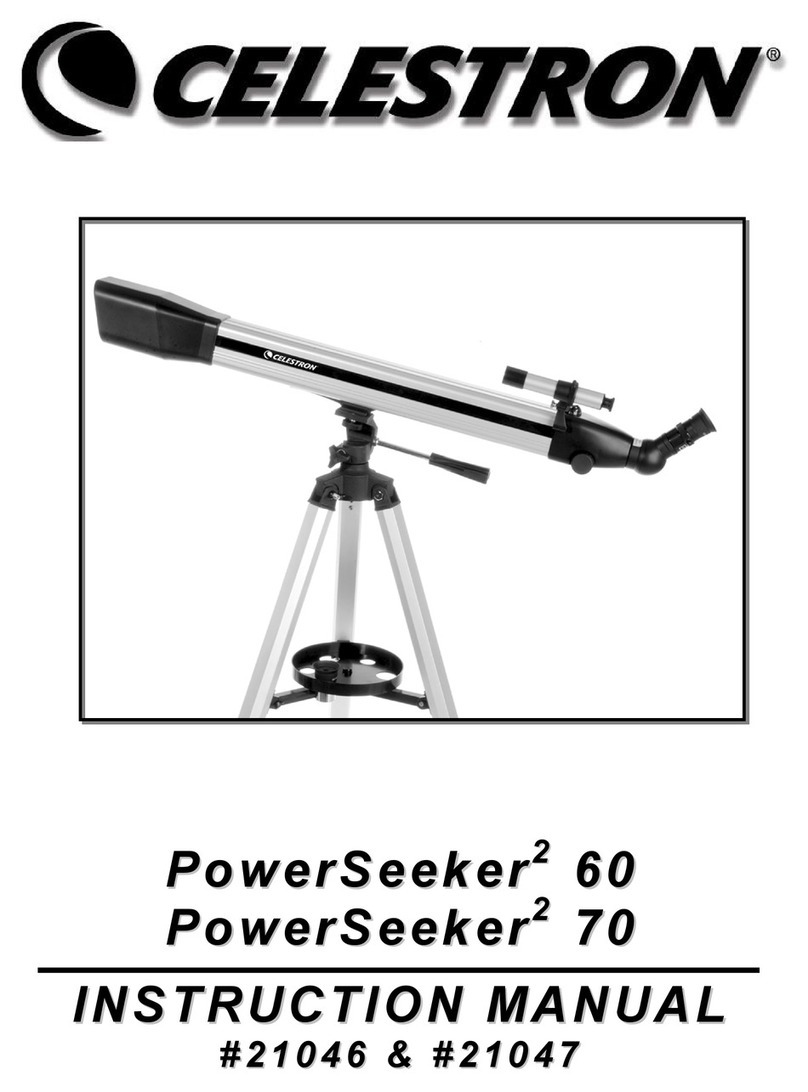
Celestron
Celestron PowerSeeker Square 60 instruction manual

SKY-WATCHER
SKY-WATCHER 1145EQ1 instruction manual
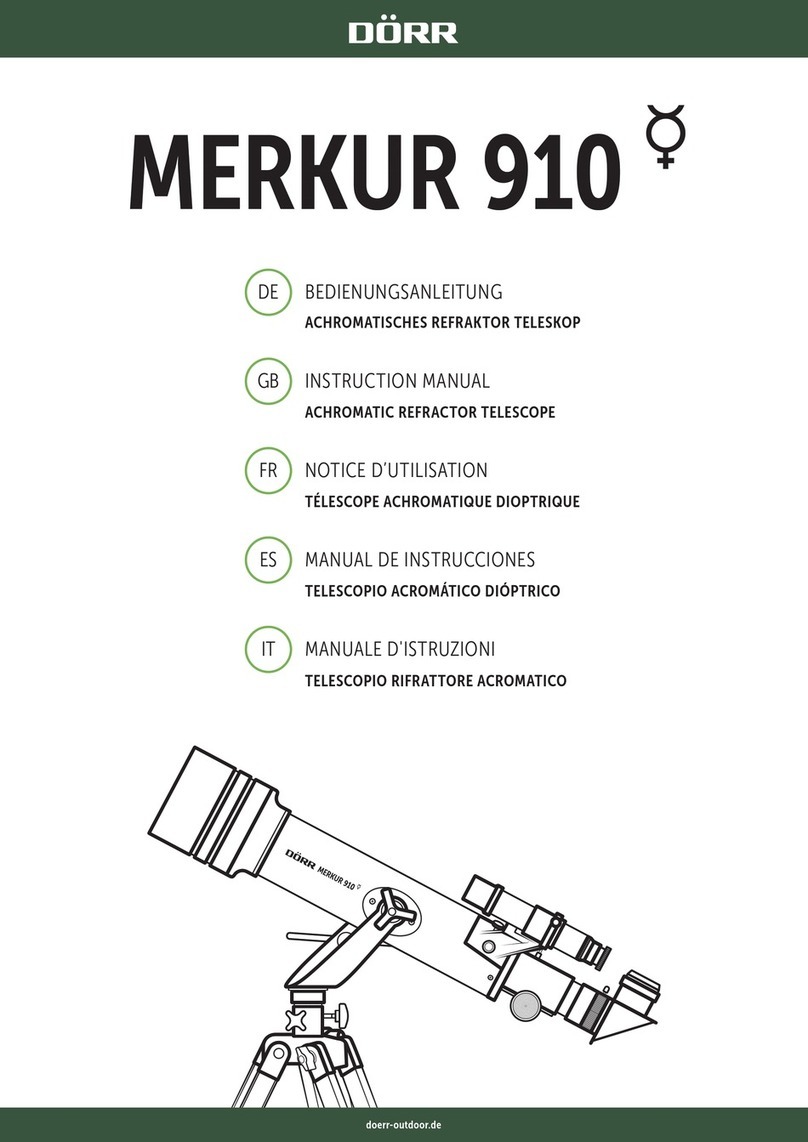
DÖRR
DÖRR MERKUR 910 instruction manual

DGM Optics
DGM Optics OA-Series use and care manual

Mustech
Mustech UM053 user manual

Celestron
Celestron STARSENSE EXPLORER 114 TABLETOP DOBSONIAN instruction manual

Zhumell
Zhumell Dobsonian owner's manual
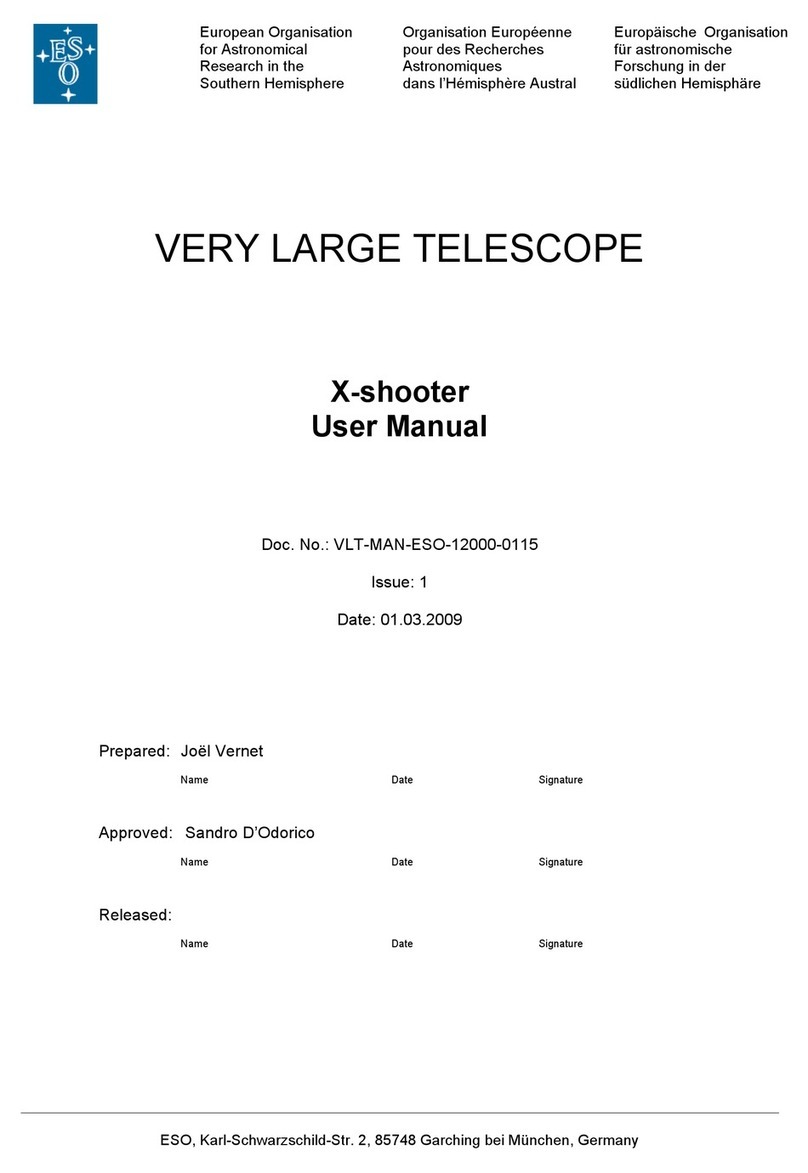
ESO
ESO X-shooter user manual
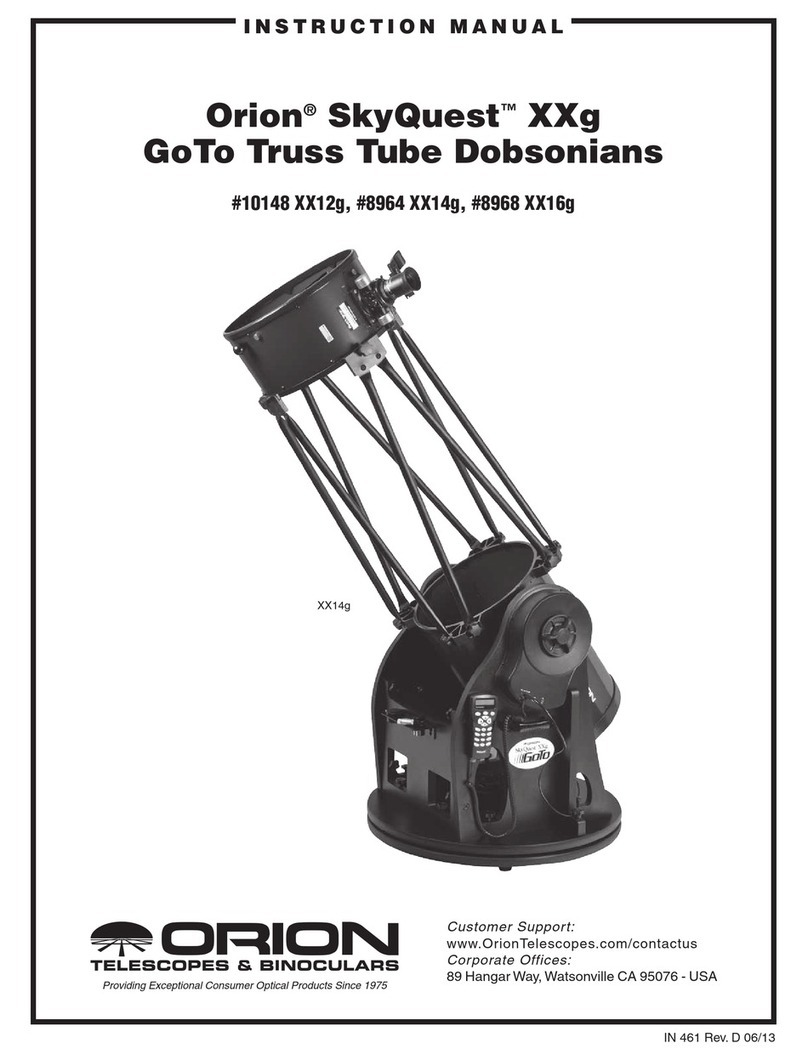
ORION TELESCOPES & BINOCULARSinstruction Manual
ORION TELESCOPES & BINOCULARSinstruction Manual SkyQuest xx12g instruction manual

Vixen
Vixen vmc110l instruction manual
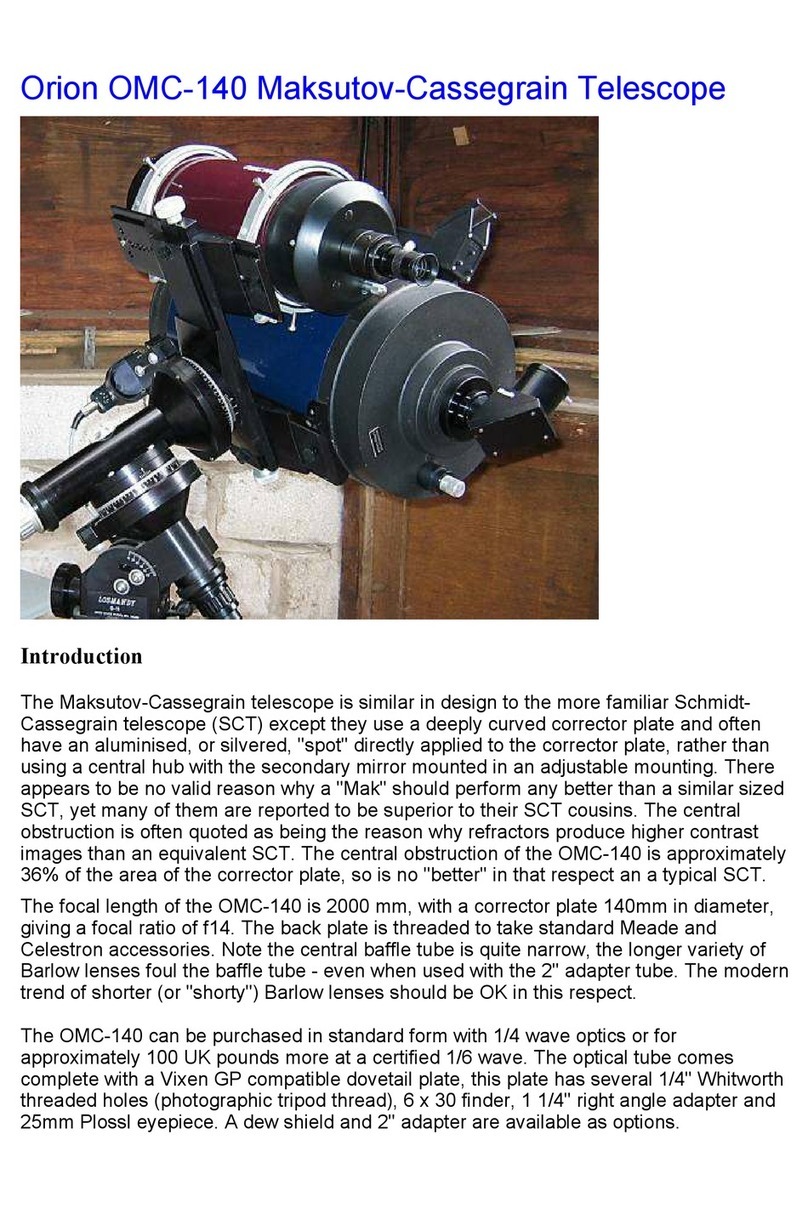
Orion
Orion OMC-140 manual