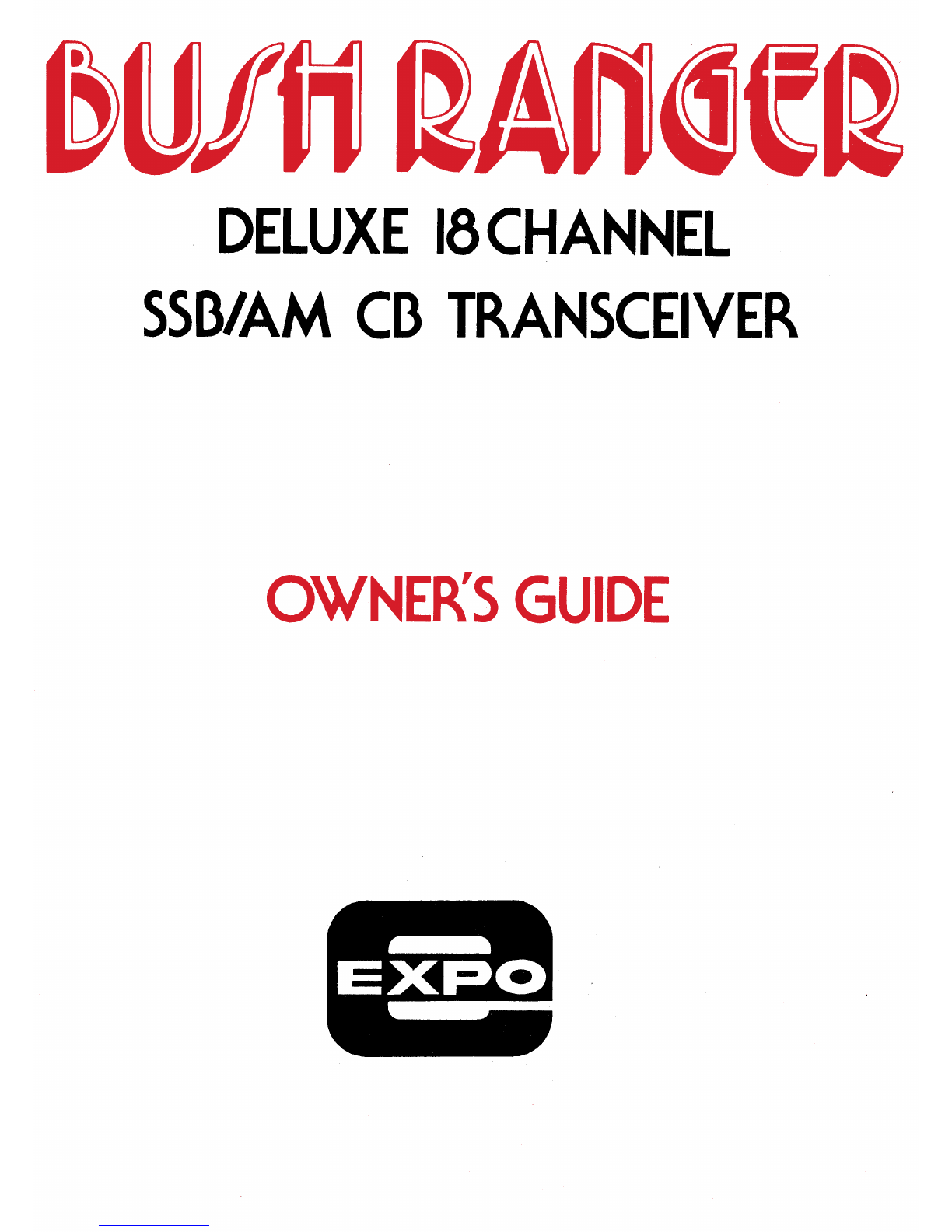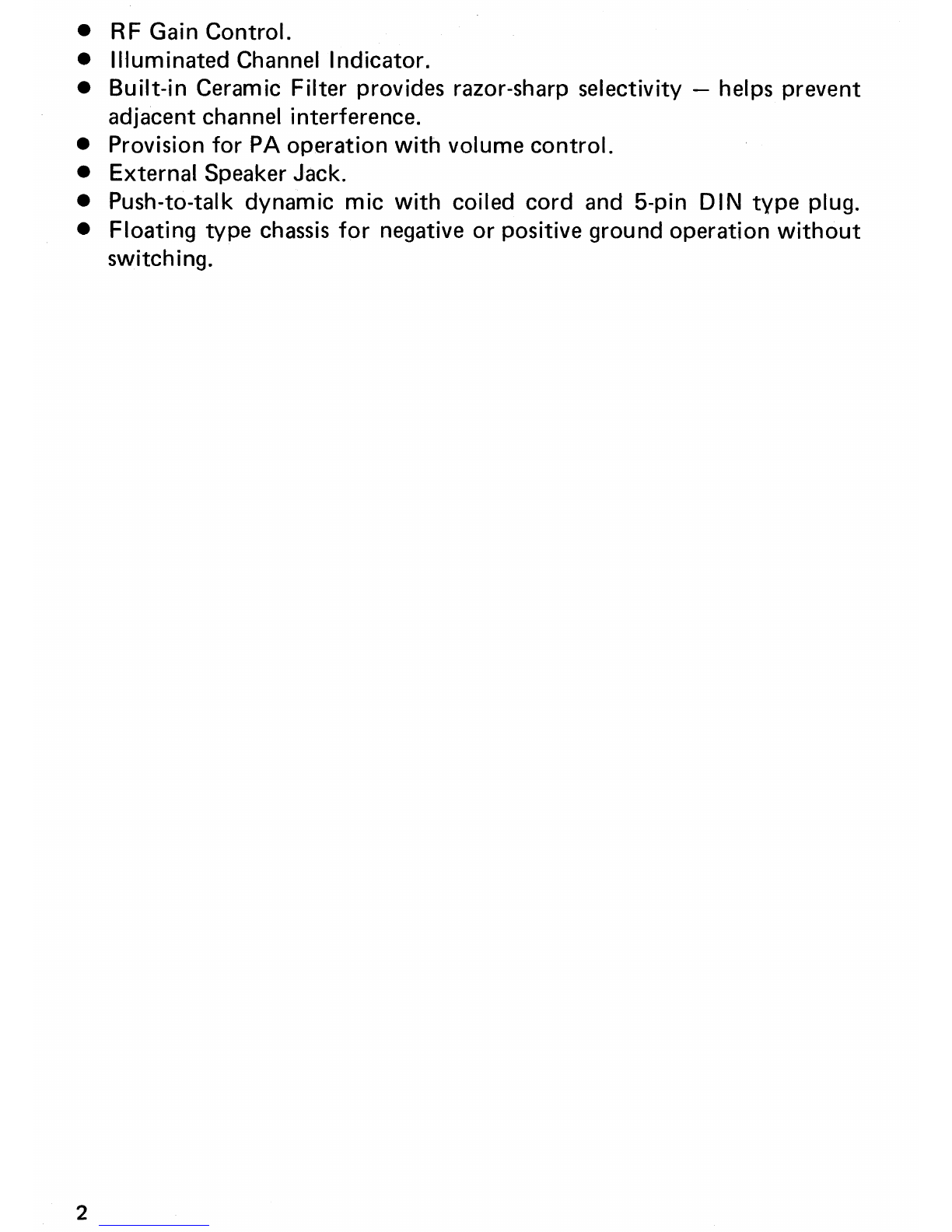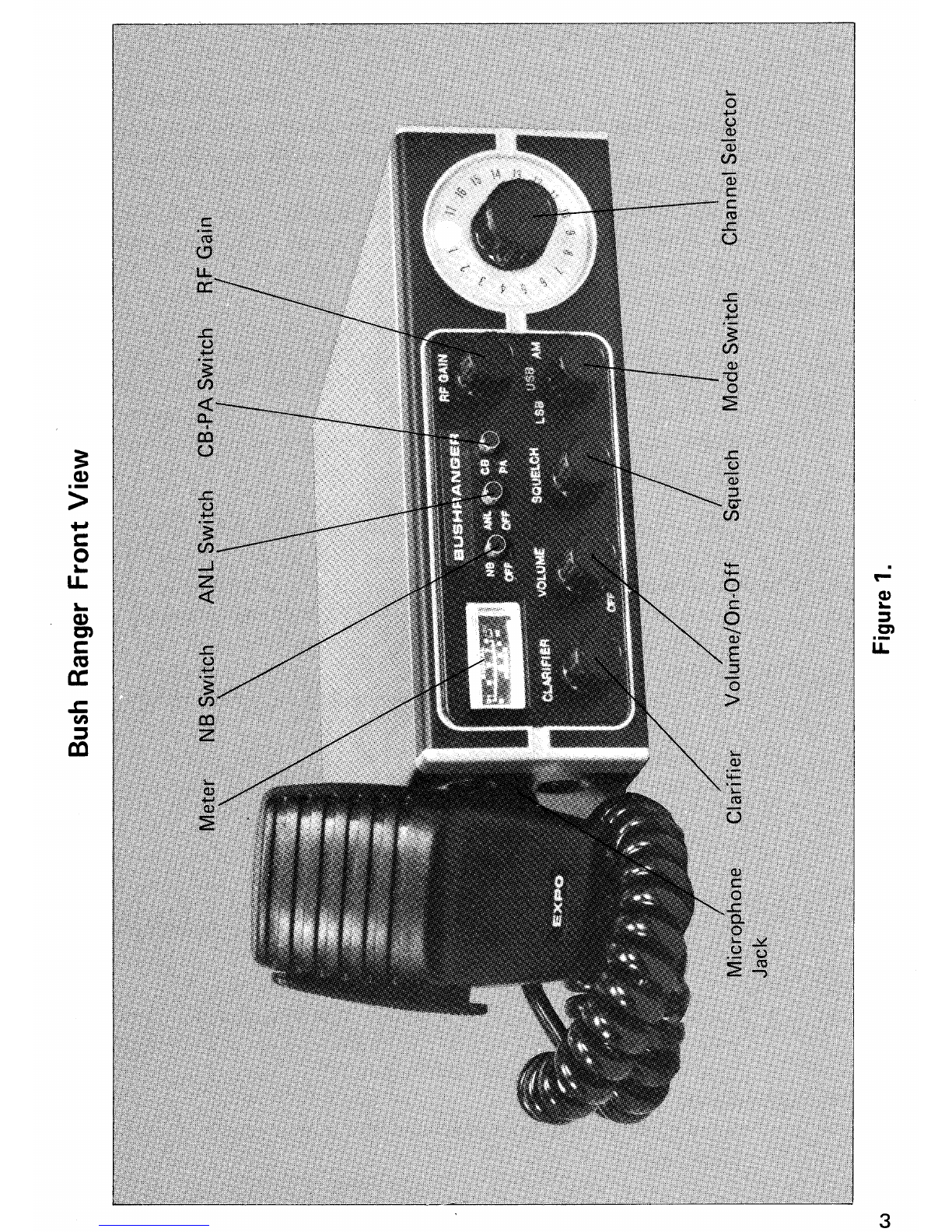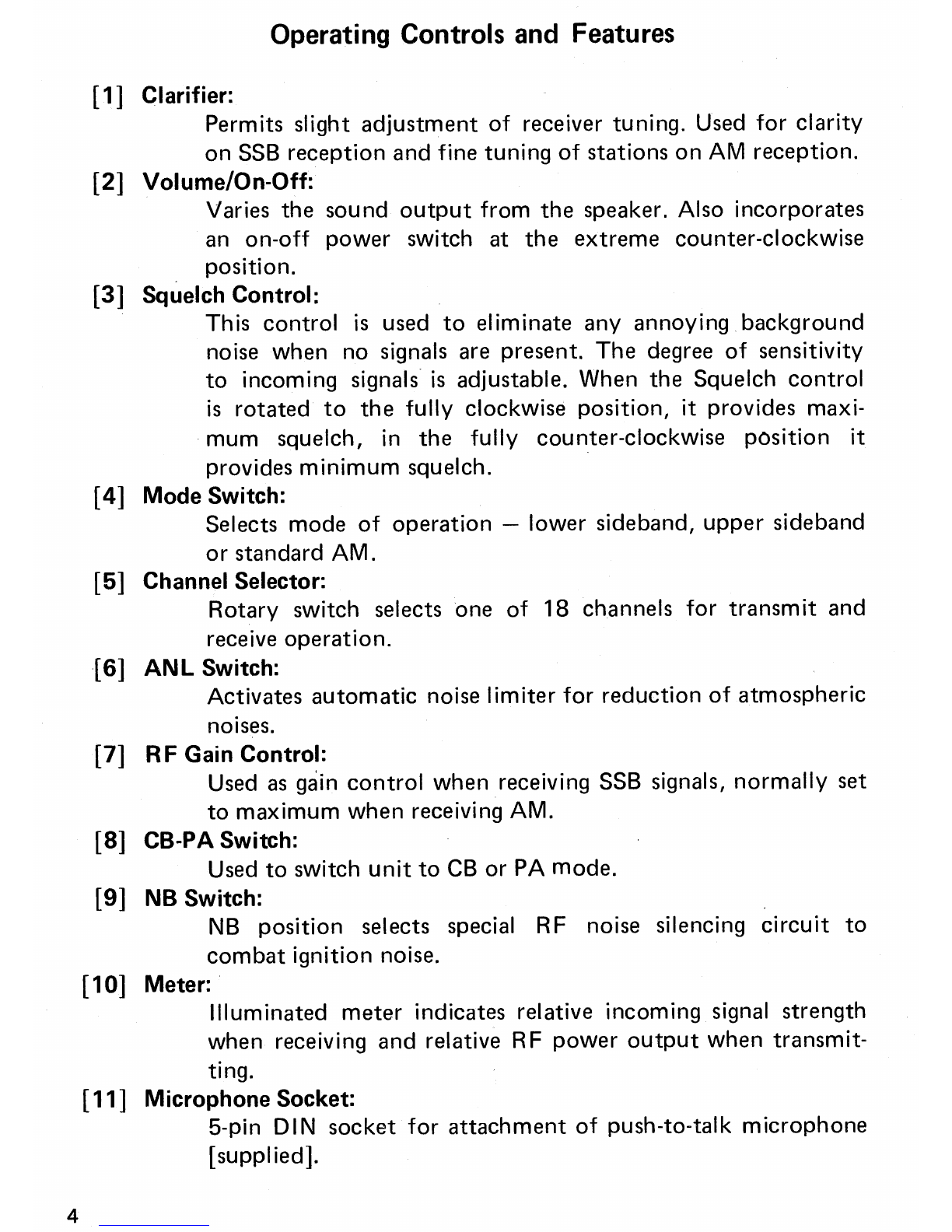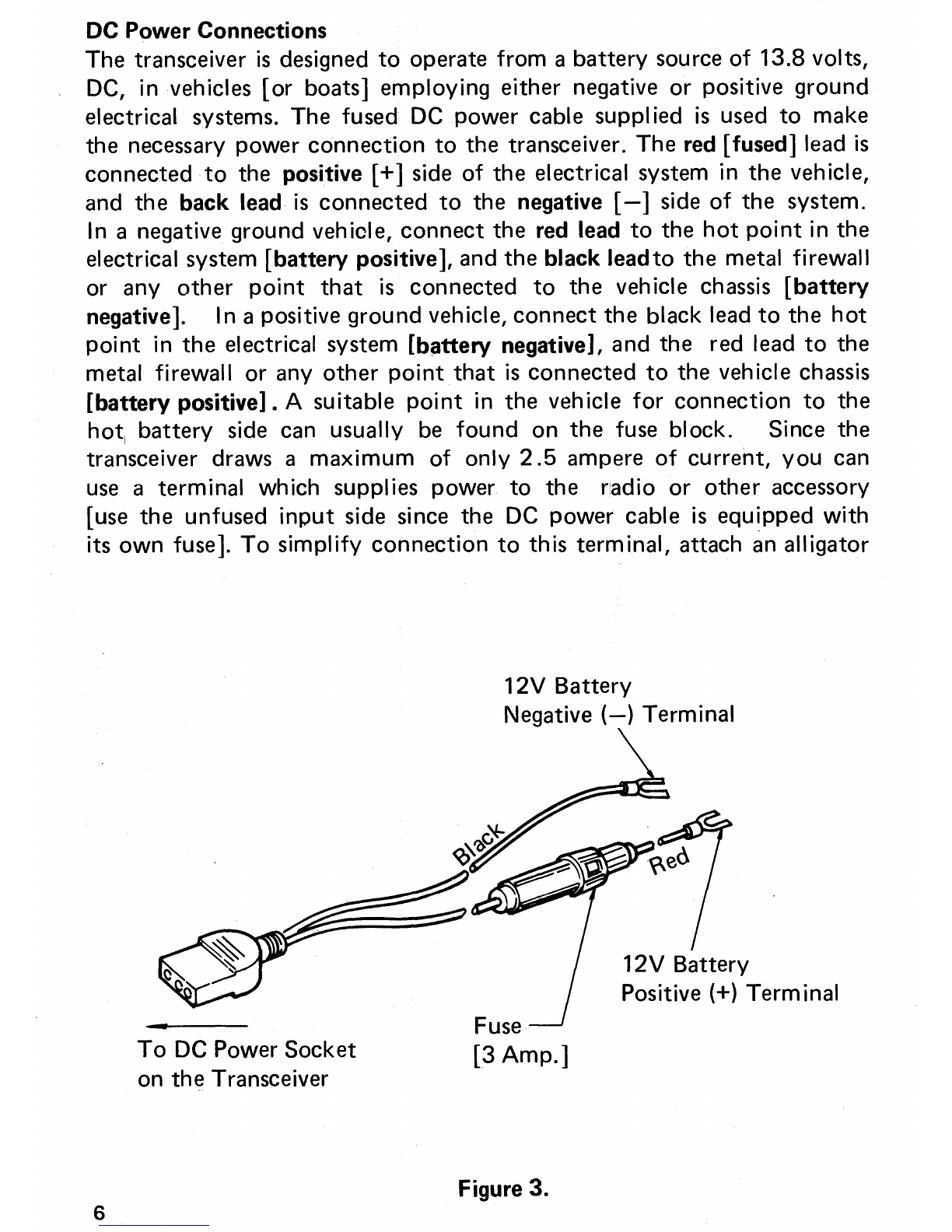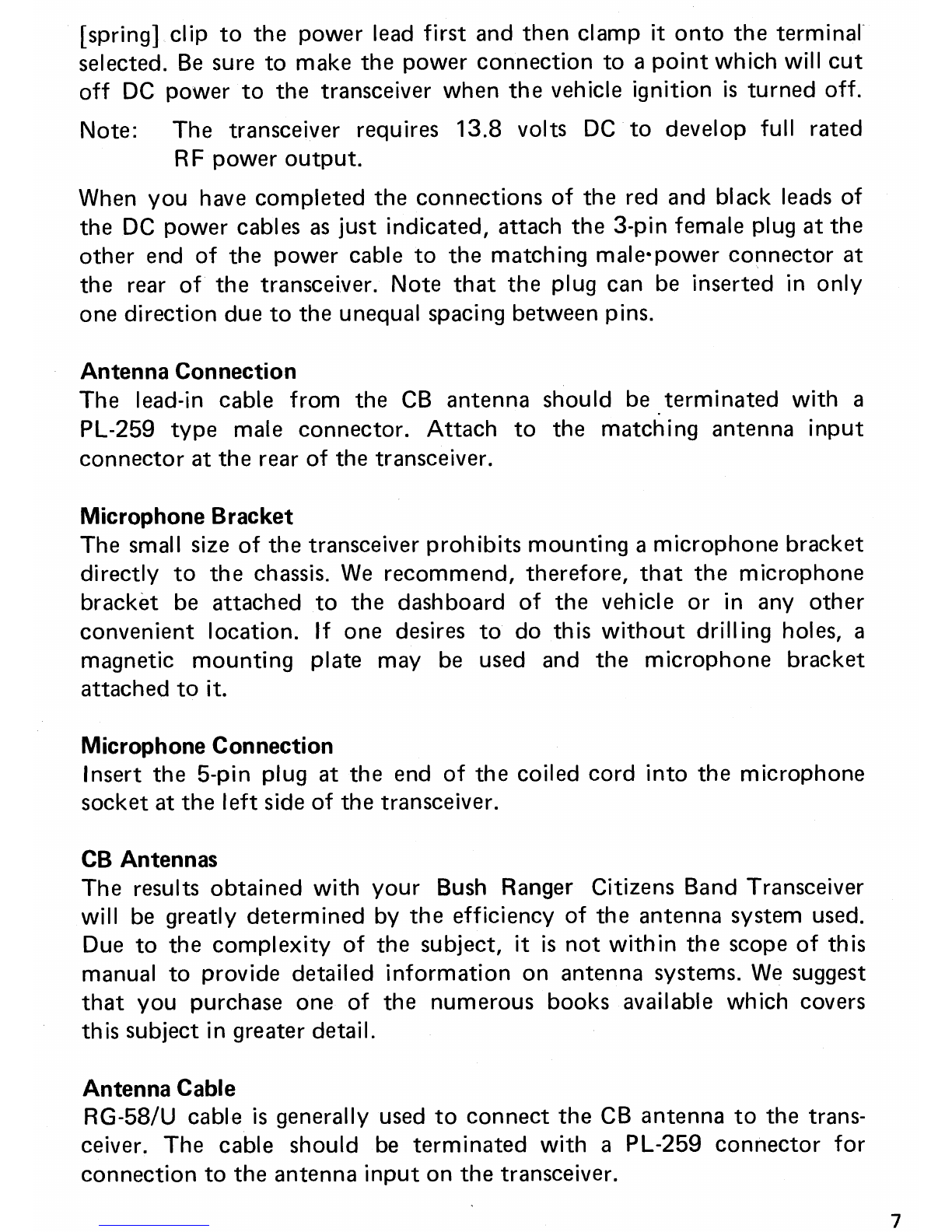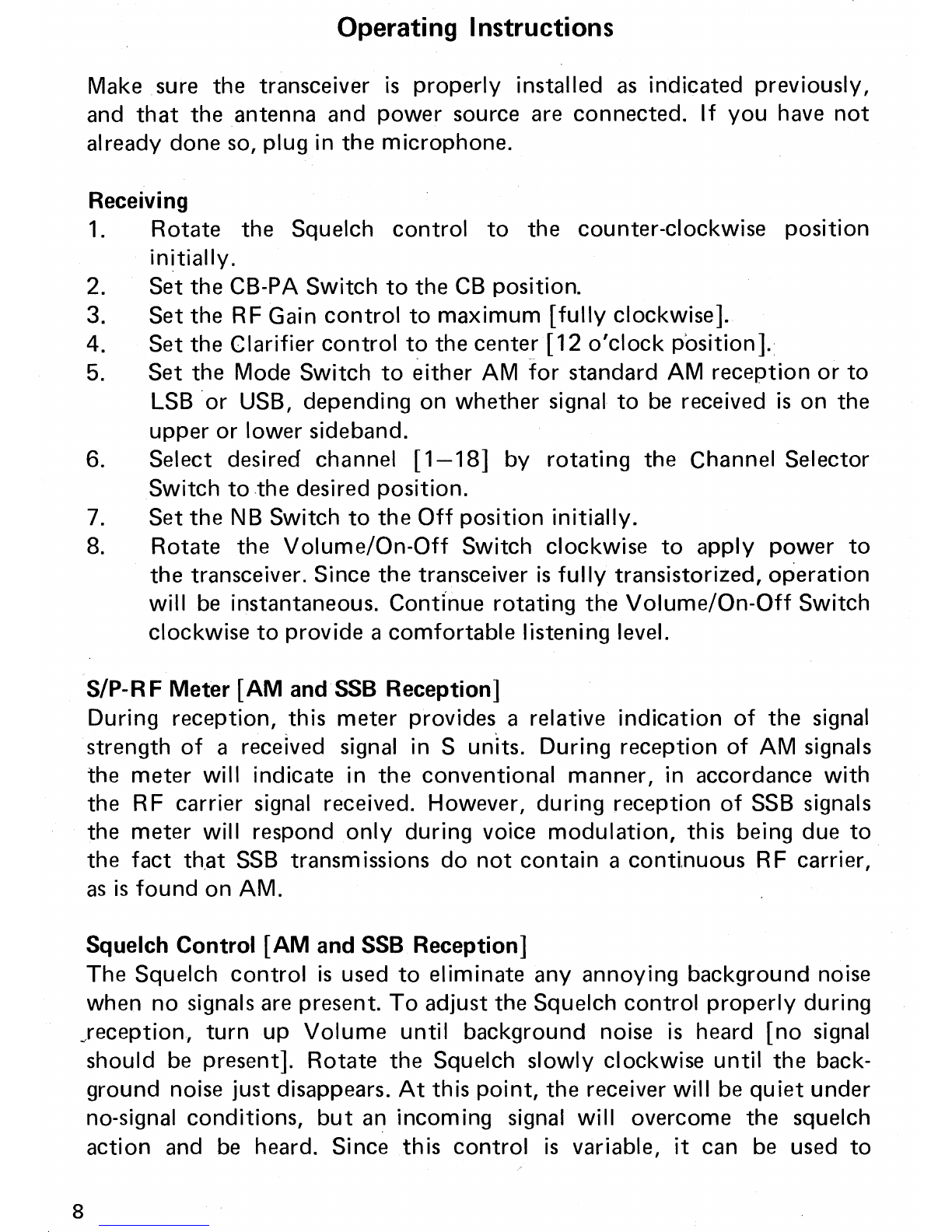General Description
The Bush Ranger is a combination transmitter and receiver designed for
use in the Australian 27 MHz Citizens radio service. It is designed to meet
the Postal and Telecommunications Department requirements, RB249,
applicable to equipment in this service, and is not to be used for any
other purpose. P and T Form RB14 defines operation in this service and
the licensee is required to read and understand these regulations prior
to operating a CB transceiver.
A station license must be applied for by submitting a properly completed
Station License Application, Form RB13, as directed.
This unit will provide efficient and reliable radio communication in its
intended application if installed and operated in accordance with in-
structions contained herein.
Features
This transceiver is an advanced solid-state 2-way CB radio designed pri-
marily for mobile operation. It employs the very latest technology to
provide 18 transmit and receive channels in the 27 MHz band by means
of digital frequency synthesis with Phase Lock Loop [PLL] circuitry.
The transceiver can be operated over 18 channels in the conventional AM
mode or in suppressed carrier single sideband mode using either the
18 upper or 18 lower sideband channels, as desired. This not only triples
the effective number of operating channels from 18 to 54, but also
increases the effective range of transmission because all legal power is
concentrated in one sideband to provide 100% talk power. On receive,
the single sideband mode offers greatly improved sensitivity and selectivity;
this also contributes to an effective increase in operating range.
This transceiver also includes many features which will provide greater
operating convenience and assure optimum communications under a
wide range of conditions.
•
3-Position Mode Switch — selects AM, LSB and USB.
•
Illuminated Meter — indicates S units and RF Power Output.
•
Clarifier for fine-tuning on receive.
•
Variable Squelch Control.
•
Switchable RF Noise Blanker and Automatic Noise Limiter for effective
reduction of noise interference.