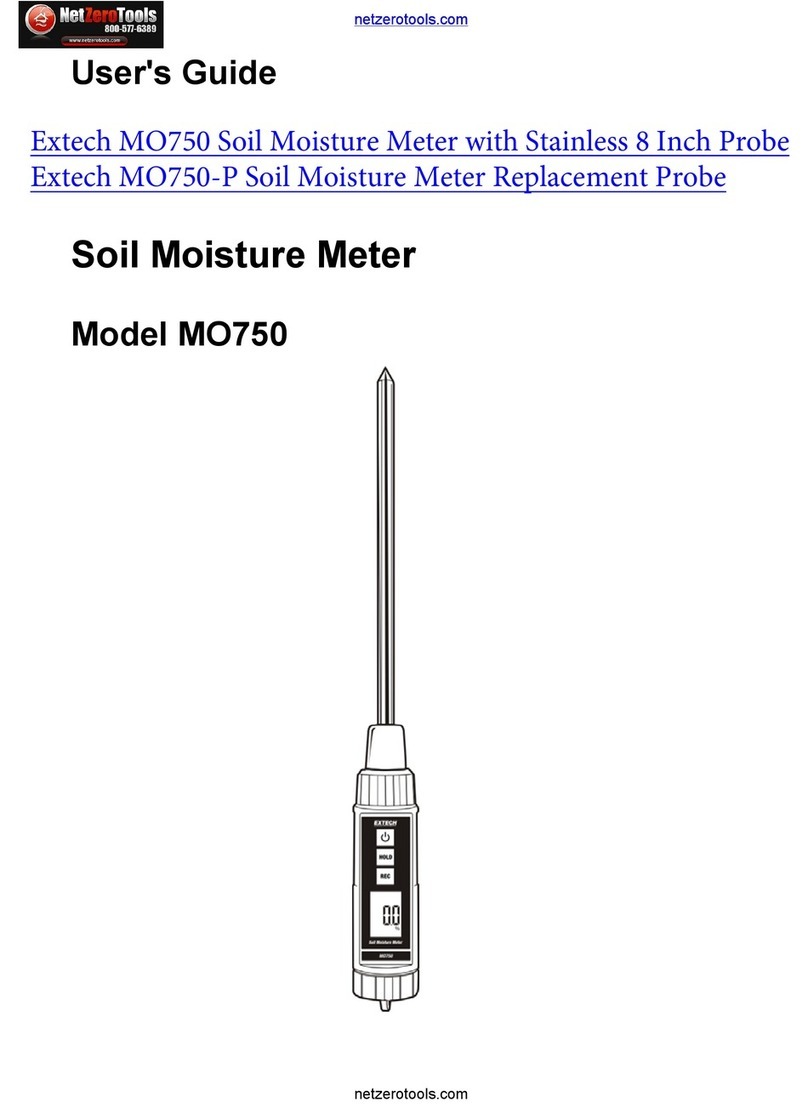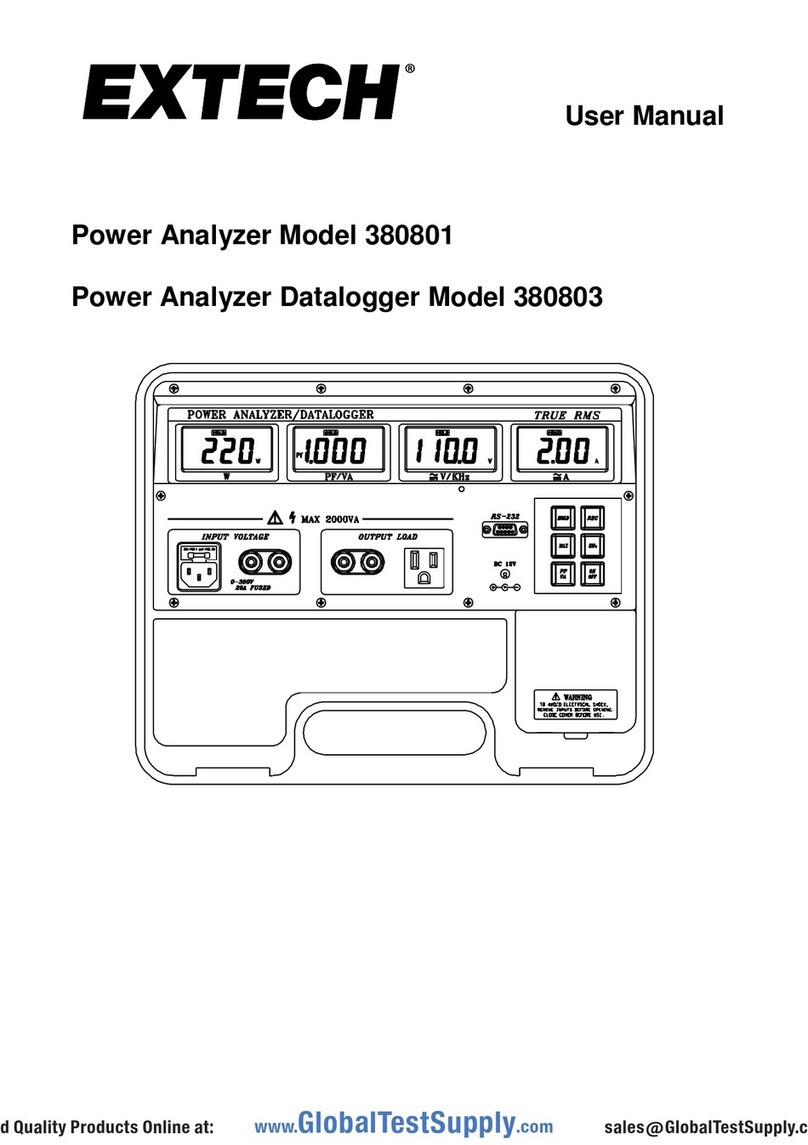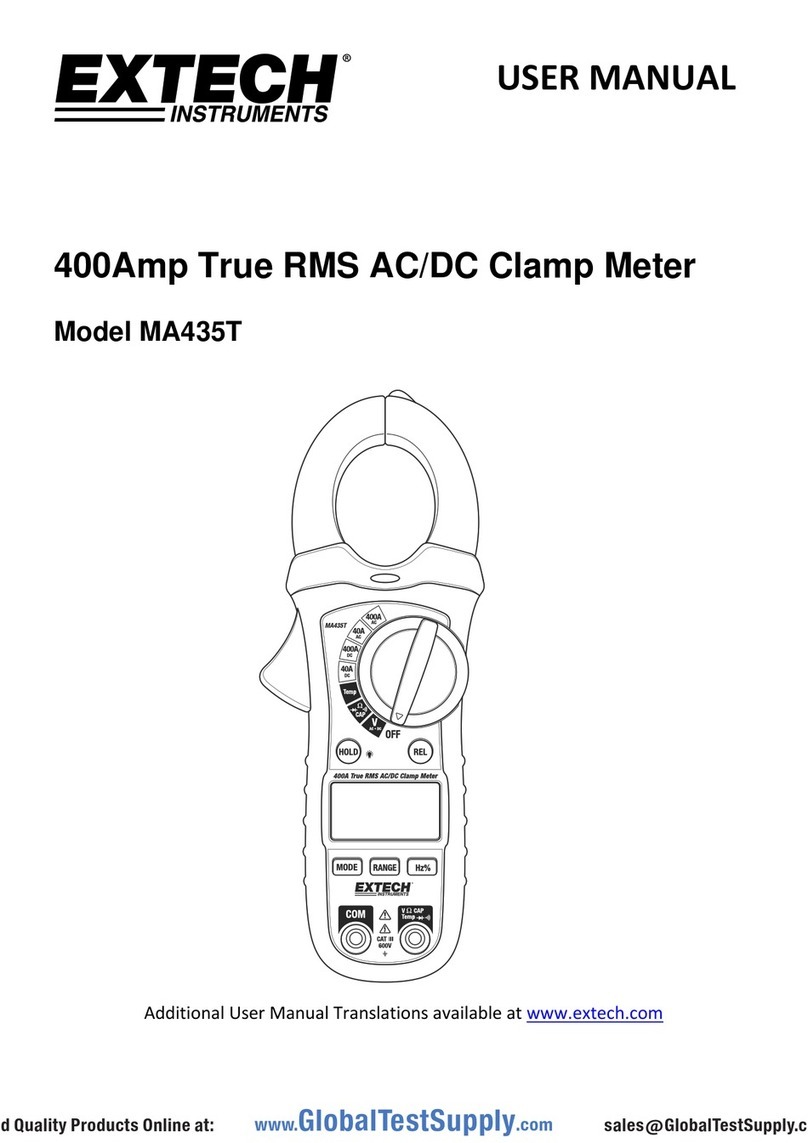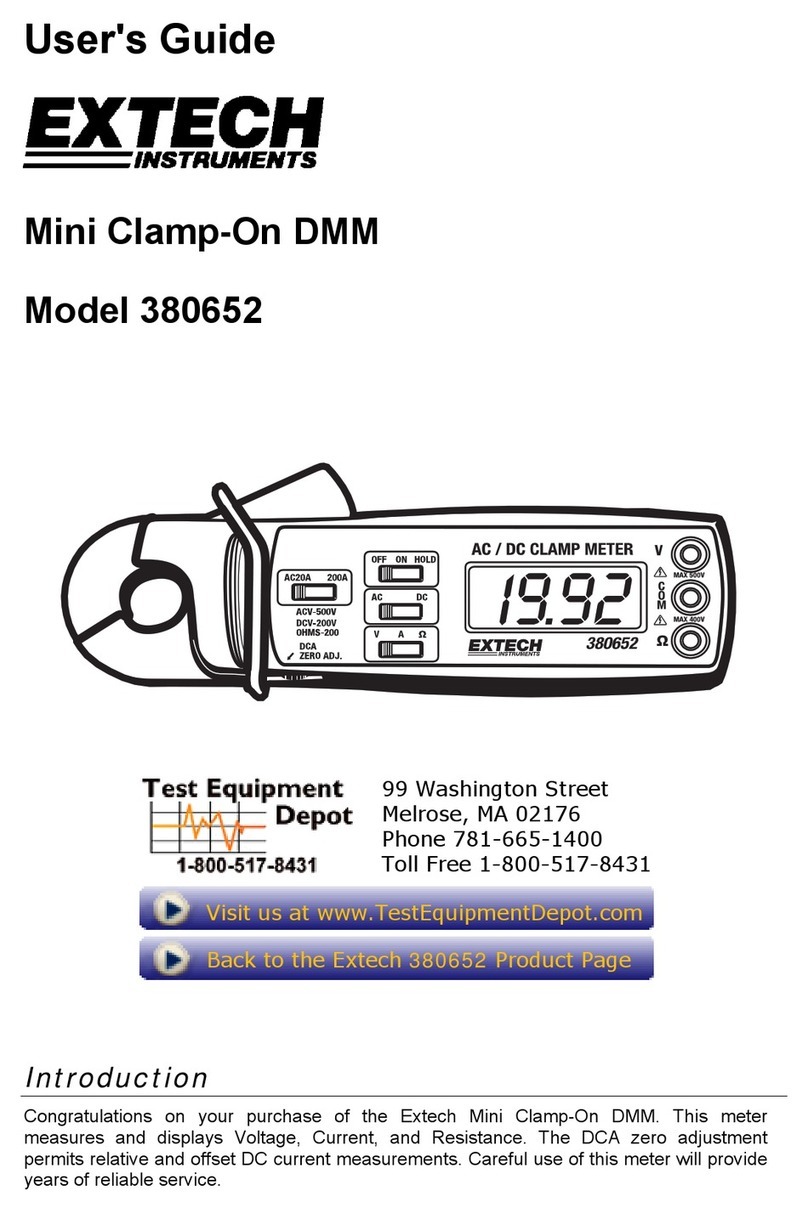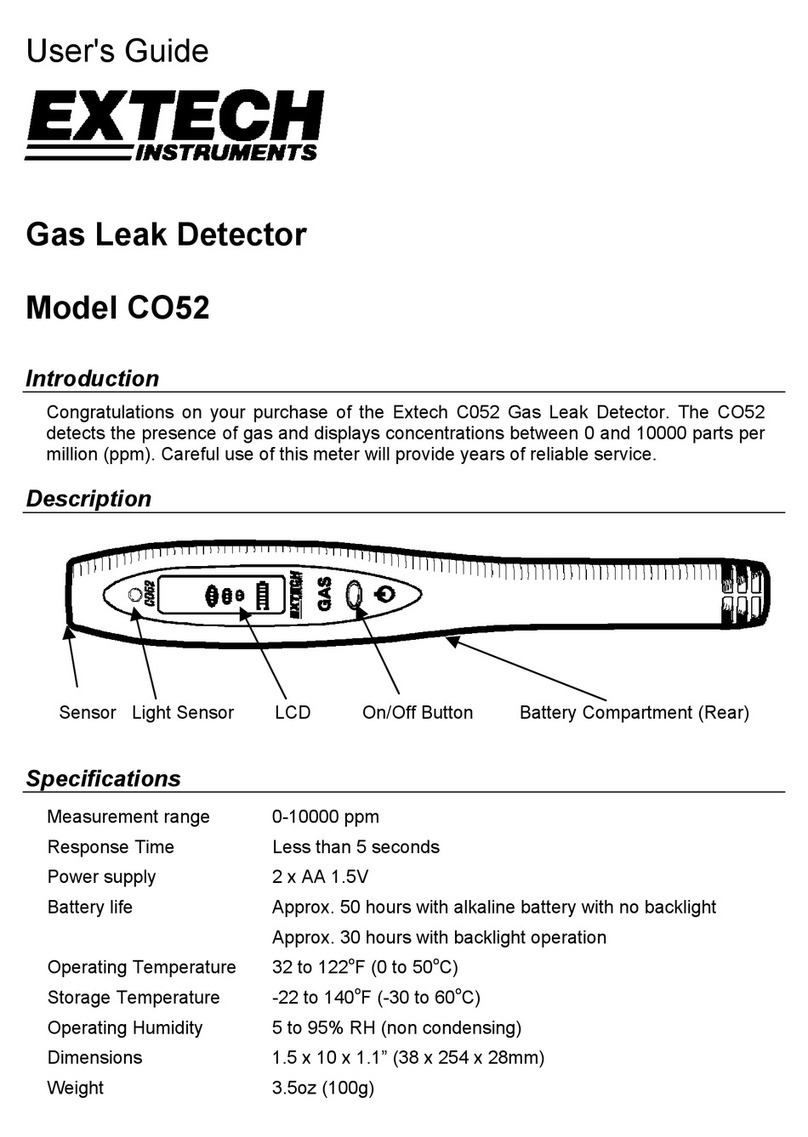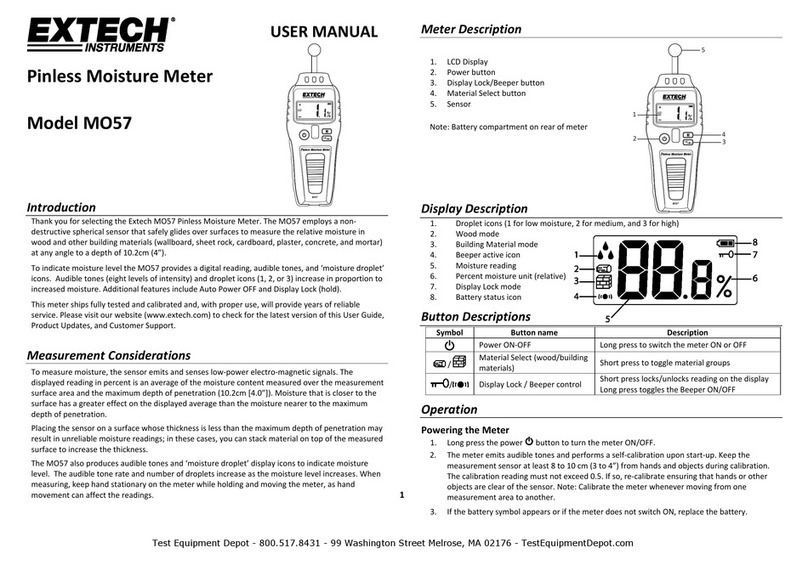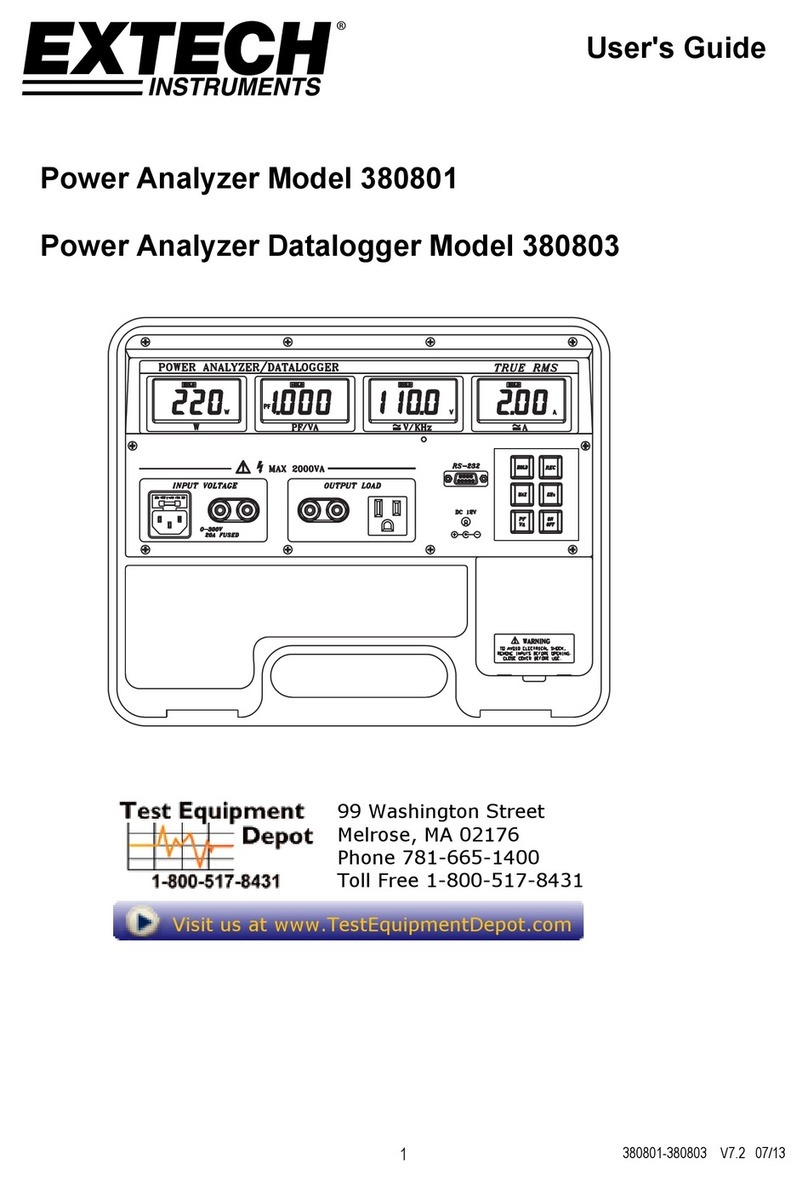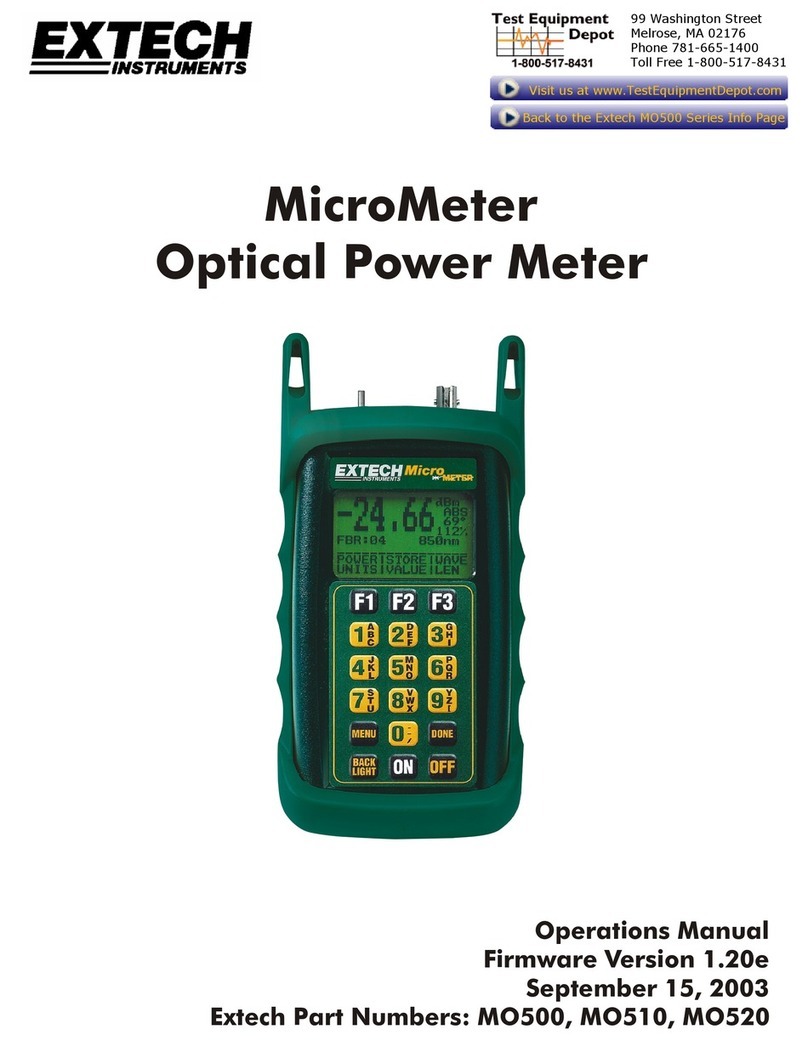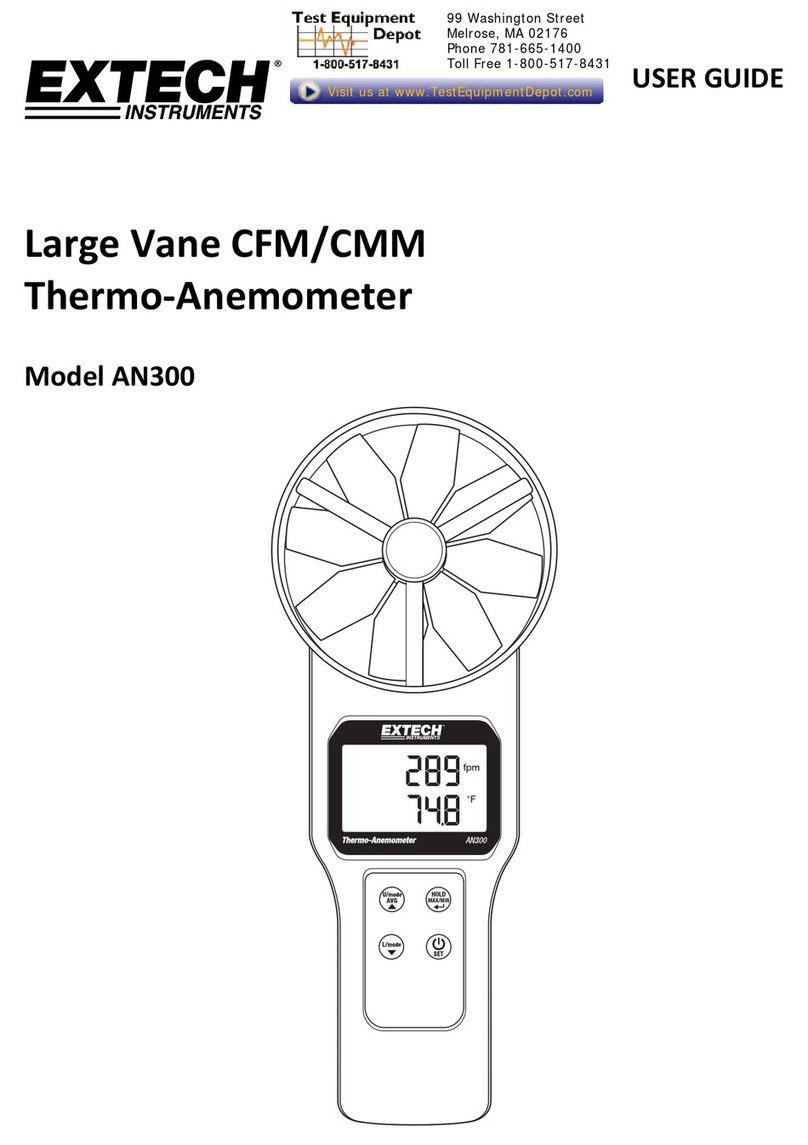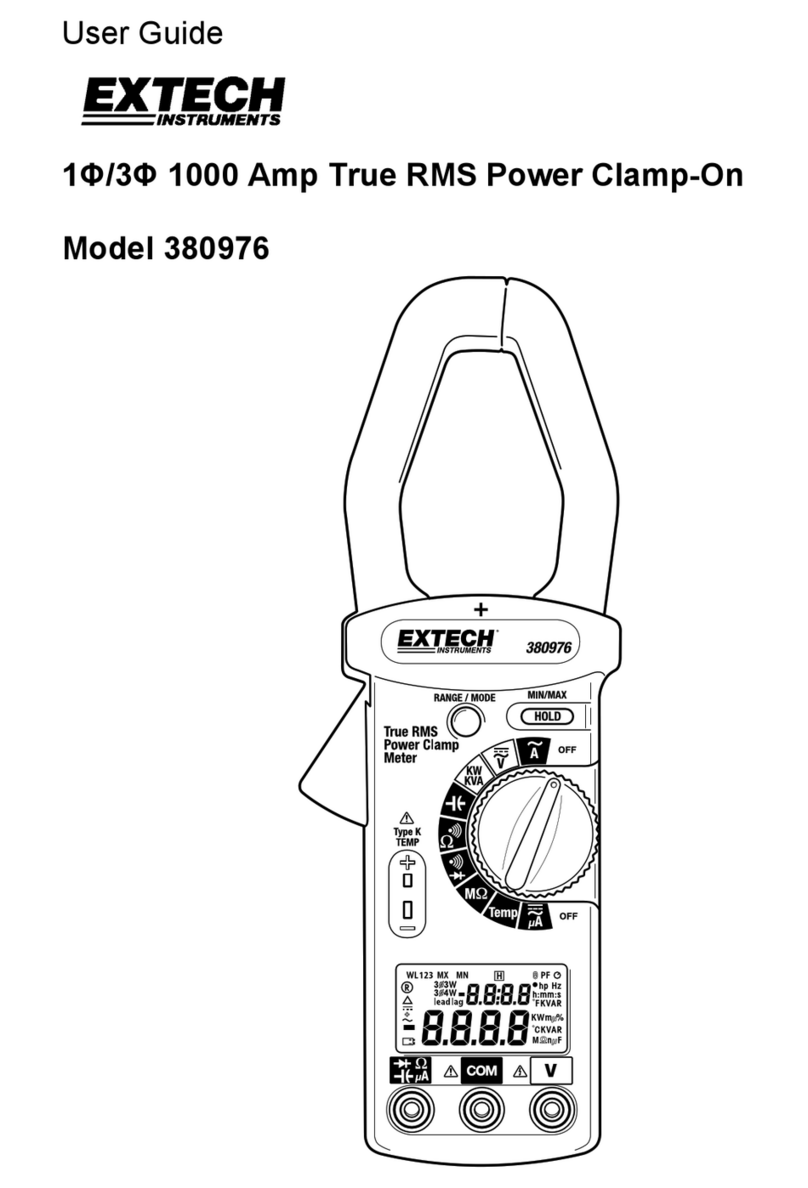MO25‐EN‐SP‐DE‐FR‐IT‐PTv1.13/14
1
2
3
4
5
1
2
3
4
5
1
2
3
4
5
HUMIDIMÈTRE,MODÈLEMO25‐MANUELD’UTILISATION
Introduction
LeMO25permetdemesurerletauxd’humidité(%WME)dansdubois,des
briques,dubéton,dupapieretdutissuetdedécelerdesfuitesdansdesmurs,
desplafondsetdesplanchers.
Description
1. Brochesdecontact(remplaçables)
2. BoutonPower/Hold
3. LampesLED
4. Clipceinture
5. CompartimentàPiles
Opération
ATTENTION:Lesbrochesd’électrodesontextrêmementpointues;faites
trèsattention.Recouvrezlesbrochesaveclecouvercledeprotection
lorsquevousn’utilisezpasl’appareil.
1. AppuyezsurleboutonPOWERetmaintenez‐leenfoncépendant3
secondespourmettrel’appareilSOUSouHORStension.Unelampe
LEDclignotelorsquel’appareilestenmodeveille.L’appareilsemet
automatiquementHORStensionauboutde1minute(encasde
lecture<5%).
2. Retirezlecouvercledeprotectionpourdécouvrirlesbroches
d’électrode.
3. Enfoncezlesbrochesavecprécautionaussiloinquepossibledansle
matériautesté.Insérezlesbrochesperpendiculairementàlastructure
defibredubois.
4. Effectuezplusieursrelevésàplusieursemplacementssurlematériau
pourobtenirunebonnereprésentationdutauxd'humiditéprésent.
5. InterprétezleslampesLEDcommesuit:
L’échelleLEDverteindiqueuntauxd’humiditédansleboissituéentre
5,0et12,0%.
L’échelleLEDrougeindiqueuntauxd’humiditédansleboissituéentre
14,0et40,0%.
6. AppuyezsurleboutonPOWER/HOLDpourfigeruncourtinstantune
lecturedemesure.Appuyezànouveausurceboutonpourdésactiver
lafonctiondemaintiendesdonnées.
7. Replacezlecouvercledeprotectionlorsquevousavezterminé.
Vérificationetremplacementdelapile
Lorsquel’appareilsemetsoustension,l’étatdelapileestindiquépar5lampes
LED(5lampesallumées:Pleinepuissance;1lampeallumée:puissance
minimum).Pourremplacerlapile,retirezlavisàtêtecruciformepouraccéder
aucompartimentàpile,puisremplacezla1xpile«AAA»1,5VDC.Veuillezbien
refermezlecompartimentavantd’utiliserl’appareil.
DonnéesTechniques
Descriptifdel’écran: LampesLEDrougeetverteàdoubleéchelle
Principedemesure Résistanceélectrique
Amplitudedemesure 5à40%WME
Pointes‐électrodesIntégrées,remplaçables
MisehorstensionAutomatiqueAuboutde1minute(aveclecture<5%)
Alimentation1xpileAAAde1,5VDC
Indicateurdel’étatdelapile:Leslampesindiquentl’étatlorsdelamisesoustension
Boîtierdel’appareilPlastiquerésistantauxchocs
Instrumentprincipal136x25x21mm(5,4x1,0x0,8po)
stockagePoids33g(1,2on)sanspile
Copyright©2014FLIRSystems,Inc.
Tousdroitsréservés,ycomprislareproductionpartielleoutotalesousquelqueformequecesoit
www.extech.com
IGROMETROMO25MANUALEUTENTE
Introduzione
L’igrometroMO25rileval'umidità(%WME)inlegno,mattoni,cemento,cartae
tessuti,eindividuaperditeall'internodipareti,soffittiepavimenti.
Descrizione
1. Pindicontatto(sostituibili)
2. PulsantePower/Hold
3. IndicatoriLED
4. Clipdatasca
5. VanoBatterie
Utilizzo
CAUTELA:glielettrodipinsonomoltoaffilati,maneggiareconcura.Coprireipin
conilcappuccioprotettivoquandolostrumentononèinuso.
1. TenerepremutoilpulsantePOWERper3secondiperaccendereo
spegnerelostrumento.UnodegliindicatoriLEDlampeggia
quandolostrumentoèaccesomainattivo.Lostrumentosispegne
automaticamentedopo1minuto(selaletturaè<5%).
2. Rimuovereilcappuccioprotettivoperesporreglielettrodipin.
3. Spingerecondelicatezzaipinnelmaterialesottopostoatest.
Inserireglielettrodipinperpendicolarmenteallastrutturadella
fibradellegno.
4. Eseguirevarieletture,indiversipunti,perottenerelamigliore
rappresentazionedell'umiditàpresente.
5. LeggeregliindicatoriLEDcomesegue:
ilLEDverdeindicaunapresenzadiumiditànellegnodal5,0al
12,0%.
ilLEDrossoindicaunapresenzadiumiditànellegnodal14,0al
40,0%.
6. PremereilpulsantePOWER/HOLDpercatturarelaletturadella
misurazione.Premerenuovamenteperdisattivarelafunzionedi
cattura.
7. Rimettereilcappucciodiprotezionequandosihaterminato.
Controlloesostituzionedellabatteria
Quandol'unitàèaccesa,lostatodellabatteriaèindicatoda5LED(5indicatori
accesi:batteriacarica;1indicatoreacceso:batteriascarica).Persostituirela
batteria,rimuoverelaviteacroceeaccederealvanobatterie,quindisostituire1
batteriaAAAda1,5VCC.Fissarecorrettamenteilcoperchiodelvanobatterie
primadell'uso.
Specifiche
DisplayIndicatoriLEDadoppialuce,rossaeverde
Principiodimisurazione Resistenzaelettrica
CampoMisurazione Dal5al40%WME
ElettrodipinIntegrato,sostituibile
SpegnimentoAutomaticoDopo1minuto(conlettura<5%)
Alimentazione1batteriaAAAda1,5VCC
IndicatoridistatobatteriaIndicanolostatodicarica
InvolucrostrumentoPlasticaaprovad'impatto
Dimensioni136x25x21mm(5,4x1,0x0,8”)
Peso33g(1,2oz.)senzabatteria
Copyright©2014FLIRSystems,Inc.
Tuttiidirittiriservati,compresoildirittoaqualsiasitipodiriproduzioneintotooinparte
www.extech.com
MEDIDORDEUMIDADEMO25‐GUIADOUSUÁRIO
Introdução
OMO25medeaumidade(%WME‐WoodMoistureEquivalent–‘umidade
equivalenteemmadeira’)emmadeira,tijolo,concreto,papel,tecidos,erastreia
vazamentosdentrodeparedes,tetosepavimentos.
Descrição
1. Pinosdecontato(substituíveis)
2. BotãodeAlimentação/Manter
3. LâmpadasLED
4. Clipedebolso
5. CompartimentoBateria
Funcionamento
AVISO:Ospinosdemediçãodoeletrodosãoextremamenteafiado,usecom
cuidadoCubraospinoscomatampaprotetoraquandooinstrumentonão
estiveremuso.
1. PressioneesegureobotãoPOWERpor3segundosparaLIGARou
DESLIGAR.UmalâmpadaLEDpiscaquandoomedidorestáligado
emmarchalenta.Omedidorsedesligaautomaticamenteapós1
minutose(sealeiturafor<5%).
2. Removaatampaprotetoraparaexporospinosdoeletrodo.
3. Empurrecuidadosamenteospinosparadentrodomaterialem
teste.Insiraospinosperpendicularmenteàestruturadafibrada
madeira.
4. Tomeváriasleiturasemvárioslocaisparaobteramelhor
representaçãodaumidadepresente.
5. LeiaaslâmpadasLEDdaseguinteforma:
AescalaLEDverdeindicaumidadedamadeirade5,0a12,0%.
AescalaLEDvermelhaindicaumidadedamadeiradede14,0a
40,0%.
6. PressioneobotãoALIMENTAÇÃO/MANTERmomentaneamente
paracongelarumaleiturademedição.Pressionedenovopara
desativarafunçãoManter.
7. Recoloqueatampaprotetoraquandoterminar.
Verificaçãoesubstituiçãodabateria
Quandooaparelhoéenergizado,ostatusdabateriaéindicadopelas5
lâmpadasLED(5lâmpadasacesas:potênciamáxima;1lâmpadaacesa:potência
mínima).ParasubstituirabateriaremovaoparafusodecabeçaPhillipspara
acessarocompartimentodabateriae,emseguida,troqueabateria1x1.5VCC
‘AAA’.Fixeocompartimentoantesdeusar.
Especificações
Tela
LâmpadasLEDdeescaladuplavermelhaseverdes
Princípiodamedição
Resistênciaelétrica
Faixademedição
5a40%WME
PinosdoEletrodo
Integrados,substituíveis
DesligamentoAutomático(AutoPowerOff)
Após1minuto(comaleitura<5%)
FontedeEnergia
1x1.5VDCAAAbattery
Indicadoresdestatusdabateria
Aslâmpadasindicamostatusnaenergização
Caixaexternadomedidor
Plásticoàprovadeimpato
Dimensõens
136x25x21mm(5,4x1,0x0,8”)
Peso
33g.(1.2oz.)semabateria
Copyright©2014FLIRSystems,Inc.
Todososdireitosreservadosincluindoodireitodereproduçãonotodoouempartesobqualquerforma
www.extech.com