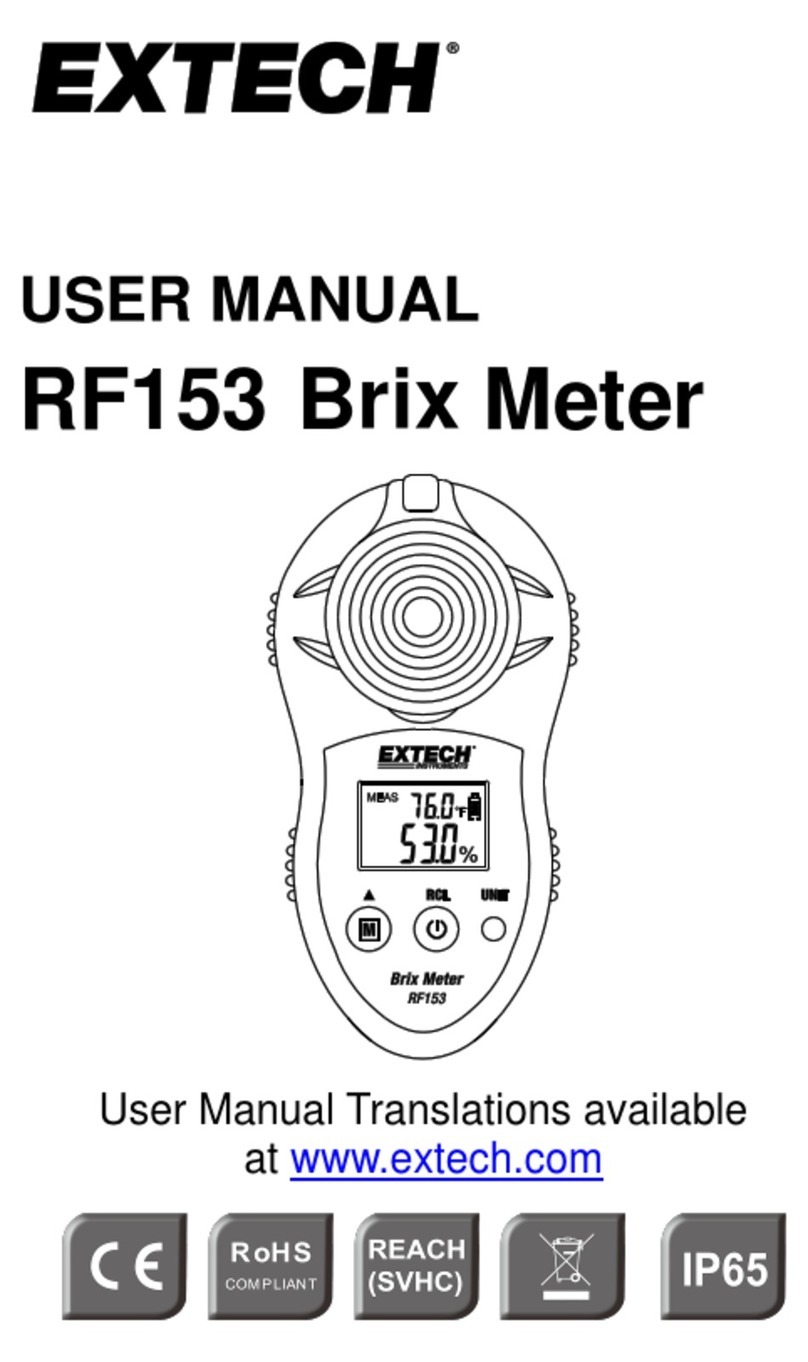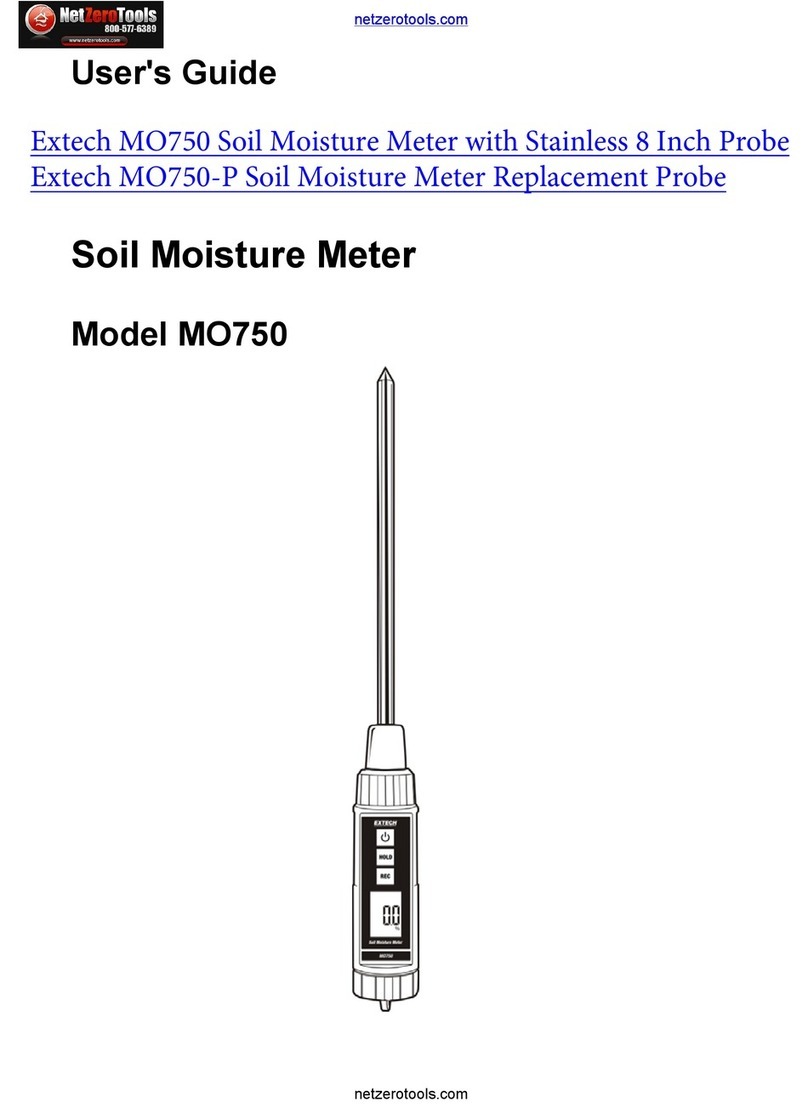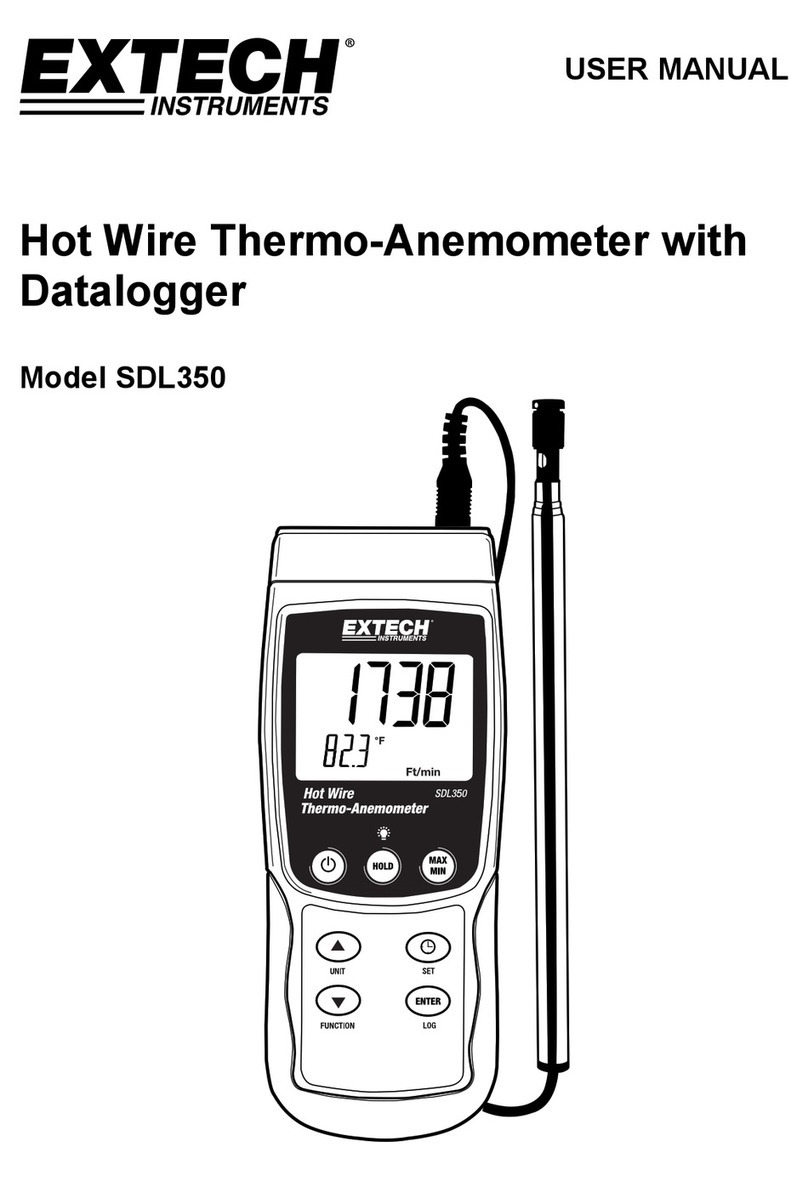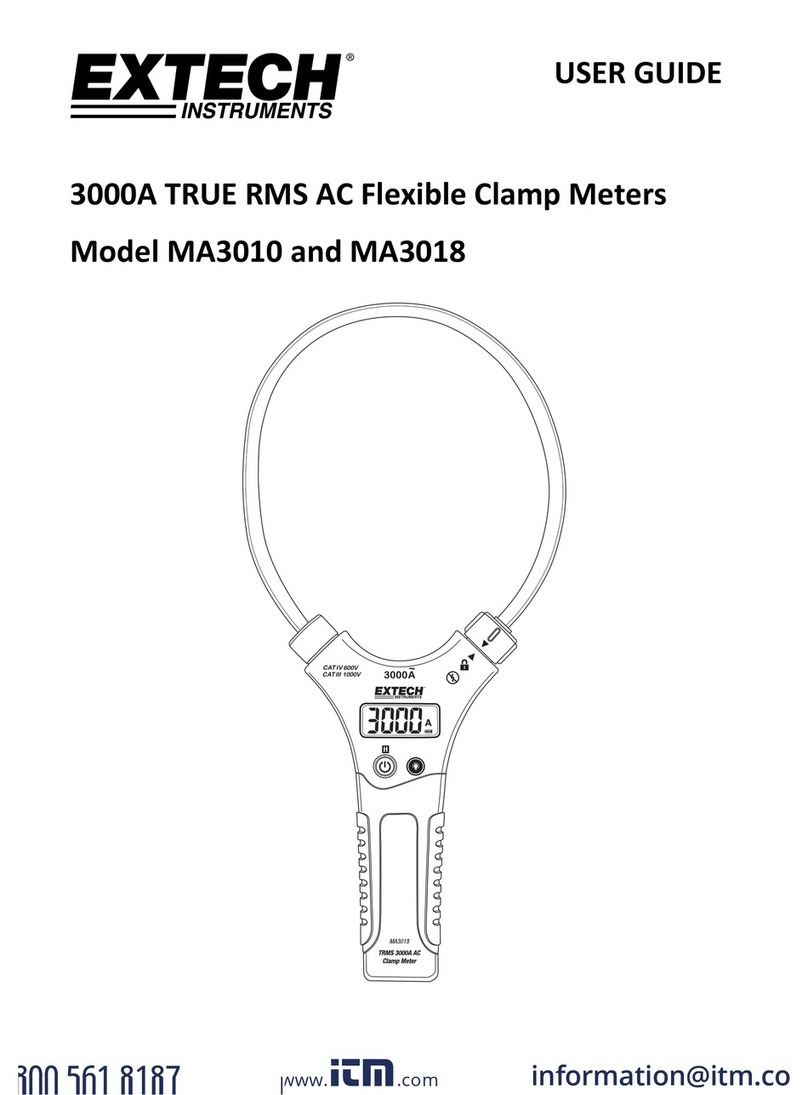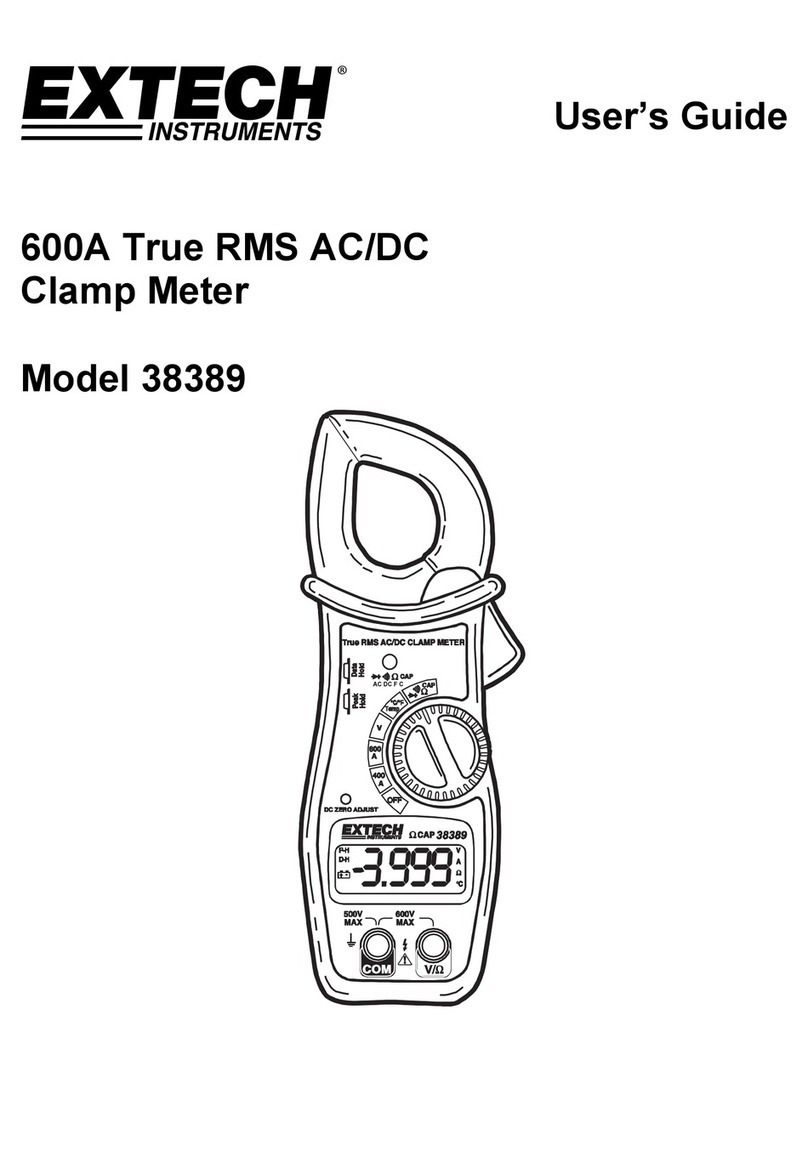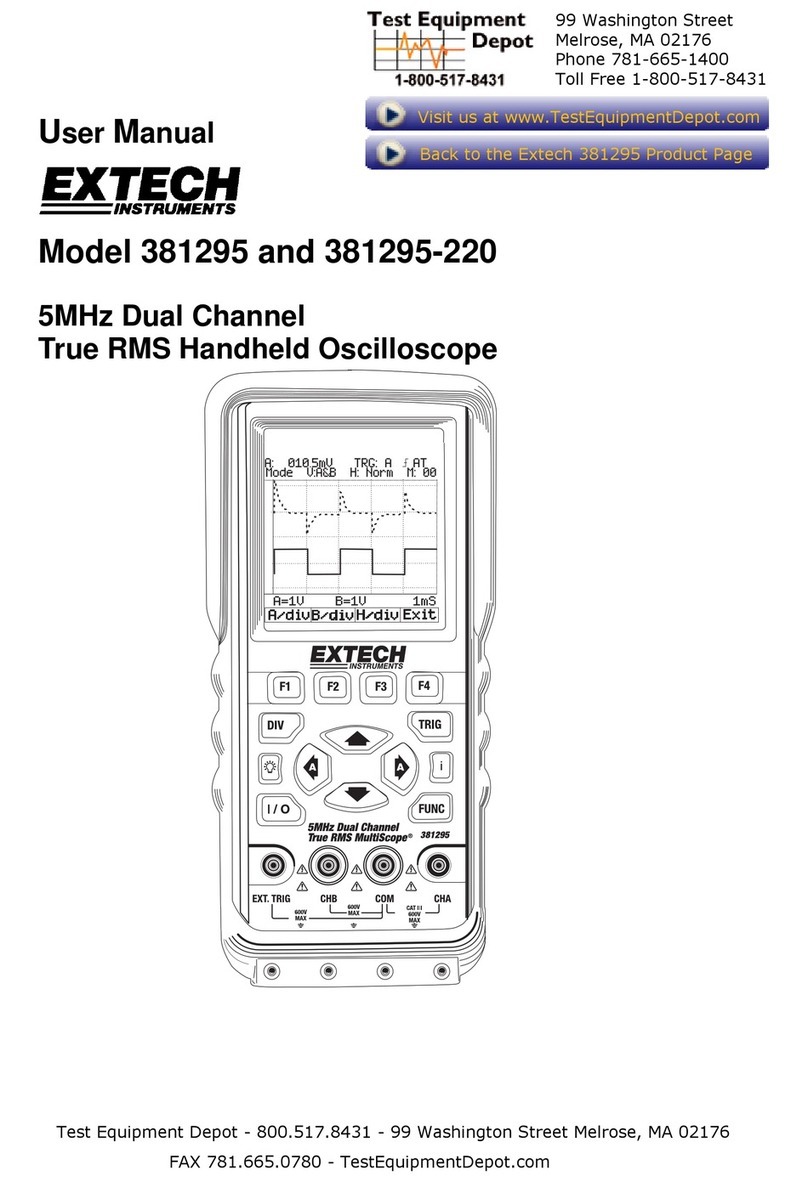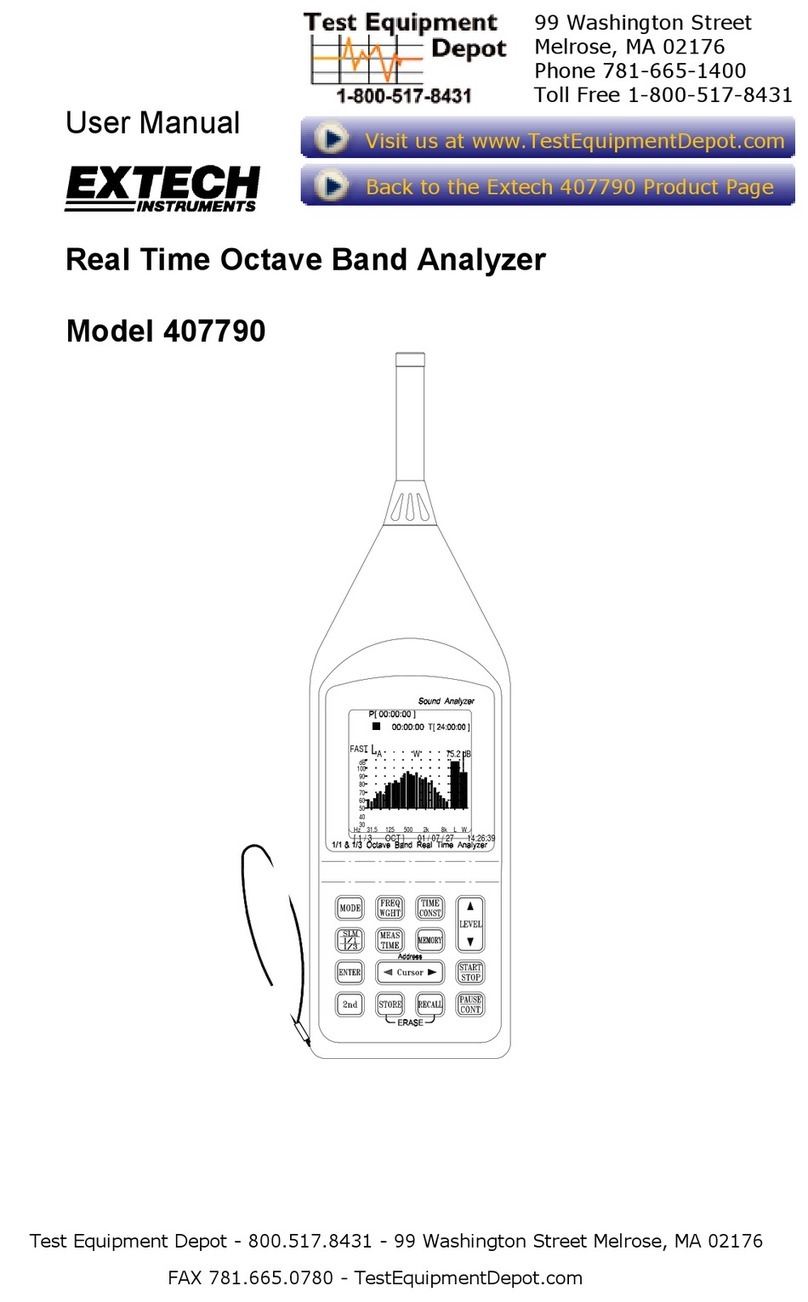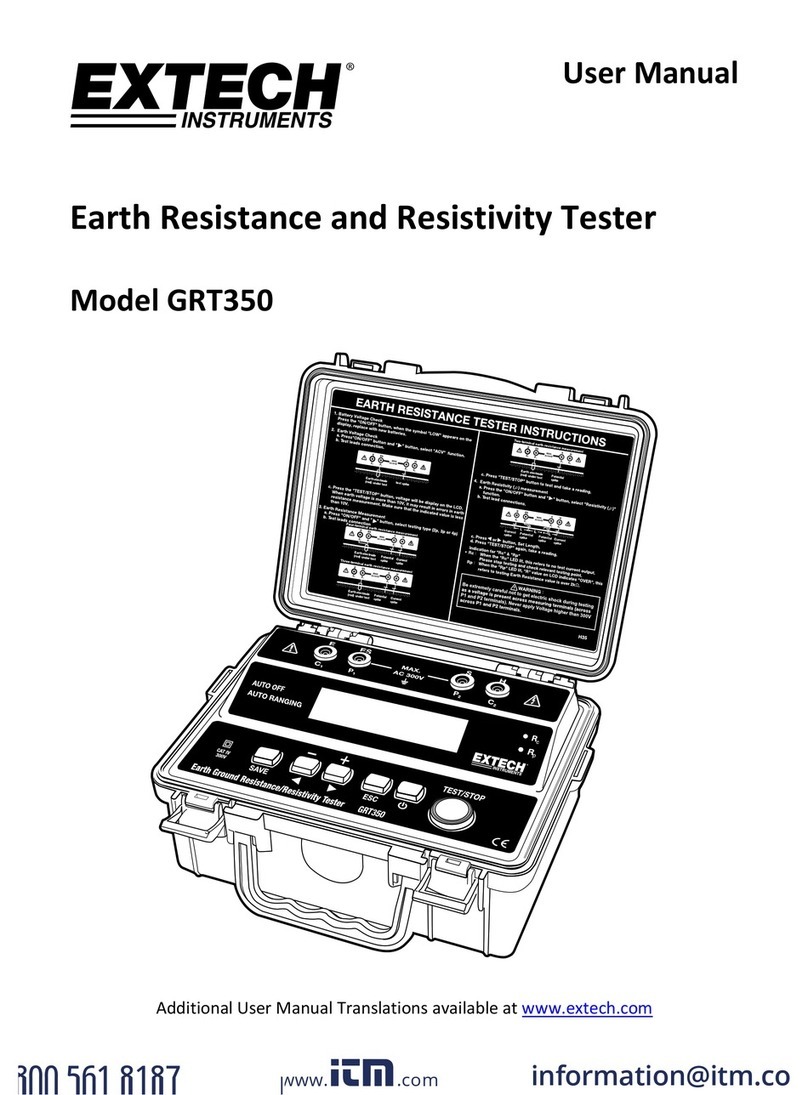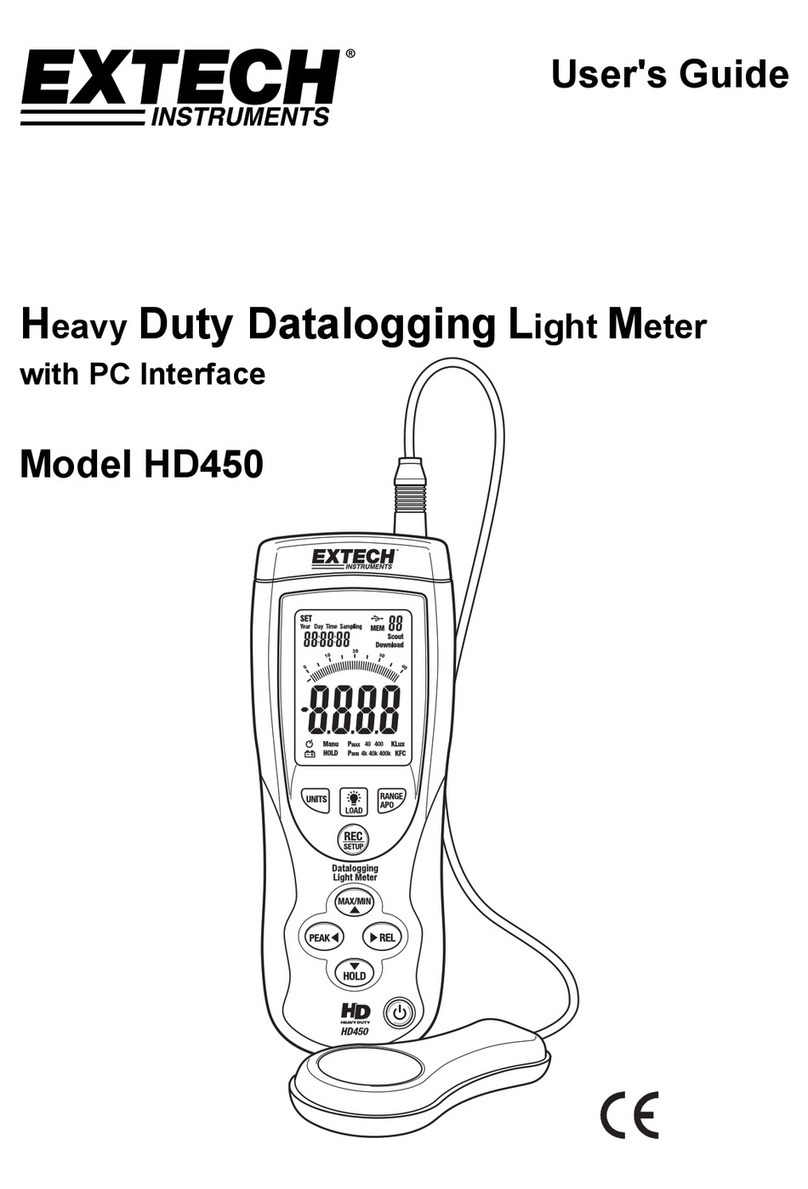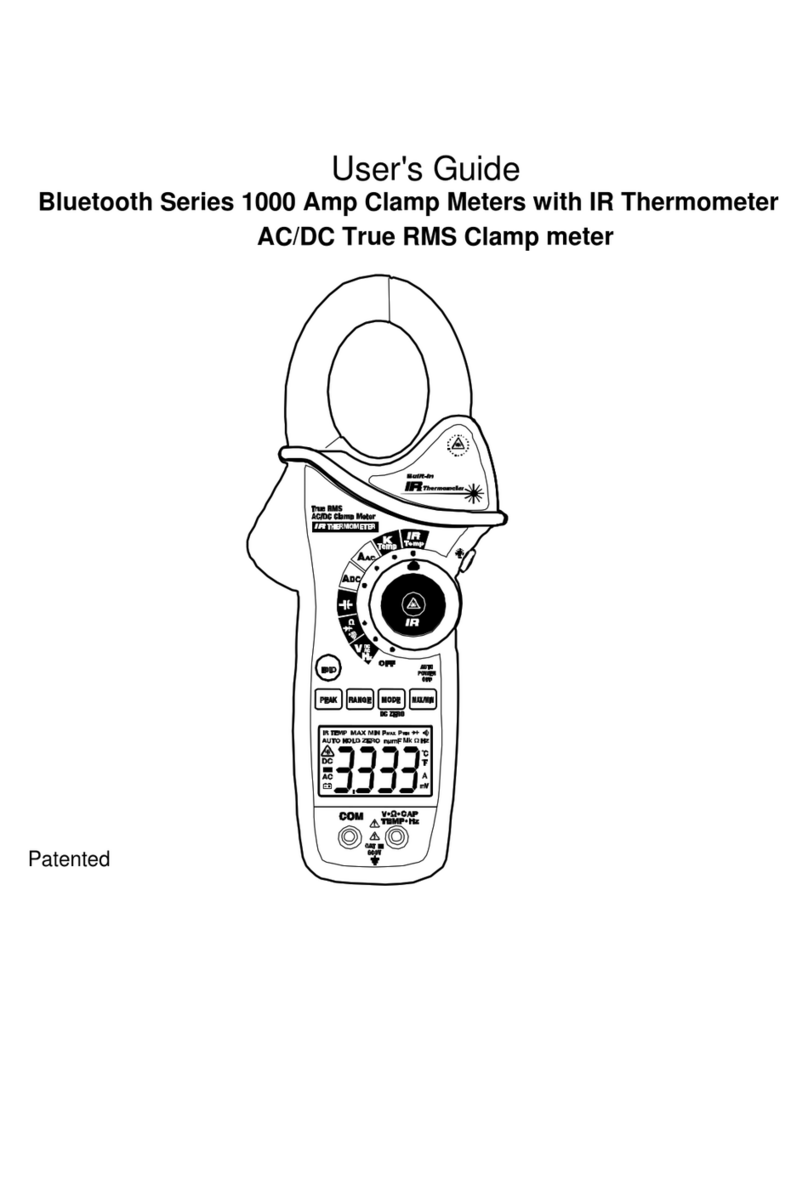ExtechInstruments
TKGSeriesQuickStartGuide‐ENv3.411/13
4. ChangingUnits
TochangeunitsfromIN(inches)toMM(millimeters)orsec(microseconds):Atthefirstscreen,before
theprobeisselected,pressF1Menu,scrolltoinitialsettings,pressMenu/OK,scrolltounits,press
Menu/OK,choosethedesiredunit,andthenpressMenu/OKandthenF1(Back).
5. CalibratingtheGauge
CalibratingistheprocessofadjustingtheGaugeforaspecificmaterialandtransducerbeforetestingthe
materialtoensurethatallmeasurementsareaccurate.Alwaysperformacalibrationbeforemeasuring
materialtoobtainstandardaccuracy.ThefollowingstepsdescribehowtoperformaVelocityandZero
Calibration.Ateststepblockofknownthicknessisrequiredtoperformanaccuratecalibration.
VelocityandZeroCalibration
Note:itishighlyrecommendedthatatestblockwithknownthicknessesandmultiplestepsofthe
samematerialwithflatandparallelsurfacesbeusedforcalibration.
TocalibratebothZeroandVelocityatthesametime(stronglyrecommended)firstgotothe
Calibrationmodebypressingmenu,calibration,andOK.Messageswillappearonthebottomofthe
displaypromptingtheuserthroughtheprocess“couplethin,presszero…”Whilemeasuringthe
thinneststep,selectZerobypressingF2.AfterselectingZerothetransducercanbetakenoffofthe
testblock.Ifthedisplayedvalueisdifferentthantheknownvalueofthestep,adjustthevalueusing
theupanddownarrowkeysandthenpressF1(CAL).Then,whilemeasuringthethickeststep,select
‘VEl’bypressingF3.AfterselectingZEROthetransducercanbetakenoffofthetestblock.Ifthe
measuredvalueisdifferentthantheknownvalueofthestep,adjustthemeasuredvalueusingtheup
ordownarrowkeyandthenpressOK.Theunitwillbrieflydisplaytheacousticsoundvelocityvalue
andthenreturntoMeasuremode.NotethattheorderofZeroandVelocitycalibrationcouldbe
reversedaslongasZeroisusedonthethinsectionandVelocityonthethicksection.
6. TakingMeasurements
OnceanAuto‐zeroisperformedontheselectedtransducer,theunitautomaticallygoestothemeasure
mode.Totakethicknessreadings,theusercansimplyapplythe(fluid)couplanttothesurfaceandput
thetransduceronthetestpiece,applyingsomepressure,tomeasurethickness.Dependingonthe
parametersettings,thedisplaymayshowotherparameters.FormoredetailedinformationonMeasure
mode,pleaserefertotheUser’sGuidelocatedonthesuppliedCD‐ROM.
7. ChangingtheParametersettings
Tochangeanyparametersetting,pressMenu/OKandthengotoMeasurementbypressingtheupor
downarrowkeyandthenMenu/OK.TheMeasurementscreenliststheparametersinalphabeticalorder
suchasalarm,diff,EtoE,fast…thesevarybasedonwhichGaugeispurchased.Theproceduretochange
anyparameteristhesame…scrolltotheparameter,pressMenu/OK,scrolltoselect,andthenpress
Menu/OK.UsetheF1keyasthe‘back’keytoreturntopreviousscreensandmainmeasurementmodes.
Copyright©2013FLIRSystems,Inc.
Allrightsreservedincludingtherightofreproductioninwholeorinpartinanyform
www.extech.com