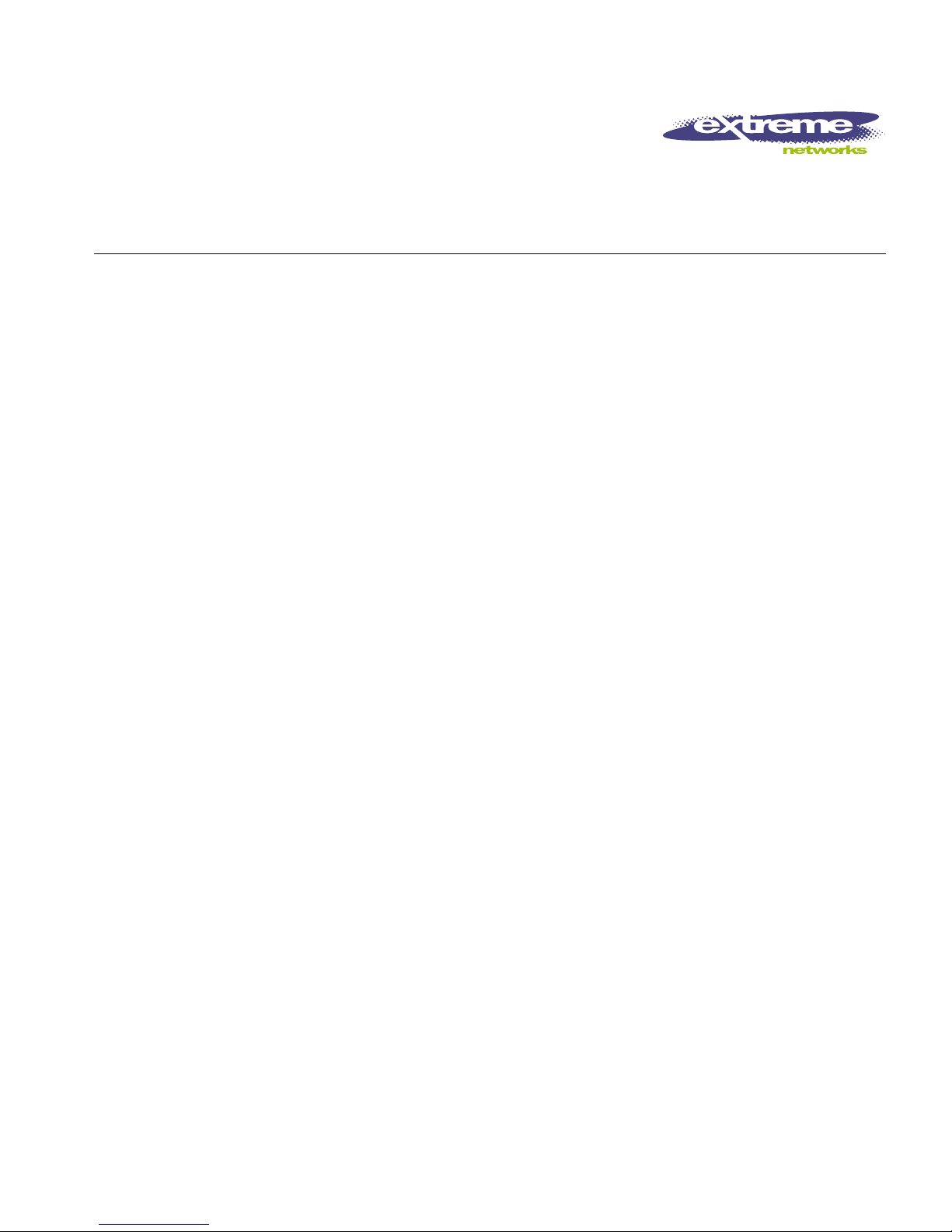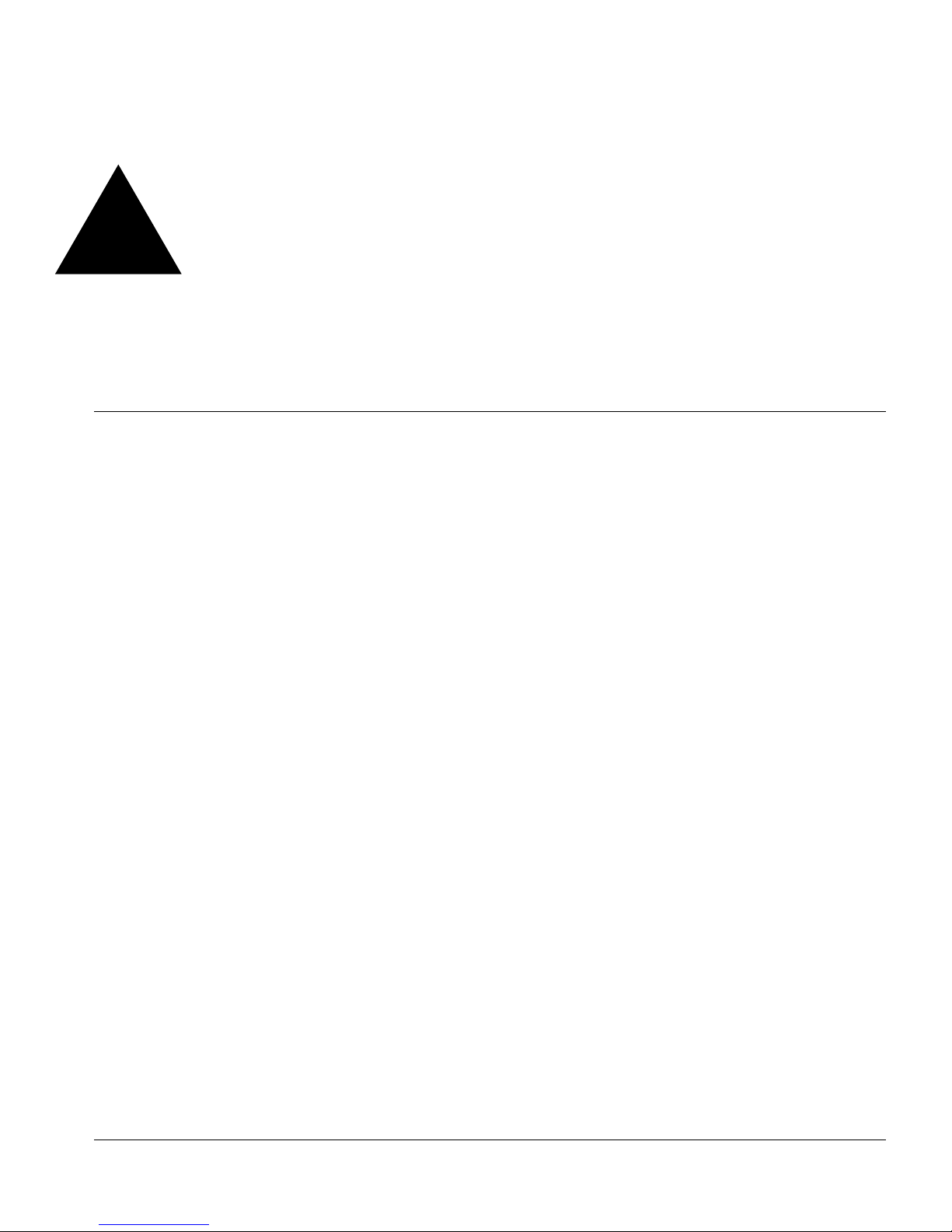Extreme Networks BlackDiamond 6800 MPLS User manual
Other Extreme Networks Accessories manuals
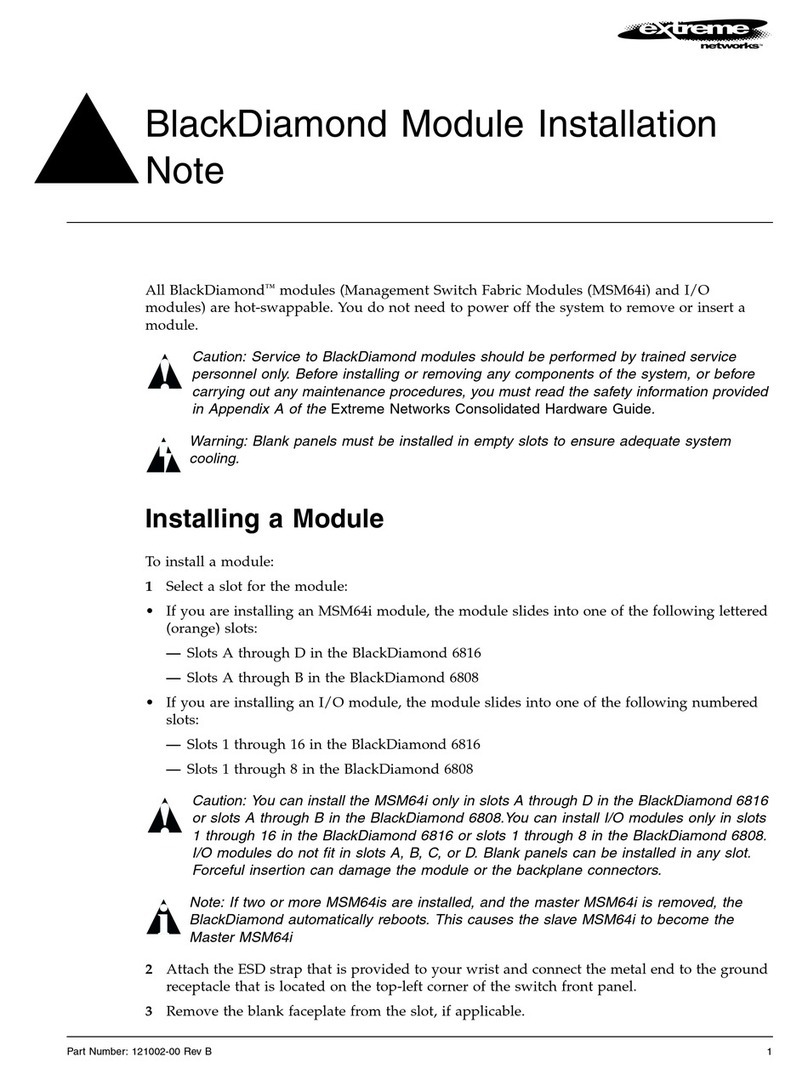
Extreme Networks
Extreme Networks BlackDiamond 6808 Installation and operation manual

Extreme Networks
Extreme Networks BlackDiamond 6800 User manual
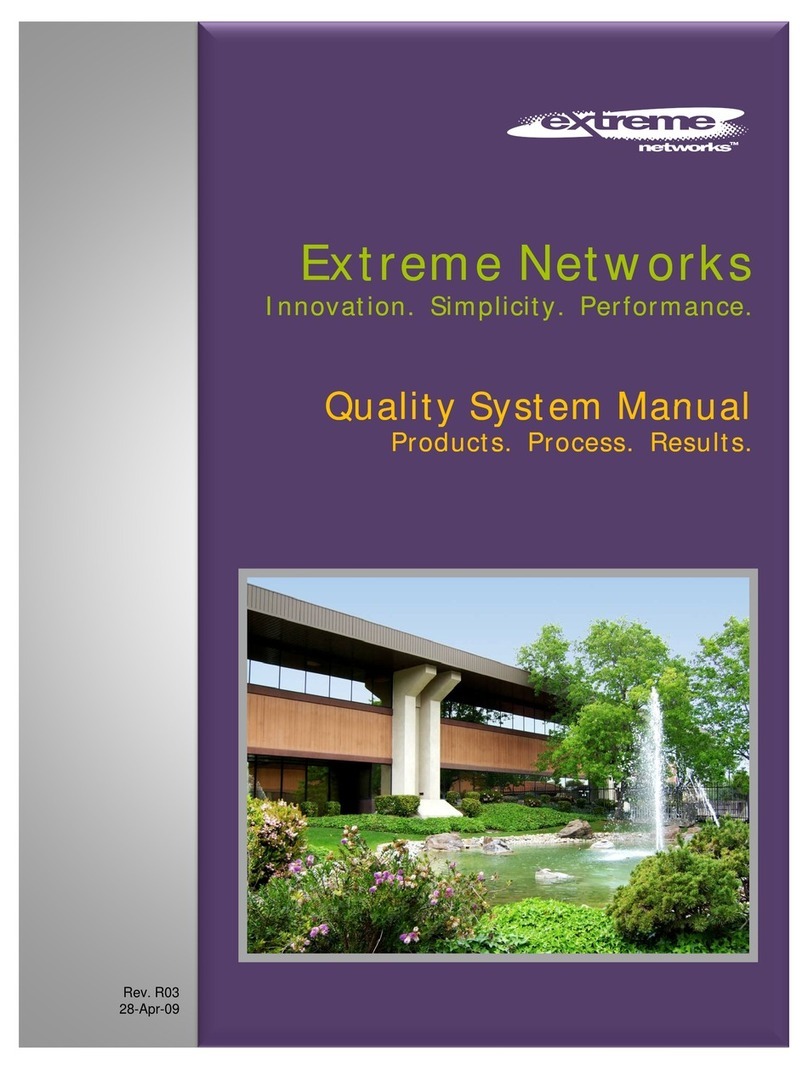
Extreme Networks
Extreme Networks Accessory User guide
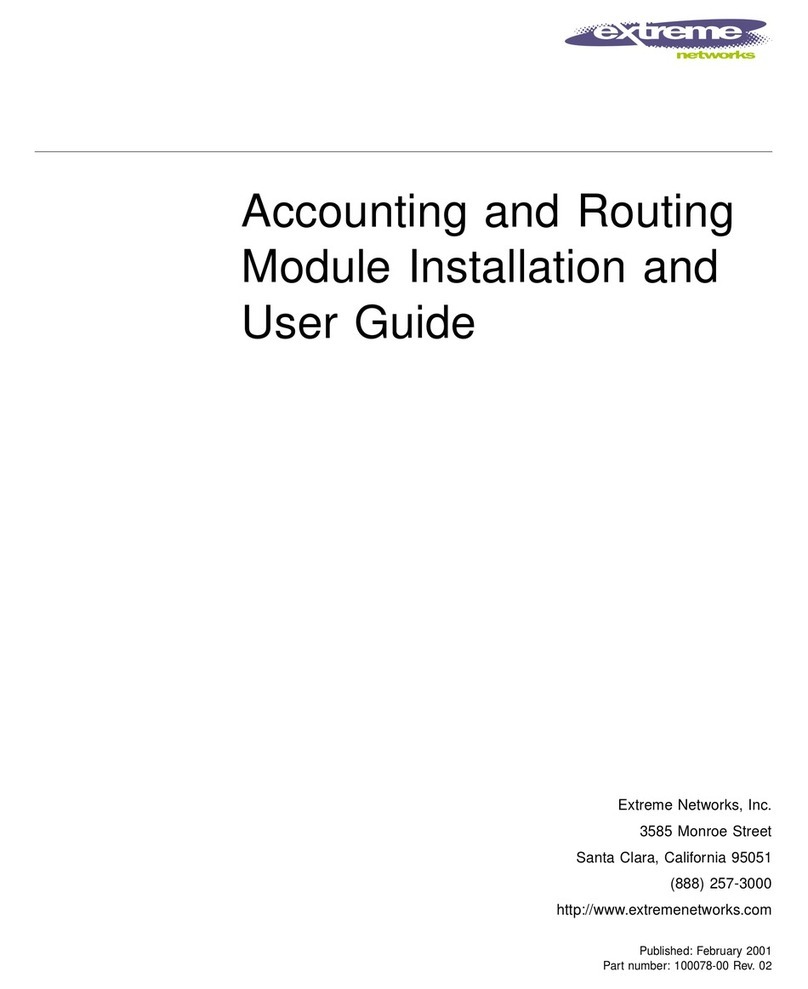
Extreme Networks
Extreme Networks BlackDiamond 6800 User manual
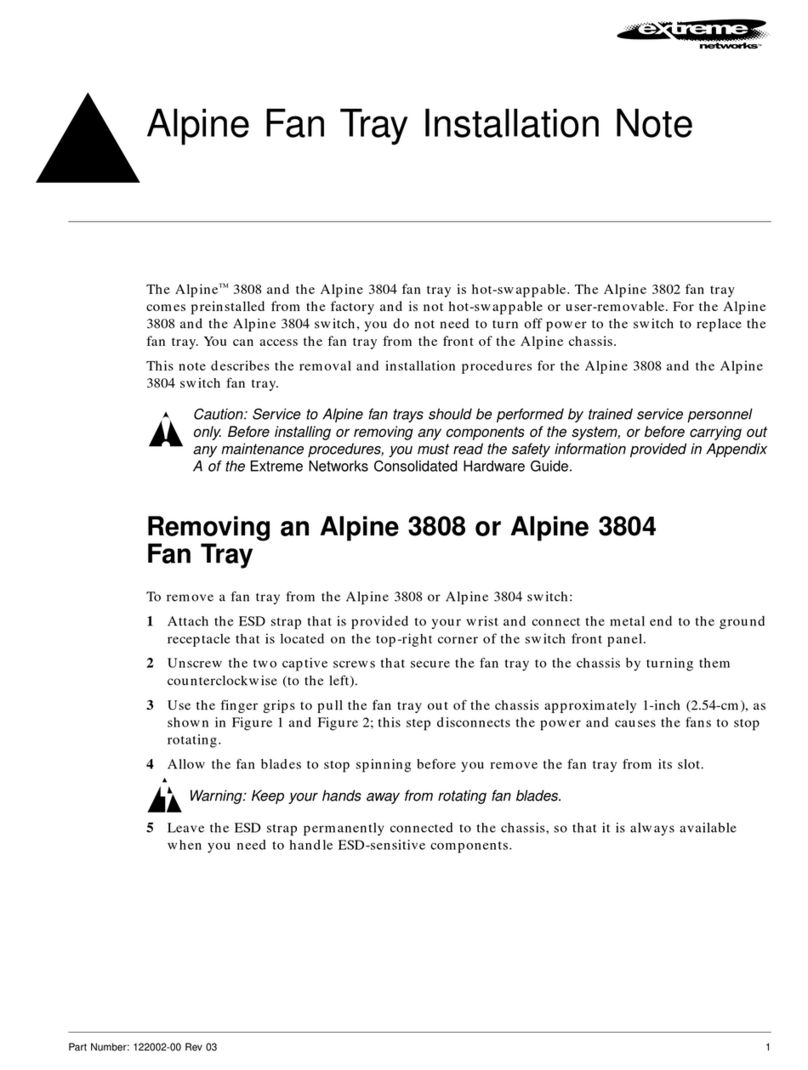
Extreme Networks
Extreme Networks Alpine 3802 Installation and operation manual
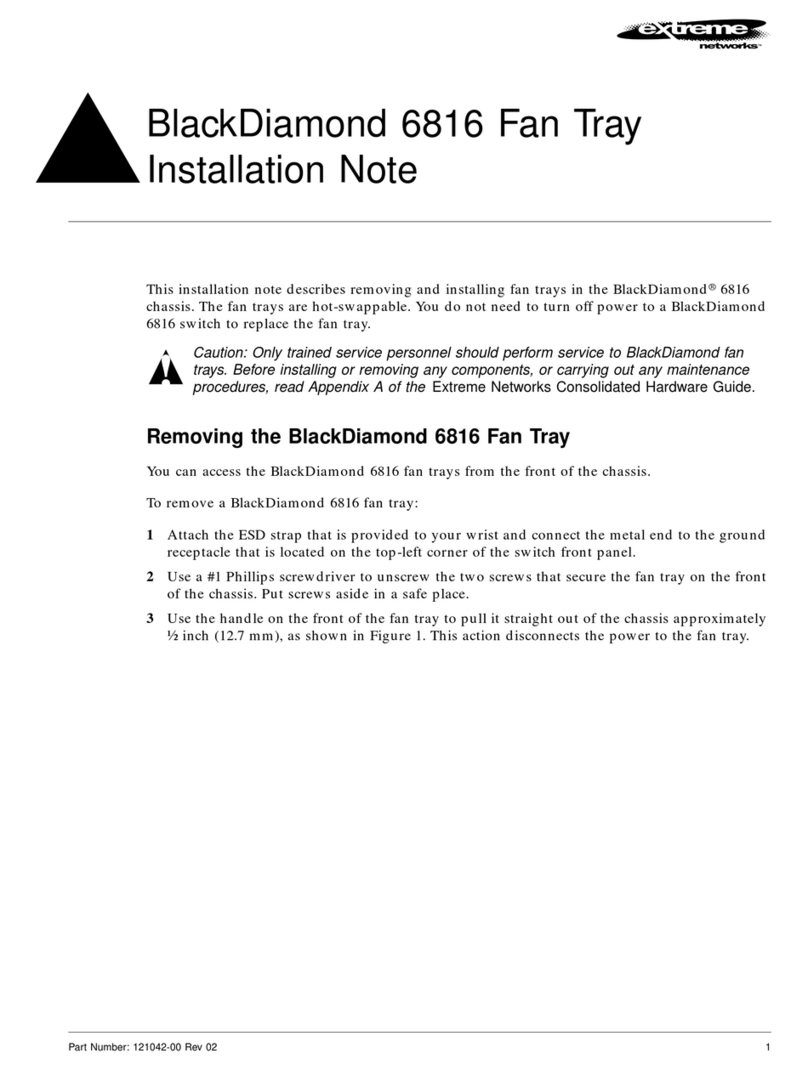
Extreme Networks
Extreme Networks BlackDiamond 6816 Installation and operation manual
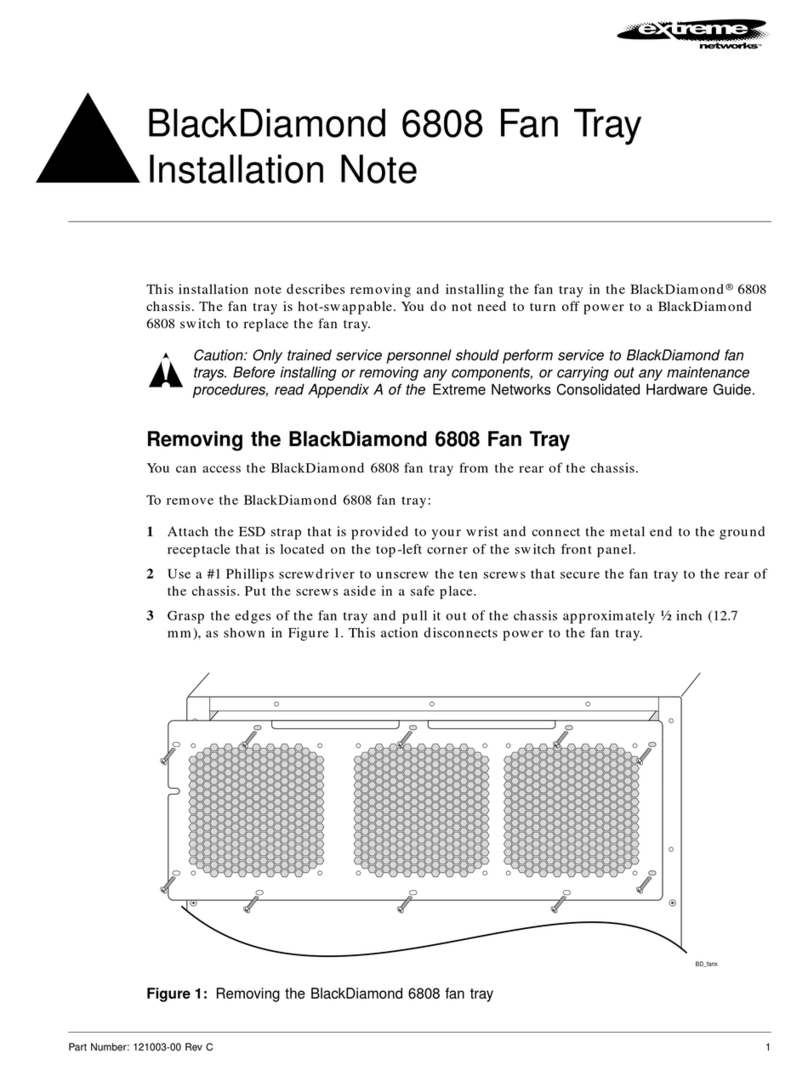
Extreme Networks
Extreme Networks BlackDiamond 6808 Installation and operation manual
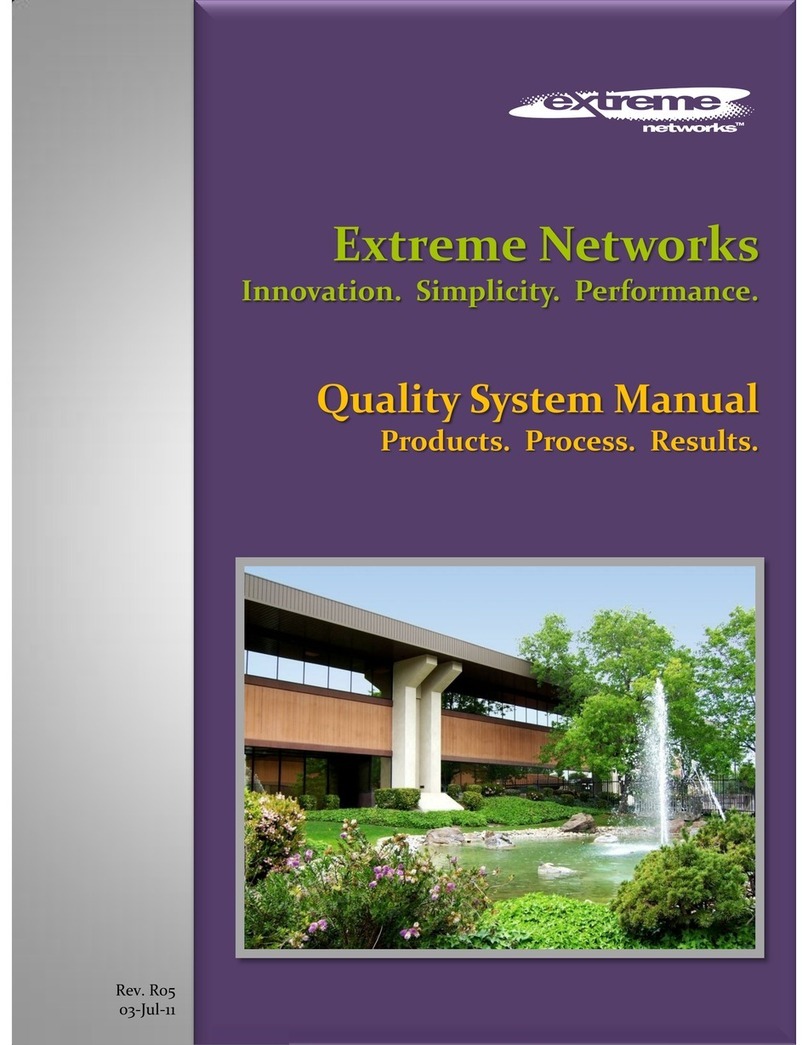
Extreme Networks
Extreme Networks Innovation. Simplicity. Performance. User manual
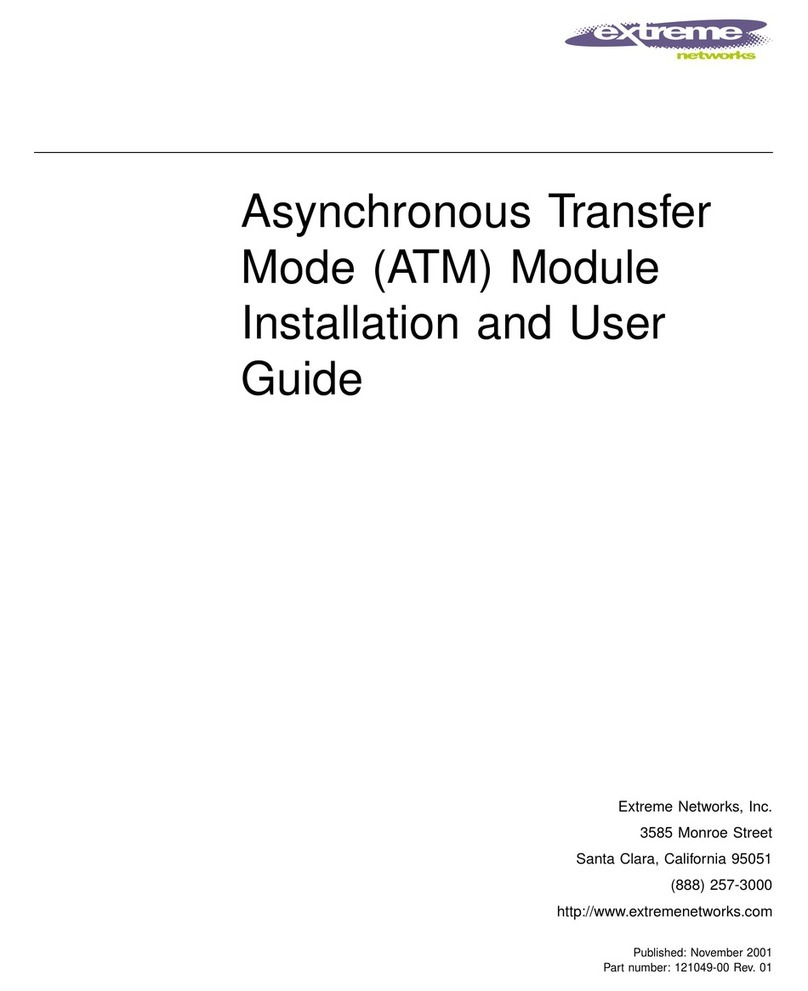
Extreme Networks
Extreme Networks BlackDiamond 6800 User manual