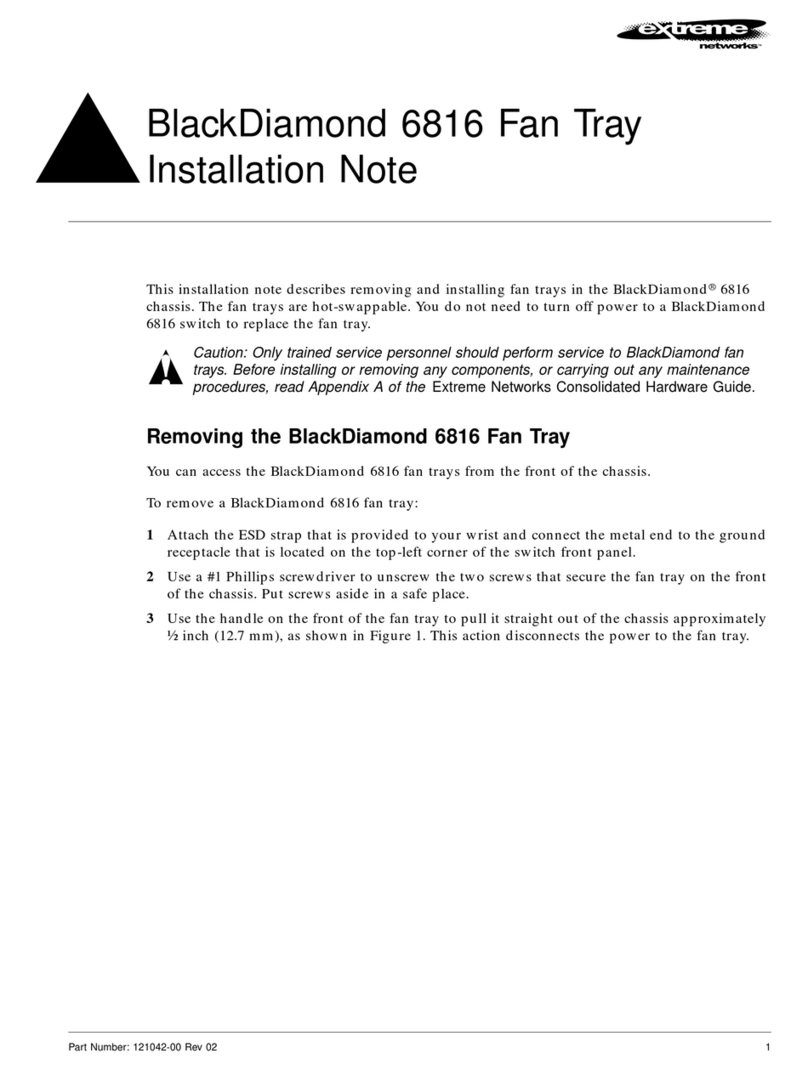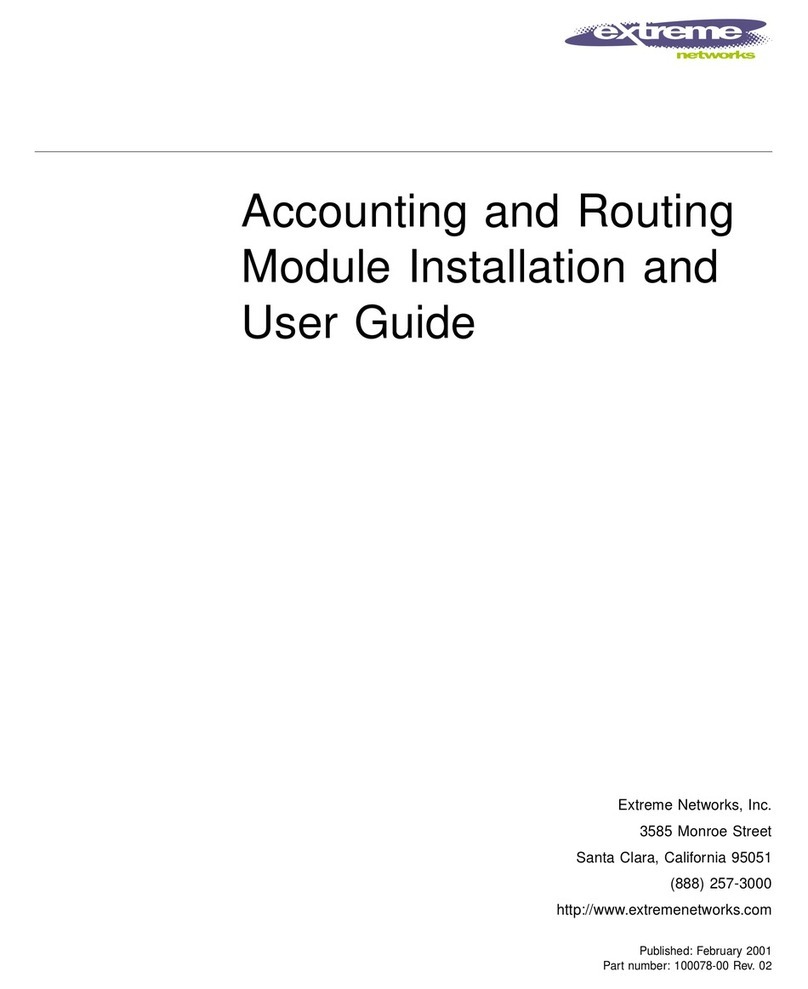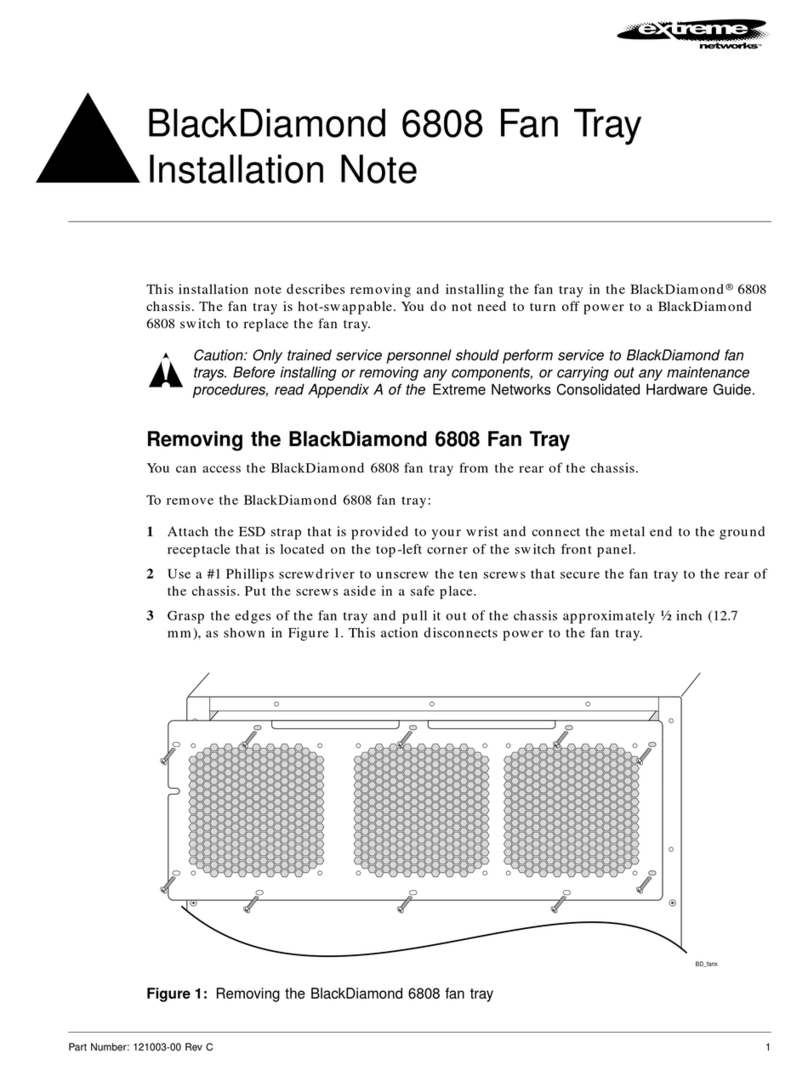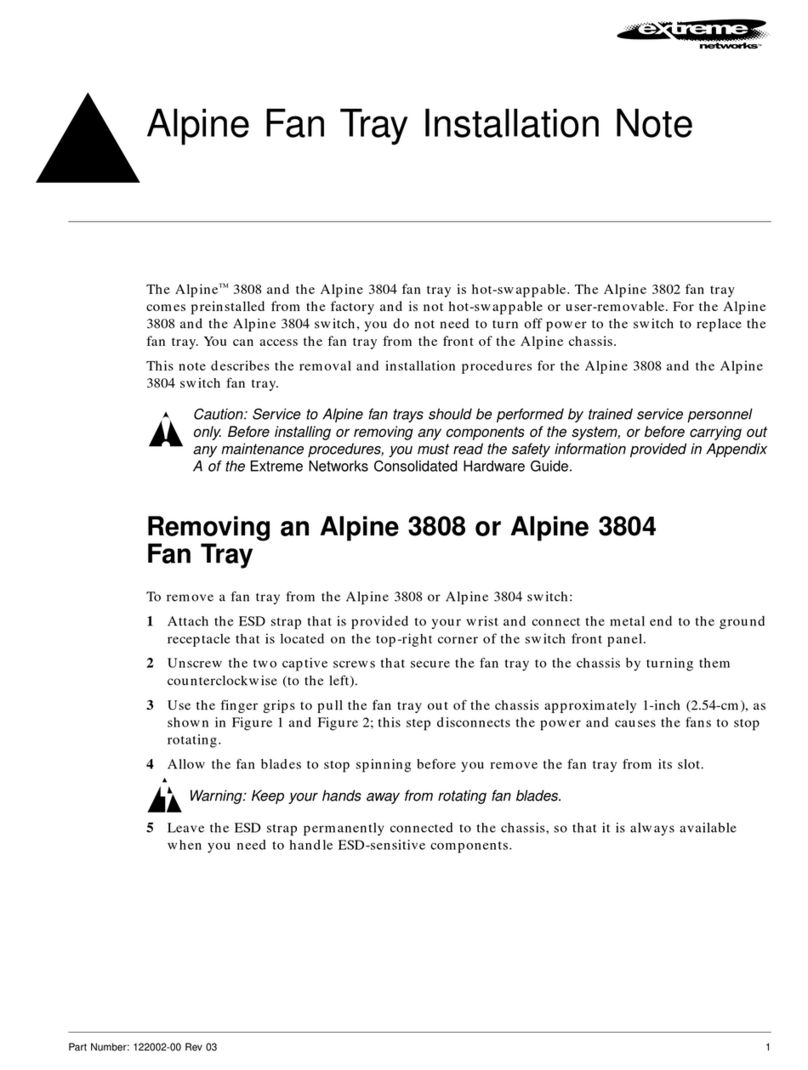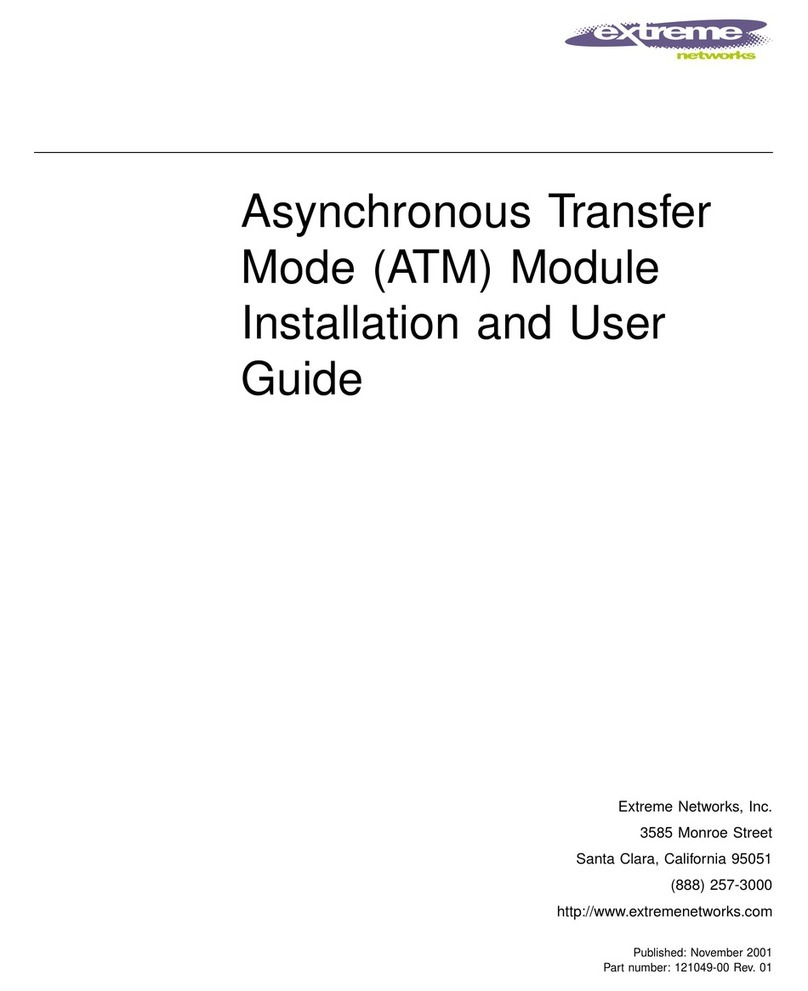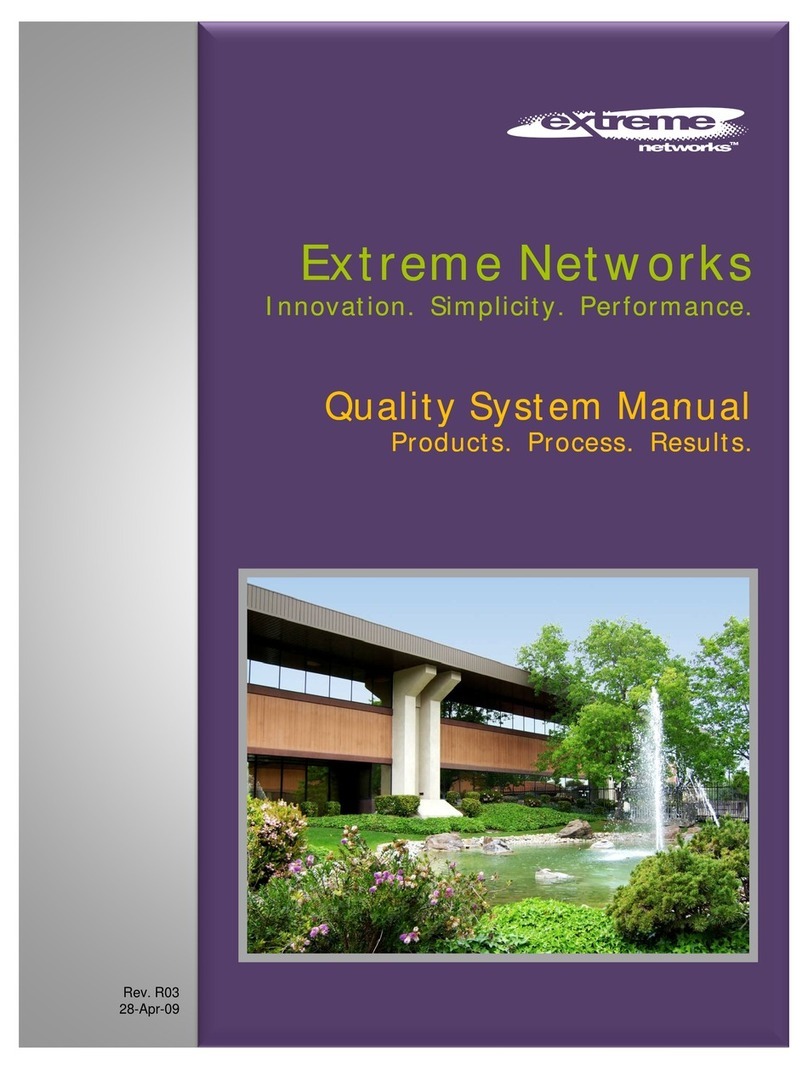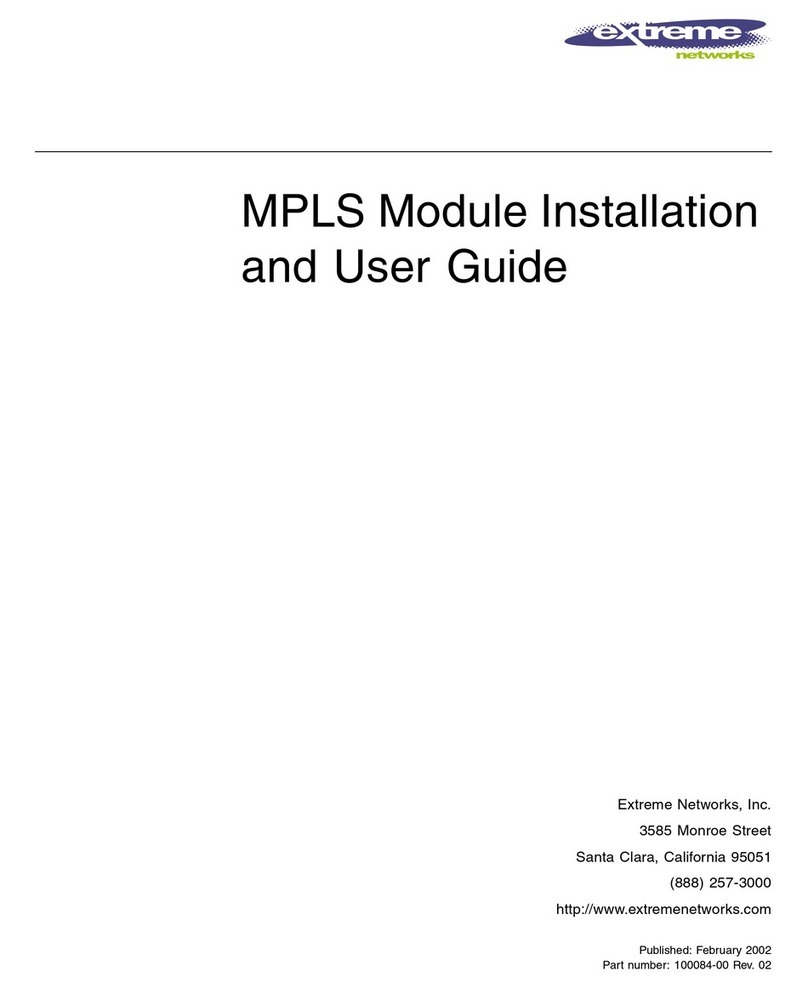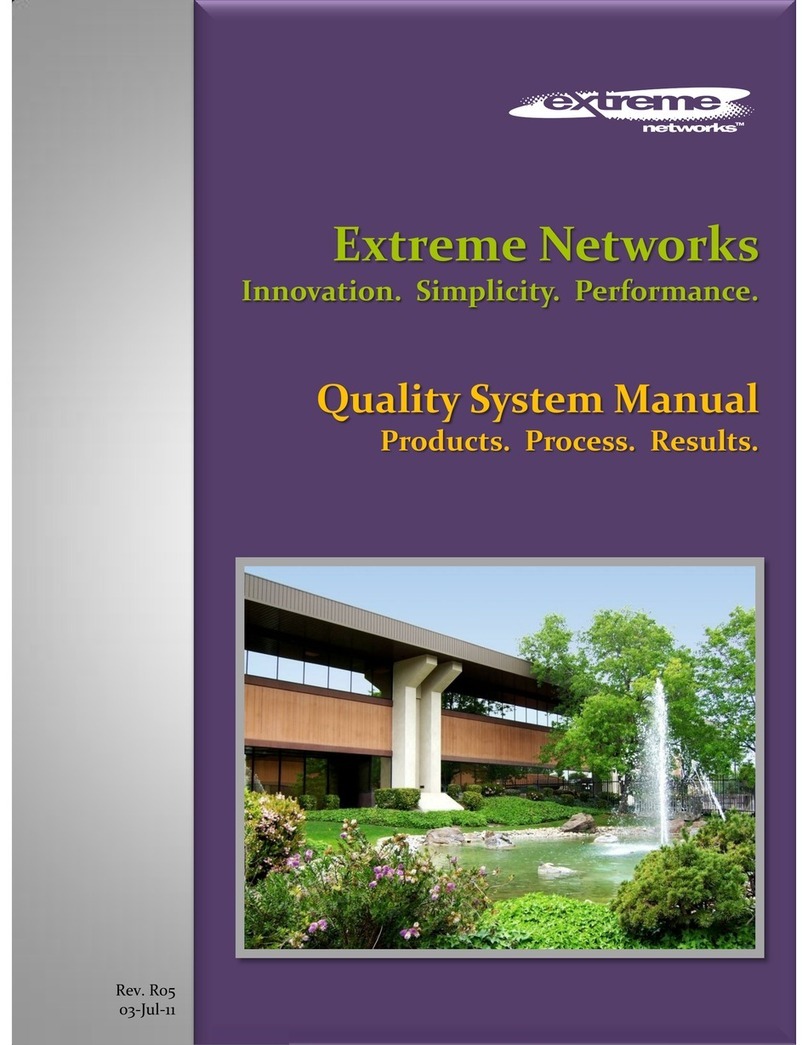BlackDiamond Module Installation Note 2
Removing a Module
4For the BlackDiamond 6816, ensure that the module is horizontal with the module name to
the left and that the ejector/injector handles are extended.
For the BlackDiamond 6808, ensure that the module is vertical with the module name at the
top and that the ejector/injector handles are extended.
5Slide the module into the appropriate slot of the chassis until it makes contact with the
backplane.
Caution: Ensure that the sheet metal of the module, and not the PCB board, engages
the card cage runners.
As the module begins to seat in the chassis, the ejector/injector levers begin to close.
6Use one hand to hold the module in place and your other hand to close the ejector/injector
levers by pushing them toward the center of the module.
7To secure the module, tighten the two captive screws using a #2 Phillips screwdriver.
Note: Tighten the screws of this module before you insert additional modules. Otherwise,
you might unseat modules that you have not secured.
8Store the module packaging for future use.
9Repeat this procedure for additional modules, if applicable.
10 Leave the ESD strap permanently connected to the chassis, so that it is always available
when you need to handle ESD-sensitive components.
Removing a Module
To remove a a module:
1Attach the ESD strap that is provided to your wrist and connect the metal end to the ground
receptacle that is located on the top-left corner of the switch front panel.
2Use a #1 Phillips screwdriver to unscrew the two captive screws.
3Simultaneously rotate the ejector/injector handles outward to disengage the module from
the backplane as shown in Figure 1. Blank panels do not have ejector/injector handles,
because they do not engage the backplane.
Figure 1: MSM64i showing extended ejector/injector handles
4Slide the module out of the chassis.
5If you are not going to install a replacement module, cover the slot with a blank faceplate.
Otherwise, follow the module installation procedure on page 1.
6Repeat this procedure for additional modules, if applicable.
7Leave the ESD strap permanently connected to the chassis, so that it is always available
when you need to handle ESD-sensitive components.
EW_clips2
MGMT
PCMCIA
LINK /
ACTIVITY
MODEM
CONSOLE
50015