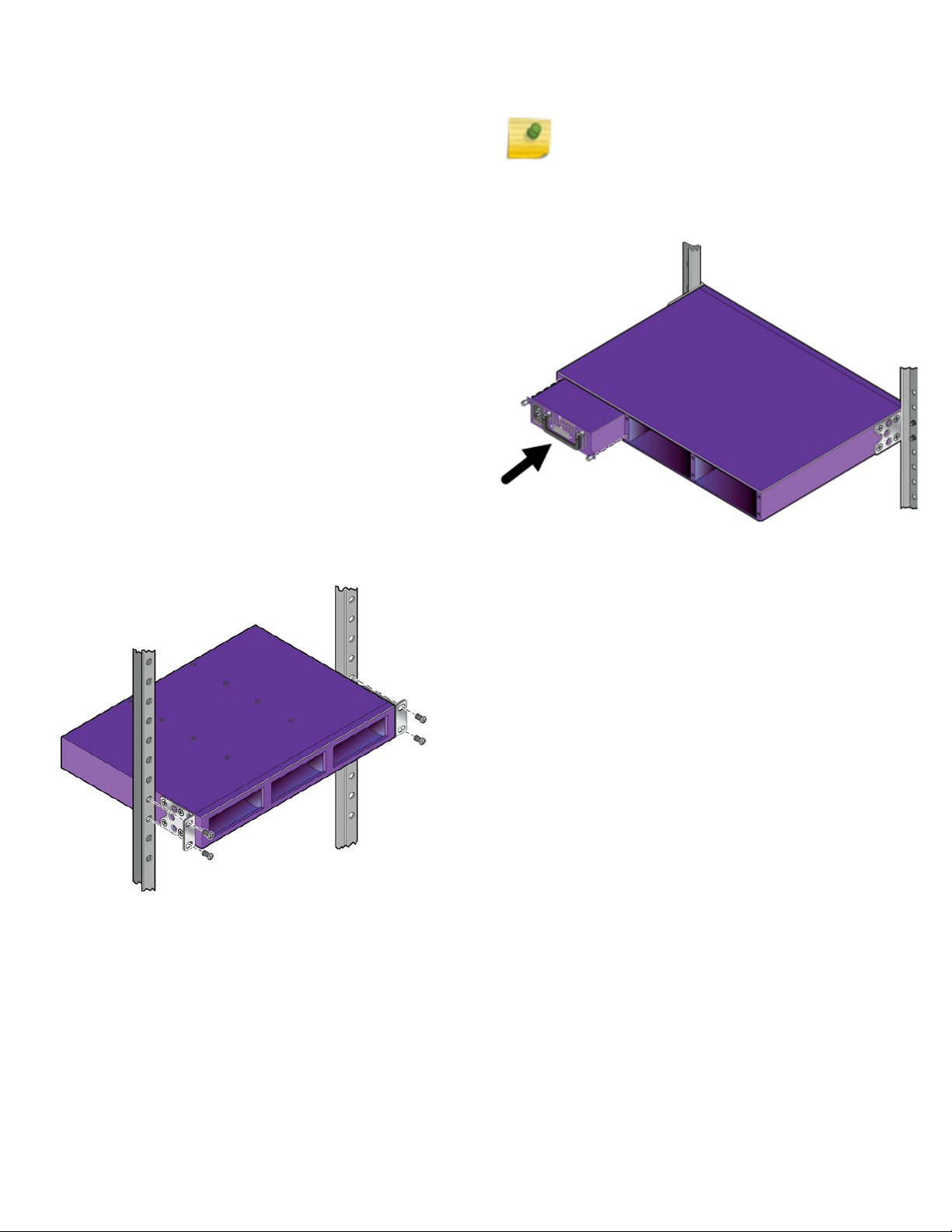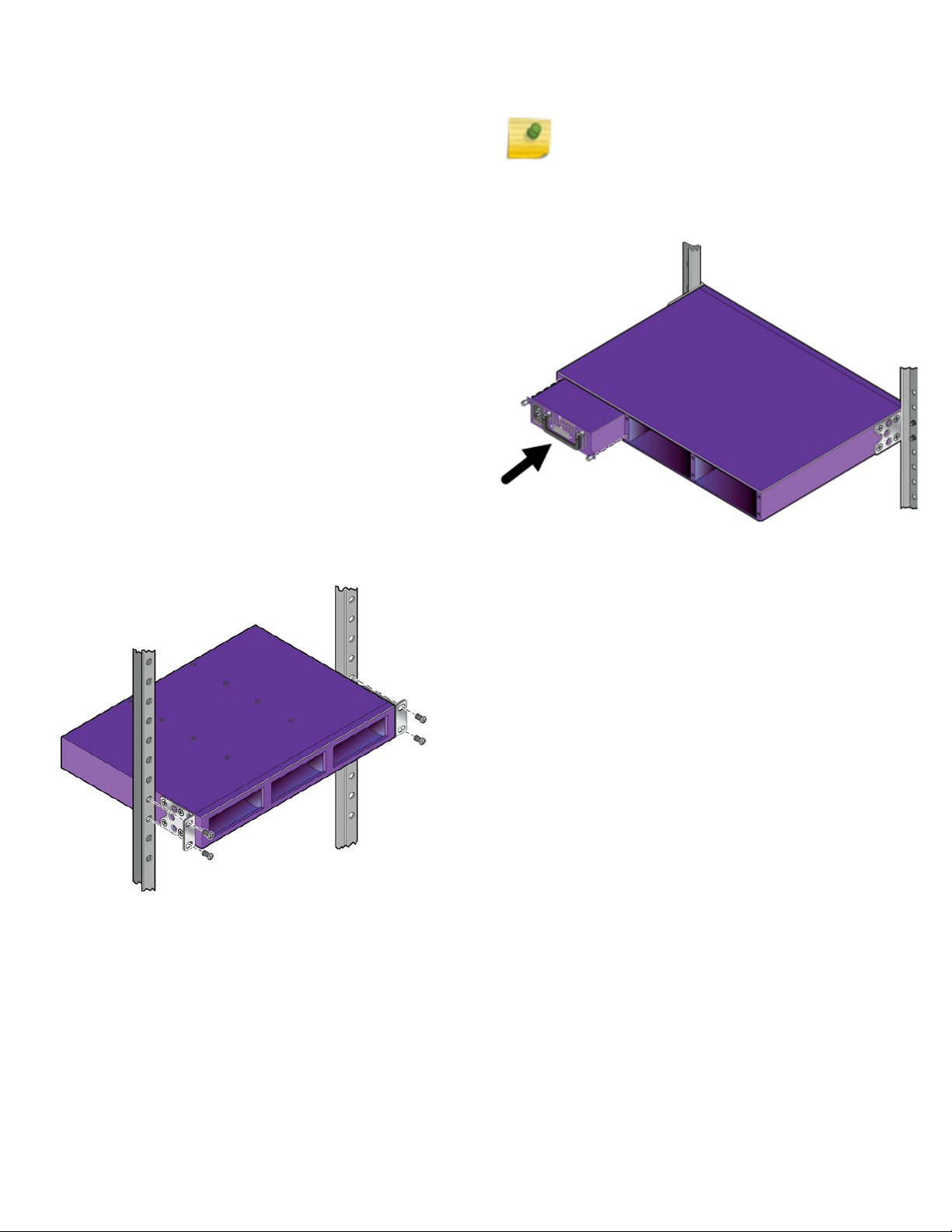
Extreme Networks
3-Slot Modular Shelf
Quick Reference
Part no. VX-RPS-CH3
Product Overview
The 3-Slot Modular Shelf is installed on a standard equipment rack
and is designed to hold power supply units and other accessories.
The shelf is specifically intended for use with the following Extreme
Networks products:
•VX-RPS-1000 Redundant Power Supply (part no. 18202)
Installing the 3-Slot Modular
Shelf
Install the 3-Slot Modular Shelf in a standard 19-inch equipment rack.
Required Tools
• Phillips screwdriver
• Four customer-supplied rack screws
Installing the Shelf in a Rack
Your shelf can be attached to a two-post rack using the mounting
brackets provided with the shelf.
1 Use screws (provided) to attach a mounting bracket to one side of the
shelf. The brackets are designed so they can be attached to the holes
near the front or the rear of the shelf.
2 Attach the other mounting bracket to the other side of the shelf.
3 Align the holes on each bracket with the rack post holes.
4 Secure the shelf to the rack with rack-mounting screws (provided). See
Figure 1.
Figure 1 Attaching the Shelf to the Rack (Front Mount Shown)
Placing Equipment into the Shelf
The 3-Slot Modular Shelf is designed to accommodate remote power
supplies. To place a power supply on the shelf, follow these steps:
1 At the rear of the shelf, slide the power supply into an empty bay
as shown in Figure 2.
Figure 2 Placing a Power Supply into the Shelf
2 Attach power cables and ground wires (if applicable) to the power
supply.
3 Secure the power supply to the shelf using two captive screws on the
front panel of the power supply.
4 Repeat steps 1-3 to install additional power supplies if desired.
5 Attach each power supply to a power source.
Shelf Dimensions
Length 44.0 cm (17.34 in.)
Width 38.7 cm (15.25 in.)
Height 4.4 cm (1.73 in.)
Weight 2.89 kg (6.37 lb)
Note: Do not attach rubber feet to the bottom of the power supply.