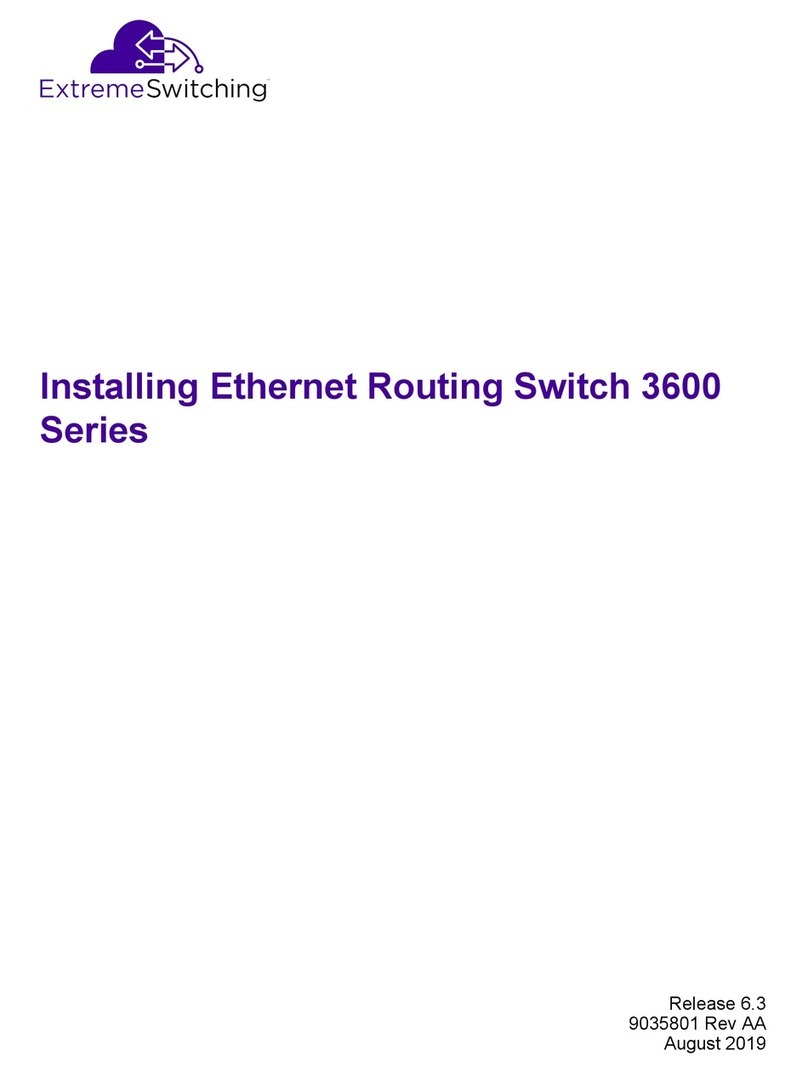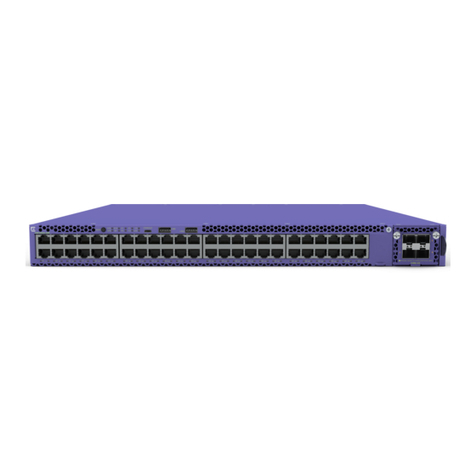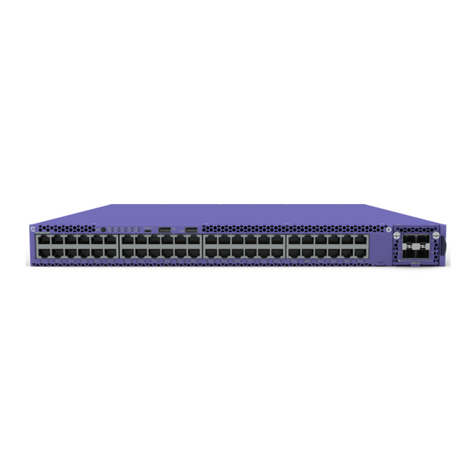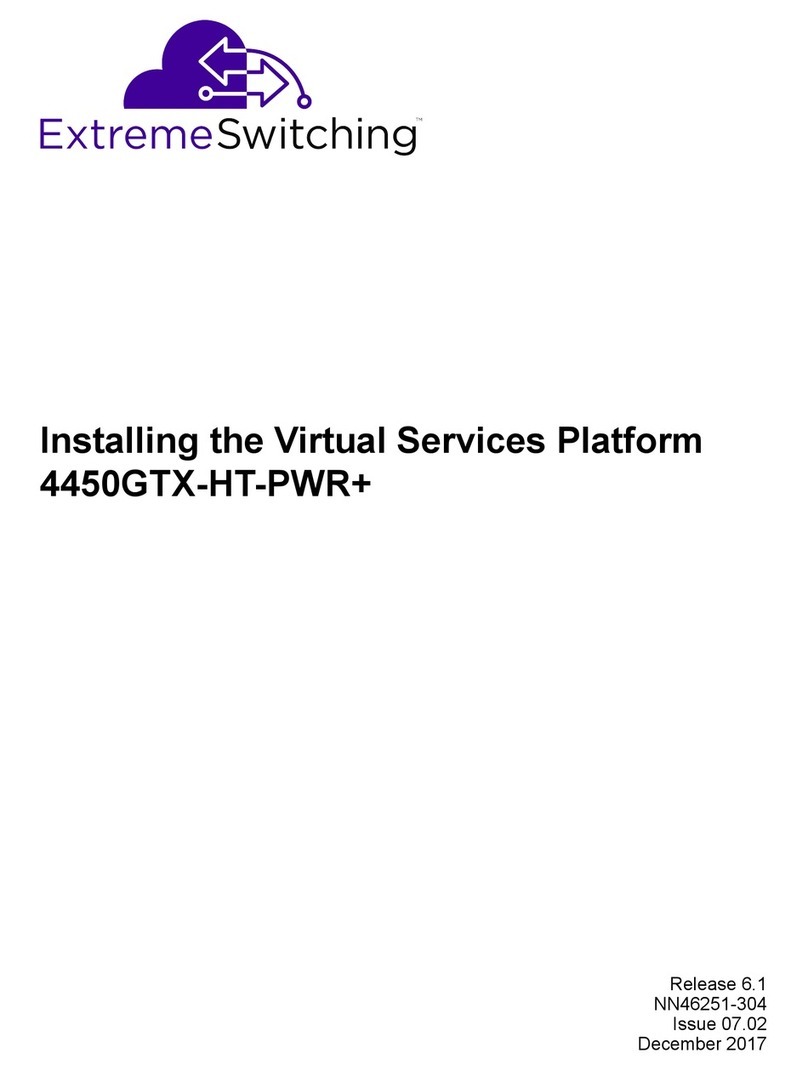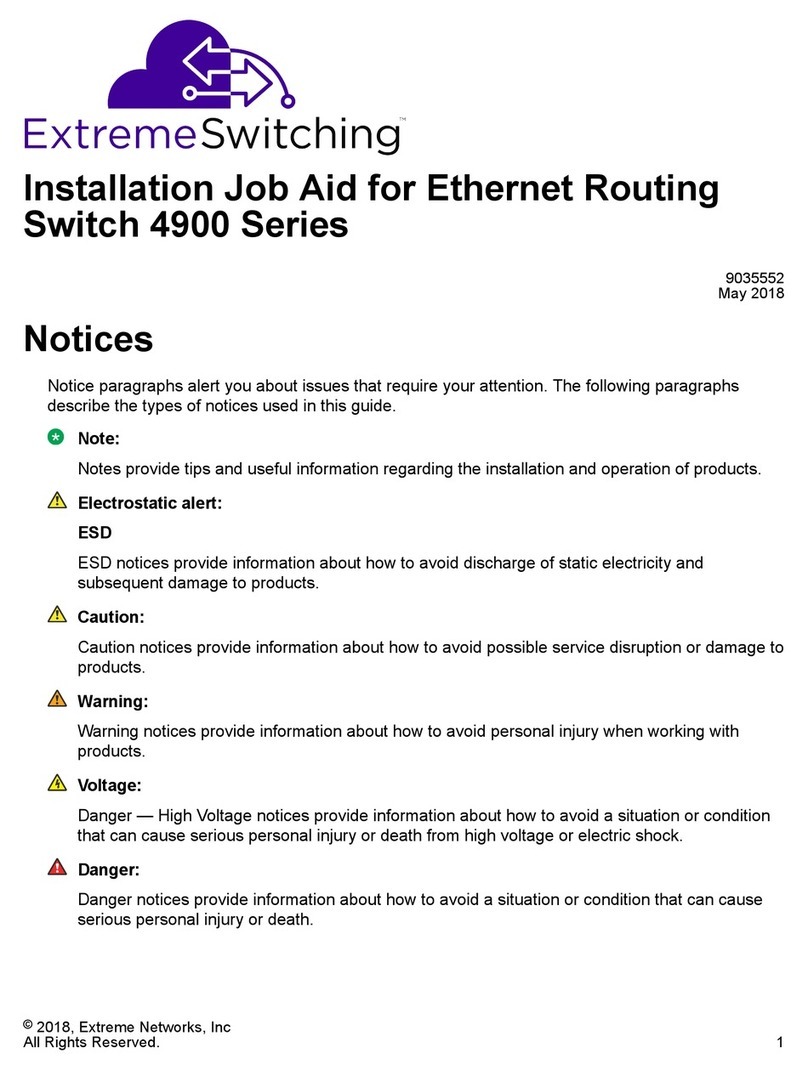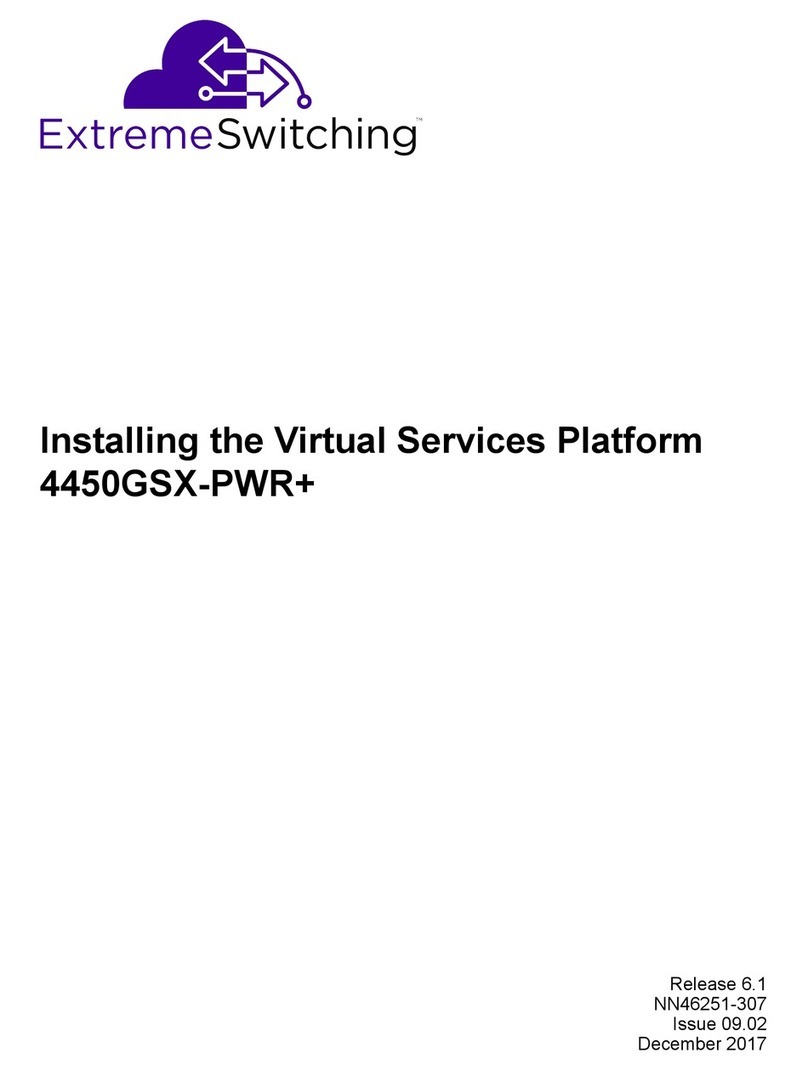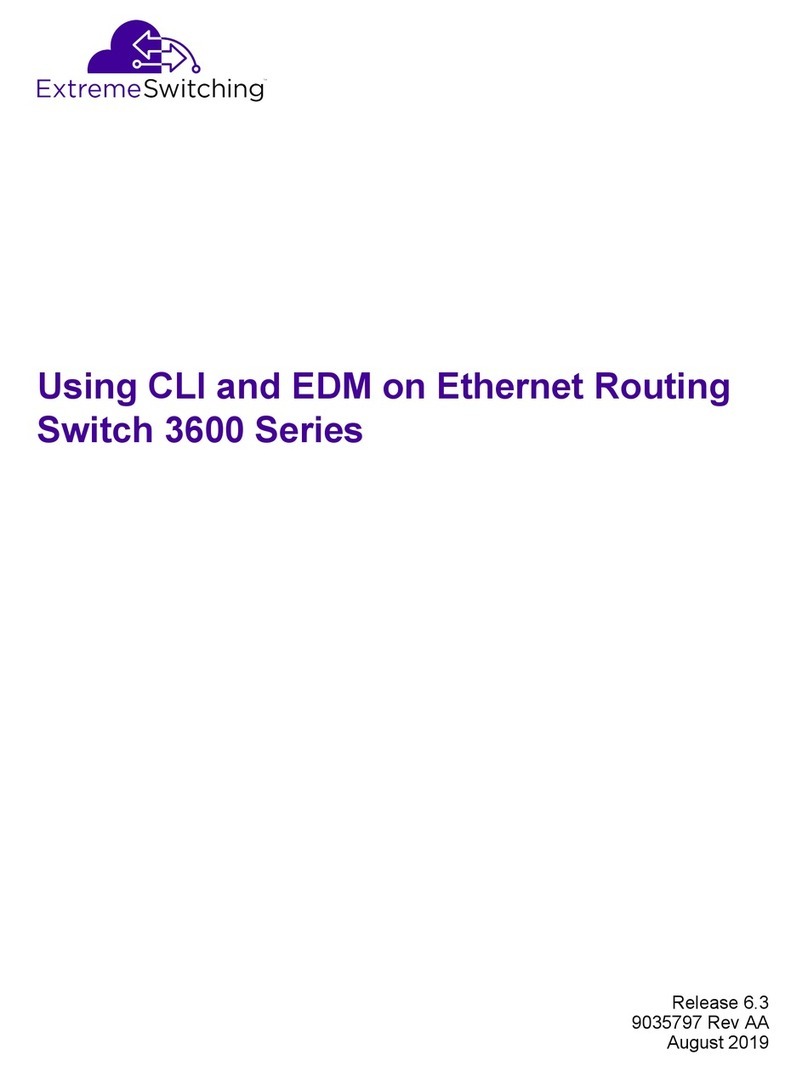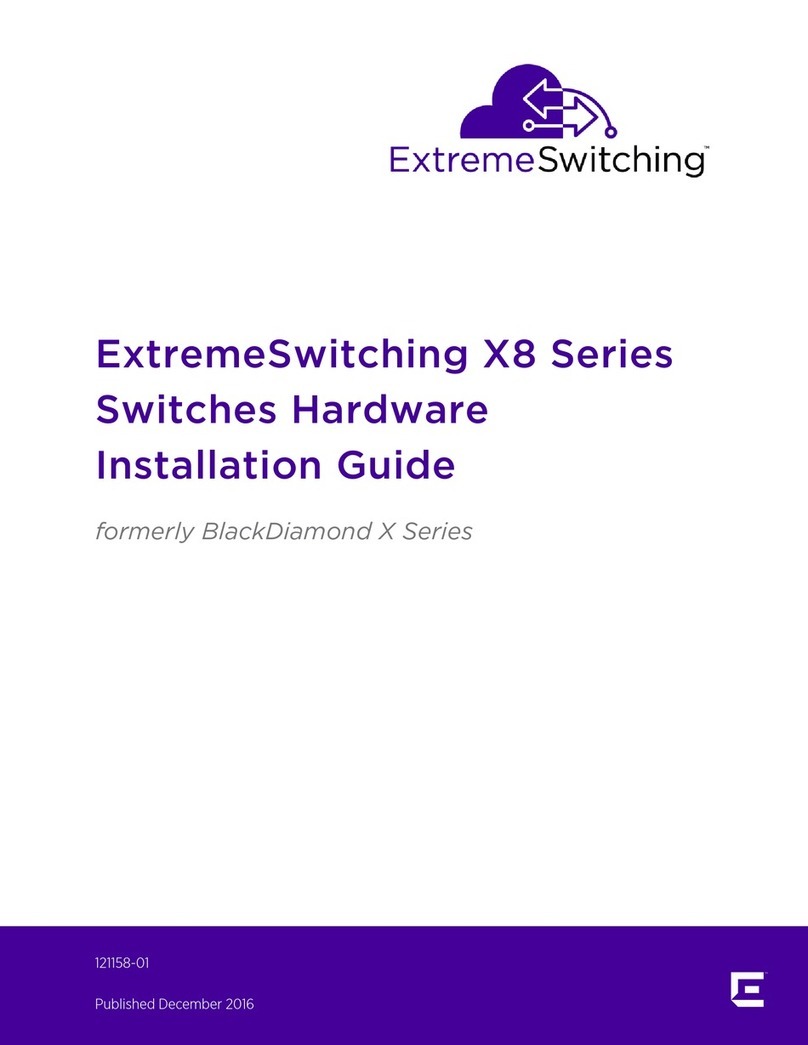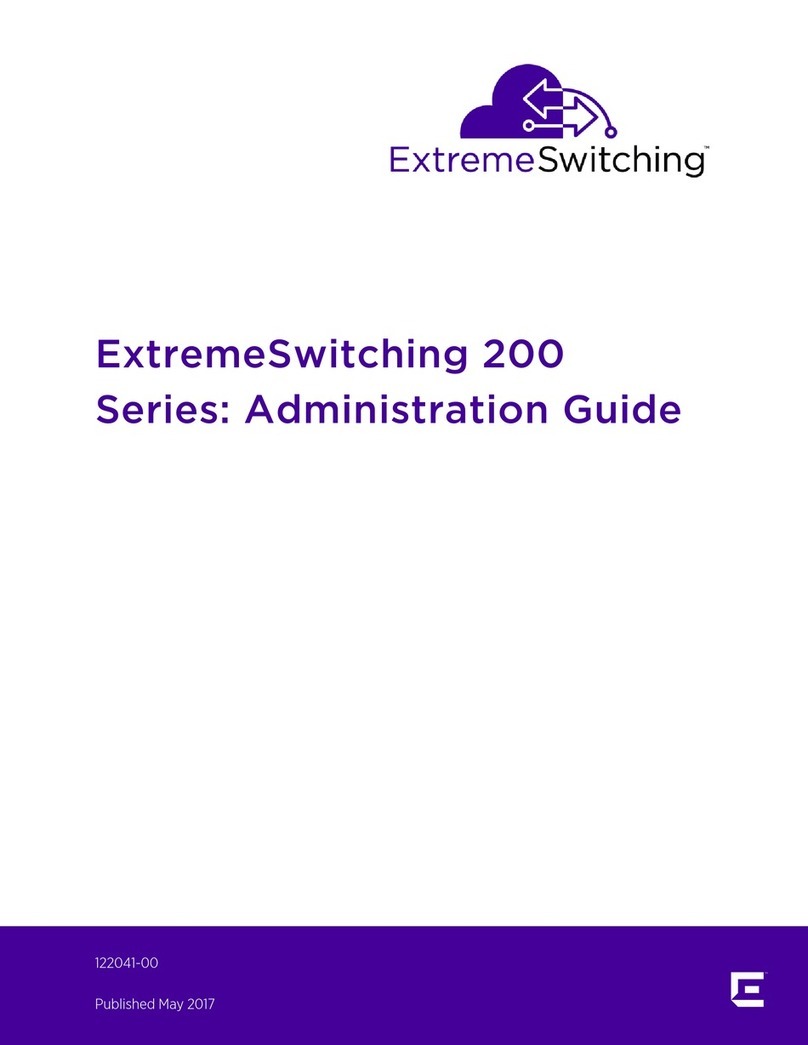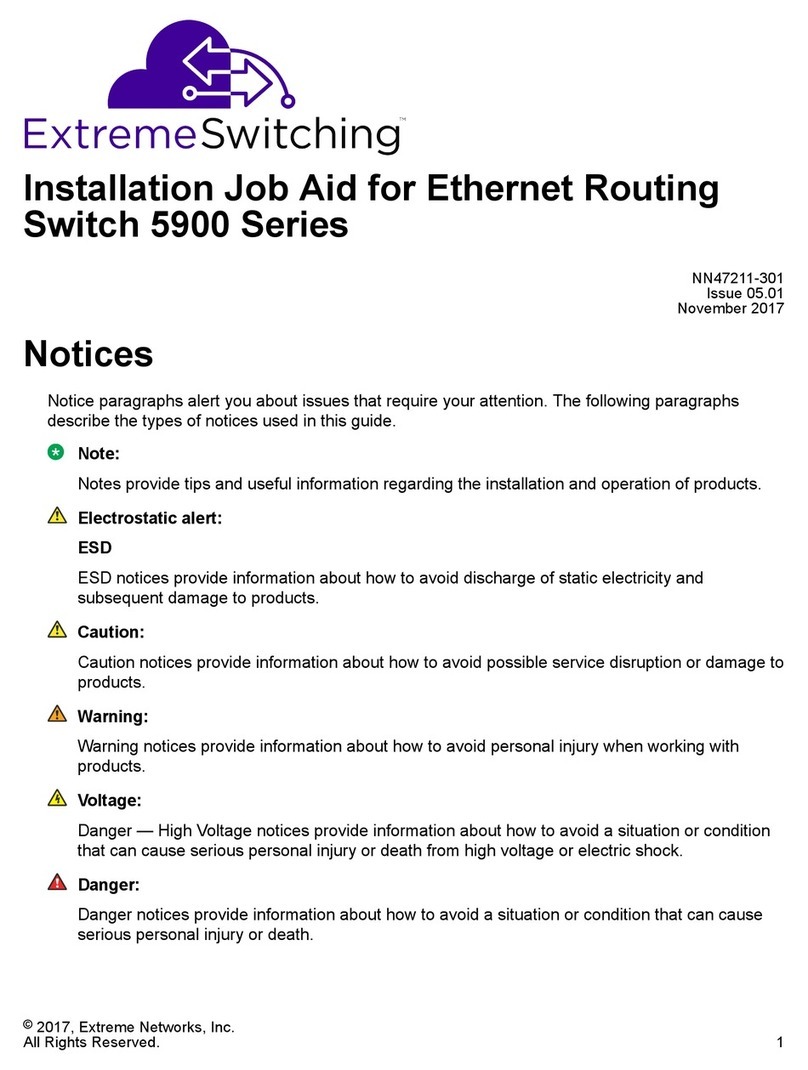Uplink ports not tagged to VLAN............................................................................................. 32
SNMP.................................................................................................................................. 33
SNMP recovery tree........................................................................................................ 34
Stack.................................................................................................................................... 36
Stack recovery tree.......................................................................................................... 37
Dynamic Host Configuration Protocol (DHCP) relay................................................................. 42
DHCP recovery tree........................................................................................................ 42
Agent Recovery.................................................................................................................... 43
AAUR: configuration for the units in the stack is not saved on the base unit............................... 44
Configuration for the units in the stack is not saved on the base unit recovery tree............... 44
AAUR: Both units display yes for Ready for Replacement......................................................... 46
Both units display yes for Ready for Replacement recovery tree.......................................... 46
DAUR................................................................................................................................... 48
Diagnostic image transfer does not start recovery tree....................................................... 48
Stack Forced Mode............................................................................................................... 50
You cannot access a switch at the stack IP address using ping, Telnet, SSH, Web, or EDM
recovery tree................................................................................................................... 50
Stack Health Check: Cascade Up and Cascade Down columns display LINK DOWN or
MISSING.............................................................................................................................. 51
Cascade Up and Cascade Down columns display LINK DOWN or MISSING recovery tree... 52
Stack Health Check: Cascade Up and Cascade Down columns display UP WITH ERRORS....... 54
Cascade Up and Cascade Down columns display UP WITH ERRORS recovery tree............ 54
Using the Diagnostics Menu................................................................................................... 56
Example Checking PVID of ports............................................................................................ 57
Example VLAN Interface VLAN IDs........................................................................................ 57
Tagging options..................................................................................................................... 59
Chapter 10: Troubleshooting hardware................................................................................ 60
Check power......................................................................................................................... 62
Check port............................................................................................................................ 63
Check fiber port..................................................................................................................... 65
Replace unit.......................................................................................................................... 67
Chapter 11: Troubleshooting ADAC...................................................................................... 69
IP phone is not detected........................................................................................................ 70
Correct filtering................................................................................................................ 70
Reload ADAC MAC in range table.................................................................................... 71
Reduce LLDP devices..................................................................................................... 72
Auto configuration is not applied............................................................................................. 73
Correct auto configuration................................................................................................ 74
Chapter 12: Troubleshooting authentication....................................................................... 76
EAP client authentication....................................................................................................... 77
Restore RADIUS connection............................................................................................ 78
Enable EAP on the PC..................................................................................................... 80
Apply the method............................................................................................................ 81
Contents
August 2019 Troubleshooting ERS 3600 Series 4