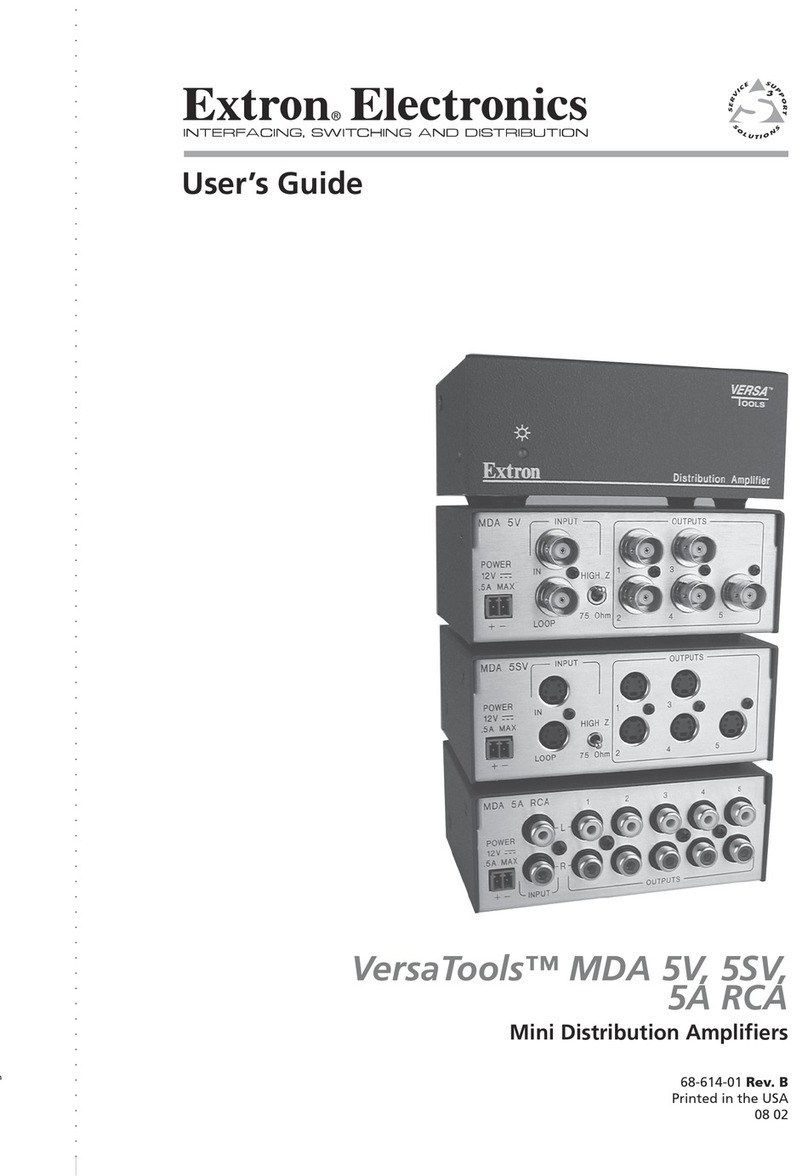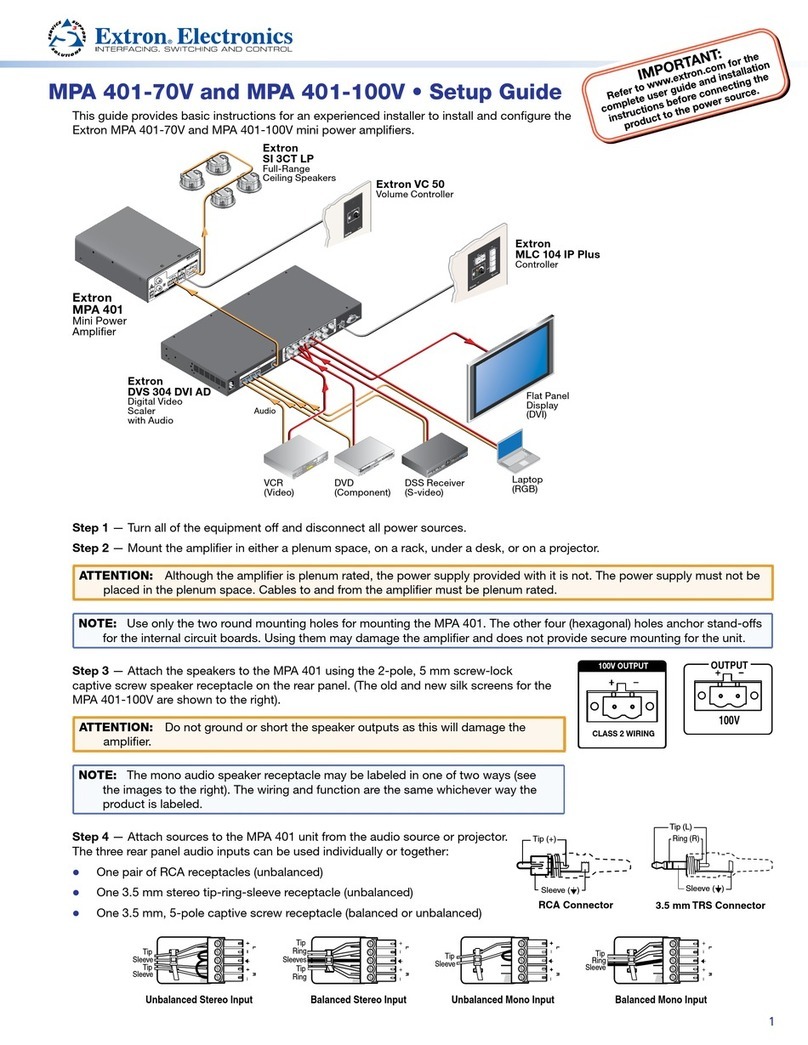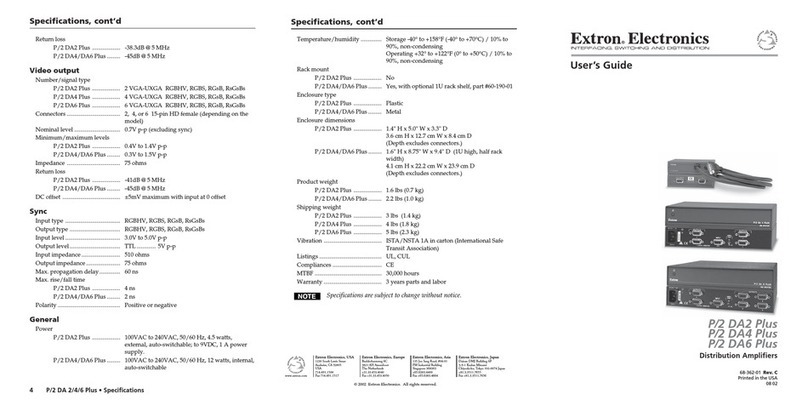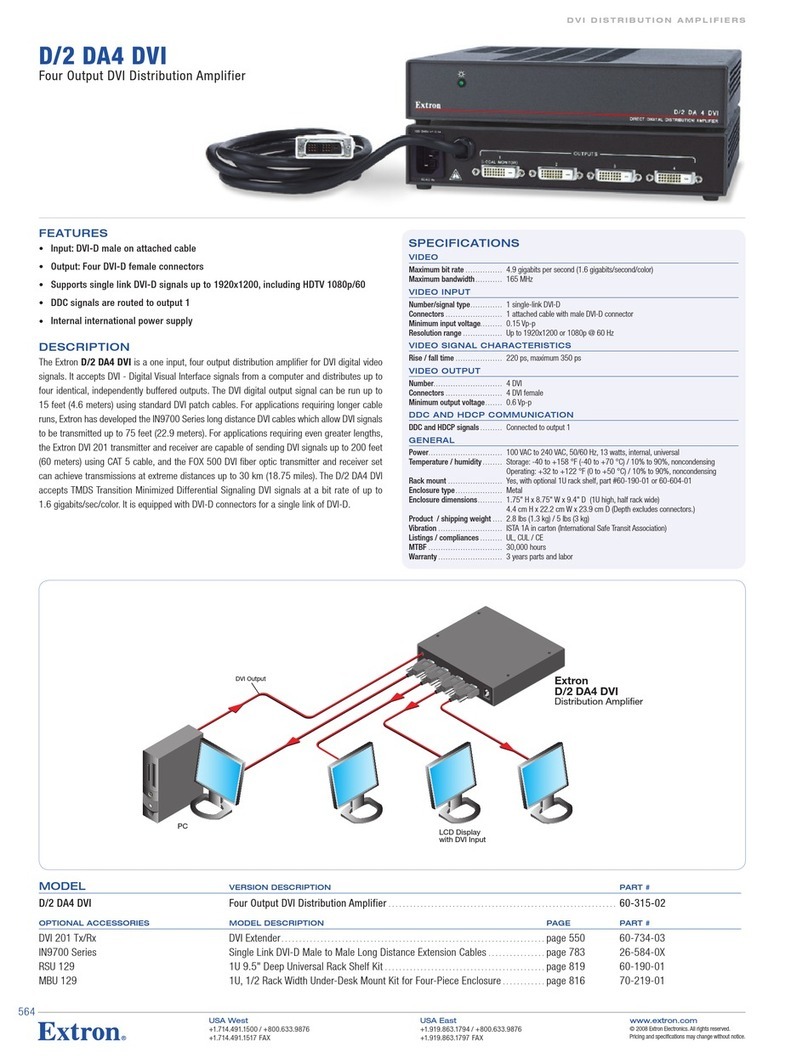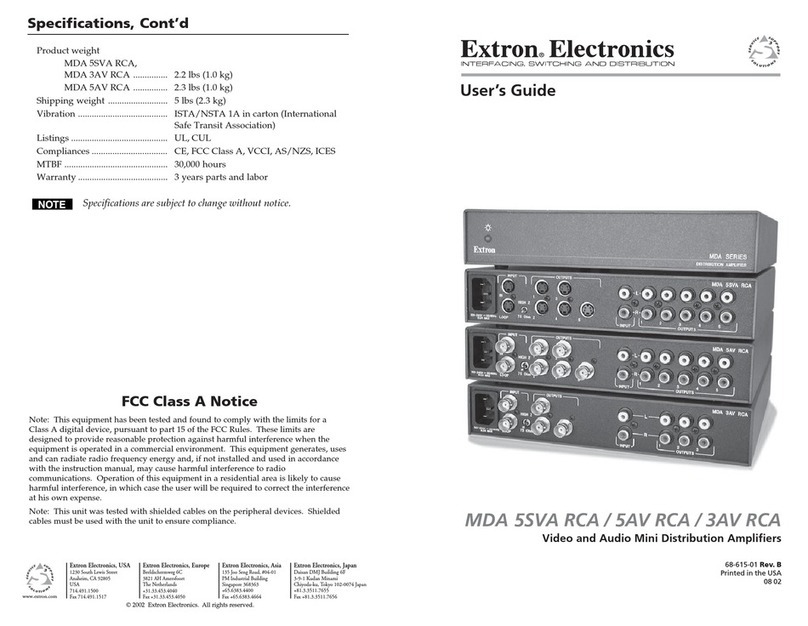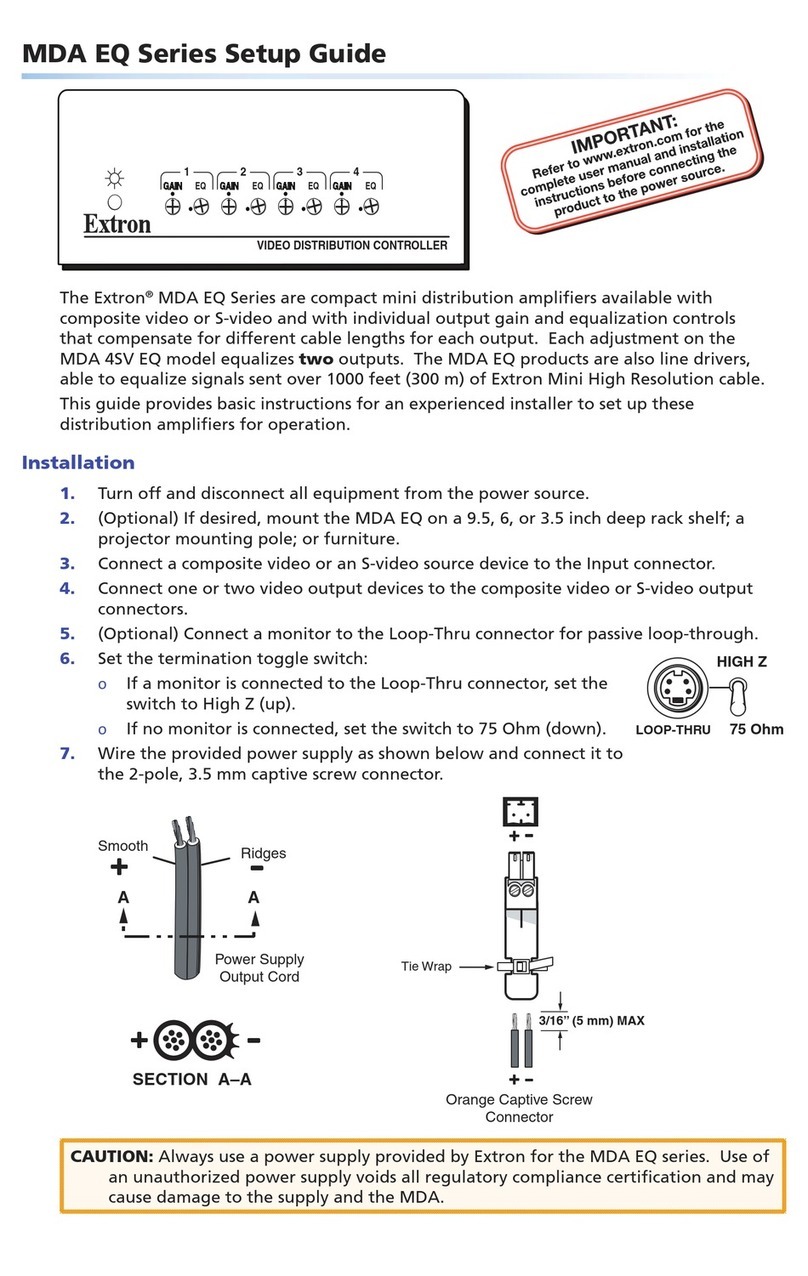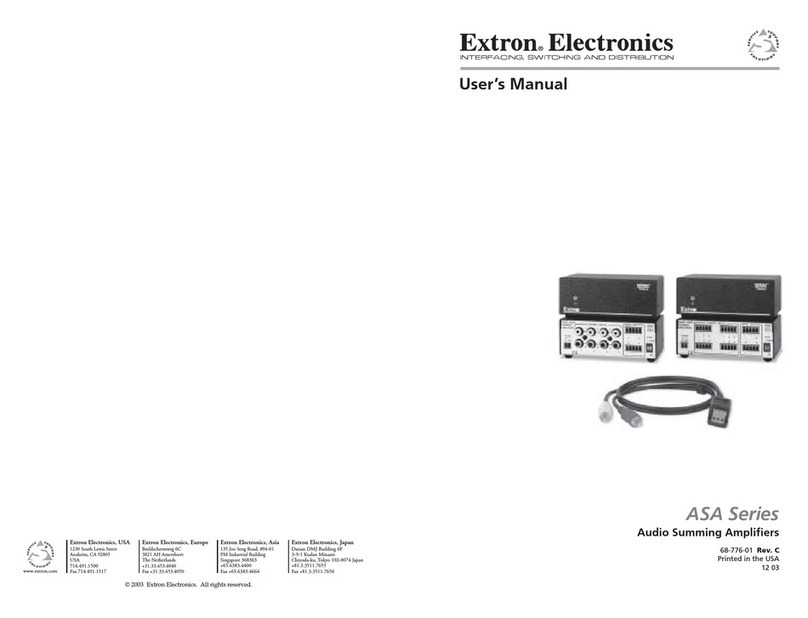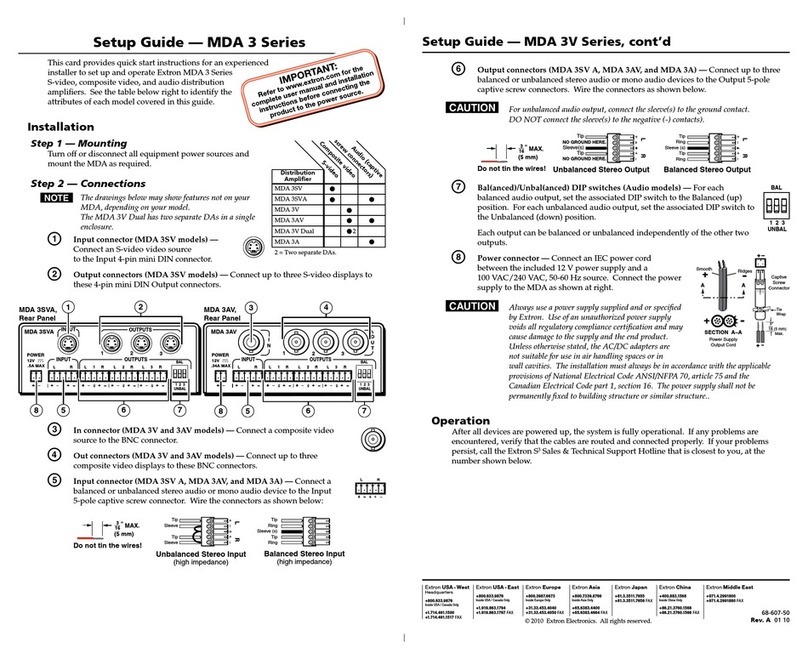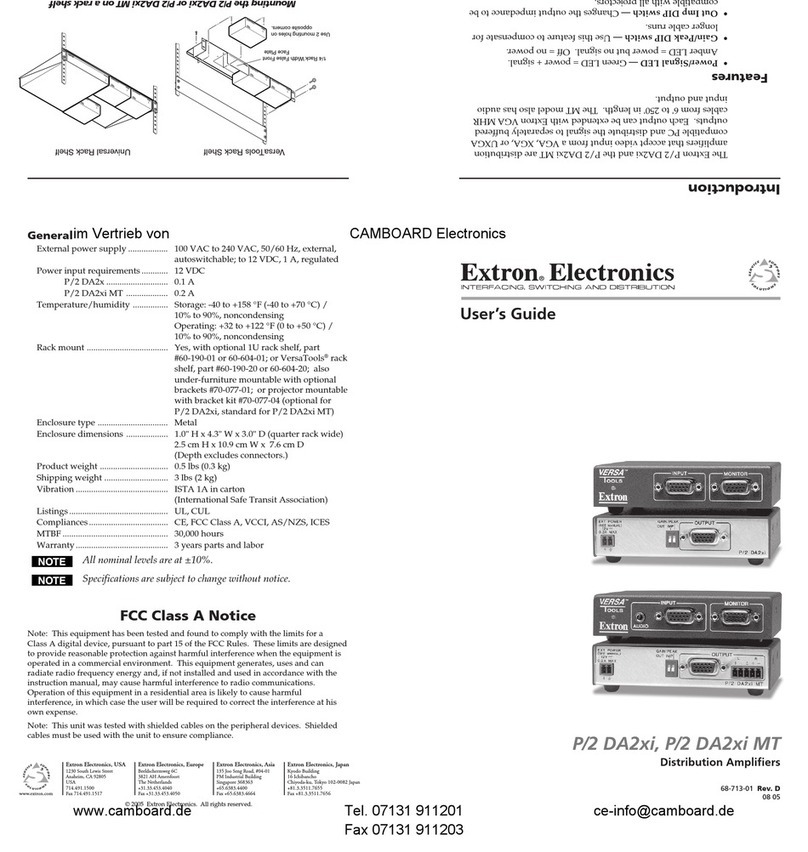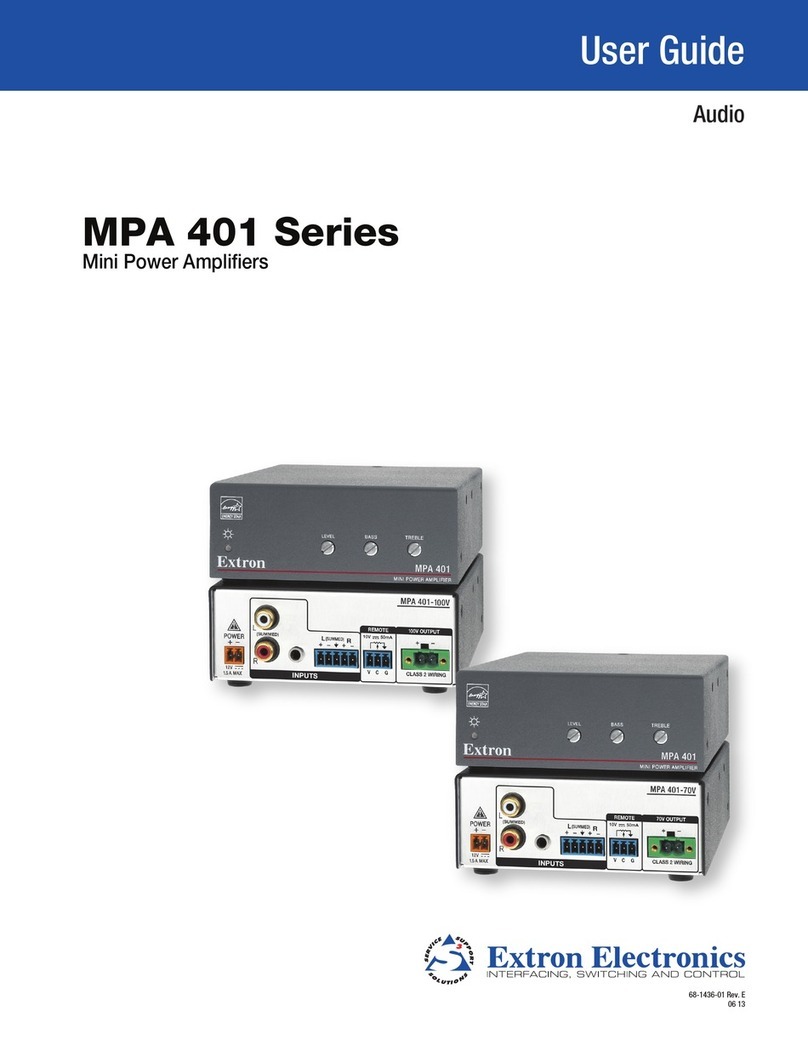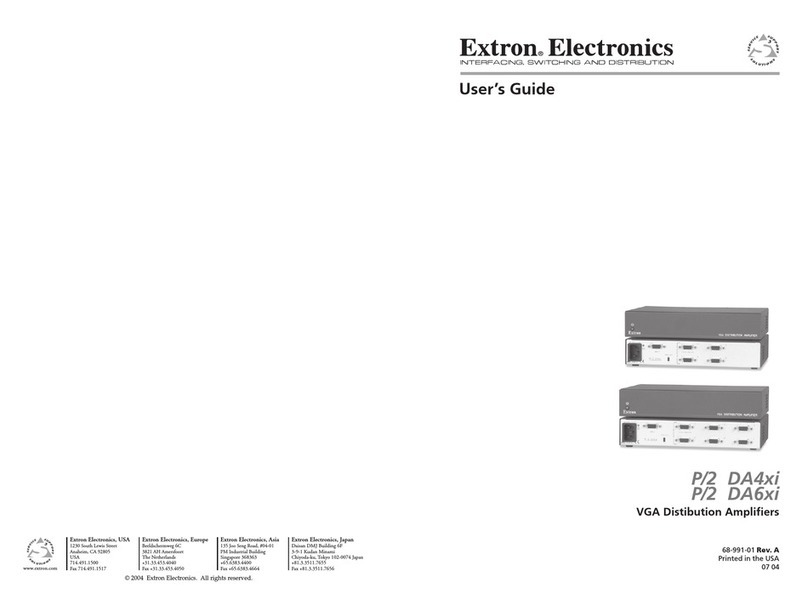1
DA2 HD 8K L • Setup Guide
IMPORTANT NOTE:
Go to www.extron.com for the complete user guide, installation instructions, and specications before connecting
the product to the power source.
This guide provides basic instructions for an experienced technician to install the DA2 HD 8K L distribution amplier.
Overview
The Extron DA2 HD 8K L distribution amplier distributes one HDMI input signal to two outputs simultaneously at resolutions up to
8K @ 30 Hz 4:4:4 or 8K @ 60 Hz 4:2:0, and complies with HDMI 2.1 and HDCP 2.2. The DA2 also features EDID Minder®, remote
control and monitoring via Ethernet or USB, and discrete display control via CEC.
For complete instructions, see the DA2 HD 8K L User Guide at www.extron.com.
Front Panel
DA2 HD 8K L
CONFIG
R
INPUT 1
SIGNAL
HDCP
e
2
OUTPUTS
Figure 1. DA2 HD 8K L Front Panel
CUSB-C Config port — Connect a PC to this port to configure
and monitor the DA via SIS™ or PCS.
DInput LEDs —
• Signal LED — Lights when a TMDS signal is detected on
the HDMI input. If the source requires HDCP encryption, this
LED may light only when HDCP is authenticated.
• HDCP LED — Lights when the source requires HDCP
encryption and it has been authenticated with the HDMI
input.
EOutputs LEDs —
APower status LED — Lights when power is applied to
the unit.
BReset button — Use an Extron Tweeker or small
screwdriver to press and hold the button while the DA is
running or while powering up, for different reset levels.
• Press and hold the reset button while applying
power to revert to factory default rmware for a
single power cycle, but maintain IP settings.
• Press and hold the reset button for 3 seconds and
again for <1 second within 1 second to reset the
unit to factory settings.
• Press and hold the reset button for 6 seconds and
again for <1 second after the LED blinks twice to
reset all IP settings back to factory defaults.
• Press and hold reset button for 9 seconds and
again for <1 second after the LED blinks 3 times to
reset all settings to default except the rmware.
• HDCP LEDs — Light when HDCP is authenticated between a DA output and the corresponding sink device.
• Signal LEDs — Light when HPD is detected from the corresponding sink device and a TMDS signal is detected at the input.
Rear Panel
POWER
12V
--A MAX
21
INPUT OUTPUTS LAN
A
A B
DC
C
Figure 2. DA2 HD 8K L Rear Panel
BHDMI input — Connect a source device to this female HDMI
type A input.
A Power input — Connect the provided 12 VDC, 3.0 A
power supply to this 2-pole 3.5 mm captive screw port.
ATTENTION:
• Do not connect the power supply before
reading the Attention in the Power Supply
section of the DA2 HD 8K L User Guide.
• Ne branchez pas la source d’alimentation
externes avant d’avoir lu les mises en
garde dans la section « Power Supply » du
DA2 HD 8K L User Guide.
CHDMI outputs — Connect up to two display devices to these female HDMI type A outputs.
DLAN port — Connect to an Ethernet LAN or WAN via this RJ-45 port to control the DA from a remote location. When connected
to an Ethernet LAN or WAN, the DA can be accessed and operated from a computer running a standard internet browser.
Ethernet connection indicators — The Link and Activity LEDs indicate the status of the Ethernet connection.
• Green Link LED — Indicates the distribution amplifier is properly connected to an Ethernet LAN. This LED lights steadily.
• Amber Activity LED — Indicates a transmission of data packets on the RJ-45 connector. This LED flickers as the distribution
amplifier communicates.
1
2