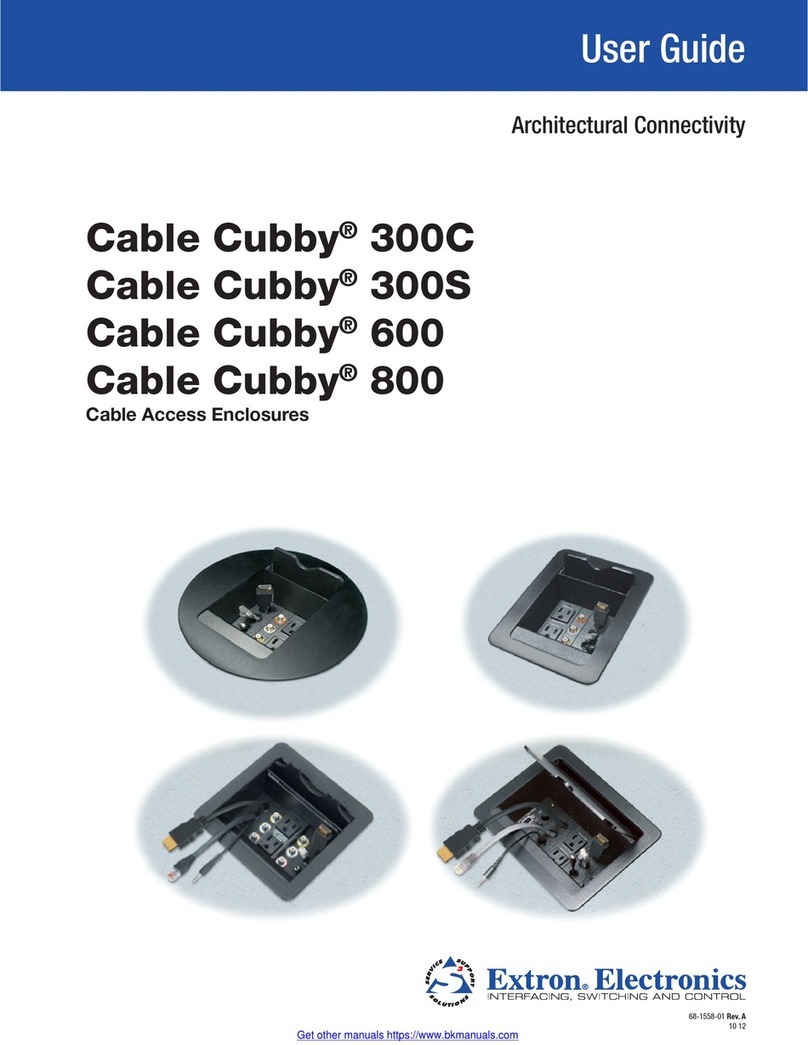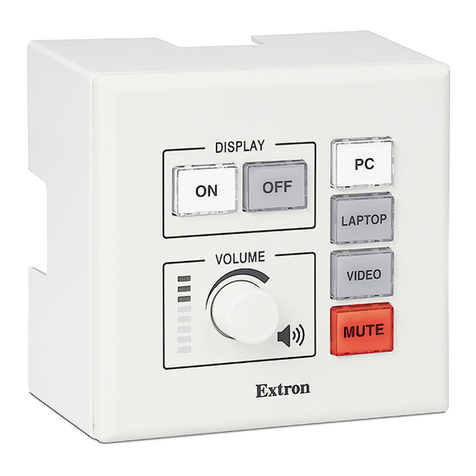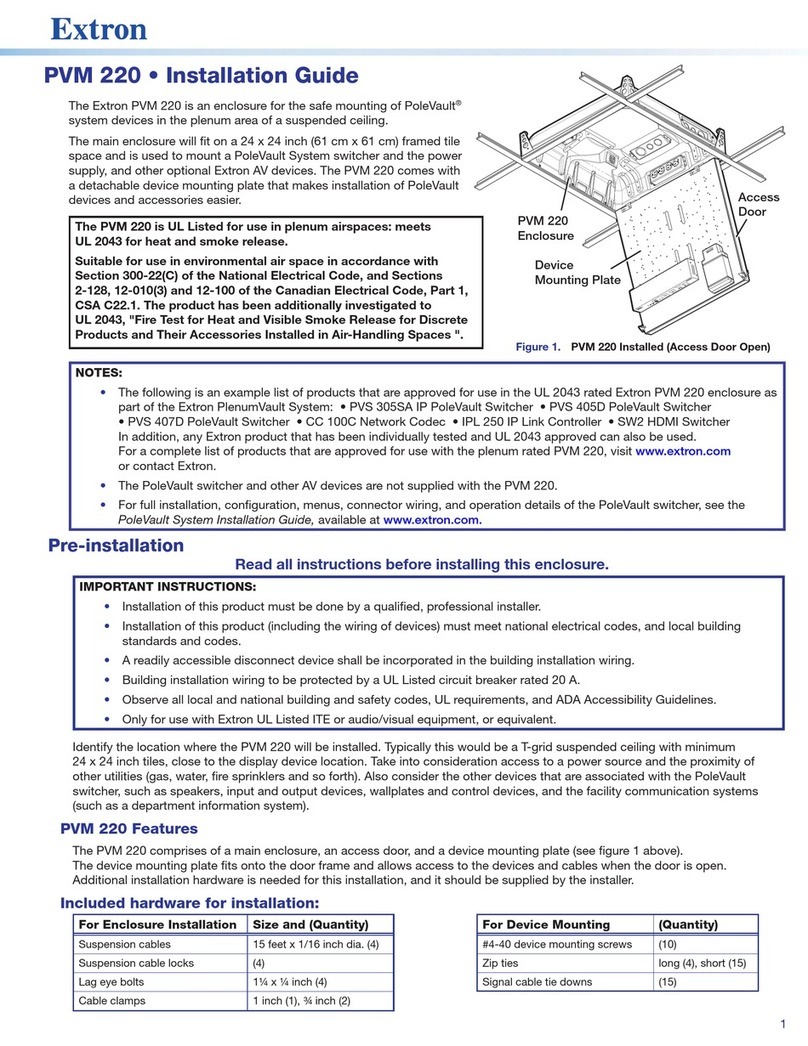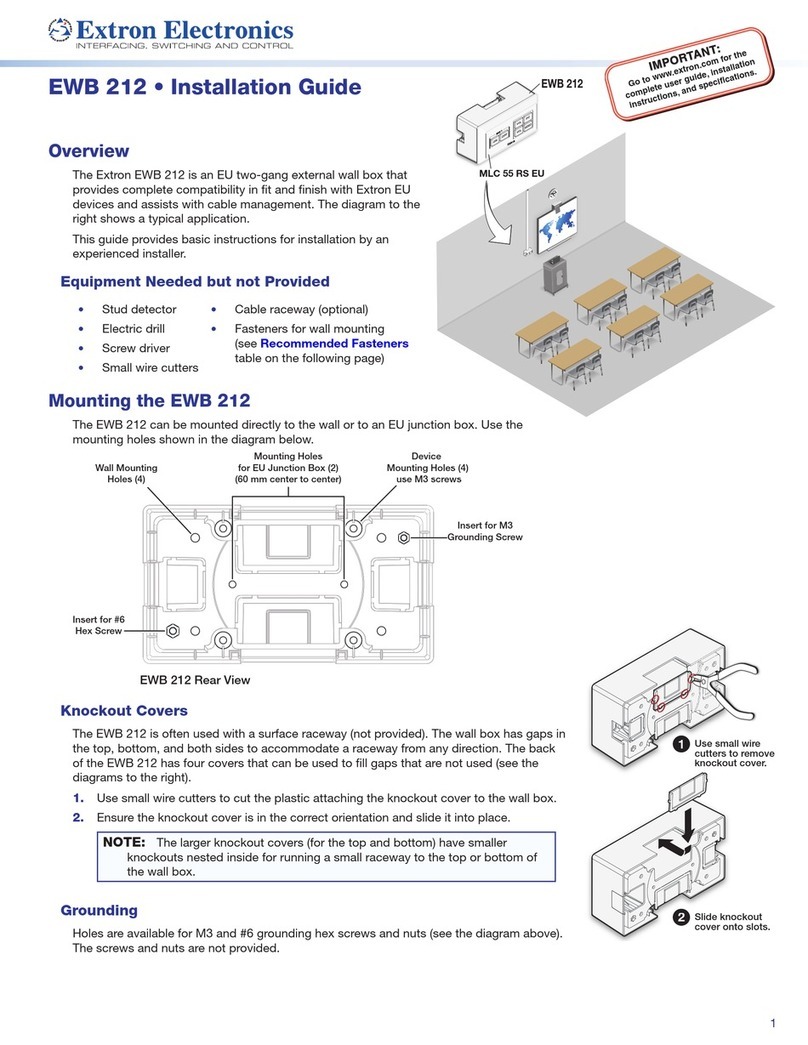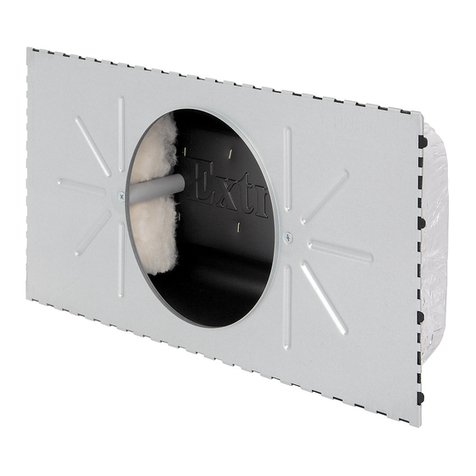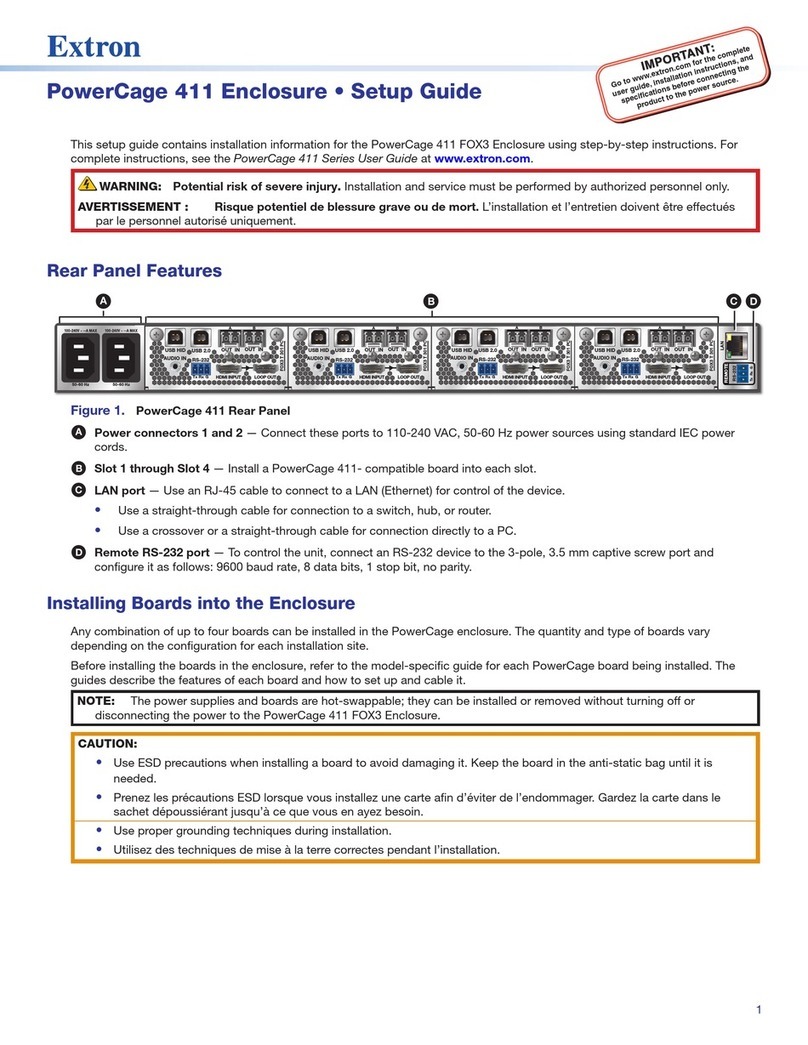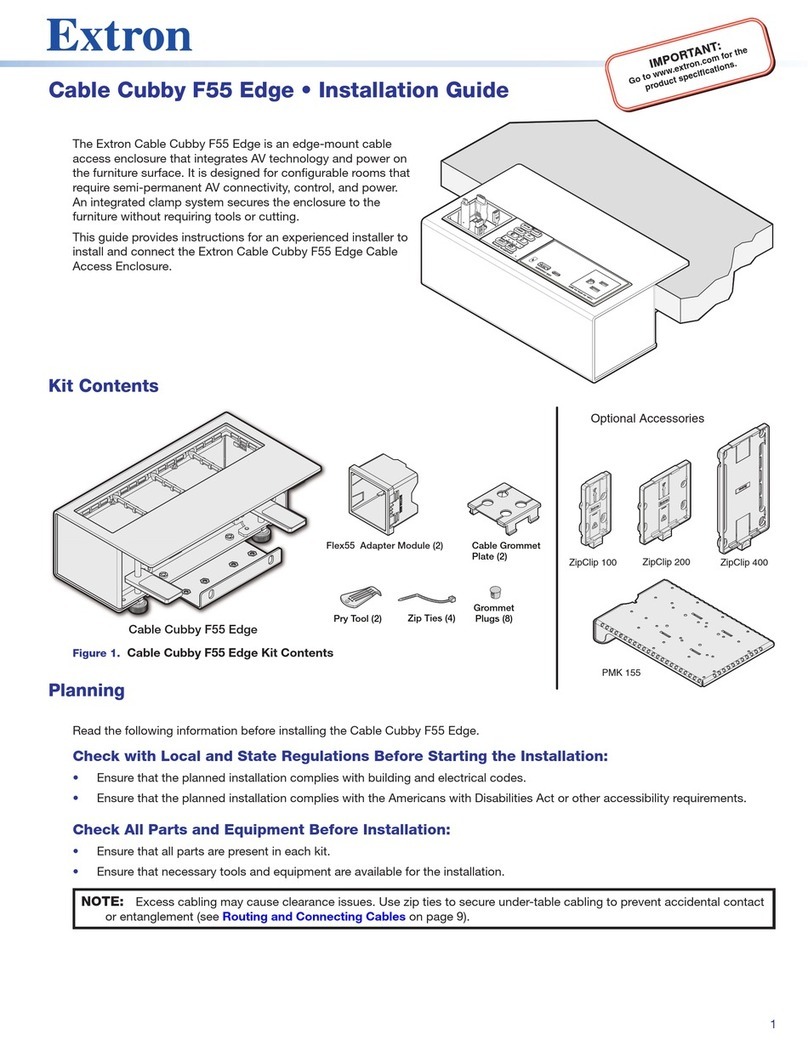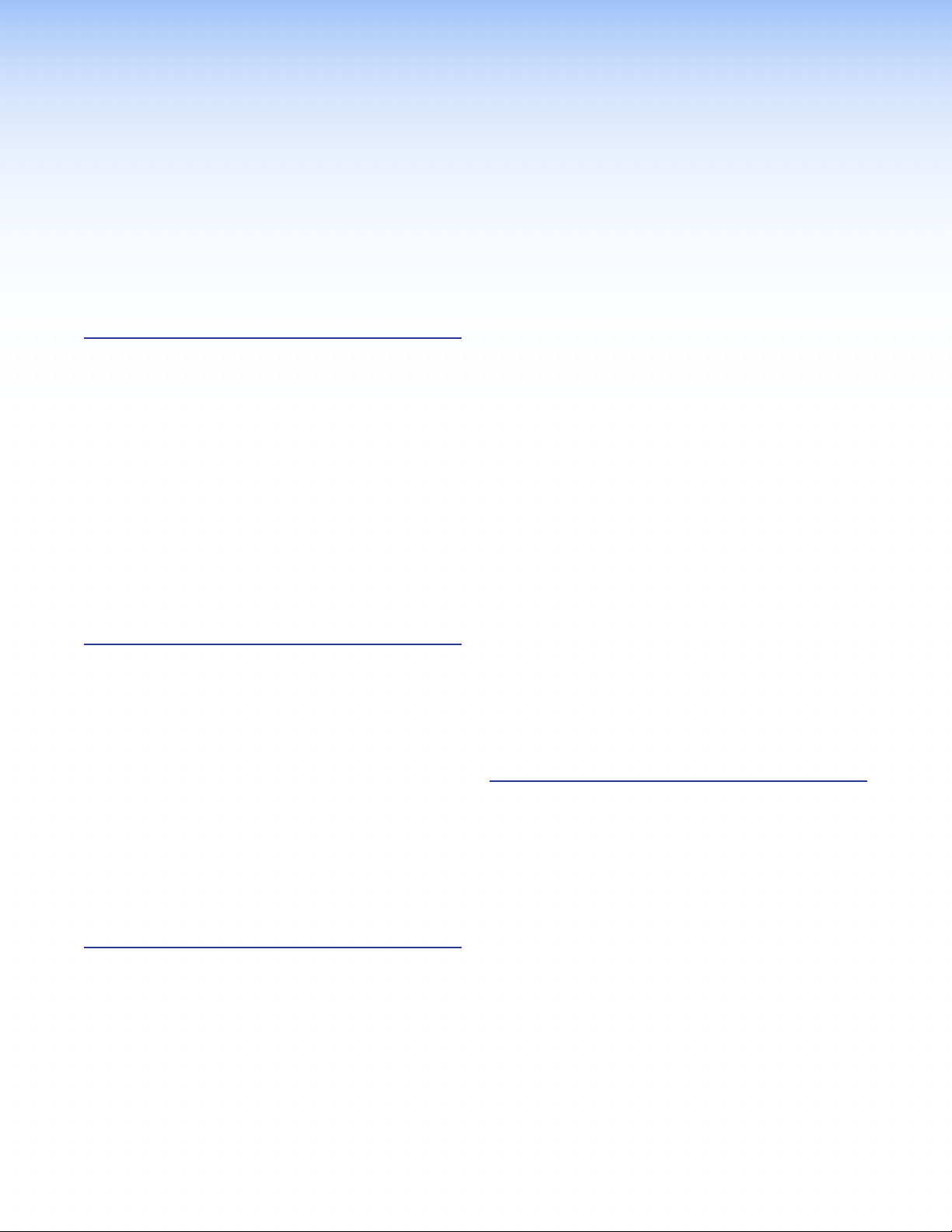Contents
Introduction ................................................ 1
Guide Overview ................................................... 1
Product Description............................................. 1
PowerCage411 .............................................. 1
Transmitters..................................................... 1
Fiber Cable Transmission Modes ..................... 2
System Compatibility ....................................... 3
Control Methods.................................................. 3
Extron LinkLicense .............................................. 3
Application Diagrams........................................... 4
Features .............................................................. 6
PowerCage411 Enclosure .............................. 6
FOX3 PC Transmitters ..................................... 7
Installation .................................................. 9
Mounting Instructions .......................................... 9
Rear Panel Features .......................................... 10
PowerCage 411 Rear Panel........................... 10
Transmitter Rear Panels................................. 11
Installing the Transmitter Boards into
the Enclosure ................................................... 13
Connection Details ............................................ 14
HDMI Connection.......................................... 14
Analog Audio Connection .............................. 14
RS-232 Connection....................................... 15
USB HID and USB 2.0 Connectors................ 16
Operation .......................................................... 16
Operation.................................................. 17
Front Panel Features.......................................... 17
RS-232 Insertion ............................................... 19
Captive Screw Insertion................................. 19
Resetting the PowerCage411 Enclosure
with the Reset Button....................................... 20
Front Panel LCD Menu Overview ...................... 22
Menu Navigation............................................ 22
Menu System Overview ................................. 22
PowerCage 411 Menu....................................... 24
Slot Menu...................................................... 24
Frame Status Menu ....................................... 25
View Comm Settings Menu ........................... 26
Exit Menu ...................................................... 27
Error Messages ............................................. 27
Transmitter Menu............................................... 28
Model Name Submenu.................................. 28
Part Number and Firmware Version
Submenu...................................................... 28
EDID Submenu.............................................. 28
HDCP Authorized Submenu .......................... 29
Audio Selection Submenu.............................. 29
Input Detection Submenu .............................. 29
Test Pattern Submenu ................................... 29
Input HDCP Submenu ................................... 30
Audio Input Submenu.................................... 30
SFP Status Submenu .................................... 30
Temperature Submenu .................................. 30
Transmitter Factory Reset Submenu .............. 30
SIS Configuration and Control .................. 31
Host Control Ports............................................. 31
Rear Panel RS-232 Port ................................ 31
Front Panel Configuration Port....................... 31
Ethernet (LAN) Port........................................ 32
Establishing a Connection.............................. 32
Using Verbose Mode ..................................... 33
Host-to-Device Instructions ............................... 33
Host and PowerCage411 Communication........ 33
Device-initiated Messages ............................. 33
Error Responses............................................ 34
SIS Command and Response Format ........... 34
Using the Command and Response Table......... 35
Symbol Definitions ......................................... 35
Command and Response Tables for
SIS Commands................................................ 38
PowerCage 411 Series • Contents vii