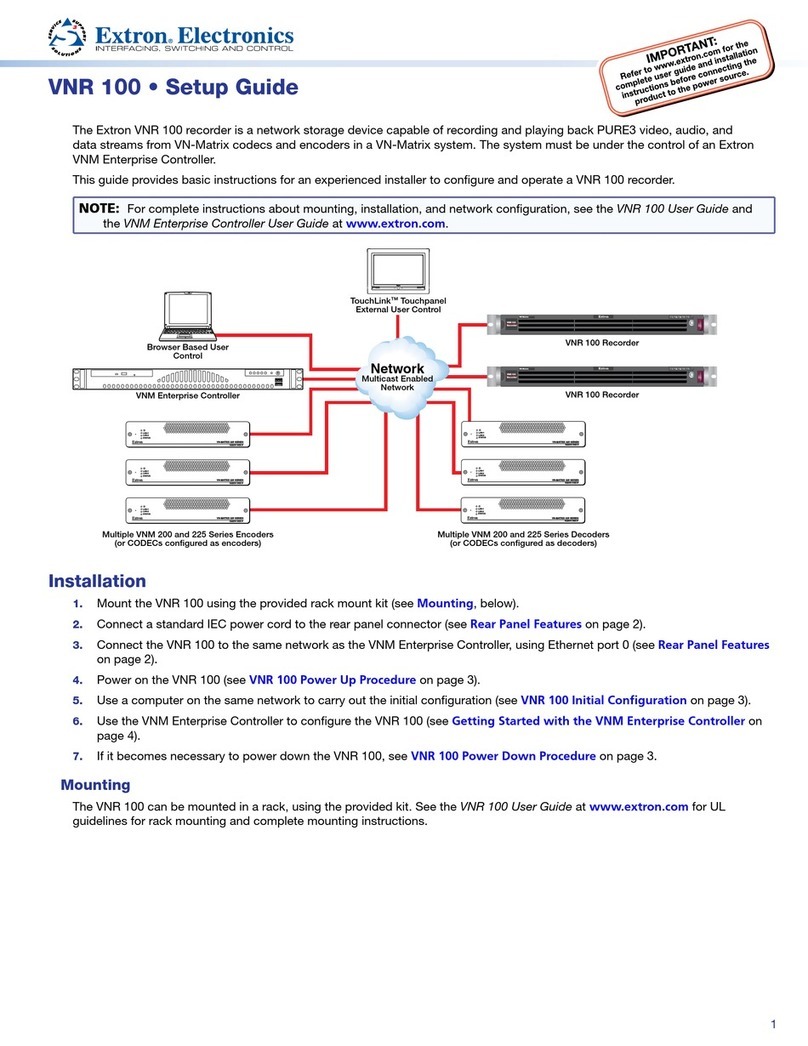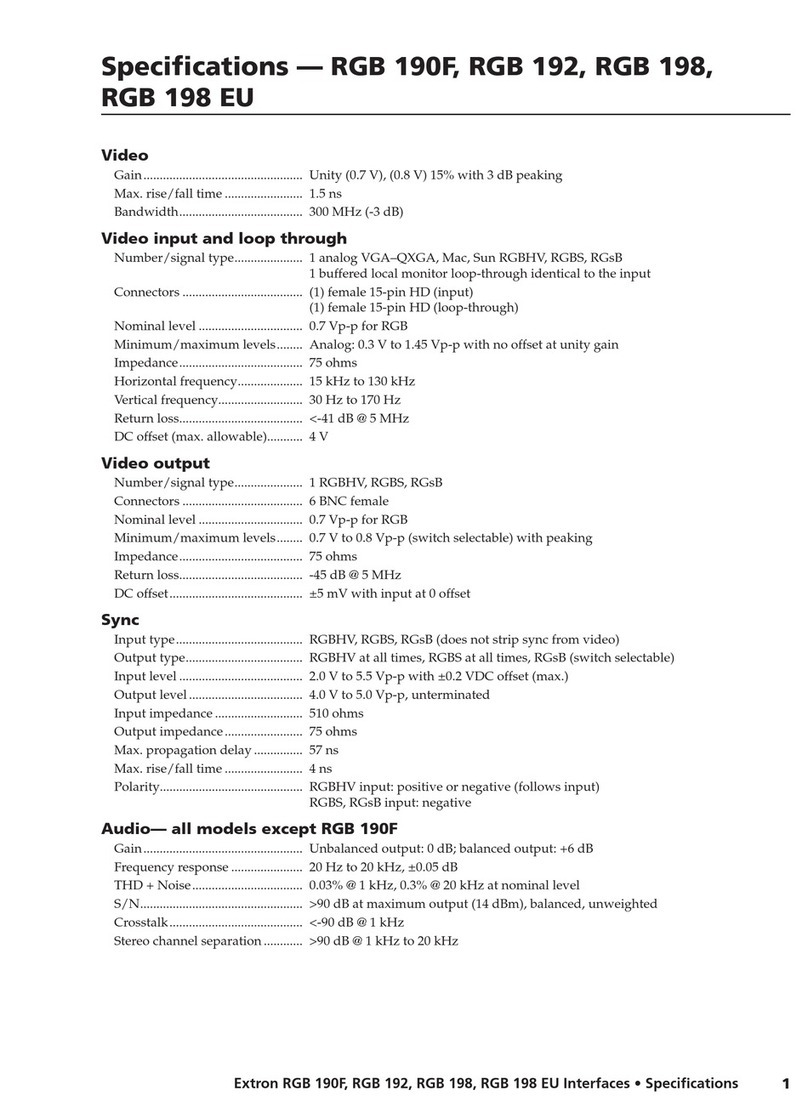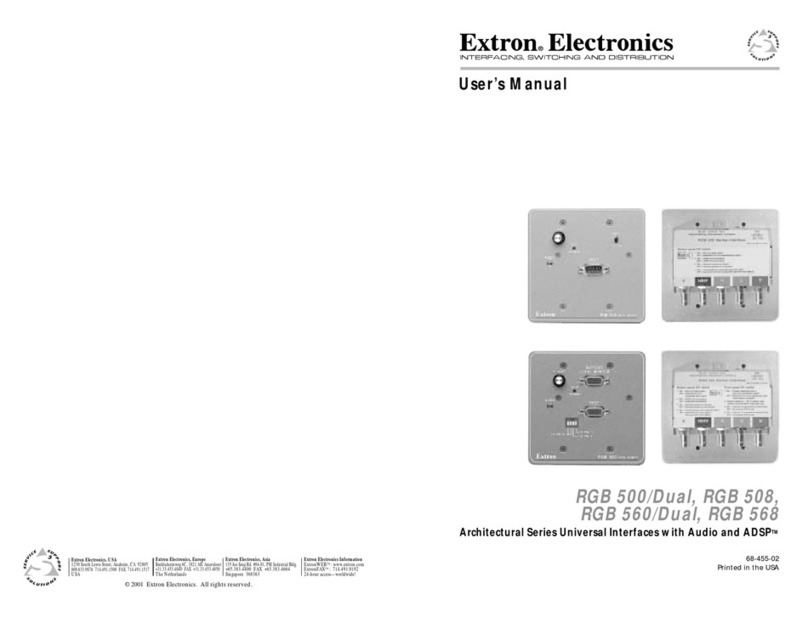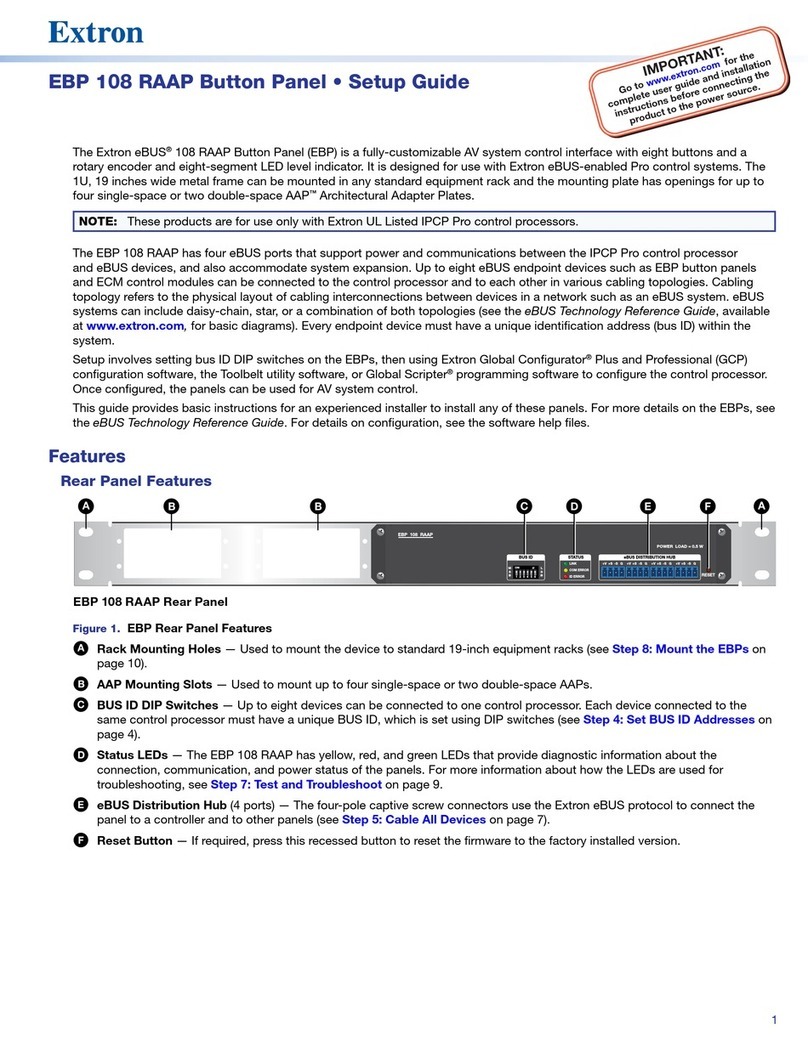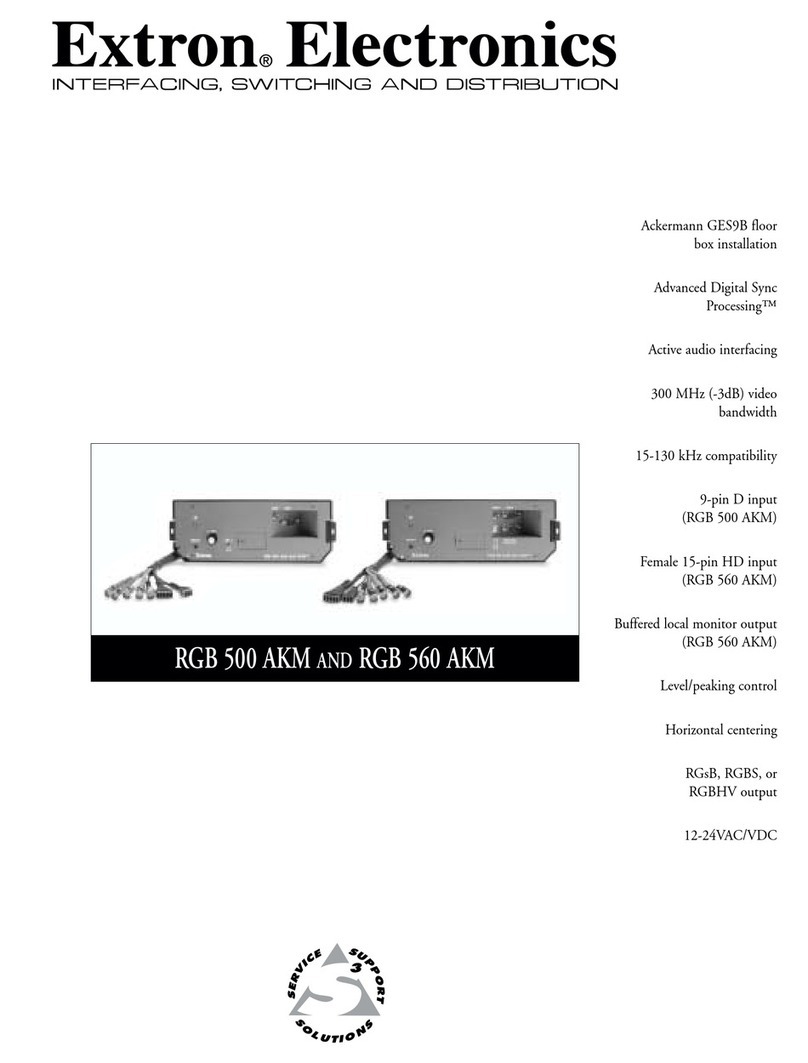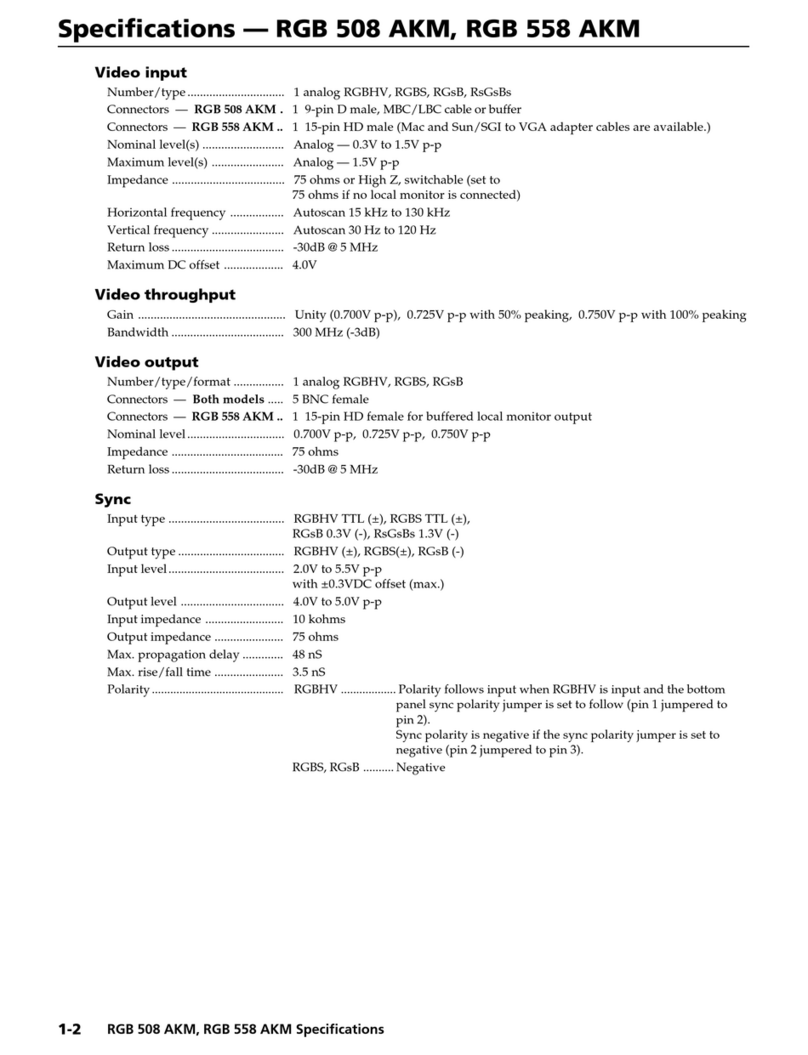Operation
Power LED: Indicates if the RGB 120p is receiving power.
Horizontal Center Control: With the H Center switch On/enabled,
the H Center Control [ ] shifts the displayed image left or right.
Vertical Center Control: With the V Center switch On/enabled, the
V Center Control [ ] shifts the displayed image up or down.
Level Control: Increases (clockwise) the output video level from .3 to
1 volt p-p. This is similar to a contrast control on a monitor or
projector.
Peaking Switch: Selects from three levels of peaking to compensate
for mid and high frequency signal losses due to cable length. This
is similar to the sharpness control on a monitor. The 3 switch
positions are 0 (for no peaking), 50% peaking and 100% peaking.
Select the peaking level for the sharpest image on the display.
Note: Over-peaking will distort the displayed image.
Universal Input: Using EXTRON’SMBC input cables and buffers,
allows viewing on both the computer monitor and large-screen
projector/monitor at the same time.
MBC Power Source: Use only to power EXTRON’SMBC buffers.
Termination Switch: 75 ohm video termination for applications with
no local monitor (Sw7, below).
Switch# Position Function
1ON Does not allow Sync on Green
OFF Normal-Automatic Sync Output Detection
2ON Removes serration pulses
OFF Normal-serration pulses passed through
3ON Vertical Sync Width (500 µs)
OFF Normal-Vertical Sync Width (150 µs)
4ON Negative Sync at all times
OFF Normal-Sync output polarity tracking
5ON No Sync Processing (disables center controls)
OFF Normal-Sync Processing
6ON Separate H and V Sync at all times
OFF Normal - Automatic Sync output selection
7ON 75 ohm Input termination (no local monitor)
OFF High Z Input termination (with local monitor)
Front Panel
V CENTER
PEAK
100%
0
50%
ON
(off)
CPU
Power
MBC
Buffer Monitor
Display
Output
Rear Panel
OUTPUTS
1
Extron • RGB 120
p
Interface • User’s Guide
Installation and Operation
Extron • RGB 120
p
Interface • User’s Guide
2
Installation and Operation
DescriptionThe RGB 120
p
has a Video Bandwidth of 200 MHz and is
compatible with any Analog or ECL computer system with a
horizontal frequency range of 15-125 kHz. Using Extron MBC
Cables and MBC Buffers, the RGB 120
p
is compatible with VGA,
Super VGA, IBM PS/2, MAC, Sun, Silicon Graphics, XGA, XGA-2,
DEC and many others. Call Extron or refer to Extron'SHandbook
of Computer Interfacing for a complete listing.
Installation (See illustration)
1. Turn off computer and its Monitor.
2. Disconnect local Monitor cable from the computer and connect it to
the local monitor port on the MBC buffer.
3. Connect MBC interface output cable to “Analog/ECL” on the
RGB 120
p
.
4. Connect the MBC Power cable to the
RGB 120
p
.
5. Connect the MBC’s CPU cable to the
computer’s video output.
6. Apply power to the RGB 120
p
, the CPU and
monitor.
Automatic Sync Output— See Sync Output
illustration. The RGB 120
p
will automatically
output Sync on the coax cables being used,
if they are terminated with less than 1K ohm.
• Sync on Green—Cables on R, G and B only.
• Composite Sync—Cables on R, G, B, and H/HV
(not V).
• Separate H&V Sync—Cables on R, G, B, H/HV
and V.
Sync is automatically stripped from the Red,
Green and Blue channels.