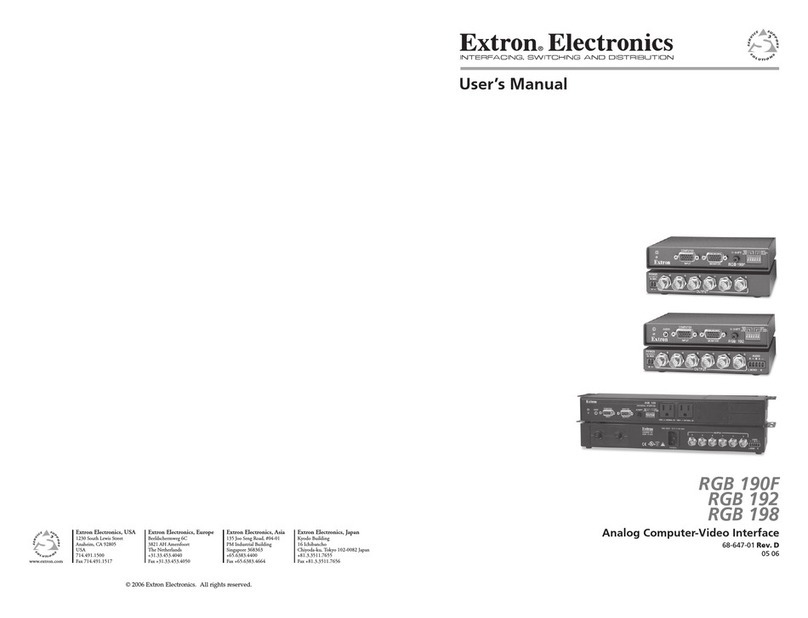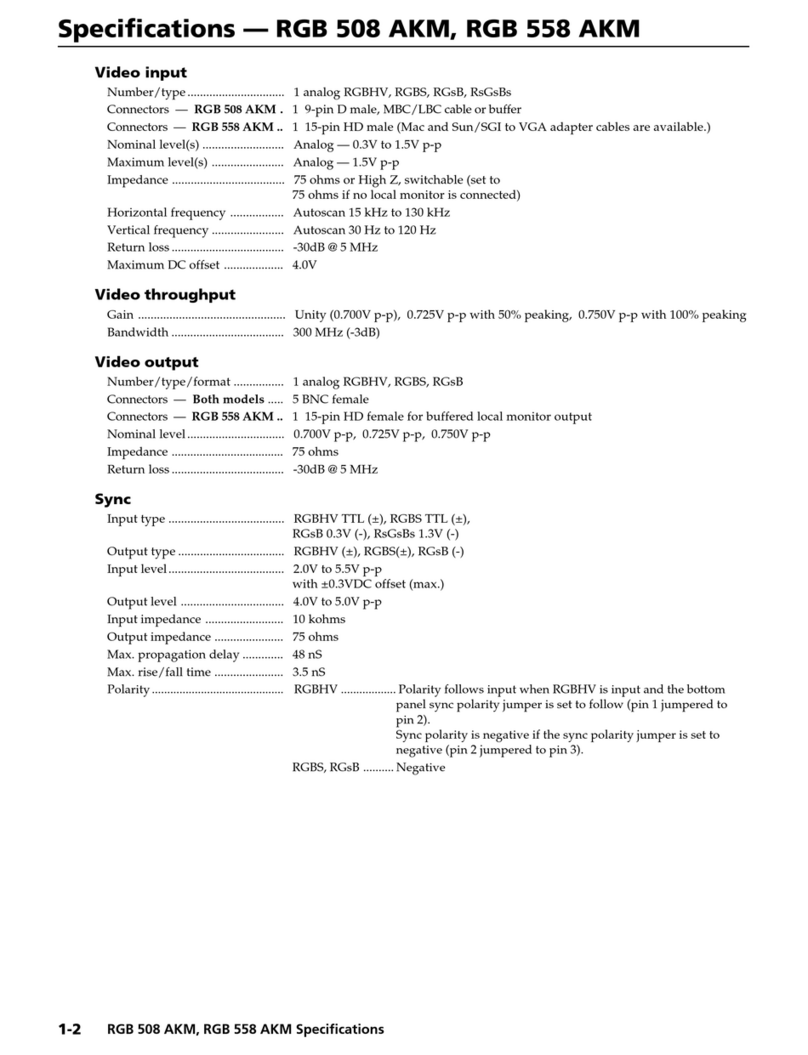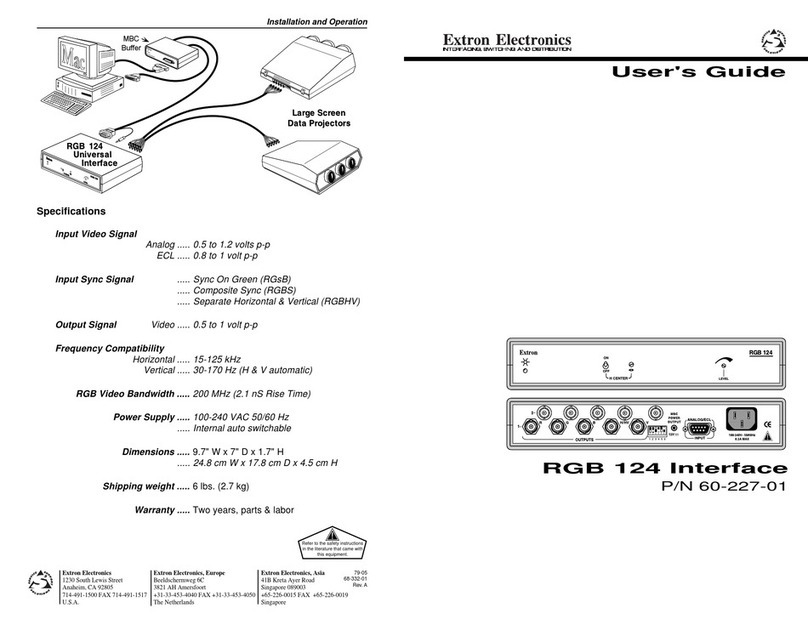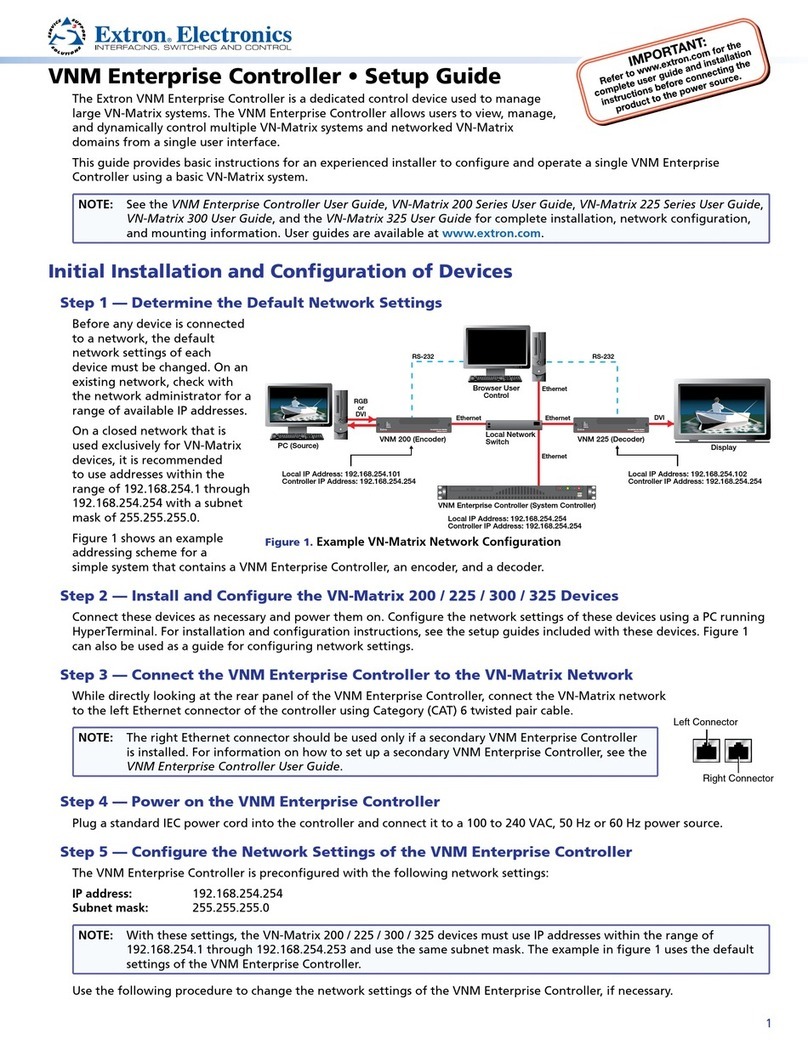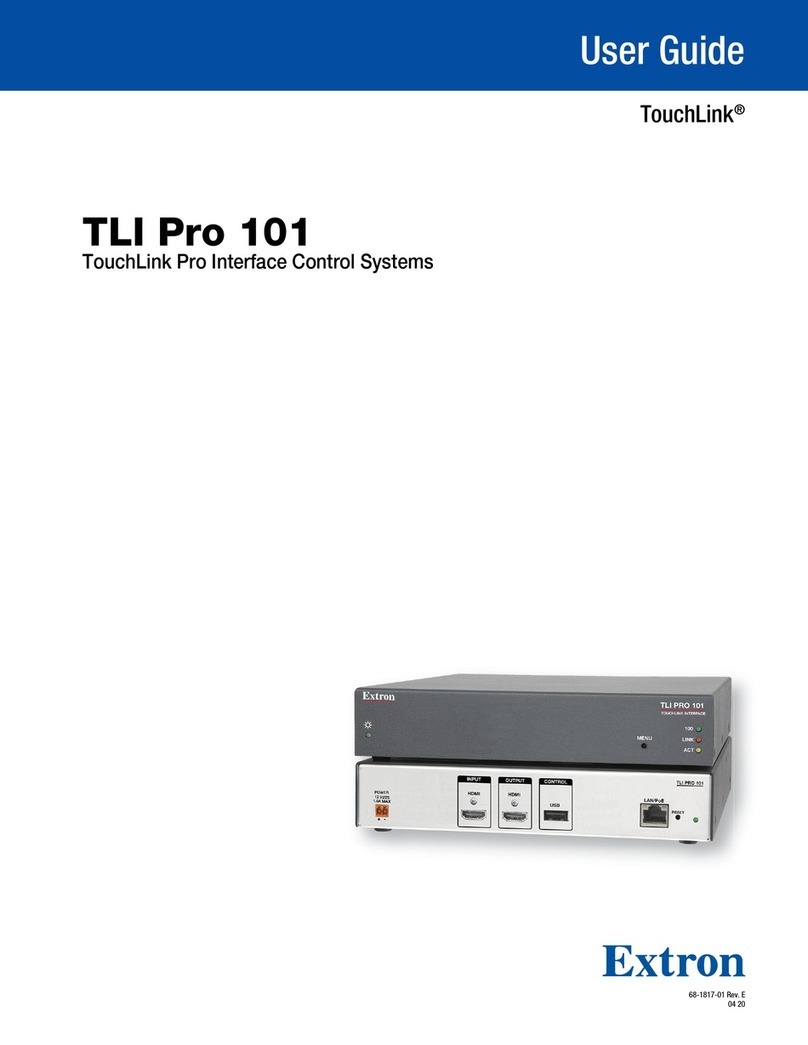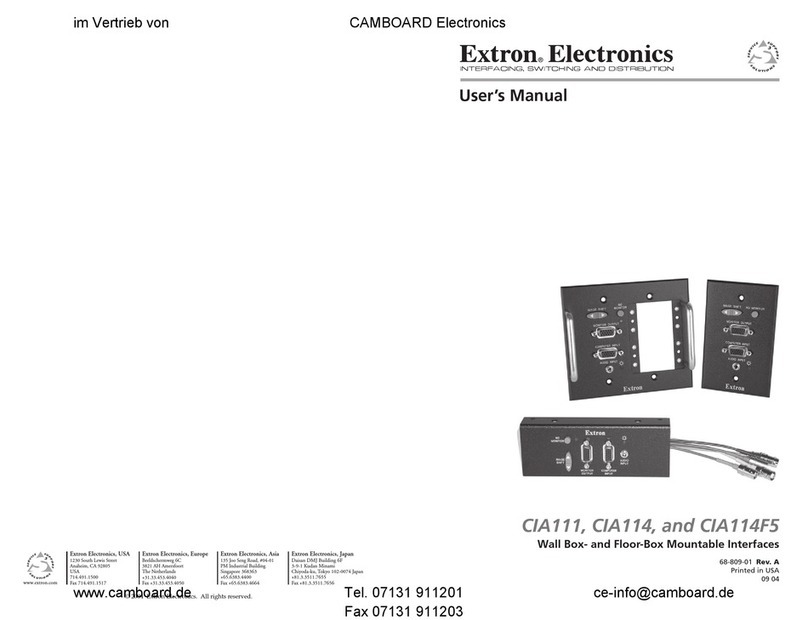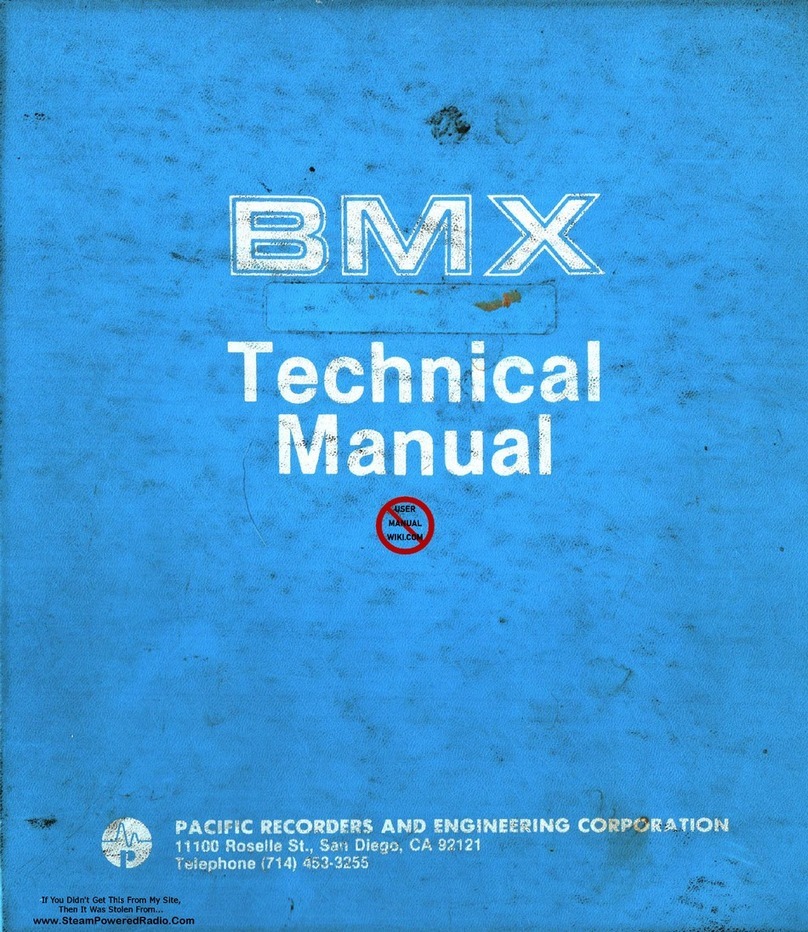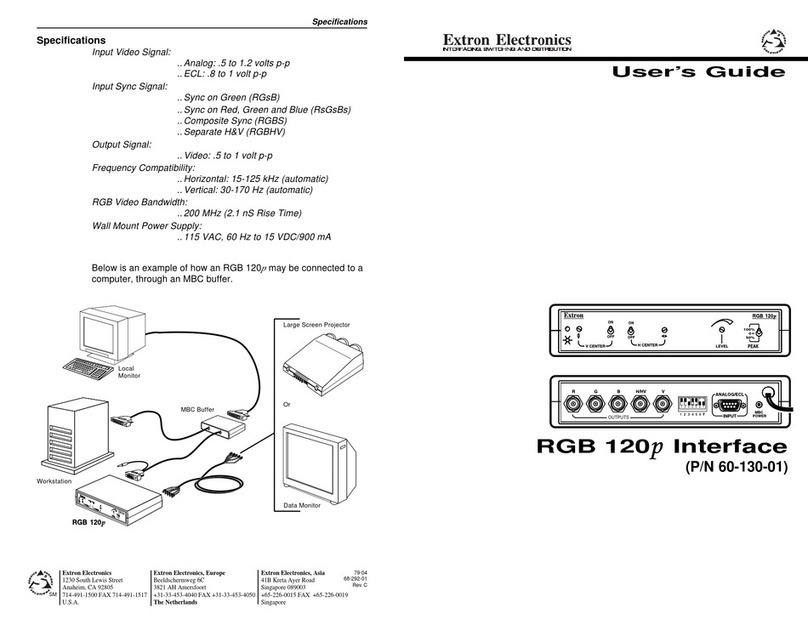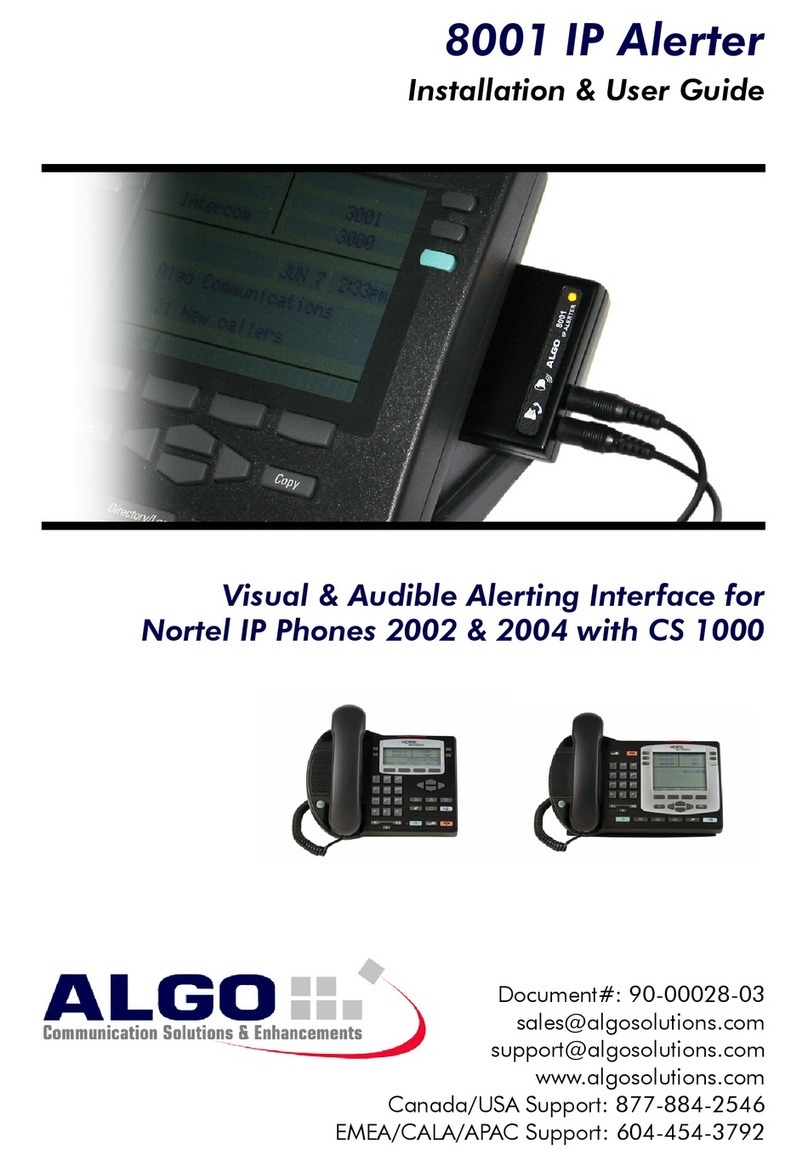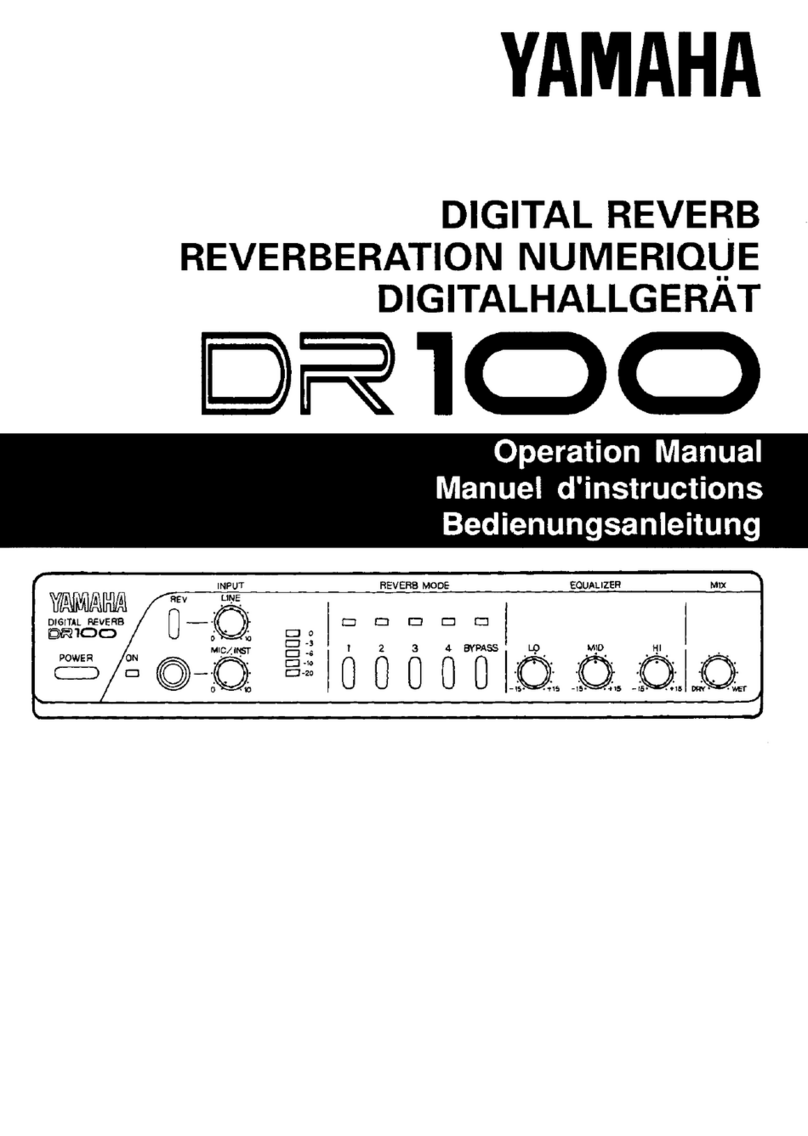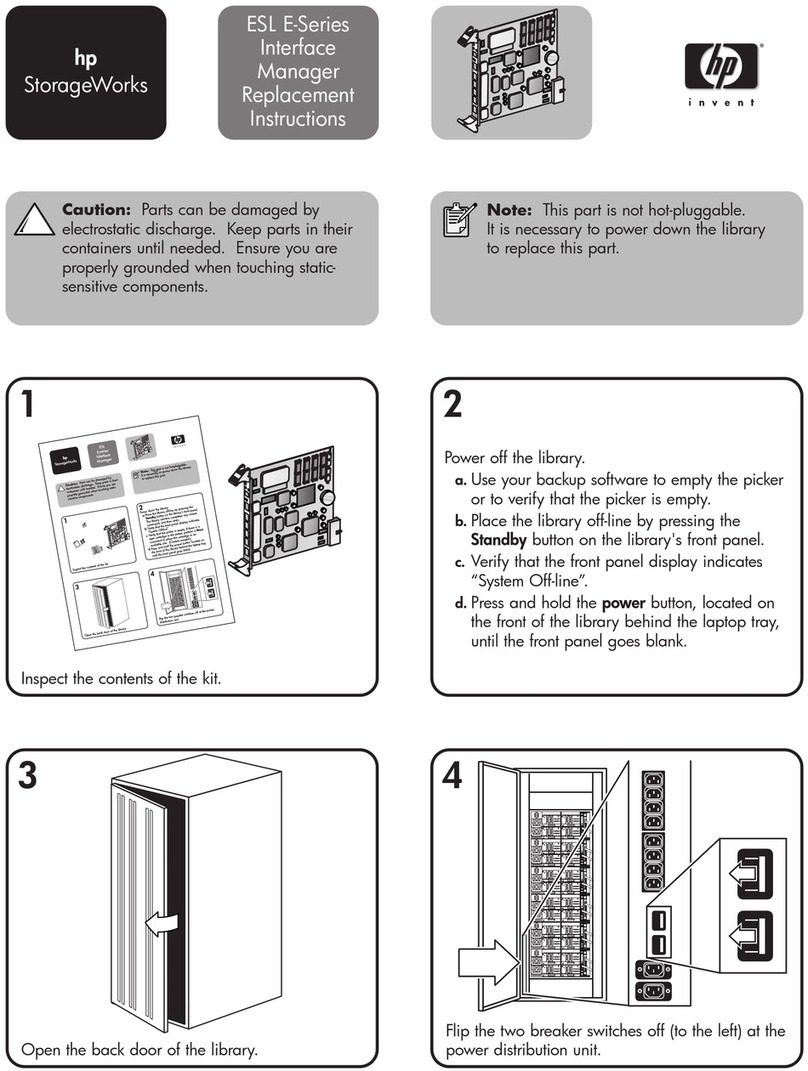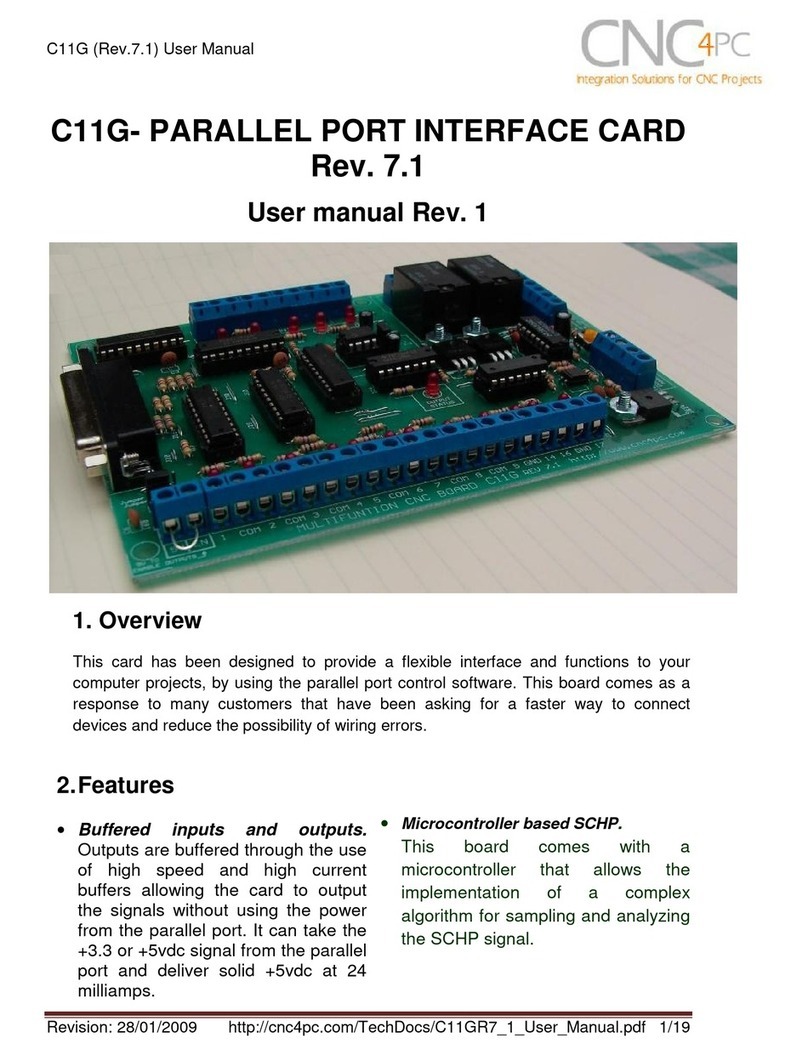IPL EXP PDU4H • Contents vii
Contents Contents
Modes of Operation,
SIS Configuration and Control .................. 22
Modes of Operation.......................................... 22
Manual Control Mode ................................... 22
SIS‑Over‑SSH Mode..................................... 22
Secure Platform Device Mode....................... 23
SIS Configuration and Control .......................... 23
Host Control Port.......................................... 24
Establishing a Connection............................. 24
Host‑to‑Unit Instructions............................... 24
Device‑Initiated Power‑Up Message ............. 24
Error Responses........................................... 25
Error Response References .......................... 25
Using the Command and Response Table .... 25
Entering SIS Commands: Helpful Tips .......... 25
Command Symbol Definitions....................... 26
Command and Response Table for SIS
Commands ..................................................... 28
Software-Based
Configuration and Control ......................... 36
Configuration and Control: An Overview ........... 36
Basic Setup Steps: a Guide to this Section
and Other Resources ...................................... 37
Downloading the Software and
Getting Started................................................ 38
Locating Software and Firmware on the
Extron Website ............................................ 38
Things to Do After Installing GC and
Before Starting a Project.............................. 39
Using GC: Helpful Tips ................................. 39
Troubleshooting................................................ 40
Power Connections and Circuit Breaker........ 40
Data Connections......................................... 41
Introduction ................................................... 1
Before You Begin................................................ 1
What This Guide Covers................................. 1
Conventions Used in This Guide..................... 1
Important Information You Need Before
Installation ..................................................... 2
About the IPLEXPPDU4H ................................. 2
Features ......................................................... 3
Application Diagram ........................................... 4
Operation Modes................................................ 5
About Global Configurator.................................. 5
About Global Scripter ......................................... 5
PC System Requirements................................... 6
Hardware Features and Installation ........... 7
Setup Checklist .................................................. 7
Get Ready ...................................................... 7
Mount and Cable All Devices .......................... 8
Set Up the Control Processor, Expansion
Interfaces, Touchpanels, and Network
Button Panels for Network Communication ... 8
Configure or Program the Control
Processor, Expansion Interfaces,
Touchpanels, and Network Button Panels ..... 9
Test and Troubleshoot................................... 10
Network Communication Setup........................ 10
Features ........................................................... 11
Front Panel Features..................................... 11
Rear Panel Features ..................................... 11
Mounting.......................................................... 12
Mounting Options......................................... 12
UL Rack Mounting Guidelines....................... 12
Rack Mounting ............................................. 13
Cabling, Addressing, Features, and
Connections.................................................... 14
Power Connections and Circuit Breaker........ 14
Unidirectional Control Connections............... 17
Bidirectional Control and Communication
Connection.................................................. 18
Resetting the Unit............................................. 20