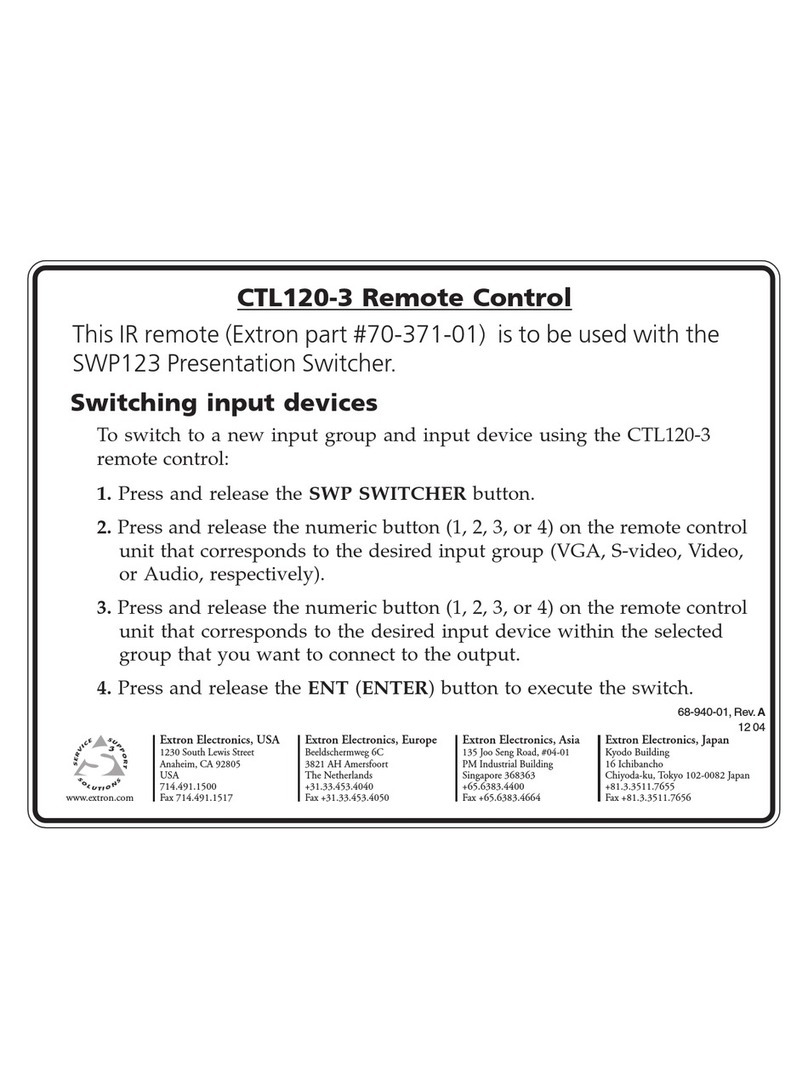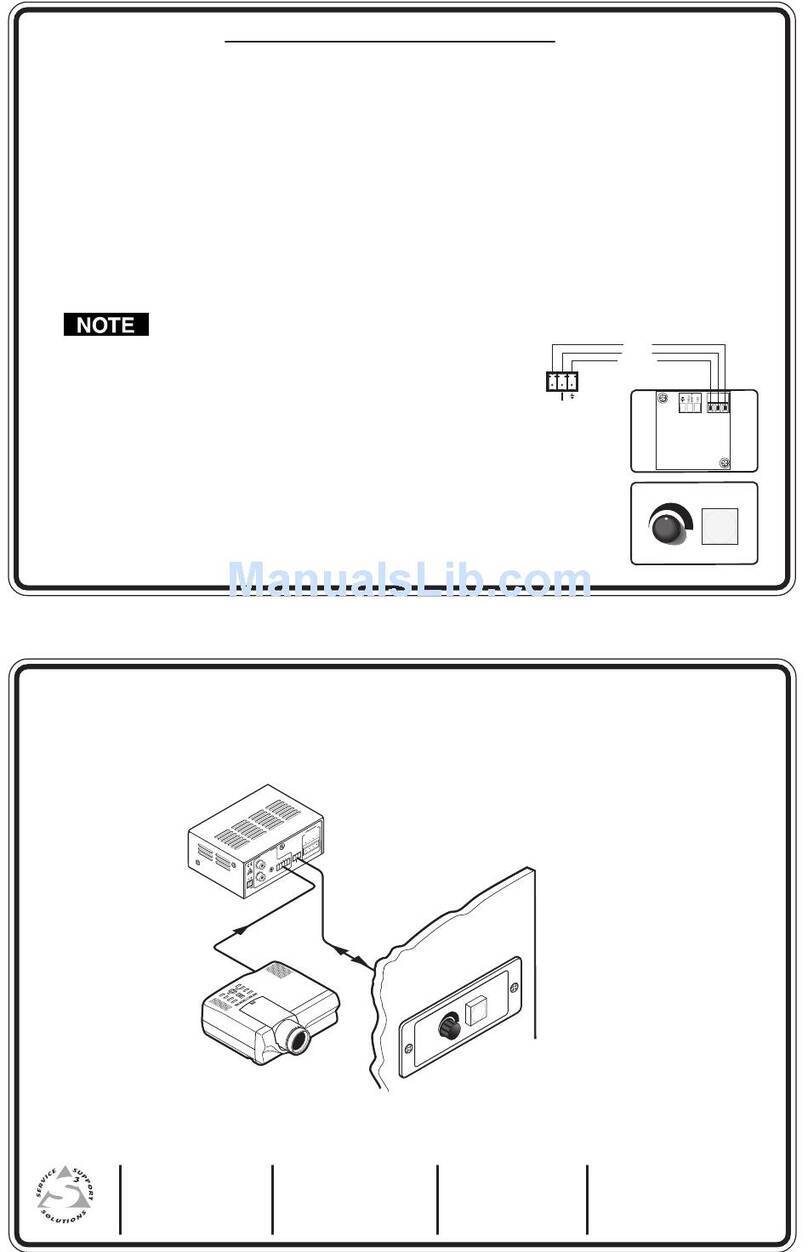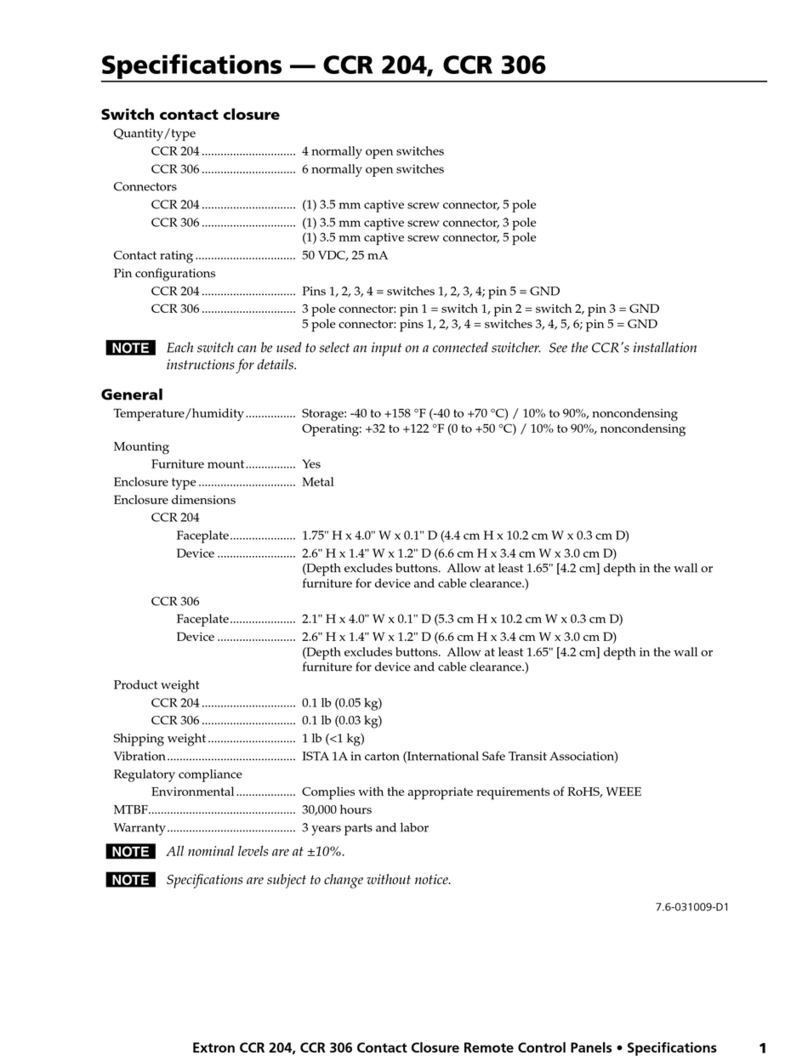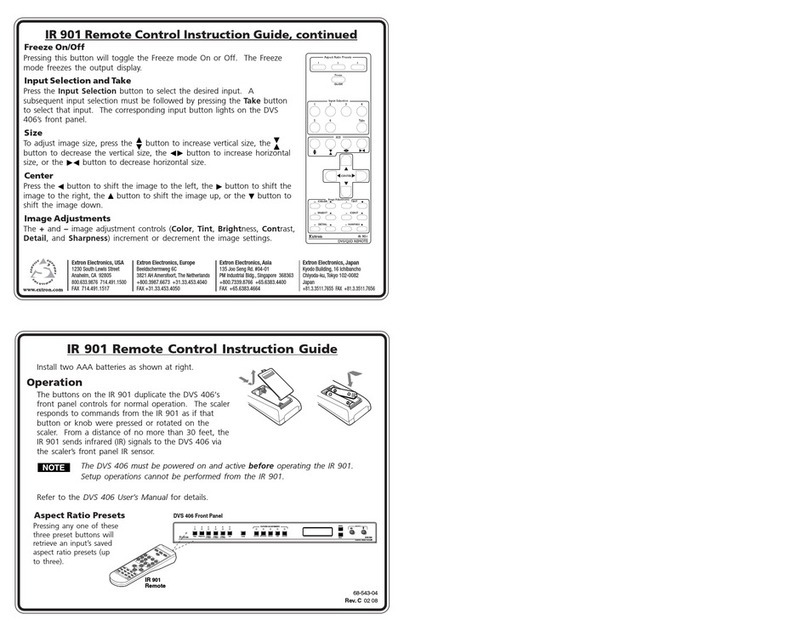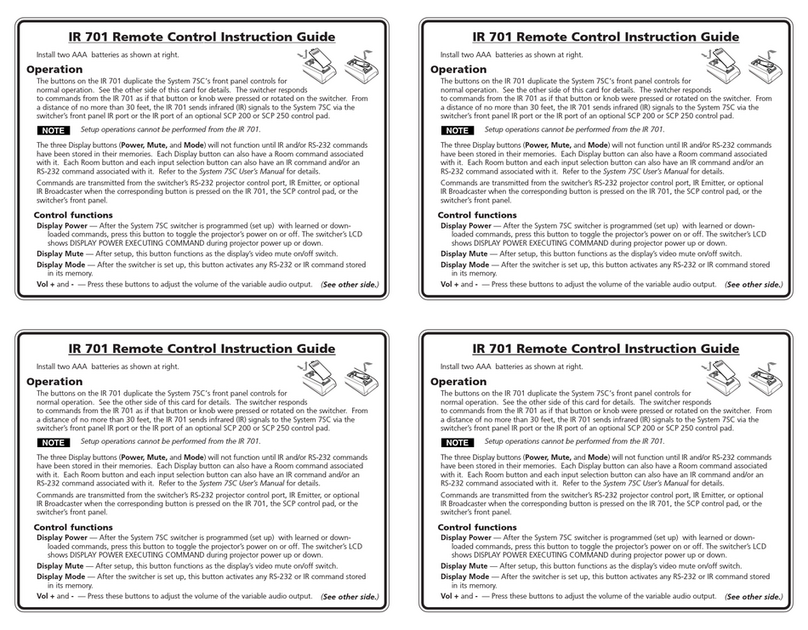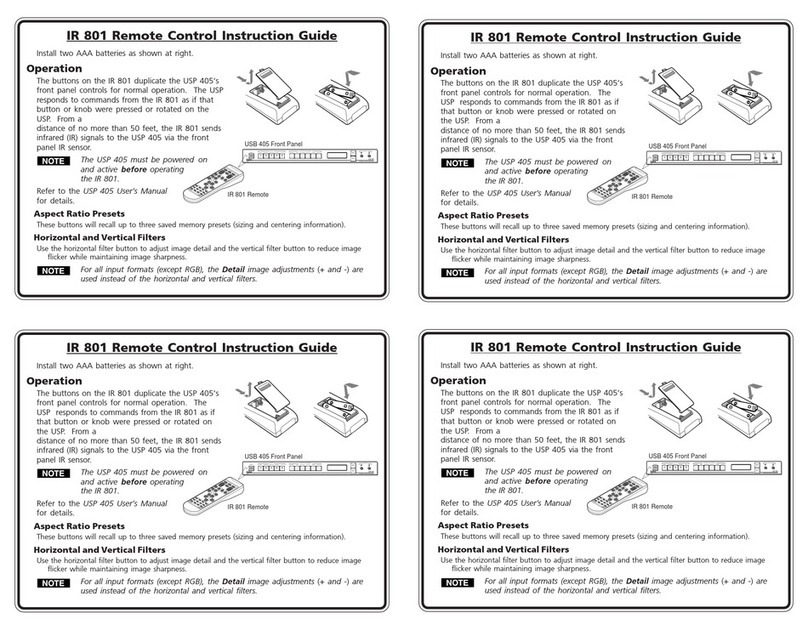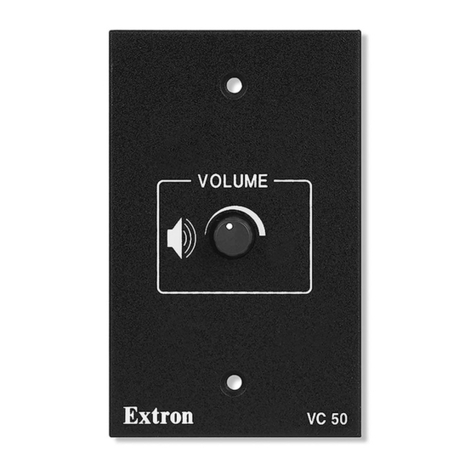Japan
+81.3.3511.7655
+81.3.3511.7656 FAX
www.extron.com
© 2007 Extron Electronics. All rights reserved.
Pricing and specifications may change without notice.
USA
714.491.1500 / 800.633.9876
714.491.1517 FAX
Europe
+31.33.453.4040 / +800.3987.6673
+31.33.453.4050 FAX
Asia
+65.6383.4400 / +800.7339.8766
+65.6383.4664 FAX
Japan
+81.3.3511.7655
+81.3.3511.7656 FAX
www.extron.com
© 2007 Extron Electronics. All rights reserved.
Pricing and specifications may change without notice.
USA
714.491.1500 / 800.633.9876
714.491.1517 FAX
Europe
+31.33.453.4040 / +800.3987.6673
+31.33.453.4050 FAX
Asia
+65.6383.4400 / +800.7339.8766
+65.6383.4664 FAX
Japan
+81.3.3511.7655
+81.3.3511.7656 FAX
www.extron.com
© 2007 Extron Electronics. All rights reserved.
Pricing and specifications may change without notice.
USA
714.491.1500 / 800.633.9876
714.491.1517 FAX
Europe
+31.33.453.4040 / +800.3987.6673
+31.33.453.4050 FAX
Asia
+65.6383.4400 / +800.7339.8766
+65.6383.4664 FAX
Japan
+81.3.3511.7655
+81.3.3511.7656 FAX
www.extron.com
© 2007 Extron Electronics. All rights reserved.
Pricing and specifications may change without notice.
USA
714.491.1500 / 800.633.9876
714.491.1517 FAX
Europe
+31.33.453.4040 / +800.3987.6673
+31.33.453.4050 FAX
Asia
+65.6383.4400 / +800.7339.8766
+65.6383.4664 FAX
RCP 1000
Remote Control Panel for the SGS 408
FeatureS
•Enables complete remote control of switching and picture control functions of the
SGS 408 Seamless Graphics Switcher via 4-pin XLR connector
•Designed for tabletop operation from up to 1,000 feet (300 m) away
—
Allows the
switcher to be rack-mounted near source equipment.
•Maintains bi-directional communications with the SGS 408
—
Allows switches and
adjustments from one device while the other device is updated.
•Input selection control for program and preview outputs
—
The switch operator
uses two sets of input buttons: one set controlling the "program" output and the
other controlling the "preview" output. The switch operator can view the next switch
by selecting it through the "preview" keys. At that time, the operator can seamlessly
switch the "preview" to the "program" output or choose a digital transition effect to
use when the physical switch is made. A black screen button is also provided for black
screen output.
•Comprehensive picture controls
—
Brightness, contrast, horizontal and vertical shift,
horizontal and vertical centering, freeze frame, eight user-selectable levels of horizontal
filtering, and five user-selectable levels of vertical filtering are provided. Horizontal
filtering minimizes the loss of picture detail, and vertical filtering reduces flicker.
•Transition effects selection buttons
—
The type of switch used between "preview"
and "program" outputs can be controlled. A seamless cut and a choice of four effect
presets are provided. The RCP 1000 effect presets are the same as the SGS 408 front
panel effect presets.
•May be used in conjunction with an ECP 1000
ScalerS & Scan converterS — ScalerS & Scan converter acceSSorIeS
deScriPtion
The Extron RCP 1000 Remote Control Panel enables complete control over the switching and
picture control functions of the SGS 408 Seamless Graphics Switcher from a remote location.
The RCP 1000 is designed to be placed on the operator's table for convenient operation of the
SGS 408 from up to 1,000 feet (300 meters) away, allowing the SGS 408 to be rack-mounted
near source equipment. The RCP 1000 holds bi-directional communications with the SGS 408,
allowing switches and adjustments from one device while the other device is updated. The
RCP 1000 may be used in conjunction with an ECP 1000. A 4-pin XLR connector is provided
for connection to an SGS 408.
model VerSion deScriPtion Part #
RCP 1000 SGS 408 Remote Control Panel........................................................................ 60-343-01
569