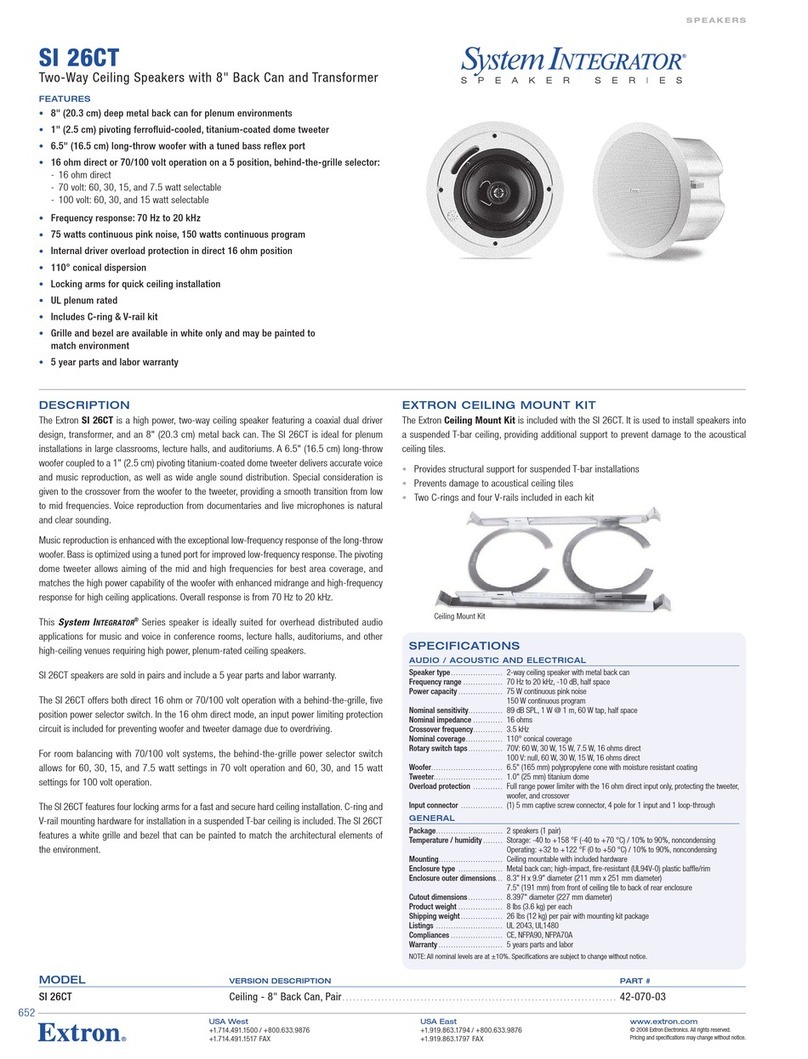Extron electronics FF 120T User manual
Other Extron electronics Speakers manuals

Extron electronics
Extron electronics SM 3 User manual

Extron electronics
Extron electronics SI 3 System INTEGRATOR User manual

Extron electronics
Extron electronics SI 3CT LP User manual

Extron electronics
Extron electronics DAK SF 26CT User manual

Extron electronics
Extron electronics SpeedMount SM 26 User manual
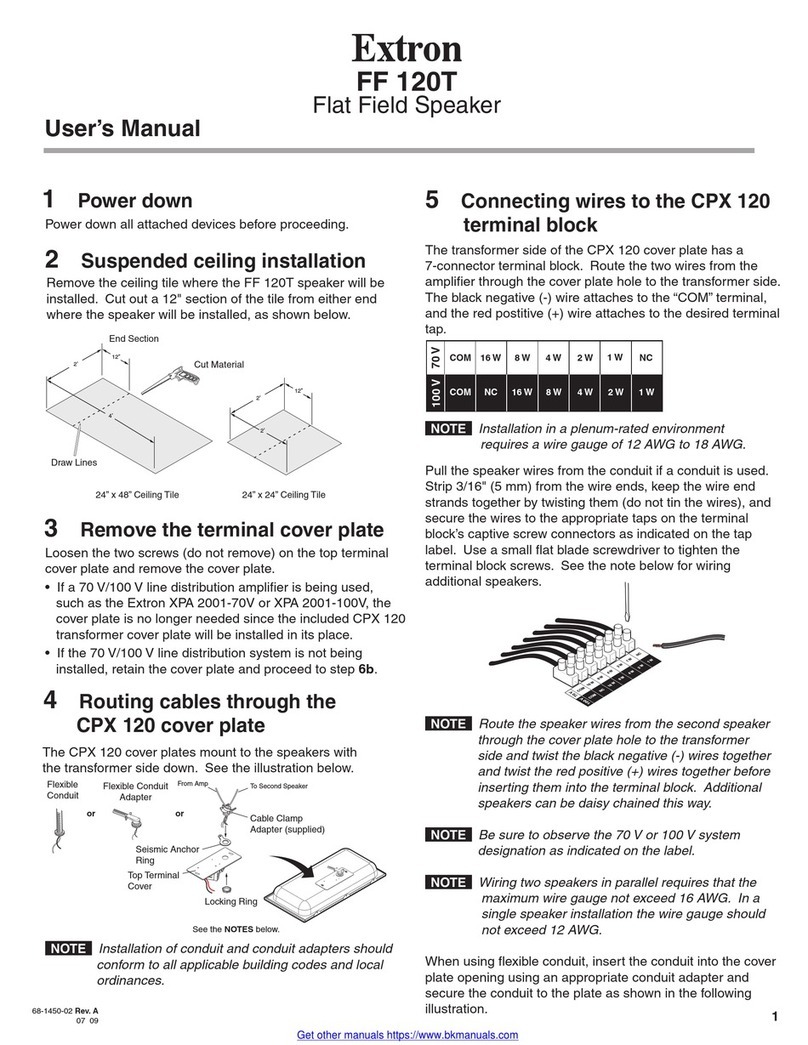
Extron electronics
Extron electronics FF 120T User manual

Extron electronics
Extron electronics SI 28 User manual
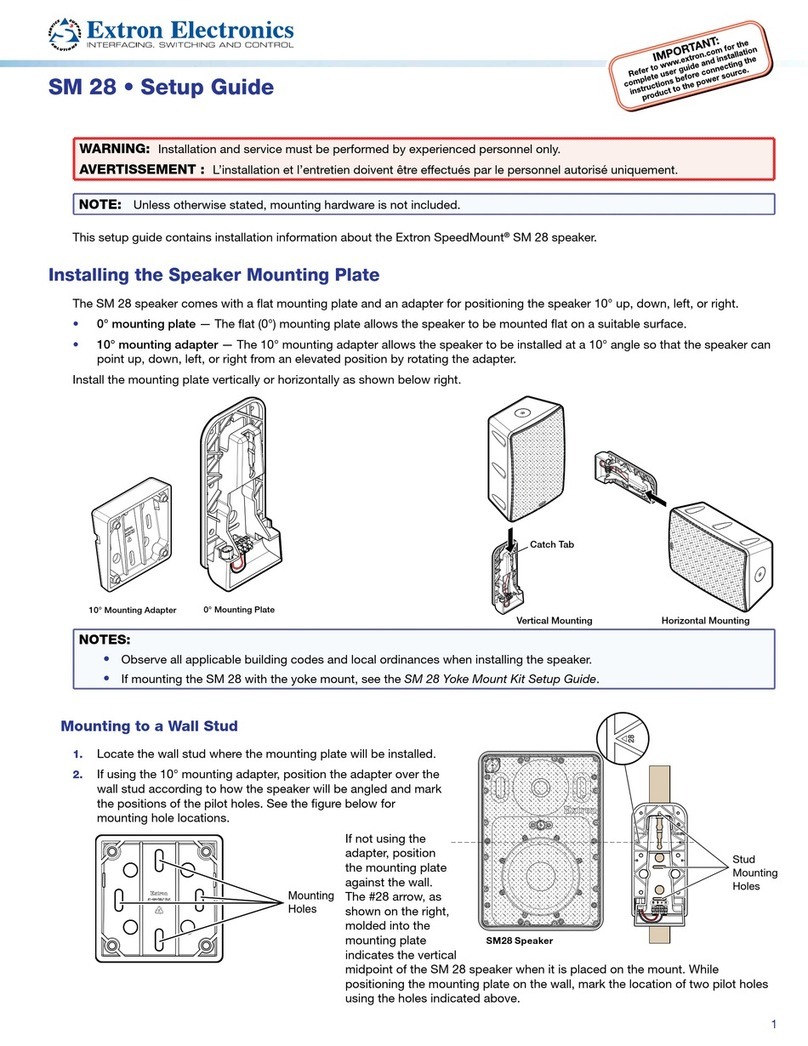
Extron electronics
Extron electronics SM 28 User manual

Extron electronics
Extron electronics SF 228T Plus User manual

Extron electronics
Extron electronics SI 3CT LP User manual

Extron electronics
Extron electronics SI 26 User manual
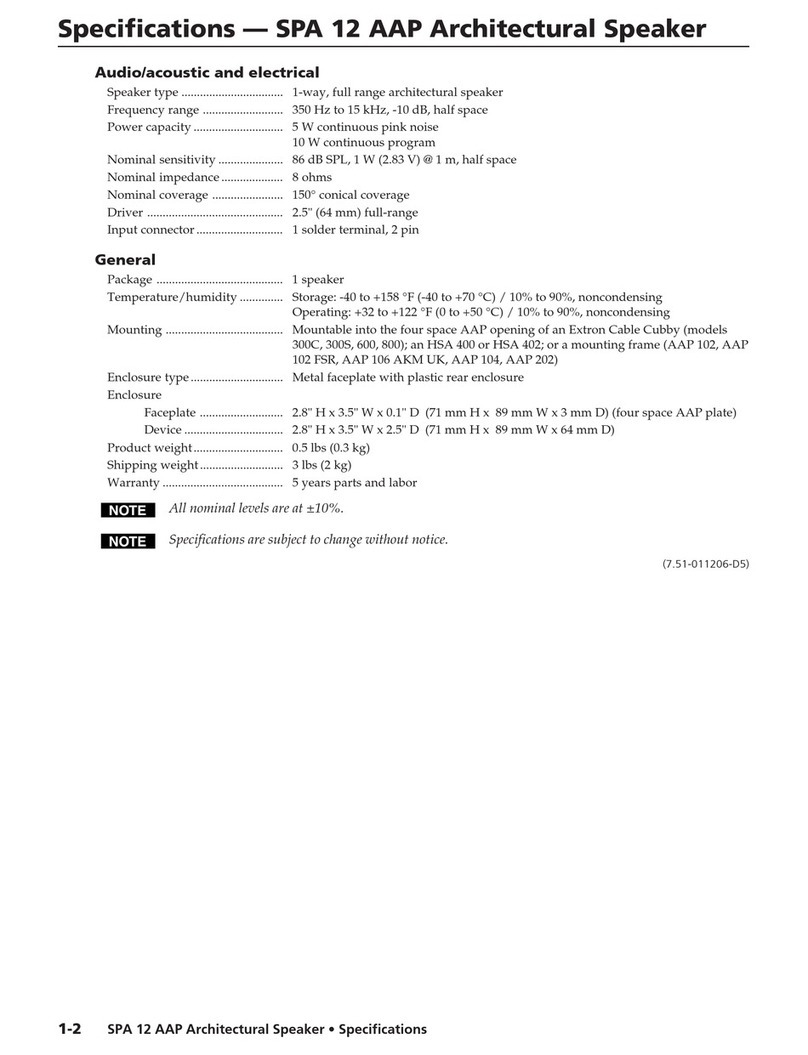
Extron electronics
Extron electronics SPA 12 AAP User manual

Extron electronics
Extron electronics CS 26T Plus User manual

Extron electronics
Extron electronics FF 220T User manual
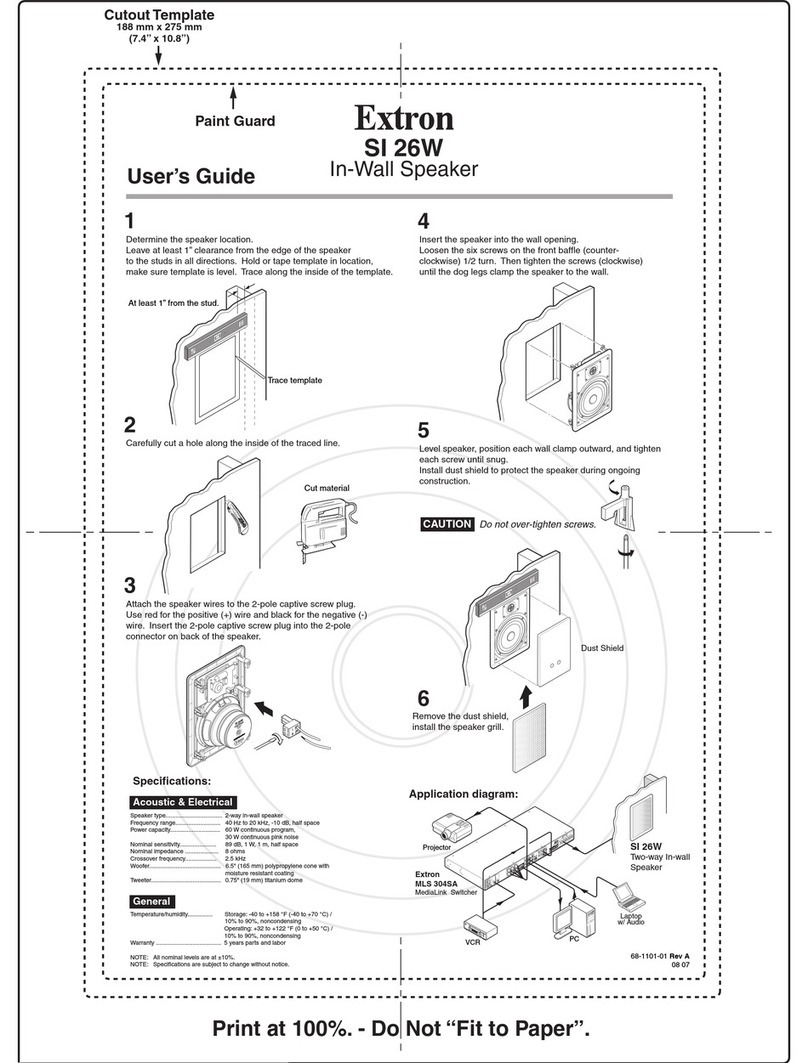
Extron electronics
Extron electronics S1 26W User manual

Extron electronics
Extron electronics SoundField XD SF 26CT LP User manual

Extron electronics
Extron electronics SM 26 User manual

Extron electronics
Extron electronics SI 3C LP User manual

Extron electronics
Extron electronics SI 28 Quick start guide

Extron electronics
Extron electronics SB 33 A Series User manual