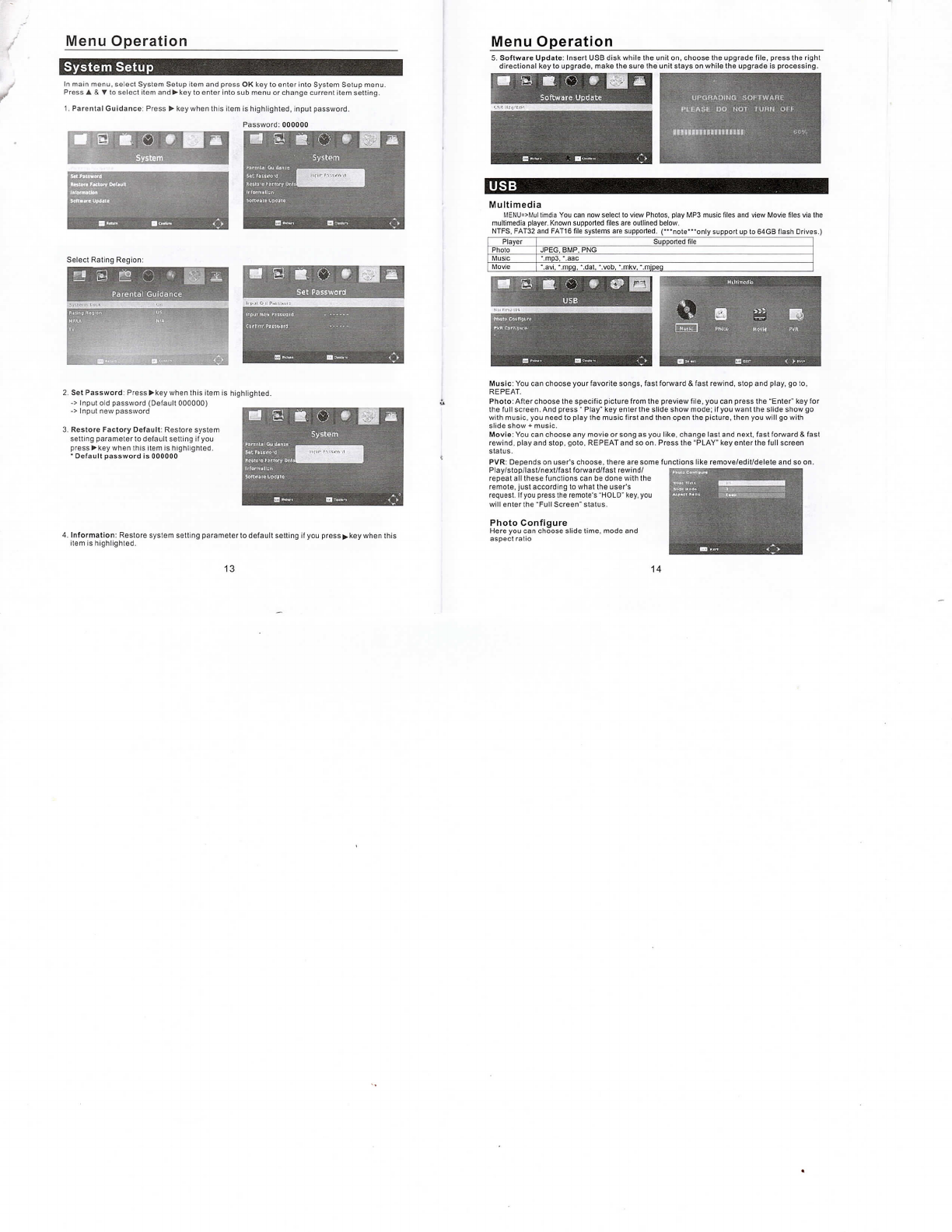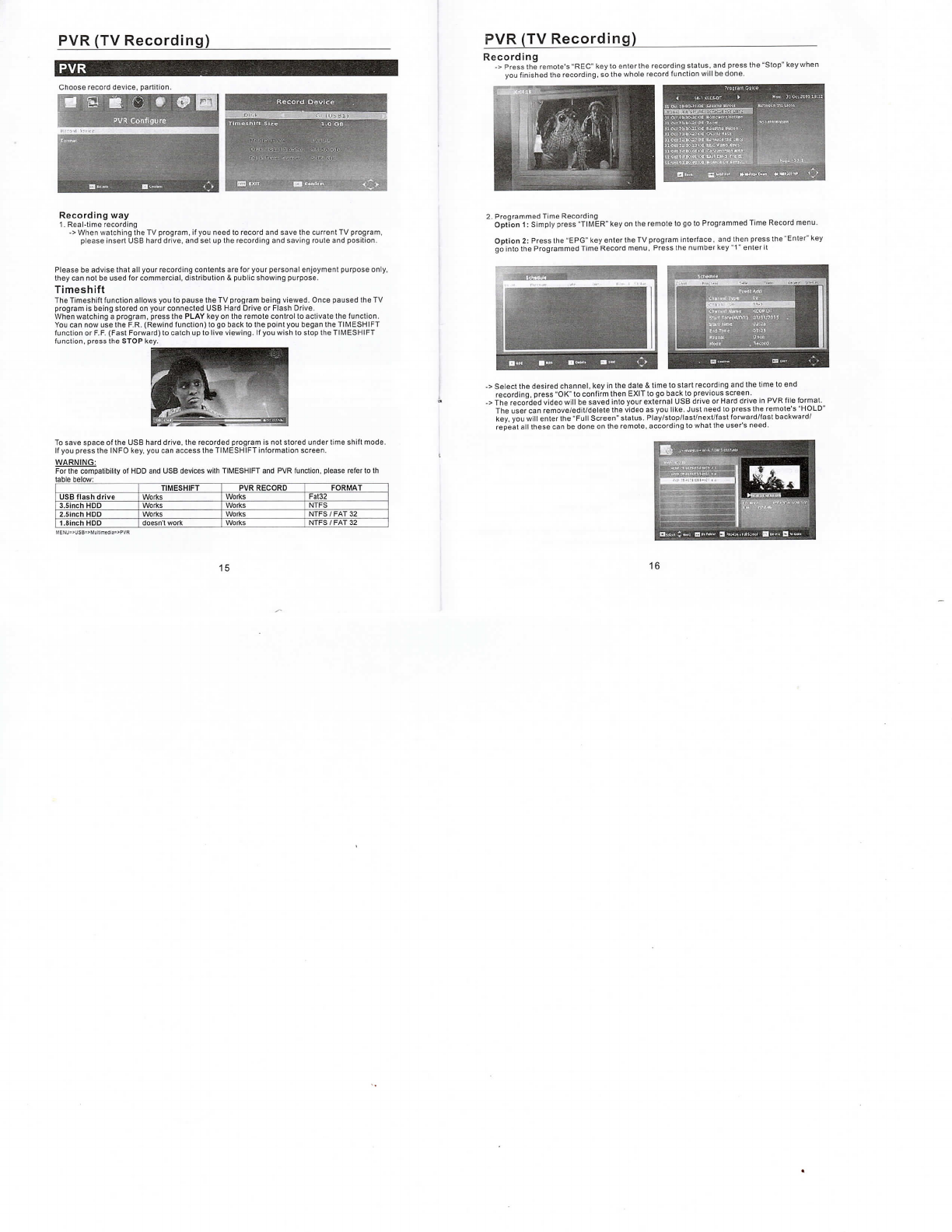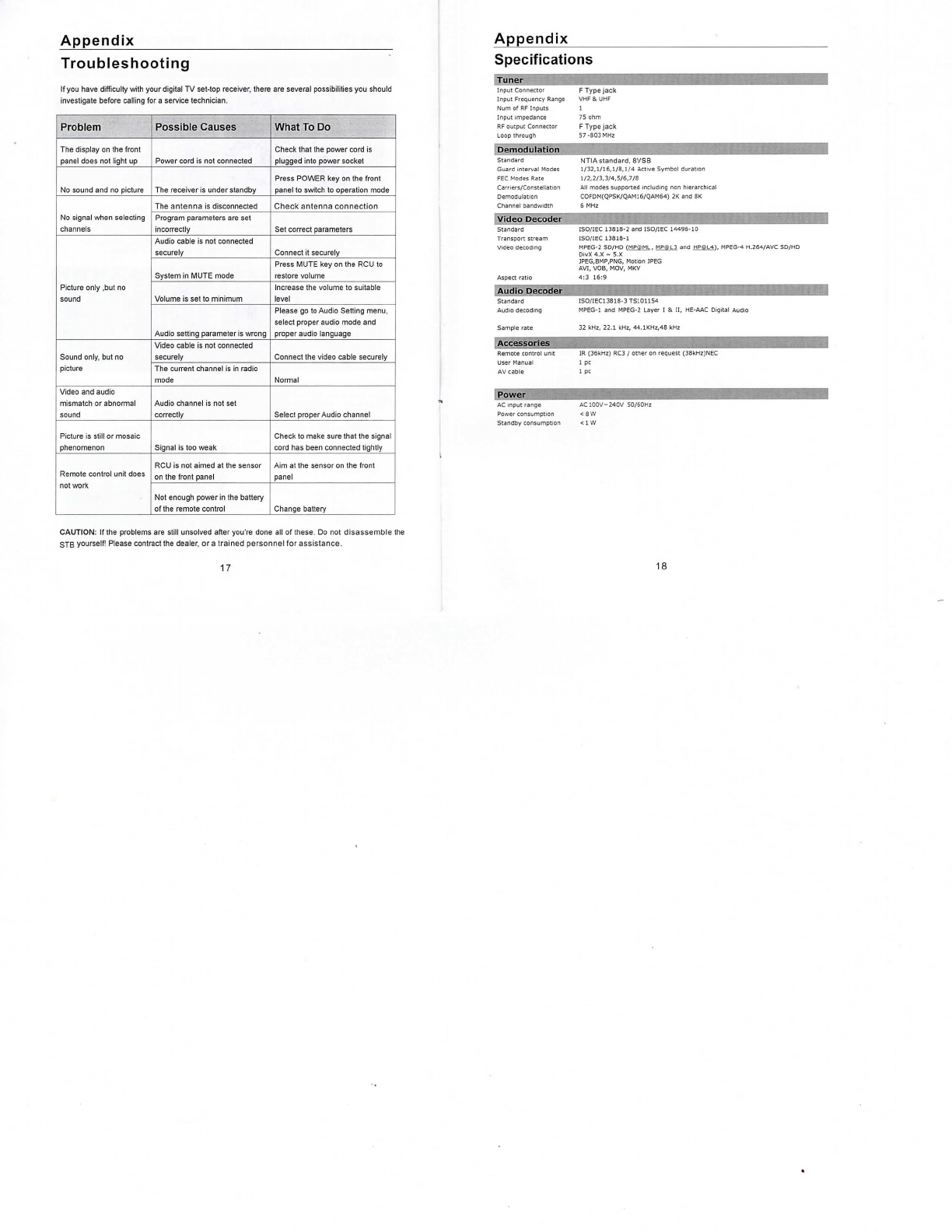Appendix
Troubleshooting
lf you have difficulty with your digltal T\/ set-top receiver, there are several possibilities you should
investigate before calling for a service technician.
Problein,
Pos§ible\ Causes,
what to DO
The display on the front
Power cord is not connected
Check that the power cord is
panel does not light up
plugged into power socket
No sound and no picture
The receiver i§ under standby
Press POVVER key on the front
panel to swilch to operation mode
No slgnal when selectlng
The antenna is disconnected
Check antenna connection
Program parameters are set
Set correct parameters
channels
incomectly
Picture only ,but no
Audio cable is not connected
Connect it securely
securely
System in MUTE mode
Press MUTE key on the RCu to
restore volume
Volume is set to minimum
Increase the volume to suitablelevel
sound
Audio setting parameter is \^rong
Please go to Audio Setting menu,
Select proper audio mode and
proper audio language
Sound only, but nopicture
video cable is not connected
Connect the video cable securely
securely
Tlie ciJrrent channel is in radio
Normal
mode
Video and audio
Select properAudio channel
sound
correctly
Signal is too weak
Check to make sure that the signal
phenomenon
cord has been connected tightly
Remote control unit doesnotwork
RCU is not aimed at the sensor
Aim at the sensor on the front
on the front panel
panel
Not enough power in the battery
Change battery
of the remote control
Appendix
Specifications
TunieT ;:, ;J{'?i, I 8.;'S`,,-i,I,'=`Tu ` ll|'.|E.
Input connector F Type jack
Input Frequenay Range VHF & UHF
Num of RF Inputs i
Input Impedance 75 ohm
RF output Connector F Type jack
Loop througli 57 -803 MHz
rm+drL*±AF#LE± -
Standard NTIA standard. 8VSB
Guard Interval Modes 1/32,1/16,I/8,1/4 Active symbol duratlon
FEC Modes Rate i/2,2/3, 3/4,5/6,7/8
Camers/Constellation All modes supported lncludlng nan hlerarchlcal
Democlulation COFDM(QPSK/QAM16/QAM64) 2K and 8K
Channel bandwldth 6 Mllz
`yt4+fi I.ai.art _-± _
Standard ISO/IEC 13818-2 and lso/IEC 14496-10
Transport stream ISO/IEC 13818-1
Video clecoding MPEG-2 SD/HD (MP®ML, MP@L3 ancl HP@u), MPEG-4 H 264/AVC SD/HD
Divx 4.X ~ 5.X
JPEG,8MP,PNG, Motion JPEG
AVI, V0B, lvlov, MKV
Aspect ratio
Audis\beeoifeitiJ.:.`[+'¥J
S',nd,'d
Audio decoding
Sample rate
i,.-G,*'.-,a-.as E
Remote control unlt
User Manual
AV cable