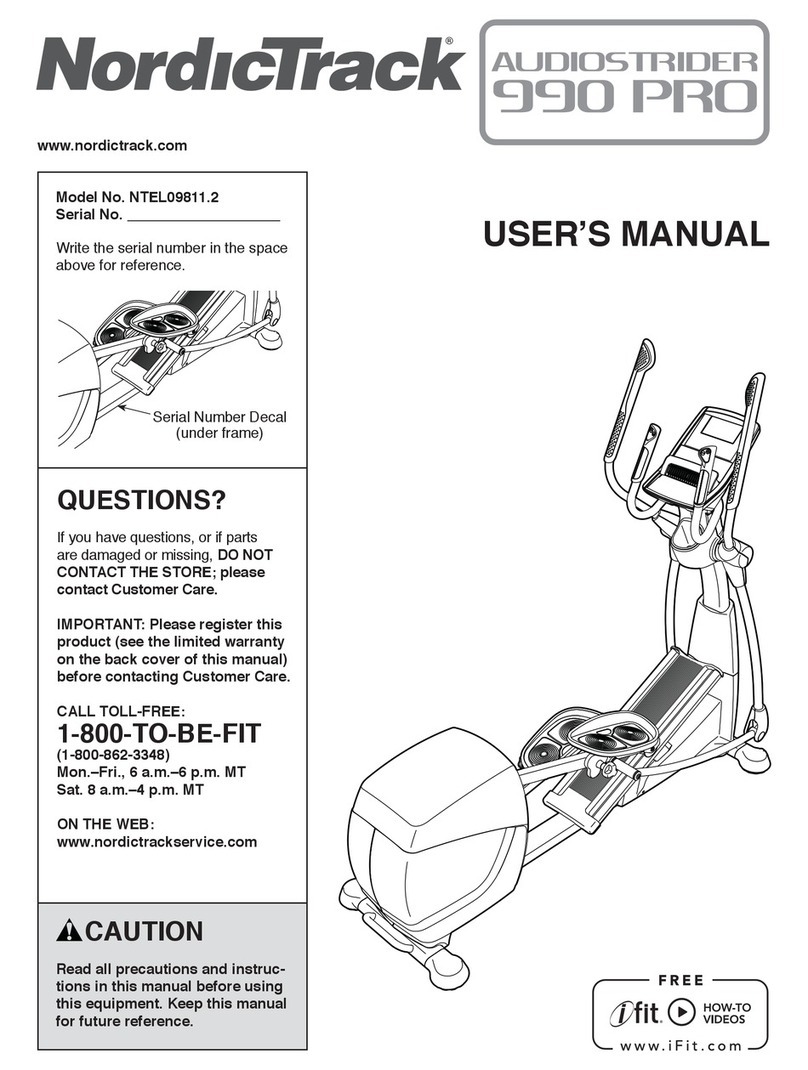kPulley2 manual v 1.3
Personal injuries may occur if these precautions are not observed
Prior to use, please read and understand user manual and warning labels.
The kPulley2 can deliver a supramaximal* workload. Do not exercise at an intensity which
is above your physical capacity.
Workout at a submaximal** intensity until you are familiar with the equipment.
If you feel dizzy or experience pain, stop exercising immediately.
Exxentric takes no responsibility for any injuries that may occur while using this product.
Restrain from moving and/or rotating parts.
This machine and accessories are intended for strength training only. Do not use for
other means.
Exercising at maximum intensity may cause temporary staggering and uncontrollable
body movements due to fatigue. Exercise caution to prevent falling.
Always keep out of reach of children and animals. Inspect the machine before use.
Damaged or worn parts and warning labels must be replaced. See user manual for how
to change and cut the drive belt. Do not modify the machine or repair it with non OEM
parts.
*) Supramaximal means higher loads than your muscle can produce themselves in a
shortening (concentric) action.
**) submaximal means below maximal. In this case, we would recommend below 75% of
max intensity.
exxentric.com/support 2