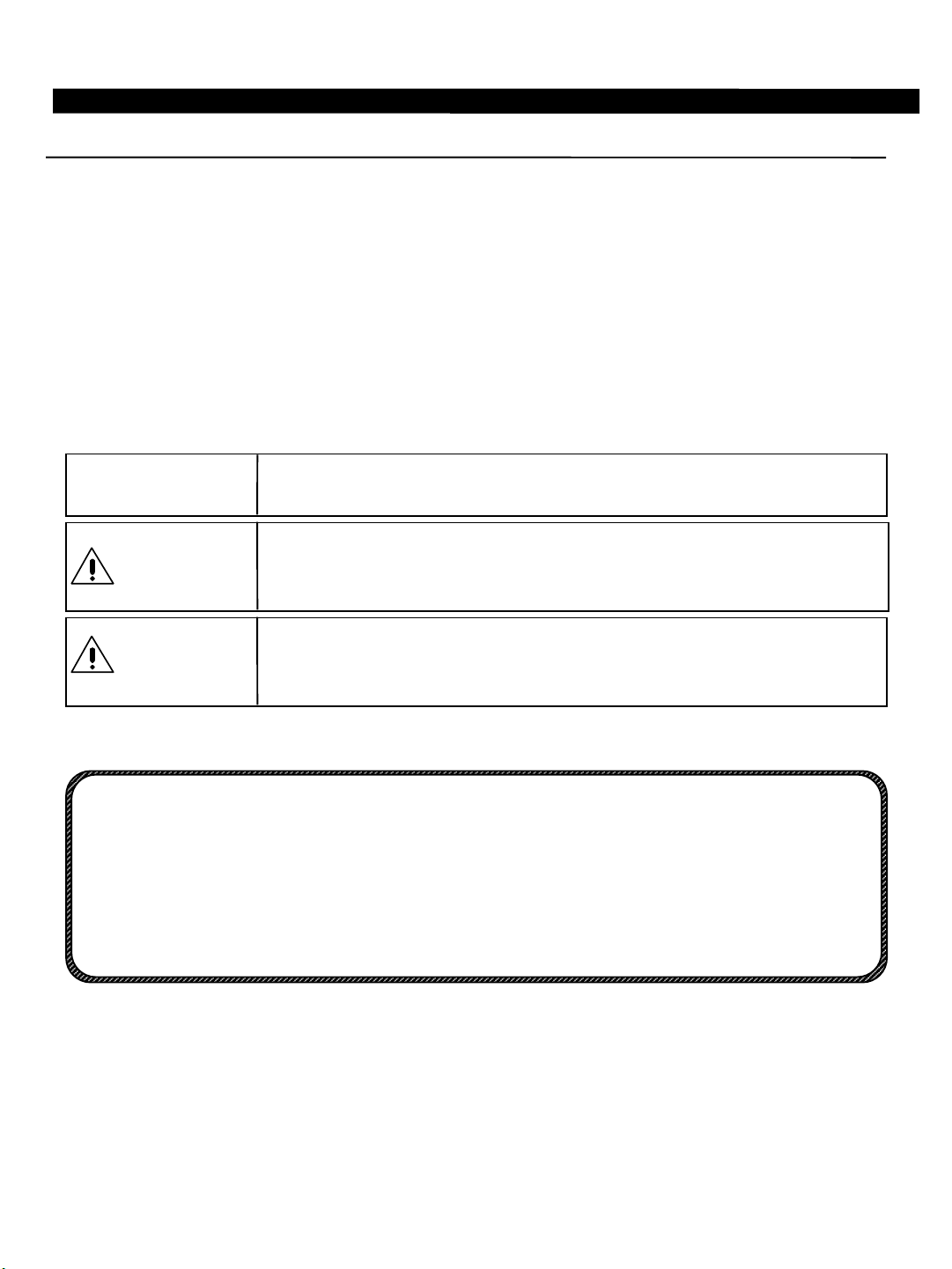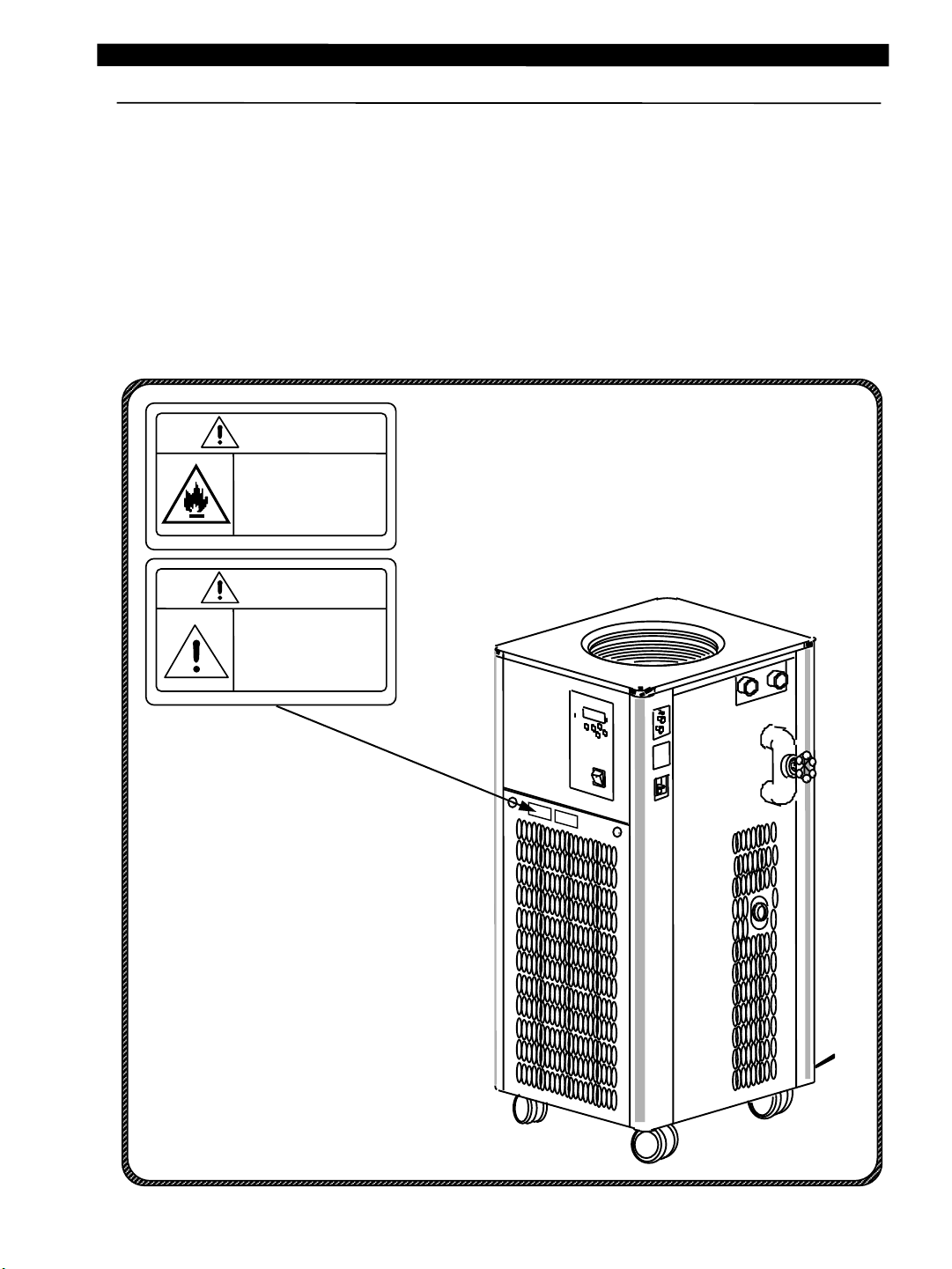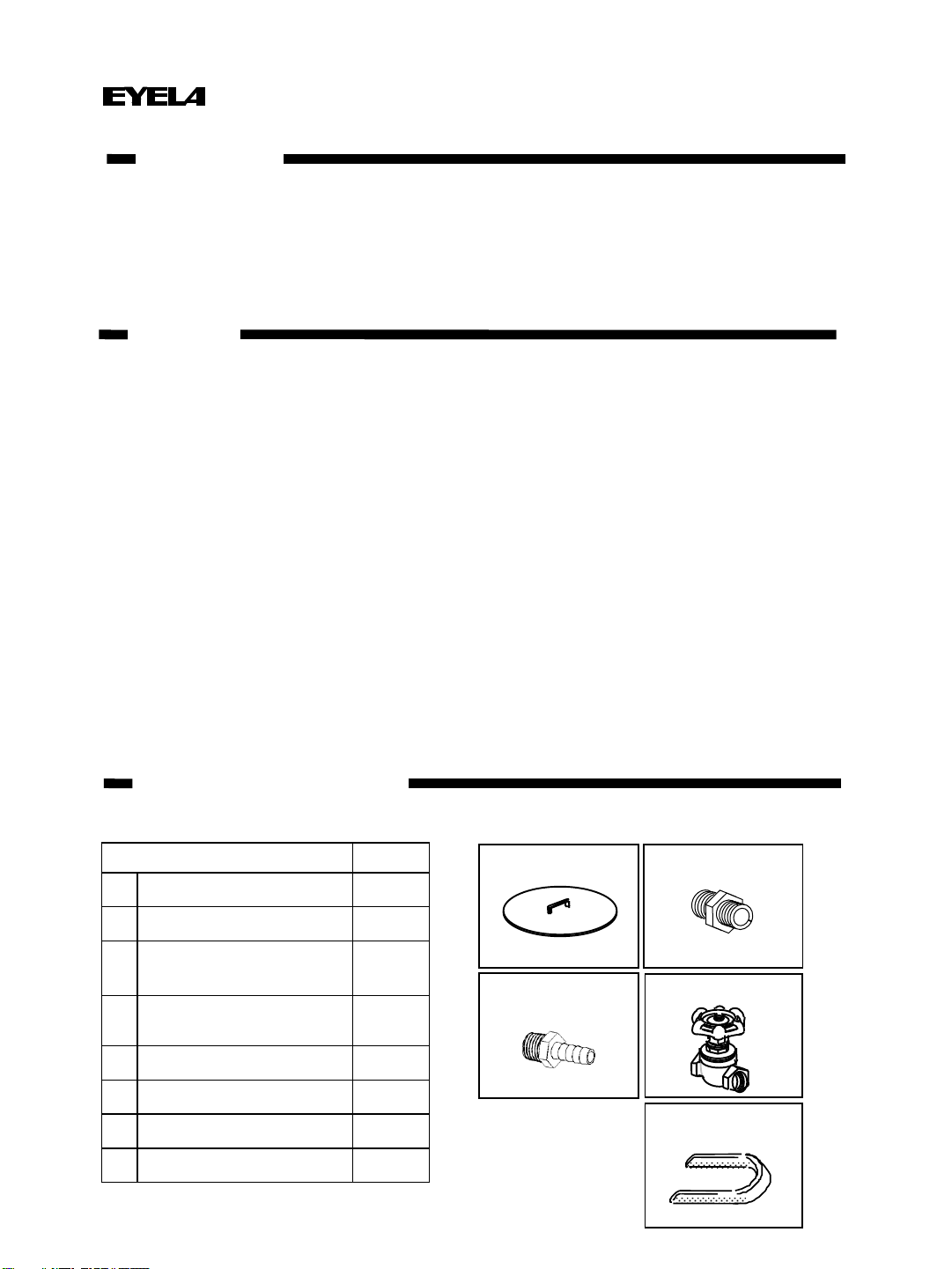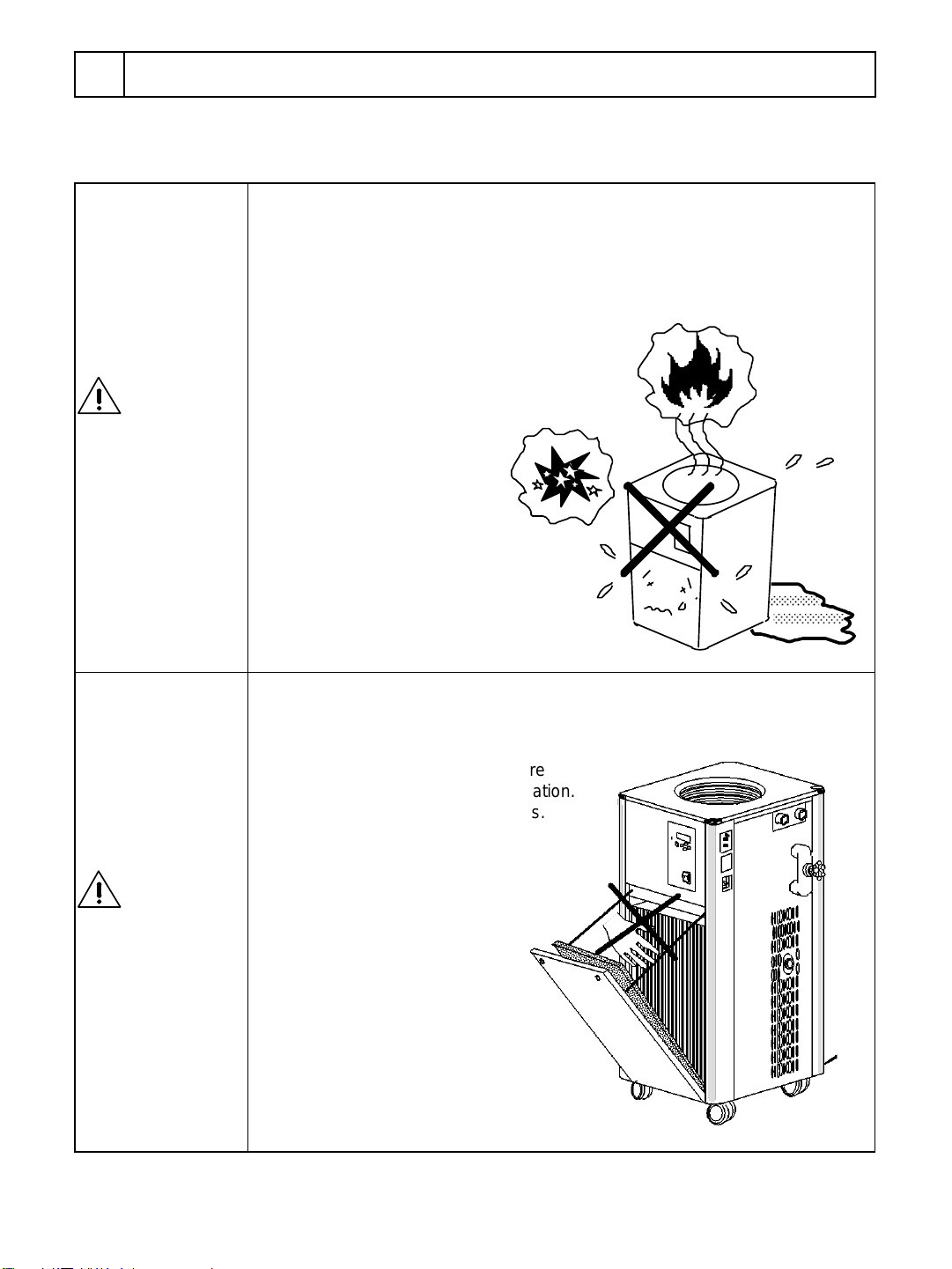2-1 Use application
2-2 Specification
Do not remodel the product.
Make sure that it should not be used
out of intended use.
Remodeling and improper use may cause
electric shock or breakdown.
WARNING This is the cool water circulating machine to
cool down the liquid in the bath with using
cooling machine and circulate the liquid
externally by circulating pump, and to cool
down generating heat part of evaporator,
reaction bath and other devices.
Circulation to open system can be performed
when sealing up cover, which is one of the
options, is used.
2Outline of the product
Product name Cooling water circulating device (Cool Ace)
Model CA-2610 CA-2610 S
Circulation system Suitable for seal-up circulation
Range of available ambient
temperature 5 to 35⁰C
Range of temperature
control -10 ~35⁰C
Accuracy of temperature
control ±2.0⁰C (Water)
Cooling capacity 3000W at 20⁰C (liquid temperature)
2500W at 10⁰C (liquid temperature)
External
circulation
capacity
Maximum
lifting range 9.5/13m(50/60Hz)
Maximum
flow rate 23.5/27ℓ/min (50/60Hz)
Temperature control
system Caterpillar tube capacity exchanging control + Controlling turning on / off cooling machine
Setting Temp., display Sheet key input・digital display, minimum digit 0.1⁰C
Safety device ad
function
Electric leakage・excess current breaker, self-testing function for temperature controller, Sensor alarm, over load of
cooling machine, high-pressure switch for cooling machine, timer for protecting cooling machine, circulating pump
thermal protector
Included function
Controlling flow amount
function
Alarm out function *5
Output terminal for indictor
External temperature sensor
terminal
Controlling flow amount function
Alarm output function *5
Output terminal for indicator
External temperature sensor terminal
Shutdown switch for emergency case
Remote operation terminal
Optional function Function for detecting pressure abnormality of
circulating water, Function for detecting flow amount decrease of
circulating water
Temperature controller Electronic digital setup・digital display
Temperature sensor Thermistor
Cooling machine・cooling
medium Output: 1100W (Rotary) • R407C
Circulation pump Magnet pump output 41/59W(50/60Hz)
Maximum flow amount: 27/31ℓ/min, Maximum lifting range 9.5/13m(50/60Hz)
Bath Whole capacity Approx. 16.5ℓ Actual capacity Approx. 14ℓ Material SUS304
Cooling coil Copper (Nickel plate)
External circulating nozzle Nozzle, Returning nozzle diameter: Rc1/2
External measurement 450 (W) (bypass valve+10(W)) x 515 (D) x 1010 (H)
Measurement of bath 280 (diameter) x 270 (depth)
Rated supply AC200V single phase 50/60Hz
Power source input 10A 2.0 kVA
Weight Approx. 84 ㎏
*2
*3
*1
*4
-2 -
Features
Functions
Configuration
Spec.