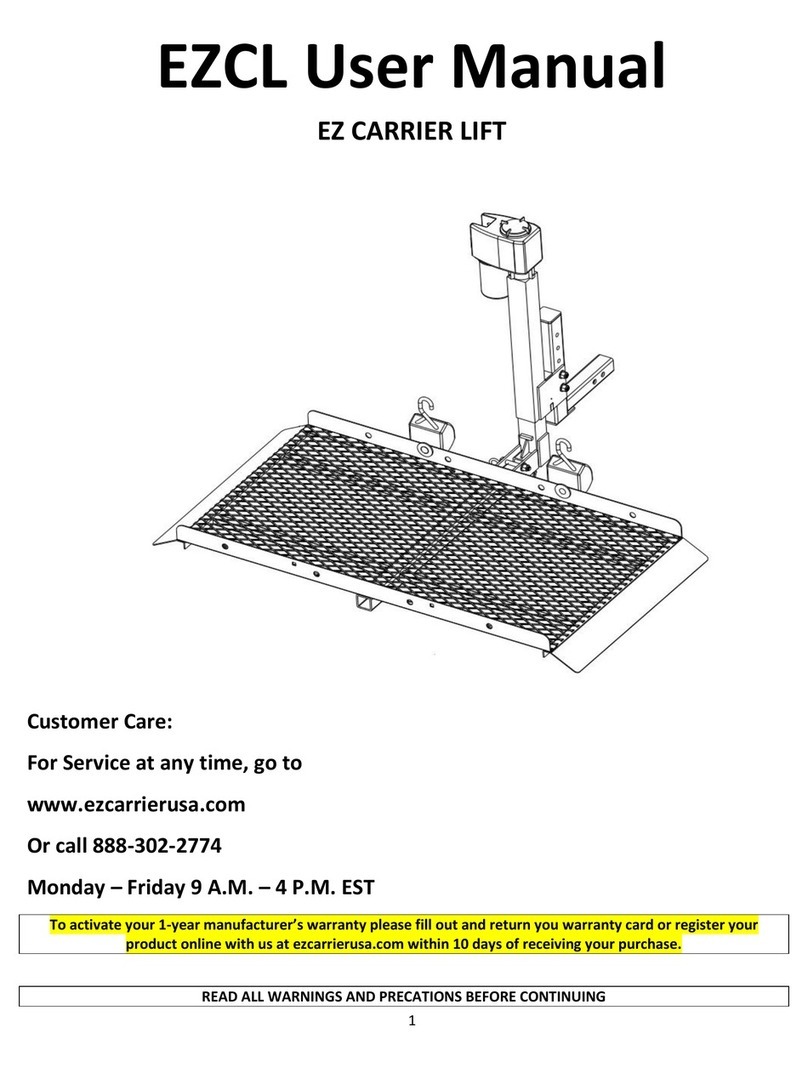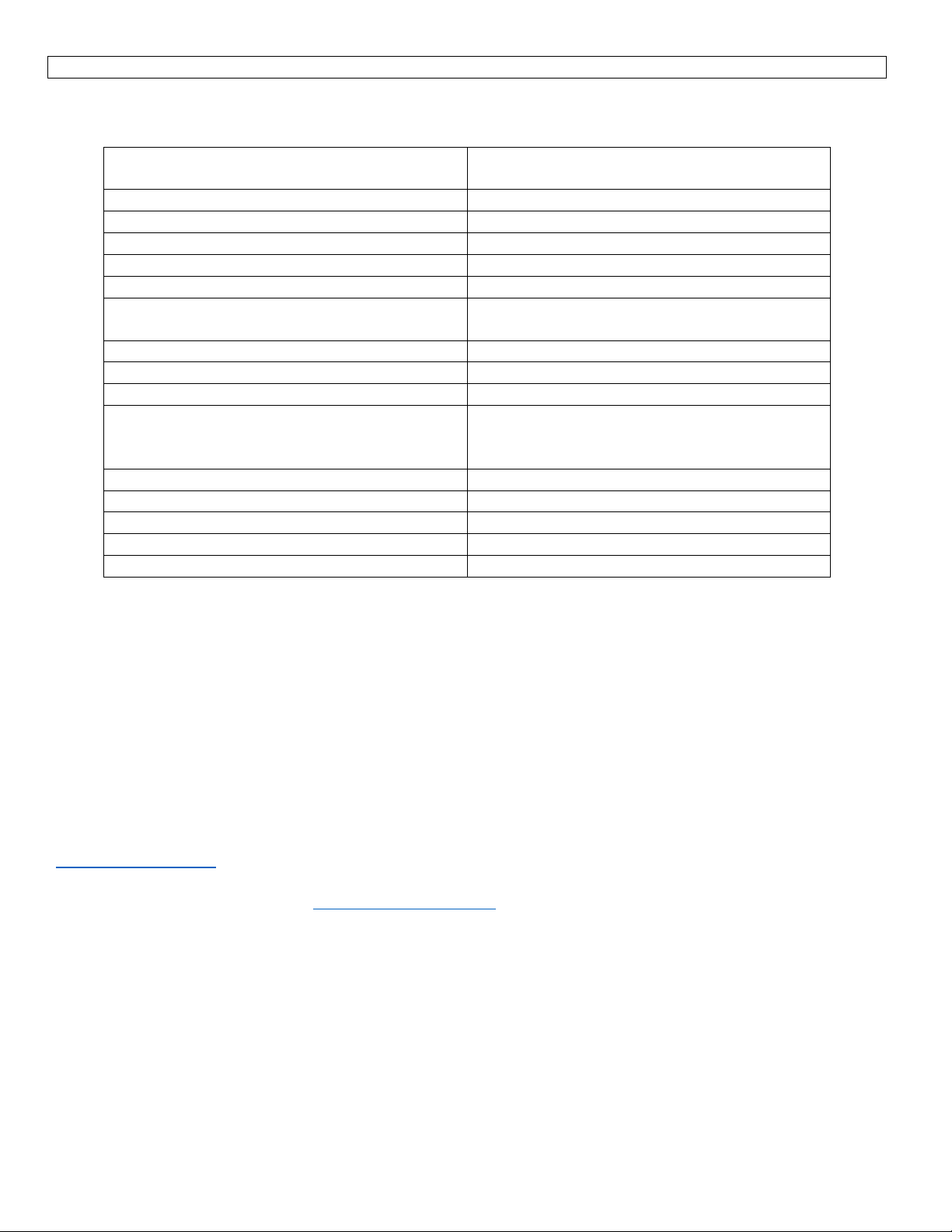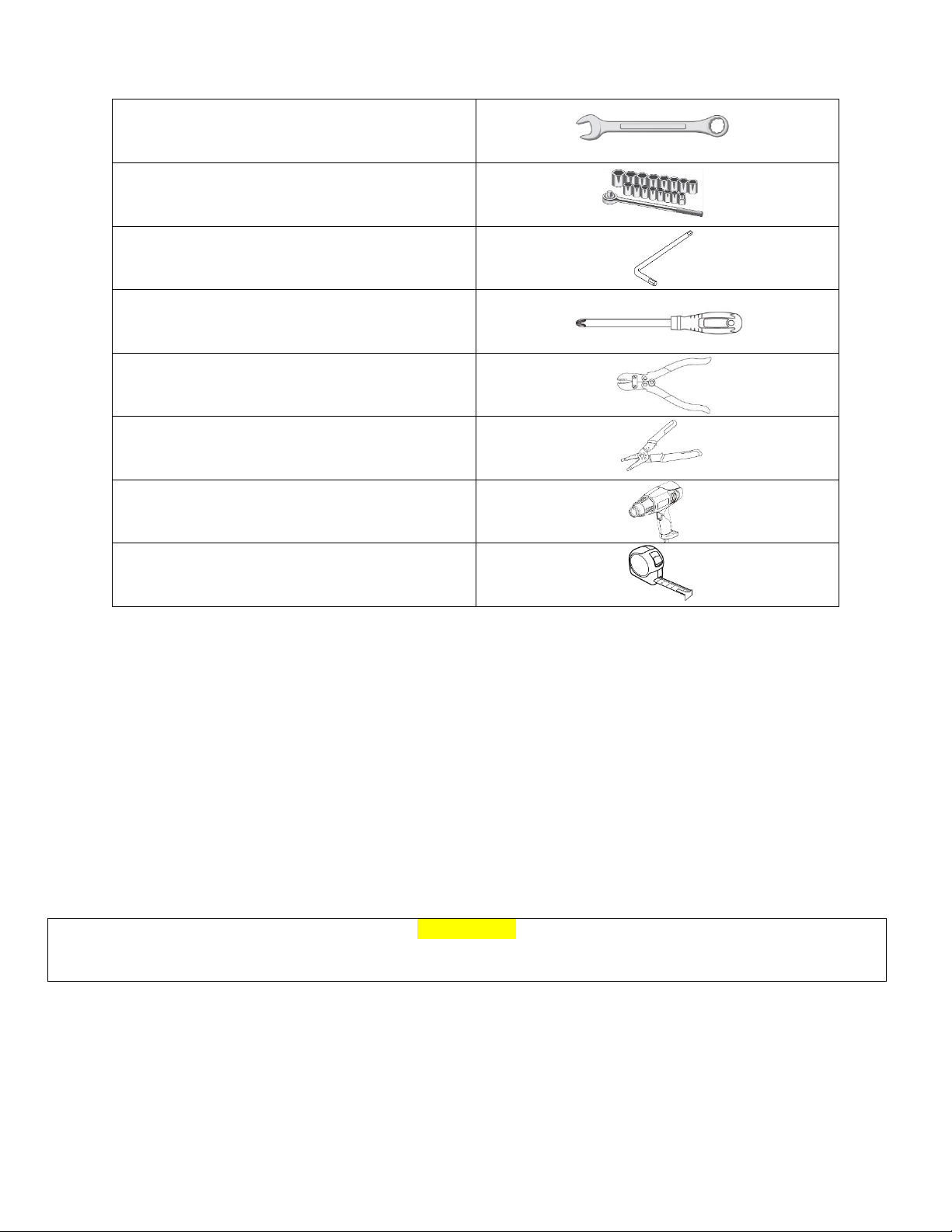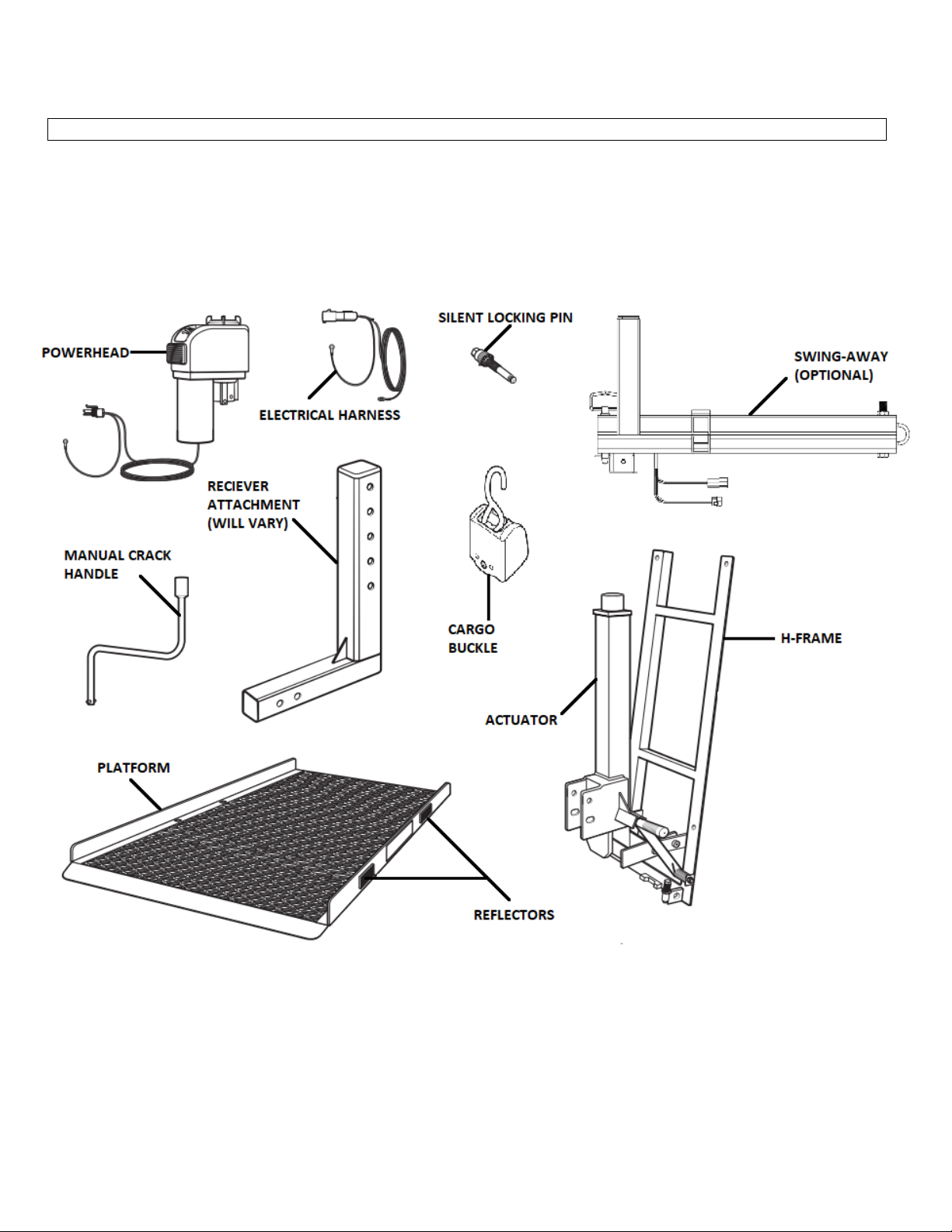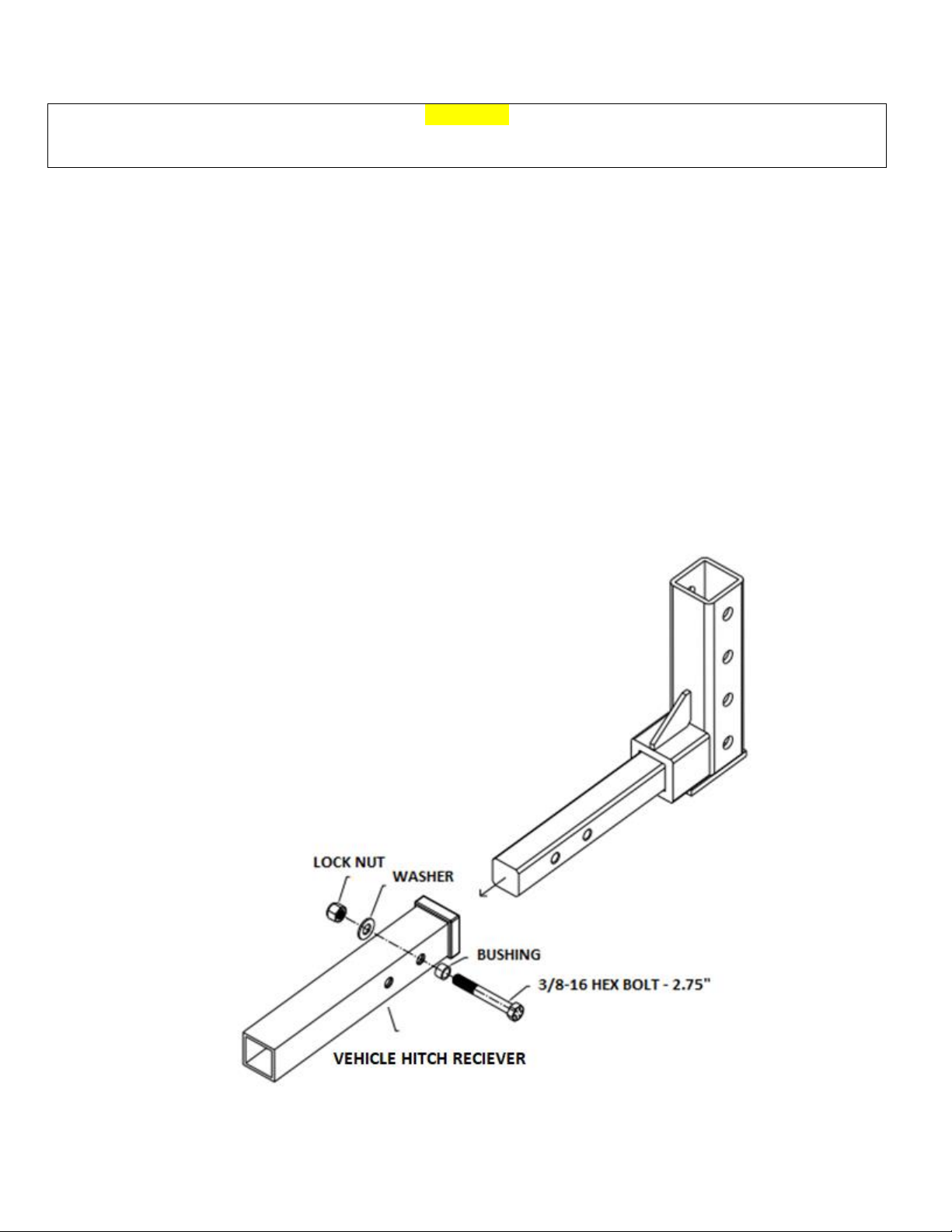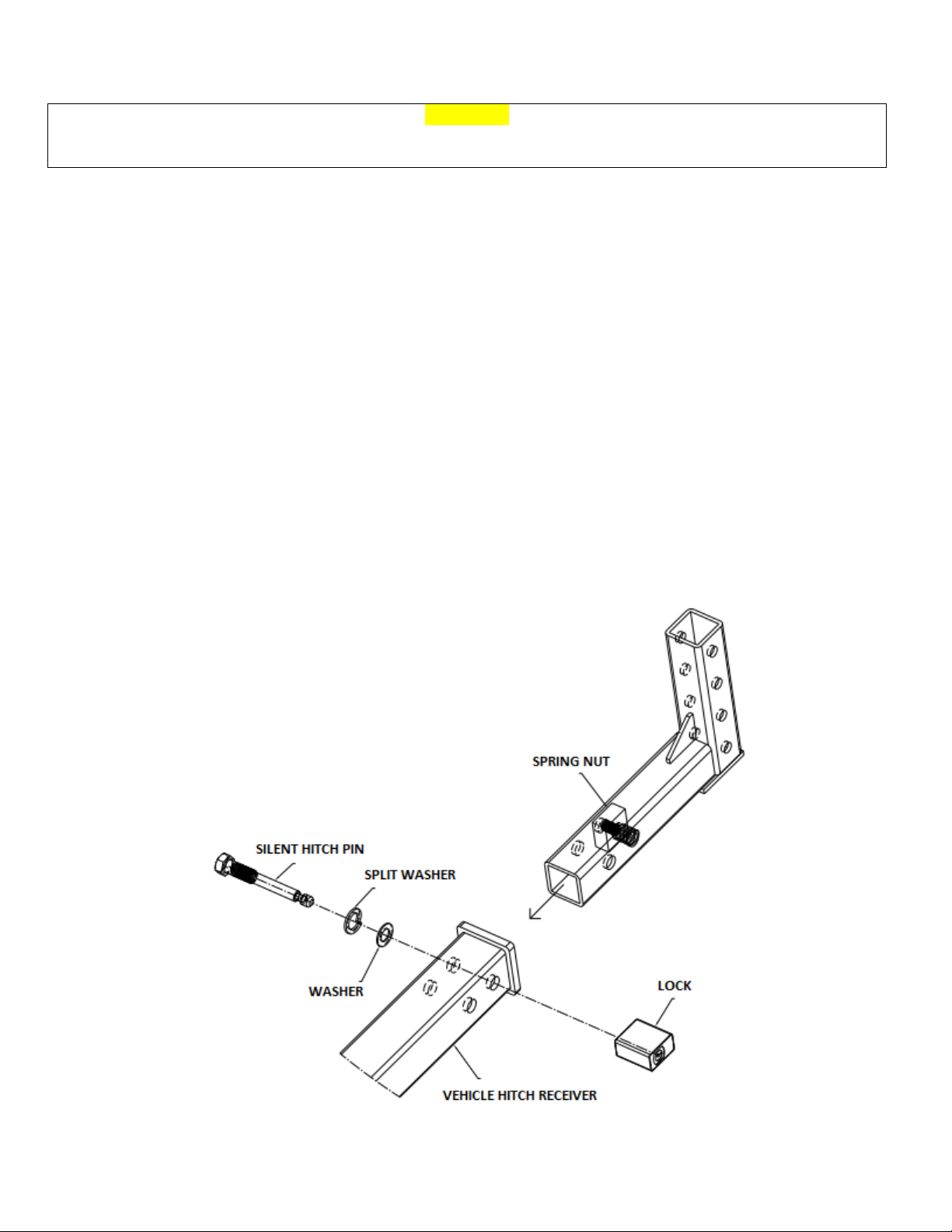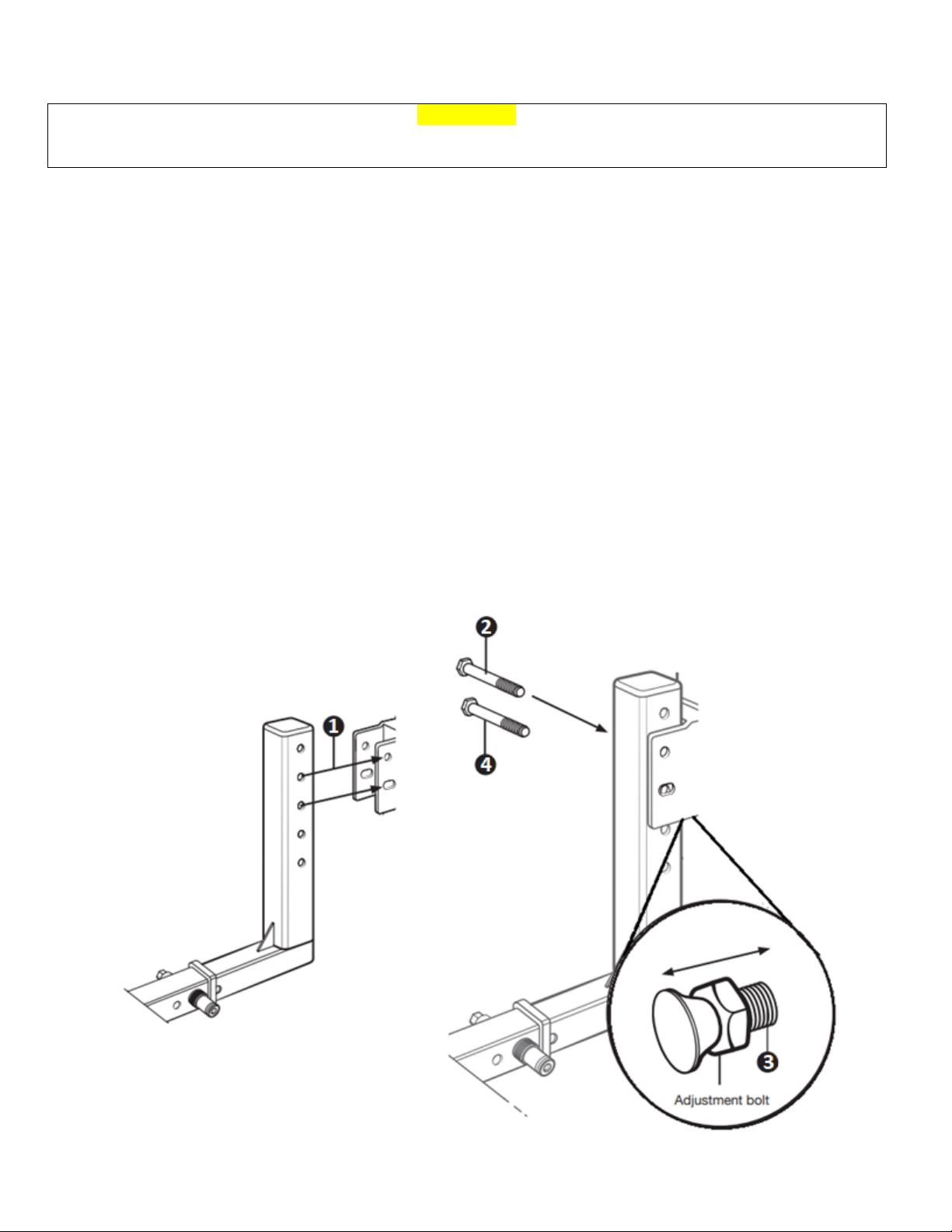3
IMPORTANT SAFETY WARNINGS & PRECAUTIONS
IMPORTANT!:
READ ALL WARNINGS AND PRECATIONS BEFORE CONTINUING
•Always Inspect your carrier prior to operation, checking to confirm no parts are worn or damaged. If ANY
parts are worn or damaged, DO NOT USE THE CARRIER. Failure to properly tighten bolts and insert pins
where required may cause assembly failure, serious injury or death. Always check that all bolts are securely
fastened and pins are locked in place before use of the product. Ensure you always secure your mobility
device before driving.
•A carrier and cargo add weight to the vehicle and improperly or under inflated tires may cause unexpected
movement, serious injury or death. Always check the vehicle tires are properly inflated before using the
carrier.
•A carrier and cargo add weight to the vehicle and lengthens the time and distance that it takes to merge
with or pass other vehicles as well as stopping your vehicle. Failure to allow additional time and distance for
these actions may result in an accident, serious injury or death. Review the guidelines provided by your
automobile manufacturer’s manual and adjusts your riding accordingly, allowing extra time and distance for
these actions. Likewise, always drive slowly over potholes, unpaved roads, railroad tracks, speed bumps or
uneven terrain. Failure to follow these precautions WILL damage your carrier and WILL NOT BE covered by
the warranty.
•Vehicles parked on an incline or too close to curbs, steps and uneven surfaces may cause unexpected
movement of the load or load tip over resulting in physical damage, serious injury or death. Always park the
vehicle on a flat surface and engage the parking brake before placing a load on the carrier and moving the
platform. Check the area around the platform is clear of the curb, flat and free of debris. Never stand
between the vehicle and the platform.
•Positioning any part of your body close to the moving platform when loading and unloading may cause
serious injury or death. Always maintain a safe distance away from the moving platform and all body parts.
Never lie or reach underneath the platform without adequately blocking the space between the platform
and ground.
•Use of the carrier for purposes other than the stated intent may cause physical damage, serious injury or
death. Never allow children to climb, play or ride on the carrier. Do not place animals or unstable loads on
the carrier. Do not overload the carrier, check the maximum weight capacity for your hitch class and vehicle.
Remember to drive with EXTREME CARE while transporting your mobility device on the carrier to avoid
damages to persons or property.
•When manually raising or lowering the platform the crank handle may unexpectedly spin when released
causing serious injury or death. Always unplug the wiring and maintain control of the emergency crank
handle and keep body parts (head, eyes etc.) away from the handle. NEVER push the rocker switch to the
ON position when using the crank handle.
•Movement of the carrier assembly and platform may create pinch points that could cause serious injury or
death. Always keep all body parts, long hair, loose clothing and jewelry away from moving parts when using
the carrier.
•Changing or adding unauthorized parts to the carrier and removing parts from the carrier may adversely
affect the functionality of the product. These actions are not recommended and will void the warranty